The 10 Best Employee Training Management and Tracking Software in 2024

Employee training is key to a successful organization. However, if you deliver it to your team without monitoring the results, only half of the work is getting accomplished. That’s why you need employee training management software.
Using employee tracking software to monitor learning ensures that your training program is effective and a valuable investment for your company.
In this article, we’ll look at 10 great employee management and tracking tools that will help you monitor your team’s progress without the hassle of paper reports and daunting spreadsheets.
What is Training Management and Tracking Software?
Employee training management software is also known as a learning management system (LMS).
Employee training software functions like an online university. It enables you to develop and upload courses and training programs, assign them to teams or individuals, manage certifications, track performance, and assess outcomes. It automates the most laborious tasks, like grading, statistical analysis, and professional development reports.
Benefits of Using Employee Training Management Software
A training management system or solution is a winning strategy for organizations and businesses that want to optimize and improve the training process for their teams. Without proper tracking, you’ll simply be unaware of how effective your training protocols are and how they contribute to operational processes and business results.
Here’s what quality employee training management tools can offer:
- Automated training delivery. You can upload learning materials to an LMS, set up trainee groups, and the software will deliver the right online learning programs to the right people automatically. The system also sends notifications and reminders to each user, helping them stay on track with courses and assignments that are in progress.
- Streamlined training management. With an LMS, you can manage courses with expert efficiency. Easily schedule and assign training, add new users, and monitor real-time engagement metrics—all from a centralized platform. This is a sure way to boost the administrative efficiency of all learning initiatives in your organization.
- In-depth training progress analytics. Learning management solutions also function as an employee training tracker, providing actionable insights into individual and team achievements. Through such key features as user-friendly dashboards and detailed reports, managers can easily monitor completed modules, assess quiz and test scores, and identify areas for improvement. This allows you to identify trends, address skill gaps swiftly, and align your training to changing company needs.
- Enhanced compliance management. An employee training management system automates the monitoring of compliance training. It sends timely reminders for renewal and generates compliance reports into a special database, which helps you reduce the risk of non-compliance and associated penalties.
So, if you need to upskill your staff and manage compliance training effectively, consider trying out some of the team training solutions covered below. It will lighten your workload, save you time, and empower your workers to perform better.
The Best Training Management and Tracking Software in 2024
All ten LMSs presented in this review are cloud-based solutions. “Cloud-based” means that a system works in a browser and doesn’t require a special setup procedure. Cloud solutions are usually preferred by those who want to begin working right away and avoid lengthy implementation or onboarding procedures.
Also, all the platforms are very intuitive, mobile-friendly, and support various types of content. In our review, we will focus on their standout features and define use cases for each software.
1. iSpring Learn
Rating: 4.7/5 – 141 reviews (Capterra)
The vendor’s promise: “A fast LMS for your mission-critical project.”
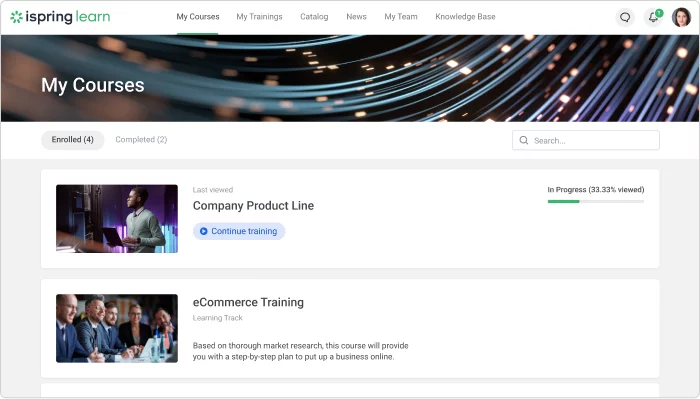
iSpring Learn is an intuitive web-based LMS for training and assessing employees online.
What sets iSpring Learn apart from competitors is a powerful authoring toolkit integrated with the LMS. iSpring Suite goes beyond the basic course-building tools found in many other LMSs, which often limit you to embedding YouTube videos and creating simple text-based courses. With Suite, anyone from course developers to managers with zero instructional design experience can create an interactive eLearning module or a training program complete with advanced assessments, video lectures, and role-plays.
iSpring Learn offers excellent training tracking capabilities. Managers can see the progress of a team or individual learners on an intuitive dashboard. It’s easy to analyze key training metrics, including ongoing progress, time spent on a course, assessment scores, quiz attempts, and more. You can also use it to conduct 360-degree employee performance appraisals to identify workers’ strengths and areas for improvement.
Another huge benefit of iSpring Learn is how well it incorporates gamification features into the learning process. Trainees get badges and other awards for completing training modules successfully. They can also compete with each other and see the results on an interactive leaderboard. This makes it easier for HR managers and trainers to incentivize employees and spark learner engagement organically.
On top of that, iSpring Learn has an array of social learning features, such as comment sections for discussion and the option for private messaging if trainees want to interact with other participants directly. To bring team members even closer together, you can set up customized birthday announcements to encourage them to celebrate each other’s milestones and foster a sense of community.
Pricing
iSpring Learn offers two subscription tiers: Start and Business. The Start subscription includes essential LMS features for effective staff training, while the Business option expands on Start by adding exclusive capabilities.
Both tiers use an active-user pricing strategy. You can enroll unlimited users, but you’re only charged for those who log in at least once per month. Pricing ranges from $2.99 per active user per month for groups of 50, down to $2.55 per user per month for 1,000 users. A free trial is available.
Actual reviews by iSpring Learn users on Capterra:
“Excellent”
- “The product is very good, certainly the best LMS I have used in the past decade. I wanted to give a particular mention to […] who has been an outstanding customer success lead throughout the process and made deployment an easy process. I have dealt with several LMS systems in the past and iSpring has by far been the best to deal with both from a product and customer service perspective.“
“Good for a single company use but poor for managing client or partner training”
- “The API doesn’t allow you to retrieve attributes that were added in new functionality. The API itself allows you to set and retrieve (limited parts of) individual records, but doesn’t let you get access to reports programatically. SSO is all-or-nothing – you have to have the same SSO for all Organizations, which sucks if you’re using the same course material in-house as well as externally.”
2. Docebo
Rating: 4.3/5 – 188 reviews (Capterra)
The vendor’s promise: “The AI-powered LMS built for enterprises. Our flagship learning management system delivers a sharp design, even sharper functionality, and the flexibility to scale for any team or use case.”

Docebo is an agile and scalable enterprise learning solution.
Two of Docebo’s standout features are its extensive white labeling and branding options. Unlike many LMSs, where extensive customization is a premium feature, Docebo allows comprehensive personalization. You can modify everything from the background of the sign-in page to the design of the course catalog, and even apply your logo and colors to their mobile app.
Besides quality visual customization, the platform also offers extensive localization options. As it supports 40 languages, it’s ideal for multinational corporations and industries that require training for staff located in different parts of the world. While some translations may appear machine-generated, users can easily download and refine their language templates for improved accuracy.
Docebo also excels with its Coach and Share feature, which facilitates informal social learning via user-generated content. Employees are encouraged to share their knowledge and expertise by uploading presentations, guides, or videos to various channels. On top of that, learners can request feedback or help with training materials. This creates a collaborative environment similar to a help desk. The setup allows internal subject matter experts to view and respond to a list of pending questions, thereby enhancing the learning experience.
Pricing
Docebo’s pricing structure depends on the number of learners, required features, and services included. According to FindAnLMS, annual costs range from around $2,000 to over $500,000. For precise pricing details, you’ll need to request a quote directly from the provider.
Actual reviews by Docebo users on Capterra:
“Excellent choice for
small organisation”
- “[…] …Very easy to set up and use Gamification, with rewards earned for a whole range of activities on the platform, plus contests and leaderboards. Also the Discover, Coach and Share expert moderated, channels to support community learning. These 3 features, plus the flexibility of configuration and how easy it is to change the look and feel to suit your needs. Very few fixed structures that you can’t get away from.“
“Cumbersome, myopic UX and sub-par technical support”
- “[…] …this is a lightweight system that lacks the critical component of end-user/learner experience, content organization structures, search functionalities, general wayfinding and flexibility as authoring technologies change.“
3. LearnUpon
Rating: 4.9/5 – 95 reviews (Capterra)
The vendor’s promise: “Give your teams the tools to deliver engaging learning experiences that impact what matters – performance, retention, and growth.”
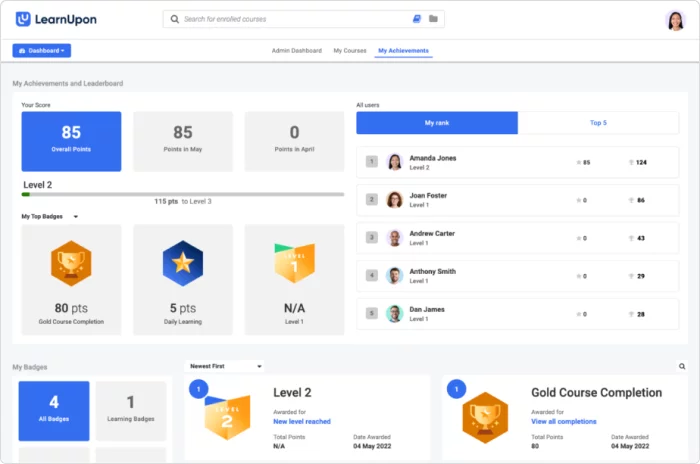
LearnUpon is a versatile tool for both internal corporate training and external partner training.
The LearnUpon designers have crafted a clean and user-friendly interface. You can navigate most of the platform’s features with close to zero onboarding. Besides, each user benefits from a dedicated relationship manager who is on hand to address any issues that may arise.
LearnUpon offers excellent support across all tiers, yet the features included in this training management tool vary by pricing plan. For example, starting with the Basic plan, priced at approximately $600 monthly, you won’t access advanced features like gamification, assignments, and blended learning options. These are only available in higher-tier plans.
The tool also has a feature that allows easy switching between learning portals, although this is not available for all plans. This enables the creation and customization of distinct learning environments tailored to different groups, such as employees, partners, or outside organizations.
Pricing
A LearnUpon Basic plan will set you back $600+ monthly for up to 50 active users, exact prices are provided by a sales manager. Upgrading your plan not only increases the number of allowed users but also expands the number of available features. At a higher tier (around $1,100 monthly), you can create two learning portals, incorporate blended learning, and utilize gamification, assignments, and e-commerce capabilities for a larger user base. An even more advanced plan ($1,870+) includes additional integrations, Single Sign-On (SSO), and supports an expanded number of users. Upgrading the plan increases the number of users and available features.
Actual reviews by LearnUpon users on Capterra:
“Wonderful LMS for
our little nonprofit!”
- “LearnUpon’s customer service is absolutely the best thing about them! They are customer-focused and it shows in everything they do!“
“Brought our L&D forward although with some challenges”
- “Overall I find the platform cumbersome, slow and difficult to use as an administrator. My main issue is the layout of the platform. You could have 50 courses available on the platform but there is no labeling to tell you how many pages of courses you have, instead you will need to click one by one through the pages to get to the end. […]“
4. Litmos
Rating: 4.2/5 – 277 reviews (Capterra)
Vendor’s promise: “Work Smarter. Learning made easy with
Litmos learning solutions.”

Litmos is a cloud-based LMS designed to launch, distribute, and monitor on-demand employee training for thousands of learners in real time. The system is user-friendly for both administrators and learners. It features an appealing design and an intuitive interface.
Litmos has also launched Litmos Heroes, an extensive marketplace offering access to more than 15,000 ready-to-use learning resources across various industries. These courses and modules come in short video formats, ranging from 5 to 20 minutes, which helps keep learners engaged.
Combined with a built-in editor for creating minimalistic eLearning content, Litmos is an excellent option for companies lacking a full-time instructional designer or those looking to save time and money on developing their own training materials.
Pricing
Litmos offers two pricing plans. The first is a per-user monthly fee for the LMS platform itself, while the second option includes access to the Litmos Heroes course library.
Exact pricing is provided by the vendor. An approximate price for the standalone LMS is $6 per user for companies with 150–500 users and $4 per user for those with 500–1,000 users. Companies with fewer than 150 users must opt for the plan that includes the course library, priced at $15 per user. Additionally, custom plans are available for organizations with more than 1,000 learners per month.
Actual reviews by Litmos users on Capterra:
“Litmos for Trainings?
Yes!”
- “We’ve been using Litmos for trainings, tracking achievements and in-progress courses. It is easy to use and navigate. You can see your to-dos, overdue and completed trainings. It also keeps tracks of your scores after each training and shows all your training achievements months or years ago.“
“Not great/Not bad! “
- “The content is not easily adaptable and was difficult to keep up to date with the changes our business was going through.“
5. TalentLMS
Rating: 4.7/5 – 534 reviews (Capterra)
The vendor’s promise: “Build a smarter organization with the training platform designed to help great teams grow.”

While all the learning management systems that made this list are pretty user-friendly (Docebo is probably the only exception), TalentLMS certainly takes the cake. Once you hop on a trial, a well-designed product tour takes you through the initial steps and helps you quickly feel at home with the platform’s signature features.
The LMS boasts adaptable gamification options. TalentLMS’s gamification mechanics enable you to integrate gaming and competitive elements where they fit best and tailor them to specific scenarios. For instance, you can set up hidden extra content that only becomes accessible to learners once they achieve a certain level or score.
Integrations are another strong suit of the platform. You can choose from 200+ integrations with third-party services like Zapier, Shopify, Salesforce, WordPress, Slack, Trello, PayPal, and more. This is ideal for users with various SaaS and extra tool needs who want easy integration without extra charges.
Pricing
TalentLMS gives you the option to be billed based on the total number of registered users or only those who are active in a given month. Besides, you can choose between monthly or annual billing, with the yearly option being more cost-effective.
Pricing varies from $69 per month for up to 40 registered learners to $459 per month for up to 1,000.
Not ready to commit yet and want to start small? Test-drive TalentLMS with a free plan. It allows only 5 registered users and 10 courses on the learning portal. This might be too limited for most small businesses, but it’s adequate for an initial introduction to the tool.
Actual reviews by TalentLMS users on Capterra:
“Easy-to-use LMS”
- “Easy to setup and use even if you are not a HTML/CSS expert. Can manage courses and learner progress easily, and works for our business processes. The support team is wonderful, and it’s easy to be a part of any Beta testing and provide feedback and recommendations to be considered. Development done on TalentLMS are included in the annual license fee.”
“Very disappointing”
- “For implementation and setup, you are largely on your own. You can open tix w support but they will not get on a live call with you. You will be directed to their webinars/knowledge base to solve your own issues. The platform UX for admins and users is poorly done. Limited features. Difficult to manage courses and users. Sales was not honest with us – overpromised to get our sale.
6. 360Learning
Rating: 4.7/5 – 382 reviews (Capterra)
The vendor’s promise: “Build a culture of collaborative learning and
win the battle for skills.”

360Learning is a robust employee training monitoring system with a strong emphasis on collaborative learning experiences. This makes it more of a learning experience platform (LXP) that empowers employees to impact the process of training company staff by contributing to discussions, upvoting comments, and reacting to news.
360Learning is a tool that also excels in content creation and curation. You can tailor training content to specific career paths based on learners’ preferences, or use AI to suggest courses that align with professionals’ skills and career aspirations.
What also distinguishes the software is its comprehensive skills mapping features. These include tags and skill insight dashboards. Skills mapping capabilities facilitate targeted learning and strategic workforce planning within an organization.
Also read → A Supervisor Dashboard: Track Learner Progress with iSpring Learn
360Learning makes learning management and monitoring easier with a number of helpful third-party integrations. They can help you keep training seamlessly embedded in the established workflow and manage blended learning programs with ease for any number of users.
Pricing
Like many other tools, 360Learning offers Team and Business pricing plans. The Team option is a basic plan designed for companies with up to 100 registered users each month. It costs $8 per user per month. Pricing for the Business subscription is available through a consultation with a sales manager.
Actual reviews by 360LEARNING users on Capterra:
“interactive, design, responsive & user friendly training tool”
- “I really like 360Learning for its easy-to-use, interactive setup where everyone can share their thoughts and learn from each other. It’s great how it works smoothly on both computers and smartphones, making learning convenient anytime, anywhere. Plus, the feedback and data it provides help us keep improving our training.”
“Not the best yet, but certainly on track be”
- “Its live session feature has A LOT to be desired especially compared to some of its coptetitors that offer Events pages, easy sign up and registration, and more. […]”
7. Coassemble
Rating: 4.6/5 – 35 reviews (Capterra)
The vendor’s promise: “A world class LMS with the power of content creation. Made for fast moving teams wanting to transform existing materials into powerful learning experiences across their organizations.”

Coassemble (formerly eCoach) is a course creation tool that’s combined with employee training software. It makes it easy to deliver training content to employees, captivate them with visually impressive materials, and drive the entire experience with comprehensive data to correlate training results with business success.
Coassemble stands out with its trackable URLs that allow you to provide in-platform user training, store progress, and monitor outcomes seamlessly. These robust links include integrated tracking that’s compatible with third-party tools.
Tracking learner performance and results is truly a breeze. It’s possible to view real-time status updates, retrieve training records, track completions, and collect learner insights instantly. You can quickly identify knowledge gaps and pinpoint improvement areas in order to optimize learning experiences.
The tool’s list of integrations might not be as impressive as what other software can offer, but it covers all the basics. You can integrate with video conferencing tools, productivity platforms, and eCommerce tools – a solid combo that streamlines training management.
Pricing
Coassemble offers Business and Enterprise plans. Exact pricing is available upon request.
You can choose between monthly and annual billing.
Actual reviews by Coassemble users on Capterra:
“Easy to use and
great value!”
- “The LMS platform is very easy to use and offers everything needed for powerful management of courses, enrolments and reporting. The multi tenancy set up is ideal for agencies like mine and would suit larger enterprises needing fully branded stand alone set ups.“
“Not my favorite, but works for its usual use-case.”
- “From my personal experience, the website has been really slow compared to other course platforms. Granted that it’s not designed to be used for thousands of students, and mostly for employee onboarding. Probably best to stick to that.“
8. Absorb
Rating: 4.5/5 – 277 reviews (Capterra)
The vendor’s promise: “From meeting compliance, motivating learners, up-skilling or re-skilling to improve productivity, and creating or curating and even monetizing course content, Absorb’s platform unlocks potential.”

Absorb, an AI-driven LMS, links your employees to the most pertinent training content seamlessly. Its AI engine streamlines the management of daily training tasks for L&D professionals, providing rapid access to essential statistics and employee training tracking through intuitive, natural language requests.
You can easily navigate Absorb’s reports, tailor them to your preferences, and save customized versions as presets. Additionally, you can take action directly from the reports tab. This includes actions like reassigning a course to a particular group of employees.
Besides, Absorb promotes a focused method for monitoring training, organically integrating it into daily operations. For instance, you can conduct scalable on-the-job performance reviews using its observation checklists. They are also accessible via the mobile app and designed to be user-friendly, even for those with limited experience.
Pricing
Absorb states that they have tailored pricing based on individual customer needs. Pricing details are available upon request.
Actual reviews by Absorb users on Capterra:
“The system is a great way
of managing eLearning”
- “There are a lot of off the shelf templates that can be used. Can customize templates for corporate use. Content can have branching for easier completing multiple items from the same sheet“
“Core LMS functionality
does not function…”
- “We became an Absorb customer after an acquisition of our previous vendor. The migration didn’t go very smooth, but having been through implementations before though, I recognize some problems are to be expected. That said, we are still experiencing VERY significant issues with what should be core functionality of any LMS that is damaging our business and resulting in terrible user experiences for our learners and administrators. And due to the acquisition, we unfortunately had no choice. […]“
9. Tovuti
Rating: 4.8/5 – 96 reviews (Capterra)
The vendor’s promise: “Tovuti’s learner management software takes piecemeal programs and makes them easily manageable, trackable, and highly engaging, reducing admin costs and your tech stack.”

Tovuti allows you to streamline your training initiatives by centralizing course creation, tracking, reporting, training document management, and more.
With Tovuti, you can take advantage of numerous premade courses for employee training to upskill your hires, boost career mobility, and minimize turnover. Customizable learning paths, combined with automated enrollment and training assignment streamlines L&D specialists’ and admins’ work. A user-friendly interface simplifies the process further.
The software has extended integration possibilities with HRIS, eCommerce platforms, webinar tools, and more. Clients can also request custom integrations for their unique training needs.
Pricing
Tovuti offers custom pricing plans based on the size of your company or team and use cases. Tailored pricing quotes are available upon request.
Actual reviews by Tovuti users on Capterra:
“Tons of great features
and easy to customize
and use!”
- “Tovuti has more customization features that I’ve seen with any other LMS, and making those areas customized is not only easy, but no required. If you choose not to do it, the platform looks just as great! It also had the most number of in course quizzes/knowledge tests of any platform. Finally, it was one of only a few platforms that allowed employees to be able to input their own training/certificates as they achieved them.“
“Overall, a disappointing experience.”
- “Sales and onboarding experience was good, although they are quite inflexible about onboarding training being done within 30 days. The only user support is by email, and requests for additional support can be made but in our case, took over a week to set up. The back end is complex and needs better support than what is offered, especially for customers outside off the US who cannot access email support in real time due to time differences.“
10. Adobe Learning Manager
Rating: 4.3/5 – 671 reviews (Capterra)
The vendor’s promise: “Engage customers, increase sales, and develop employee skills with Adobe Learning Manager, the award-winning learning platform that integrates learning experiences into your brand’s website and apps.”

Adobe Learning Manager, formerly Adobe Captivate Prime, stands out as a highly regarded LMS solution that caters to diverse training needs. It covers everything from customer and partner training to comprehensive professional development programs.
With AI-driven content curation tools and expanded learning personalization capabilities, this platform offers advanced features. Its multi-tenancy functionality ensures the effective separation of distinct learning audiences, which is especially valuable for enterprises.
For companies seeking outsourced training content, access to off-the-shelf courses from the content marketplace and integration with LinkedIn Learning are available. While the LMS lacks built-in course creation capabilities, learners can generate audio, videos, and screen captures directly on the platform and share them easily with peers.
Pricing
Adobe Learning Manager offers two pricing models. One is based on the number of registered users, and the other follows a per-active-user pattern. The pricing for each model is provided upon request. Additionally, the ‘headless LMS’ feature is available for separate purchase.
Actual reviews by Adobe users on Capterra:
“My overall experience
with Adobe Learning Manager has been
positive.”
- “One of the things I liked most about Adobe Learning Manager was its comprehensive set of features for creating and managing e-learning content. The software provided a user-friendly interface that allowed me to design interactive and engaging learning modules. The wide range of multimedia options, such as videos, images, and interactive quizzes, made it easy to create dynamic and interactive courses. […]“
“Can’t believe
this software is
from Adobe”
- “Has very few features. The price is high comparing with all other products that are similar (or even better). There are lot of unneeded steps for everything. I hope I would never need to use it again.“
4 Tips for Selecting the Right Training Management and Tracking Software
With such an abundance of online training tracking software solutions, how do you choose the best tool to track employee training in your organization? To help you make the most worthwhile decision, we’ve put together a list of useful tips.
Tip 1. Assess your training goals
Begin by clearly defining your organization’s training goals. What skills and knowledge do you want staff members to acquire? What are the desired outcomes? Consider factors such as compliance requirements, skill gaps, and performance improvement goals.
This assessment will guide you in picking training management tools that align with your specific needs.
Example: If one of your major learning objectives is to boost employee engagement and proactivity, you might want to choose an employee training database that offers interactive and gamified learning modules, real-time progress records, and collaboration features like discussion forums.
Tip 2. Evaluate the scalability of the training tracking software
As your organization grows and scales, so will your training needs. Look for a training management system that’s scalable and flexible enough to accommodate possible changes in training requirements.
Example: If you’ve just launched a new department and hired several new employees, you need to add multiple new users and relevant materials to your LMS quickly, with no system disruptions. That’s why it’s important to choose software that has flexible seat and storage plans and can accommodate the increased demand seamlessly.
Tip 3. Look for mobile training functionality
Mobile learning is a great feature that allows your employees to learn at a comfortable pace from any location or device. If that’s something you prioritize, opt for an LMS that has a training management app. Trainees can use such apps to access materials both when online and offline, and you’ll still be able to track progress and assess the results of their training accurately.
Example: If you have sales reps who often travel to meet prospective clients, they can check sales strategies, product updates, and client engagement techniques while on the go via an LMS app. This will help them to be prepared and confident at all times.
Tip 4. Check available integrations
Many modern training record software regularly add integrations with third-party tools to enhance the user experience. You can find integrations with CRMs, HRIS, eCommerce platforms, calendars, productivity booster software, online meeting platforms, and more. Go for an LMS that integrates with tools that are most relevant to your learning and business goals.
Example: If you want to help HR managers streamline their processes, look for an LMS that integrates seamlessly with HRIS (Human Resource Information System) software. This integration ensures that employee training data syncs with HR records automatically, which simplifies the tracking of individual progress and skill development.
Also read:
The 11 Best HR Tools for Streamlining Your Workflow
12 LMS Benefits for Recruiters, HR, Sales, and Commercial Directors—Expert Opinion
FAQ on Employee Training Tracking Software
Let’s look at some questions you might have about training company employees effectively with a learning tracking system.
Who can benefit from a learning management system?
As its name implies, an LMS offers advantages to all individuals and teams involved in the education and training process. It is especially helpful for:
- L&D departments and experts. Numerous international organizations rely on L&D departments and managers whose primary tool is an LMS. The software is used to organize training sessions, administer learning programs to teams and individual hires, and evaluate staff knowledge and skill development.
- HR departments. For those companies that combine HR duties with L&D, an LMS makes curating training content much easier.
- Training businesses. These companies use LMSs to manage learning courses that they can offer as a service to corporations that don’t have their own training infrastructure.
How can I measure employee training effectiveness?
Begin by adopting a training evaluation approach, such as the Kirkpatrick Model or the Learning-Transfer Evaluation Model. Next, opt for a specific set of metrics offered by your tracking software and consistently monitor them to spot areas for improvement. Learn more about staff training metrics here.
What is the best way to track training?
Monitoring training via an LMS is both convenient and effective. An effective learning management system offers robust reporting capabilities and functions as a comprehensive learning tracker. It collects employee training records and processes them into detailed reports. This way, you can monitor training progress and assess the performance of your entire team or individual members without the need for time-consuming direct inquiries and manual research.
With an LMS, you can track multiple processes, including:
- How trainees proceed through a module or program, skim materials, and interact with the content in each stage.
- Individual trainees’ course and quiz participation, including their status, scores, number of attempts, time spent, and additional details.
- The team’s attendance statistics for offline learning events and online training sessions.
Modern training monitoring software also includes a visual dashboard that provides a quick overview of current activities, key metrics, and running projects. This is especially convenient for busy managers and administrators who need to stay informed and make timely decisions regarding training initiatives and resource allocation.
Besides, employee training tracking software commonly features filters to streamline the navigation of training data and facilitate rapid access to necessary reports. For instance, L&D managers can effortlessly review the status of courses assigned to specific team members or monitor the progress of separate departments.
Conclusion
Choosing employee training and tracking software is no easy task. Despite the many things the tools on this list may have in common, each of them has a unique set of features, services, and pricing plans.
The best way to pick the most effective platform for your training tracking needs is to explore these software options through a free trial version or by requesting a live demo. This allows you to gain first-hand experience and assess how each LMS addresses your unique requirements. Select the solution that best meets your demands.
If you’re in search of employee training tracking software that balances intuitive design with robust LMS functionality and exceptional content authoring capabilities, we have a solution for you. Book a free demo of the iSpring Learn LMS or hop on a 30-day free trial and find out how it can transform the way you approach results-driven training.










