Top 5 Instructional Designer Skills

According to the interview about eLearning trends conducted during DevLearn Conference, L&D experts believe that, in the future, learning will go far beyond online courses in LMSs to become an integrated part of employees’ work processes. This entails big changes in learning technology. For example, LMSs are expected to become more intuitive – almost invisible – while content will become more captivating and immersive.
Which instructional designer skills will be vital in order to keep up with all these changes? In this article, we’ll talk about fundamental ID skills and gain expert insights into the 5 top skills that will help you embrace the future of instructional design.
Types of Skills for Instructional Designers
Before we get to know what experts say about the most sought-after ID competencies, let’s look over the attributes that all ID professionals need to have. This is the essential foundation for anyone who is pursuing a career as an instructional designer.
Let’s divide these underlying skills into two categories: hard skills are those that you can acquire with education and job experience, and soft skills are the ones that you can foster with self-development and work on with interpersonal communication.
Hard skills for instructional designers
Professional competencies of an ID include:
- Knowledge of instructional design models and theories (ADDIE, SAM, Bloom’s Taxonomy, etc.)
- Proficiency in learner analysis and learner evaluation
- Familiarity with cognitive psychology, andragogy learning, and other fundamentals behind the way people learn
- Industry expertise (i.e., some background and experience in the field where you will be working as an instructional designer)
- Writing skills and storytelling
- Visual design, storyboarding, and typographic principles
Technical or software skills: course building with instructional design software, web design, video or audio editing, proficiency in content management systems, learning management systems, etc.
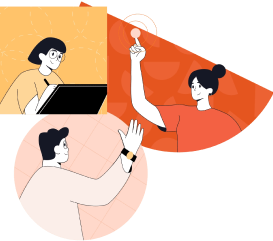
Soft skills for instructional designers
Theoretical background and technical knowledge are must-haves for your ID starter pack. However, it’s interpersonal competencies that will make you shine as a proficient instructional designer.
As Luke Hobson, Senior Instruction Designer at MIT, states in his interview for iSpring, instructional design is actually very team based and craves soft skills. ID professionals often work with several stakeholders, including SMEs and clients, or lead a team of 5-10 content developers. So, they should come up with solutions for conflicts and rising issues, and find a happy medium for everyone.
Here are the interpersonal competencies that an instructional designer should be well versed in:
- Project management skills
- Organizational skills
- Communication skills
- Collaboration
Also, instructional design is inconceivable without creativity. It is highly necessary for developing new effective ways to engage learners and deliver appealing training content.
Examples of Instructional Design Skills
Did you mentally put a checkmark near every hard and soft skill we’ve mentioned above? Well done, but make sure that you mention these skills in your resume or on the website where you store your instructional design portfolio.
That’s how Bruce Richards, an instructional designer from North Carolina, arranged his skills on his personal website. You can indicate your hard and soft skills in a similar manner and attract the attention of a potential employer.

Instructional designer skills: a real-life example
Now that we’ve figured out the basic instructional design skills, let’s focus on the key competencies to obtain and improve in the future.
We interviewed 7 experts in eLearning and put together this list of the top 5 instructional designer skills that will empower you to create more meaningful learning experiences. Here we go!
1. Finding a specialization
Today, a successful instructional designer wears many hats. They not only write objectives, create online courses, and develop assessments but also do video production, design courses — even build mobile apps. There are a plethora of various tools that allow instructional designers to create high-quality audio, podcasts, simulations, etc.
However, according to Steve Foreman, head of management consulting firm, InfoMedia Designs, technology is advancing so quickly that it’s getting more complex to be able to do some of the more advanced things that people want to do. Should instructional designers work even harder to achieve excellence in all aspects of eLearning?
Jane Bozarth, director of research for The eLearning Guild, believes that now is the time for an instructional designer to think about specializing.
One person can’t do good VR and great podcasting — I think that’s too much to ask for a human. Instructional designers should start looking at where they want their career to go and what skills they would really like to pursue, as we move towards this world of more accessible multimedia and more accessible and very digital learning.

Steve Foreman agrees that the technical side and the instructional side should be covered by different specialists, working together as a team to develop learning solutions.
2. Focusing on the learner
An instructional designer, be they a narrow specialist or a generalist, exists at an intersection of many different competencies and design approaches. According to Richard Goring, director at BrightCarbon, in order to bind all of this together, instructional designers need—at a minimum—a learner-focused mindset.
If you keep the learner at the center of your approach, you’ll fit right in!

JD Dillon, chief learning architect at Axonify, advised that in order to provide right-fit solutions, instructional designers should gain a better understanding of the people they support and the context in which they work every day.
Everyone in this profession—new or established—has to recognize the expanded role L&D can play in helping people do their best work. It’s not just about learning. When you define learning and support as more than just courses, you can radically expand your toolkit.

3. Staying ahead of the curve
According to Joe Ganci, president of eLearningJoe, a consulting and training eLearning company, if an instructional designer is stuck in an old mindset, they’ll be missing out on all the advantages and possibilities that come with the new technologies.
Instructional designers, like doctors and lawyers, always have to research and practice new things. My advice for instructional designers is: don’t stay stuck! Make sure you are always gathering new ideas and trying things you see.

Michael Sheyahshe, developer, technologist and expert in eLearning, also highlighted that considering the amount of information emerging every day in the sphere of L&D, the instructional designer of the future has to have strong problem-solving and creative thinking skills.
L&D, training, and eLearning is such a vast, disparate, and varied amalgamation of multiple methodologies, industries, branches of science and levels of technology that we need individuals to intently listen, consider, consume, and consider all the various aspects — but also be able to deftly mentally maneuver onto the correct solution pathway, while navigating the previous pitfalls.

4. Adopting innovations and ideas from other fields
Today, an instructional designer is more like a showman, competing for attention with social media, YouTube, and “that new Netflix series everybody is talking about”. For that reason, the ability to engage the audience with new, unusual types of content is a must for today’s ID.
Experts advise that instructional designers should also keep up to speed with technology advances outside L&D:
Virtual reality and augmented reality, for example, were happening in many fields. And only after we saw how it works for other fields, could we say, “Oh, this could be really useful in learning!

Another thing that was “borrowed” from other fields is chatbots. Used in sales and marketing, social media, and CRM systems, chatbots help increase user engagement, speed up user interactions, gather analytical information, and improve overall customer experience. In eLearning, chatbots offer great possibilities for helping bridge the gap between the learner and the instructor.
The ability to have a chatbot pretending to be a patient or a client in real-time, being able to respond to what you’re typing instead of just having choices on your screen, it’s gonna be big.

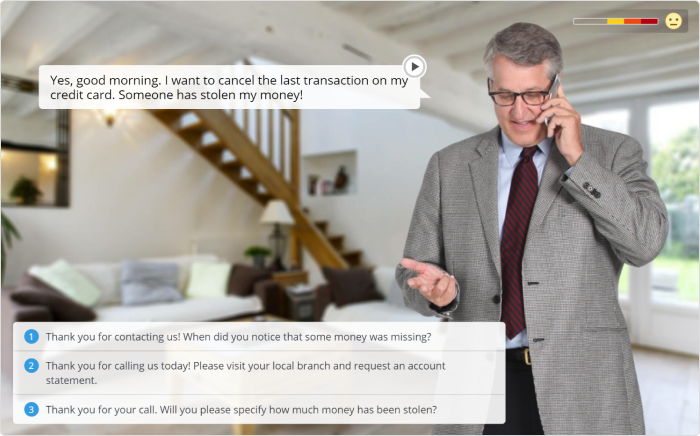
A cool alternative to chatbots is interactive role-play scenarios to train communication skills. Created with iSpring Suite.
Many cool pieces of learning content were inspired by the gaming sphere. According to Karl Kapp, professor of instructional technology at Bloomsburg University in Bloomsburg, PA, recently there’s been an interesting resurgence in old fashion analog games.
I work with a number of organizations, some of them high-tech, and they are asking for card games and board games to teach concepts like sales role-plays and business decision-making.

5. Integrating learning with business metrics
One more vital skill for an instructional designer is being able to take a broader approach to measuring learning effectiveness: not just evaluate the worker’s skills and knowledge, but look at their performance in the workplace. Steve Foreman believes that in the future, learning will be closely integrated with metrics.
It is very important for an instructional designer to be able to consult with executives in the organization and develop relationships with them, as well as do performance analysis, taking an integrated approach towards metrics and integrating business metrics with learning metrics.

How to Improve Instructional Design Skills
For an instructional designer, being able to adapt to innovations, new approaches, and trends is the key to success. Besides, to train other people effectively, an instructional designer should be able to learn and master new skills quickly.
Get a certificate in ID
For professional development, it is helpful to polish your skills with instructional design programs and courses. Whether you’re making first steps in instructional design or are already proficient but want to keep growing, check out some of these well-acknowledged instructional design programs.
Be well read in ID literature
Strengthen your theoretical knowledge with insightful readings and keep a personal library that includes the classic works and hidden gems. You’ll deepen your understanding of the theory and practice of instructional design and learn some innovative approaches.
Stay up to date with videos and podcasts
For a daily dose of inspiration, expert advice, and support from industry peers, take a look at these coolest YouTube channels on instructional design.
And definitely check out webinars from iSpring and subscribe to our YouTube channel! These videos and screencasts contain ID tips and tricks, help you choose the best software, deal with common ID issues, or learn from other people’s experiences.
Attend conferences and workshops
To engage in lively exchanges and stay on top of trends, consider participating in professional meetings and trainings. You can find a calendar of ID events in 2022 here.
FAQ on Instructional Design Skills
Let’s go over the key takeaways of this article by answering the following frequently asked questions.
What is good instructional design?
A good indicator of high-quality instructional design is its focus on the learner and a precise understanding of their needs, context of work, and goals. Good instructional design supports, engages, and teaches learners, and drives behavioral change.
How does one become a great instructional designer?
In addition to an excellent knowledge of ID theories, the psychology of learning, and technology skills, a great instructional designer knows how to work with people and has a passion for this job. If you’re interested in an ID career, make sure you’ve bookmarked this comprehensive guide on how to become a successful instructional designer.
How should I improve my instructional design skills?
You can systematically reinforce your knowledge of instructional strategies, theories, and models by reading. And don’t forget to gain new perspectives on instructional design by networking with your industry peers.
Working on one’s mindset and attitudes is no less important. To keep pace with the times, an ID professional needs to:
- Choose their particular area of expertise
- Have a learner-focused mindset
- Be open-minded and think creatively
- Try new technologies
- Reconcile things with the management and measure learning effectiveness.
Conclusion
In this article, we’ve learned about the competencies that are most needed for ID professionals and examined 5 important instructional designer skills, according to industry experts. If you need a hint on where to begin and what knowledge gaps to close in the first place, download this free Instructional Designer’s Notebook. It will be your guiding star on your path to professionalism.




