The 10 Best SCORM Authoring Tools for 2026 [Free and Paid]

There’s a great deal of discussion about the future of eLearning: xAPI, mobile-first design, and AI. But when it comes to actually rolling out online training in most organizations, there’s one thing that hasn’t changed — SCORM.
Love it or hate it, SCORM remains the most widely supported standard, and choosing the right SCORM course maker significantly influences the effectiveness of an L&D department.
In this article, we’ll look at the best SCORM authoring tools in 2026, from comprehensive solutions to free SCORM editors and tools for focused tasks. Plus, I’ll share tips from my own practice as an instructional designer, and those that have made my life easier. Let’s go!
TL;DR
The article explains that SCORM authoring tools are software applications that help instructional designers and educators create online courses that meet SCORM standards, ensuring eLearning content can be uploaded, tracked, and reported consistently across SCORM-compliant LMS platforms. It defines different types of SCORM tools (desktop vs. cloud-based, paid vs. open-source, versatile vs. specialized) and then reviews the top SCORM authoring tools for 2026, including both paid and free options, offering guidance on how to choose the right tool based on features, usability, and cost.
What Is a SCORM Authoring Tool?
At its core, a SCORM authoring tool is eLearning software that helps instructional designers and educators create online courses with interactive components without needing to code from scratch. Once the course is ready, it needs to be delivered through a learning management system (LMS), and that’s where SCORM makes all the difference.

10 Best SCORM Authoring Tools for 2025–2026
SCORM-compliant authoring software packages your course into SCORM format — the universal standard for eLearning content, known as the Sharable Content Object Reference Model. In simple terms, SCORM is the “translator” between your course and an LMS. It ensures that your training modules can be uploaded, tracked, and reported consistently across SCORM-compliant LMS platforms.

Whether you’re working in corporate training, education, or compliance programs, SCORM authoring tools are still the most reliable way to ensure that your eLearning content works everywhere.
Also read:



The Main Types of SCORM Authoring Tools Explained
Before we dive into the review, let’s look at the main types of SCORM authoring tools. The format you choose will shape how you create SCORM-compliant courses and manage your online learning content in line with SCORM standards.
Desktop vs. cloud-based
Desktop SCORM software is installed on your computer and usually offers more power and control. It’s reliable, doesn’t depend on internet speed, and is better for building complex courses with simulations or branching.
Cloud-based SCORM course makers run in your browser. They’re great for fast iterations and distributed teams, although they tend to have fewer advanced features and depend heavily on a stable internet connection.
Paid vs. open-source
Paid LMS authoring tools are built for professional work. If you’re designing courses with branching scenarios, assessments, or complex learner paths, you’ll need the advanced features and reliable vendor support they provide.
Free or open-source SCORM authoring tools are fine for beginners or anyone creating simple training now and then. They let you package basic SCORM courses but usually lack richer interactivity and robust tracking. For occasional use, free SCORM software is acceptable. For ongoing large-scale projects, the gaps show up quickly.
Versatile vs. specialized
Some SCORM editors cover the entire course creation process: you can create SCORM courses, add quizzes, work with video and audio, and use ready-made templates and a content library. They’re a solid choice if you develop comprehensive training programs.
Specialized SCORM authoring tools focus on a single task: screen recording, software simulations, or quizzes. They’re great for adding interactive content like screencasts or assessments, but they’re too limited to build complete SCORM-compliant eLearning courses on their own.
Also read:


The 7 Best Paid SCORM Authoring Tools for 2026
Over the years in eLearning design, I’ve worked with plenty of eLearning authoring tools. I’ve either used every tool on the list below in actual projects or at least tested it thoroughly. To make it easier for you, here’s a quick comparison table of the best SCORM authoring tools. And if you’d like to dive deeper into each tool, just keep scrolling.
| SCORM-compliant course builder | Best for | Starting price | Free trial |
|---|---|---|---|
| 1. iSpring Suite | Both novice and senior IDs who appreciate advanced eLearning interactivity and fast course production | Starts from $720 per author/year | 14 days |
| 2. Articulate 360 | Experienced IDs who need flexibility for creating complex learning courses | $1,499 per user/year | 30 days |
| 3. Adobe Captivate | Corporate trainers who require interactive simulations and responsive design capabilities | $33.99 per user/month (annual plan) | 30 days |
| 4. Easygenerator | Organizations scaling course creation with SMEs, thanks to its simple, collaborative builder | $116 per month (billed annually) | 14 days |
| 5. Lectora | Enterprise teams needing full control, advanced interactivity, and strict accessibility compliance | $129 per month | 30 days |
| 6. Elucidat | Large corporate L&D teams that need cloud collaboration, governance, and fast content updates | $1,650 per user/year | 14 days |
| 7. Evolve | Corporate teams creating modern, mobile learning with flexible theming | $588 per user/year | 21 days |
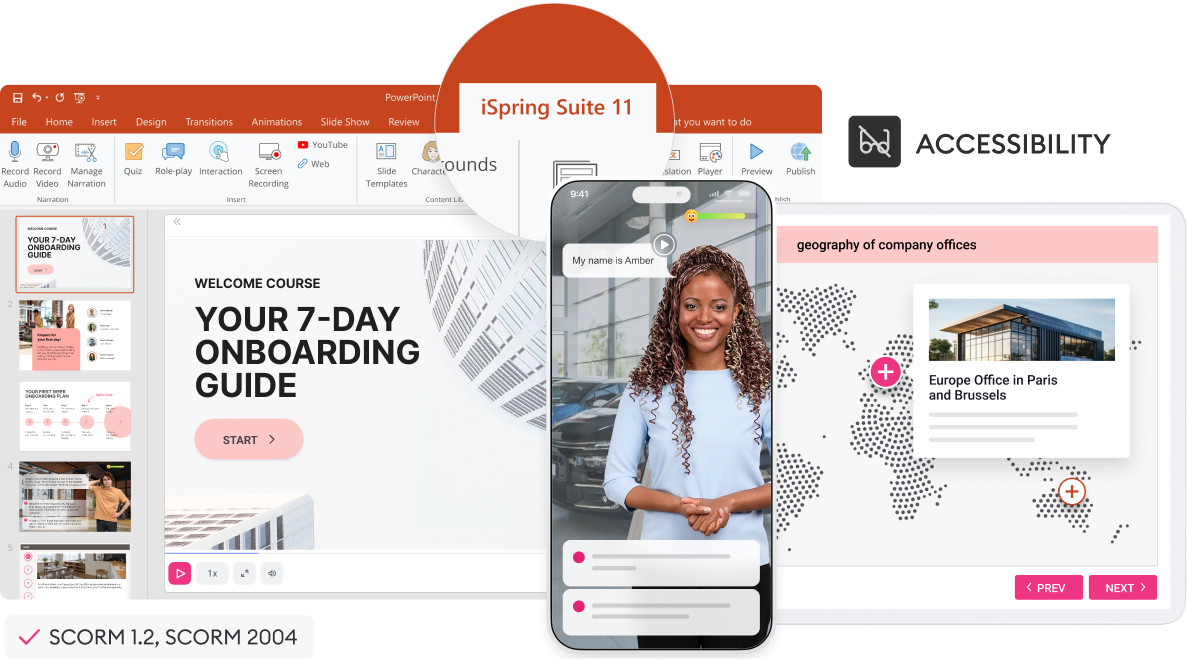
I used iSpring Suite when I was a beginner and continue to use it now as a senior ID, and it’s still one of the best SCORM-compliant authoring tools for creating interactive eLearning. It turns PowerPoint into a complete authoring studio that covers assessments, role-play sims, screen capture, character builder, and an evergreen collection of pre-designed assets — without any extra plug-ins.
Beyond the desktop part, iSpring Suite includes a cloud option, allowing you to store your projects in one place, collaborate with your team, create a shareable ID portfolio, and streamline course creation with AI.
Key features
- Intuitive interface. The PowerPoint-based layout and the drag-and-drop editor feel instantly familiar. If you know PowerPoint, you can jump right in and start building courses without a steep learning curve and even start off by using your existing content.
- Role-plays. Build branching dialogues that mirror real workplace conversations, so learners can safely practice tricky scenarios before they face them on the job.
- Text-to-speech. Instantly turn your scripts into natural-sounding voiceovers in different languages — a lifesaver when you need narration fast, without a recording studio.
Pricing
iSpring Suite offers two main subscription options:
- iSpring Suite – $970 per author/year.
- iSpring Suite AI – $1,290 per author/year.
There are also special discounts for freelancers and academic institutions.
Sign up for a free 14-day trial
Too much to read? Get a summary from AI
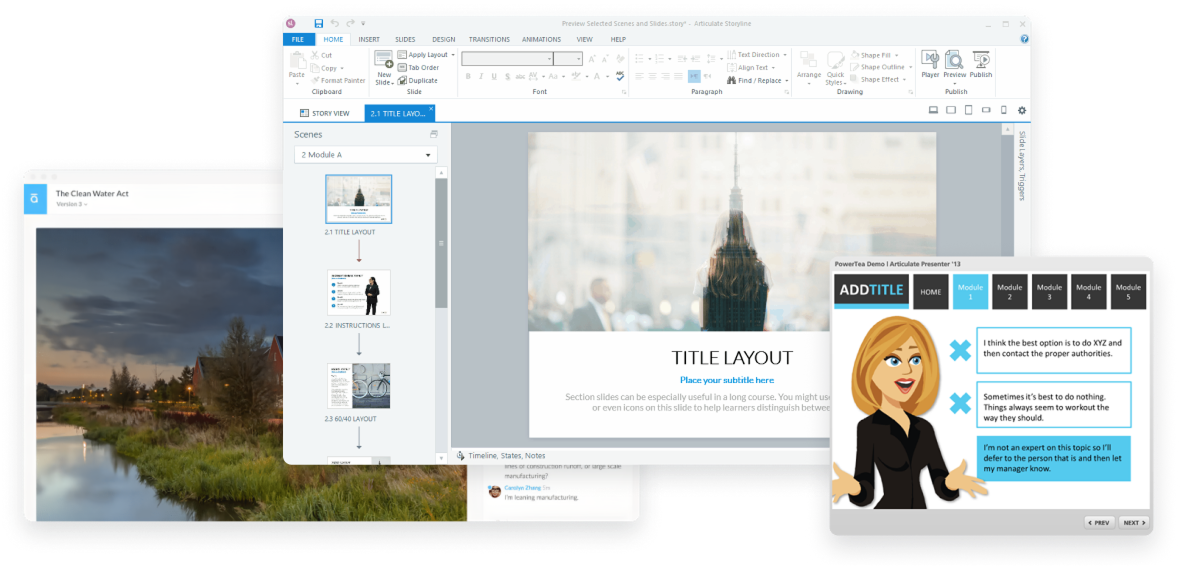
Articulate 360 is a well-known suite of SCORM-compliant software that’s widely used in business environments. It combines Storyline 360 for advanced interactivity with Rise 360 for quick, responsive courses. This flexibility makes it great for creating everything from branching simulations to sleek mobile modules.
It’s a tool I use from time to time, and I genuinely like what it offers. That said, you pay for its flexibility with a steep learning curve, especially in Storyline. For experienced IDs, the possibilities of this SCORM builder are almost limitless — but for beginners, it might not be the easiest starting point.
Key features
- Video and media tools. Storyline makes it easy to record your screen, add a quick voiceover, or trim a video. It’s not a full video editor, but for building quick demos to include in a course, it gets the job done.
- Massive asset library. 22 million pre-built templates, characters, and icons at your fingertips will help you easily keep courses visually consistent without digging through stock sites.
- Team collaboration. Stakeholders can leave comments directly on a slide, which cuts review cycles in half. In Rise, real-time co-authoring means my team and I can literally build side by side.
Pricing
The Articulate 360 SCORM course maker comes with two subscription plans:
- Articulate 360 Standard — $1,499 per user/year.
- Articulate 360 AI — $1,749 per user/year.
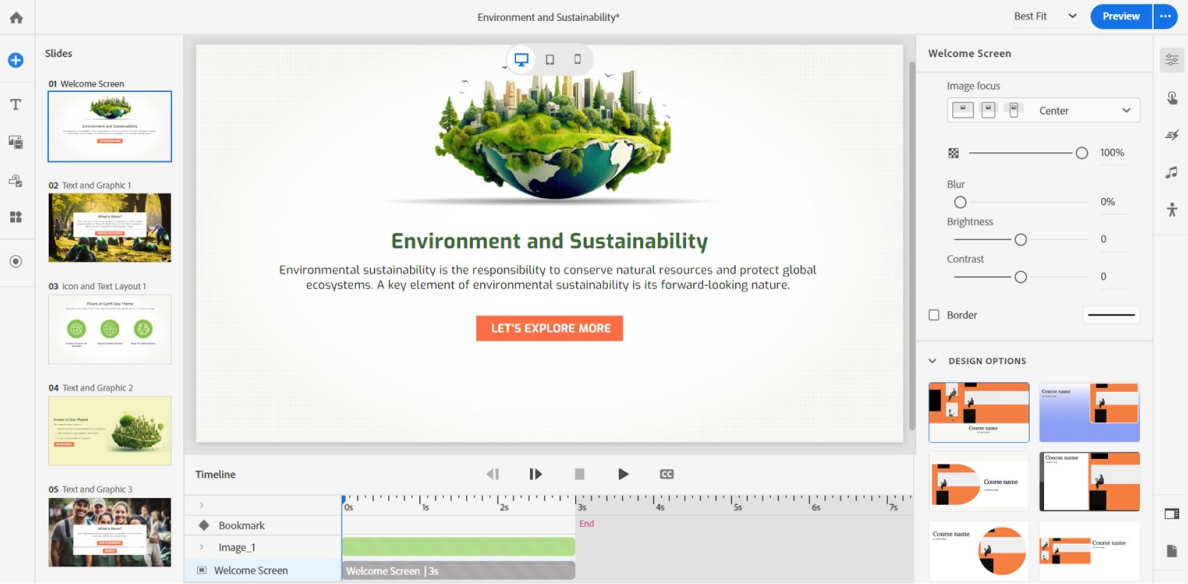
Adobe Captivate has long been one of the most established SCORM editor tools in corporate training, and it continues to hold a strong place in 2026. Unlike lighter, slide-based tools, Captivate really shines when you need to build technical training — things like software simulations, complex branching, or highly responsive modules that adapt perfectly across desktops, tablets, and smartphones.
It offers a broad range of options for creating immersive, scenario-based learning and supports modern publishing standards like SCORM 1.2/2004, xAPI, and cmi5, making it reliable for almost any learning management system.
Key features
- Realistic software simulations. You can record your screen in three modes: demo, training, and assessment, so learners can watch, practice, and then be tested on the same workflow.
- Advanced interactions. Captivate has its own system of actions and advanced interactions that let you build advanced user experiences and increase learner engagement.
- LMS compatibility. Captivate publishes to SCORM 1.2, 2004, xAPI, and cmi5, so I’ve never had issues running courses in corporate LMS platforms.
Pricing
An individual subscription costs $33.99/month with an annual billing commitment. This gives you access to both the “all-new” Captivate and Captivate Classic, plus 100 GB of Adobe cloud storage.
For organizations and teams, Adobe offers volume licensing through programs like the Value Incentive Plan (VIP) or Enterprise Term Licensing Agreement (ETLA) with custom pricing.
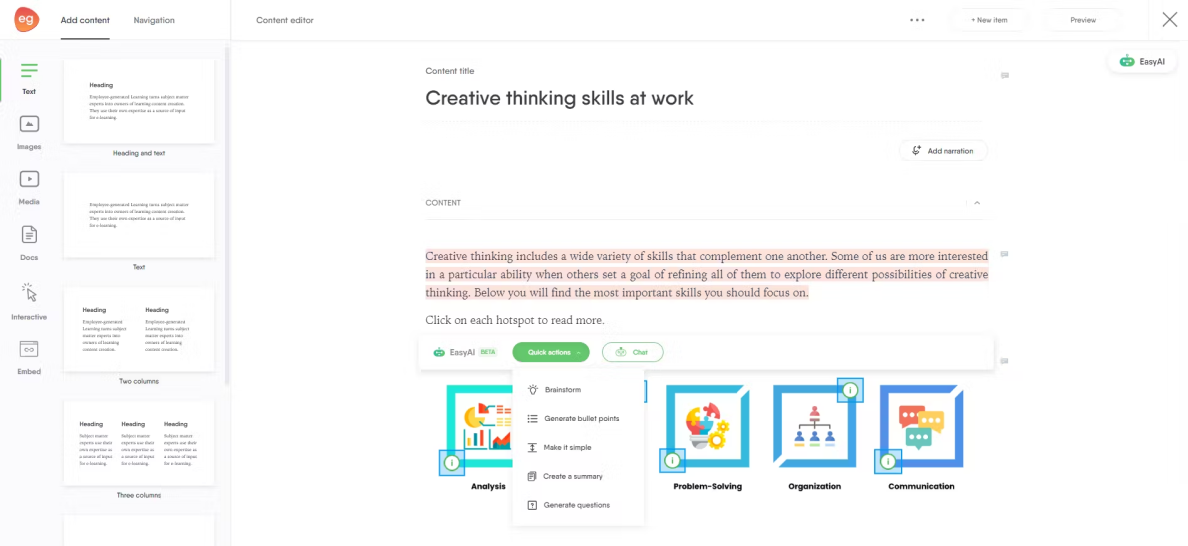
Easygenerator is an online SCORM file creator that focuses on speed and simplicity. Unlike heavy authoring suites, it’s designed for subject matter experts as much as for instructional designers, with drag-and-drop functionality that requires no coding or technical setup. That makes it one of the more approachable SCORM authoring tools for organizations that want to scale content creation beyond the L&D team.
Multiple authors can work on the same project in real time, and built-in review features make it easy to get quick feedback without endless email chains. Beyond SCORM compatibility, you can share courses via a link if you don’t want to use an LMS at all.
Key features
- Collaboration tools. Multiple authors can work on the same course simultaneously. For big organizations, that means L&D and SMEs can finally co-create without bottlenecks.
- Minimal learning curve. The drag-and-drop builder in this cloud-based authoring tool is straightforward enough that non-designers can use it.
- Templates and question types. Ready-made layouts and knowledge checks help keep courses structured. It’s not as flexible as Articulate Storyline, but it’s plenty fast when speed is the priority.
Pricing
The Easygenerator SCORM eLearning authoring tool is available in three main plans:
- Pro — $116/month (billed annually at $1,399).
- Team — $582/month (billed annually at $6,995).
- Enterprise — upon request.
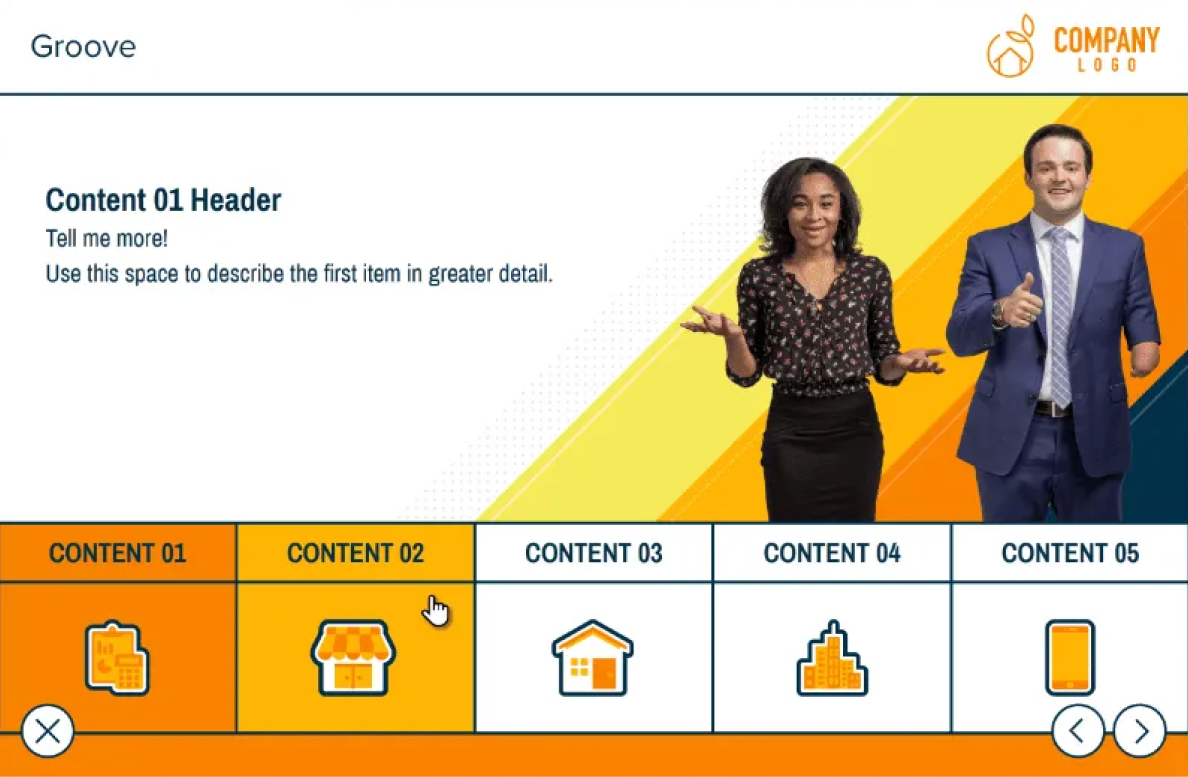
Lectora has been around for a long time and is still a trusted SCORM-compliant course builder in corporate learning. What sets it apart is the level of control it gives content developers — you can go far beyond basic slide courses and build complex, multimedia-rich training with branching, scripting, and advanced interactivity.
It’s not the easiest tool to learn, but once you master it, you get the flexibility to create almost anything — from quizzes and software-like interactions to responsive learning paths that adapt across devices.
Key features
- Extensive asset library. Lectora gives you a solid set of templates, images, and characters so you don’t always have to start from scratch.
- AI Course Wizard. The built-in AI feature can draft a course outline or structure within minutes. It’s not perfect, but it provides a good jumpstart when you’re staring at a blank screen.
- Accessibility. Lectora makes WCAG and Section 508 compliance achievable with ease. I’ve used it when accessibility wasn’t optional but a must.
Pricing
Lectora offers two main subscription options:
- Studio Gold Suite — $129/month.
- Learning Creation Studio — $879/month (billed annually). This package gives you access to 7+ tools from ELB Learning, including Lectora, CenarioVR for VR learning, Rehearsal for video-based practice, and more.
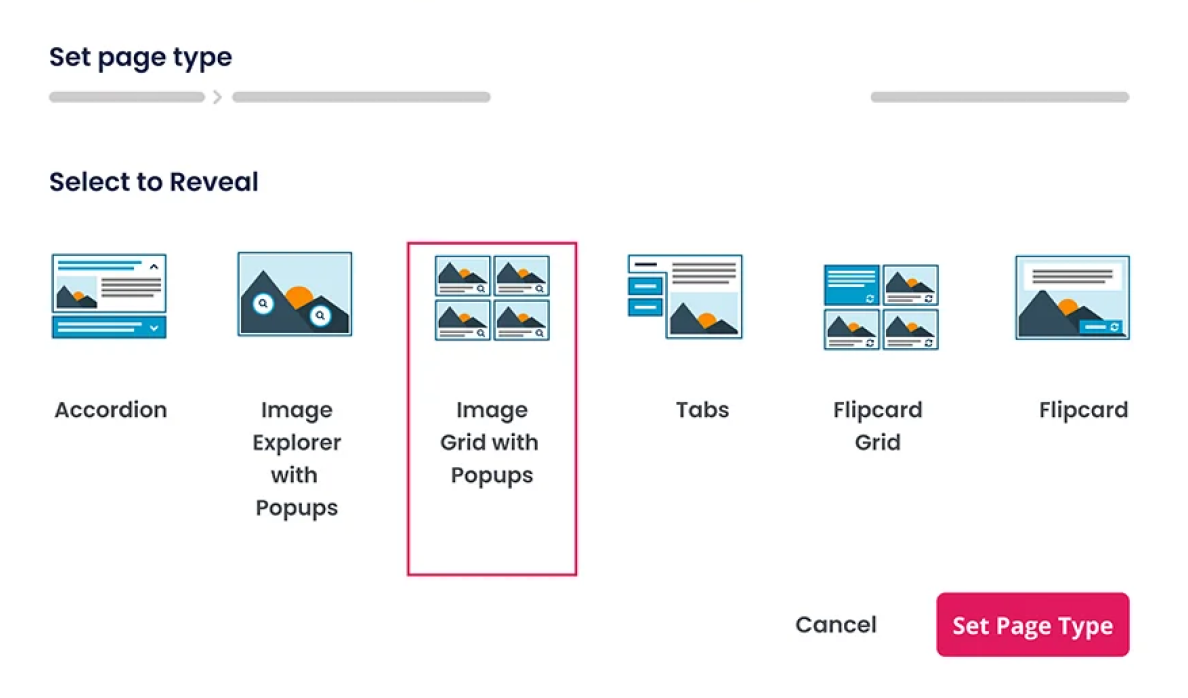
Elucidat is a cloud-based SCORM course maker designed for enterprise teams that need to produce training at scale. Unlike Storyline or Captivate, which focus on deep interactivity, Elucidat is built around speed, collaboration, and governance.
I like how its templates and guided authoring make it easy for SMEs to contribute, while L&D staff can lock in brand styles and structure to keep everything consistent. For global rollouts, the parent-child setup and one-click updates save enormous time compared to republishing SCORM files.
Key features
- Template library and guided authoring. Ready-made templates and structured guidance let SMEs contribute content while staying within L&D standards.
- Centralized brand control. You can lock in fonts, colors, and layouts so every course stays on-brand — and update them all at once if branding changes.
- One-click re-release. With Elucidat, you can update live LMS courses instantly without re-uploading new SCORM files.
Pricing
Elucidat offers fully customizable pricing plans:
- Growth — $1,650 per user/year.
- Team — upon request.
- Enterprise — upon request.
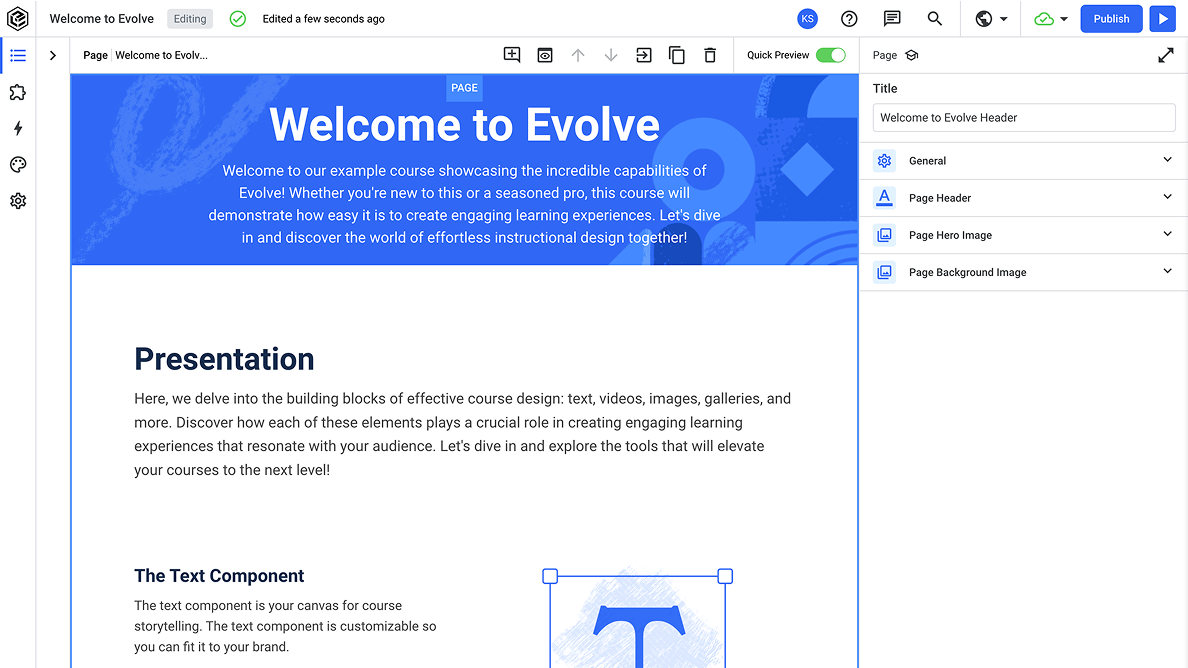
Evolve is a cloud-based SCORM course builder with a very approachable user interface, so you can start building without a steep learning curve. What I like most is how flexible it feels: with 50+ pre-built interactions, you can go beyond simple slide courses and create interactive video lectures, branching scenarios, and mobile-first modules in no time.
For corporate teams, Evolve also stands out with its branding and scaling options. You can lock in brand colors, fonts, and layouts, then reuse them across multiple projects to keep everything consistent.
Key features
- Course theming flexibility. Instead of just locking in branding, you can create multiple themes (e.g., product-specific or client-specific) and apply them across projects instantly.
- Collaboration features. Teams can work on the same course in real time. Reviewers can leave feedback directly within the course, which keeps projects moving fast.
- SCORM and xAPI publishing. Courses publish cleanly to SCORM 1.2/2004 and xAPI, so they’ll track learner progress reliably in almost any LMS.
Pricing
- Personal — $588 per user/year.
- Team — $1,560 (2 licenses)
- Enterprise — upon request.
The 3 Best Free SCORM Authoring Tools
Sometimes you just need a free, lightweight SCORM authoring tool to convert PPT slides, add quizzes, and publish to your LMS. Here are three options I’ve tested that won’t cost a cent and still get the job done:
| Free SCORM authoring tool | Free features | Best for |
|---|---|---|
| 1. iSpring Free | Unlimited PowerPoint to SCORM conversion, interactive quizzes, and responsive layouts | Actual SCORM projects with quizzes and a mobile-friendly design |
| 2. Compozer | One course creation, template library, royalty-free images, 200 MB cloud storage | Testing modern cloud authoring workflows, but only one free course |
| 3. isEazy | Three projects, four templates, 25 interactivities, limited SCORM export | Trying out interactive and gamified design for small or demo courses |
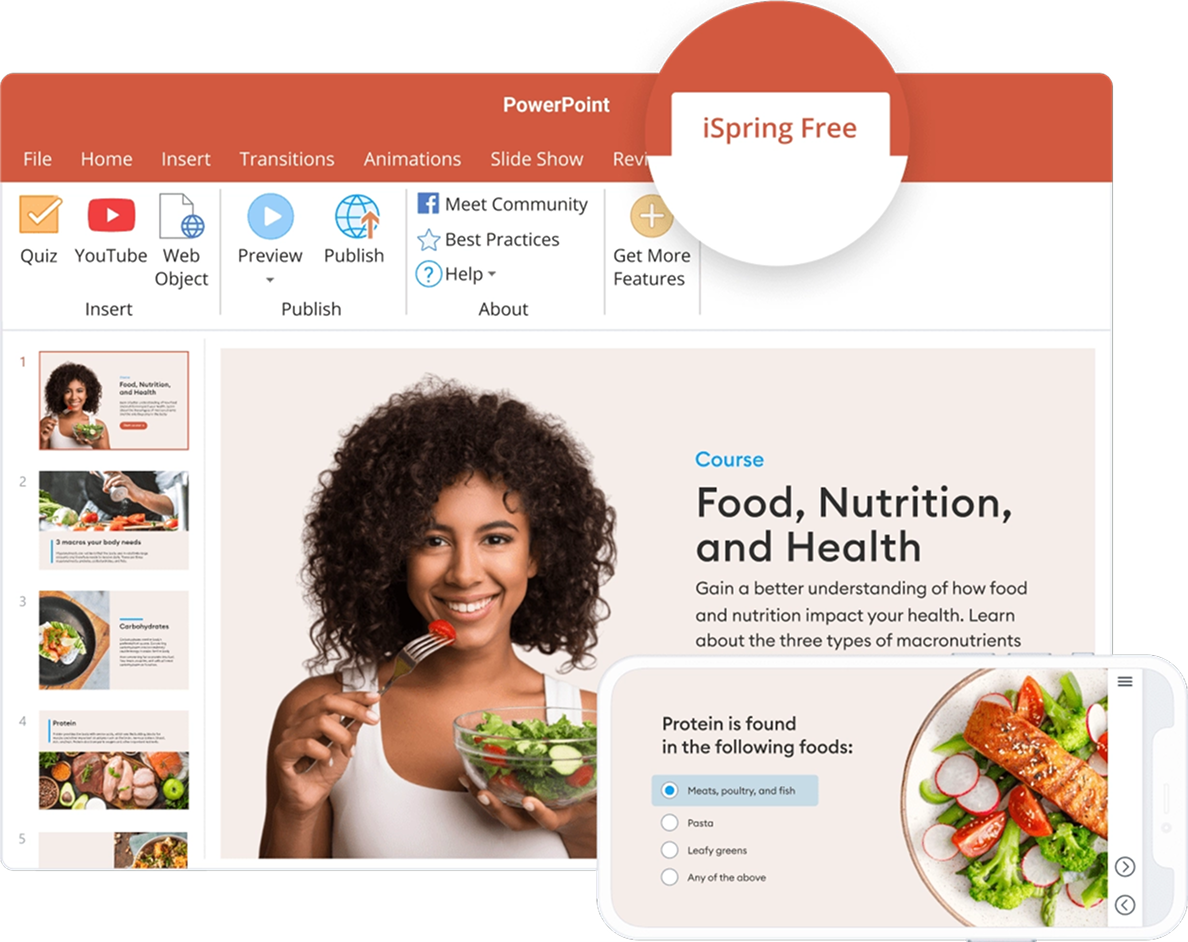
I’ve often used iSpring Free when the task was straightforward, e.g., take an existing PowerPoint presentation, convert it to SCORM-compliant content, and add a few basic assessments.
This free SCORM creator supports SCORM 1.2 and SCORM 2004, so the resulting package works flawlessly with almost any learning platform. I especially like that it keeps all the original transitions and animations intact, and the courses look great on mobile devices.
If you don’t need complex branching or advanced interactivity, this lightweight SCORM authoring tool gets the job done quickly and reliably. And it’s completely free!
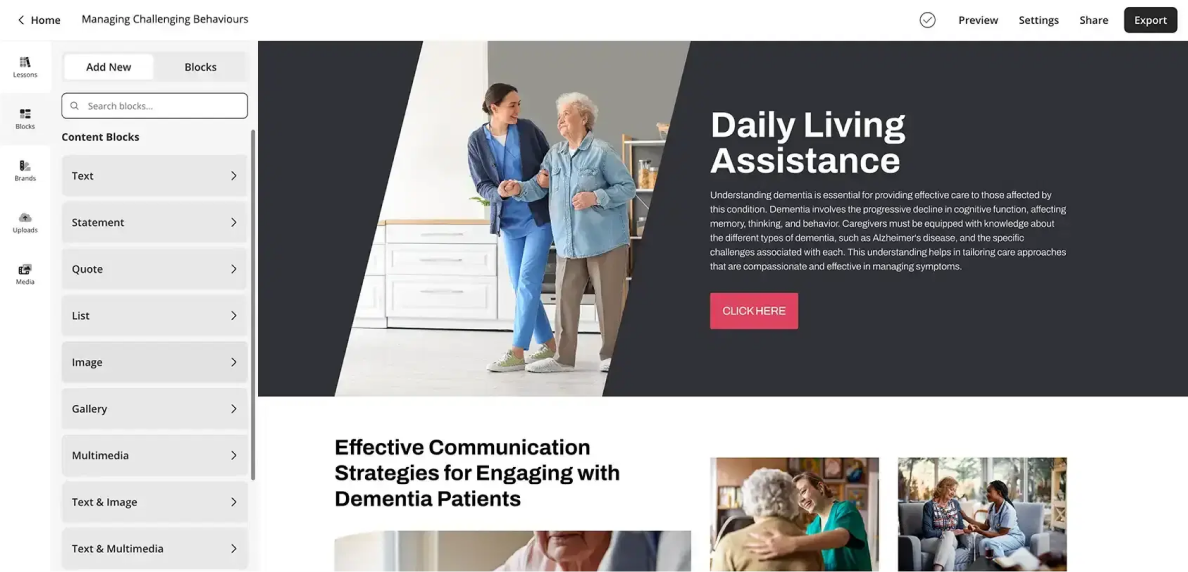
Compozer is a cloud-based SCORM freeware that feels more like building a microsite than putting slides together. I like its modern templates, responsive design, and how easily interactive elements or videos with captions can be added. The review workflow is neat, and the SCORM export works smoothly with most LMS platforms, so you don’t waste time troubleshooting.
That said, the free plan has a big limitation: you can only create one course. It’s still a solid way to test the tool, but if you plan to build more, you’ll need to upgrade.
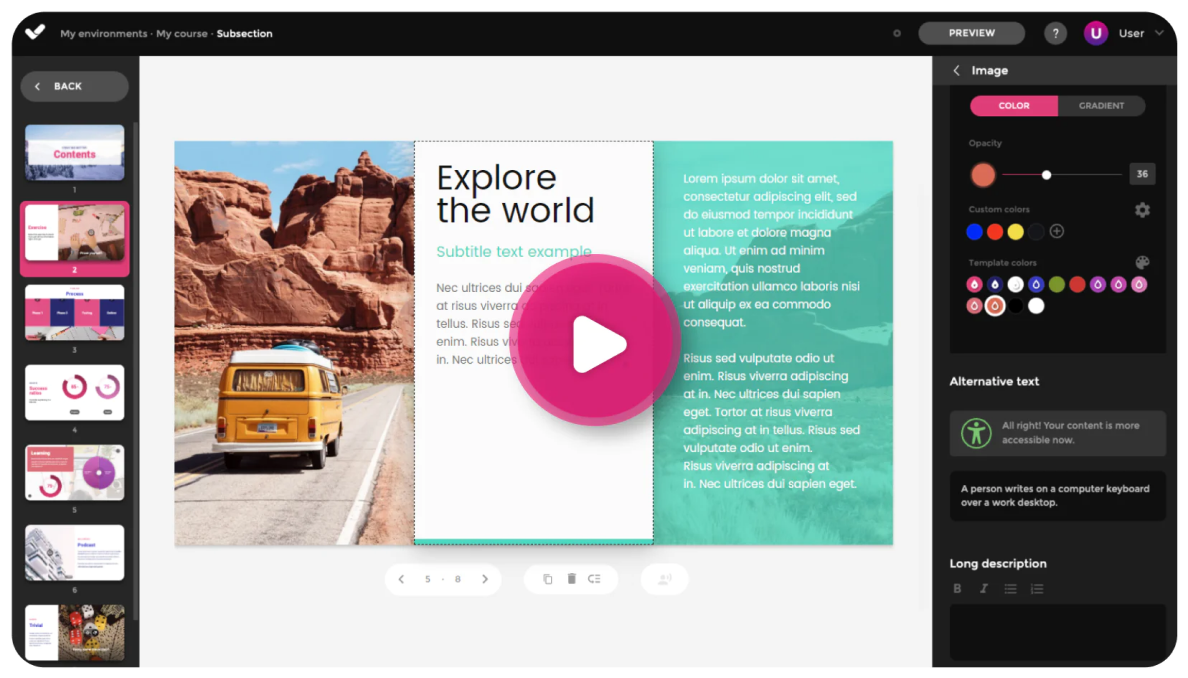
isEazy is a cloud-based, free SCORM course creator with polished templates, PPT import, and 25+ interactives (quizzes, games, and media) that make simple courses feel finished without heavy build time. The assistive layer is the kicker: AI helps with the localization and translation process, text refinement, and narration, so shipping SCORM-compliant courses is more “assemble and refine” than “build from scratch.”
Publishing is flexible, with SCORM packages (1.2/2004), xAPI, or link sharing for quick reviews. However, the free plan is limited to 3 projects, 0.3 GB of storage, and 4 style templates, and includes an isEazy watermark.
How to Choose the Right SCORM Tool
The features of SCORM authoring tools often look similar on the surface, but in practice, when you create SCORM content, the differences matter a lot. From my own projects, I’ve learned it’s about finding the one that matches your team, your course content, and your learners, rather than finding “the best” overall tool. Here’s a simple framework I use when evaluating SCORM-compliant tools:
Step 1. Define technical requirements
Before diving into specs and features, clarify what you’re building and for whom. If you’re creating short compliance refreshers, your needs are very different from building full programs with branching scenarios, interactive videos, or software simulations.
A SCORM authoring tool that fits best depends entirely on the eLearning content types you want to deliver. Once you know your audience and learning goals, you can outline the technical must-haves for your SCORM file creator with precision.
Step 2. Explore the tool’s capabilities and user-friendly interface
I like to perform a quick test: can I create and publish a basic SCORM-compliant course in under an hour without opening the manual? If the answer is no, then the learning curve is probably too steep for my team.
In my experience, a user-friendly authoring tool with drag-and-drop features and ready-made templates makes the work faster and keeps non-technical SMEs engaged in the course creation process. On the flip side, if you need heavy video editing or software simulations, a simpler tool won’t cut it.
Step 3. Compare the total cost of SCORM editor tools
The license fee is just one part of the equation. We once used “budget-friendly” SCORM authoring tools that came with no content library and limited support. We ended up spending extra on stock assets and spent hours figuring out translation process workflows. That “cheap” tool turned out to be more expensive than a premium one with all of that built in.

Step 4. Test your SCORM course maker with a pilot project
To choose the best SCORM software, try before you buy. Use the free trial to create SCORM-compliant content, upload it to your LMS, and check reporting: learner progress, scores, and completion data. This will show you how well the tool handles your workflow.

FAQ on SCORM creation tools
Here are answers to some of the most frequent questions that come up when choosing and working with SCORM creation software.
How do I know if course authoring software is SCORM compliant?
To truly check SCORM compliance, I recommend double-checking the help docs for the exact SCORM version supported. At the very least, you should see SCORM 1.2, and ideally SCORM 2004 (3rd or 4th edition) as well. After that, I usually test-drive it, export a course in the SCORM-compliant format I need, and ensure that it works correctly with my SCORM-compliant LMS.
How can I test a SCORM package?
The easiest way is to publish a short course, even just a quiz or a few interactive slides, and load it into your LMS. Check if it records completion, learner progress, and scores the way you expect.
If you don’t have an LMS already, you can use free testing environments like SCORM Cloud. I use it to see if a package works before rolling it out to a larger audience.
Are free SCORM authoring tools reliable?
Free or open-source SCORM authoring tools are fine for experimenting with or if you only need to create simple SCORM content occasionally. But if you’re working on professional projects — especially those that require interactive features, branching, or multimedia integration — free tools usually hit their limits fast. In my experience, they’re best for beginners or educators testing ideas, not for large-scale corporate training.







