The 10 Best eLearning Authoring Tools in 2026

Teachers, instructors, freelancers, and corporate training specialists have a difficult decision to make when faced with the abundance of eLearning authoring tools in a highly competitive sector. They need to consider price, ease of use, tech support, and capability when making their choice.
Having said that, there is no shortage of free software available, including SCORM authoring tools and even all-in-one platforms that can be used to create, share, and monitor digital learning material and learner progress.
Navigating the market and finding the best authoring tools for eLearning development to meet your company’s needs can be a daunting task. To aid you in your search for the ideal authoring tool, I’ve compiled a list of the top 10 online learning authoring systems. For your convenience, I have evaluated each one and included the key features of the best eLearning course creation software below.
What Are eLearning Authoring Tools?
As the name suggests, it’s software for developing online content to teach employees or students. From a design standpoint, making courseware is a specialty field. That’s because generic content production tools don’t support the file formats and standards used by modern business training platforms and learning management systems (LMS).
“Good eLearning isn’t just about putting information on a screen. It’s about creating engaging, interactive experiences that really help people learn. That’s why authoring tools are so important. They make it easier to build courses that work well on any device and fit smoothly into existing learning content management systems.”
Why do you need an eLearning authoring tool?
Are you unsure if you need eLearning software to achieve your business goals? Using an eLearning authoring tool will help you do the following:
- Tailor training content and embrace a people-centered approach to digital learning.
- Streamline the process of launching business eLearning modules in several regions and update material to meet new regulations with ease.
- Analyze the data and get feedback on the performance of your material to continuously enhance your online learning modules.
Types of eLearning Authoring Tools
When it comes to creating eLearning content, there are different kinds of authoring tools you can use, each suited for different needs and skill levels.
- Desktop authoring tools. These are programs you install on your computer. They usually offer lots of features and let you create detailed, multimedia-rich courses. They’re great if you want full control, but might take some time to learn.
- Cloud-based eLearning authoring tools. These run right in your web browser, so no installation is involved. They’re easy to use and perfect for teams, since multiple people in different locations can work on the same course.
- Video-based authoring tools. If your course relies heavily on videos, these tools help you add quizzes, notes, and clickable interactive elements right inside the videos.
- Game-based authoring tools. These let you create interactive content that feels like games, with points, levels, and challenges to keep learners motivated.
How to Choose the Right Authoring Tool for Your Needs
In this section, I’ll go over some very important factors that come into play when choosing an eLearning authoring tool.
Pricing model
Knowing how your authoring system will be provided to your firm will help you prepare a cost analysis, which is essential before making a software purchase. If you’re using cloud-based eLearning content authoring tools, you’ll need internet connectivity to access your account. However, since the material will be accessible from anywhere, these are the more affordable choices.
Features and functionality
You should think about the fundamental capabilities of each of the course development software I’ve reviewed here as must-haves for the online learning authoring tool you end up selecting. It goes without saying, for instance, that training materials should be able to incorporate video. Depending on your needs, each of the software packages reviewed provides varying degrees of video functionality.
Differentiating capabilities
When choosing an online learning authoring tool, it’s a good idea to search for one that can import Microsoft PowerPoint slide decks. You can save a lot of time and energy by uploading PowerPoint presentations as pre-made or nearly complete courses. This is because your company probably already has a lot of visual and training-oriented content that was developed in PowerPoint.
You won’t find screen recording in every eLearning authoring tool, which is odd because it’s a feature that many training content makers consider crucial for software training or hardware demo-style learning. The capacity to observe a user’s actions on a website is crucial for software-based businesses.
eLearning Software Must-Have Features
Having the proper resources is essential for creating effective online learning material. Take a look at these crucial features.
- Responsiveness – Good eLearning development tools should provide complete responsiveness on desktops, tablets, and smartphones without extra adjustments.
- Drag-and-drop editor – With this user-friendly tool, users can arrange information with ease, even if they don’t know how to code.
- Interactive features – Learners can be encouraged to gain knowledge using features like video breaks with calls to action, accordions, hotspots, and matching tasks.
- Accessibility – The ability to create accessible content with audio descriptions, keyboard shortcuts, and picture captions is a good example of what can help people with impairments enjoy learning.
- Range of question types – A good authoring tool offers diverse question formats such as multiple-choice, matching, fill-in-the-blank, and open-ended questions to enhance assessment and engagement.
- Compatibility with standards – To provide smooth interaction with learning management systems and other platforms, it’s vital to be compatible with eLearning industry standards like SCORM and xAPI.
Learn more about SCORM-compliant LMS software. - Collaboration functions – Top eLearning authoring tools enable seamless collaborative work, which allows multiple users to make changes to the project simultaneously.
eLearning Authoring Tool Comparison Chart
Before I get into the nitty-gritty of things, here’s how the best authoring tools I’ve selected stack up against each other:
| Software Name | Type | Learning Curve | Can Users Collaborate? | Publishing formats |
| iSpring Suite AI | Content authoring suite | Low | Yes | HTML5, Video, SCORM (1.2, 2004), xAPi/Tincan, AICC, cmi5, HTML5 |
| Adobe Captivate | Standalone authoring software | High | No | HTML5, SWF, SCORM (1.2, 2004), AICC, xAPI, EXE |
| EasyGenerator | Web-based eLearning software | Low | Yes | HTML5, PDF, AICC, SCORM, xAPI, cmi5 |
| Articulate Storyline 360 | Content authoring suite | Medium | No | HTML5, Video, SCORM (1.2, 2004), xAPi/Tincan, AICC, cmi5, MP4, EXE |
| Camtasia | Video authoring software | Medium | No | SCORM (1.2, 2004) |
| Coassemble | Online training platform | Low | No | SCORM, Online link, xAPI |
| IsEazy Author | Web-based eLearning software | High | Yes | ReviewLink, HTML5, Tin Can |
| Elucidat | Web-based eLearning software | Medium | Yes | SCORM, Online link, API integration |
| Gomo | Web-based authoring software | Low | Yes | SCORM (1.2, 2004), xAPI |
| H5P | Open-source authoring software | Low | No | Link in iframe, LTI |
The Top 10 eLearning Authoring Tools: A Detailed Comparison
Now that we have a basic idea of what we’re going to address with this comparison chart, let’s look at each of the entries in detail.
1. iSpring Suite AI
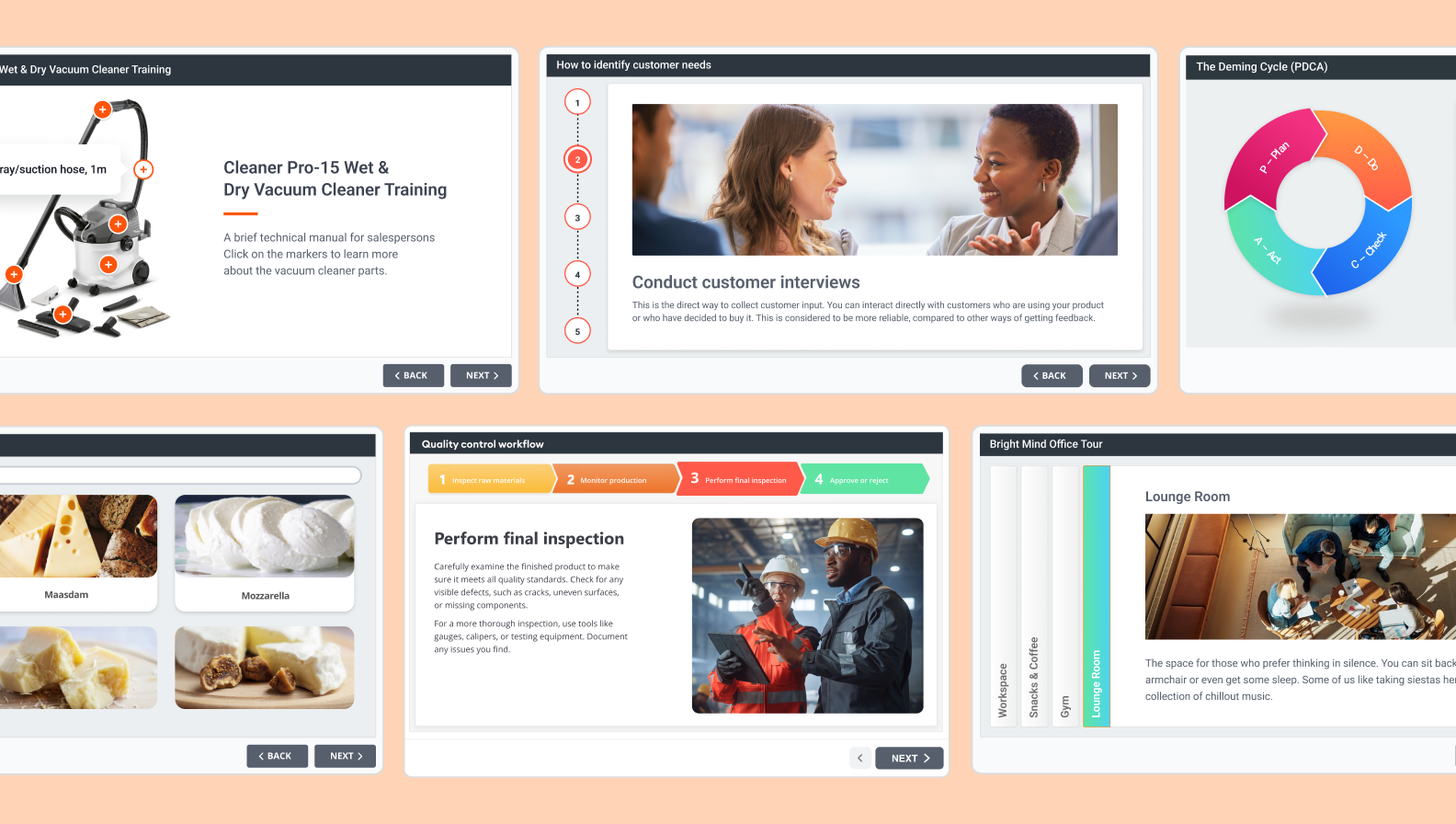
If you’re a Windows user looking for an online learning authoring tool that makes creating modules easy and straightforward, go no further than iSpring Suite AI. Its compatibility with PowerPoint helps to streamline the interactive content creation process by providing users with the familiar WYSIWYG interface. Users can take advantage of pre-existing PowerPoint presentations and make them more interactive with quizzes, video lectures, screencasts, and branching role-plays.
“The integration of PowerPoint with interactive tools in iSpring Suite AI simplifies the authoring process, allowing educators to focus on content quality rather than technical hurdles.”
Content Library is an invaluable resource that includes high-quality images of characters, controls, icons, and location backgrounds. The iSpring Suite AI package, which includes this library, makes it easy to co-create visually attractive modules. Customers can also personalize library characters to fit their requirements and tastes by changing their looks.
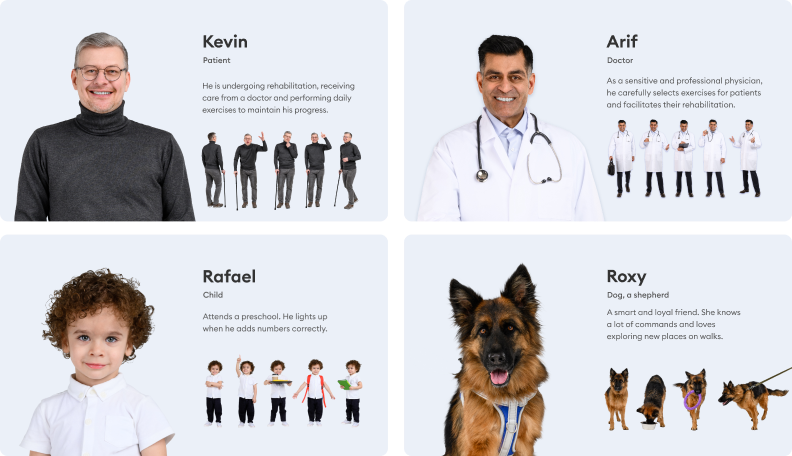
Authors can work together in real time to review digital learning content, modify texts, add knowledge checks, and improve the module’s general appearance, making collaboration a breeze.
Pros
- iSpring Suite’s straightforward design makes it possible for users of all skill levels to create high-quality material quickly and easily.
- Branched scenarios, simulations, and exams are just a few of the interactive elements that this application offers, making for lively and interesting educational experiences.
- Large-scale material generation and deployment capabilities.
- Dependable customer support in the form of tutorials, documentation, and rapid assistance 24/7 via email, chat, and phone.
Cons
- Users with different presentation software preferences may not find iSpring Suite to be a good fit due to its tight integration with PowerPoint.
- Although iSpring Suite is designed to work with the great majority of LMSs, customers may sometimes experience incompatibilities with certain platforms or settings.
- It can be expensive for smaller firms.
Why it stands out
iSpring Suite stands out because it makes creating interactive eLearning content really simple, even if you’re not a tech expert. Plus, it works smoothly with PowerPoint, so you can turn your slides into engaging courses in no time.
Best suited for
If you have your own PowerPoint presentations or know someone who does and are interested in making a compelling training module, iSpring Suite is great eLearning software to have on hand. It’s perfect for training, education, and corporate learning settings, since it’s great at creating multimedia-rich material, tests, and simulations. The flexibility and mobile adaptability of iSpring Suite also make it a good fit for both smaller projects and larger enterprises.
Pricing
$1,290 (billed annually). 14-day free trial.
2. Adobe Captivate
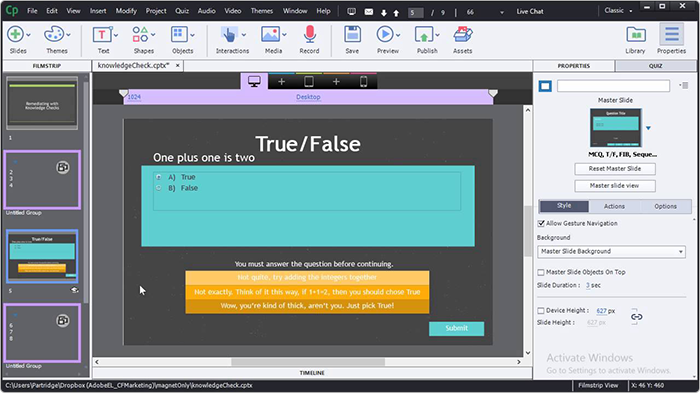
Those looking to design engaging and interactive online learning modules will find Adobe Captivate to be an indispensable tool.
Its flexible design features make it easy to create material that changes to fit various screen sizes and orientations. Interactive quizzes, branching situations, virtual reality and software simulations, and dynamic motion effects are just a few of the many capabilities offered by Adobe. It also boasts other advanced features, but has a steep learning curve and may not be the best choice for novice instructional designers.
Pros
- Create dynamic and engaging module materials using powerful support for multimedia components, like movies, audio, and interactive features.
- Extensive quizzing and assessment capabilities allow for a full examination of student progress and comprehension.
- The authoring tool is great for making scenario-based learning experiences and software simulations that encourage participation and improve results.
- The responsive design characteristics of the program make it possible for material to adjust to different screen sizes and devices automatically.
Cons
- Using the program with complicated multimedia material or big projects may require your system to use a lot of memory and processing power.
- The tool has a steep learning curve, especially for beginners. Mastering the program will require time and effort.
Why it stands out
Adobe offers advanced features for creating highly interactive and responsive eLearning courses. It permits detailed customization of interactive elements and complex navigation to enhance learner engagement.
Best suited for
For those seeking to build interactive and multimedia-rich eLearning courses, Adobe Captivate is the way to go. Educational modules that demand enhanced interactivity and evaluation capabilities, software training, compliance training, and corporate training are all good fits. Furthermore, it’s compatible with PCs, tablets, smartphones, and other devices, thanks to its responsive design characteristics.
Pricing
From $400/year per author.
3. EasyGenerator
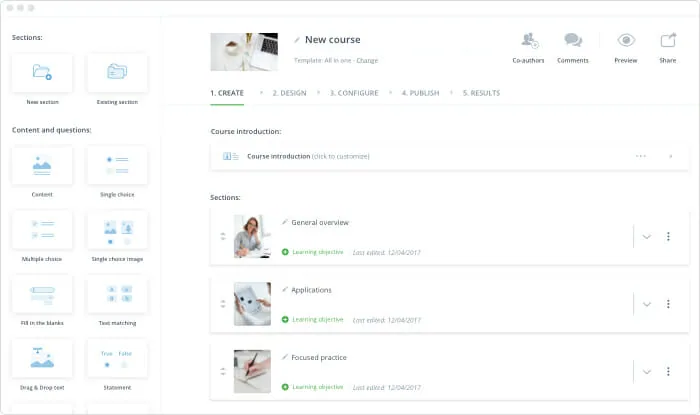
EasyGenerator is designed with the user in mind. From customizing theme colors to making the digital learning content more on brand, the possibilities are endless. Making eLearning courses is straightforward using EasyGenerator’s drag-and-drop capability. Anyone can make dynamic courses by importing existing PowerPoint slide decks or starting from scratch and then dragging and dropping media elements onto the slides.
Their EasyAI takes your input and uses it to create information, quizzes, and concepts that are relevant to your knowledge. With this, users can create top-notch courses in as quick as five minutes.
Pros
- Features responsive design, allowing courses to adjust fluidly to different screen sizes and devices for optimal viewing on PCs, tablets, and smartphones.
- Users can customize all parts of their courses to match branding and design needs.
- Advanced animations, music, and transitions are easy to develop, making courses more visually appealing and engaging.
Cons
- When dealing with very large projects or complicated interactions, the tool may require significant memory and processing power.
Why it stands out
EasyGenerator stands out because of its user-friendly interface that enables rapid course development. It’s a cloud-based authoring tool that supports real-time collaboration and easy content updates, making the development process efficient and flexible.
Best suited for
EasyGenerator is ideal for instructional designers, educators, and corporate trainers who need advanced customization and interactive elements. Because of its adaptable design, it can transmit interactive content across devices, giving students a seamless digital learning experience. EasyGenerator is best for online learning module developers who value flexibility, interactivity, and customization.
Pricing
Starts at $1,299 USD, billed annually.
4. Articulate Storyline 360
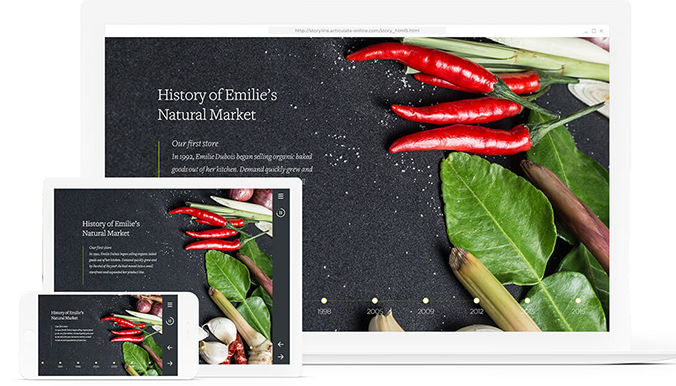
A new authoring tool for interactive eLearning courses, Articulate’s Storyline 360 is responsive and works well on mobile devices. It has an extensive library of images, layouts, symbols, and characters. Various tools, such as dials, sliders, hotspots, and more, can be used to design interactive experiences.
Video, screencasts, and simulations are available for visual learning, and there are character-based scenario experiences as well. You can create quizzes with a total of 25 question types and score them cumulatively using the assessment tool.
Pros
- The straightforward interface lets both beginners and experts create engaging content without training.
- A flexible design allows training module content to adjust to different screen sizes and devices, giving students an optimal viewing experience on PCs, tablets, and smartphones.
- Multiple team members can work on projects simultaneously with collaborative authorship, making content production and collaboration easier.
Cons
- The modification choices in predefined templates and blocks might be limited, when compared to more advanced eLearning authoring software. This curbs the capacity to develop unique or complicated interactions.
- In contrast with some other authoring tools, it promotes simplicity over customization; therefore, users have fewer options regarding a module’s visual design and layout.
Why it stands out
Articulate Storyline 360 shines thanks to its powerful triggers and variables that let you design highly interactive and customized learning experiences. This makes it simple to create complex scenarios and engaging contents that adapt to each learner.
Best suited for
It’s perfect for creating simple, interactive compliance, onboarding, and soft skills modules. Its collaborative authoring features simplify content production and revision for teams working on projects together. Articulate Storyline 360 is ideal for consumers who value simplicity and speed over customization.
Pricing
$1,399 USD/year per author.
5. Camtasia

Many people make tutorials, presentations, and instructional films with Camtasia because it’s a flexible screen recording and video editing program. Display recording, annotation, transition, and effect creation, as well as course publication in a variety of video formats, are all made easy with the program’s intuitive interface and robust editing capabilities.
With Camtasia’s advanced features, such as audio upgrades, customizable video templates, multi-track timeline editing, and quizzes, users can make interactive videos effortlessly.
Pros
- Users can record software demos, lessons, and presentations in high quality with the program.
- Camtasia’s video editing package lets users add transitions, comments, subtitles, and effects.
- Camtasia lets users build interactive quizzes and exams for student engagement and feedback.
- Available for both Windows and macOS for content creation and editing.
Cons
- Camtasia supports quizzes; however, it may not be as interactive or able to handle complicated branching scenarios as a professional eLearning content solution.
- Camtasia’s design and branding customization possibilities might be limited compared to professional eLearning module development software.
- Camtasia’s animation tools might be limited, making it unsuitable for elaborate animated content.
Why it stands out
Camtasia is a user-friendly screen recording and video editing tool that makes creating instructional videos quick and easy. It’s great for adding annotations, effects, and quizzes to engage learners and enhance learning.
Best suited for
Camtasia is ideal for making software lessons, product demos, and instructive videos for eLearning. It suits educators, trainers, and instructional designers who value usability and multimedia when creating training content. Software training, technical help, and online education benefit from Camtasia’s screen recording features. Camtasia is adaptable for developing effective video-based eLearning content.
Pricing
$249 USD/year
6. Coassemble
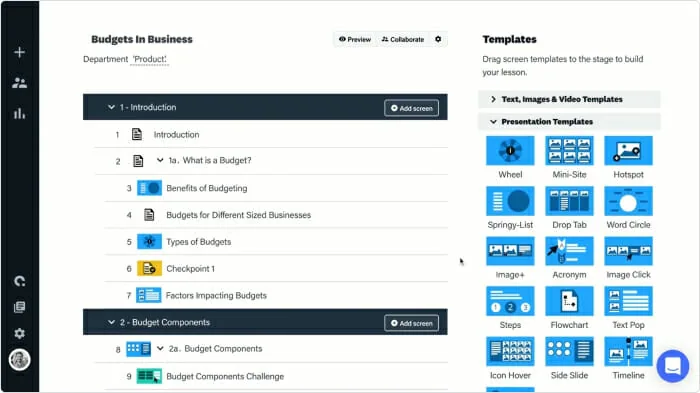
Developing, distributing, and keeping tabs on online training courses is a breeze with Coassemble, an all-in-one eLearning platform. Its user-friendly drag-and-drop interface and editable templates make it easy to build a dynamic training module in no time.
Users can construct interactive learning experiences with the help of Coassemble’s many capabilities, which include multimedia content, quizzes, evaluations, and surveys. They can monitor the effectiveness of their modules and make data-driven decisions with the help of the integrated analytics dashboard. Coassemble also has great platforms for teamwork, so several people can work together on modules in real time.
Pros
- The platform’s pre-built templates and themes let users construct professional-looking modules quickly and easily.
- Allows users to create and deliver eLearning content on computers, tablets, and smartphones.
- Collaborative authorship in Coassemble lets team members work on projects simultaneously, improving material production and collaboration.
- Lets users design quizzes, assessments, and surveys to evaluate student progress and comprehension.
Cons
- Design and branding customization may be limited compared to more advanced online learning production programs.
- Users have less control over a course’s visual style and layout than with other content creation software.
- The tool requires internet access, which may be a problem in locations with poor internet access.
Why it stands out
Coassemble is unique due to its collaborative features that let teams work together on courses seamlessly. It also includes an integrated analytics dashboard that provides clear insights into learner progress and course effectiveness in real time.
Best suited for
Companies and individuals that want to create compliance, onboarding, and employee training modules should use Coassemble. Its collaborative authoring features simplify the production and revision of training materials for teams that are working on eLearning projects together. Coassemble is ideal for eLearning course developers who value simplicity, speed, and collaboration.
Pricing
Starts at $7.50/month.
7. IsEazy Author
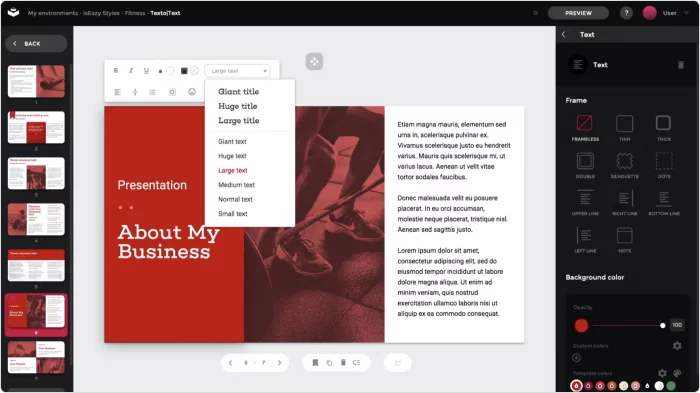
The cloud-based eLearning authoring tool IsEazy Author allows creators to make quality content with a few clicks. You can prepare a module using existing themes, characters, and interactions. The program is easy to navigate, and the drag-and-drop feature is a huge advantage.
Creators can personalize their courses to fulfill particular learning goals with IsEazy Author. Multiple developers can streamline the workflow by collaborating on course integration in real time using its built-in collaboration tools. In addition, they can efficiently monitor learner progress and performance with IsEazy Author’s sophisticated tracking and reporting features.
Pros
- Offers extensive interactivity features, including advanced branching scenarios, animations, and simulations.
- Supports collaborative authoring, allowing multiple team members to work on projects simultaneously, facilitating efficient creation and collaboration.
- Offers accessibility features and compliance with industry standards such as WCAG (Web Content Accessibility Guidelines).
Cons
- The tool may require significant system resources, including memory and processing power, particularly when working with large projects or complex interactions.
- Relatively expensive compared to some other eLearning authoring tools.
- The tool requires internet access, which may be a problem in locations with poor internet access.
Why it stands out
IsEazy Author is a straightforward eLearning authoring tool with several advanced features. It lets you create good-looking courses quickly using ready-made templates, supports collaboration among team members, and offers built-in analytics to track learner performance.
Best suited for
If you’re an educator, instructional designer, or corporate trainer in need of high levels of personalization and engagement, this is the program for you. Its versatile architecture allows it to transmit content across devices, providing students with a smooth learning experience. Those who create eLearning courses and prioritize accessibility, engagement, and flexibility will find IsEazy Author to be the ideal platform.
Pricing
Ranges from free to $2,244 USD/year per author.
8. Elucidat
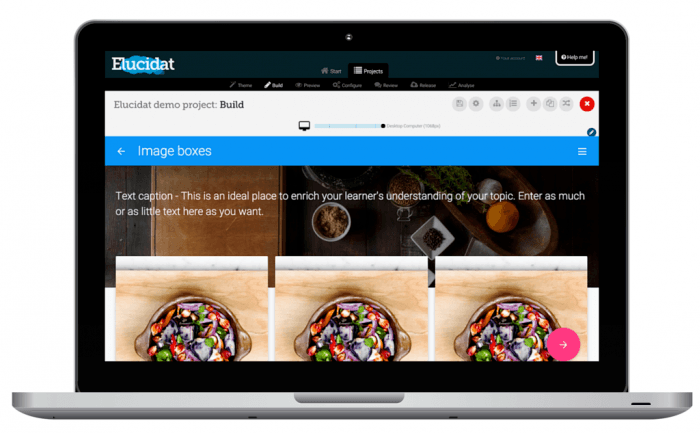
Users with no coding or design abilities can build interactive and engaging online courses with Elucidat, a cloud-based authoring tool.
With smaller programs that fit perfectly like the cogs in a machine, the user interface has a dashboard that shows users everything in store. Once the module is finalized and deployed, you can gain vital insights into learner engagement and performance using Elucidat’s powerful analytics and reporting tools.
Pros
- Robust responsive design capabilities.
- A vast library of pre-built templates and themes.
- Supports collaborative authoring, enabling multiple team members to work on projects simultaneously.
- The tool offers analytics and reporting features to track progress and behavior, gain insights into course effectiveness, and make data-driven decisions for course improvement.
Cons
- The customization options may feel limited.
- It has a steep learning curve because of its complex UI.
- The tool requires internet access, which may be a problem in locations with poor internet access.
Why it stands out
Elucidat provides a vast library of pre-built templates and themes that make course authoring fast and visually consistent. Its collaborative authoring capabilities, combined with powerful analytics and reporting tools, enable teams to work smoothly and track learner performance in real time.
Best suited for
It’s perfect for compliance, onboarding, and staff development training. The collaborative authoring features simplify content production and revision for teams working on projects together. Elucidat is ideal for eLearning module developers who value simplicity, speed, and accessibility.
Pricing
Upon request.
9. Gomo Learning

The cloud-based training development software Gomo Learning makes it easy to make engaging and adaptable online classes. Users can easily create content that works across all devices.
Engaging learning experiences can be easily created with Gomo Learning’s breadth of capabilities, which include multimedia integration, quizzes, evaluations, and branching scenarios. Multiple users can streamline the workflow by collaborating on course development in real time. Gain vital insights into learner progress and performance with Gomo’s powerful tracking and reporting features.
Pros
- A consistent and engaging learning experience across various eLearning platforms.
- Gomo Learning facilitates real-time collaboration among team members through its cloud-based eLearning authoring platform.
- The tool provides robust support for scenario-based learning.
Cons
- Integrating Gomo Learning with existing learning management systems (LMS) or other third-party platforms may pose challenges.
- The tool requires internet access, which may be a problem in locations with poor internet access.
Why it stands out
Gomo Learning offers a simple way to build and share courses that work well on phones, tablets, and computers. It supports teamwork during course creation and provides useful insights through detailed learner reports.
Best suited for
Gomo Learning can be useful for courses on product training, sales enablement, compliance training, and onboarding programs. Also, teams can take advantage of its cloud-based collaboration features to expedite material production and review procedures, making it ideal for multi-creator projects. Users who value speed, mobile friendliness, and ease of use in their eLearning content creation will find Gomo Learning to be a perfect solution.
Pricing
Upon request.
10. H5P
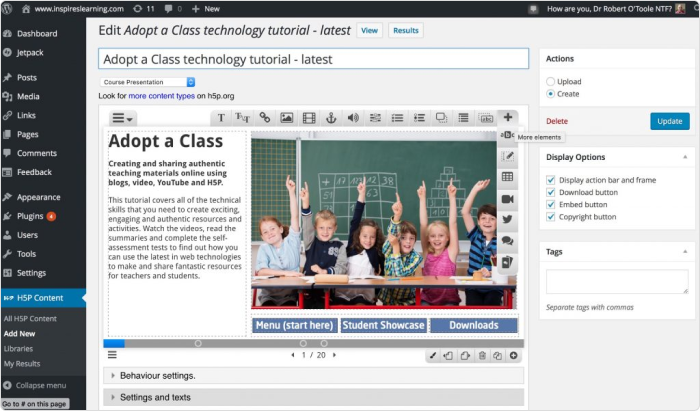
H5P refers to open-source eLearning authoring tools that empower creators to produce captivating and participatory web material through the power of HTML5. They can easily create interactive course components. Games, quizzes, presentations, and simulations are all part of the pre-existing programs that can be used in this eLearning software.
Monitoring how well the created courses are doing is key to any software. With H5P, making informed decisions with the help of the integrated analytics dashboard is as easy as one-two-three.
Pros
- You can create courses directly in your browser.
- Free with plug-ins
- Wide range of interactive activities
- Community of educators to collaborate with
Cons
- While H5P offers many content types, customizing them extensively can be difficult without technical skills.
- No screen recording or video editing tool; relies on external tools for these functions.
Why it stands out
H5P is open source, which means anyone can use, modify, and share it for free. This encourages a large community of developers and educators to continuously improve the tool and create a wide variety of interactive content types.
Best suited for
If you’re just starting out in the world of material creation or don’t have the capital to invest in premium material development tools, H5P is a fantastic option to consider. In contrast to the top eLearning authoring tools, this one has very limited capabilities, even if it lets you perform many different activities.
Pricing
$804 USD/year for 3 authors and 250 learners.
FAQ on Authoring Tools
Here you’ll find the most frequently asked questions about course authoring tools.
Do I need technical skills to use authoring tools?
Generally, no. These tools are designed for users with no coding experience, although some advanced customization might require technical knowledge.
What can my business use authoring tools for?
eLearning solutions are versatile and can benefit many industries. Key uses include:
- Compliance training. Quickly create engaging courses to keep employees updated on changing regulations, which is especially important for financial institutions.
- Retail training. Help retail teams stay current with industry trends and customer needs through easily updatable digital learning content.
- Product sales education. Train sales staff on effective strategies with customizable, branded digital courses to boost performance and attract the right customers.
Can eLearning authoring software integrate with learning management systems (LMS)?
Yes, most modern authoring tools are designed to integrate with Learning Management Systems (LMS) seamlessly. This integration is typically achieved through standard eLearning formats such as SCORM (Sharable Content Object Reference Model), xAPI (Experience API), or AICC (Aviation Industry CBT Committee). These standards ensure that the courses created with eLearning authoring software can be easily uploaded, launched, and tracked within LMS platforms.
A Few Words in Closing
We’ve looked at some of the best examples of authoring tools and learned how they work, what they’re best used for, and their niches. Armed with these facts, it’s now up to you to choose which of these eLearning software suites works best for you or your company. Take into consideration what it can do, the price, and your own needs before you make the final decision.







