The Best Online Learning Platforms in 2025

The global online education market is projected to reach US$203 billion in 2025, demonstrating robust growth driven by the increasing digitization of education.
With this in mind, it’s no wonder that online learning platforms have become so essential for students, educators, and businesses seeking flexible and accessible eLearning. This article outlines the best online learning platforms in 2025, helping you choose the right one for your needs, whether it’s a marketplace for selling courses, a learning hub, or a learning management system (LMS).
What is an Online Learning Platform?
An online learning platform is a digital space where learners can:
- Access educational content
- Participate in classes or training programs
- Complete assignments via the Internet
- Learn at an individual pace
- Engage with peers and instructors via chats, discussion forums, and more
How We Tested Online Learning Platforms
To create this in-depth review of the best online learning platforms, we took the following steps:
- Test-drove all the solutions that provide free trials
- Delved into their features
- Compared their capabilities
- Assessed the UI for ease of use
- Looked into how well each platform’s features align with the needs of their intended users
Also read → Must-have LMS Features List
For online learning platforms without free trials, we carefully reviewed their documentation and viewed demo videos to ensure a thorough evaluation.
Best Online Learning Platforms in 2025 (Team Picks)
| Platform Name | Short Description |
| Udemy Business | Offers over 14,000 courses for businesses, focusing on skill development, and provides completion certificates. |
| LinkedIn Learning | Provides over 16,000 courses with certificates of completion that can be showcased on LinkedIn profiles. |
| Coursera | Partners with universities to offer accredited degrees and certificates of completion for a variety of businesses and scientific disciplines. |
| edX | Collaborates with prestigious universities to offer a wide range of courses and online degree programs with certificates of completion. |
| Khan Academy | Provides free courses and high-quality online education on diverse subjects with powerful analytical tools for tracking progress. |
| Thinkific | A robust platform for marketing, selling, and hosting online courses with exceptional customization capabilities for course websites. |
| iSpring Learn | An intuitive online learning platform that offers different user management features and comes with an advanced desktop authoring tool. |
| Canvas | A versatile LMS that’s popular in academia, offering tools for quizzes, grading, reporting, and social learning. |
| Blackboard | A robust eLearning solution for the education and business sectors with tools for course management and interaction. |
Here are our team’s picks of the top online learning platforms, carefully selected to meet diverse educational needs:
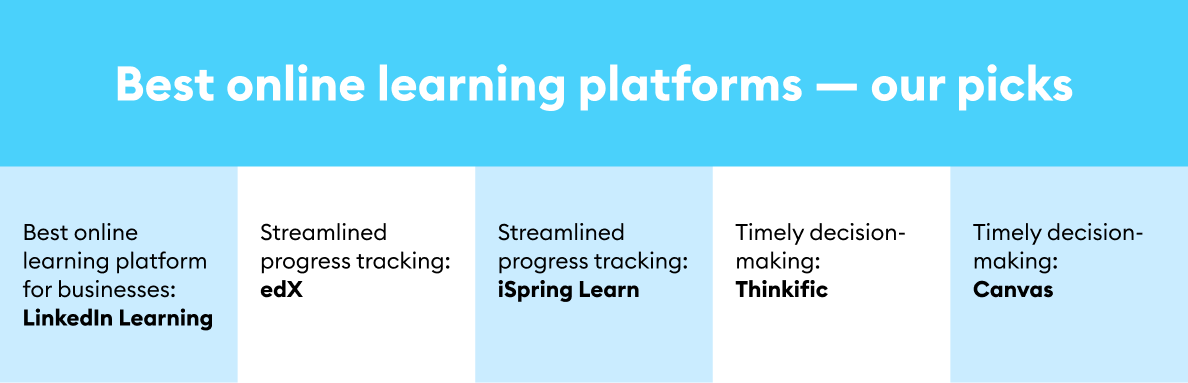
- Best online learning platform for business: LinkedIn Learning. It has excellent quality control to ensure instructors are subject matter experts with excellent teaching skills.
- Best online educational learning platform: edX. This one partners with the world’s top universities and organizations to offer learners programs of the highest quality.
- Best LMS for businesses: iSpring Learn. This one ticks all the LMS boxes, providing automatic grading, learner tracking, insightful analytics, and more.
- Best online course platform: Thinkific. It provides a perfect balance between offering amazing flexibility and customization in course and website creation and providing great marketing features.
- Best learning platform for schools and colleges: Canvas. It has a variety of features that encourage students to take part in online learning, such as communication tools and interactive course content.
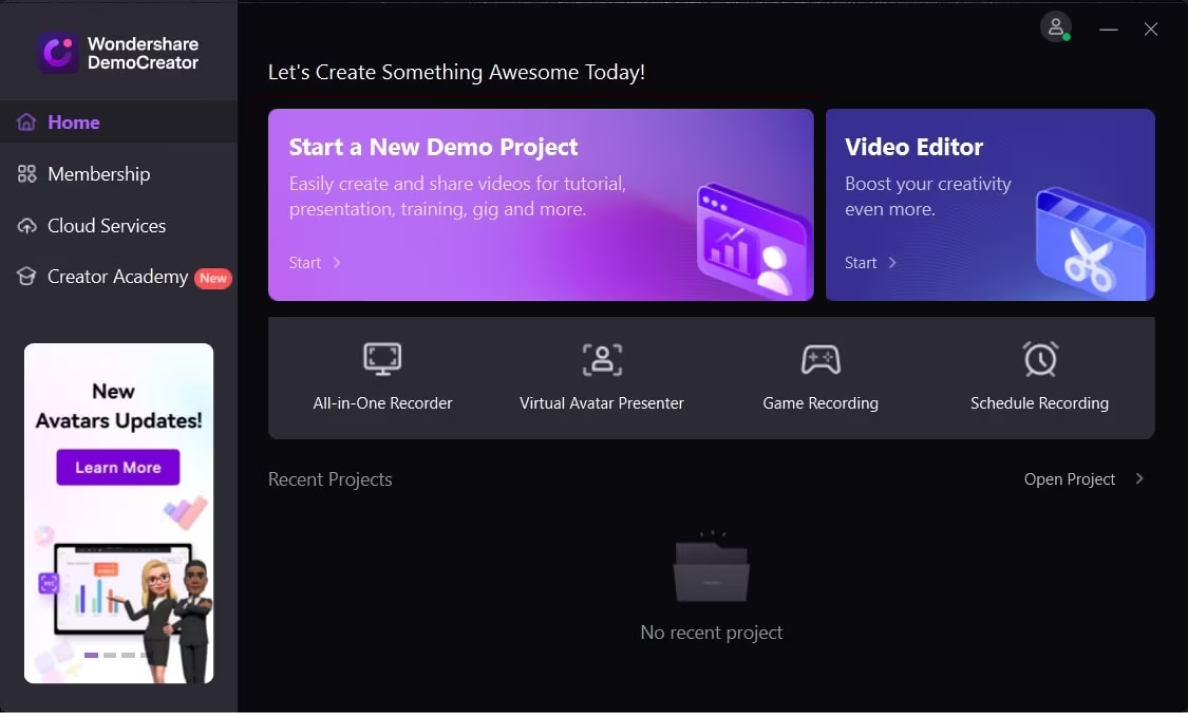
Udemy Business provides access to over 14,000 training programs for more than 9,500 companies, covering a broad spectrum of subjects.
As a training platform for business, it excels in offering courses focused on skill development. Experts can upload their video courses — including screencasts, talking-head videos, and video presentations — and monitor the progress of trainees, analyze data, and extract valuable insights. Unfortunately, the platform does not have built-in features for creating content; all course content has to be developed externally. Udemy Business stands out as an excellent option if you aim to connect with a large audience as an instructor. Its extensive user base simplifies the process of marketing and earning from your courses. For training managers or businesses seeking to enhance their team’s practical skills, Udemy Business fits the bill.
Pros
- User-friendly interface
- Quality control measures
- Issuance of completion certificates
- Compatibility with various LMSs
Cons
- Absence of built-in tools for course creation
- Limited to video-based course content
- Primarily passive online learning experience due to minimal interactivity
- Certificates may not be recognized by employers
Who is it for?
- Those who are selling online courses: Udemy Business provides instructors with a massive marketplace, allowing them to reach a global audience. It’s ideal for experts who want to monetize their knowledge by creating video-based courses. The platform offers tools for managing your course portfolio and tracking the performance of your content.
- Those who are buying online courses: It offers access to a vast library of courses that can enhance your team’s skills in various domains. Employees can choose from a wide range of topics, from technical skills and project management to personal development, making it easy to find and complete courses that fit their needs.
However, if your employees require highly specialized skills specific to your business, there’s no assurance that the available courses will meet these unique needs adequately. Overall, it’s a top online learning platform for business teams seeking more general skills.
Why we picked it
Udemy ranks among the most expensive online learning platforms, branding itself as “the leading global marketplace for learning and instruction.” And since it offers over 213,000 courses to a community exceeding 59 million learners, we think that’s a pretty fair assessment.
Pricing
Udemy Business offers three pricing plans:
- Team (5-20 users): $360 per user/year
- Enterprise (21+ users) and Leadership Academy (groups of 25 or more):Contact sales for a custom quote
A 7-day free trial is available.
Also read: Udemy Alternatives: What Else is Out There?
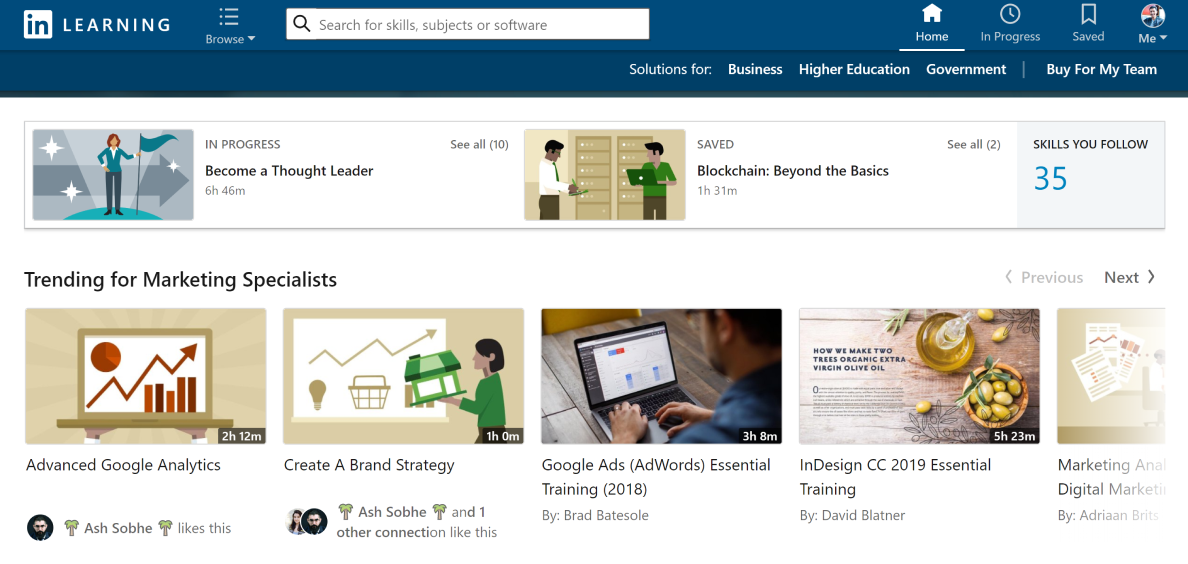
The merger of Lynda.com with LinkedIn in 2017 gave birth to LinkedIn Learning. Catering to the fields of creativity, business, and technology, this platform provides access to over 16,000 paid and free online courses and professional development programs to its massive user base of over 700 million individuals. Learners can enhance their abilities in almost any field, whether it’s marketing, course development, or time management skills.
Unlike many other learning platforms, this one stands out as one of the best training tools that offer certification. Upon course completion, learners receive a certificate, which they can prominently display on their LinkedIn profile. Even though LinkedIn Learning courses lack formal accreditation, the certificate of completion can significantly enhance your profile and open up new business opportunities.
Pros
- Expertly vetted instructors
- Caters to different learning styles
- Enhanced engagement through interactive practice exercises and quizzes
- Certificates of completion that can be showcased on your LinkedIn profile
Cons
- Lack of direct interaction with instructors or peers
- Narrow range of course subjects
- No LMS, marketing, or analytics integrations
- LinkedIn Learning does not have formal accreditation
Who is it for?
- Those who are selling online courses: LinkedIn Learning allows instructors to reach professionals and businesses seeking to improve their skills. The platform is ideal for those who want to showcase their expertise and leverage LinkedIn’s network to market their courses. Certification upon course completion is a significant draw for potential learners.
- Those who are buying online courses: Professionals who want to advance in their careers can benefit from LinkedIn Learning’s vast course catalog. The platform offers courses on business, technology, soft skills, and creative skills, with the added advantage of integrating course completions into your LinkedIn profile, enhancing your professional prestige.
Why we picked it
We appreciate the platform’s micro-learning approach and its interactive nature. But the best part is that instructors have to demonstrate expertise and exceptional presentation skills to be accepted. On this platform, passion alone does not suffice.
Pricing
LinkedIn Learning offers a monthly and annual plan as an all-access pass for individuals.
- Annual: $26.99/month
- Monthly: $39.99/month
If you’re interested in pricing for teams, you’ll need to contact them for a custom quote. A 1-month free trial is available.
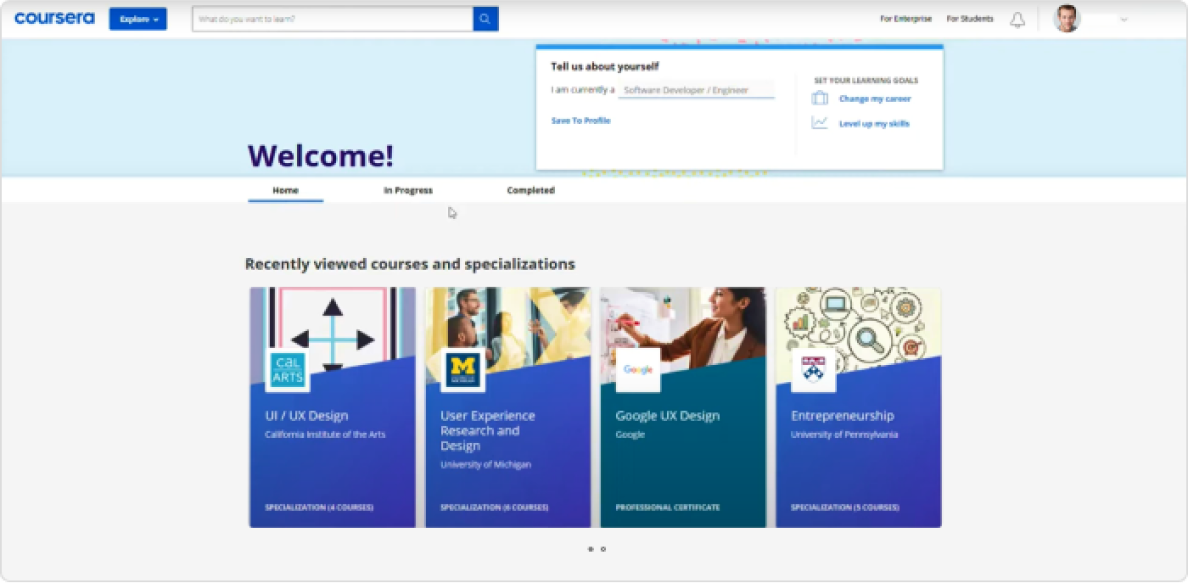
Coursera primarily serves as an online educational platform targeting academic institutions. It provides a wide range of online courses and degree programs, including bachelor’s and master’s degrees, specializations, and certificates, many of which are accredited by globally renowned universities.
Boasting over 5,000 university courses, partnerships with more than 200 businesses and universities, and a community of over 77 million learners, Coursera has significant influence in the eLearning domain. Its course catalog is particularly strong in business and scientific disciplines, including computer science, data science, health sciences, and physical sciences.
Pros
- Well-organized, high-quality university programs
- Accompanying transcripts for videos
- Certificates of completion valued by employers and institutions
- Financial assistance is available for learners with low incomes
- Adheres to a traditional academic approach to online learning
Cons
- Limited range of topics (mainly business and science)
- Some programs are time-bound with specific start and end dates
- Direct interaction with instructors for questions or feedback is often limited
- For assignments that require peer review, it could take a long time for the reviews to be made, which means you might have to wait longer for your certificate of completion while continuing to pay for your monthly subscription
Who is it for?
- Those who are selling online courses: Coursera partners with top universities and other educational institutions, providing a platform that lets educators deliver accredited courses and degree programs online. It’s ideal for academic institutions and professionals who want to offer formal online education and reach a global audience.
- Those who are buying online courses: Students and professionals looking for accredited courses and degrees will find Coursera to be a valuable resource. The platform offers a wide range of topics, and many courses provide certificates that are recognized by employers, making it an excellent choice for career advancement.
Why we picked it
We consider Coursera to be one of the most prestigious educational platforms. By collaborating with leading universities and organizations, it offers online learning programs taught by top experts in various fields.
Pricing
Coursera Plus Annual (access to all courses): $399/year. A 7-day free trial is available.
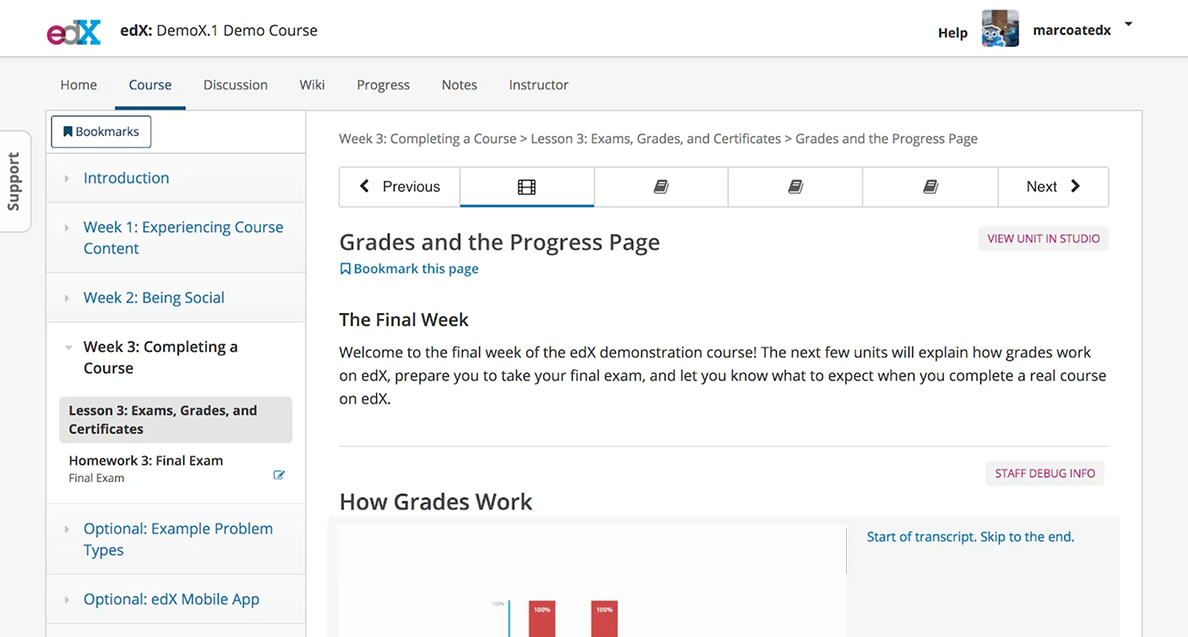
If you’re seeking formal education opportunities and high quality academic content, edX is a worthwhile online learning platform. As a mission-driven provider of massive open online courses (MOOCs), edX collaborates with renowned universities and organizations worldwide, such as Harvard, Berkeley, and IBM, to offer exceptional online courses to learners globally. As with a university, you have access to a wide range of course topics, including architecture, the arts and humanities, computer science, linguistics, medicine, business, and economics.
Pros
- Certificates of completion from highly recognized accredited institutions of higher education
- Programs from prestigious institutions such as Harvard and MIT
- Flexible, self-paced learning options available for most courses
- A diverse selection of course topics and online learning programs
- A partially free platform that lets you audit courses
- Financial aid options are available for low-income learners
Cons
- A lack of consistency in course structure because partners can create online learning content as they see fit
- A relatively small selection of courses compared to other online learning platforms
The interface may be cumbersome for some users
Who is it for?
- Those who are selling online courses: edX collaborates with leading universities and institutions to offer high-quality courses and degree programs. It’s an excellent platform for educators who want to reach a broad audience while providing formal education with certificates that confer significant value in the job market.
- Those who are buying online courses: Learners seeking high-quality, university-level education will benefit from edX’s offerings. The platform provides access to courses from prestigious institutions, many of which come with certification upon completion, making it a strong option for those looking to gain formal qualifications.
Why we picked it
Similar to Coursera, edX is a reputable online platform for education and online learning. Its courses are developed and conducted by faculty members of prestigious universities and trainers at renowned companies around the world, ensuring exceptional quality, so the quality speaks for itself.
Pricing
- edX: While edX offers free courses, the “Verified Track” route (with paid courses) can range from $50 to $300, depending on the course(s) you enroll in. If you’re pursuing a master’s degree, this can go as high as $10,000–$25,000.
- edX for Business: For groups (small teams or businesses): $349 per learner/year. For enterprises (large organizations): Contact sales for a custom quote.
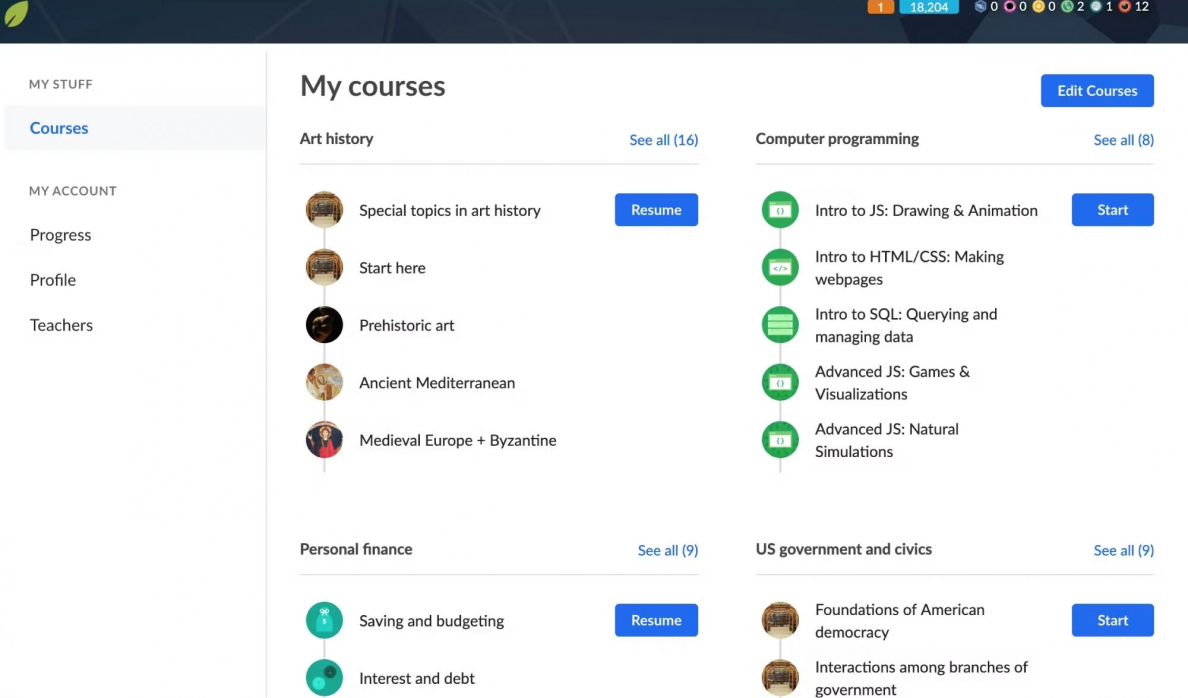
Khan Academy is an eLearning platform that provides students with a free, world-class education. Backed by some of the largest foundations and businesses in the world, Khan Academy has taken the world by storm since its fairly recent inception. You can find in-depth courses and programs on miscellaneous topics, from programming languages and web development to creative skills.
Pros
- Absolutely free to use
- Offers a variety of subjects
- Allows learners to study at their own pace
Cons
- Its video tutorials are less interactive than face-to-face tutoring
- Uses a fairly formal unexciting interface
Who is it for?
- Those who are selling online courses: Khan Academy is not a platform for selling courses but rather for providing free educational content. It’s best suited for educators or course creators who want to contribute to accessible education by offering their knowledge and resources on any topic, including computer science, data science, time management skills, professional development, and business management, at no cost.
- Those who are buying online courses: Students and learners of all ages looking for free educational resources can rely on the Khan Academy for a broad range of subjects. The platform is ideal for those who need supplementary online learning materials or want to study independently at their own pace.
Why we picked it
Khan Academy’s educational content is organized by grade level, making it easy to target students at a particular skill level. The platform also has powerful analytical features that enable you to track students’ progress.
Pricing
Khan Academy is absolutely free.
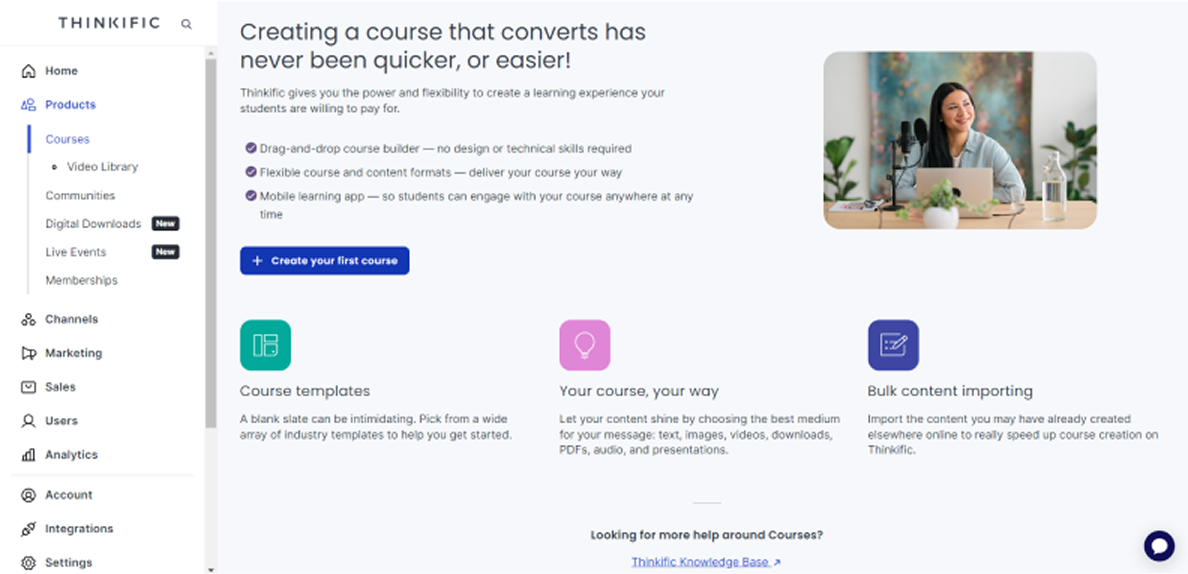
If you need a comprehensive eLearning solution for hosting, marketing, and selling your online courses, Thinkific is the way to go. With its intuitive interface and high-converting marketplace, it’s the perfect choice for getting your courses to market quickly.
Thinkific is a flexible online learning platform that includes a course builder and robust e-commerce and marketing tools. But what makes it stand out is its exceptional customization capabilities for course websites. It’s designed to accommodate businesses of all sizes and styles, making it a unique solution in the market.
Pros
- Maximum flexibility with course websites
- Course builder with predesigned templates
- Ability to add quizzes and surveys
- Tools for building a learning community
- Apps for discounts, upsells, bonuses, and creating bundle memberships
- Ability to offer different pricing options
Cons
- Managing extensive content can be cumbersome
- Lacks interactivity and student engagement features
- Few options for gamifying courses
- Limited customization of certificates
Who is it for?
- Those who sell online courses: Thinkific is designed for course creators who want a powerful platform that allows them to market, sell, and manage their online courses. It has a course builder with templates and great customization capabilities for course websites, making it an excellent choice for educators and entrepreneurs who want to share their expertise and monetize their knowledge.
- Those who buy online courses: Buyers can enjoy a diverse range of interactive and engaging courses on Thinkific. The platform supports multiple payment methods and provides certificates upon course completion, making it a convenient option for those who want to enhance their practical skills with expert content.
Why we picked it
Thinkific is a user-friendly platform with everything you need to sell online courses. It allows you to customize your course websites to look professional and match your brand perfectly. Plus, with its built-in e-commerce and marketing features, you can connect with your audience easily and boost your revenue.
Pricing
Thinkific has a 3-tier pricing model:
- Basic: $36/month
- Start: $74/month
- Grow: $149/month
A 14-day free trial is available.
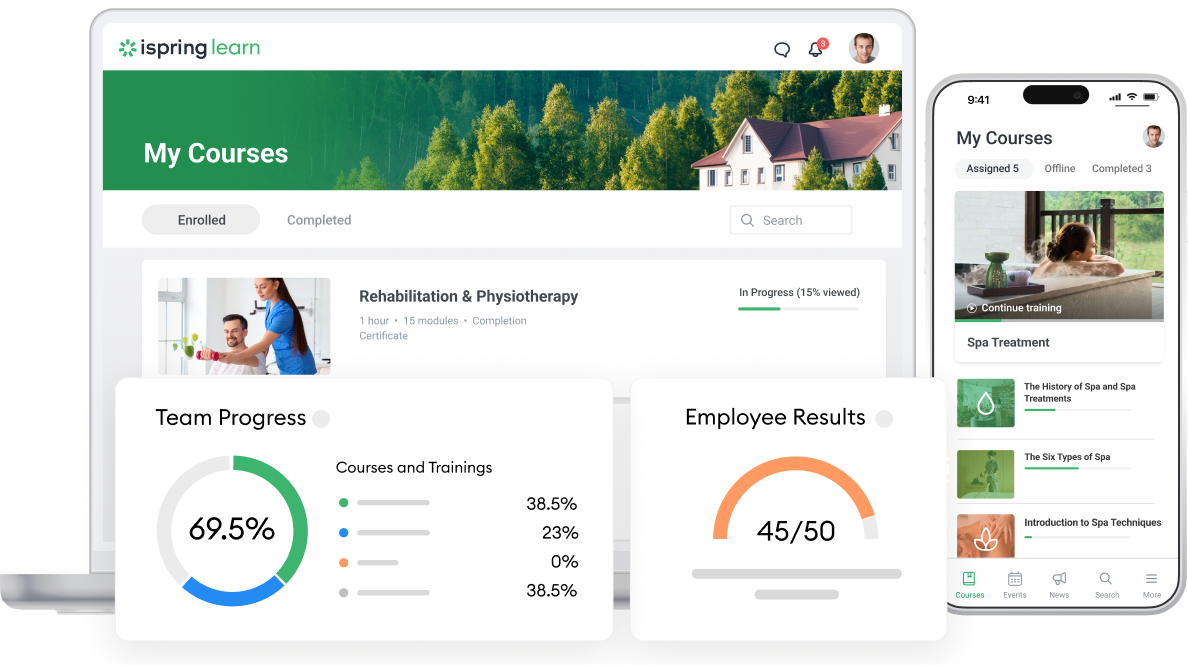
iSpring Learn is a comprehensive platform that’s loaded with both basic and advanced functionalities, all wrapped up in a user-friendly interface. Course creators and administrators can upload a wide array of training materials, including videos, audio, reference documents, and interactive SCORM content, making them accessible to learners.
This online training platform has an impressive array of user management features. iSpring Learn offers a “Rules” feature, which streamlines the assignment of content to learners based on their group, progress, or professional roles and allows you to automate what would otherwise be a labor-intensive process.
Perhaps the most distinctive offering of iSpring Learn is the inclusion of iSpring Suite, one of the most advanced eLearning authoring tools on the market. Integrated directly into PowerPoint, this tool empowers users to create courses using a wide variety of learning content types, from screencasts and talking head videos to slide-based courses and interactive role-plays.

Besides, the LMS has a built-in course builder that allows you to create page-like courses and quizzes in no time.
Pros
- Comes with an advanced desktop authoring tool (iSpring Suite) as well as an online tool for simpler courses
- Well-designed, intuitive user interface suitable for users of all tech skill levels
- Integration with video conferencing software such as Zoom and MS Teams
- Mobile app compatible with both Android and iOS devices
- 24/7 live support
Cons
- Gamification capabilities are pretty standard
- AI features are limited so far
Who is it for?
- Those who are selling online courses: iSpring Learn is designed for training industry professionals, subject matter experts, and organizations that need a robust LMS to manage, deliver, and track corporate training programs. It’s especially useful for those who want to create interactive content with tools like iSpring Suite and provide a complete training cycle with self-paced learning programs.
- Those who are buying online courses: Learners using the iSpring Learn eLearning software can have a highly engaging learning experience that includes various learning content types, from video courses and scenarios to SCORM packages, all within a user-friendly interface. The platform’s mobile compatibility and detailed progress tracking make it a great choice for business teams and individual learners alike.
Why we picked it
iSpring Learn stands out by combining advanced functionality with ease of use. Plus, it offers a unique training solution that powers the full cycle of remote learning, including training content development, so you don’t need any extra tools.
Pricing
iSpring Learn has two types of subscription, with Business coming with a set of advanced features and a tiered pricing model:
- 100 users: $6.64 per user/month
- 300 users: $4.10 per user/month
- 500 users: $3.75 per user/month
- Custom: Contact sales for a custom quote.
A 30-day free trial is available.
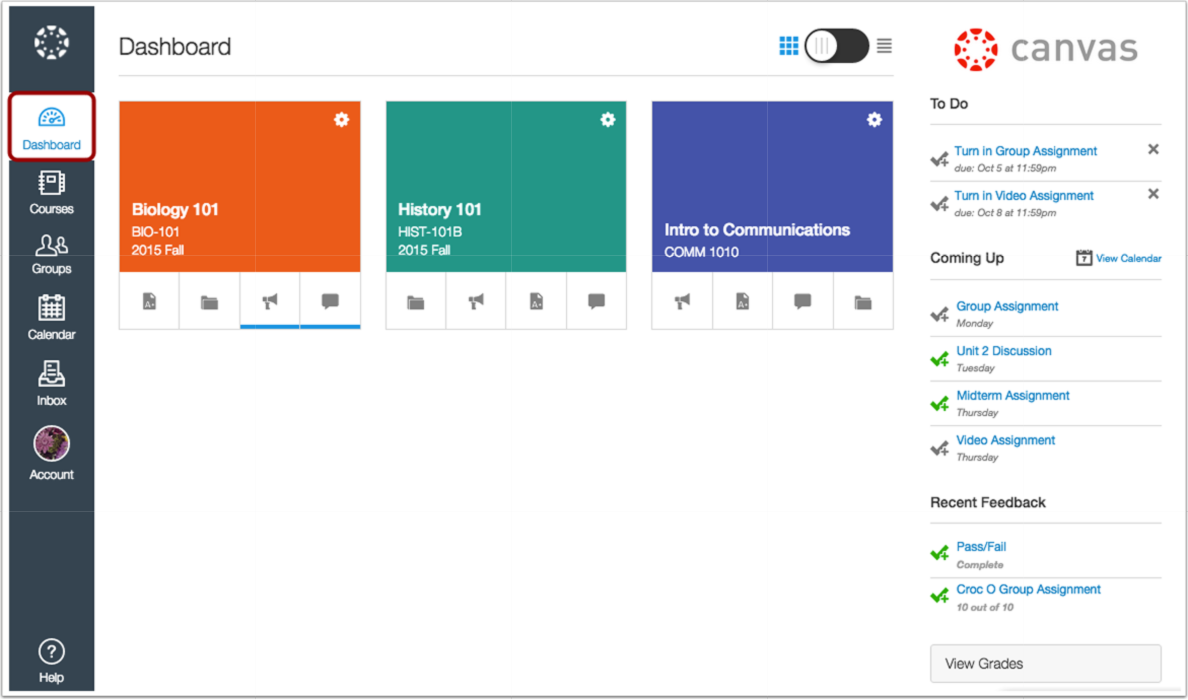
Canvas is an online learning software with a strong emphasis on academic use. Yet, it’s also popular among online educators for building standalone courses not tied to any institution or company.
One of the best features is its exceptional versatility in accommodating various online learning formats. Canvas offers the ability to create websites to host your courses. This gives you considerable freedom to customize your site according to your needs. Moreover, Canvas comes equipped with all the essentials — from quizzes and grade books to reporting tools and integrations — to ensure that users remain on the right track.
Pros
- Everything you need in a single software solution
- Extensive range of integrations
- Robust social learning and collaboration functionalities
- SpeedGrader for the efficient grading of assignments and submissions
Cons
- A steep learning curve to leverage the platform’s capabilities fully
- Little to no gamification features
Who is it for?
- Those who are selling online courses: Canvas is a powerful tool for educators and institutions that want to offer structured, academic-style courses. Its wide range of integrations and tools for managing student engagement in distance learning, as well as classroom management, make it ideal for those who need a versatile platform for formal education.
- Those who are buying online courses: Both students and educators benefit from Canvas’s extensive set of features that are designed to enhance the remote learning experience. From customizable course sites to advanced grading tools, Canvas provides a complete online learning environment for schools and independent educators.
Why we picked it
We consider Canvas to be an excellent LMS for schools, colleges, and universities. We especially appreciate it for its built-in tools designed to enhance interactions and streamline communication with students. With a variety of communication tools available, each offering unique functionalities, Canvas stands out for its flexibility in facilitating dialogue and engagement.
Pricing
Canvas has both a paid and a free option.
- Free: The free account unlocks many essential features, including creating courses, quizzes, and video conferences, creating tailored online learning via Mastery Paths, access to the Canvas mobile app suite, and integration with third-party apps.
- Paid: Contact sales for a custom quote.
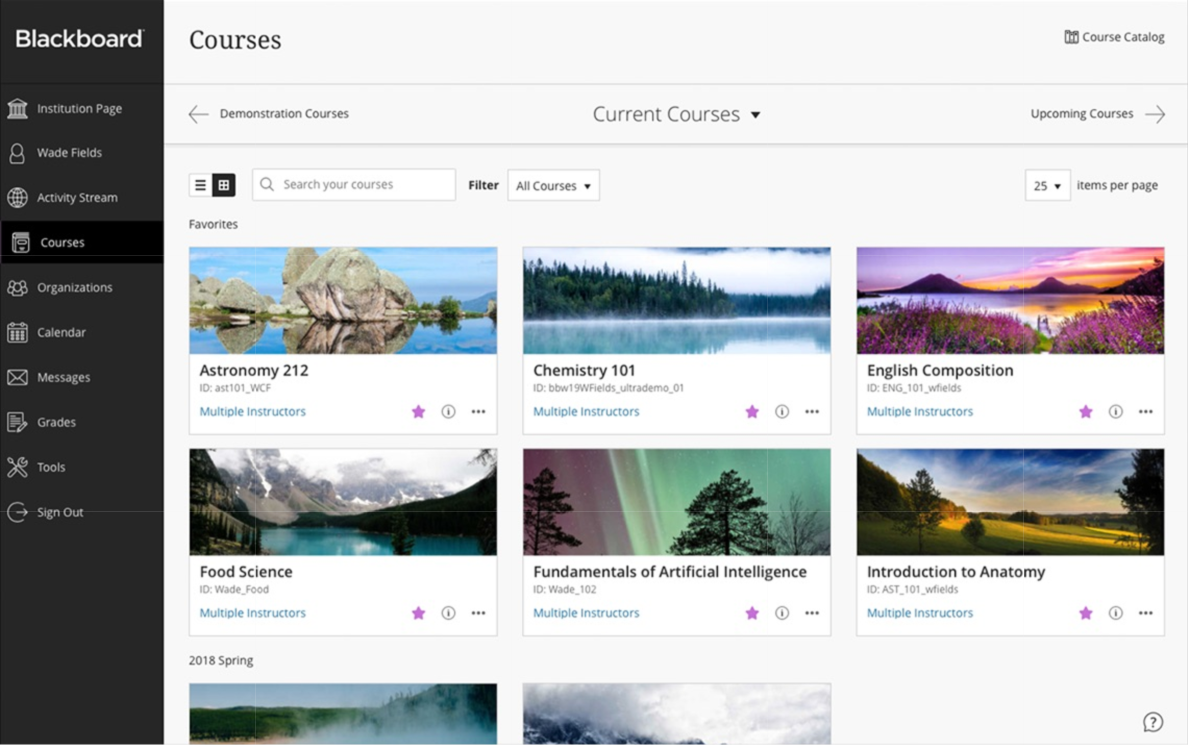
Blackboard Learn is a truly veteran eLearning company. Launched in ’99, it’s been going strong for decades now. During this period, it has attracted more than 100 million learners. Despite its name, it’s not only appropriate for K–12 and higher education sectors but can also be leveraged by governments and businesses.
Blackboard Learn offers a broad selection of educational tools for distance learning but remains user-friendly. It enables educators and course creators to build and manage online courses, deliver assessments with automatic grading, and interact with students.
The learning management system supports both live and self-paced training. Like LearnUpon, it offers online learning portals that provide tailored training experiences for various learner groups.
A standout aspect of Blackboard Learn is its comprehensive range of integrations.
Pros
- Provides seamless two-way communication between teachers and students
- User-friendly for both learners and educators
- Wide selection of plug-ins to enhance functionality
- Blackboard SafeAssign plagiarism detector
Cons
- No capability to market or sell courses
- Needs improvements in user experience and design
- Mobile app functions but is a bit ‘buggy’
- Initial setup is difficult and time-consuming
Who is it for?
- Those who are selling online courses: Blackboard Learn is tailored for higher education, more specifically for educational institutions that require a comprehensive LMS for managing courses, assessments, and student interactions. It’s ideal for schools and universities that need a reliable platform for both live and self-paced distance learning.
- Those who are buying online courses: Both students and educators who use Blackboard Learn benefit from a centralized online learning hub that facilitates communication, course management, and assessment. Its wide range of integrations and user-friendly interface make it a solid choice for educational environments.
Why we picked it
We consider Blackboard to be a solid LMS for the academic sector. It’s a robust solution that offers a sturdy system to faculty members so they can share course materials in one place, communicate with students easily, and give out grades online.
Pricing
Starts at $9,500 per year. Contact sales for a custom quote.
A free 30-day trial is available.
How to Choose Online Learning Platforms
The online learning platforms on our list range from LMSs to eLearning marketplaces. Choosing the best online learning platform depends on your goals and needs, whether you’re a course creator, a business, or a learner.
Here’s an overview of the major types of online learning software and their optimal use cases.
| Type of platform | Optimal use case |
| Learning management system (LMS) | Manage and deliver courses |
| Online course library | Self-paced learning, skill development |
| eLearning marketplace | Sell and buy diverse courses |
| School and higher education platform | Facilitate virtual classrooms |
| Corporate training platform | Train and develop employees |
Learning management systems
A learning management system can become your best friend if you’re part of an organization or institution with growing online learning needs. It helps you create and manage courses, track learner progress, and handle assessments all in one place. Trainers and department heads will also find it easier to organize learning materials and engage with trainees.
For businesses, an LMS is a great choice for training employees consistently and efficiently. Whether you’re teaching a class or training a team, an LMS enhances the learning experience and optimizes the training process from the ground up.
Online course libraries
Online course libraries are perfect for those who want to gain or perfect skills or even start a new career. These platforms offer a wide range of subjects taught by experts, allowing you to pick and choose what fits your goals or personal interests.
Professionals can upskill or reskill without disrupting their schedules, while lifelong learners can explore diverse interests. If you’re a member of an educational institution, these libraries can complement your existing curriculum.
eLearning marketplaces
eLearning marketplaces are the way to go if you’re a course creator looking to sell your content. Marketplaces effectively connect you with learners all over the world, making it easy to monetize your expertise right away. Small businesses can also benefit by showcasing their training programs to a targeted audience, helping them grow their brand and impact in the niche.
School and higher education platforms
If you’re involved in K-12 or higher education, dedicated platforms can improve your teaching and learning experience. These tools offer virtual classrooms, assignment management, grading systems, and instant communication between teachers and students. Teachers will appreciate the efficiency and enhanced engagement, while students benefit from a structured and interactive environment.
Corporate training platforms
These platforms are the top choice for businesses focused on employee development. They provide customizable training modules, track compliance, and offer detailed performance analytics. HR teams and training managers will find it easier to onboard new employees and facilitate ongoing professional growth. Employees will have access to relevant training content that helps them advance their skills and consistently perform better in their roles.
Key Insights
Choosing the right online learning platform is crucial to achieving your educational or business goals. Whether you’re a course creator seeking to market your course content or a learner who’s looking for the best educational experience, understanding your own needs and navigating what top industry players can offer will help you make an informed decision.
Use a hands-on approach: take the time to try out different platforms by signing up for a free trial or using the free version of the software to see if it meets your needs and offers the features you require. This way, you can make sure that the platform supports your goals and provides a user-friendly experience before you commit.








