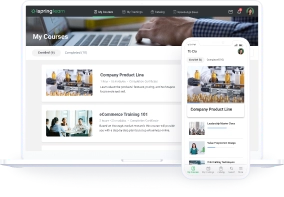SCORM-Compliant Explained: A Beginner’s Guide

Whether you’re a content creator or an L&D enthusiast, understanding SCORM compliance is fundamental to the success of your online training programs. In this article, we will break down the concept of SCORM compliance, guide you on how to check if your content or LMS is SCORM compliant, and explain how to create eLearning courses that meet SCORM standards.
What Is SCORM?
SCORM stands for Sharable Content Object Reference Model. It is a set of technical specifications that allows eLearning content to be shared across different learning management systems.
SCORM includes three key elements that function together to deliver courses through an LMS:
- Content packaging: It organizes the course materials into a ZIP file for efficient distribution.
- Run-time: It launches the course in a web browser for seamless access by learners.
- Sequencing: It directs the navigation flow for learners as they advance through the course to ensure a structured and coherent learning experience.
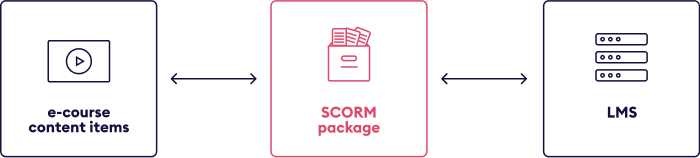
This is how SCORM works.
What Is SCORM Compliance?
SCORM compliance means that an online course and a learning management system can work together smoothly.
It’s like having a universal translator that allows different training platforms to speak the same language when it comes to processing and sharing course data.
When an eLearning course is SCORM-compliant, it means that it meets certain guidelines as to how content is packaged and how it communicates with the LMS. This enables companies to create content once and use it across multiple platforms without having to reformat or rebuild the material.
SCORM compliance helps to make online learning more efficient and cost-effective, as it reduces the need for custom development for each platform. It also ensures that learners have a consistent experience and that their progress can be tracked and reported accurately.
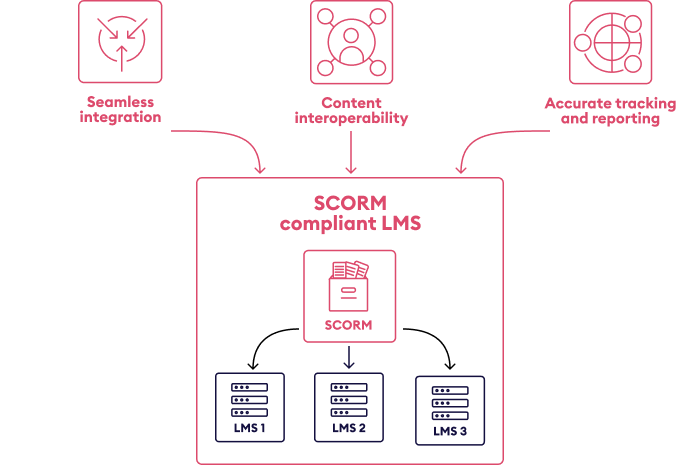
SCORM courses are compatible with a variety of LMSs.
How to Check SCORM Compliance
Your training courses and LMS should integrate seamlessly, much like pieces of a puzzle coming together. One effective way to achieve this is by ensuring that both your content and training platform are SCORM-compliant. Failing to do so can lead to frustrating technical glitches, poor user experiences, and a waste of time and resources. Let’s see how to ensure a smooth eLearning experience.
How to check if your LMS is SCORM compliant
LMS vendors typically offer detailed information about their SCORM compliance on their websites. Besides, you can review their documentation or user manual to find specific references to what eLearning standards a platform supports.
If you prefer not to spend time studying documentation, you can reach out to the LMS support team and ask them directly about the platform’s SCORM conformance. They will provide you with in-depth information and instructions for integrating SCORM content.
If you’re looking for a robust, SCORM-compliant LMS, try iSpring Learn. This platform empowers businesses to organize corporate training effectively. iSpring Learn streamlines and automates new hire onboarding, compliance training, sales training, and employee certification.
Automate corporate training and improve employee performance.
Once you have confirmed that the LMS is SCORM conformant, you need to find out which versions of SCORM it supports: 1.2, 2004, or both. These details are usually available in the settings of the eLearning software or through the provider’s support resources.
What is the difference between SCORM 1.2 and SCORM 2004?
SCORM 1.2 is the earlier industry standard that provides basic tracking and communication between learning content and the LMS. SCORM 2004 is a more recent version of SCORM that comes with some improvements. It offers more advanced features, such as sequencing and navigation, which allow for greater control over the learning experience. It also provides better support for accessibility and mobile learning.
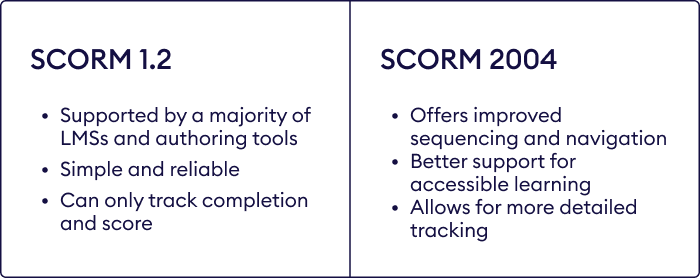
SCORM 1.2 vs. SCORM 2004
Also read → SCORM 1.2 vs. SCORM 2004: Which One Is Better?
How to check if your training content is SCORM compliant
To meet SCORM compliance, eLearning content must follow the guidelines set out by the Advanced Distributed Learning (ADL) Initiative. SCORM requires that the content is:
- Contained within a ZIP file
- Described in an XML file
- Uses JavaScript for communication
- Adheres to XLM rules for sequencing
There are at least three simple ways to check if your eLearning content meets the SCORM format:
- Check the packaging. SCORM-compliant content is usually packaged as a ZIP file that contains all the necessary files and folders. Inside the ZIP file, you should look for an XML file called “imsmanifest.xml.” If you find it, you can be sure that you have a SCORM package.
- Test it in an LMS. If you have an LMS on hand that supports SCORM, you can upload your content to it and see if it functions as expected. Look for features like tracking progress, scoring, and bookmarking. To get details on how to test a course with an LMS, check out our article on SCORM testing.
- Use SCORM validator tools. There are tools available that can check your online learning content for SCORM compliance. These tools analyze your content and report any issues or errors that may prevent it from being compatible with SCORM. Two of the most popular examples of these tools are SCORM Cloud and SCOverseer.
How to Design SCORM-Compliant eLearning Courses
Previously, only professional programmers could produce SCORM courses. But now, anyone can create them with the help of an authoring tool. One of these tools is iSpring Suite. It works as a PowerPoint add-in and allows you to turn your presentations into online courses right in PowerPoint.
Here’s a quick guide on how to build a SCORM-compliant course with iSpring Suite:
1. Download a free trial of the authoring toolkit. The iSpring Suite tab will appear in the PPT ribbon.
2. Open the presentation you’d like to turn into a course or create it from scratch.
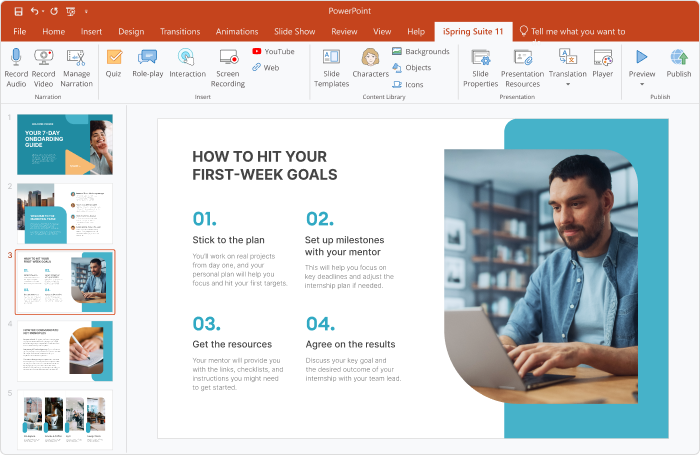
3. Click on Publish on the iSpring Suite tab.
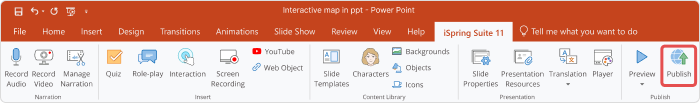
4. Enter the course name, then go to the LMS tab and select the SCORM version that your LMS supports.
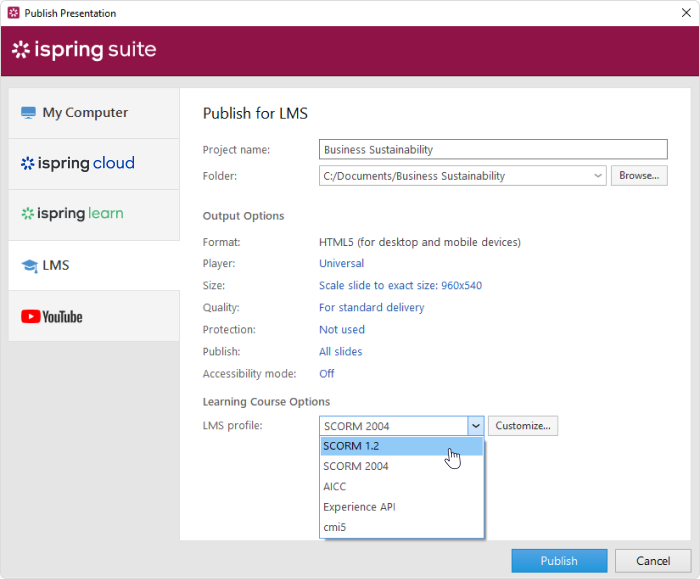
5. Click on Customize to add the course description and set up the progress and completion rules.
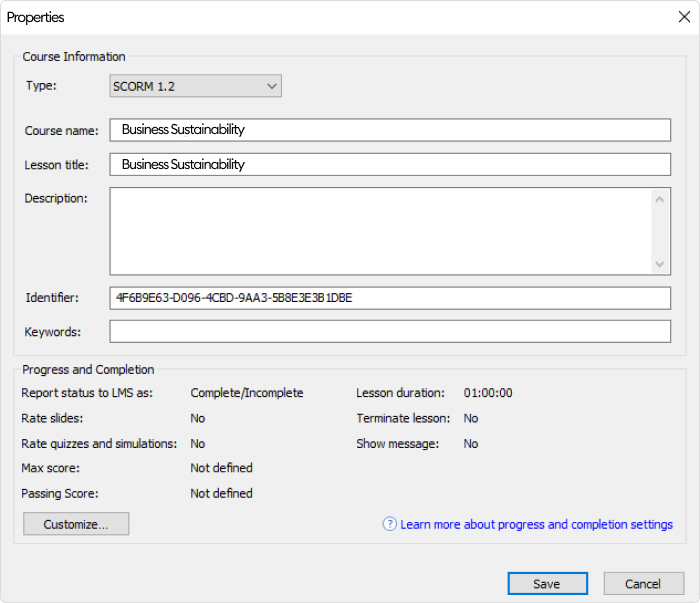
6. Save your changes, and then click on Publish. Your SCORM course is now ready to go.
To make courses even more effective, you can enhance them with interactive quizzes, video lectures, and role-play simulations. The iSpring Suite Max version also allows you to build page-like SCORM courses in a matter of minutes by using the built-in AI assistant. Here’s what this course looks like:
FAQ
Here, you’ll find answers to some frequently asked questions about SCORM compliance.
1. What are the three levels of SCORM support that an LMS can have?
Although the term “SCORM compliance” is generally used, there are actually three levels of SCORM support: SCORM conformant, SCORM compliant, and SCORM certified. The distinction between these levels lies in the number of CMI (computer-managed instruction) elements that an LMS supports. CMI elements are commands and types of data that the LMS can follow and collect.
In the strictest sense, SCORM-compliant LMSs typically support the most basic level of interaction between courses and the LMS. This includes fundamental commands for communication initialization, progress saving, and course completion. SCORM-conformant LMSs support a wider set of CMI elements. They allow for a more detailed analysis of the data, such as obtaining question-answer-level results for assessments. SCORM-certified LMSs provide the maximum level of SCORM support through a thorough testing of almost every possible use case for SCORM courses.
2. What are the benefits of using SCORM-compliant content?
Using SCORM-compliant content offers several benefits:
- Interoperability. SCORM ensures that eLearning materials can be used across LMSs that support this standard.
- Reusability. This content can be easily repurposed and reused in different courses and modules, which saves time and effort in content creation.
- Tracking and reporting. SCORM allows you to track learner progress, including completion status, scores, and time spent on activities. This provides valuable data for assessment.
- Standardization. SCORM promotes standardization in eLearning content, making it easier to implement and manage learning materials across multiple platforms.
3. What is tracked by SCORM?
SCORM (Shareable Content Object Reference Model) tracks a variety of related learning data, such as learner interactions with the content, assessment scores, completion status, and time spent on the content. This information can be used to generate reports on learner performance and provide feedback to trainees.
4. Is it possible to make existing training content SCORM compliant?
Yes, to make content SCORM compliant, you can use authoring tools or conversion software that allows you to package the training material in a way that conforms to SCORM standards. This typically involves organizing the content into a specific file structure and adding metadata and communication protocols that are required by SCORM.
End Note
SCORM compliance ensures that online courses and learning management systems can communicate with each other. This streamlines the process of creating, managing, and delivering training content across different platforms and makes it easier for eLearning professionals to analyze learner data and identify areas for improvement.