The 11 Best LMSs in Australia

With the remarkable increase in the number of online learners, the demand for sophisticated Learning Management Systems (LMSs) is skyrocketing. For institutions, eLearning tools are essential for improving their working processes to move a step closer to achieving their goals. Choosing the best solution allows you to keep up with the need to manage online learning while delivering top-notch learning experiences.
Keep reading to explore ready-to-go solutions in the LMS market for different types of companies and organisations.
Top 11 List
- iSpring Learn
- Moodle
- Etrainu
- Simplify LMS
- TalentLMS
- Adobe Learning Manager
- Blackboard Learn
- Litmos
- Acorn LMS
- LearnUpon
- Schoology
What Is an LMS?
A learning management system (LMS) is a web-based software package designed to plan, implement, and assess distinctive learning processes. The software is mainly used for eLearning and comprises two elements: the server, which performs the essential functions, and the user interface for learners, instructors, and administrators. Usually, its essential purpose is to allow an instructor to deliver content to students in an interactive way and then assess their performance.
The scope of enterprises leveraging a training platform is expansive, including everything from large global corporations to start-ups. Many thousands of learners with government agencies, non-profit organisations, and educational institutions benefit from leading LMS providers in Australia. These tools also have unique features that allow users to customize the content, ensuring that training content remains current.
How to Choose the Best LMS
Considering the available LMS options, choosing a suitable solution can be challenging and time-consuming. Whether you’re new to learning management software or have used it for a long time, it’s essential to begin by outlining your goals. First and foremost, consider how the software will effectively manage the learning process and help you achieve your objectives.
The following is a step-by-step guide to help you find the perfect learning management systems for your needs in Australia.
1. Identify the audience
As we have stated, the first step is to identify the primary purpose of the platform and the learning content it will deliver. This varies depending on the type of training and learners you intend to teach. Clarify the critical elements of a platform to accomplish the task. Among other things, when it comes to employee training, the system should help formalise processes through employee onboarding.
2. Check important features
Once you have identified the audience, highlight the main features you need along with additional optional functionality. The critical features differ depending on the type of business or your goals. Examples of valuable features include ease of use, reporting functionality, integration with other LMS systems in Australia, and compliance with regulations.
3. Evaluate available LMSs
The next step is the selection process, which will be manageable after collecting all the information from the first two steps. Begin by evaluating potential contenders to identify the learning management systems that match your needs and allow you to train your audience. This will be a long list, after which you should consider each option individually.
4. Scrutinise beyond features
With a shorter list of the leading LMS software packages, you can focus on individual vendors and their unique services. To do this, research each company online by checking customer reviews. Ensure they have excellent after-sales service with no hidden costs after you sign on the dotted line. You can sign up to determine your requirements and test the functionality during free trial periods.
5. Select the perfect LMS
Finally, remove non-qualifying systems and choose the package that best meets all your needs. Most people end up with one or two options, so decision-making is even easier. It is also advisable for you to share this information with stakeholders or users to ensure that everyone’s happy with the software.
The Best LMSs in Australia
Here is a list of the top 11 LMS packages available in the Land Down Under.
1. iSpring Learn
iSpring Learn from iSpring Solutions is a reliable LMS designed to onboard, upskill, and certify teams within an organisation. This cloud-based software allows users to build training programmes from various types of content, including online courses, audio and video files, documents, and quizzes. It also offers multiple reporting features to help you track and measure the effectiveness of your training program.
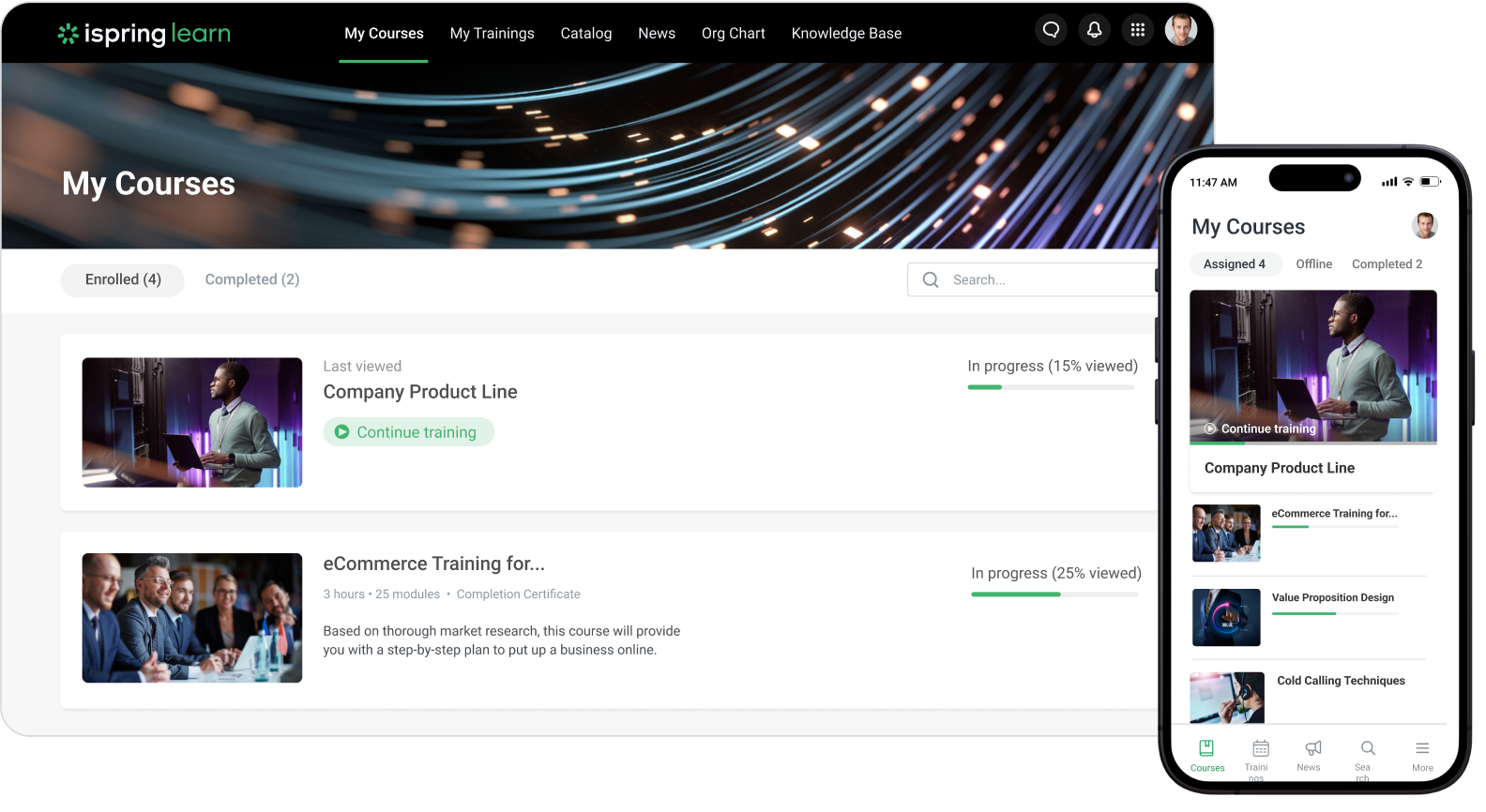
Who is it for?
As a training solution tailored to specific business goals, iSpring Learn utilises various channels to pass information to relevant learners. Some of its primary uses include induction training for new employees, product training, channel training, compliance training, and microlearning.
Main features
The main features of this learning management system include:
- Intuitive User Portal: iSpring Learn allows easy access to the training library and corporate portal. Learners can also contact instructors, engage in discussions, and comment on specific training topics.
- Integration: The software’s API technology lets users integrate training data with various organisational systems. Users can be redirected to the learning portal through single sign-on if the organisation has an authentication system.
- Customisation: This feature allows you to create a unique feel and appearance for your user portal to match your corporate style. It offers fully customised mobile apps to strengthen the brand, and have the option for on-premise installation.
- Reporting: iSpring Learn meets specific report requirements. Administrators can get performance reports in real time. This gives them control over learners’ progress and helps them find effective training materials.
Pricing
Start – from $2.29 USD
Business – from $3.14 USD
iSpring Learn helps businesses streamline workflows and boost productivity by delivering reliable learning content. Book a free demo to see how this LMS can transform the way employees and customers take training.
2. Moodle
Moodle is an acronym for Modular Object-Oriented Dynamic Learning Environment and is among the most popular LMSs in Australia. Thanks to its powerful learning features, including course hosting, Wiki forums, workshops, and peer assessment, the platform serves over 90 million people in different fields. Moodle is also a free LMS in Australia, allowing users to customize or modify the software for commercial and non-commercial projects.
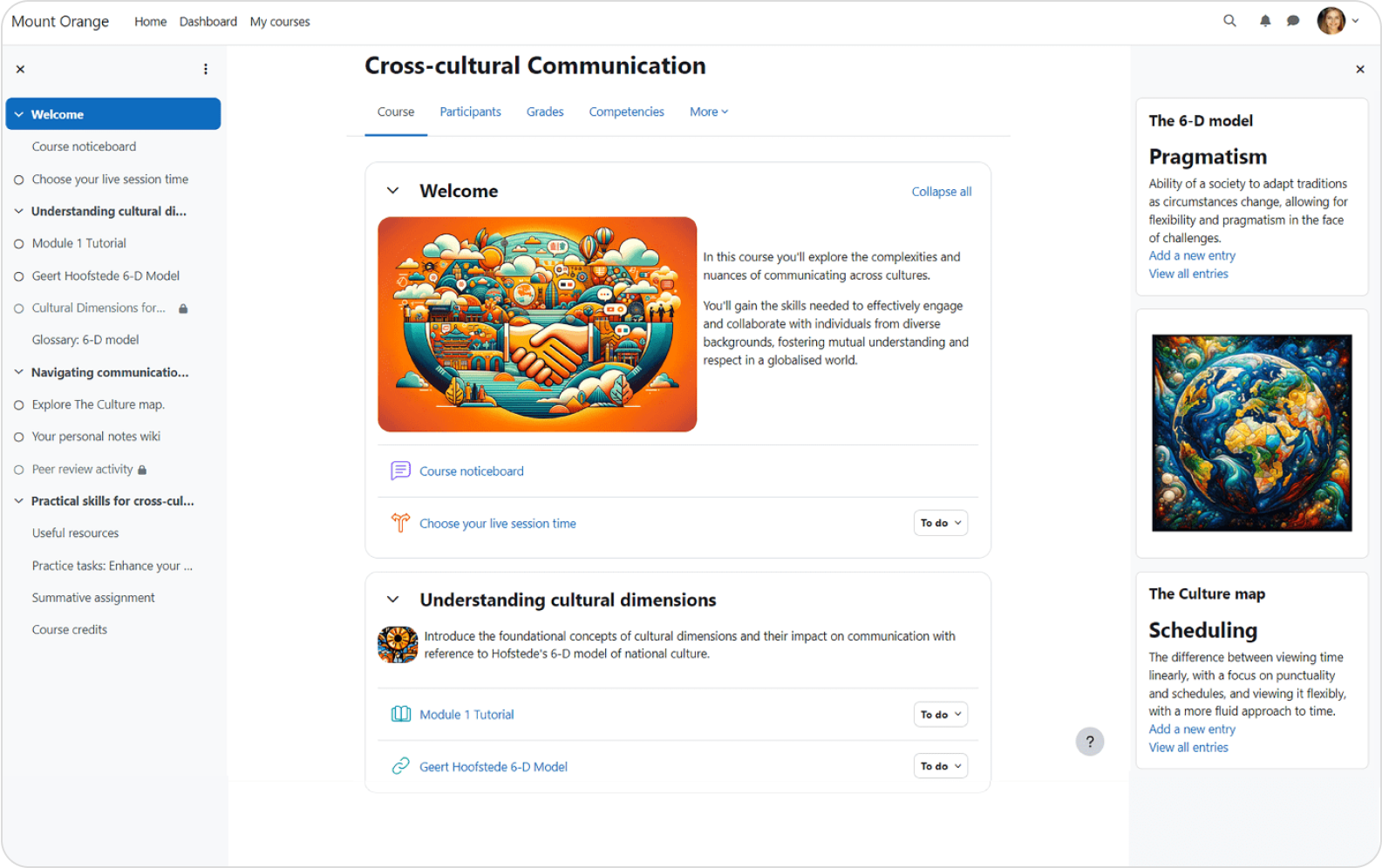
Who is it for?
Moodle is a popular LMS on the market if you want to improve individually, as a team, or as a business. The training platform is an ultimate solution used by corporations, as well as K-12 schools and institutions of higher education.
Main features
Some of the features of Moodle include:
- Course Development: Moodle lets administrators create a learning programme or online course that’s relevant to their requirements. With over 3,800 classes, administrators can customize assignments for specific needs and make the content private for particular students.
- Mobile: The platform has a mobile app for Android and iOS devices. Students can stream lectures, download reading materials, and access assignments directly from their phones.
- Integration: Moodle allows integration with other software. It can be linked to a university system or other administration programmes with a single sign-in option to reduce the number of passwords required.
- Analytics: The platform lets you analyse the impact of your educational materials using detailed statistics and benchmarks. With this information, you can measure employee development and identify areas for improvement.
Pricing
Moodle is an open-source system with no pricing plan. It gives users access to its documentation, free 24/7 support from forums, and free downloadable learning materials.
3. Etrainu
Etrainu offers a comprehensive LMS solution with learning services that are tailored according to your needs. The software hosts 300+ courses and has partnered with over 1,200 organisations in 10+ sectors to ensure seamless learning processes. Its user-friendly and functional interface allows customers to manage internal and external training materials while monitoring each individual’s engagement levels. Organisations can administer courses to multiple groups or a small number of users.
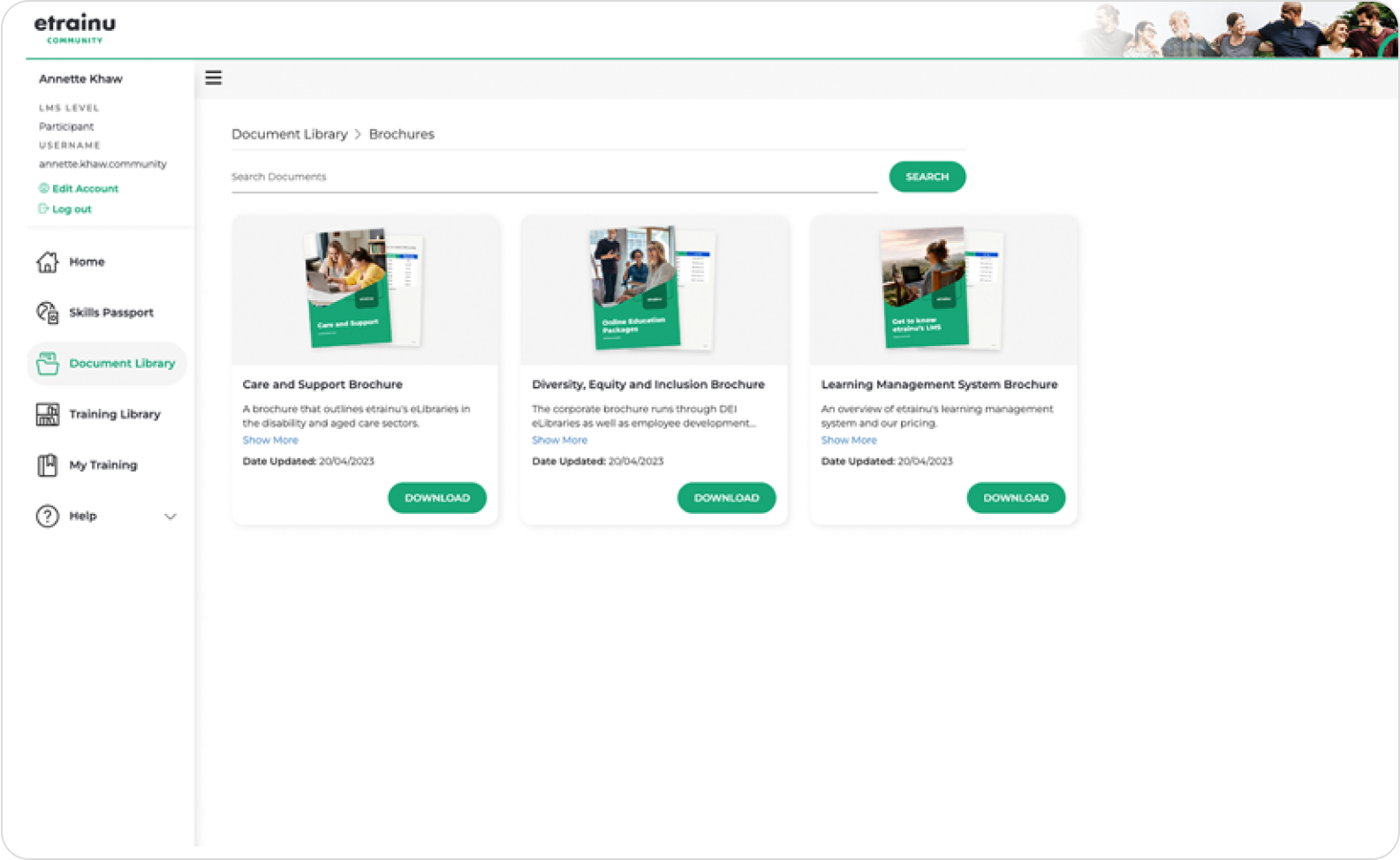
Who is it for?
The high-quality eLearning courses on Etrainu cater to small agencies looking to increase the number of skills for specific individuals. Organisations can also use the platform to fill skill gaps in their departments and ensure the smooth operation of business workflows.
Main features
- Skills Passport: This feature is available to all Etrainu users, regardless of the subscription plan. The tool allows your staff to upload and manage certificates, digital badges, and training documents.
- Mobile Learning: The courses on the LMS are available on mobile devices and are fully responsive to most modern devices. Learners can access or download educational materials, accreditations, or digital certificates when online.
- Digital Badges: After each class is completed, instructors can assign digital badges to show the completion of a certain course. This allows them to follow up on incomplete classes or less-used learning materials.
- Reliable Support: Etrainu is among the LMSs with the best customer support, including a product development team, a customer success team, and a design studio. The main goal is to deliver custom-developed courses that transform your team while ensuring compliance.
Pricing
The pricing plan for Etrainu is available upon request and depends on how and where you want to use the software. This model is designed to ensure there are no hidden fees or unexpected surprises.
4. Simplify LMS
Simplify LMS combines a premium service with robust solutions to help businesses run better. This platform is an LMS and a cloud-based system designed to transform onboarding and process control. When you subscribe, this Australian LMS will give you free training on setting up the software and the best way to create courses. The satisfaction guarantee gives you peace of mind since the platform will refund subscriptions within 30 days if you’re unsatisfied.
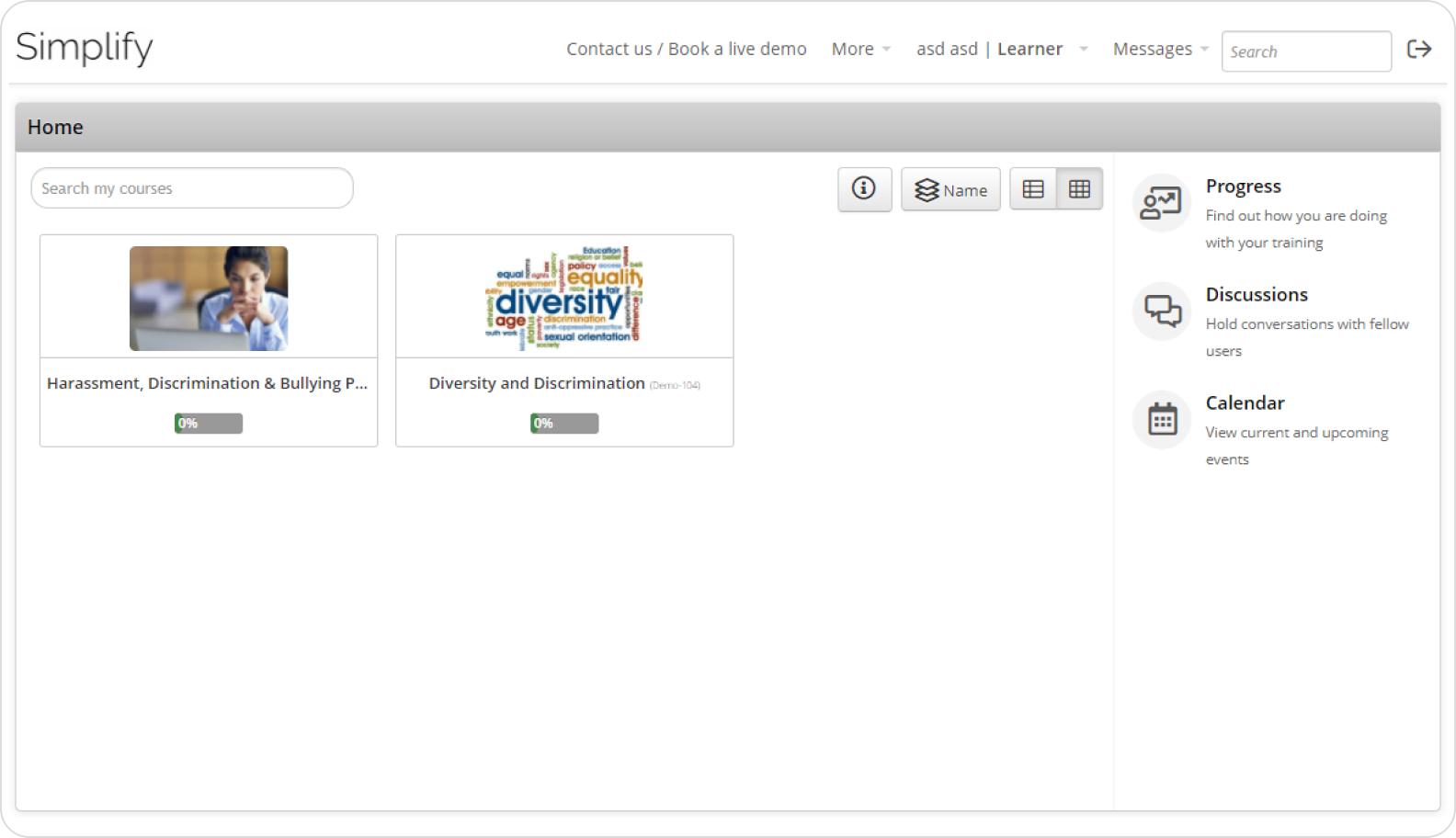
Who is it for?
Simplify LMS works for all types of organisations: government agencies, corporate training departments, and educational institutions. Its ability to scale with increasing demand allows any establishment to enhance course management.
Main features
- Authoring Tools: The tools available for instructors and designers allow the creation of engaging and interactive learning materials with ease. This makes the information shared with learners easy to read, interpret, and understand.
- Microlearning and Gamification: This powerful combination delivers course content through performance-based learning. It integrates gamification elements, such as flashcards, progress bars, and micro quizzes, to convey complex ideas.
- Social Learning and Collaboration: This feature will be extremely beneficial if your educational programme involves collaboration between members. Simplify LMS fosters social learning through peer-to-peer interactions, discussion forums, and knowledge-sharing systems.
- Analytics and Reporting: The reporting feature provides detailed insights into learner performance through visual representation. These analytics show the effectiveness of the course and training ROI to help make informed decisions.
Pricing
Upon request. Self-Serve, Hybrid, and Full-Service packages are available.
Simplify LMS offers packages to fit all budgets and individual needs. People with lean budgets should choose the Self-Serve option, where they will create all their content. The Hybrid package provides flexibility and value by allowing collaboration with the platform. The Full-Service package does all the heavy lifting if you don’t have time for content creation.
5. TalentLMS
TalentLMS by Epignosis is another learning platform with over 11,000 customers and 13 million learners worldwide. This highly customisable platform has everything you would want in training software in Australia, including the ability to create courses without involving subject matter experts. The templates in the content library provide administrators with reusable multimedia and presentation materials. The user experience is another significant highlight of this platform.
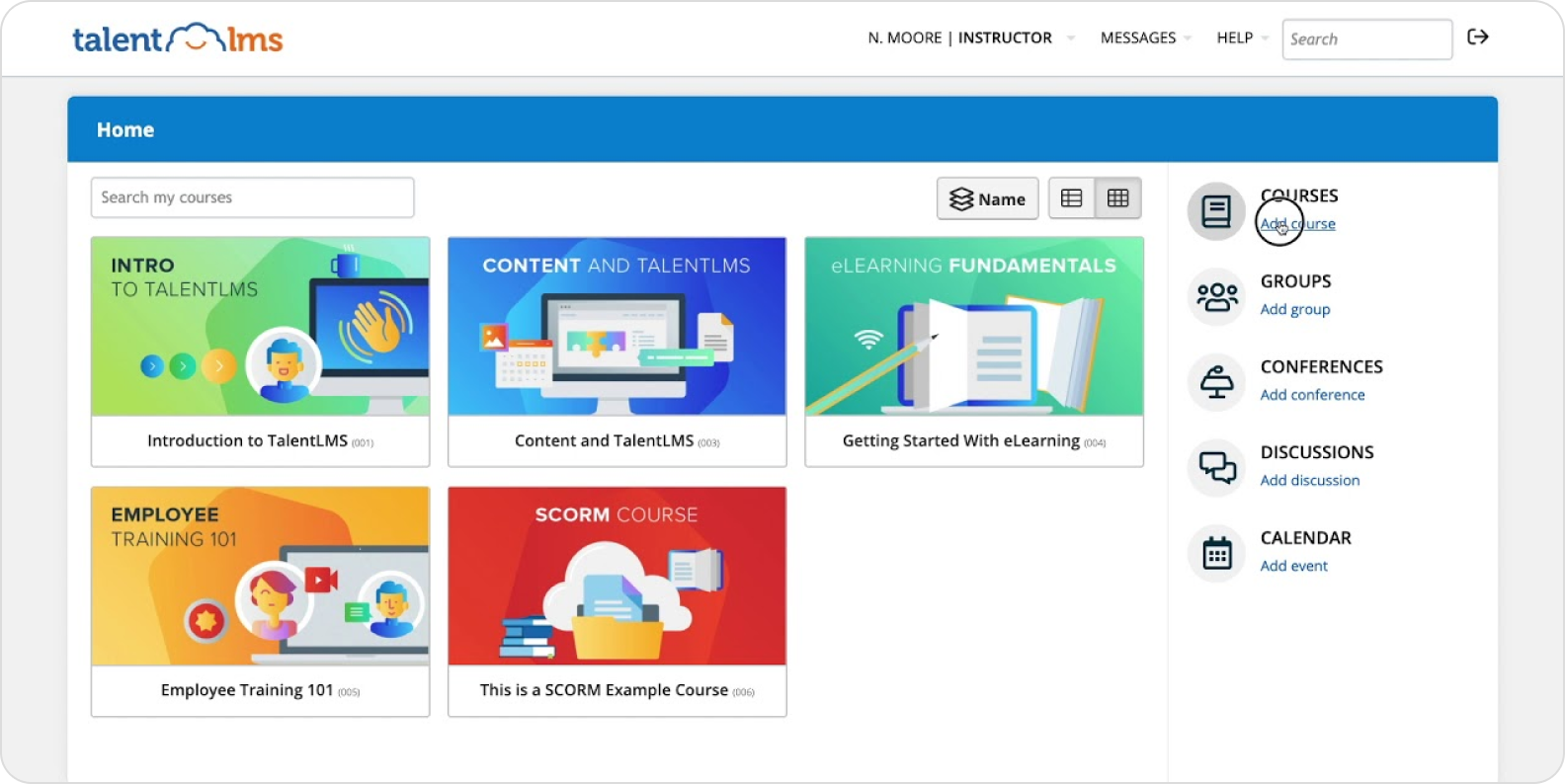
Who is it for?
Epignosis’s TalentLMS is a solid option for enterprises prioritising corporate training and employee skill development. Although it might not be the most advanced software, its robust features make it a strong candidate for companies looking to enhance eLearning strategies.
Main features
- Intuitive Interface: With one of the fastest setup times, TalentMS helps you meet targets quickly. Its engaging design makes it easier for new users to join the training exercise on any device.
- Ready-Made Courses: The TalentLMS library has plenty of training materials you can use without building an entire course from scratch. This collection is valuable for experts and designers when creating or improving new programmes.
- Management: As an administrator, you’ll deal with a lot of information regarding teams and their sign-in options. TalentLMS reduces your workload by simplifying workflows while improving teams and the learner experience.
- Scalability: TalentLMS is among the few software packages that don’t require payments for starter accounts. However, as you grow, the LMS will adapt to your changing needs and add the features you’ll need to train your teams or employees.
Pricing
- Starter – $69/month USD
- Basic – $149/month USD
- Plus – $279/month USD
- Premium – $459/month USD
6. Adobe Learning Manager
Formerly Adobe Captivate Prime, Adobe Learning Manager is a marketplace with over 85,000 courses and multimedia content from renowned publishers. The cloud-based LMS develops employee, partner, and customer skills to increase sales. As an Adobe product, the software is integrated with artificial intelligence to encourage peer-to-peer learning through automated content curation.
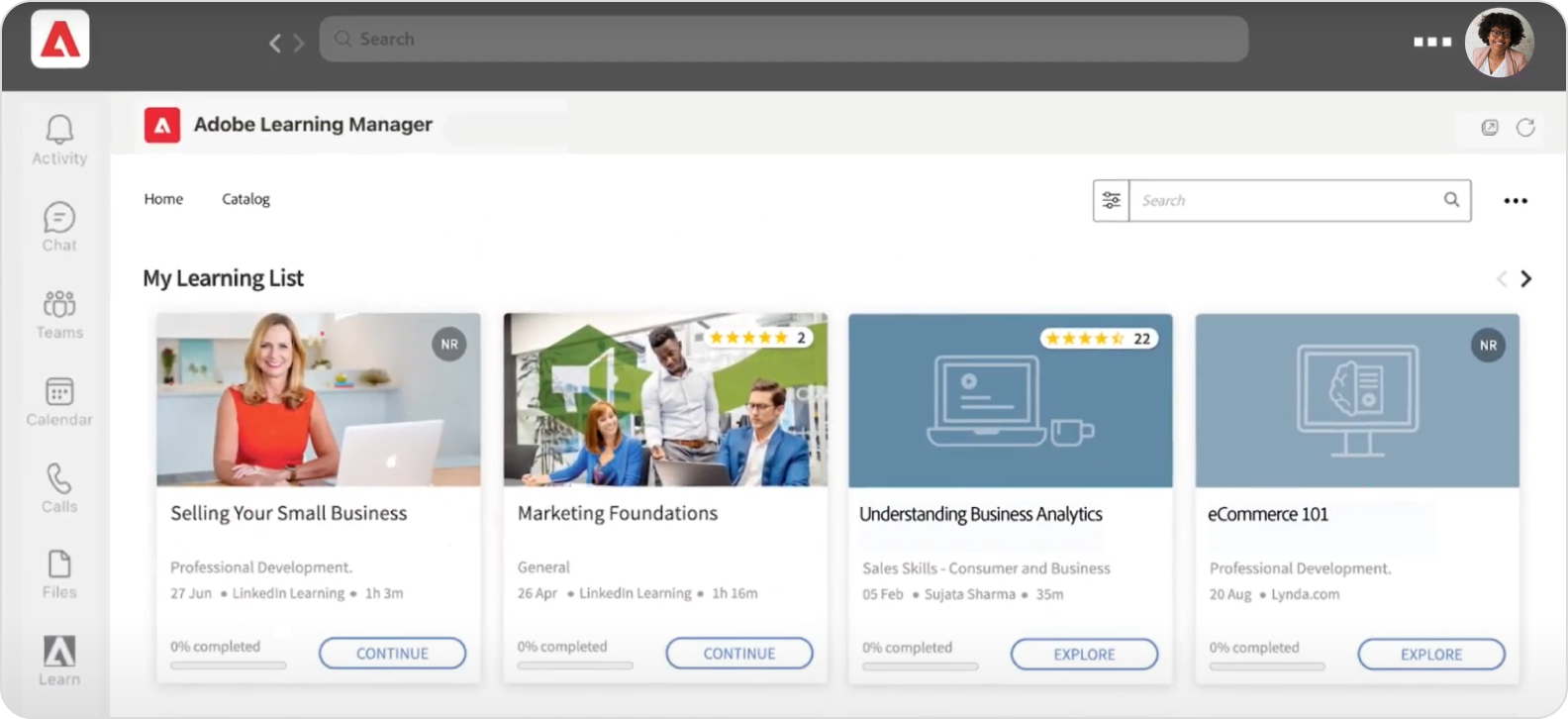
Who is it for?
Adobe Learning Manager is a tool for training and managing learners effectively through an end-to-end system. This LMS software in Australia is primarily used by business admins, learning institutions, sales professionals, marketing leaders, and legal and compliance teams.
Main features
- Content Streaming: The Adobe Learning Manager implements Brightcove adaptive video streaming and a scalable Amazon cloud infrastructure. This ensures world-class streaming of materials for a lag-free learning experience.
- Gamified Learning: The software rewards learners who engage the most to foster regular improvements. These include points for finished courses, badges, and certifications to show course completion.
- Integration: Adobe is usually compatible with other products on the market. It allows admins to integrate with apps like Microsoft Teams, LinkedIn Learning, Power BI, and talent management suites.
- Safety and Security: Adobe Learning Manager offers the best-in-class safety and security compared to other products on this list. Its security features include SOC 2 TYPE 2. It is FedRAMP certified and 508 and GDPR compliant.
Pricing
Adobe has custom pricing options for registered users and active monthly subscribers.
7. Blackboard Learn
Blackboard Learn is among the leading learning management systems for schools in Australia. It offers valuable tools and autonomy to help educators deliver consistent educational materials. The LMS focuses on simplicity and modern technologies to streamline all processes, from course development to assessment. Instructors can distribute courses among learners effortlessly, schedule assignments, and provide real-time results. It also features communication and notification options to facilitate interaction between instructors and learners.
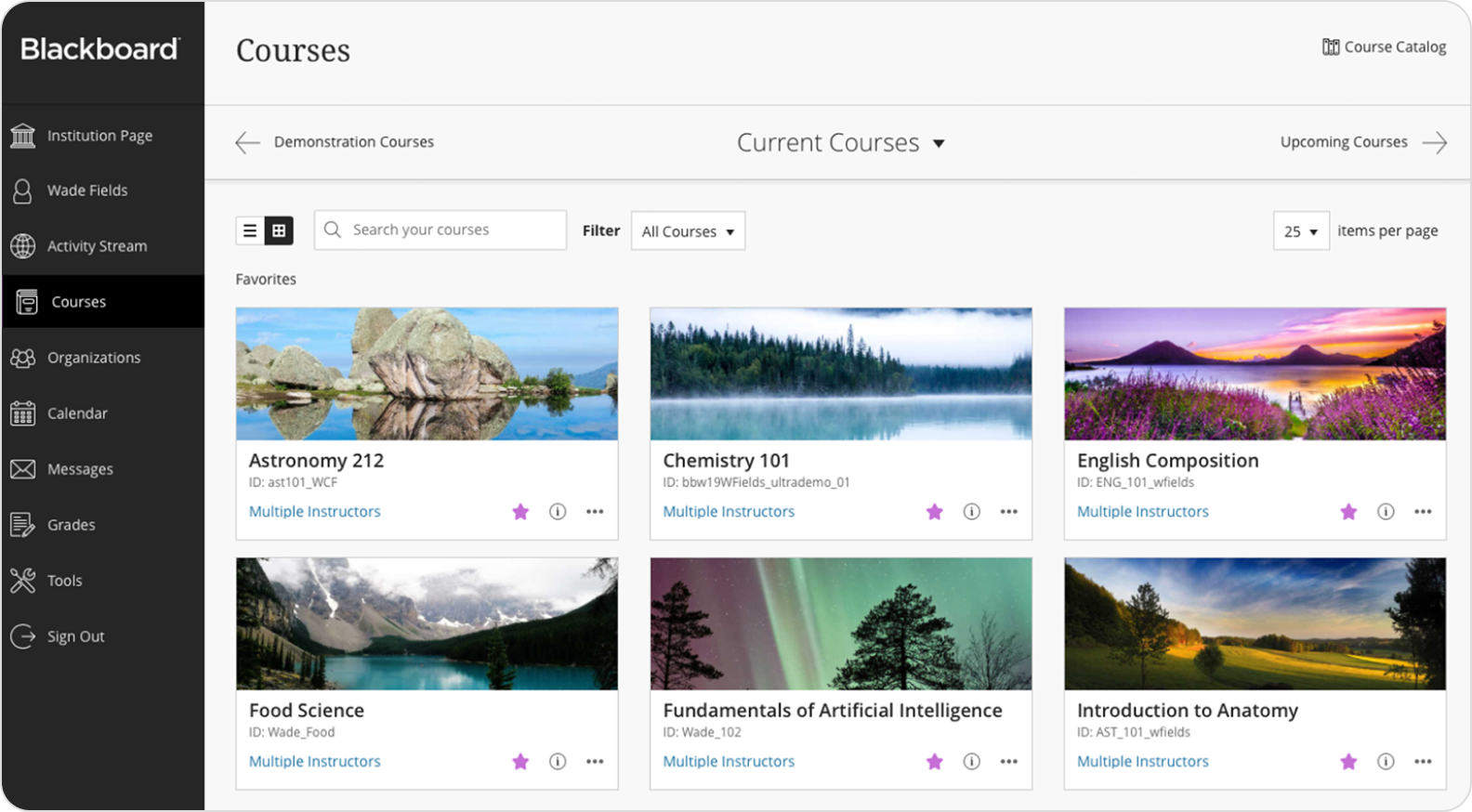
Who is it for?
Blackboard offers several benefits for educators and institutions looking to equip their teams with valuable knowledge. The software caters to various industries, including learning institutions, the banking sector, and other cooperatives.
Main features
- Reliable Content Management: Like the other software packages on this list, Blackboard has several tools for content management. These allow educators to streamline content creation, organisation, and distribution.
- Flexibility: Blackboard Learn’s flexibility and versatility are evident in the customised feedback options and adaptable assessment procedures. This data helps educators tailor materials to individual learning needs.
- Reliable Customer Support: Blackboard is committed to ensuring user satisfaction. This is clear from the dedicated customer support that promptly responds to queries and challenges with the system.
- Collaboration and Communication: As an interactive hub, Blackboard Learn allows seamless interaction and collaboration between educators and learners. It also enables meaningful interactions, which encourages teamwork.
Pricing
The pricing for Anthology’s Blackboard Learn is not stated on their official website, but you can contact them for customised options.
8. Litmos LMS
Litmos LMS is a modern learning tool that lets intelligent enterprises build logical learning paths. The software comprises a robust LMS, a commerce platform, and a rich catalogue of various courses. This empowers organisations to align corporate training with the company’s main objectives while developing highly skilled workers. The Litmos LMS solution currently supports 37 languages and serves over 20 million learners in 150 countries.
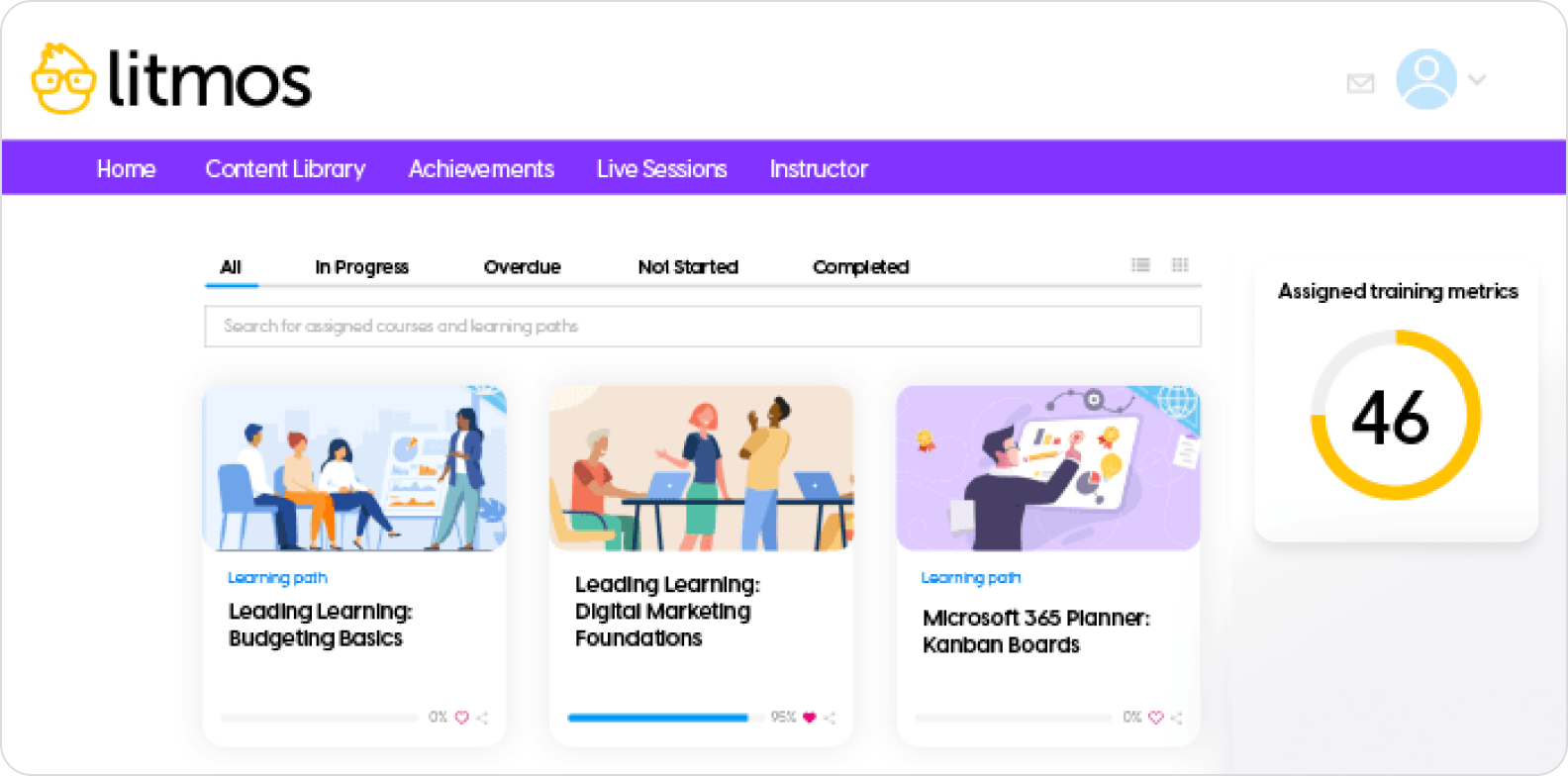
Who is it for?
Litmos LMS is designed for small and large businesses that want to create custom courses for employees or specific teams. Administrators can create classes, assign them to individuals, and track their progress.
Main features
- Course Creation: Educators can either create a new course or upload an existing one. The creation process is effortless, considering the numerous templates available for specific employee groups and topics.
- Analytics and Metrics: Detailed stats on courses provide a comprehensive view of learners’ performance and success rates. Admins can quickly identify top-performing courses and topics that resonate well with learners.
- Reporting Tools: Users can generate reports based on their performance, while admins can track course completion. Such reports clearly show learners’ interactions with the course and possible advancements.
- Customisable Options: The Litmos LMS platform offers customisation options for courses with various multimedia content, colours, and fonts. This lets administrators create or upload classes that appeal to different learning styles.
Pricing
The plans available for Litmos LMS include the Foundation, Premier, and Platinum suites. Additional services include Litmos data subscription, Salesforce connector, and more instances of Litmos. More details about pricing are available only upon request.
9. Acorn LMS
Acorn LMS is designed to streamline an organisation’s development and online learning processes. This customisable software ensures result-oriented processes for end users, including compliance training, association learning, employee training, and onboarding.
It stands out due to its ability to incorporate different functionalities and adapt to various organisational structures and learning styles. Its user-friendly design lets you analyse individuals to identify pathways to improve performance.
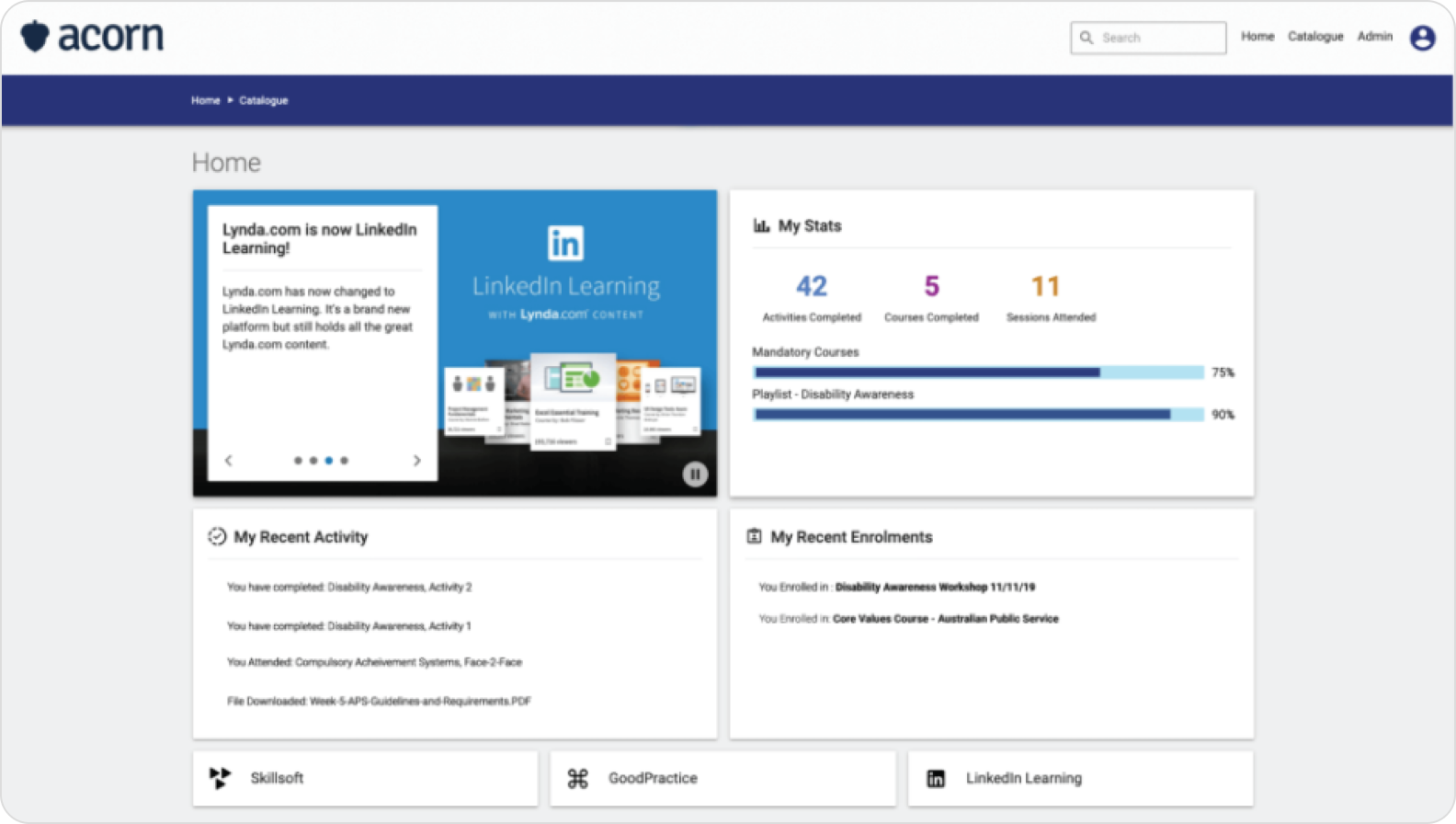
Who is it for?
Small to medium enterprises looking to improve or develop new skills will find the Acorn LMS helpful. This also applies to large institutions that want to build the knowledge of their workforce in a way that’s controlled and measurable.
Main features
- Compliance: As one of the leading LMSs in Australia, Acorn LMS complies with leading learning material formats, from SCORM to xAPI. This feature allows administrators to deliver a wide range of content in a standardised manner.
- Project-Based Learning: An effective learning strategy ensures a short learning curve to grasp the basic concepts. Acorn LMS implements project-based learning, which includes practical tasks and projects to help learners grasp a course’s main ideas.
- Customisability: As previously stated, the Acorn LMS platform is highly customisable to meet an enterprise’s unique requirements. This includes a personalised user database and managing resources, pages, videos, activities, and live learning.
- Learning Analytics: Acorn LMS provides detailed analytics for organisations to track learners’ performance and course completion rates. This helps improve the training program in areas where most people struggle.
Pricing
The price ranges between $3,500 USD and $9,000 USD, depending on the plan.
10. LearnUpon
LearnUpon allows teams to deliver an immersive learning experience that impacts performance, retention, and growth positively. This award-winning cloud-based software lets administrators create, produce, and manage training programmes and courses.
The platform also implements the power of AI to eliminate mundane tasks while helping you create personalised AI-powered educational solutions. Its impressive features add to its functionalities to ensure efficient learning practices.
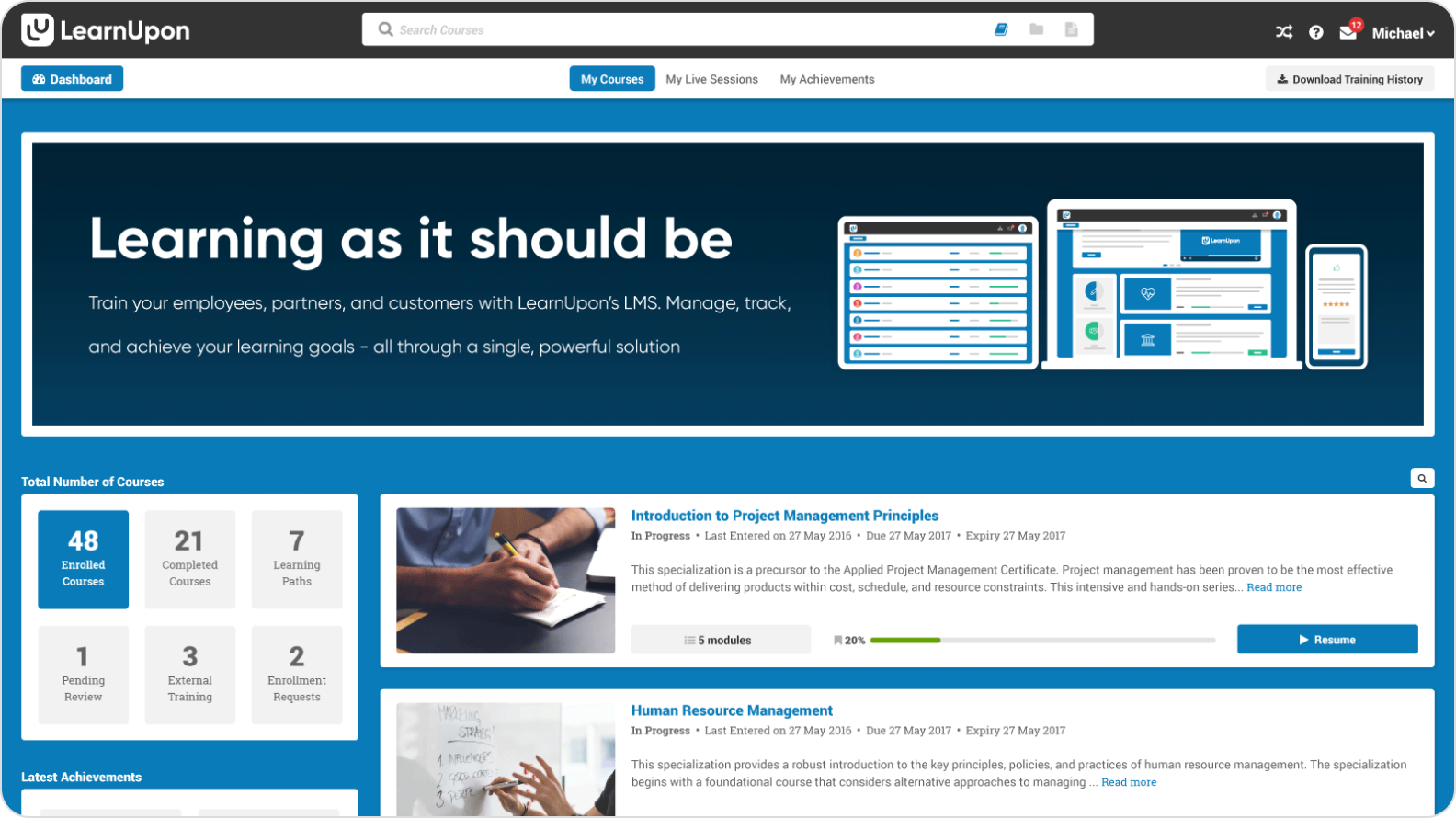
Who is it for?
LearnUpon is one of the few solutions for team improvement through courses. Businesses and other institutions can leverage the platform to upskill their workforce based on their strengths and weaknesses.
Main features
- Course Creation: This feature lets you produce content in a format best suited for your team or audience. Administrators can import SCORM and xAPI content, videos, and other files, such as presentations.
- Integrations: LearnUpon supports various integrations with the best student management systems and learning products, including HubSpot, BambooHR, Azure, Salesforce, and more.
- Reporting: Like other software, LearnUpon has a reporting feature to measure the effectiveness of your training. Learners can generate individual reports, while admins can share detailed results with their leaders for proper decision-making.
- Portals: Portals allow admins to create several instances of LearnUpon for different audiences. Each portal can also have custom URLs, company logos, banners, and configurations.
Pricing
- Essential – $999 USD
- Premium – $1,699 USD
- Enterprise – custom quote
11. Schoology
Schoology LMS is a centralised hub that connects parents, teachers, and students on a single platform. The software is a versatile solution that caters to various learning environments, from K-12 and higher education, to corporate educational programs. Schoology also prides itself on being a flexible and customisable programme that offers tailored experiences for everyone, including administrators.
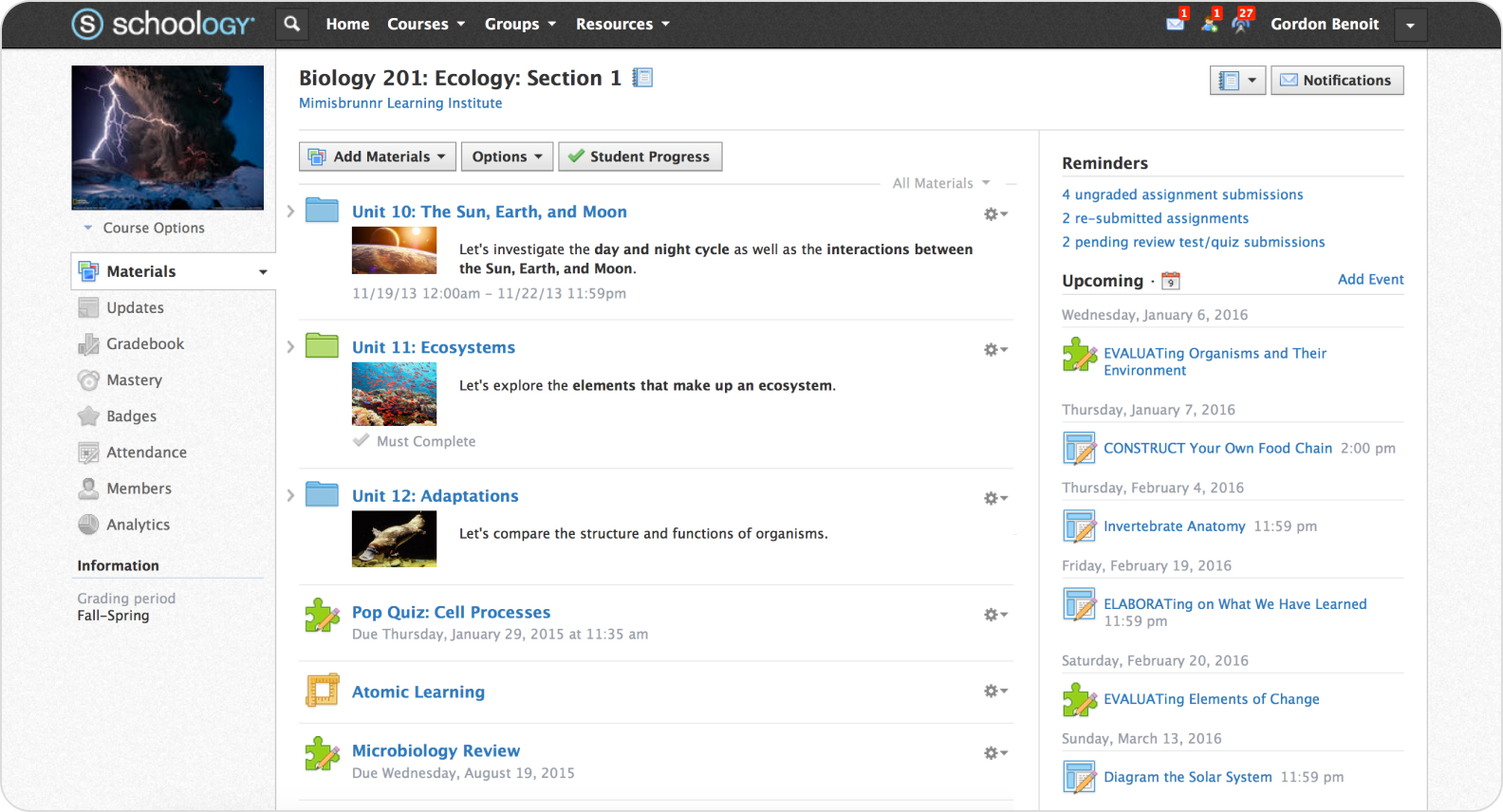
Who is it for?
Schoology LMS is trusted by institutions of all sizes to power learning activities and improve overall performance. Well-established enterprises leverage the platform to train employees, educate customers, and onboard new clients.
Main features
- Adaptive Learning and Grading: Schoology’s foremost feature is its ability to personalise content for a compelling educational journey. This characteristic ensures that each student learns at their own pace.
- Forums and Collaboration Tools: Most people thrive on collaboration during a learning phase. The Schoology software allows communication between individuals or groups to create a shared learning experience.
- Integration: No platform is complete if it can’t work with third-party software packages. Schoology integration capabilities let users integrate with other systems, including CRMs, payment processors, and specialised learning tools.
- Badging and Certifications: In this fast-paced world, validation of achievements and skills is paramount. Schoology recognises this, including certification and badge options to show accomplishments and foster motivation.
Pricing
PowerSchool, the creator of Schoology, offers customized solutions based on your unique requirements. Contact sales to get a personalized plan.
Conclusion
The best LMSs in Australia make building, launching, and managing courses effortless. Whether you run a huge organisation, a start-up, or just want to boost your skills, there is always a software solution available to you. This article highlighted the top LMS options you can choose from to improve the learning process in your organisation. Make sure to check the features and specifications of each software listed here to find one that fits your requirements perfectly.







