The 7 Best Mobile LMS for Seamless Learning on the Go

Smartphones have become an essential part of our lives. We use them to communicate, entertain, shop, and manage our daily tasks. It’s no wonder that learning has also found a home on our devices.
Mobile LMS solutions are game-changers in the world of education and training. They allow learners to access courses and engage with content anytime, anywhere, right from their own devices. But with so many options available, how do you choose the best mobile learning management system? In this article, we’ll explore the seven best learning management systems that are revolutionizing the way people learn on the go.
Key Mobile LMS Features to Look For
Here are some key features you need to consider when selecting an LMS mobile learners will love:
- Native mobile app. Dedicated mobile applications designed for iOS and Android devices allow learners to access the content on their smartphones and tablets whenever they need it. Besides, most apps provide offline access — trainees can download SCORM courses on a mobile device and complete them without an internet connection. When the internet connection is restored, the app automatically syncs with the learning management system to update the learner’s progress.
- Responsive design. When a user enters the LMS on their smartphone via a browser, a mobile LMS adapts to the screen size of their device to ensure consistent usability.
- User-friendly interface. A simple and intuitive design that makes navigation easy on smartphones and tablets helps enhance the overall learner experience.
- Push notifications. These keep team members and learners informed, engaged, and motivated by providing timely reminders and updates directly to their mobile devices.
- Tracking and reporting. Detailed tracking and reporting capabilities allow learners to monitor their progress and overall performance with course completion rates on their smartphones.
The 7 Best Mobile-Friendly LMSs
With the abundance of learning platforms available on the market, selecting the right mobile LMS can be challenging. To make this easier for you, we’ve prepared a short list of the top mobile learning solutions. Every one of them includes all the key mobile learning LMS features we’ve outlined above.
Take a look at this comparison chart for a quick overview. Continue reading for detailed information about each learning platform.
| LMS | Description |
| 1. iSpring Learn | A comprehensive learning platform for companies of any size, from small and medium businesses to extended enterprises, that need a reliable solution for employee training |
| 2. Absorb | A user-friendly learning management system for businesses and training providers |
| 3. Totara Learn | An LMS for enterprises, businesses, and organizations that aim to improve their employee training programs and development |
| 4. Docebo | A cutting-edge platform for medium-to-large organizations aiming to train diverse learning audiences from a single platform |
| 5. eFront | A robust LMS for enterprises looking to train employees, partners, and customers in a unified system |
| 6. LearnWorlds | An AI-powered LMS for course creators and training businesses that want to sell engaging online courses |
| 7. Learner Mobile | A straightforward LMS for small to medium-sized businesses that aren’t looking for advanced functionalities |
iSpring Learn is the best LMS for allowing employers to provide efficient mobile learning experiences. It comes with an intuitive LMS mobile app in which learners can take courses and quizzes in full-screen mode. They can also track their progress and learning results and get points and badges for strong course completion rates. The mobile app allows users to download their courses to their devices and study even when offline without losing their learning statistics.
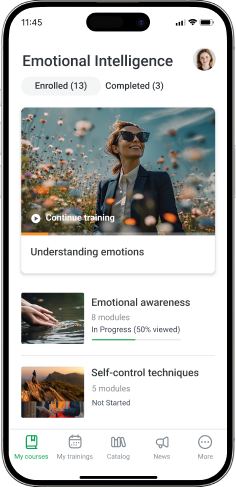 | 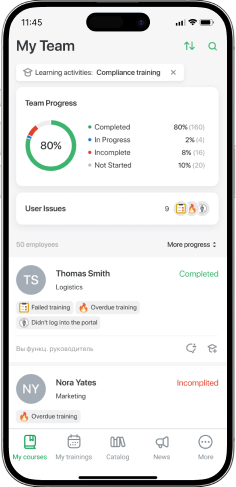 |
The learning management system includes a built-in course builder and comes with a robust authoring tool, iSpring Suite, that enables you to create courses, quizzes, role-plays, and training videos that function perfectly on smartphones and tablets, without the need for any tech savviness.
Pros
- Includes a built-in tool for creating courses and quizzes
- Integrated authoring tool for building diverse learning content
- Social learning features
- 360-degree feedback assessment
- Observation checklists for on-the-job training
- A library of ready-made courses
- Top-rated customer support
Cons
- No multitenancy
- No discussion forums
Best for
Companies of any size, from small and medium businesses to extended enterprises, that need reliable mobile learning software to boost corporate training effectiveness.
Pricing
Pricing plans vary based on the total number of users, starting at $6.64 per user per month for 100 active users.
Absorb is another mobile-friendly LMS that empowers online and offline learning anytime, anywhere, with its native LMS mobile app. The platform supports versatile content formats, responsive design, social learning, and branded interfaces. It also offers flexible, out-of-the-box reporting and analytics tools that allow organizations to put critical data at their users’ fingertips.
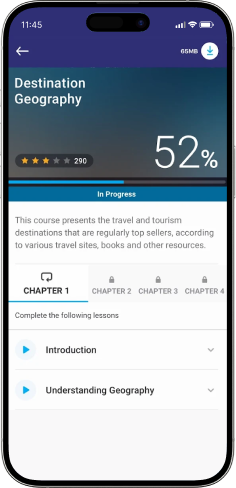 | 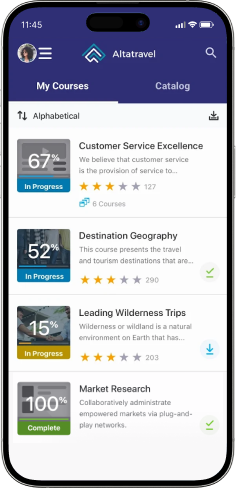 |
One of the outstanding features of this mobile learning solution is that it leverages artificial intelligence to ensure that learners find the most relevant content exactly when they need it.
Pros
- AI Assistant for easy task management
- Automated administration
- Observation checklists for on-the-job training
- Social learning features
- eCommerce portal for selling courses
Cons
- Reporting limitations
- Limited social capabilities
- Average customer support
Best for
Businesses and training providers that need comprehensive, user-friendly learning management software
Pricing
Available upon request.
Totara Learn is a mobile LMS designed to deliver targeted learning via courses, training programs, certifications, and learning plans. It enables employers to manage multiple learner groups or customers from a single place, combining an easy admin experience with branded and isolated tenant environments.
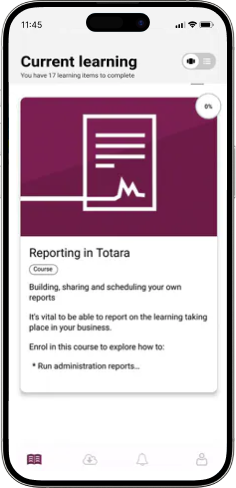 | 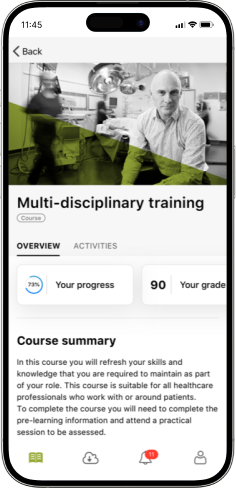 |
Like the abovementioned mobile LMS software, it has an intuitive mobile learning app that you can customize with your branding to create a consistent learner experience.
Pros
- Virtual learning capabilities
- Social and collaborative learning features
- Multitenancy
- Survey and quiz creation
- Catalog management
Cons
- No built-in course creation tool
- Steep learning curve
- Lack of community support
Best for
Enterprises, businesses, and organizations that aim to improve their employee compliance training and development programs.
Pricing
Available upon request.
Docebo is a top mobile LMS that allows you to create online courses, deliver them to your learners, and track their results. It leverages AI technologies such as auto-tagging, virtual coaching, and course suggestions that help streamline content management.
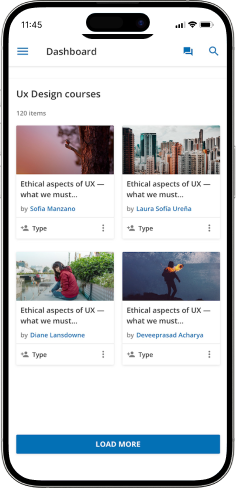 | 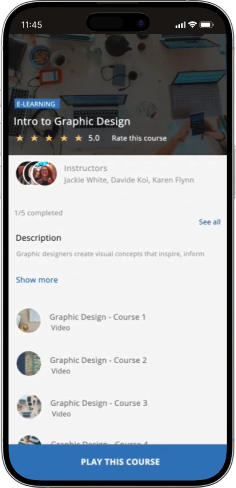 |
The platform comes with a cutting-edge mobile LMS app that has everything you need for employee upskilling – from personalized learning suggestions to interactive courses and advanced analytics.
Pros
- AI-powered
- Built-in content creation tool
- Social learning and content curation capabilities
- Skills management
- A library of 30,000+ courses
Cons
- Limited customization
- Public catalog and interface limitations
- Operational enrollment challenges
Best for
Medium-to-large organizations aiming to train diverse learning audiences on a single mobile LMS platform.
Pricing
Available upon request.
eFront is a mobile-friendly LMS designed to meet the unique needs of organizations of all sizes. With its advanced features and modern design, it ensures a seamless learning experience right from multiple devices. The platform is scalable and allows you to host as many learners as needed without performance issues.
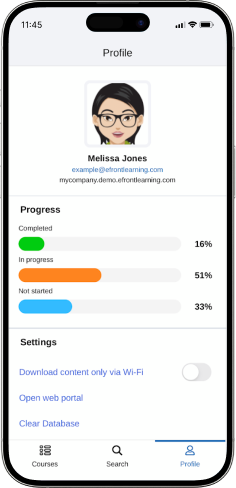 | 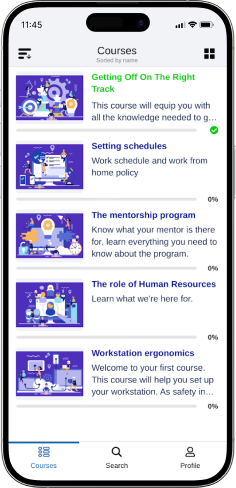 |
With eFront’s LMS mobile app, learners can take courses at their own pace and track their progress.
Pros
- AI-powered course generator
- Multitenancy
- Website builder and plug-in builder
- White labeling
- eCommerce tools for selling online courses
Cons
- Complicated customization
- Outdated user interface
Best for
Enterprises looking to train employees, partners, and customers in a unified system.
Pricing
From $1,200 USD/month for 1,000 registered users.
LearnWorlds is an AI-powered LMS software for mobile learning designed specifically for course creators. With its intuitive mobile app builder, you can create a fully branded, engaging learning experience with no coding required. You can customize your mobile app with ease using the visual editor and leverage features like in-app purchases, push notifications, and biometric authentication.
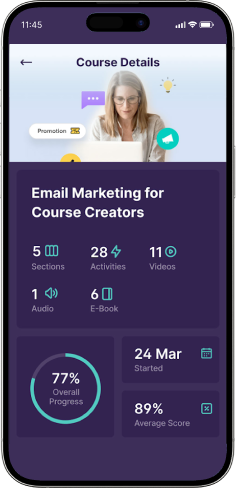 | 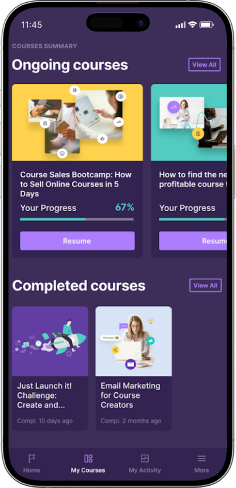 |
LearnWorlds also offers hundreds of beautifully crafted, SEO-optimized templates for building high-converting landing pages and websites.
Pros
- AI-powered course creation
- Versatile course pathways (free, paid, private, drip-fed, and curated)
- Mobile app builder
- Website builder
- Advanced marketing tools
Cons
- Basic reporting and analytics
- No native email marketing features
Best for
Course creators and training businesses that want to sell engaging online courses.
Pricing
Starts at €24/month
Learner Mobile is a next-generation mobile-first LMS that enables users to create eLearning and microlearning courses, quizzes, and job aids and deploy online employee training within minutes. With its fully native iOS and Android mobile apps, employees can access educational content anytime, anywhere, from their mobile phones or tablets. Push notifications keep learners updated on new content and achievements.
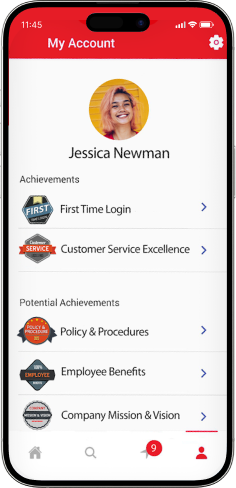 | 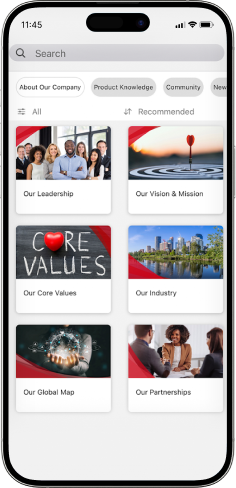 |
Pros
- User-friendly interface
- Intuitive course creation tool
- Custom badges and certifications
- Push notifications
- To-do lists
Cons
- Limited functionality compared to other LMS platforms
- Basic reporting and analytics
Best for
Small to medium-sized businesses seeking a straightforward learning management system, especially for microlearning courses, without a need for advanced functionalities.
Pricing
Starts at $2.95 USD per user per month for 500 users.
Best Practices for Using a Mobile LMS
Here are a few practices that will help you maximize the effectiveness of your mobile LMS and create a more engaging and supportive learning environment for your learners.
1. Design mobile-friendly content
Ensure that all training materials, including courses, quizzes, audio files, videos, and readings, are optimized for the learning experience on any mobile device.
2. Use push notifications
Leverage push notifications to remind learners of upcoming deadlines, new course releases, and important updates to keep them informed and drive engagement.
3. Monitor learner progress
Regularly track and analyze learner engagement, progress, and performance through the LMS analytics tools to identify areas where additional support may be needed.
4. Provide timely feedback
Give prompt and constructive feedback on assignments and assessments to help learners understand their strengths and areas for improvement.
5. Customize learning paths
Create personalized learning paths based on individual learner needs and goals to enhance knowledge retention and overall training effectiveness and relevance.
6. Encourage interaction
Foster a sense of community by encouraging learners to participate in discussion forums, group chats, collaborative projects, and other forms of learner engagement.
7. Offer support and resources
Make sure learners have access to support resources, such as FAQs, tutorials, contact information for technical assistance, and adequate data privacy.
Also read → 9 eLearning Trends for L&D Experts and Educators
FAQ on Mobile LMSs
Here are answers to some of the most frequently asked questions about mobile LMSs.
What is a mobile LMS?
A mobile learning management system is a platform designed to deliver educational content through devices such as smartphones and tablets. This allows learners to access courses and other training materials at their convenience, anytime and anywhere.
What is the difference between eLearning and mLearning?
eLearning (electronic learning) refers to the use of electronic technologies to access training resources outside a traditional classroom, typically through computers and laptops. mLearning (mobile learning), on the other hand, utilizes mobile devices such as smartphones and tablets to provide learning opportunities.
Why should you use mobile learning?
Mobile learning offers flexibility and convenience, allowing learners to access learning content anytime and anywhere, which can drive engagement and lead to better knowledge retention.
The Best Mobile LMS Solution for You
All the mobile learning management systems covered in this article are solid solutions, each with its pros and cons. However, when selecting a learning platform, you should focus on your specific needs. For instance, if you require a platform for creating and selling online courses, LearnWorlds might be the best choice for you. If you’re looking for a straightforward solution without advanced capabilities, Learner Mobile could be the right option. However, if you need a comprehensive mobile learning management system for employee training, iSpring Learn would be your top solution.
To see iSpring Learn in action, book a free demo, and our professionals will demonstrate how it can handle your specific employee training needs.







