The Top 13 AI Course Creators for Streamlining Course Development

Creating a high-quality online course can seem overwhelming, with countless hours spent on brainstorming, research, and content creation. But here’s the good news: modern AI course creators can help you cut the development time to a fraction of the time it would otherwise take. Acting as your personal course design assistants, these tools allow you to streamline content production and focus on what really matters — delivering value to your learners.
In this article, we explore the top 13 AI course creation tools that will elevate your course development process. Check out the comparison chart for a quick overview and read on for detailed descriptions of each tool.
AI course creator | Best for | Pricing |
1. iSpring Page | Creating good-looking courses in minutes and sharing them worldwide. | Starts at $39/month. |
2. Coursebox | Generating courses, quizzes, and videos with AI and conducting instant assessments. | 3 courses for free. The paid plans start from $10/month. |
3. Courseau | Creating online courses from a wide range of existing resources. | Starts at $99/month. |
4. StudyRiad | Rapid creation of simple courses with AI-graded exams. | Has a free version. The price of the premium version is available upon request. |
5. Mindsmith | Creating courses in different languages. | Two active shared lessons for free. The Professional plan costs $39/month. |
Creating mini-courses in the interactive card format. | 3 mini-courses for free. The paid plans start at $15/month. | |
7. Shiken | Creating card-based courses and resources that centralize team knowledge. | For creators, there’s a free pricing plan. Paid plans start at £39/month. |
8. Lingio | Training frontline employees on the go on their mobile devices. | Starts at $416 per month. |
9. CourseAI | Hosting and promoting generated courses to your learners. | $29.99/month. |
10. HEIGHTS AI | Creating courses and digital products to sell online. | Starts at $19/month. |
11. Disco AI | Creating learning content and training with an AI tutor. | $359/month. |
12. Stellar Labs | Creating and delivering AI-powered training in a single platform. | Available upon request. |
13. Teachable | Creating and selling courses online. | Free for 1 published product of each type (course, coaching, downloads). Paid plans start at $39/month. |
1. iSpring Page
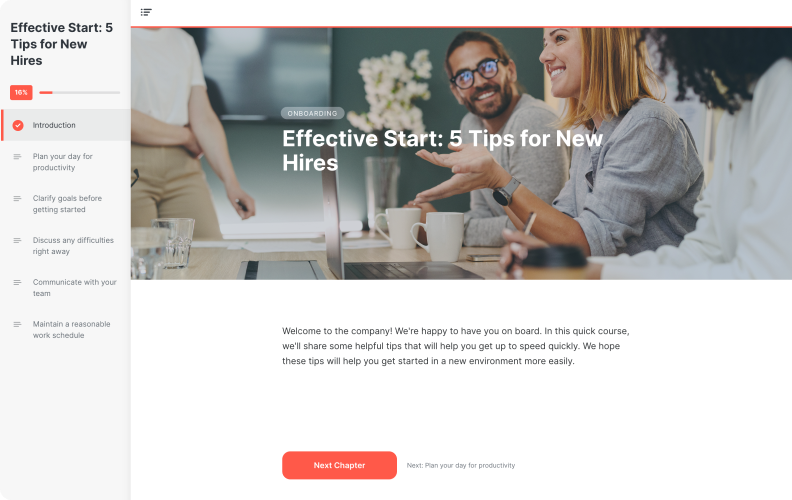
iSpring Page is a lightweight tool that allows you to produce learning content extremely quickly. It’s a cloud-based solution that works right in a browser, so you don’t need to download and install it on your computer. To create a course, you simply need to copy and paste text, add images and videos, and integrate a quiz. You can also let the built-in AI assistant handle everything for you. This AI online course creator can generate text for your entire course, fix spelling and grammar errors, create a course outline, and craft exercises. Once your course is ready, you can export it to SCORM and xAPI formats, which are compatible with all LMSs, or simply share the material using a direct link.
Best for: Creating good-looking courses in minutes and sharing them worldwide.
Pricing: Starts at $39/month.
2. Coursebox
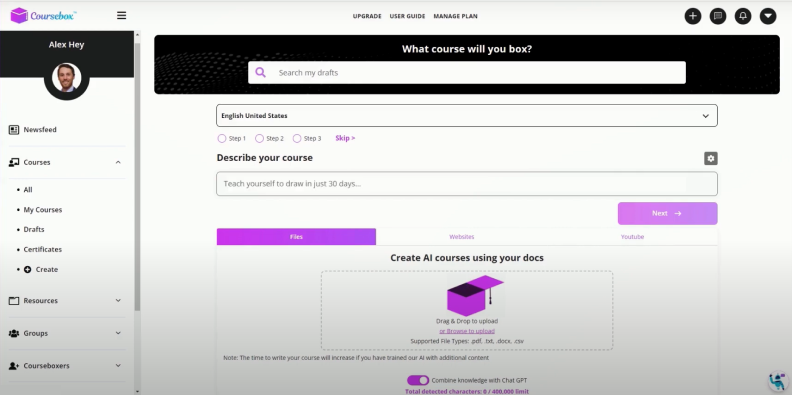
Coursebox is an all-in-one AI learning experience platform. It features an AI course creator that helps you brainstorm, structure your course, and generate content. You can also create quizzes, long-answer assignments, and marking rubrics. Besides, unlike many other competitors, it has an AI video course creator that allows you to make realistic tutorials speaking directly to the camera. Coursebox offers a comprehensive solution: it automatically assesses and grades students, provides instant feedback, and issues branded certificates for achievements. You can integrate Coursebox with your LMS or HR platform and embed your courses on your LMS or website.
Best for: Generating courses, quizzes, and videos with AI and conducting instant assessments.
Pricing: 3 courses for free. The paid plans start from $10/month.
3. Courseau
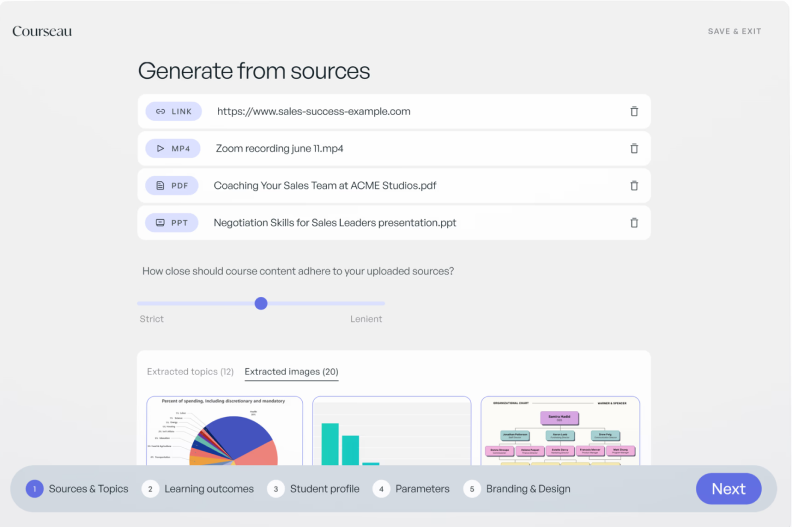
Courseau is an AI-first training platform that allows you to create learning content from a variety of original sources. To build a course, you need to define learning objectives and learner profiles, add your sources, and set the parameters, such as tone of voice. Once the course is generated, you only need to review the content. Courseau also enables you to create quizzes, key takeaways, flip cards, examples, and actionable steps. You can publish the content as a SCORM file and upload it to your LMS, share a link to your course, or embed it on your website.
Best for: Creating online courses from a wide range of existing resources.
Pricing: Starts at $99/month.
4. StudyRaid
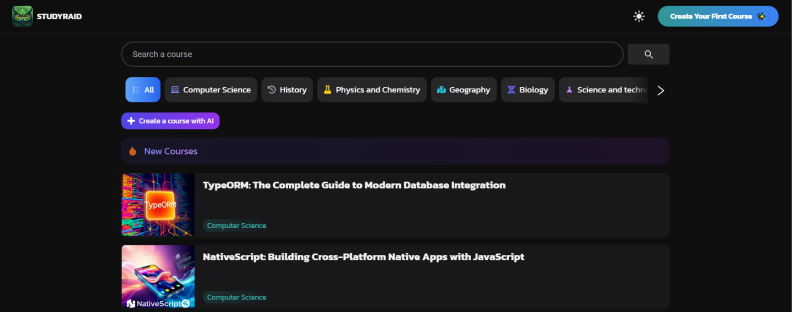
StudyRaid is a free AI course creator that lets you craft courses on any subject in seconds. You just need to enter the subject to be mastered, and AI takes care of the rest. StudyRaid can generate complete courses with lessons, quizzes, flashcards, and key points. You can also design realistic exams with AI-graded answers and AI-generated lesson narrations. The AI course creator lets you ask questions for precise answers, suggests related questions, and can even create a dedicated course for a deeper understanding of the subject.
Best for: Rapid creation of simple courses with AI-graded exams.
Pricing: A free version is available. The price of the premium version is available upon request.
5. Mindsmith
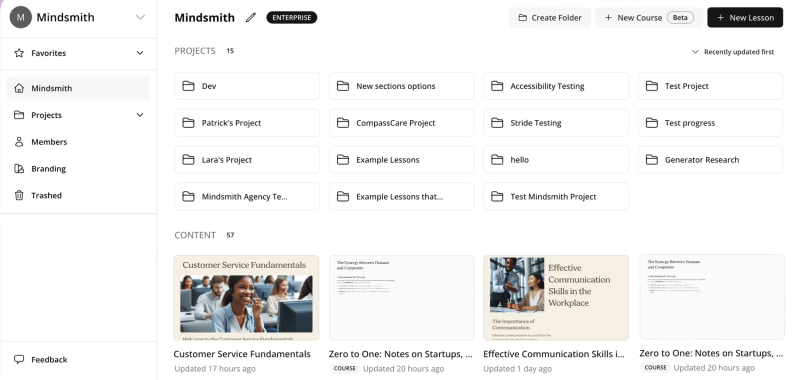
Mindsmith presents itself as a next-gen eLearning authoring tool that uses generative AI to simplify the creation and sharing of learning content. To create material, you need to guide the AI assistant with your vision at each step of the online course creation process. You can have the AI create content from scratch or use your documents as source material. Besides generating text, this course builder also offers AI-generated audio narration and image creation. Unlike many other tools, Mindsmith enables you to build courses in any language available on Google Translate or DeepL.
Best for: Creating courses in different languages.
Pricing: Free for two active shared lessons. The Professional plan costs $39/month.
6. Mini Course Generator
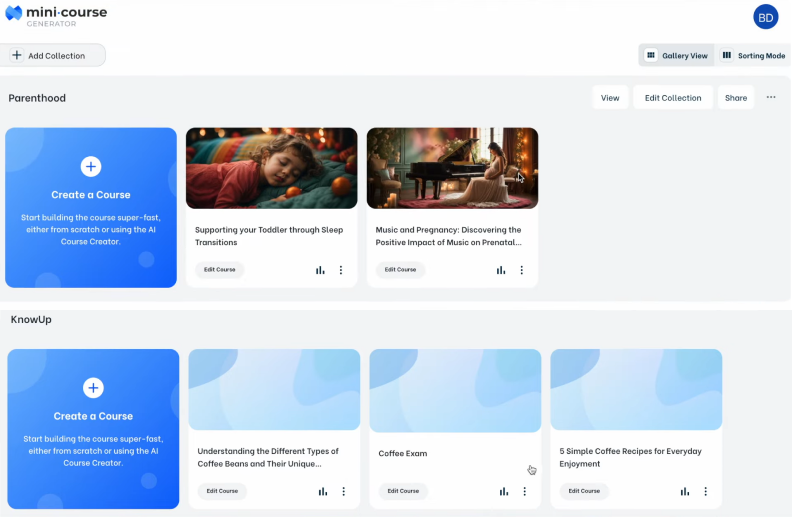
Mini Course Generator is a straightforward tool for creating mini-courses. You just need to provide the AI assistant with your profession, target audience, and a brief description, and it will come up with the title and outline suggestions. After you choose your preferences, the AI assistant will craft appealing content distributed on cards. This mini-course generator with an AI assistant will also create relevant images for all cards, ensuring they relate both to the individual card content and to each other. To make your course even more engaging, you can enrich it with quizzes, surveys, and videos.
Best for: Creating mini-courses in the format of interactive cards.
Pricing: Free AI tool for 3 mini-courses. The paid plans start at $15/month.
7. Shiken
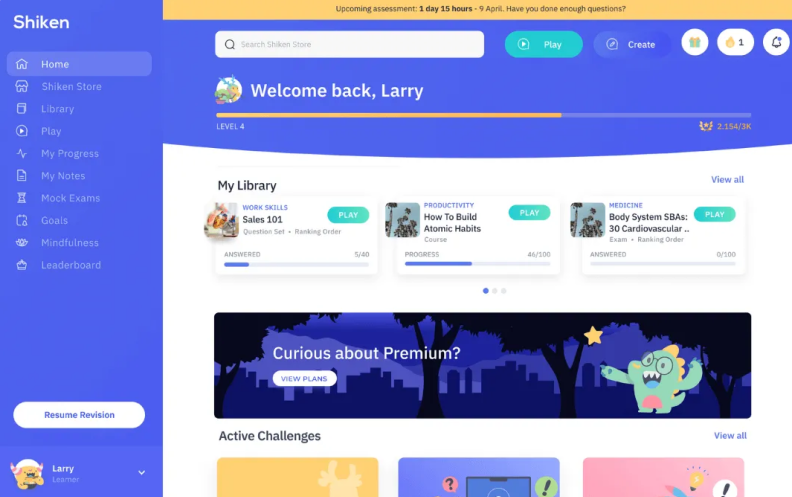
Shiken is another tool for creating courses in a card format. To start, you need to upload a document, paste in some text, or add a link, and the AI assistant will do the rest. Shiken also generates interactive quizzes, conversational role-plays, and videos for comprehensive learning. Besides, you can create documents, notes, and articles to centralize your team’s knowledge. Shiken helps learners stay motivated by allowing them to set learning and mindfulness goals, which it tracks for you. You can also gain real-time insights to analyze performance, identify skill gaps, and send data directly to your LMS or LXP.
Best for: Creating card-based courses and resources that centralize team knowledge.
Pricing: There’s a free pricing plan for creators. Paid plans start at £39/month.
8. Lingio
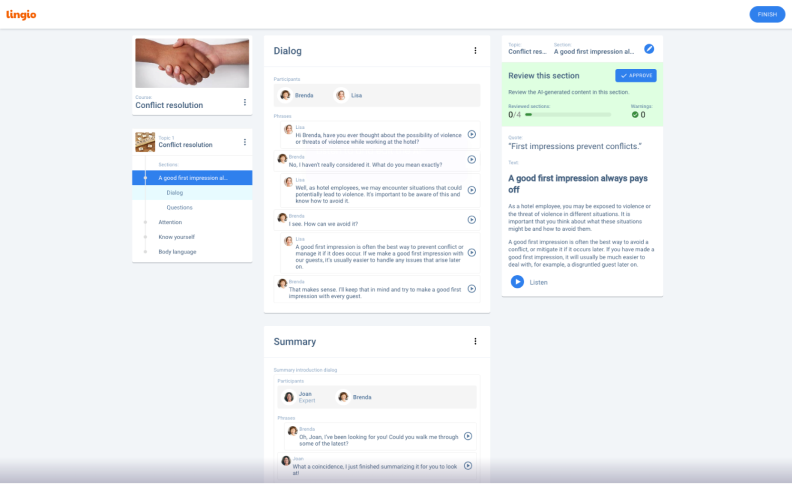
Lingio is a comprehensive mobile-based software designed for training frontline employees on the go. Creating course materials with Lingio is extremely easy. You can upload a document to transform it into a course, start from scratch by entering your text, or input a keyword to generate an AI-driven course on that topic. The platform enables you to incorporate gamified elements and interactive storylines into the learning process. It also has an AI quiz generator and allows for the creation of point systems and narratives that mimic real-life challenges. Once your training materials are ready, you can share them via a link and monitor learner progress with detailed reports.
Best for: Training frontline employees on the go on their mobile devices.
Pricing: Starts at $416 per month.
9. CourseAI
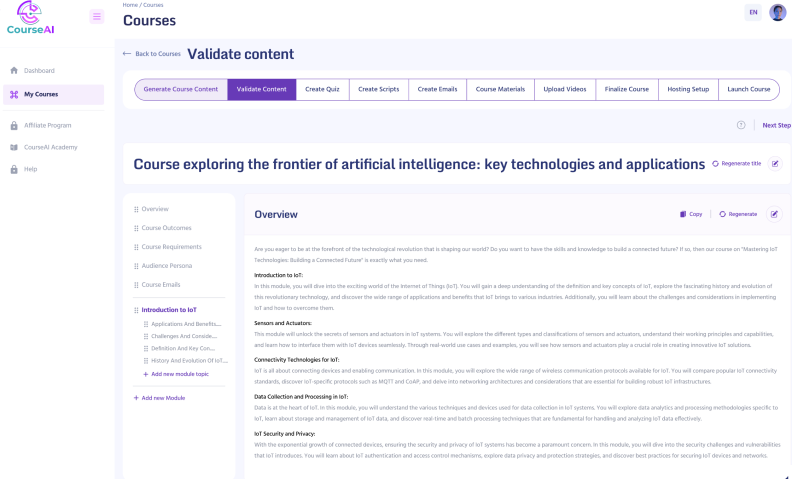
CourseAI is an AI course builder that enables you to create custom content for your learners with niched-down topics and outlines based on the demographics and psychographics of potential students. As a creator, you can add any necessary content to your course, such as PDFs, videos, links, and zip files. If you want to include video content in your courses, the platform allows you to generate ready-to-use video scripts and AI-generated voice-overs. You can host your course material live right on the platform and promote your content to your current and previous students by generating welcome and sales emails.
Best for: Hosting and promoting generated courses to your learners.
Pricing: $29.99/month.
10. HEIGHTS AI
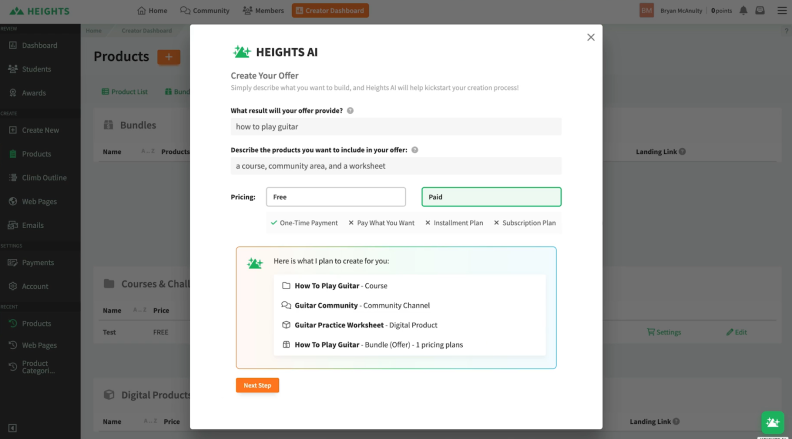
HEIGHTS AI is a comprehensive AI-powered platform that enables businesses to generate websites, emails, digital products, and online courses. Just describe what you want to create in your own words, and the tool will bring it to life. For course creation, the AI assistant will generate a draft, complete with a title, description, and outline. Then you can enrich your course lessons with your video tutorials and learning materials. With HEIGHTS AI, you can build unlimited courses with unlimited modules and lessons. You can also sell your courses online directly through the same platform.
Best for: Creating courses and digital products for selling online.
Pricing: Starts at $19/month.
11. Disco AI
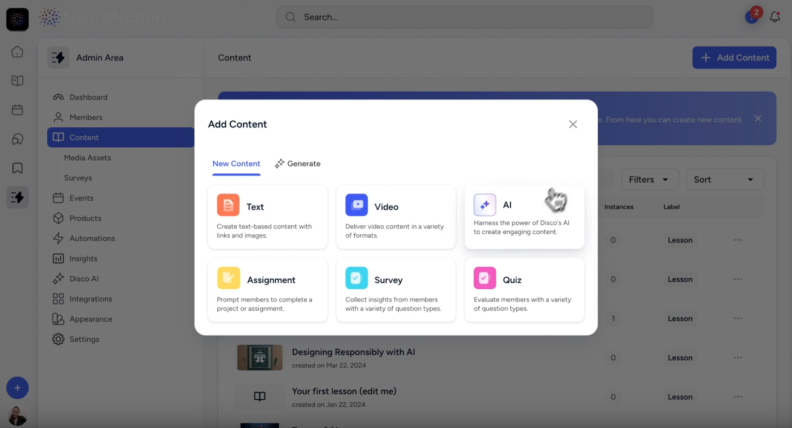
Disco AI brands itself as “your social learning sidekick.” Its built-in course creator is designed for the rapid creation of learning content, including curriculum, lessons, assessments, and assignments. You can input a prompt or describe the material you want to create, and Disco AI will provide suggestions. It can also generate visually appealing images and quiz questions, and automatically transcribe and summarize video clips and live events. Furthermore, Disco AI acts as a responsive AI tutor, capable of answering learners’ questions, crafting engaging prompts for community interaction, and creating posts that resonate with your audience.
Best for: Creating learning content and training with an AI tutor.
Pricing: $359/month.
12. Stellar Labs
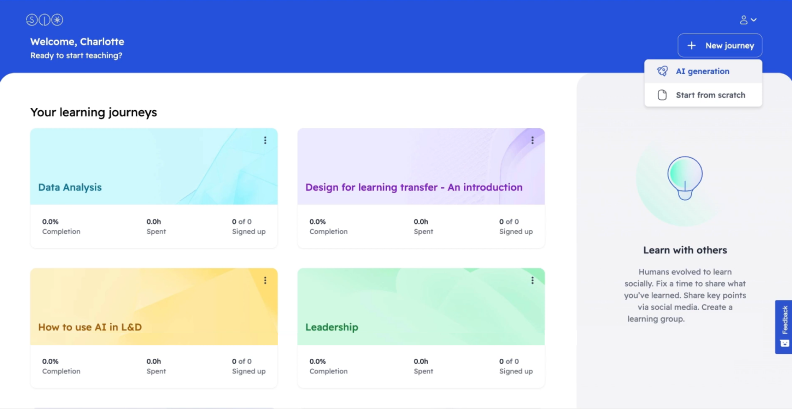
Stellar Labs is an AI-powered learning platform that leverages neuroscience to enhance course design and delivery. It accelerates the course creation process by drafting the content using a neuroscience-based approach. The tool provides tips on how you can optimize your design and allows you to refine it easily by using AI-suggested images, shortcuts, and embedded objects. Learners can take courses right on this platform, and you can invite mentor colleagues to provide guidance and support. The tool also allows you to engage with learners through the comments feature and monitor their performance with ease.
Best for: Creating and delivering AI-powered training on a single platform.
Pricing: Available on request
13. Teachable
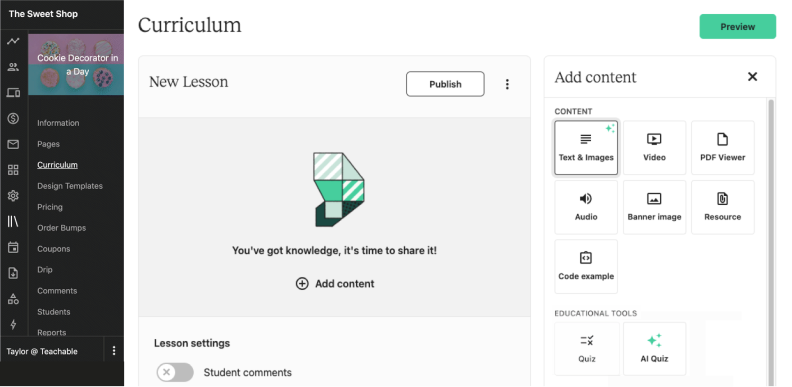
Teachable is an all-in-one online platform designed to allow entrepreneurs and educators to share their expertise with a global audience. It offers a comprehensive suite of tools for creating and selling eLearning courses, online coaching, and digital downloads on a single platform. With Teachable’s intuitive drag-and-drop editor, building courses is straightforward and efficient. Besides, the platform features a built-in AI curriculum generator, which allows you to build course content even faster. You just need to enter your course title, select an author, select “Help me generate a course outline,” and provide a course description. Once the outline is generated, you can drop the outline right into the curriculum builder and edit it from there.
Best for: Creating and selling courses online.
Pricing: Free for 1 published product of each type (course, coaching, downloads). Paid plans start at $39/month.
FAQ on AI Course Creators
Here you’ll find the answers to the most frequently asked questions about AI course creation tools.
How can AI course creators benefit educators and trainers?
AI course creators can save time, reduce their workload, and enhance the quality of courses by providing automated content suggestions, quizzes, and multimedia elements. They also help maintain consistency and accuracy across learning materials for corporate training and education.
Are AI course creators suitable for all types of courses and subjects?
AI course creators are good at generating content and quiz questions, which makes them ideal for courses focused on delivering factual knowledge. They are suitable for many types of courses, particularly those with well-defined structures like mathematics, programming, or language learning.
However, their effectiveness can be limited for subjects that require deep critical thinking, creativity, or cultural sensitivity. So human oversight is often necessary to ensure that content is engaging, culturally appropriate, and contextually relevant. For complex or highly customized courses, combining AI technology with human expertise brings the best results.
Is it possible to customize the content generated by AI course creators?
Yes, most AI course creators allow you to customize generated content. You can edit text, adjust formatting, and add multimedia elements to tailor the course to your specific needs and training style.
What features should I look for in an AI-powered course creator?
When choosing an AI course content creator, consider the following features:
Content generation
Look for tools that can automatically generate course outlines, texts, quizzes, and multimedia content. This can significantly speed up the course creation process.
Interactivity
Check if the AI tool allows for the creation of interactive elements, such as quizzes and flashcards. These features will help you enhance learner engagement.
Collaboration on content
If you’re working with a team, ensure that the tool enables multiple users to work on the course content simultaneously. For example, one team member could focus on generating text while another works on the course’s design.
Language support
If you need to create course material in multiple languages, look for an AI course generator that offers wide language support and localization features.
Ease of use
A user-friendly interface is important, especially if you’re new to the course creation process. Look for intuitive design and straightforward navigation.
How can I ensure the content created with AI tools is accurate and up to date?
Here are some steps you can take to make sure the content is reliable:
Review and edit content
Always manually review AI-generated content to confirm it includes the latest information and standards in your field. Editing allows you to correct any inaccuracies and tailor the content to your specific needs.
Use reliable data sources
When using tools with artificial intelligence, make sure they’re trained on or connected to reliable and authoritative data sources. This helps in the generation of content that’s more likely to be accurate.
Stay informed
Stay updated with the latest developments in your subject area. This knowledge will help you identify outdated or incorrect information in AI-generated content.
Get expert feedback
If possible, have subject matter experts review the content. Their insights can help validate the accuracy and relevance of the material.
Cross-check with multiple sources
Verify the information by cross-referencing it with multiple reputable sources.
What Is the Best AI Course Creator?
Selecting the right AI course creator depends on your specific goals and requirements. Different tools offer unique features and benefits, making them suitable for various scenarios.
For example, if you’re looking for a comprehensive learning platform that not only enables you to create courses but also facilitates delivery and offers learner support, select Stellar Labs. If your goal is to develop courses using AI and sell them online, consider opting for Teachable or HEIGHTS AI. If you need to create engaging eLearning courses quickly and share them via a link or deliver them with your LMS, iSpring Page will be the best AI course creator for you.
To see iSpring Page in action, sign up for a free 14-day trial. You’ll discover just how easy and fast it is to create engaging courses.







