The 10 Best AI Tools for Teachers That Help Optimize the Learning Process

Artificial intelligence is fast becoming an integral part of just about everything we do, and education is no exception. It can really be a teacher’s pet by enhancing interactivity in learning and reducing teacher workloads.
There are now a huge number of AI-powered tools available to teachers, but knowing how to use them, or even which education tools to choose, can be a challenge. That’s why we compiled this list of our best picks of AI tools for teachers.
| AI Tool for Teachers | Best for | Key Functionalities |
| 1. iSpring Page | Course creation |
|
| 2. Canva Magic Write | AI-assisted writing |
|
| 3. Magic School | Comprehensive list of useful AI tools |
|
| 4. Education Copilot | Designing lesson materials and lesson plans |
|
| 5. PowerPoint Speaker Coach | Rehearsing presentations |
|
| 6. Quizizz | Creating quizzes |
|
| 7. ChatGPT | Creating written material and gaining insights |
|
| 8. Turnitin | Plagiarism and AI detection |
|
| 9. Beautiful.ai | AI-assisted presentation design |
|
| 10. Eduaide.ai | AI-powered teaching |
|
How to Select AI Tools for Teachers
Let’s look at several important things to do if you’re searching for a great AI tool for your teaching needs.
1. Establish a use case
When selecting an artificial intelligence-powered tool, you first need to decide what it will be used for. Do you want to save time on the grading process or writing reports? Could you use some help designing the perfect course or making engaging presentations? The tool you choose will depend on your requirements.
2. Research
Search the Internet for the best AI-powered tools for your desired use case and make sure to read any reviews and recommendations as well. Ask other teachers or read teacher blogs for real-life experience and honest feedback.
3. Experiment and practice
Test-drive your new teaching tool. The best way to master an AI tool is through use, so try your best to test its limits, noting how well it does or does not perform certain tasks. It’s also important to find an AI tool that works best for you and your classroom environment because not every tool is suited to every teacher or situation.
4. Use and review
Once you feel more comfortable, you can start to unleash its potential in the classroom. This can be done by teaching your students a lesson designed entirely or partially using AI. As with any innovation, it’s always important to keep tabs on what works and what doesn’t. That way, you’ll understand the dos and don’ts of using AI-powered tools.
The Top 5 AI Tools for Teachers
Next, we’ll explore the 5 most widely recognized AI-powered tools that can be used to simplify teaching.
1. iSpring Page
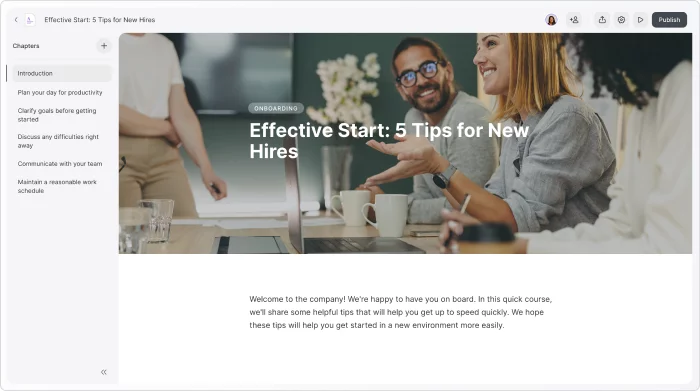
iSpring Page is an intuitive AI-powered course creation software for developing entire courses, tutorials, and quizzes, all in your browser. With this cloud-based tool, teachers can create visually appealing eLearning content with ease. The intuitive user interface makes iSpring Page accessible and fun to use.
This educational tool is equipped with iSpring AI, which is a virtual assistant capable of taking over a number of tasks to save you time and enhance your teaching process. You can use the AI assistant to generate and edit text, brainstorm ideas for courses, and create quiz questions.
iSpring Page is an all-in-one platform for creating or enhancing existing materials to increase student engagement in your classroom. iSpring AI helps you take your creativity to the next level.
Key features
- Create exercises and quizzes
- Generate text
- Summarize information
- Translate into multiple languages
- Fix spelling and grammar errors
- Polish your writing
Pricing
iSpring Page is priced at $470 per user/year and offers a 14-day free trial.
2. Canva Magic Write

Part of Canva’s Magic Studio is an AI writing tool designed to help you overcome writer’s block, brainstorm ideas, or create engaging written content. If writing isn’t your strong point as a teacher, then this resource might be just what you need.
Canva Magic Write can inspire your creativity by providing ideas, structure, and content to make your lessons more engaging and impactful for your students. The potential and limitations of this program come down to how often you can find a use for it and how satisfied you are with the content it creates.
Key features
- Brainstorm ideas
- Create outlines and lists
- Edit and create content
Pricing
Canva’s Magic Studio is available on a free plan, but you can upgrade to a premium plan to access some of Canva’s additional features. You can get a free account for premium Canva features once your teaching credential is verified.
3. Magic School
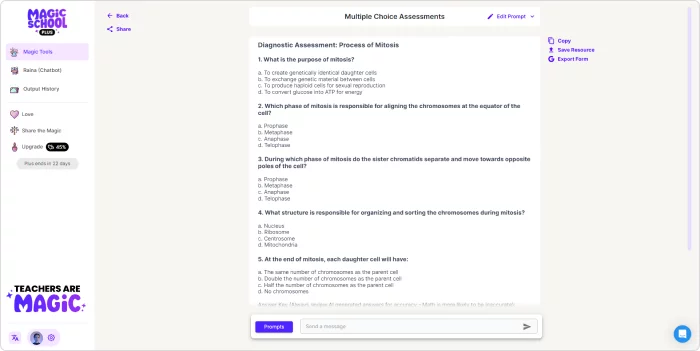
This comprehensive AI-powered platform has an impressive number of tools that can perform a wide array of tasks. It can be used to create original content, generate ideas, make material accessible, and speed up other administrative tasks.
While the enormous quantity of options can be somewhat overwhelming at first, the friendly design of the platform allows teachers to browse through the different functions and select the one that fits their needs. This is probably one of the best collections of AI software for saving teachers’ time.
Key features
- User-friendly
- Multifunctional
- Free version available
- Works for any grade level
Pricing
Magic School offers free access to most of its features. However, it also offers a premium version with unlimited access. The Plus plan costs $6.65 a month, and a 30-day free trial is available.
4. Education Copilot
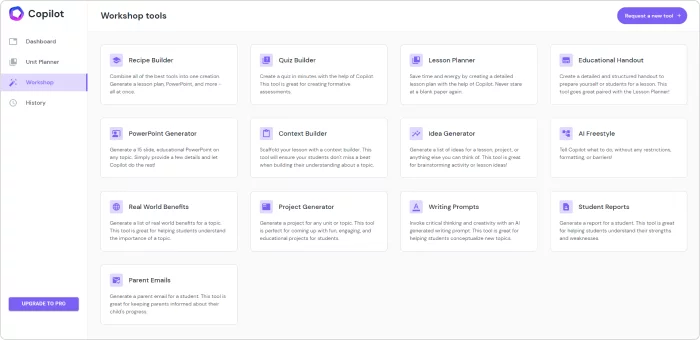
Education Copilot is one of the best AI platforms for designing class materials and lesson plans. The software uses AI to create content for the classroom. You can use it to generate lesson plans, project outlines, writing prompts, student reports, and more.
This resource is great if you want to save time on lesson planning for every single class. It’s also perfect for creating personalized learning experiences for your students.
Key features
- Design lesson materials
- Track student progress
- Create custom learning plans
Pricing
Education Copilot is priced at $9/month but offers a 30-day free trial.
5. PowerPoint Speaker Coach
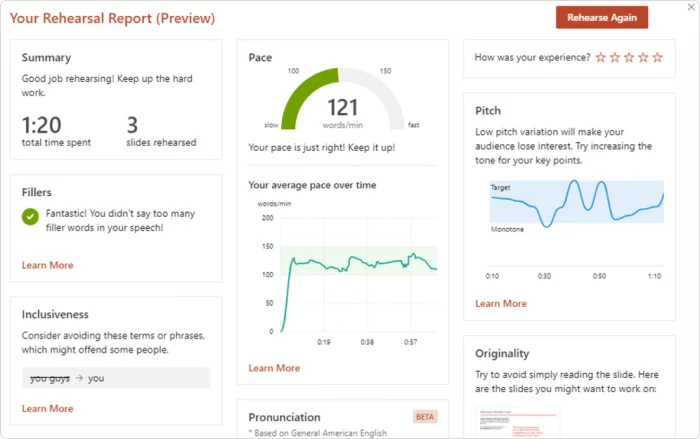
PowerPoint Speaker Coach is an AI-powered solution that can help you rehearse your presentations and practice public speaking skills. This tool can analyze your speech through its tone, pace, and emphasis in order to deliver constructive feedback in real time.
This feedback bot is perfect if you’re new to teaching and need to build your confidence in speaking, or if you find yourself scheduled to give a talk in front of a larger audience. For teachers who are keen to keep their class engaged with succinct and polished presentations, this is the software to use.
Key features
- Rehearsal report
- Essentials feedback
Pricing
PowerPoint Speaker Coach is available as a free version but also offers a paid version with additional feedback and analytics.
6. Quizizz

As an AI education tool, Quizziz primarily focuses on creating simple quizzes from any source material you input. Simply upload a document, presentation, PDF, or link to a website or video, and the AI will create a series of questions to test your class.
And it doesn’t stop there; with graded questions and detailed parameters, you can get a highly customized quiz. Moreover, the app now works as a teacher worksheet generator and can even be used to create a wider range of lesson activities and gamification options.
Key features
- Create quizzes from source material
- Provides a range of classroom activities
Pricing
A free version is available, but Quizziz also offers a paid plan for schools with a range of additional features and integrated support. A quote is available upon request.
7. ChatGPT
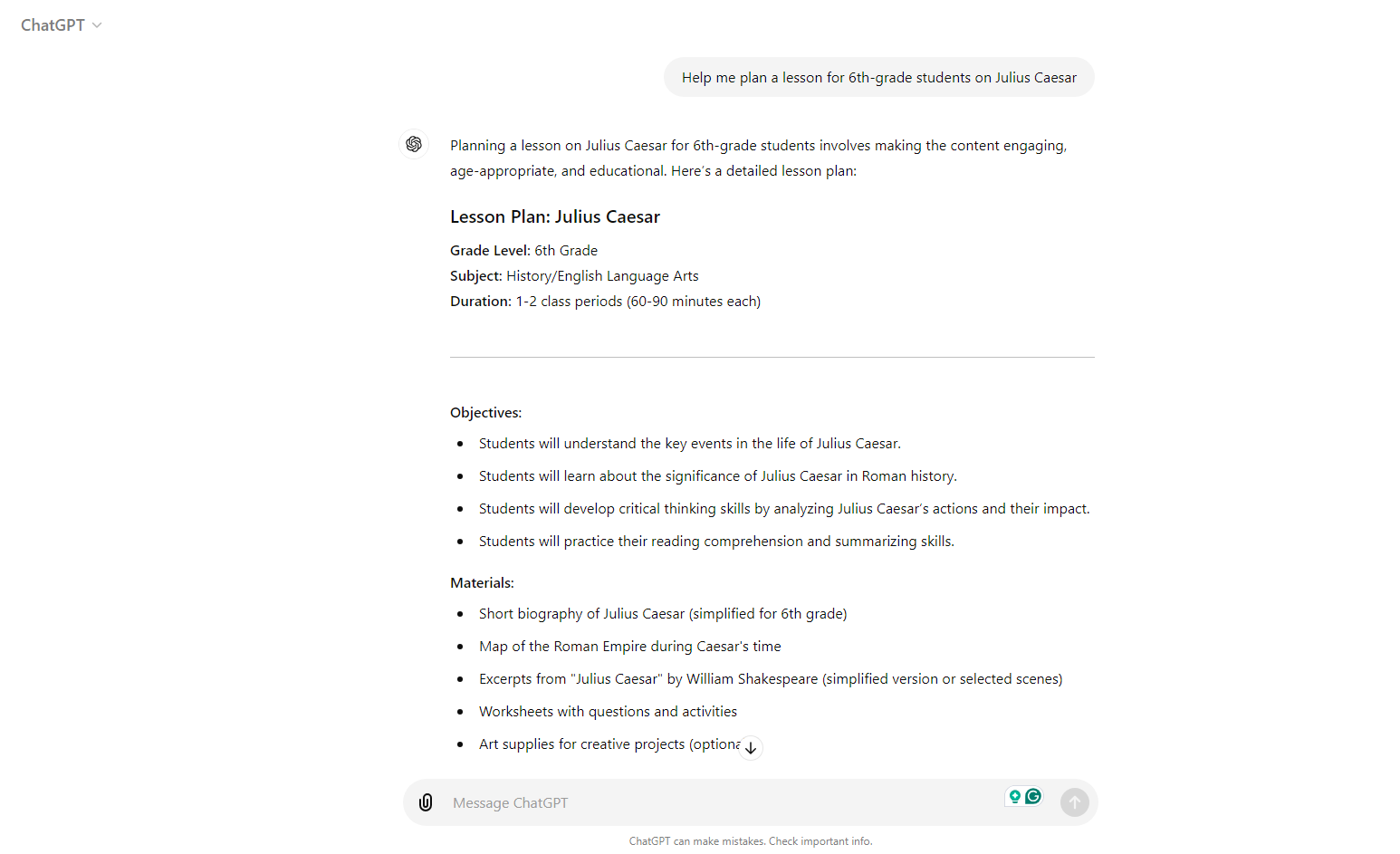
OpenAI’s ChatGPT is an excellent resource for the classroom, and the sooner students learn to get the most from this technology, the better. However, OpenAI recently released a Teaching with AI guide to help educators get the most out of the platform in their daily teaching lives.
With a number of suggested prompts and examples, the guide shows how the site can be used to create AI teacher lesson plans, activities, and other materials in order to save time and enhance the learning experience.
Key features
- Streamline lesson planning and material creation
- Generate ideas and find inspiration
Pricing
Chat GPT is available as a free version but also offers a paid version for a more reliable and capable product that starts at $20/month.
8. Turnitin

With the rise of AI chatbots and the vast potential benefits they bring to education, there is, of course, a downside as well. That is the issue of learners relying on these AI tools and passing off the work they produce as their own.
This is where resources such as Turnitin come in. Turnitin is a plagiarism tracker and has recently been updated with a new AI detection tool. This program is vital for teachers concerned about their students turning to AI to complete assignments.
Turnitin has long been the go-to solution for colleges, universities, and other academic institutions to check submissions against plagiarism, and their new AI checker is highly reliable and proficient at detecting the presence of AI-generated content.
Key features
- Check submitted work for plagiarism
- Detect AI answers in learners’ assignments
Pricing
Turnitin does not offer individual license purchases, offering institution-wide solutions instead. Contact sales for a quote.
9. Beautiful.ai
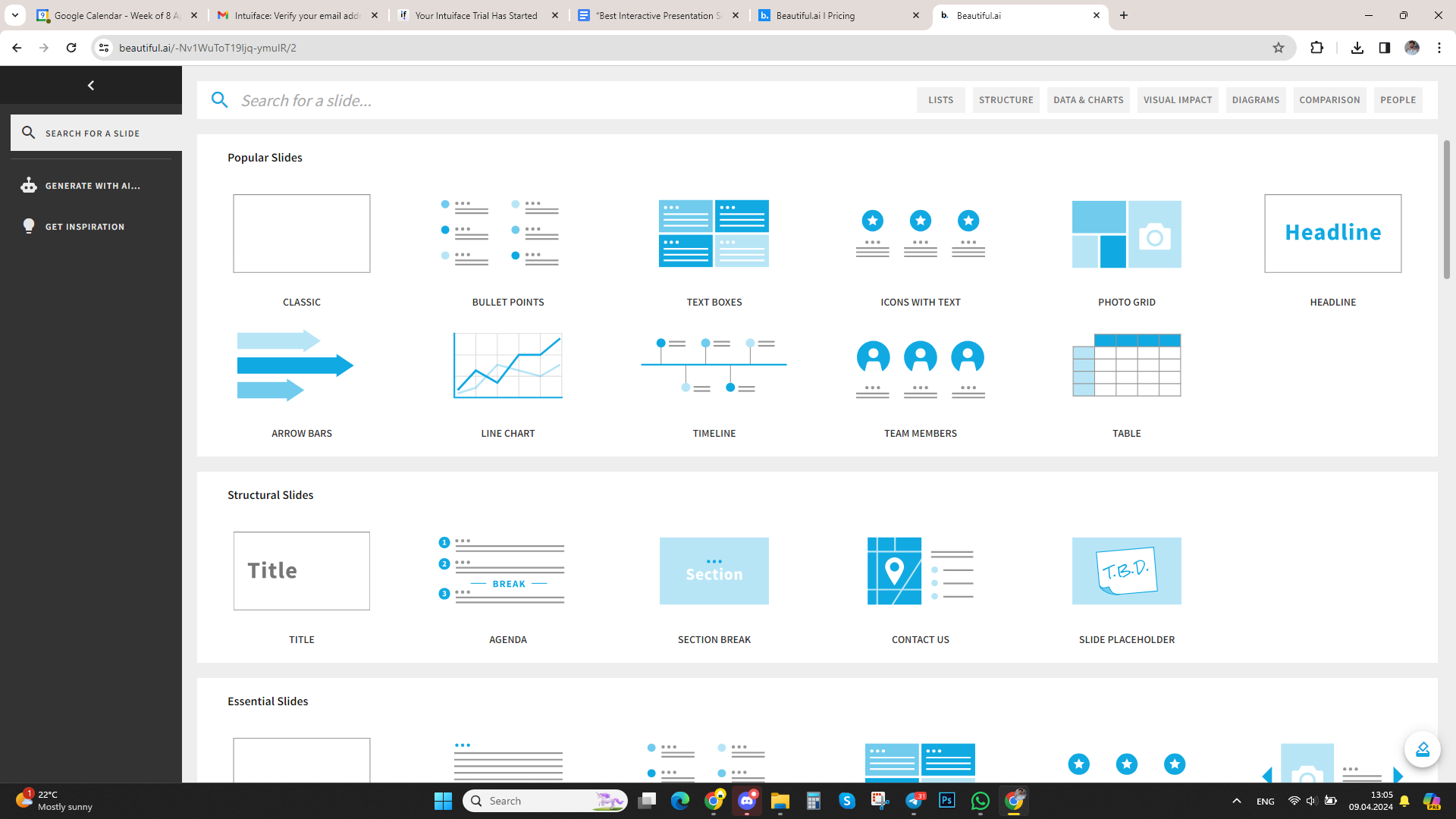
Beautiful.ai is a website for creating interactive presentations. This AI teaching tool transforms a basic presentation into a much more visually appealing one. The platform uses AI to ensure that the content is displayed effectively and that the entire presentation follows established design principles for effective learning.
This platform recently introduced a new generative AI assistant that can create entire presentations from scratch using only a few text prompts. This can prove to be an awesome AI resource for teachers who want to make a simple but elegant presentation on a topic in a flash. However, as with all generative AI software, caution is required in order to avoid inaccurate information.
Key features
- Convert informative presentations into beautiful ones
- Generative AI presentations from scratch
Pricing
Beautiful.ai starts at $12/month but offers a 14-day free trial.
10. Eduaide.ai
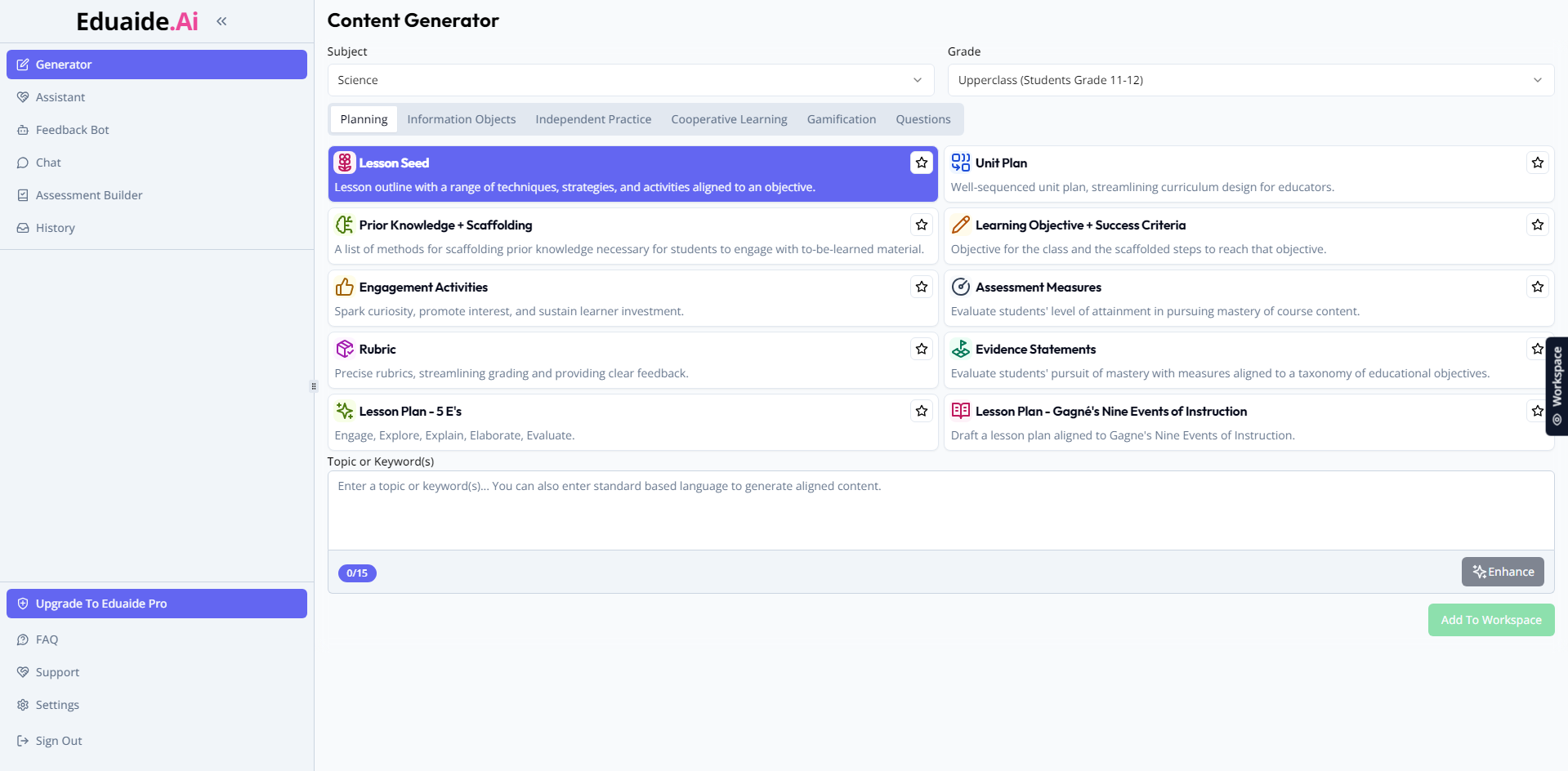
Eduaide.ai is a multipurpose AI teacher’s assistant that can perform a number of tasks to both save time and improve the learning experience. The platform specializes in helping teachers to create lesson plans, classroom resources, and assessments.
One of the benefits of this software is that each task is kept separate, so you can simply click on the feature you need, one at a time.
Eduaide prides itself on being a teacher’s assistant, and through the power of AI, it can perform many tasks to streamline your educational responsibilities. This includes differentiated learning, assessment, feedback, translations, and planning, as well as administration tasks.
Key features
- Fully integrated AI teaching assistant
- A wealth of different AI tools for any task
Pricing
A free version is available, but Eduaide.ai also offers a paid version that starts at $5.99/month.
Future Trends in AI for Teachers
Now, it’s time to take a sneak peek into what the future has in store for teachers when it comes to using artificial intelligence in the classroom.
Democratization
More often than not, technology becomes increasingly accessible to more people. AI is unlikely to be any different, so we expect AI to become available for more people in a wider range of settings.
Inclusivity
As AI education tools increase in popularity, application, and proficiency, we expect them to foster inclusivity. There is real potential for AI to make learning materials more accessible for students with diverse needs, ensuring that every learner can thrive.
Application
It isn’t easy to predict which challenges artificial intelligence will address, but we can be sure that the number of educational tasks that AI can help with will only increase. Wider application results in greater time savings. However, this should ideally not lead to an over-reliance on AI.
AR and VR
Augmented reality and virtual reality are fields of technology in which many teachers can see a whole new world of potential. It thus seems reasonable to conclude that the use of AI can enhance and transform the way in which AR and VR revolutionize our learning environments.
Wrap Up
AI is here to stay and will only continue to develop in the coming years. So, for teachers and students, it’s not a matter of “Should I use AI?” but “How can I use AI?” and “Which AI tool is best for my needs?”
AI has huge potential to improve student learning, whether it’s through the use of generative AI as an educational tool for your students or by finding the right software to enhance your teaching materials.
Time is everything for teachers. AI can be one of the most effective ways to save time that can then be used elsewhere.
Whether you use AI to create multiple-choice questions for your quizzes or track and assess student performance, the time you regain can be put to better use.
FAQ
Here are a few of the most commonly asked questions about AI tools for teachers.
Which AI is best for teachers?
There is no straightforward answer to this question. It really depends on the task you wish to assign to the tool. Many AI tool platforms excel at performing a single task, while others have a range of uses, and some platforms offer many separate solutions in a single package.
If you’re looking for an integrated AI-powered assistant for creating courses and learning materials in your browser, then iSpring Page may be the best for you. If you need help making a lesson plan, you can check out Copilot.
How can AI help teachers?
In reality, AI can be used by both teachers and students in an infinite number of ways. However, we can define two principal ways in which it can help.
The first is by enhancing the learning experience of students, either as an interactive resource for them to engage with or by aiding in the design of learning materials.
Second, AI can be used as an effective time-saving solution by teachers, with its wide range of practical applications in the workload of teachers.
Is ChatGPT free for teachers?
ChatGPT is a generative AI chatbot that can hold a conversation with you based on information collected from the Internet. ChatGPT is a ‘freemium’ service, meaning it has a free version and a paid version.
While it can be a useful tool for both teachers and students if used to support research or writing by answering suggested prompts, it is unlikely to be effective as a replacement debate partner.
What is the best AI tool for teachers for lesson plans?
As with any AI tool, the best one is the one that balances ease of use with quality results. That said, two of the best AI resources for teachers to make lesson plans are iSpring Page, Education Copilot and Magic School. Both platforms are easy to use, have a friendly design, and boast great AI functionalities for teachers.








