The Top 9 Docebo Alternatives: Find Your Ideal LMS

Finding the right learning management system (LMS) is more than just a technical decision — it’s about empowering your team and supporting their growth. While Docebo has earned its place in the market, it might not be the perfect fit for every organization.
Perhaps you’re looking for a platform that offers more flexibility, aligns better with your budget, or simply feels like a better match for your company’s culture. In this article, we’ll explore nine Docebo alternatives, each offering unique strengths. To show the most important aspects of every LMS mentioned, we turned to the most valued source – actual user reviews of learning platforms. Keep reading to find out if one of these Docebo competitors is a better fit for your learning environment.
A Brief Comparison of the Best Docebo Alternatives
Check out this comparison chart for a quick overview and read on for detailed descriptions of Docebo alternatives.
| LMS name | Short description | Pricing |
| 1. iSpring Learn | A user-friendly Docebo alternative for full-cycle training with powerful features for employee training and strong content authoring capabilities. Affordable for SMBs. | From $2.94 to $6.64 per user/month |
| 2. Cornerstone OnDemand | A comprehensive talent management platform that provides tools for learning, performance management, and employee development. | Available upon request |
| 3. LearnWorlds | A robust platform that offers interactive features and marketing tools to help educators and entrepreneurs monetize their content effectively. | Available upon request |
| 4. LearnUpon | A powerful LMS designed specifically for enterprises that enables them to deliver, track, and manage employee training programs across various branches and organizations. | Available upon request |
| 5. Canvas | A Docebo alternative, popular among educational institutions, that comes with a wide range of tools for teaching, learning, and collaboration. | Available upon request |
| 6. Absorb | A flexible learning management system that’s perfect for businesses and nonprofits because of its extensive functionality and adaptability. | Available upon request |
| 7. TalentLMS | An intuitive learning platform that simplifies delivering, managing, and tracking training programs. Good for businesses of all sizes. | Starts at $89/month, billed annually |
| 8. eFront | A training platform with robust security and customization options designed for enterprises. | Starts at $1,200/month, billed annually |
| 9. Litmos | A versatile LMS that offers user-friendly course creation, robust reporting, and seamless integration capabilities. | Available upon request |
Alternatives to Docebo
Let’s take a closer look at these Docebo alternatives and explore their features, benefits, drawbacks, and pricing in detail. We’ll start with an overview of Docebo itself.
Docebo
Docebo took off in 2005 and gradually acquired popularity as a learning management system for enterprises. It’s a cloud-based platform designed to support every step of the learning journey, from creating and delivering courses to measuring training results.
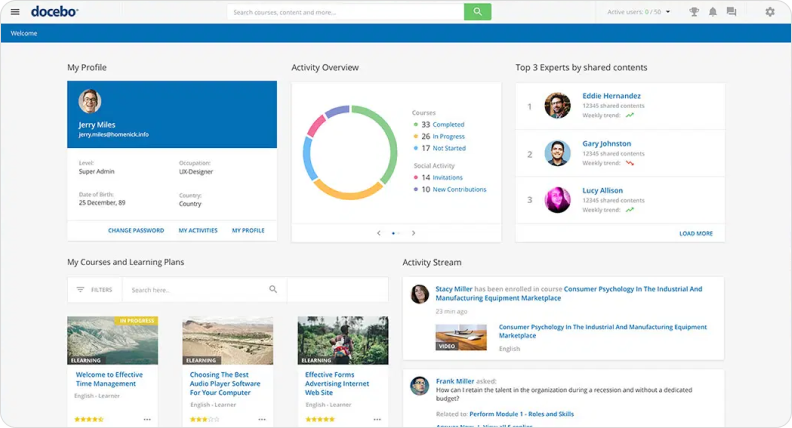
The LMS comes with robust AI tools. The platform’s AI-powered Deep Search feature simplifies content discovery, while the Docebo Learner Coach recommends targeted training materials. Docebo allows you to enroll your employees in mandatory corporate training programs, but also gives them the option of self-directed learning.
Key features
- AI-powered content suggestions and AI virtual coaching
- Personalized learning paths
- Social learning tools, like forums and user-generated content
- Extensive reporting capabilities
- Content marketplace with 30,000+ online courses
- Integrations with over 400 platforms and services
Pros
- Scalable and customizable
- Focus on AI-powered learning
- Strong support for mobile learning
- Superior integration network
Cons
- Steep learning curve
- Expensive for small businesses
- No free trial period
Pricing
Available upon request.
Ratings
- GetApp: 4.4/5
- Capterra: 4.4/5
- Software Advice: 4.4/5
- G2: 4.3/5
1. iSpring Learn
iSpring Learn is a powerful LMS tailored for businesses of any size. Its easy-to-use interface and efficient content and user management tools make it a solid choice for different organizational needs.
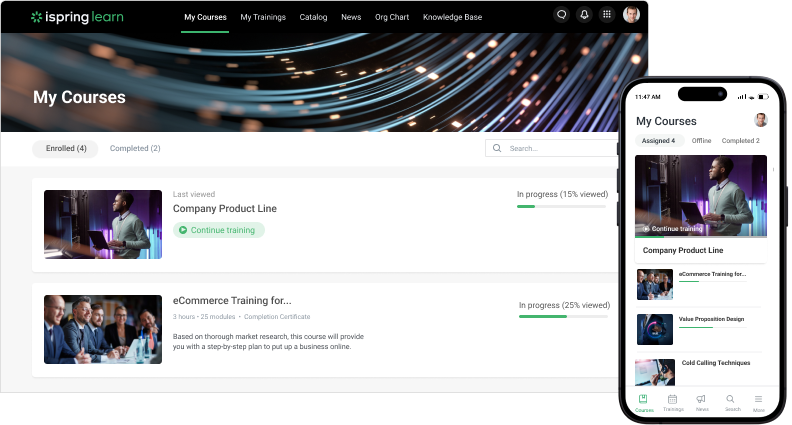
What makes iSpring Learn special is how it handles content creation. You can build interactive pages and quizzes right on the platform. Besides, it’s fully integrated with iSpring Suite, a comprehensive course creation tool that allows you to develop professional courses, quizzes, simulations, and training videos right in PowerPoint.
Key features
- Two content authoring tools
- Certification and compliance tracking
- 20+ real-time and scheduled reports
- 360-degree feedback assessment
- Observation checklists for on-the-job training
- Robust analytics and reporting features
- Interactive AI Chatbot for LMS guidance
Pros
- Intuitive interface, no technical expertise required
- Powerful course creation capabilities
- Outstanding customer support with personalized onboarding
- Regular updates
Cons
- No multitenancy
- Fewer third-party integrations
Pricing
Pricing ranges from $2.94 to $6.64 per user/month. A 30-day free trial is available.
Ratings
- GetApp: 4.7/5
- Capterra: 4.6/5
- Software Advice: 4.6/5
- G2: 4.6/5
2. Cornerstone OnDemand
Cornerstone OnDemand is another comprehensive solution that keeps its focus on corporate training, covering everything from onboarding and compliance training to customer training and performance management. This platform leverages AI to streamline processes and expand talent development.
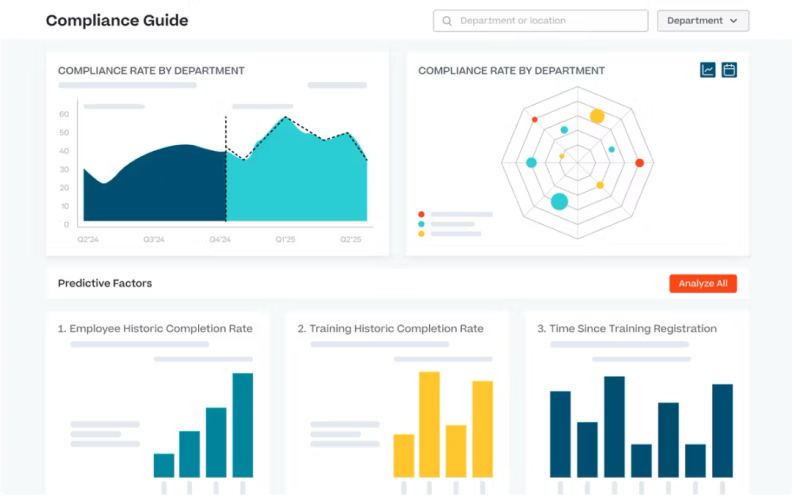
Moreover, Cornerstone OnDemand has strong security features, specific role permissions, and advanced reporting features. Those are all essential for large-scale organizations in the corporate and public sectors alike.
Key features
- Curated learning collections
- AI-crafted descriptions for career advancement
- Personalized learning paths
- Support for VR and AR simulations
- Advanced analytics and reporting features
- Automated compliance management
- A wide range of integrations
Pros
- Focus on AI-based learning
- Accessible design for all user levels
- Lots of resources and a helpful user community
Cons
- Costly
- Support delays
- No free trial
Pricing
Available upon request.
Ratings
- GetApp: 4.3/5
- Capterra: 4.3/5
- Software Advice: 4.3/5
- G2: 4.1/5
3. LearnWorlds
LearnWorlds is an AI-powered Docebo alternative that includes over 200 pre-programmed prompts offered by its AI assistant. AI will aid you in creating, editing, and providing learner feedback for your course materials, including eBooks and quizzes.

LearnWorlds offers an intuitive interface and all the necessary tools to create, market, and sell digital courses, which makes it a good choice for independent course creators, consultants, and staff members who wear multiple hats in small companies.
Key features
- AI tool for creating courses and assessments
- AI email and feedback generators
- Tool for creating interactive videos
- Website and mobile app builders
- An entire set of tools for learner engagement
- Built-in community features
Pros
- Strong AI engine
- Versatile and feature-rich
- Easy to use with extensive documentation and support resources
- Vibrant online community
Cons
- High cost for advanced options
- Complex setup for beginners
- Occasional glitches
Pricing
Starts at $29/month
Ratings
- GetApp: 4.7/5
- Capterra: 4.7/5
- Software Advice: 4.7/5
- G2: 4.7/5
4. LearnUpon
LearnUpon is a Docebo alternative, also designed specifically for enterprises. It’s a centralized platform that helps businesses streamline course creation and management, as well as optimize user management. It is an excellent fit for any corporate training needs, ranging from onboarding to compliance training and skill development.
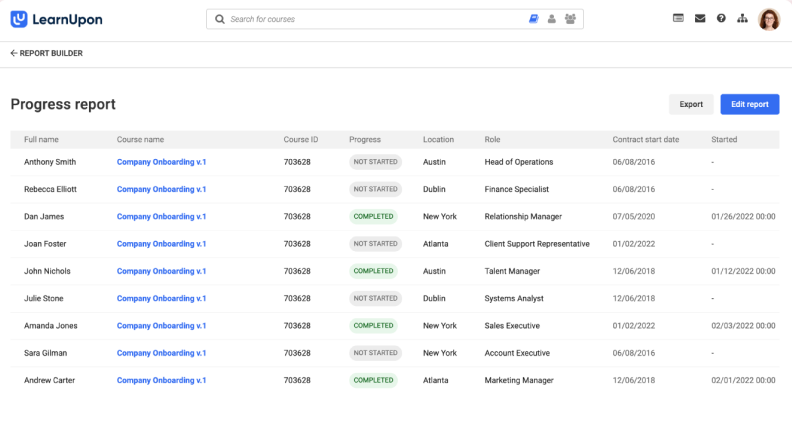
What sets LearnUpon apart is its scalability, which makes it ideal for large organizations seeking to expand their learning initiatives. The platform supports multi-tenant environments that allow organizations to provide personalized learning experiences for various teams or clients under one umbrella.
Key features
- AI-powered assessments and course recommendations
- Strong reporting and analytics
- Separate portals for various types of users
- Integrations with popular platforms and tools
- Course credits and certificates
- Automated administration
Pros
- Powerful AI engine
- Intuitive user interface
- Customization and branding
- 24/7 live technical support
Cons
- Rigid reporting tools
- No on-premise installation
- No HIPAA compliance
Pricing
Available upon request.
Ratings
- GetApp: 4.8/5
- Capterra: 4.8/5
- Software Advice: 4.8/5
- G2: 4.6/5
5. Canvas
Canvas is a cloud-based LMS that meets the diverse learning needs of institutions ranging from K-12 schools to higher education. With Canvas, teachers can easily build courses, manage assignments, and track student progress.
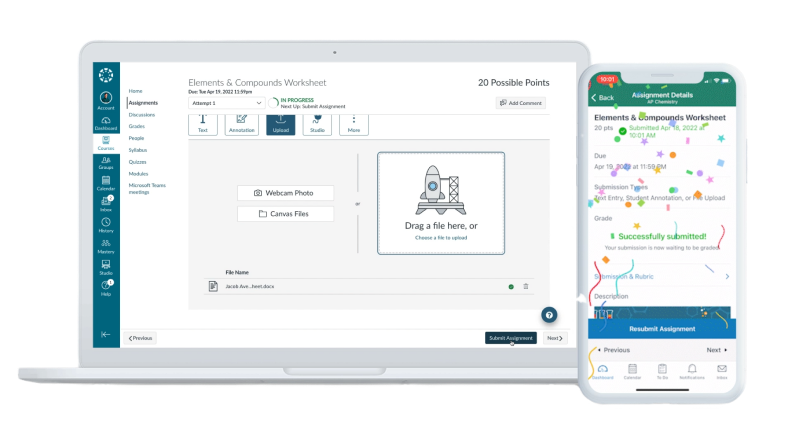
In addition to its robust course management tools, the LMS offers seamless integration with numerous third-party applications, such as Google Workspace and Microsoft Office 365. It also supports a collaborative learning environment through features like discussion boards, group assignments, and peer reviews.
Key features
- Integration with multiple educational tools
- Interactive learning analytics
- Individual learning paths
- Numerous collaborative learning features
- Dedicated apps for mobile learning
- To-do lists
Pros
- Intuitive design
- Mobile accessibility for both teachers and students
- Suitable for various educational levels and learning strategies
Cons
- Learning curve
- Integration of external apps could be made easier
- Too complex for K-5 students
Pricing
Available upon request.
Ratings
- GetApp: 4.6/5
- Capterra: 4.6/5
- Software Advice: 4.6/5
- G2: 4.4/5
6. Absorb
Absorb LMS offers tailored learning solutions that are perfect for businesses and nonprofits alike, thanks to their extensive functionality and adaptability. One of its advanced features is multitenancy, which allows organizations to create distinct training portals with customizable branding.
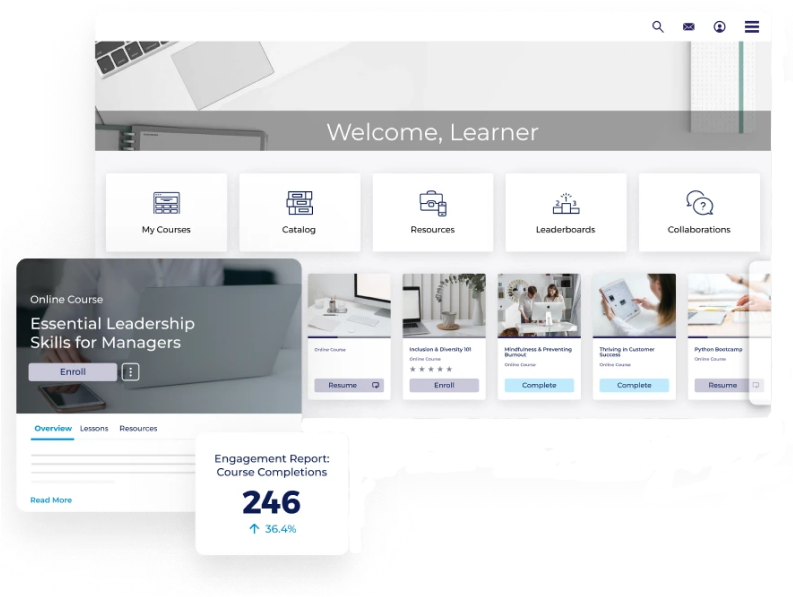
Moreover, Absorb LMS includes eCommerce tools that allow organizations to sell courses and engage in fundraising activities. Another standout feature of Absorb LMS is its advanced analytics and reporting capabilities, which enable companies to track learner performance and measure training effectiveness.
Key features
- AI Assistant for task management
- AI content recommendations
- Customized training portals for different audiences
- eCommerce portal
- Blended learning
- Observation checklists for on-the-job training
Pros
- Focus on AI-based learning
- Excellent customer support and smooth implementation
- Regular updates
Cons
- Limitations in reporting and bulk actions
- Language and localization issues
Pricing
Available upon request.
Ratings
- GetApp: 4.5/5
- Capterra: 4.5/5
- Software Advice: 4.5/5
- G2: 4.6/5
7. TalentLMS
TalentLMS is a Docebo alternative that helps streamline employee training and knowledge sharing in organizations of all sizes. It specializes in efficient onboarding processes, making it ideal for seamless integration of new employees, as well as continuous learning. The platform provides advanced tools for social learning, gamification, and virtual classrooms.
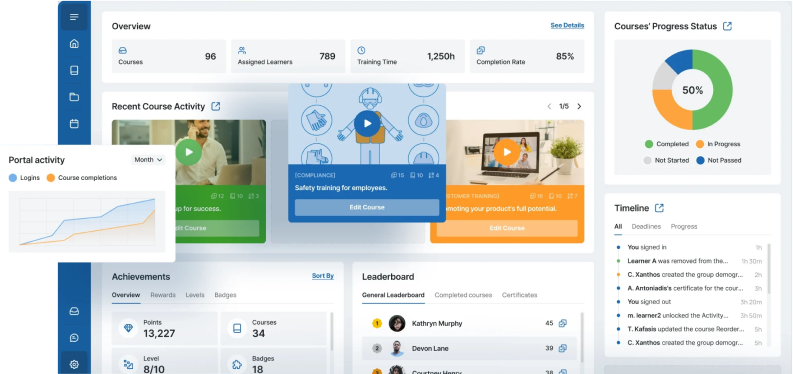
TalentLMS offers access to its extensive course store, Talent Library. It also integrates with popular platforms like Shopify, WooCommerce, Stripe, and PayPal, which is advantageous for businesses aiming to monetize their online courses.
Key features
- Customizable learning paths
- Certification and compliance tracking
- Reports in the form of visually appealing infographics
- Rich communication tools
- Built-in eCommerce features
- Extensive course library
Pros
- No technical expertise required
- Highly customizable for diverse training needs
- A comprehensive knowledge base of online training resources
Cons
- Customization limitations
- Primitive authoring tools
- Live chat support only with the Premium plan
Pricing
Starts at $89/month, billed annually.
Ratings
- GetApp: 4.7/5
- Capterra: 4.7/5
- Software Advice: 4.6/5
- G2: 4.6/5
8. eFront
eFront refers to enterprise-focused Docebo alternatives, offering a wide range of features that large organizations might expect when training employees. These include content authoring, training management, skill gap analysis, detailed reporting, and tools to enhance learner engagement.
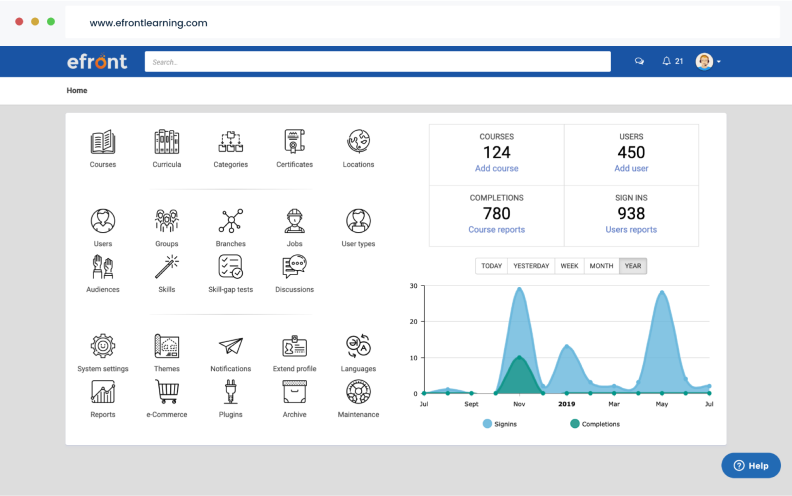
This LMS allows you to branch your portal into sub-portals and offer branch-specific training, craft role-specific training programs, identify learners’ weaknesses with skill gap tests, and package related courses into curriculums.
Key features
- Built-in AI-powered authoring tool
- Separate portals for a diverse audience
- Website builder and plugin builders
- Skill gap tests and analyses
- Rich communication tools
- Flexible course delivery options
Pros
- Enterprise-ready and scalable
- Multilingual support
- Dedicated CS manager in all plans
Cons
- Can be expensive for small companies or startups
- A somewhat outdated interface
- No free trial
Pricing
Starts at $1,200/month, billed annually.
Ratings
- GetApp: 4.5/5
- Capterra: 4.5/5
- Software Advice: 4.5/5
- G2: 4.5/5
9. Litmos
Litmos is a solid solution for training employees, partners, and customers. The platform provides an easy setup and quick deployment, with numerous integrations and APIs that allow organizations to spend more time learning and less time implementing.
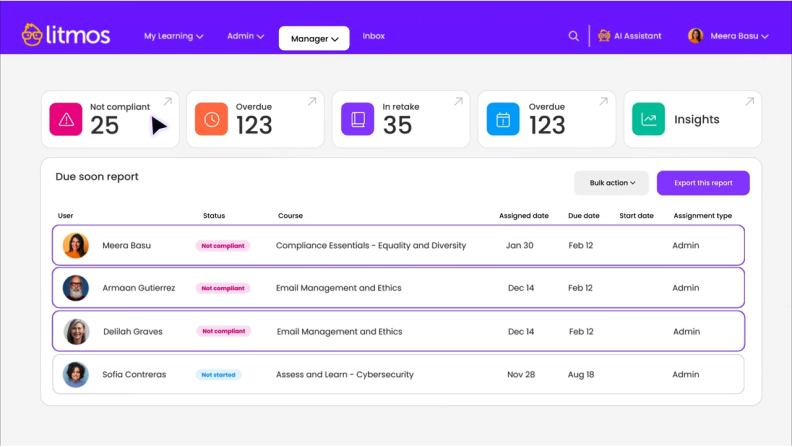
The LMS leverages AI to enhance training processes through automation and its in-platform content authoring tool that enables you to create SCORM-compliant courses and easily deliver training in the LMS. Users can also curate additional learning paths by embedding training content from popular platforms like YouTube and podcasts.
Key features
- AI-powered content authoring tool
- AI recommendation engine
- Robust reporting for tracking learner progress
- Integration with 40+ popular tools
- An extensive library of off-the-shelf courses
- Separate learning platforms with custom branding
Pros
- AI-powered LMS
- Ease of implementation
- Excellent customer support
Cons
- Outdated admin dashboard
- Complex reporting
- Not possible to create custom user roles
Pricing
Available upon request.
Ratings
- GetApp: 4.2/5
- Capterra: 4.2/5
- Software Advice: 4.2/5
- G2: 4.3/5
Which Docebo Alternative to Consider
Whether you’re a large corporation, a small business, a nonprofit, an educational institution, or an entrepreneur looking to sell courses, there’s a Docebo alternative that’s right for you. Here are some of the best Docebo alternatives to consider for various needs:
Large enterprises and corporations: LearnUpon
For large enterprises, LearnUpon is a strong contender. It offers powerful features designed to streamline employee training and knowledge sharing across multiple departments and locations. The platform can handle the complexities of enterprise-level training while ensuring an engaging learning experience for employees.
Small and medium businesses: iSpring Learn
iSpring Learn is an excellent choice for small and medium-sized businesses. It combines ease of use with advanced features, making it ideal for companies that need a straightforward yet effective LMS.
Nonprofits: Absorb
Nonprofits often have unique training needs, and Absorb LMS is well-suited to meet them. This platform offers flexibility and customization that allow nonprofits to tailor their training programs to specific missions and audiences.
Government agencies and public sector organizations: eFront
eFront is a solid option for government agencies and public sector organizations. It provides robust security features, extensive customization options, and the ability to create separate portals for diverse audiences, which are critical for managing public sector entities.
K-12, colleges, and universities: Canvas
Canvas is a leading LMS for educational institutions, from K-12 schools to colleges and universities. Its integration capabilities and mobile-friendly design enhance the learning experience and ensure that students and teachers can access educational resources anytime, anywhere.
Course selling: LearnWorlds
For entrepreneurs and businesses that focus on selling courses, LearnWorlds is a top choice. This platform offers robust features for building interactive courses, enhancing learner engagement, and managing sales.
Conclusion
Each of the Docebo alternatives described in this article offers unique strengths tailored to different organizational needs. By considering your specific requirements and goals, you can select the LMS that best aligns with your training objectives.
If you’re looking for an LMS that combines essential tools for employee training with powerful content authoring capabilities, consider iSpring Learn. Book a free LMS demo to see it in action.







