Asynchronous Learning vs. Synchronous Learning

When you’re a young college student, you might lack the motivation for self-directed remote learning. Plus, engaging with peers and teachers can lead to more effective knowledge acquisition, as demonstrated by research from Goethe University in Germany.
But now, as a busy adult, you may prioritize work tasks and prefer to take online courses at a time that’s more convenient for you, revisiting the learning materials as needed. That’s when asynchronous learning comes in handy.
Research shows that both approaches can be effective in different learning scenarios. So, we’re here to provide you with synchronous and asynchronous learning examples and help you choose the best option for your next learning program.
What Is Asynchronous Learning?
Asynchronous learning refers to delivering educational content that allows students to access course materials, complete assignments, accomplish group work, and communicate according to their own schedule. The asynchronous method imposes a significantly higher level of cognitive load than the synchronous method, according to this study of medical students.
Examples of asynchronous learning
Examples of asynchronous learning include:
1) Online courses. This incorporates pre-recorded videos, audio courses, and microlearning. Courses can be your go-to format for asynchronous classes, whether you’re using ready-made content from LinkedIn Learning, Khan Academy, or creating your own with an authoring tool.
For example, we use the iSpring Suite authoring tool. It works right inside PowerPoint, so there’s no steep learning curve. Plus, it’s packed with features that let you whip up interactive courses, quizzes, and even dialogue simulations.
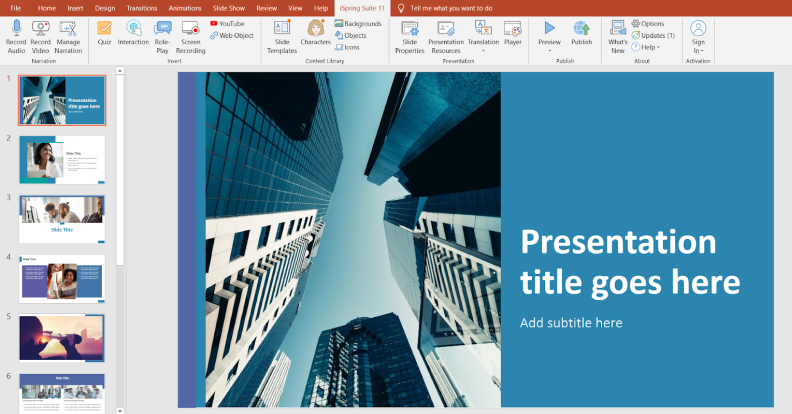
2) Wikis. Think of these as internal articles that can include interactive materials. They are often open for collaborative creation, editing, and commenting. Many companies use platforms like Notion to create their wikis.
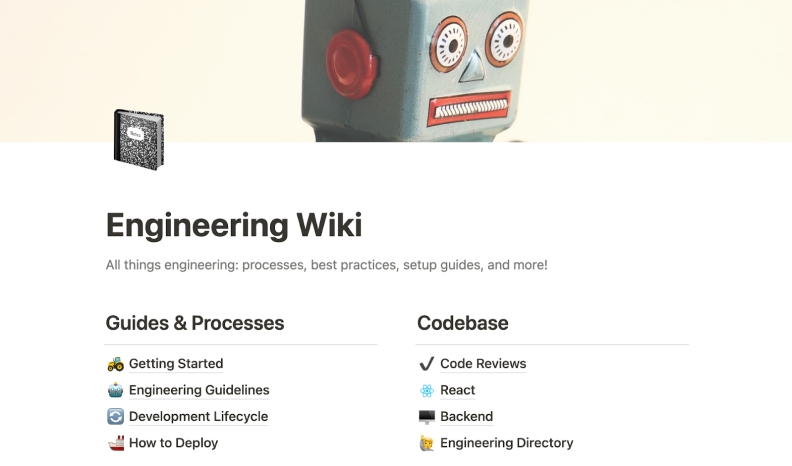
3) Discussion boards. These are spaces where online learners and instructors can chat about training materials and related challenges. You might find these as forums, course comments, or even Slack channels.
4) Educational games. These apps make learning a blast! Learners complete tasks, participate in simulations and quizzes, level up, earn rewards and points, and even compete with each other.
Pros and cons of asynchronous learning
Pros
- Flexibility. Students can choose times that are comfortable and individually effective for learning.
- Self-paced learning. Learners can spend more time on tough concepts and breeze through familiar ones.
- Reviewing. With recorded lectures, students can pause and review content as needed to improve understanding.
- Accessibility. The ability to choose content format, pause, and replay it – even at slower speeds – allows students to engage with materials in a way that suits their learning preferences. It is especially helpful for individuals with learning and cognitive disabilities.
- Scalability and cost-effectiveness. You don’t need to pay for experts or spend your time when each new group requires training.
Cons
- Self-discipline required. Staying on track demands strong motivation and effective time management.
- Reduced sense of community. Less real-time interaction can lead to a sense of isolation that, in turn, hinders effective learning.
What Is Synchronous Learning?
Synchronous learning is an approach to delivering educational content that involves real-time engagements between instructors and students. Whether you’re in a physical classroom or learning remotely, the key ingredient here is timing – everyone’s on the same schedule.
Examples of synchronous online learning
Examples of synchronous online learning are:
1) Virtual classes. These are like traditional in-person lessons, but everyone’s joining from different locations. Tools like Zoom let students and instructors show their faces, share screens, ask questions, and send materials via the chat functionality.
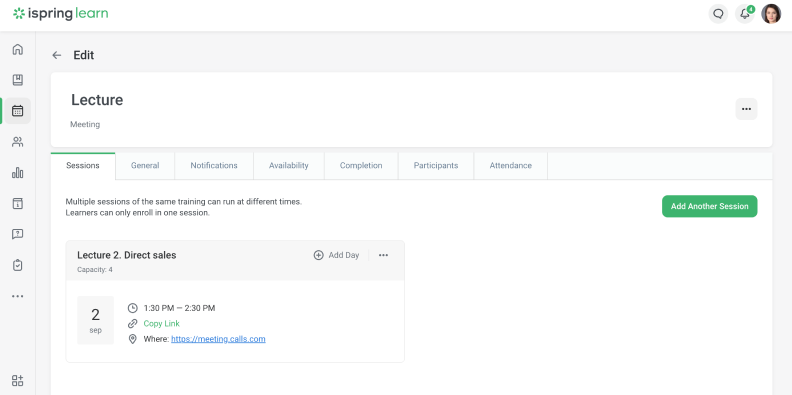
Pro tip: look for an LMS with video-conferencing integration to automate things like attendance tracking and session recording.
2) Live streams. These are live videos that showcase experts speaking or working in real time. You’ll find these on social media platforms like Instagram Live, YouTube Live, Twitch, or LinkedIn Live.
3) Webinars. In these sessions, instructors and experts do most of the talking, while students engage via chat. Some platforms even let you run polls and create breakout rooms for smaller group discussions.
4) AMA (ask-me-anything) messaging sessions with guest experts. Here, an expert and learners meet at an agreed-upon time for a Q&A session. It’s a great way to get immediate answers from the pros.
5) One-on-one coaching or mentoring. Think of these as personalized video calls that can include any interactive work that’s relevant to the discussion.
6) Live demonstration sessions. Instructors or experts work live, and students watch the process in real time. Live coding sessions are a perfect example.
7) Virtual labs. Platforms like Labster let students conduct scientific experiments in a virtual environment. Imagine chemistry students performing a titration experiment together, all from the comfort of their own homes.
Pros and cons of synchronous learning
Pros
- Immediate feedback. Get instant clarification of complex concepts.
- Ease of implementing active learning. Deeper engagement leads to better retention and understanding.
- Higher sense of belonging. Real-time interaction increases motivation.
- Structured schedule. This provides a routine and aids time management.
- Dynamic adaptation. Instructors can adjust their approach on the fly based on immediate feedback from learners.
- Development of communication skills. Real-time discussions enhance verbal and critical thinking abilities.
Cons
- Technical requirements. Poor internet connections, software glitches, or hardware failures can disrupt synchronous online classes.
- Potential for distraction. Some students may find it challenging to focus during long sessions, impacting their ability to absorb information.
- Potential for increased stress. Some students might feel uneasy speaking up in live settings.
- Potential for uneven participation. Outgoing personalities may overshadow quieter students.
- Limited reflection time. Fast-paced sessions may not allow deep contemplation of complex topics.
- Accessibility issues. Some learners with disabilities might struggle to participate fully.
Synchronous vs. Asynchronous Learning:
A Comparison Table
Here is a brief comparison table of aspects of the asynchronous and synchronous learning approaches.
Aspect | Synchronous | Asynchronous |
Cost | Lower initial cost but can become more expensive with scale, especially considering ongoing instructor time | Higher upfront costs, but more cost-effective for large-scale training needs over time |
Time | Structured schedule | Flexible timing |
Technology | Videoconferencing or webinar tools, camera, microphone | Learning management system, authoring tool |
Accessibility | Creating content that is fully accessible to people with various disabilities can be challenging | More flexibility to deliver the same content in different formats |
Motivation | External motivation due to structured schedules and higher internal motivation due to a sense of community | Requires strong internal motivation and self-study skills and discipline |
Reflection time | Real-time information and less reflection time | Opportunity to review learning content at any point of the learning process |
Asynchronous vs. Synchronous Learning: Which Is Best for Your Learners?
While some training programs work best with either asynchronous or synchronous learning, many benefit from a mix of these learning styles – blended learning. Let’s explore when each approach shines, with instances of each.
When asynchronous learning works best
1. Higher-skilled learners. When upskilling senior software developers, for example, they can absorb new learning material independently, without real-time instruction.
2. Learning mathematics. High school students, for instance, can watch video lectures, work through problem sets, and review solutions at their own pace.
3. Geographically dispersed teams. Compliance training for a multinational team can be delivered effectively through asynchronous classes.
4. Flexibility is required due to working conditions or family responsibilities. A group of nurses with unpredictable shifts can engage with training materials during their available time, for example.
5. Catering to learners with disabilities. An online university offering courses to students with disabilities, such as those with hearing impairments, for instance, can use asynchronous learning to provide accessible content. They can pause, replay, or adapt the content to meet individual needs.
6. Training material requires regular review to implement new knowledge. For example, financial services employees need to access regulatory training materials frequently because they require specific information.
When synchronous learning works best
1. Training that encompasses communication skills development. An online leadership development class on conflict resolution for middle managers, for example. These workshops utilize role-playing exercises and group discussions for hands-on practice.
2. Material requiring real-time interaction and instant feedback. For example, teaching new sales techniques through synchronous classes where participants can practice pitches and receive immediate feedback from instructors.
3. Learners who require discipline for effective outcomes. A high school preparing students for final exams may schedule daily online classes, for instance. This helps ensure that students remain disciplined and on track with their study schedules.
Would you like to try asynchronous learning and synchronous learning on a single platform for free? The iSpring Learn LMS offers:
- Integration with familiar video-conferencing tools like Zoom and Microsoft Teams.
- A user-friendly authoring tool for creating inclusive asynchronous courses with various media types, voice-overs, quizzes, games, simulations, and more.
- Private messaging and a dedicated Q&A section for timely support.
- Gamification features to boost engagement, including badges and leaderboards.
- Mobile learning capabilities for on-the-go access.
- A 30-day free trial.







