The Top 10 Learning Management Systems for Government

The U.S. government spends over $100 billion annually on employee training and development, with a significant share allocated to workforce readiness and compliance programs. Managing this at scale can be costly and time-consuming, especially with traditional training methods.
This is why learning management systems for government have become so popular. LMS platforms help agencies and businesses streamline mandatory training delivery, automate tracking, and ensure that employees stay up-to-date with essential skills and regulatory requirements. The numbers speak for themselves. For example, IBM found that every dollar invested in eLearning delivers $30 in productivity gains.
An effective LMS doesn’t just reduce training costs — it ensures consistency, scalability, and measurable results. Whether it’s compliance training, upskilling, or onboarding, the right LMS platform can make a significant difference for government agencies.
In this article, we’ll cover the top 10 LMSs for government, breaking down their capabilities, pros and cons, and pricing. This guide will help you make an informed choice.
What is an LMS in Government?
A learning management system (LMS) in government refers to a platform designed to manage, deliver, and track training, education, and development programs for government employees, contractors, and agencies.
Government organizations and federal agencies use LMSs to ensure that employees are up-to-date with compliance requirements, policies, and critical job-related skills.
Key Benefits of a Government Learning Platform
A government LMS brings efficiency, scalability, and measurable results to workforce training. Here are some of the main benefits it delivers:
Compliance made easy
It automatically tracks training completions, certifications, and renewals to fulfill regulatory demands. Real-time reports ensure you’re always audit-ready.
Savings in training costs and time
Online training eliminates travel, venues, and printed materials. Content can be updated and reused, saving resources while keeping training relevant.
Scalable, standardized training
Whether you’re managing a team of 50 or 5,000, an LMS ensures consistent training delivery across federal agencies and regions.
Flexible and accessible learning
Employees can train anytime, anywhere — on desktop computers or mobile devices. Blended options combine self-paced modules with live, instructor-led sessions for maximum knowledge retention.
Government agency workforce development
Structured learning paths support leadership growth, technical skills, and continuous upskilling to prepare employees for new challenges.
As you can see, a government LMS isn’t just about meeting compliance regulations — it’s about empowering a smarter, more agile workforce. That is its key benefit.
The Capabilities You Need in a Government LMS
When choosing an LMS, first focus on what matters most: security, flexibility, and ease of use. Here are some other features you’ll probably need:
- Compliance tracking and data security to avoid any risks
- Scalability for thousands of users
- Clear, actionable reporting
- Mobile learning accessibility with offline access
- Blended learning support
- Integration options with HR systems and content libraries for a seamless transition to an LMS
- Smart automation for admin tasks
- Customizable dashboards and workflows
If you prioritize these features, you’ll find the best LMS platform that not only meets compliance needs but also empowers employees and scales with your agency.
The 10 Best LMSs for Government Training Programs
Finding the right LMS means balancing robust features, usability, and cost, while ensuring compliance and scalability. Below are the 10 top learning management platforms, each with its unique strengths and weaknesses, so you can choose the one that fits your agency’s needs.
Summary table
LMS | Starting Price | Best For |
$6.64 per active user/month for 100 users | Quick deployment, ease of use | |
Custom, upon request | Large-scale agencies | |
| Litmos | $3 per user/month for 150 to 500 active users | Compliance and blended learning |
~$10–$15/user/month | AI-powered personalization | |
Starts at $1,068 per year for the most basic version | Affordable small-scale training | |
$9,500 per year | Live and self-paced distance learning that requires communication | |
Upon request, costs depend on hosting and customization | Cost-effective open-source LMS | |
Upon request | AI-driven analytics | |
$800 per license, plus a $16 fee per active user/month | Scalability, user experience | |
~$10–$20/user/month | Enterprise-grade training |
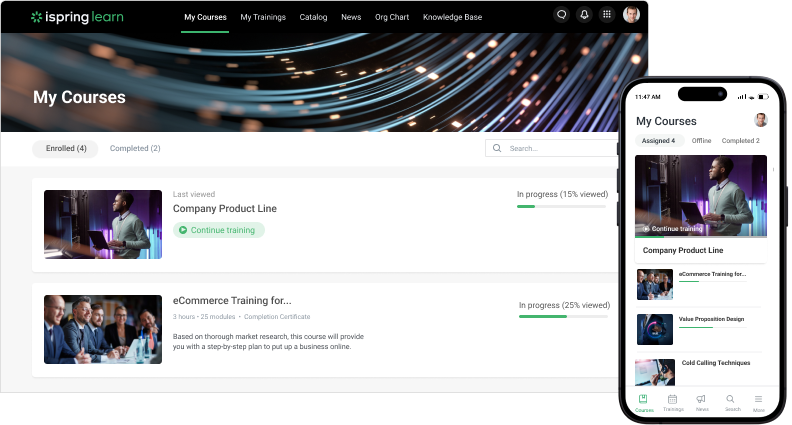
iSpring Learn is by far the best LMS for government, thanks to its ease of use and rapid implementation. It powers the full training cycle, from content development to evaluating training effectiveness, and suits all types of training programs and any training scenario, whether it’s onboarding for new hires, compliance training, certification, or anything else.
Designed for organizations working in the public sector needing fast, reliable deployment, it integrates seamlessly with iSpring Suite, a premier course creation tool, for designing SCORM-compliant courses, quizzes, and interactive content — everything you need to increase engagement and make learning impactful.
Pros
- Quick setup with minimal training.
- Offers on-premise LMS options.
- All the tools you need to provide ongoing training.
- Mobile app for mobile learning, on-the-go training, and offline training.
- Easy-to-create personalized learning paths for maximum effectiveness.
- Customizable user roles to suit all types of government organizations.
- A secure platform that integrates with any other platform through API.
- Built-in content authoring via iSpring Suite for designing training materials.
- Detailed reporting tools for tracking compliance.
- One of the few LMSs that evaluate employees’ soft skills and competencies.
- Scalable for organizations of any size.
- Reliable 24/7 customer support.
Cons
- No discussion boards.
- No xAPI, PENS, or LTI support.
Pricing
Starts at $6.64 per active user/month (100 users), with full access to all features. A 30-day free trial is available.
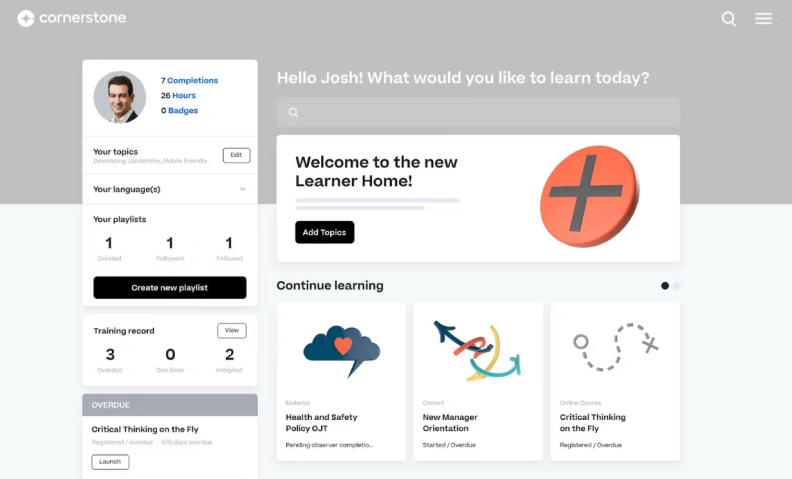
Cornerstone OnDemand is a robust LMS and talent management system built for large-scale agencies. It’s especially useful for managing compliance, employee development, and workforce performance management. Companies benefit from built-in AI recommendations that select online learning content for each employee.
Pros
- Highly scalable for enterprise-level deployments.
- Comprehensive compliance tracking and reporting tools.
- Customizable dashboards and online learning paths.
- Talent management features for workforce growth.
- Built-in AI recommendations.
Cons
- Steep learning curve.
- Very difficult user interface from an admin perspective.
- Higher costs can deter smaller agencies.
Pricing
Available upon request.
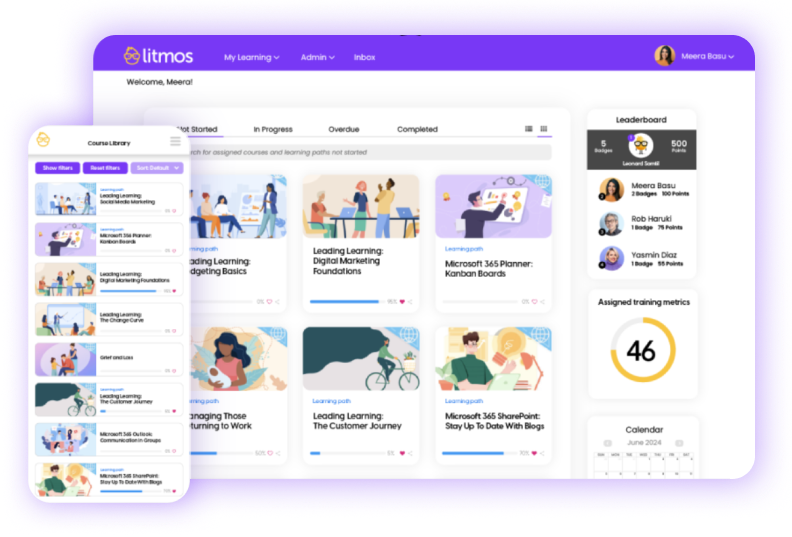
Litmos combines simplicity with powerful features. It’s a cloud-based LMS for government that’s ideal for agencies looking for blended learning options, quick deployment, and solid integrations with HR systems. It enables large organizations working in the public sector to efficiently collaborate, create, share, and track online courses while automating time-consuming training tasks.
Pros
- User-friendly interface for both learners and admins.
- AI-powered recommendation engine.
- Unique features, such as e-signature and noticeboards.
- Blended learning support: SCORM, ILT, and virtual classrooms.
- Integrates with popular tools and services, including Google, SAML, Zoom, Webex, GoToTraining, Zendesk, and BambooHR.
- Pre-built courses from a content library.
Cons
- The PRO plan content library is available only for organizations with more than 150 learners.
- Old-fashioned, difficult-to-navigate admin interface.
- Customization can feel limited for complex needs.
- Customer support can be inconsistent.
Pricing
Starts at $3 per user/month for 150 to 500 active users.
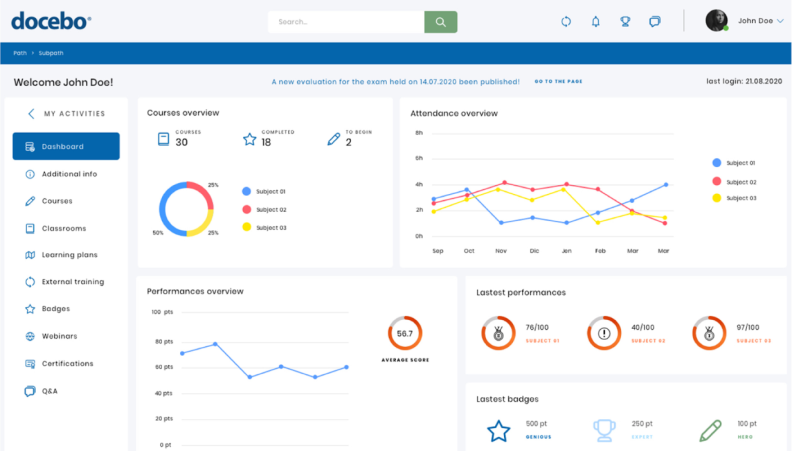
Docebo stands out for its AI-powered personalization, making it perfect for large agencies that prioritize user experience and scalability. It supports advanced reporting, mobile learning, and blended training. AI identifies and tags skills in both internal and external content, recommending relevant material based on the unique needs of employees for professional development.
Pros
- AI-driven content recommendations for personalized learning.
- Strong support for SCORM, xAPI, and external integrations.
- Advanced content creation through integration with the Elucidat and LectoraOnline authoring tools.
- Blended learning support through features for organizing ILT sessions.
- Advanced analytics and reporting tools.
Cons
- Complex setup for new administrators.
- Higher cost compared to alternatives.
- External tools are needed for course authoring.
- Slow tech support, especially for the lower pricing plans.
Pricing
Custom pricing, typically $10–$15 per user/month.
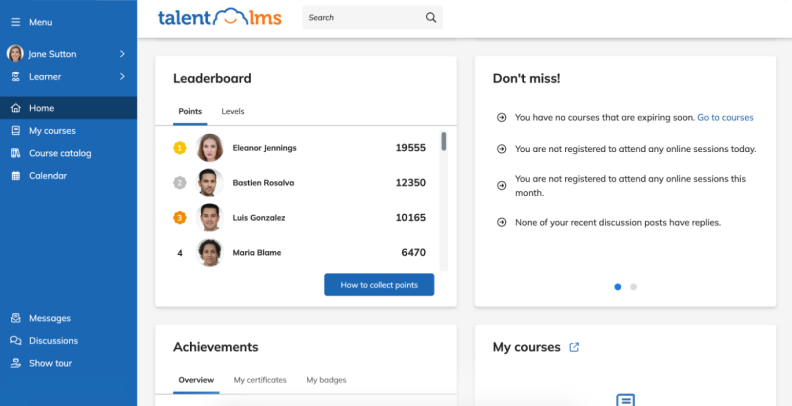
TalentLMS is a cost-effective, cloud-based solution that’s ideal for small to mid-sized agencies. It combines essential features like SCORM support, quizzes, and virtual classrooms with affordability. TalentLMS also provides access to its course store, Talent Library, which requires a subscription upgrade and includes courses created by TalentLMS and other popular providers.
Pros
- Quick setup with a clean, user-friendly interface.
- Online quiz creation and management with multimedia content.
- Collaborative learning tools, such as forums and messaging.
- Convenient calendar for managing ILT sessions.
- Affordable plans with a free version for a team of up to 5 learners.
- Supports multiple content types, including videos and SCORM.
Cons
- Advanced reporting requires premium plans.
- Inability to export content to SCORM courses.
- File size cap of 600 MB for videos, audio, and SCORM/xAPI files.
- Limited options for extensive customization.
- No bulk certificate downloading option.
Pricing
Starts at $1,068 per year for the most basic version. A free version is available.
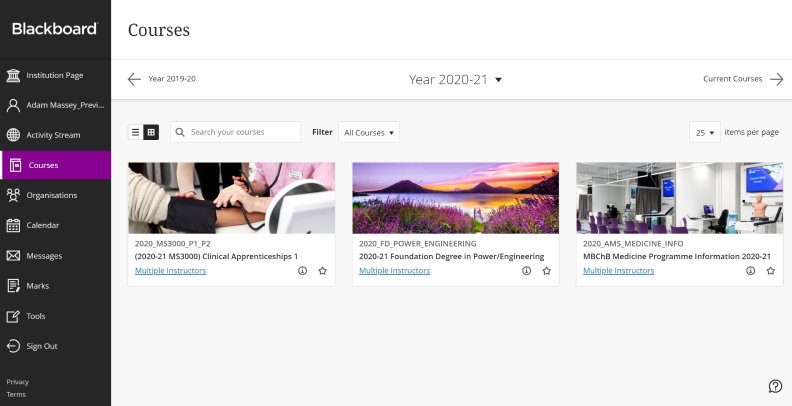
Blackboard Learn is one of the most popular LMSs, not only with educational institutions but also with non-profit organizations, including government agencies. It has features for administering courses, assessing students, and engaging with them through live chats or discussion boards. Plus, its customizable platform makes it a solid option for large, complex government institutions that need tailored experiences.
Pros
- Comprehensive features for blended learning and compliance.
- Seamless two-way communication between trainers and learners.
- Extensive customization options.
- Strong analytics and reporting capabilities.
- Blackboard SafeAssign plagiarism detector.
Cons
- Steep learning curve.
- Mobile learning is complicated because the app is a bit ‘buggy.’
- Initial setup is difficult and time-consuming.
- Can be costly for smaller agencies.
Pricing
Starts at $9,500 per year.
.png)
Moodle Workplace offers an open-source, highly customizable LMS for government, perfect for agencies that need flexibility and cost efficiency. The learning platform is highly customizable, allowing organizations to adapt it to their size, structure, and specific needs. That being said, it requires technical expertise for deployment.
Pros
- Cost-effective and open-source.
- Customizable learning pathways.
- Multitenancy (customized learning environments for different groups of users).
- Strong community and developer support.
Cons
- Requires IT resources for setup and maintenance.
- Outdated and confusing user interface.
- Limited reporting tools.
- Official support may require assistance from a certified Moodle partner.
Pricing
Upon request, costs depend on hosting and customization.
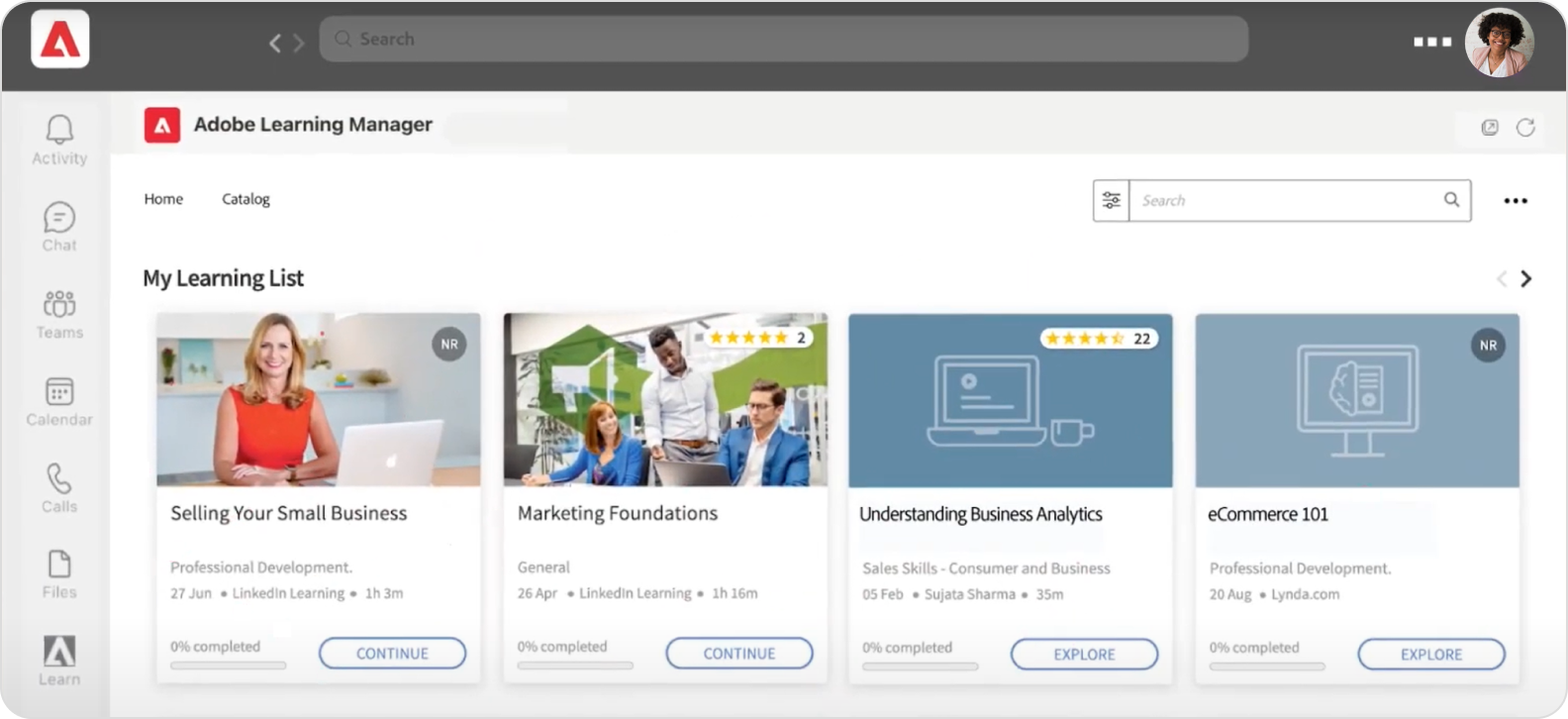
Formerly Adobe Captivate Prime, this learning platform focuses on learner engagement and analytics. The learning management system offers robust social learning features, personalized learning options, and custom reporting. It’s ideal for agencies already using Adobe tools and seeking AI-driven online training solutions.
Pros
- Customizable reports with scheduling and XLS export.
- Effective skill management tools.
- Ability to import learning records from external sources.
- Modern, intuitive interface with strong visuals.
- Integration with Adobe Creative Cloud tools.
- AI-powered content recommendations.
Cons
- High cost relative to features.
- Limited options for advanced customization.
- Limited security features.
- A lack of built-in authoring software.
- Restricted flexibility in user role editing.
- Outsourced technical support.
Pricing
Upon request.
.png)
Absorb LMS combines ease of use with enterprise-level features. It offers an intuitive interface and a comprehensive set of features to deliver engaging training experiences, covering areas like compliance training, employee onboarding for new hires, and skill gap bridging, backed by strong analytics.
Pros
- Intuitive design with user-friendly dashboards.
- Comes with a tool for creating learning content.
- Unique features, like skill tracking and the ability to customize the way content is presented to different users.
- Integrates with course libraries (LinkedIn Learning, Skillsoft, and BIZLIBRARY)
- Robust reporting and compliance tracking.
- Supports SCORM, xAPI, and third-party integrations.
Cons
- Advanced customization can require add-ons.
- The variety of features makes platform administration complicated and time-consuming.
- Pricing may exceed budgets for smaller agencies.
Pricing
Upon request; reported to be around $800 per license and a $16 fee per active user/month.
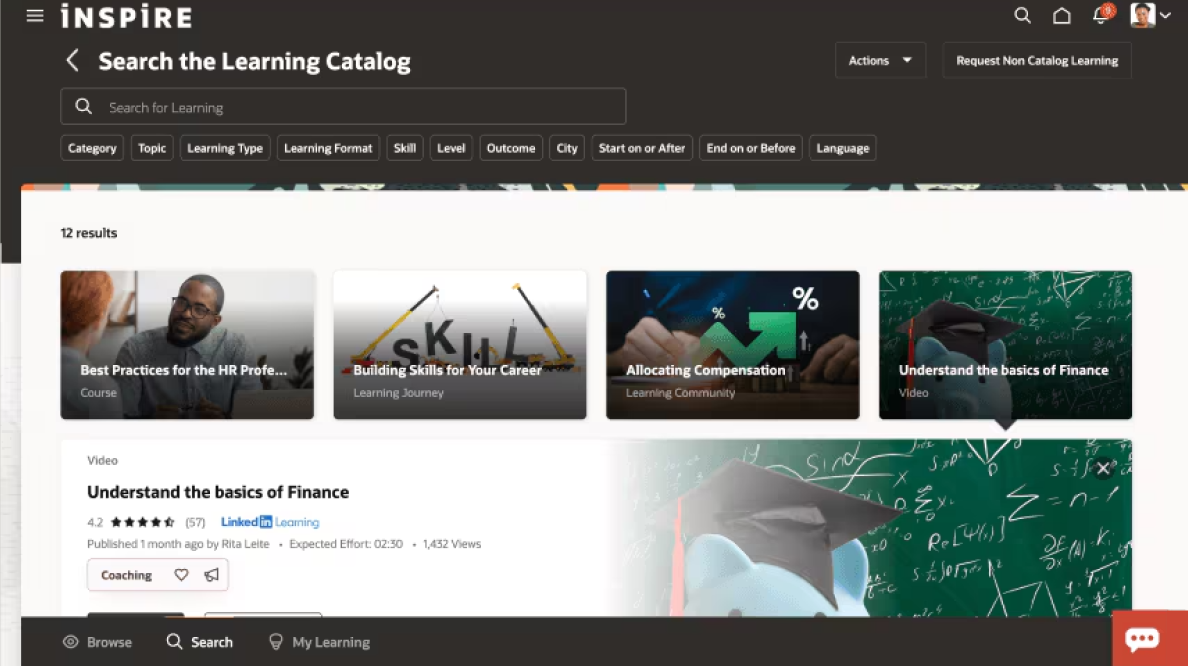
Oracle Learning Cloud is a feature-rich platform built for large-scale organizations. It integrates learning, skills management, and workforce analytics in a single enterprise solution.
Pros
- Seamless integration with Oracle HR systems.
- Advanced reporting and compliance features.
- Scales effectively for large government agencies.
Cons
- Expensive and complex to implement.
- Outdated interface.
- Lacks the innovative capabilities of other LMSs.
- Not ideal for smaller agencies.
Pricing
Custom pricing; estimates start at $10–$20 per user/month.
How to Choose the Right Government Learning Management System
Choosing the right LMS for your agency can feel overwhelming, but if you break it down into clear steps, the process will be manageable. Here’s how to do this:
1. Start with your government organization’s goals
Clarify what you need from a government LMS. Is your priority compliance training, onboarding, or professional development? Consider your audience — full-time public sector employees, contractors, or field staff — and identify key features, like mobile access or blended learning support.
Pro tip
If multiple departments will use the system, look for multi-tenancy to keep everything organized under one platform.
2. Prioritize security, compliance, and impactful features
Government agencies need an LMS that’s both secure and practical. The essentials include:
Top-notch security
Data encryption, role-based access control, and compliance with standards like FedRAMP, GDPR, and Section 508.
Compliance tools
Automated certifications, renewals, and audit-ready reporting.
Impactful features
Advanced reporting, blended learning, mobile access, and integrations with HR tools.
Stick to what solves actual problems — don’t get distracted by bells and whistles you’ll never use.
3. Test the user experience
If the LMS isn’t intuitive, people won’t use it. Test both the admin and learner experience:
- Is it easy to assign courses, track progress, and generate reports?
- Is the interface clean, mobile-friendly, and accessible for all learners?
4. Factor in costs and plan for growth
Think beyond the subscription fee. Include setup, customization, support, and training costs. At the same time, make sure that the LMS can scale:
- Can it handle thousands of users?
- Does it allow for multi-language content or department-specific learning paths?
A clear pricing breakdown and long-term ROI will help you make a cost-effective choice.
5. Check for support and onboarding
Strong vendor support makes all the difference:
- 24/7 assistance (chat, phone, and/or email).
- Onboarding services to get up and running quickly.
- Resources like tutorials and guides to train admins and users.
6. Test it before you commit
Run a pilot program with a small group of users to gather feedback on usability, reporting, and content delivery. This step helps you confirm that the LMS meets your expectations prior to a full rollout.
Ready to Get Started?
Choosing an LMS for government doesn’t have to be complicated. Focus on the features that matter most, test options thoroughly, and ensure that the platform supports your long-term goals.
If you’re looking for a system that combines ease of use, robust compliance tracking, and quick deployment, consider trying iSpring Learn for 30 days for free.
Book a demo today to see how iSpring Learn can simplify training for your agency and empower your workforce.







