The 10 Best LMS in Canada

If you want to choose a learning management system that meets the following criteria, you’re in the right place:
- Available in English and French
- Has a tangible share of the Canadian market
- Widely used in North America
- Made in Canada
- PIPEDA-compliant
In this guide, we’ll break down the 10 top learning management systems (LMS) in Canada and provide you with valuable insights into how to choose the best platform for your organization.
How to Choose the Best Learning Management System in Canada
When choosing the learning management system that best meets your needs, consider the following features:
- Customization capabilities. If you have complex training requirements, you may need robust customization features. Examples include customizable learning paths, dashboards, and branding.
- Course authoring. If you develop custom training materials, choose an LMS with an authoring tool in its ecosystem for smooth integration and cost reduction.
- Collaboration LMS tools. To improve teamwork, opt for software that facilitates collaboration and offers user forums, communities, and virtual training tools.
- Tracking and reporting are important to identify learning content gaps and assess the efficiency of your training program. Consider what metrics you need to track and whether you need custom reporting.
- Third-party integrations. Ensure the LMS can integrate with other software that your organization uses.
| LMS | Best for |
| iSpring Learn | Employee training, onboarding, certification, and partner training |
| Moodle | Academic learning |
| Docebo | Leadership development, upskilling, and social learning |
| Brightspace | Blended classroom learning |
| Canvas | Schools, colleges, and universities |
| Absorb LMS | Corporate training |
| TalentLMS | Extended enterprises and corporate training |
| SkyPrep | Enterprise learning activities |
| Trainual | Employee onboarding and documenting internal workflows |
| Looop | Sales and compliance training, onboarding, and customer education |
The Best Learning Management Systems in Canada
Here’s a list of the top 10 LMS providers in Canada.
iSpring Learn is a learning management system that helps you onboard, upskill, and certify your team. With this cloud-based LMS software, you can easily create training programs, track learner progress, and evaluate employees using 360-degree feedback.
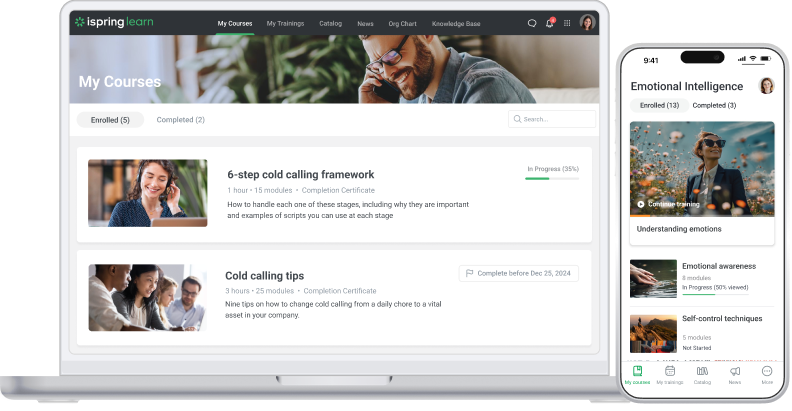
Check out these case studies to learn how iSpring Learn has helped Canadian clients streamline their training:
- Ontario Virtual School: “With iSpring, we create engaging eCourses for over 4,000 students.”
- IACLE: “iSpring contributes to 30% of the contact lens training we run globally.”
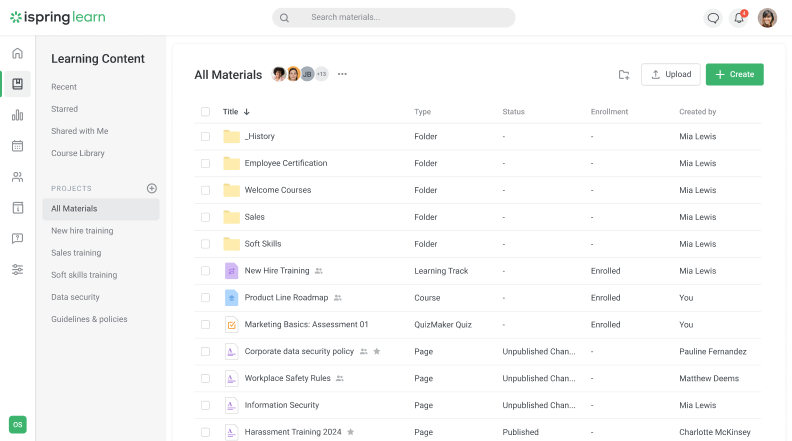
Main features
- Training management enables custom user roles and permissions, automatic training material assignment, and centralized learning activity management. The LMS comes with a mobile app with offline learning support.
- Content management allows for the creation of unlimited training programs, quizzes, and courses, with unrestricted project storage.
- Smooth integration with the iSpring Suite Max authoring tool enables you to create interactive quizzes and role-play simulations, record training videos, and convert text into speech. It also provides access to an extensive content library. iSpring Suite ensures 100% SCORM compliance via iSpring Learn, guaranteeing seamless integration and optimal performance.
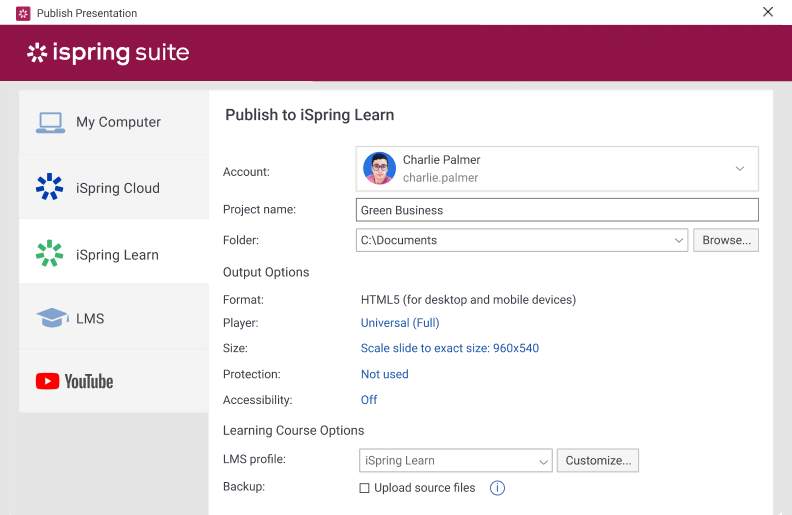
- With 360-degree performance appraisal, you can build soft skills profiles, generate visual reports, and hold unlimited performance review sessions.
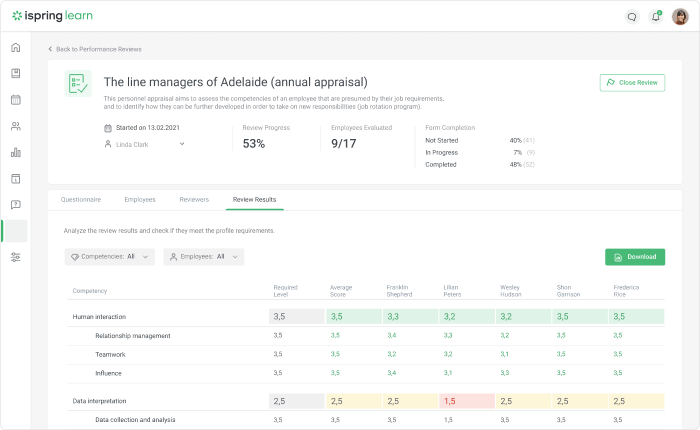
Pros
- User-friendly interface
- White labeling: create a training portal with your branding
- Interactive eLearning courses with quizzes, role-plays, etc.
- Notifications about new assignments, deadlines, etc.
- Available in multiple languages, including English and French
- Third-party LMS integrations (CRM, calendars, eCommerce, and video conferencing tools)
- API for custom integrations
- Excellent customer support
- Messaging feature: users can send messages to administrators and ask course-related questions
- Blended learning capabilities
- Gamification with badges, points, and leaderboards
- Certificates of completion
- In-depth reporting, including custom reports
- Offline mobile learning
- Free trial
Cons
- Limited characters for some industries
- No forums or discussion groups
- No multi-tenancy
Best for:
Employee onboarding, training, certification, and partner training
Pricing
iSpring Learn offers four plans:
- 100 users: $6,327 USD per year
- 300 users: $14,801 USD per year
- 500 users: $22,324 USD per year
A custom plan is available upon request.
Moodle is one of the most renowned online learning platforms in the world. It is a versatile open-source solution that helps educators create an engaging learning environment, manage courses, and track learner progress.
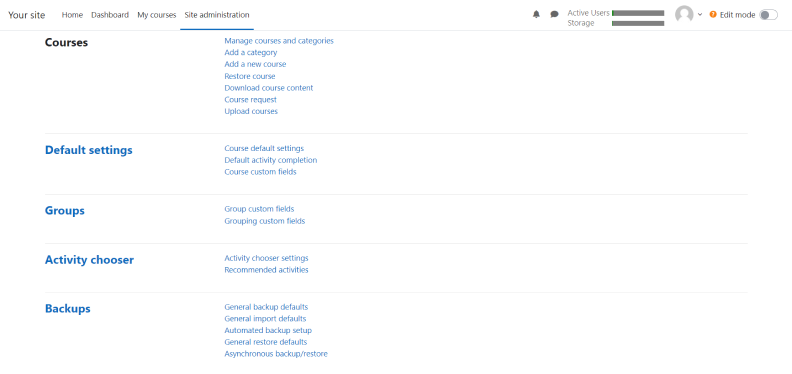
Main features
- With course creation tools, educators can build personalized learning environments with various resources, content types (links, images, videos, and audio), and interactive activities.
- Course management tools help you share access to online training programs, schedule assessments, update materials, and create custom learning paths.
- The online education platform offers analytics and custom reports to help educators track progress, identify areas for improvement, and make informed decisions to enhance the learning experience.
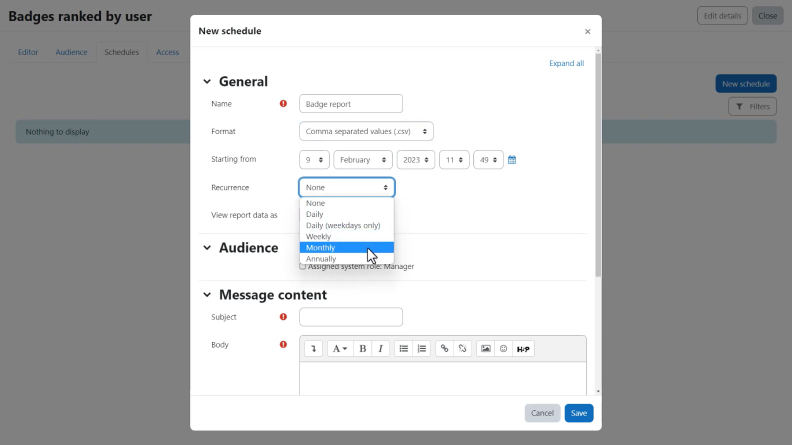
Pros
- User-friendly interface
- Diverse assessment tools: quizzes, surveys, and workshops
- Gamification with badges, certificates, and interactive games
- Grading tool
- Supports multiple languages, including English and French
- Collaboration tools: group assignments, forums, glossaries, file sharing, etc.
- Notifications about new assignments, deadlines, etc.
- Third-party integrations (Office 365, G Suite, Zoom, etc.)
- API for custom integrations
- In-depth analytics
- Massive open online courses (MOOCs)
Cons
- The extensive feature set may overwhelm beginners
- Dependency on third-party plug-ins
- Customization may require technical skills
- No direct support
Best for:
Academic learning, as the platform has extensive collaboration features and is accessible for educational institutions with limited budgets.
Pricing
Moodle is free open-source software, but most added functionality plug-ins are paid.
Docebo is a cloud-based LMS designed for corporate training and development. It supports automated, personalized learning paths with AI for efficient upskilling and reskilling.
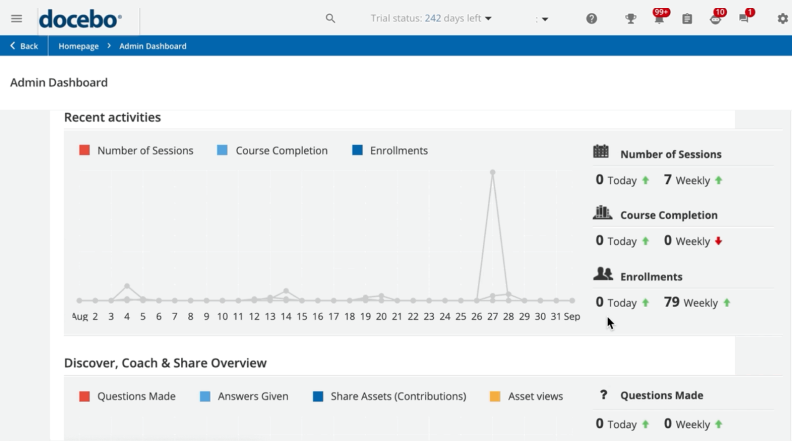
Main features
- Course management tools let you create and categorize trainings, enroll users, and generate reports.
- Docebo’s AI-powered virtual coach suggests content based on user chats. This makes learning paths more personalized and helps you improve your training results.
- With advanced LMS reports, you can evaluate your eLearning ROI and optimize learning content based on metrics like views and engagement rates.
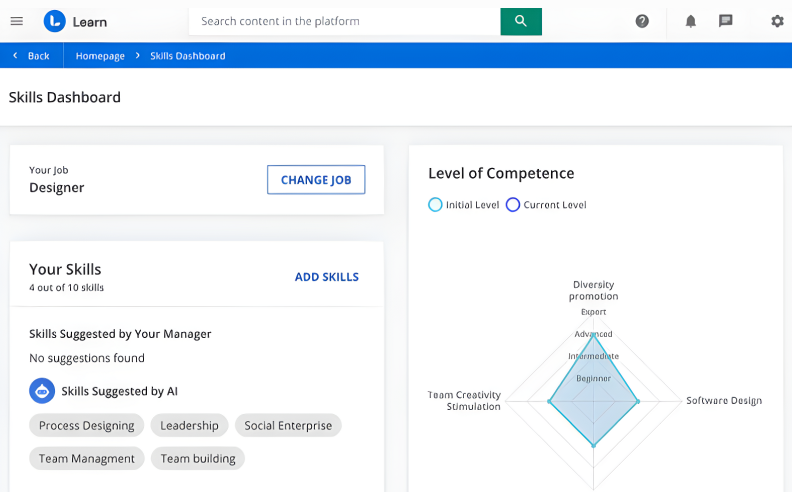
Pros
- Supports multiple languages, including English and French
- Third-party integrations (Salesforce, Microsoft Teams, Asana, Shopify, etc.)
- API for custom integrations
- Free extensions: certifications, automation, audit trail, etc.
- Gamification with badges, leaderboards, points, and rewards
- Custom report generator
- Easy mobile learning experience
- Free trial
- Responsive customer support
Cons
- Limited course and design functionality
- Users don’t clearly understand which plan suits them
- Doesn’t support B2B sales functionality
Best for:
Leadership development, upskilling, and social learning.
Pricing
Docebo has three plans:
- Engage: $75,000 for 3 years of use
- Elevate: $120,000 for 3 years of use
- Enterprise plan: upon request
Brightspace is a cloud-based learning management system for educational institutions and corporate training. It’s widely used in K-12, higher education, and professional organizations for personalized learning.
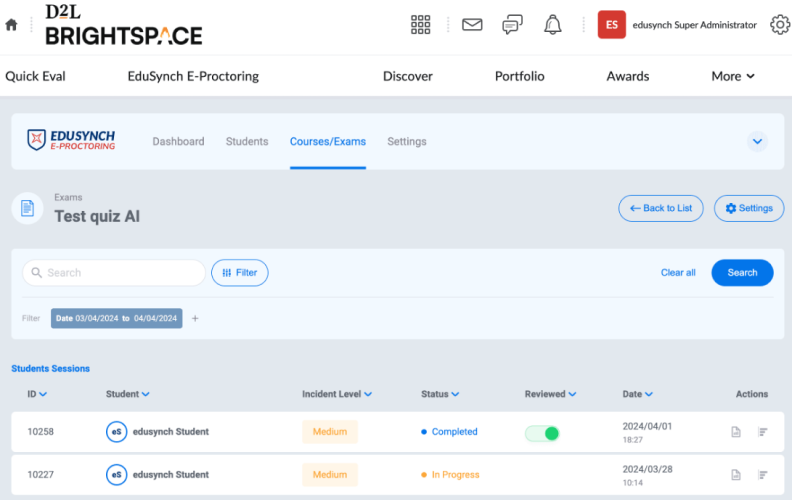
Main features
- A dedicated AI coach provides learners with individual support and comprehensive feedback using a tailored video assessment.
- Generative AI can help educators create quizzes and practice questions from existing course content.
- Skills mapping identifies skills gaps and creates learning paths to help employees achieve their desired careers or skill sets.
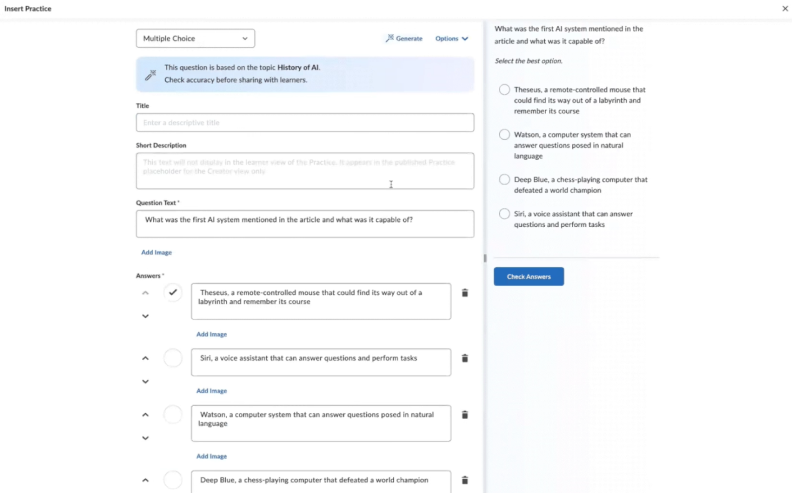
Pros
- Supports multiple languages, including English and French
- Third-party integrations (e.g., CRM, ERP, and BI tools)
- API for custom integrations
- In-depth reporting and analytics
- Responsive customer support
- Free trial
Cons
- Some users find the interface confusing
- Some features (e.g., grade book) are difficult to set up
- Customization requires tech skills
Best for:
Blended classroom learning.
Pricing
Upon request.
Canvas is a web-based adaptive learning management solution designed for K-12 educational operations and institutions of higher education. Students, teachers, and parents use it to access and manage courses, develop skills, and discuss achievements.

Main features
- Tailored learning pathways allow you to create individual paths for students based on their performance. You can also assign coursework based on the score of a previous assignment.
- Canvas Studio is an integrated video platform for creating, hosting, and sharing videos. It supports interactive video quizzes and discussions.
- Reporting and analytics help track student progress, assess course effectiveness, and measure learner engagement. The platform offers visualizations of integrated data and tracks learning achievements.
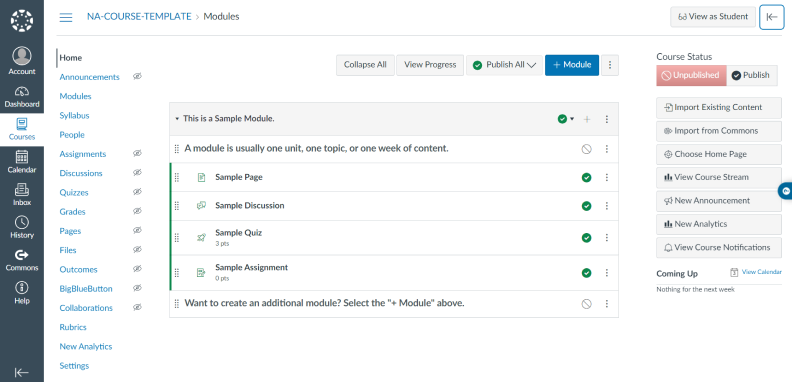
Pros
- Intuitive interface
- Supports multiple languages, including English and French
- Third-party integrations (e.g., Microsoft Teams, Zoom, and G Suite)
- API for custom integrations
- Gamification with badges, grades, and certificates
- User community
- Responsive customer support
- In-depth analytics
- Free for teachers with limited functionality (access for students, parents, and administrators)
- Free for students
Cons
- Can be overwhelming for new users
- Limited offline functionality
- Steep learning curve for advanced features
- Some integrations don’t work properly
- Inconsistent performance across different browsers
Best for:
Schools and universities, as the platform is designed for educational institutions.
Pricing
To access all functions and pricing plans, you need to request a demo.
The Absorb LMS is a cloud-based learning management system designed to allow the creation of engaging courses. It’s suitable for onboarding new team members, developing employee skills, and making compliance training more engaging.
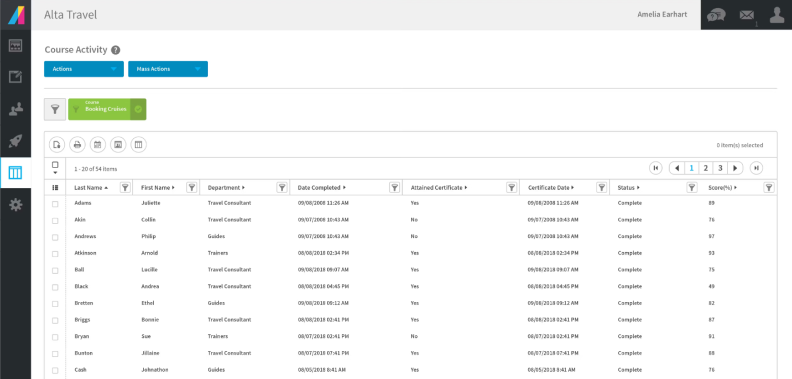
Main features
- Generative AI analyzes user data to suggest which content will be suitable for learners.
- Customizable learning paths help tailor training programs according to specific needs, roles, and departments.
- Reporting and analytics dashboards provide key insights on learner progress, training efficiency, and content gaps.
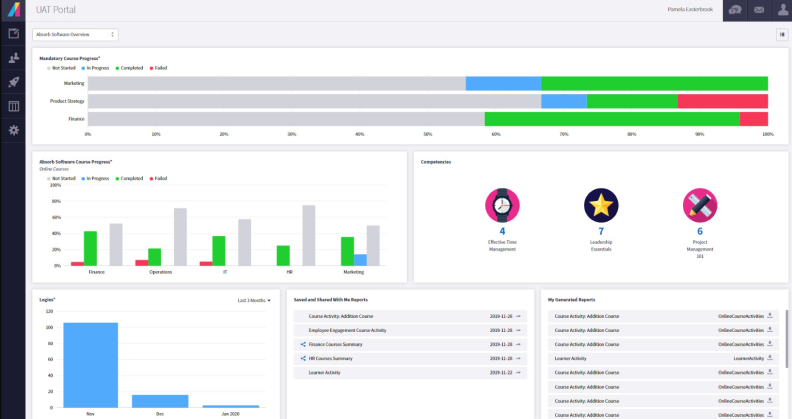
Pros
- Supports multiple languages, including English and French
- Content library with pre-built courses
- Third-party integrations (Salesforce, Zoom, Namely, etc.)
- API for custom integrations
- Responsive customer support
- Free trial
Cons
- Limited reporting capabilities
- Some features aren’t intuitive
- Limited import functionality
- Team structure can be tricky
- Some instructions in the knowledge base are difficult to understand
Best for:
Corporate training, as it allows businesses to adopt dynamic learning processes.
Pricing
Upon request.
TalentLMS is a learning platform that allows businesses of all sizes to conduct engaging online seminars, classes, and training sessions.
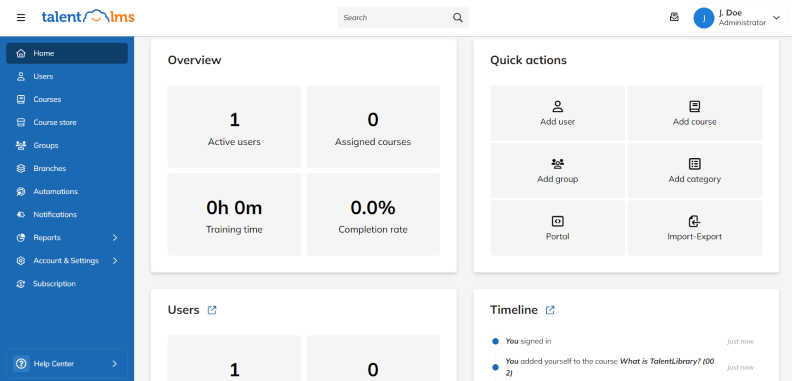
Main features
- With the generative AI feature, you can create new courses instantly: write a prompt, and AI does the work.
- E-commerce capabilities allow you to sell online courses.
- Comprehensive analytics help you track and understand the performance of your eLearning environment.
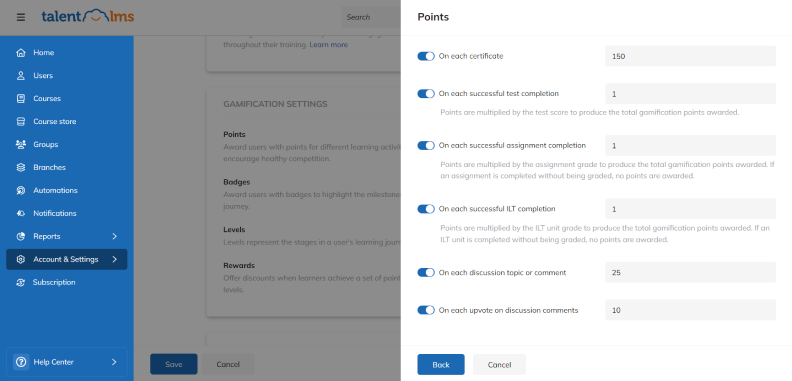
Pros
- Easy to use
- Supports multiple languages, including English and French
- White labeling
- Content library with ready-made courses
- Gamification (points, rewards, leaderboards, and badges)
- Third-party integrations (Stripe, Zapier, Zoom, etc.)
- API for custom integrations
- User forums
- Custom reports
- Mobile learning without the need for network stability
- Forever-free plan
Cons
- Users find analytics basic
- Limited system notifications and course customization features
- Some documentation parts need clarification (e.g., data import)
Best for:
Extended enterprise and corporate training
Pricing
TalentLMS has five plans:
- Forever-free account (up to 5 users): free
- Core (up to 100 users): starts at $828 USD, billed annually
- Grow (up to 500 users): starts at $1,308 USD, billed annually
- Pro (up to 1,000 users): starts at $1,668 USD, billed annually
- Enterprise (1,000+ users): upon request
SkyPrep is a cloud-based learning management solution that helps organizations deliver, track, and optimize training for employees, customers, and partners.
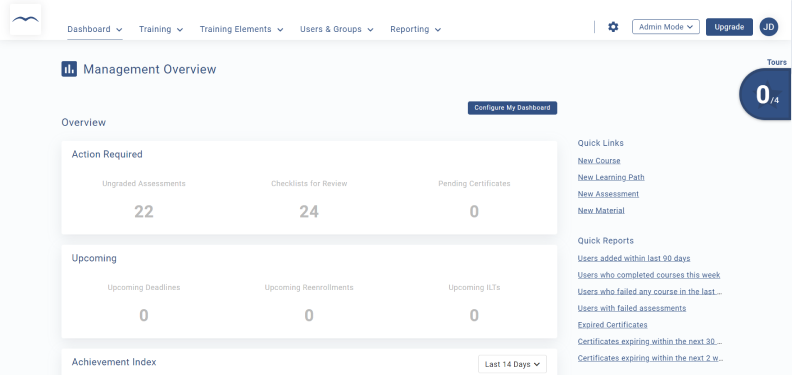
Main features
- AI tools allow you to create custom assessments and scenarios, generate images and quiz questions, analyze learners’ performance, and provide personalized feedback.
- Custom reports help identify content gaps, improve training, and ensure the best learning experience for employees.
- Workflow automation tools include automatic enrollments, alerts, notifications, and user information updates. You can schedule how often you want to receive custom reports via email.
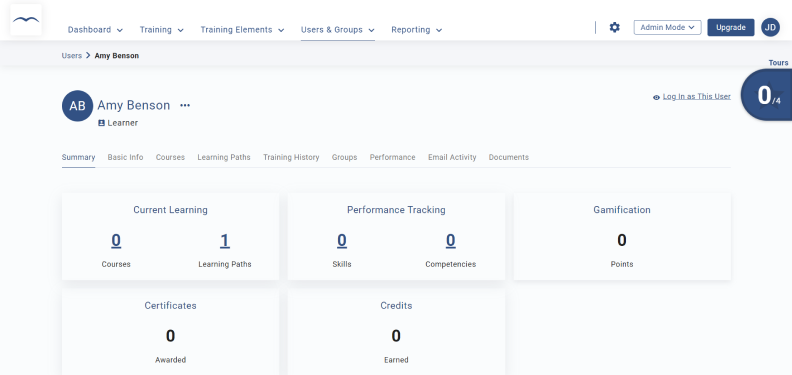
Pros
- Easy to use
- Supports multiple languages, including English and French
- White labeling
- Content library with pre-made courses
- Gamification (points, badges, leaderboards, and achievements)
- Third-party integrations (G Suite, LinkedIn, PayPal)
- API for custom integrations
- Responsive support
- Online forums
- Free trial
Cons
- Reporting and building custom certificates could be more user-friendly
- Limited customization options
- Steep learning curve for admins
Best for:
Enterprise learning activities
Pricing
SkyPrep has three plans. You need to contact their sales team for details:
- Lite (100+ active users)
- Premium (100+ active users)
- Enterprise learning suite (1,000+ active users)
Trainual is one of the versatile learning management systems that helps small and mid-sized businesses standardize internal workflows and enhance team efficiency. With Trainual, you can create engaging courses and automate learning and onboarding processes.
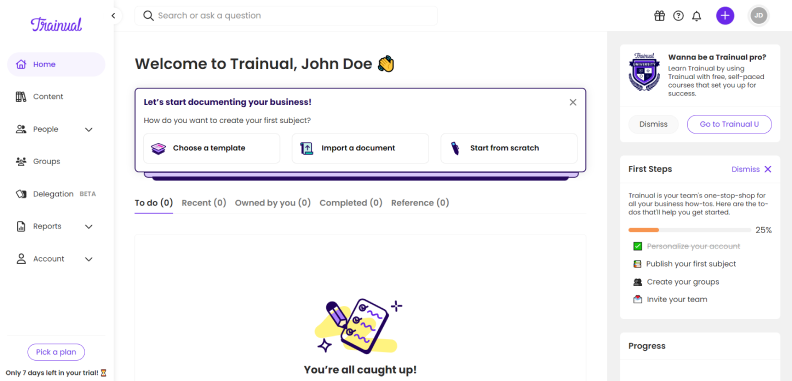
Main features
- With their knowledge base, you can capture and organize the company’s knowledge and document processes.
- Generative AI helps you create learning content from scratch. Write a prompt, and AI generates learning content based on it.
- Automation tools help streamline workflows for instant access to online education. You can set user roles and connect people, knowledge, and processes to eliminate redundancies.
- In-depth analytics enable you to track user progress and performance to ensure that all necessary training is completed and understood.
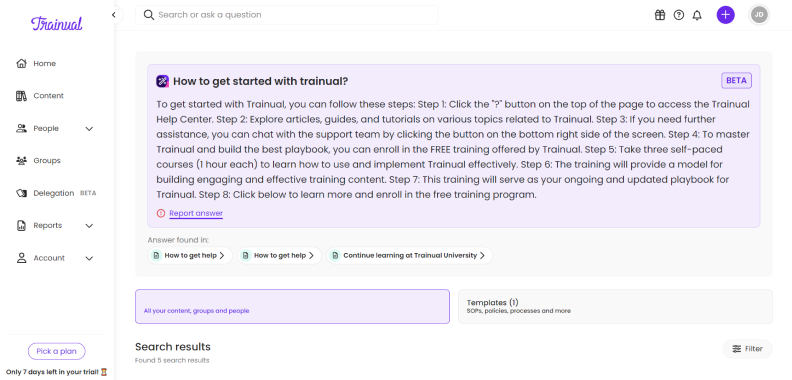
Pros
- Easy to use
- Course templates
- Built-in tool for translating content into multiple languages, including English and French
- User forums and community
Gamification (badges, certificates of completion) - Third-party integrations (Slack, BambooHR, Loom, etc.)
- API for custom integrations
- Responsive support
- Free trial
Cons
- Quizzes show answers after the first attempt, so learners can copy them during the second attempt
- Limited customization options
- API documentation may sometimes be insufficient
Best for:
Employee onboarding and documenting internal workflows
Pricing
Trainual has four plans:
- Small (up to 25 users): $2,988 USD annually
- Medium (26–50 users): $3,348 USD annually
- Growth (51–100 users): $5,028 USD annually
- Custom (100+ users): upon request
Looop is a cloud-based learning management solution that helps companies provide continuous education. The tool automates and streamlines routine L&D tasks, allowing you to concentrate on strategic initiatives.
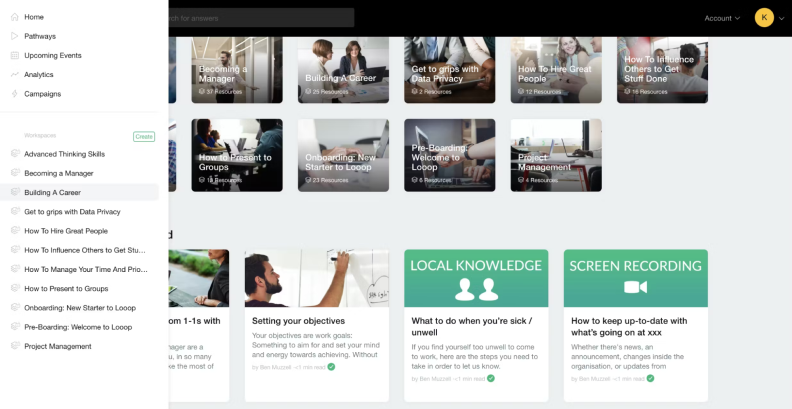
Main features
- With L&D automation, you can use smart rules, triggers, and conditions to deliver online courses with less hassle.
- Personalized learning paths help employees focus on relevant resources. For example, they can upskill to grow and get a promotion. Algorithms suggest learning content based on data analysis.
- Video-based assessment tools let learners demonstrate their skills and knowledge, and AI will analyze their performance.
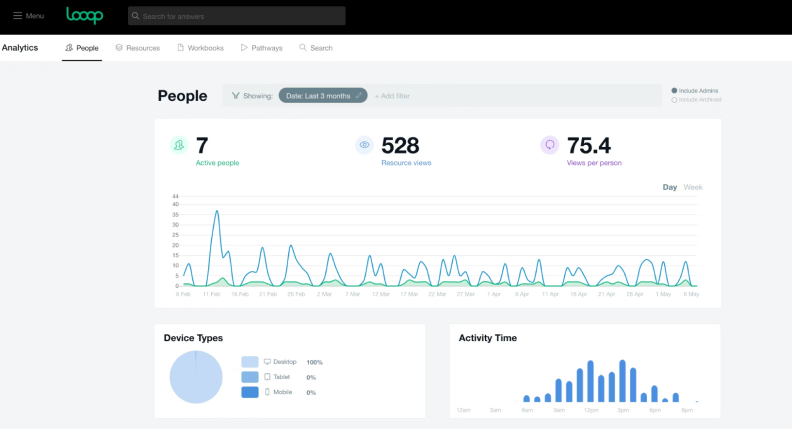
Pros
- User-friendly interface
- Simple course creation
- Training content templates
- Completion certificates
- User community
- Third-party integrations (Google Drive, Slack, Microsoft Teams, etc.)
- API for custom integrations
- In-depth analytics
- Responsive customer service
- Free trial
Cons
- Doesn’t support French
- Some features, such as campaign building, have a steep learning curve
- Limited Calendar integrations, so you can’t send invitations directly to Google Calendar
Best for:
Managing sales and compliance training, collaborative learning, onboarding, and customer education.
Pricing
Looop has four plans; you’ll need to book a demo or request a price:
- Small Business (up to 50 users)
- Mid Size Business (up to 250 users)
- Enterprise (up to 500 users)
- Enterprise plus (500+ users)
Wrapping up
The best LMS platforms in Canada streamline course creation and management, allowing you to focus on strategic initiatives and other business operations. Whether you’re a small business owner, a teacher at an educational institution, or the head of human resources at a large enterprise, there’s a suitable solution for your team.
One of the LMS providers, iSpring Learn is a versatile tool that doesn’t require specific skills to start. It’s suitable for standard and complex training requirements, offers scalability and insights into adaptive learning content performance, and smoothly integrates with a full-featured authoring tool from its ecosystem. Book a live demo of iSpring Learn to see all of its capabilities in action.







