The 8 Best LMS Software: The Ultimate Review

The eLearning market is filled with over 1,000 learning management systems, and each vendor promises their solution is the best corporate LMS software for your needs.
To help you choose the right LMS, our team of in-house and third-party L&D experts, Natalie Taylor, an eLearning consultant at iSpring, and David Brandt, owner of LMS Chef, analyzed and compared over 100 LMS platforms that play a pivotal role in the market.
In this article, we’ve compiled a shortlist of the best LMS software for business with their key features, benefits, and top use cases.
The LMS platforms are arranged in a way that highlights those with the best combination of user ratings, feature comprehensiveness, and ease of use for a wide range of users and scenarios:

Keep reading to get a detailed breakdown of these LMS systems and pick the one that will support your learning objectives and business growth.
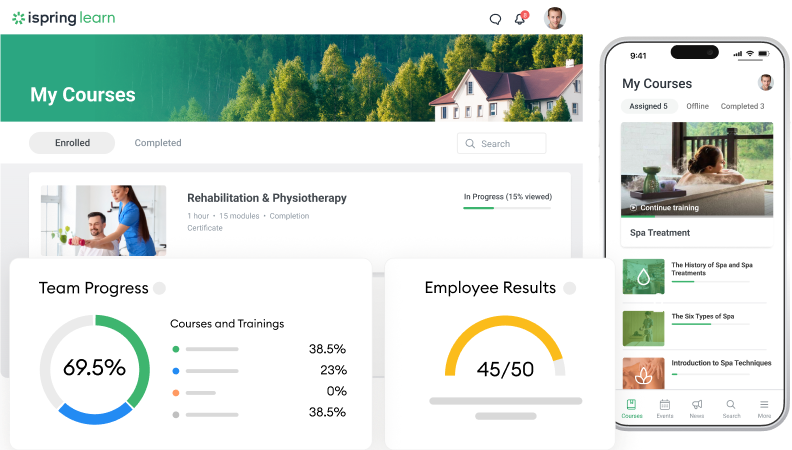
iSpring Learn is the best LMS for business, known for its robust functionality and user-friendly interface. This cloud-based platform allows companies to launch any type of learning, whether it’s new hire onboarding, blended learning, compliance training certifications, on-the-job training, or professional upskilling programs.
Smart training automation eliminates literally every training routine, including enrollments, notifications, reminders, and report collection. This award-winning LMS also shines with reporting capabilities. In a few clicks, a learning manager can get a bird’s-eye view of your training success with the supervisor dashboard. Filter data by group, department, or course, and explore 25 more reports to monitor learner progress from every angle.
Key features
- Impressive course creation capabilities with the built-in comprehensive authoring solution, iSpring Suite (perfect for subject matter experts and non-technical users)
- Sequential learning paths that are perfect for structured onboarding or personalized learning experiences
- Must-have LMS integrations with Zoom, MS Teams, Salesforce, BambooHR, PeopleWeek, Shopify, and other popular services, plus open API
- A structured knowledge base with intuitive search tools
- Corporate portal, including a company newsfeed, learner profiles, an interactive org chart, public awards, and 360-degree feedback assessment.
Pros
- Clean, modern, LMS interface that makes navigation effortless
- Quick implementation and setup with an easy onboarding process
- Mobile apps with offline access
- Custom user roles to suit all types of organizations
- 24/7 live tech support in 9 languages across multiple time zones
- One of the few LMS systems with specific modules for employee soft skills training and evaluation
Cons
- eCommerce is available only through integration with Shopify
- No academic or non-profit LMS discounts
- No xAPI, PENS, or LTI support
Pricing
Pricing ranges from $3.75 to $6.64 per user/month. A 30-day free trial is available.
Best for
iSpring Learn is the best learning management system for companies that are looking for self-sufficient, cloud-based LMS platforms for onboarding, upskilling, and certifying their employees, customers, and partners.
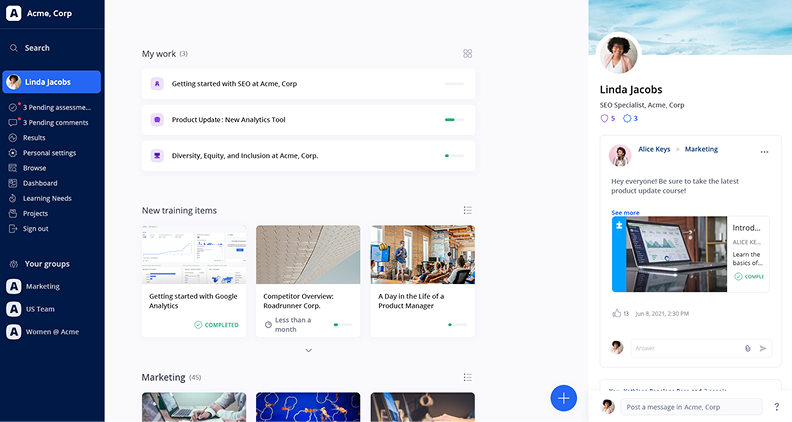
360Learning is a collaborative learning platform designed to empower organizations to foster a culture of continuous learning and development. The LMS emphasizes peer learning and collaboration, making it suitable for team-based training initiatives, whether it’s soft skills training, leadership development, or ongoing knowledge sharing.
Key features
- Collaborative learning features, including discussion forums, peer reviews, and group projects
- Simple course authoring tools
- Detailed LMS reporting system
- Mobile-friendly design for training anytime, anywhere
- Integrations with popular software like Slack, Salesforce, and Microsoft Teams
Pros
- Strong focus on social learning and collaborative learning
- Approachable course creation for anyone, including beginners
- Robust analytics and reporting capabilities
- Seamless integration with popular business services
- Engaging gamification features
Cons
- Costly for smaller organizations
- Requires training to use LMS tools effectively
- Customer support can be slow to respond
Pricing
360Learning offers two plans:
- Team — available for up to 100 users and costs $8 per registered user/month.
- Business — pricing details upon request.
Best for
360Learning is the best learning management system for organizations that prioritize cloud-based LMS platforms with collaborative learning features to enhance team-based training and development.
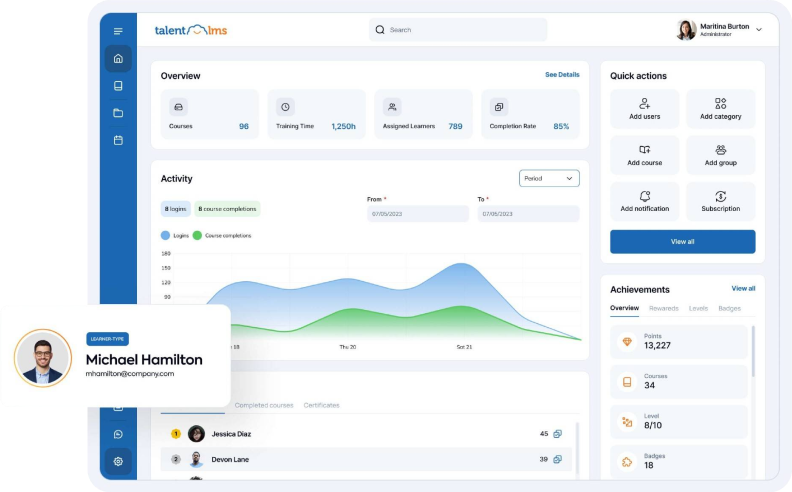
TalentLMS is one of the leading cloud-based solutions for all training scenarios, with a quick setup process. Among other things, it enables companies to launch and run effective onboarding. This LMS offers robust features for social learning, gamification, and ILT (instructor-led training) management, catering to internal and external training needs.
Moreover, TalentLMS provides access to its course store, Talent Library, which requires a subscription upgrade. This library includes courses created by TalentLMS and other popular providers, offering users the option to purchase individual courses or bundles from a particular provider based on their preferences.
Key features
- Online quiz creation and management with multimedia training content
- Customization options for LMS branding
- Custom reporting and analytics for tracking learner progress
- Gamification features for enhancing employee engagement
- Integrations with third-party tools like Zapier and BambooHR
- Collaboration tools, such as forums and messaging
Pros
- Advanced reporting and scheduling features
- An online tool for building graded quizzes and surveys
- Rich gamification options to enhance engagement
- The multilingual interface supports 37 languages
- An extensive built-in course library covering diverse subjects
Cons
- Inability to export training content to SCORM
- File size cap of 600 MB for videos, audio, and SCORM/xAPI (Experience API) files
- Restricted customization for themes
- Absence of a bulk certificate downloading option
Pricing
Four plans are available:
- Core — $109/month.
- Grow — $229/month.
- Pro — $399/month.
- Enterprise — custom, upon request.
Best for
TalentLMS is one of the best LMS tools for blended employee training programs, including onboarding, compliance training, and continuous learning.
Additionally, it offers seamless integration with Shopify, WooCommerce, Stripe, and PayPal, catering to businesses looking for LMS platforms to monetize online learning courses.
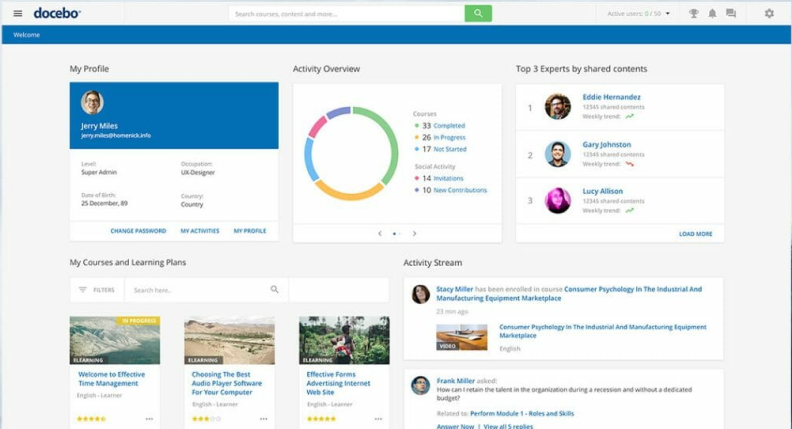
Docebo is a popular corporate LMS software for enterprises. With 400 integrations and robust customization features, it’s ideal for large workforces. Its innovative social learning tools foster a learning culture within your organization. Plus, the mobile app enables learners to access training materials anytime, anywhere on mobile devices.
Using AI (artificial intelligence technology), the Docebo LMS offers virtual coaching, auto-tagging, and training content suggestions to personalize the online learning experience. AI identifies and tags skills in both internal and external content, recommending relevant material based on employees’ developmental needs.
Key features
- A library of learning courses on various skills from external providers
- Robust customization features for tailoring the learning platform to your company’s needs
- AI-powered technology for virtual coaching, auto-tagging, and content suggestions
- Advanced social learning activities
- Integrates with more than 400 platforms and services, including popular tools like Shopify, WooCommerce, Stripe, and PayPal
- Custom learner progress reports
- Compliant with WCAG 2.1 AA for accessibility
Pros
- Advanced content creation through integration with the Elucidat and LectoraOnline authoring tools
- Gamification options, such as points, badges, leaderboards, competitions, and a marketplace for rewards
- Blended learning support through features for organizing ILT sessions
- E-commerce with Stripe integration enables flexible course monetization
Cons
- Non-intuitive interface complicates user management
- External tools are needed for course authoring
- Tedious setup process without onboarding support
Pricing
The Docebo cloud-based LMS offers three different plans to choose from. Pricing details are available upon request.
Best for
Docebo stands out as a popular LMS choice for large businesses, thanks to its remarkable customization LMS features. Its e-commerce functionality, integrated with Stripe, makes it an excellent option for enterprises looking for lms platforms to monetize online courses through subscriptions.
However, due to a less-than-seamless setup process compared to other learning management system options, it’s better suited for long-term projects.
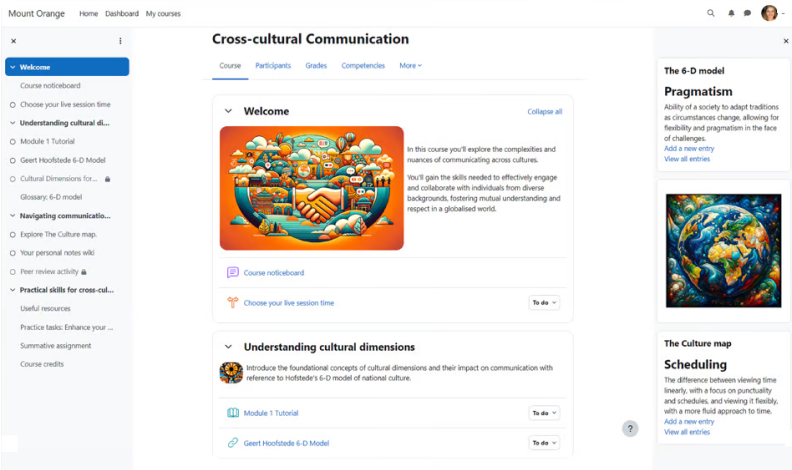
Moodle™ is widely regarded as one of the best LMS software for education, initially gaining popularity as an open-source learning management system. However, its high level of customization makes it adaptable for businesses as well.
With the Moodle™ LMS, you have two plan options: a free self-hosted version and a SaaS version with a monthly fee that’s based on your user count. Its extensive customization features, including a wide array of plug-ins and graphical themes, allow for a fully tailored learning platform experience. It’s important to note, however, that these customization options are available only in the self-hosted version.
Key features
- Extensive customization and flexibility
- Hundreds of plug-ins and graphical themes
- BigBlueButton integration for webinars
- Tracking with Google Analytics
- Built-in assessment tools, including a variety of question types and grading options
- Multilingual support and localization features
- Strong community support
Pros
- Access to a supportive user community
- Built-in tool for creating quizzes and an H5P integration for more advanced content development
- Extensive customization options in the self-hosted version
- A free plan is available
- Social learning LMS functionality, including forums and chats
Cons
- Reports focus on learner performance, limiting other insights for the employee training process
- It takes a lot of time and training to master the learning platform
- No dedicated tech support
- No certifications
Pricing
The Moodle™ LMS is a free, open-source software. However, there are additional costs that institutions or organizations might incur, depending on their specific needs.
Best for
Moodle™ software is the best learning management system for academic institutions, government organizations, and non-profits seeking powerful, yet budget-friendly software for online education.
It’s also known as the best free LMS software. The free version provides extensive customization options, some of the most sophisticated available. However, leveraging these features effectively requires an experienced admin.
Despite its wide range of customization possibilities, Moodle™ may not meet all the requirements for employee training, as compared to corporate LMS platforms.
Also read: How to Create a Moodle™ Quiz: A Step-by-Step Guide →
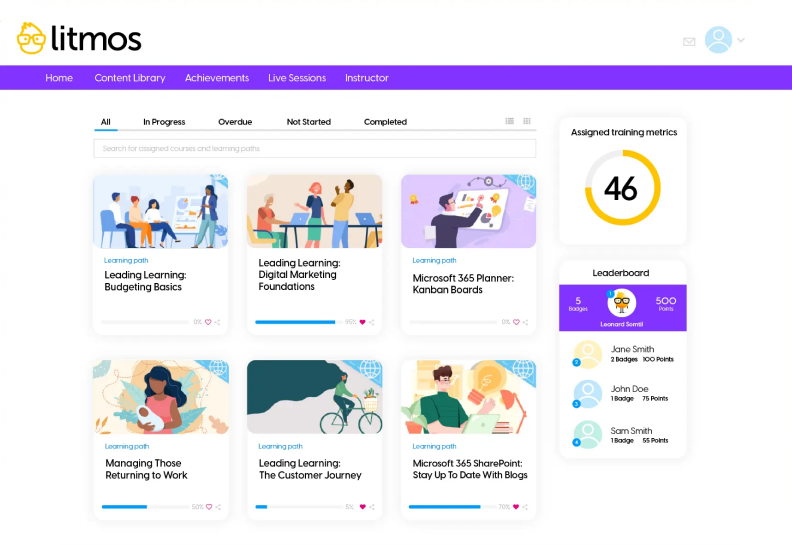
Litmos stands out as a cloud-based learning management system with advanced features that’s suitable for both academic and business purposes. Although some aspects may require updating, its overall usability is excellent. The platform includes a user-friendly mobile app and offers a wide array of monetization features.
With support for 35 languages and the fact that it is actively used in 150 countries, this learning management system is a solid choice for multinational businesses with dispersed workforces. It enables large organizations to efficiently collaborate, create, distribute, and track online courses globally while automating time-consuming training tasks.
Key features
- An AI-powered recommendation engine, great for personalized learning experiences
- A comprehensive library of off-the-shelf courses
- Advanced reporting and analytics capabilities with customizable dashboards
- A wide range of integrations and add-ons
- A strong selection of learning management system branding options
- Mobile-first design with native apps for iOS and Android devices for learning on the go at the learner’s own pace
Pros
- Allows the creation of quizzes and surveys online
- Integrates with popular tools and services, including Google, SAML, Zoom, Webex, GoToTraining, Zendesk, and BambooHR
- Unique learning management system capabilities, such as e-signature and noticeboards
- Ready-made courses available with the PRO+ plan
- PayPal and Stripe integration for course monetization
Cons
- The PRO+ plan content library is available only for organizations with more than 150 learners
- Limited flexibility in customizing user roles
Pricing
There are three plans with different feature sets. Pricing details are available upon request.
Best for
Litmos is the best learning management system for managing employee training and onboarding in companies with over 150 monthly learners, making it perfect for large-scale corporate training.
It offers a straightforward interface for both learners and administrators, along with a wide range of sophisticated features to allow the efficient management of an online learning process.
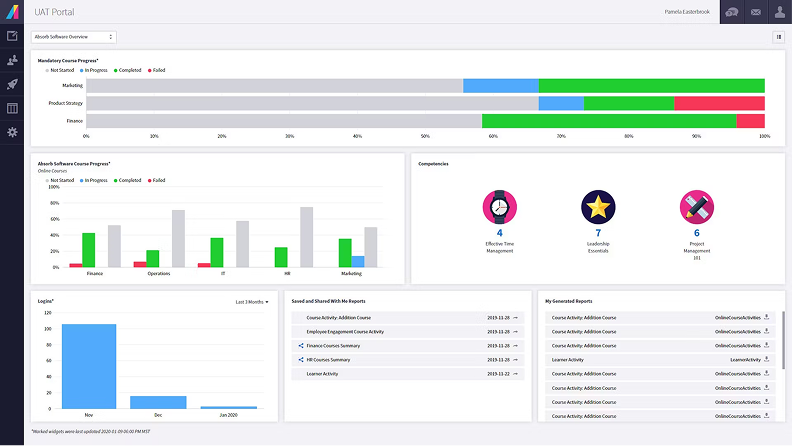
Absorb is an online training platform that’s renowned for its scalability and is trusted by numerous blue-chip companies. It offers an intuitive interface and a comprehensive set of features to deliver engaging content, covering areas like compliance training, employee onboarding, and skill gap bridging.
Like many advanced LMS platforms, Absorb comes with a user-friendly mobile app, powerful reporting capabilities, extensive customization options, and an integrated authoring tool.
Key features
- xAPI, SCORM, and AICC support
- Custom reporting and scheduling
- Advanced platform customization options
- Robust integrations with third-party systems and services, such as Salesforce, Zoom, and BambooHR
- Built-in course authoring tool
- Enterprise-grade security features, including role-based access controls, LMS data encryption, and certifications, to automate compliance training audits.
Pros
- Flexible learning on mobile devices
- Comes with a tool for creating learning content
- Integrates with course libraries (LinkedIn Learning, Skillsoft, and BIZLIBRARY)
- Flexible customization and branding options
- Strong community support
Cons
- The variety of features makes learning management system administration complicated and time-consuming
- Customizing the LMS dashboard and course page layouts can be tricky
- Requires a large training budget
Pricing
Upon request.
Best for
Absorb is the best learning management system for large enterprises with sufficient budgets, delivering an impressive array of features and a scalable learning solution.
While it suits diverse industries, its high price and advanced features may not be ideal for beginners or businesses with limited budgets. Considering the initial setup time, Absorb is better suited for long-term projects.
Also read:
- The Best HR Tools for Streamlining Your Workflow
- Key Recruiting Metrics and How to Improve Them with Online Training
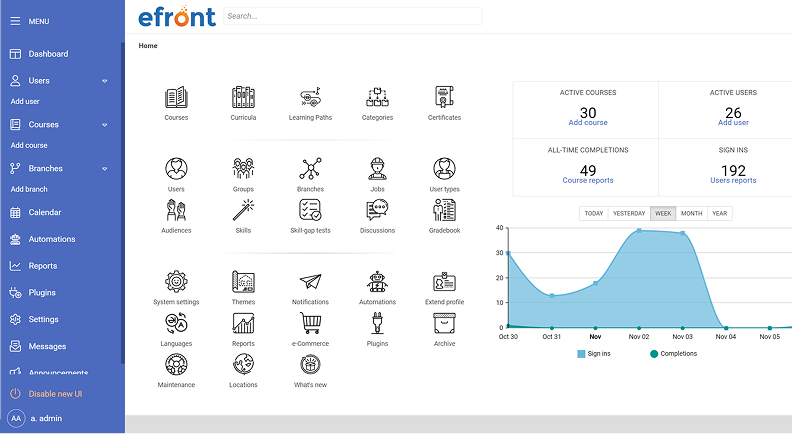
eFront is a versatile learning management system equipped with SCORM/xAPI support, e-commerce functionality, and an authoring tool. Tailored for blue-chip companies, it boasts an impressive array of advanced features, customization options, and security tools, covering various training needs. Its robust reporting capabilities stand out, offering both off-the-shelf and customizable reports.
With four pricing plans based on user count, this learning management system ensures full access to all must-have features, integrations, and courses across all plans. Additionally, there’s an open-source version that’s available for budget-conscious businesses.
Key features
- Built-in social learning tools, such as discussion forums, chat rooms, and collaborative spaces
- Robust eCommerce capabilities, including flexible pricing models, subscription management, and secure payment gateways
- Self-registration for learners (sign-up via Facebook, Google, etc.)
- Learning management system integrations, including Zapier and OpenSesame
- A plug-in for Salesforce
Pros
- Comprehensive user management features with customizable user roles, permissions, and access controls
- Customizable certificates
- Robust security features
- Solid eCommerce capabilities, including flexible pricing models, subscription management, and secure payment gateways
Cons
- Outdated learning management system interface
- You can’t export quizzes in SCORM
- Certificates cannot be downloaded in bulk
- Relatively expensive, starting at $1,000 per month for 1,000 users
Pricing
There are three options:
- Pay per registered users — $720/month
- Pay per active users — $1,600/month.
- On-premises — tailored, upon request.
Best for
eFront is tailored for large organizations with 500+ monthly learners, offering sophisticated functionality for building and delivering employee and customer training. However, due to its complex initial setup, it’s more suitable for long-term projects and businesses with large budgets.
How to Select the Best LMS Software
Choosing the best LMS software for business is a big responsibility since companies often have to live with their choice for years.
To make your decision easier, we’ve compiled a collection of essential tips and strategies that will help you pick the right training solution.
Download a free guide, including complete LMS buyer’s instructions, an LMS request for proposal template, and a collection of checklists:
How to Select a Learning Management System [FREE GUIDE] →
Final Thoughts
LMS systems have become essential tools for businesses of all sizes, offering a streamlined learning process and enhanced training effectiveness. We hope this guide has provided practical insights to help simplify your decision-making process.
If your business needs an all-purpose learning management system with powerful reporting features, consider taking advantage of a free 30-day trial of iSpring Learn. With access to a full suite of essential features, you can launch your digital training program efficiently and drive meaningful results right from the start.







