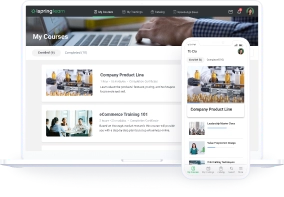VILT Software: The 10 Best Virtual Training Platforms

Exploring training solutions that will better satisfy your virtual instructor-led sessions? Let’s find the perfect VILT software together – without getting lost in the sea of options. To help you with your research, we’ve rounded up the 10 best VILT software solutions on the market in 2025.
But before we look at the best virtual instructor-led training platforms, let’s first see what VILT is and what to consider when selecting VILT software.
What Is Virtual Instructor-Led Training?
Virtual Instructor-Led Training (VILT), also known as Virtual Classroom Training (VCT), is essentially online training led by a live instructor. This real-time, interactive learning occurs in a virtual classroom environment, where students connect and engage with the instructor and each other through real-time collaboration tools.
How does VILT software work?
- Instructors deliver live training sessions to remote participants via features such as video conferencing, interactive presentations, breakout rooms, and chats.
- Participants join sessions from their computers or mobile devices, interacting with the instructor and other students in real time.
- VILT software allows one to schedule and record sessions and access program materials.
How to Choose a Virtual Training Platform
Before you scroll through the tools we chose, here is guidance on how to make your final decision about VILT software for your training program.
Learning delivery methods
Choose VILT software with integrated ILT (Instructor-Led Training) tools if your training programs primarily rely on instructor-led sessions. This software will have more collaboration and interactivity capabilities.
However, if you mainly deliver training through eLearning and only occasionally need ILT sessions, look for online virtual training platforms with a robust built-in authoring tool. This will allow you to create and deliver all your courses efficiently within a single platform.
For example, platforms like Adobe Connect excel with features like breakout rooms, polls, and whiteboarding. If you mix ILT with asynchronous training, iSpring Learn or TalentLMS offer a balanced approach with essential real-time collaboration tools while maintaining simplicity.
Reporting features
Your reporting needs will vary based on compliance requirements and training goals and types. For example, some niches may require more detailed reporting. Or, if your goal is to improve sales performance, the platforms supporting instructor-led virtual training should be able to link training effectiveness to performance outcomes.
Pricing model
Different pricing structures suit different organizational needs. All the pricing structures you will find in virtual training platforms for businesses are listed here.
Pay per learner. Platforms like TalentLMS and iSpring Learn use this model. It’s ideal for organizations with a stable learner base. You know exactly what you’re paying for each employee, making budgeting straightforward.
Pay per active user. You only pay for users who access the system during a given period. The Docebo and ProProfs LMSs offer this option. They’re beneficial for organizations with seasonal training needs or a rotating workforce.
License fee/subscription. Absorb LMS and Litmos use this model. They offer plans with different sets of users and no fixed number of students. This works well for large organizations with fluctuating user numbers but consistent training needs.
Pay per host. Adobe Connect’s plans use this model, which is suitable for organizations where a small number of trainers conduct sessions for large groups.
A Roundup of the Best VILT Software
1. iSpring Learn
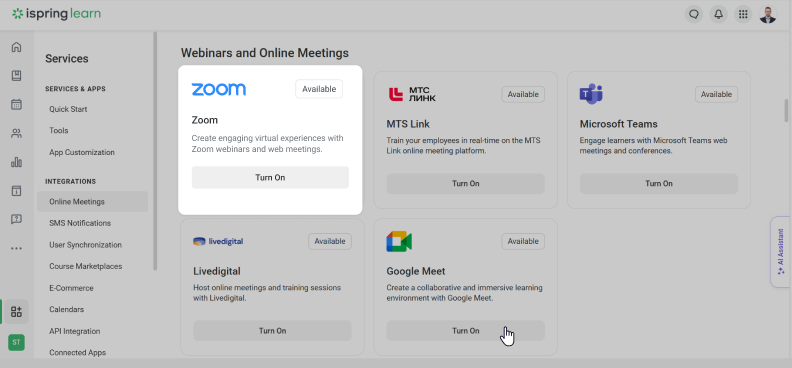
Since the iSpring Learn LMS has integrations with Zoom and Microsoft Teams, VILT sessions can be added to online courses as part of a blended learning program. This creates a seamless learning experience for students.
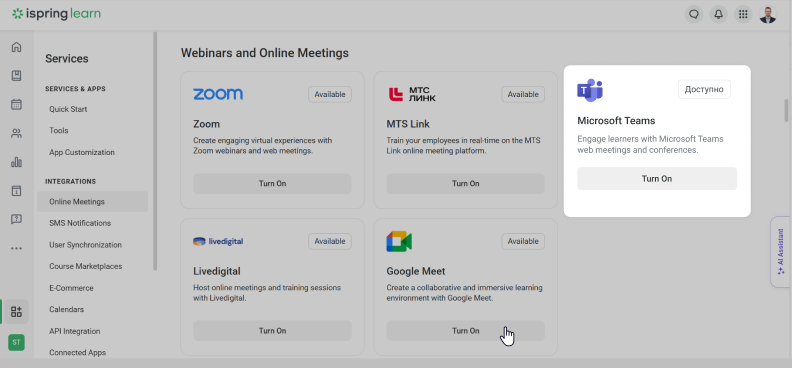
The LMS stands out due to its integration with a powerful, yet simple content authoring toolkit from its ecosystem – iSpring Suite, allowing you to build eLearning courses to supplement VILT sessions.
Key features
- Interactive features. Role-plays, quizzes, games, etc.
- Automated reporting and analytics. Attendance, completion rates, scores, feedback, and 360° Review reports
- Rich user management tools, including personalized learning tracks, self-enrollment, and customized user roles
- Simple built-in course builder
- Communication tools, such as private messages and group chats, comments, and calendars
- A library of pre-made courses
- An intuitive mobile app with offline learning capabilities
- Unlimited administrator roles to fit your organizational needs
- White labeling tools to fully customize your LMS and mobile app to your brand
Pricing
30-day free trial, after which you can expect to pay:
- 100 users: $6.64/user/month (billed annually)
- 300 users: $4.10/user/month (billed annually)
- 500 users: $3.75/user/month (billed annually)
- Custom plans are also available
All plans include iSpring Learn’s core features.
iSpring Learn LMS
Deliver an effective blended learning program. Integrate VILT sessions into your courses smoothly.
2. Adobe Connect
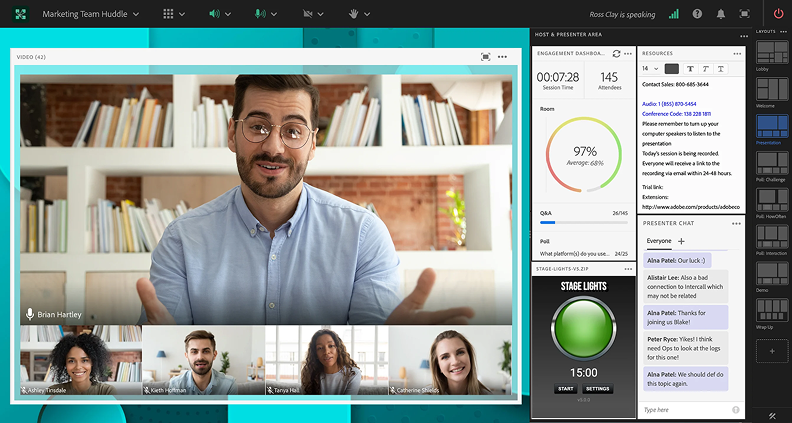
Adobe Connect is a digital learning solution that hosts high-quality virtual classrooms. Boasting features such as custom layouts, persistent virtual rooms, templates, and collaboration tools, it is one of the best virtual instructor-led training platforms out there.
Key features
- Interactive features, such as polling, quizzes, presentation tools, whiteboards, screen-sharing, and feedback collection
- Analytics. An engagement dashboard that uses digital body language and interactive participation parameters to measure participant engagement
- Pre-meeting tools, including invitation management, scheduling, group calendars, and reminders
- A range of conferencing modes: virtual meetings, internal meetings, webinars, and full HD video calls
- The ability to create curriculums (comprising courses, presentations, and meetings), define prerequisites, and assign to users
- Virtual backstage area for hosts and presenters to collaborate
Pricing
A 30-day free trial, after which you can expect to pay from $190 per year per host.
You can also customize your plan by changing room capacity, adding additional cloud storage, and using features from “Pro packs” and “On Demand Courses & Curriculums.”
3. TalentLMS
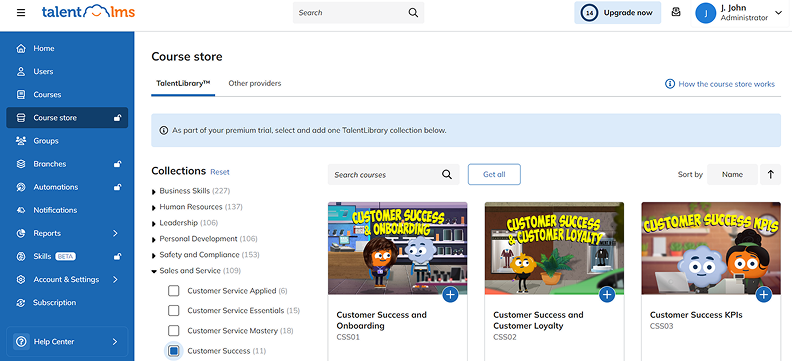
TalentLMS is a good fit for companies that manage multiple brands, like Pottery Barn and GAP. It has a branching feature that allows you to create multiple sub-accounts or branches as needed. Each branch is customizable, with its own users, courses, and branding. This is perfect for companies looking to train internal and external employees.
TalentLMS offers integrations with several video conferencing tools, such as Zoom, Microsoft Teams, and GoToWebinar. As such, it’s solid VILT software for rolling out a blended employee training program.
Key features
- Reporting. Activity logs, completion rates, learner engagement, assessment results, and a training matrix to provide an overview of your organization’s training activity
- Built-in AI course creator
- E-commerce capabilities to sell courses, offer discounts and coupons, and integrate with PayPal and Stripe
- Communication tools, such as private messages, calendars, and discussion forums
- A talent library of ready-made, skills-based training courses
- Personalized learning paths for different audiences
- White labeling tools to fully customize the platform and mobile app
Pricing
Free: $0 for up to 5 users and 10 courses.
Paid plans start at $89 per month (billed yearly) for up to 100 users.
There is no free trial for the paid plans.
4. Docebo
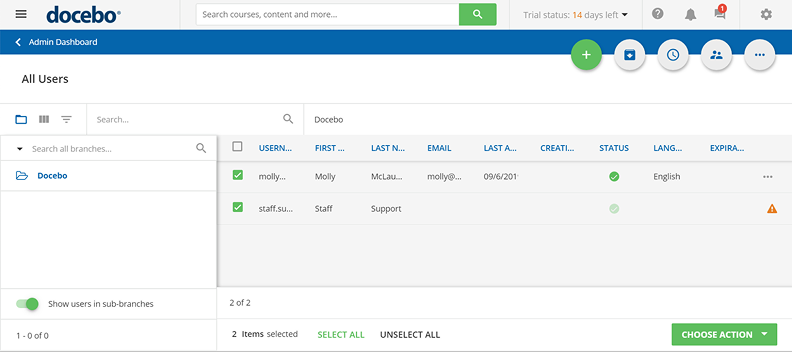
Docebo has an extensive library of over 400 integrations, including a range of webinar tools for conducting VILT sessions. These integrations include Adobe Connect, GoToMeeting, GoToWebinar, and Zoom. Thus, it’s a great option for large enterprises looking for an LMS that doubles as VILT software.
Docebo stands out with its social learning feature. Discover, Coach & Share – Docebo’s social learning module – allows employees to ask in-house subject matter experts questions about training content and topics from the platform.
Key features
- Custom reporting and report scheduling. Enrollment data, course progress, and survey results
- An automation app to set specific rules and triggers in your platform to automate some processes managed by your platform
- AI-powered content recommendations for customized learning paths
- Native LMS integration with Salesforce
- An eCommerce platform for monetizing training courses
Pricing
Unlike the abovementioned tools, Docebo’s pricing is based on the number of yearly active users and the chosen product tier.
There are 3 plans based on the number of features, but the pricing isn’t publicly available. You need to contact sales to get your customized pricing. However, review platform Capterra mentions that prices start at $25,000 per year.
No free trial is available.
5. Blackboard
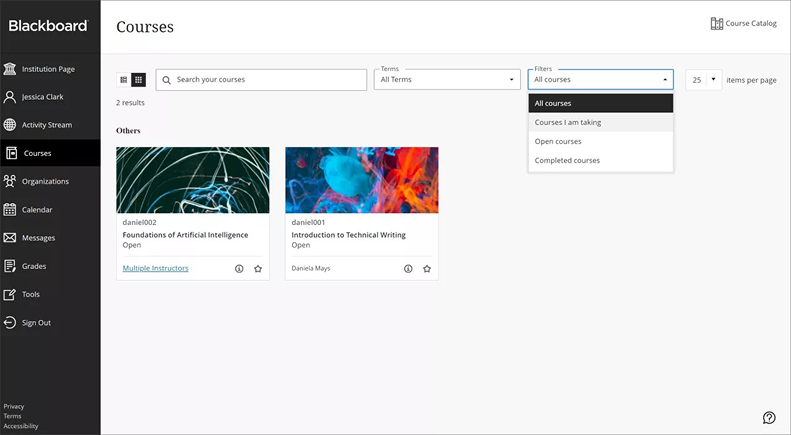
Blackboard is a reliable web-based LMS that’s favored in academia.
For an additional fee, you can integrate it with Class for Web (previously Blackboard Collaborate), a simple yet effective virtual classroom solution. The tool offers interactive whiteboarding, chronological hand-raise notifications, extensive chat features, on-demand polls, and moderated breakout groups.
Key features
- Communication tools, such as instant messaging and discussion boards
- An ILT calendar for scheduling classroom activities
- A feedback tool for classroom training sessions
- The Blackboard LMS has an integrated reporting tool that provides reports on three areas of impact: Learning: reports on learner activity, student engagement, and performance; Teaching: reports on instructional practices and course design; Leading: reports on institutional administration, efficiency, and success
- A built-in content authoring tool with AI Design Assistant
- Numerous Platform Extensions to fill in various functionality holes
Pricing
A 30-day free trial is available.
There is no information on plans and pricing on the website. However, review platform Capterra mentions that prices start from $9,500 per year.
6. LearnUpon
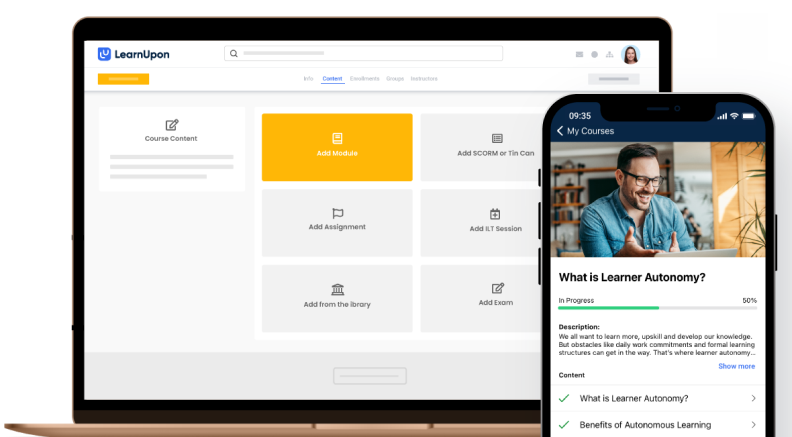
While LearnUpon is primarily an LMS, it features integrations with Zoom, Microsoft Teams, Adobe Connect, and GoToWebinar. The range of webinar tools is perfect for building blended learning programs.
LearnUpon is well-known for its variety of pre-made reports. Examples are Learning Path Report, Live Learning Report, and Course Status.
Key features
- Learning portals for creating bespoke learning environments for different students
- Learner dashboards allow users to track their learning progress
- Discussion forums
- Customizable user roles for managers, admins, instructors, and students
Pricing
No free trial is available. LearnUpon offers three main pricing tiers based on the number of users. However, costs are only available upon request.
7. Litmos
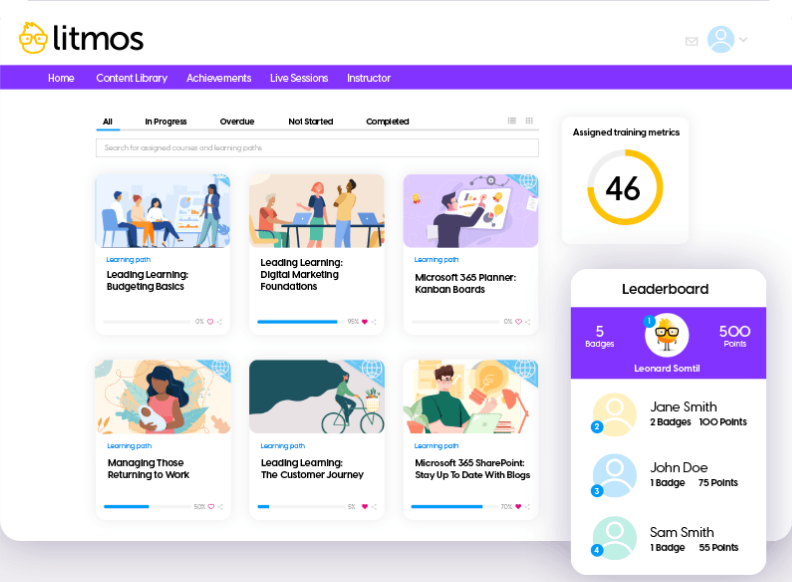
Litmos LMS has the ILT module that streamlines the management and delivery of in-person or virtual classroom training sessions. There are such features as waitlists, customizable email templates for students and teachers, location maps for in-person sessions, and centralized ILT session management.
Moreover, Litmos LMS has an extensive integration library, including GoToTraining, Microsoft Teams, Webex, and Microsoft Teams.
Key features
- The ILT module offers comprehensive reporting on ILT sessions, including attendance, learner feedback, and session effectiveness
- LMS reporting allows you to compare customer and partner training programs, along with learner activity tracking
- AI-powered video assessments
- eLearning tools, including a built-in authoring tool and personalized learning paths
- White labeling to allow custom branding
- Social learning collaboration features, such as course discussion forums to collaborate with subject matter experts
- eCommerce shopping cart and integration with Shopify to monetize courses
- A library of off-the-shelf training content for an extra fee
Pricing
A 14-day free trial is available. Litmos offers three pricing options: Foundation Suite, Premier Suite, and Platinum Suite, but pricing is not publicly available.
8. Absorb LMS
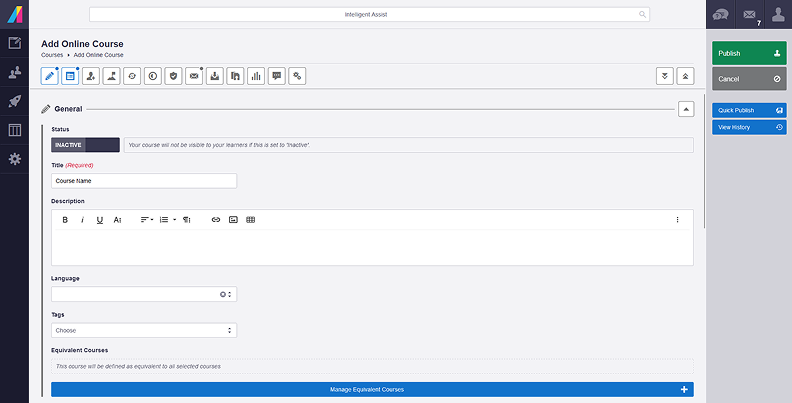
Absorb is a cloud-based LMS with advanced reporting capabilities. With its extensive integration capabilities, including popular video conferencing tools like Zoom and Webex, combined with AI-powered eLearning features, this solution provides an ideal foundation for blended learning programs.
Key features
- The reporting feature offers ad hoc BI reports, learner search analytics, program completion tracking, and learner activity monitoring.
- Interactive features such as billboards, forums, leaderboards, and polls
- The AI-driven Absorb Pinpoint feature automatically transcribes and timestamps video lessons and makes them searchable
- Built-in authoring tool
- Libraries of off-the-shelf training content
- Native mobile app
- White-labeling
Pricing
A free trial is available. According to one of the Absorb LMS reviews on Capterra, it lasts 10 days. Pricing isn’t publicly available.
9. ProProfs Training Maker
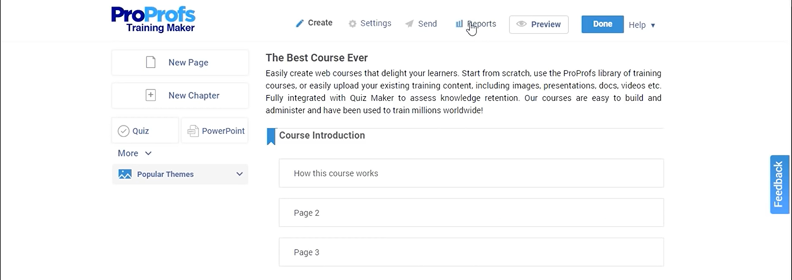
ProProfs Training Maker is a cloud-based LMS with a virtual classroom feature and integrated webinar software.
A virtual classroom is used for synchronous and asynchronous learning. It has built-in assessment tools, Zoom integration, and a knowledge base.
ProProfs software Webinar Ninja allows trainers to give attendees useful downloadables during the webinar, send automatic notifications, bring attendees “on stage,” see who registered, who attended, who clicked, who purchased, create multi-function chats, and more.
Key features
- eLearning tools, including a built-in authoring tool, quiz maker, and learning paths
- Reporting and webinar tracking
- Library of off-the-shelf training courses and customizable templates
- Native mobile app
- eCommerce platform for selling your courses, tests, and quizzes
Pricing
Similar to Docebo, ProProfs LMS offers a tiered pricing structure based on the number of active students per month.
There is a free plan for up to 10 students. The paid plans start at $1.99 per active learner/month (billed annually at $2,388).
No free trial is available.
10. Canvas
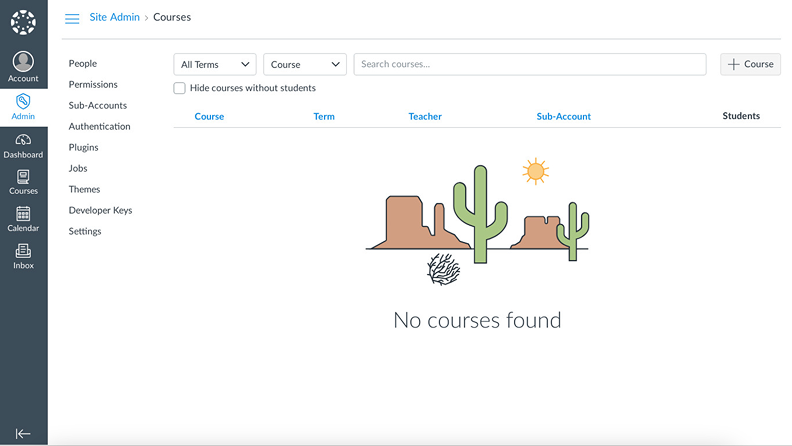
Canvas is one of the longest-running and well-respected platforms in the world. It’s an instructor-centric LMS originally designed to recreate a classroom setting. As such, it comes with some interesting school applications and has a community of instructors.
Canvas has a comprehensive library of integrations that includes video conferencing software such as BigBlueButton, GoTo Meeting, Zoom, and Microsoft Teams.
Key features
- Built-in authoring tool and quiz maker
- Canvas studio tool for creating interactive videos
- Reporting feature: track learner progress, identify program engagement
- A large community of instructors
- A range of user role options, including admin, instructor, instructional designer, observer/parent, and student
- Canvas Catalog allows you to build customized course catalogs and sub-catalogs for different students
- Mobile learning app
Pricing
Canvas LMS offers a free plan for teachers and students. Pricing for institutions and organizations is available upon request.
Conclusion
We recommend VILT software that combines video conferencing with self-paced eLearning. This flexibility lets you deliver and track all training — VILT sessions and online courses — in one place seamlessly. If you’re looking for a user-friendly VILT platform with robust eLearning, try iSpring Learn free for 14 days.