The Best 7 D2L Brightspace Alternatives in 2025

The importance of a reliable learning management system (LMS) cannot be overstated. As L&D professionals increasingly look for systems that integrate smoothly, provide clear learning pathways, and offer insightful analytics, the quest for the perfect LMS intensifies.
While D2L has long been a favored choice for many, changing demands and technological advances are prompting a look at other options.
This article explores the top D2L Brightspace competitors in 2025 to guide you to the best choice for your company’s unique training needs.
What Is D2L?
D2L is a renowned learning management system known for its robust set of features tailored to enhance the learning experience in educational and corporate settings. It offers a flexible environment with tools for creating interactive courses, tracking learner progress, and facilitating collaborative learning.
Despite its extensive functionalities, some organizations might find it lacking in areas like customization options or may seek different pricing structures, prompting them to consider D2L alternatives.
Please note that this article introduces the best equivalents for corporate organizations. If you need an LMS for school or higher education, consider these D2L competitors: Google Classroom, Blackboard Learn, Moodle (although best if used together with Moodle-certified partners), and Schoology Learning.
The Top 7 Alternatives to D2L Brightspace
As corporate learning environments evolve, the requirements for learning management systems that support them do as well. Below, we explore seven robust equivalents to D2L, each offering unique features and benefits that can be better suited to different corporate training strategies.
Comparison Table
To give you a quick overview, here’s a comparison table summarizing the key differences of each LMS compared to Brightspace:
| LMS | Key Differences from D2L | User Rating | Pricing |
| iSpring Learn | More intuitive interface, strong mobile support, less customization, and AI-powered content creation | 4.5 G2 4.7 Capterra | $$ |
| Docebo | AI-driven personalization, highly scalable, and a more complex feature set | 4.4 G2 4.6 Capterra | $$$ |
| TalentLMS | Simpler, more cost-effective, and ideal for SMEs, but with fewer features for enterprises | 4.6 G2 4.7 Capterra | $ |
| Litmos | Strong third-party integrations, complex interface, and robust mobile learning | 4.2 G2 4.2 Capterra | $$ |
| LearnUpon | Strong corporate focus, less advanced features, and excellent customer support | 4.6 G2 4.8 Capterra | $$ |
| Absorb LMS | Engaging user experience, strong automation, and scalable | 4.6 G2 4.5 Capterra | $$ |
| Adobe Learning Manager | AI-driven, best with Adobe products, and immersive multimedia content | 4.0 G2 4.3 Capterra | $$$ |
1. iSpring Learn
G2 rating: 4.5 (78 reviews)
Capterra rating: 4.7 (141 reviews)
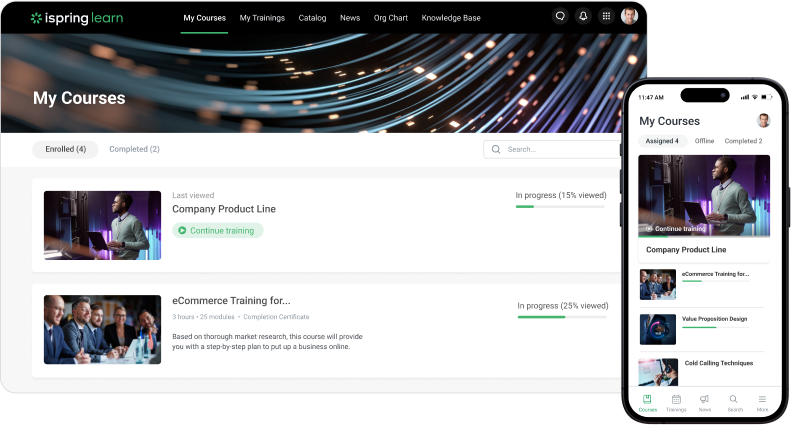
iSpring Learn is a robust online training solution that offers a comprehensive suite of tools to facilitate online learning and development. This platform provides an intuitive learning environment that makes it easy to manage and assign courses and measure their effectiveness.
It integrates seamlessly with iSpring Suite, a popular authoring tool that comes bundled with it, enabling organizations to create rich, interactive content that enhances the learning experience.
With a focus on user engagement and retention, iSpring Learn includes features like gamification, quizzes, video learning, and interactive scenarios, making it a dynamic alternative to Brightspace.
Pros
- Intuitive, easy-to-navigate interface
- Seamless integration with an advanced authoring tool
- AI-powered content creation
- Comprehensive analytics and reporting
- Strong mobile learning features
- Scalable user capacity
- 24/7 live tech support via phone, chat, and email
Cons
- Limited customization options
- Lacks advanced e-commerce tools
- Basic gamification features
Pricing
iSpring Learn operates on a subscription basis with pricing based on user count, starting at $5.27 per user/month, billed annually, for 100 active users. The platform is generally more cost-effective than D2L, particularly for small- to mid-sized companies, offering customers a free trial to test its capabilities before committing.
2. Docebo
G2 rating: 4.4 (562 reviews)
Capterra rating: 4.4 (189 reviews)
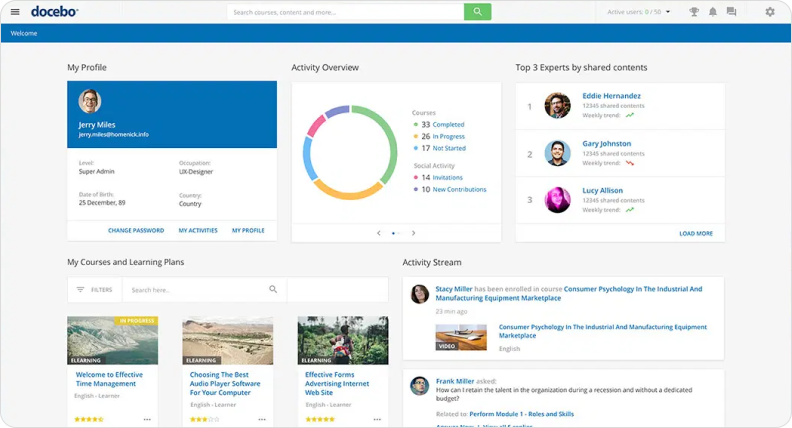
Another popular D2L alternative is Docebo, an AI-powered LMS that caters to medium and large enterprises looking for scalable and customizable learning solutions. Its strength lies in its ability to use artificial intelligence to enhance the learning process, offering automated content curation and personalized learning paths that adapt to the individual learner’s needs and develop their skills over the entire employee life cycle.
Docebo’s sleek, modern interface supports a wide array of learning scenarios, including social learning, vocational training, mobile learning, and compliance training.
Compared to Brightspace, Docebo offers more innovative AI features that streamline management and learner engagement.
Pros
- Personalized, AI-driven learning paths
- High scalability for large enterprises
- Strong user engagement tools
- Extensive third-party integrations
- Detailed analytics and reporting for enterprise learning
Cons
- High cost for smaller organizations
- Overwhelming feature set for new users
- Lengthy setup and customization process
- Varying customer support response times
- Limited mobile app functionality
Pricing
Docebo’s pricing is customized according to the specific needs and scale of the organization, being generally higher than D2L and starting at $25,000/year, based on a 3-year contract.
3. TalentLMS
G2 rating: 4.6 (721 reviews)
Capterra rating: 4.7 (536 reviews)
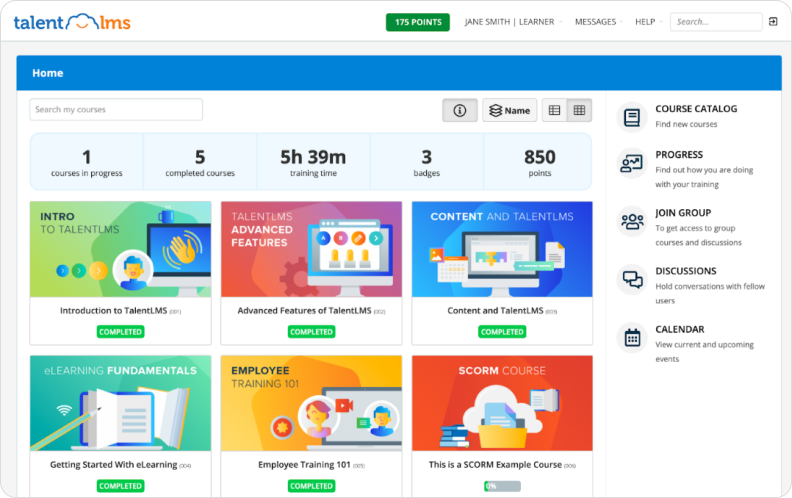
TalentLMS is designed with simplicity and efficiency in mind, making it one of the top alternatives for small to medium-sized businesses that require a straightforward, effective LMS without the complexity of D2L and other similar, more extensive systems.
Similar to iSpring Learn, it offers instructors a clean, modern interface that simplifies course creation and management, providing essential tools like gamification, video learning, conferencing, and a built-in course marketplace.
TalentLMS focuses on delivering a hassle-free learning experience with minimal setup, making it less intimidating for first-time LMS users, as compared to the more complex D2L.
Pros
- Easy setup and deployment
- Flexible, accessible pricing plans
- Clean, modern user interface
- Customizable branding tools
- Pre-built course marketplace
Cons
- Not suited for very large businesses
- Basic analytics capabilities
- Lacks advanced course creation features
- Limited customer support on basic plans
- Reduced mobile experience
Pricing
TalentLMS offers flexible pricing tiers, starting at only $69/month, billed annually for 40 users. Most of the tiers are more affordable than D2L, making it accessible to a broader range of businesses.
4. Litmos
G2 rating: 4.2 (559 reviews)
Capterra rating: 4.2 (277 reviews)
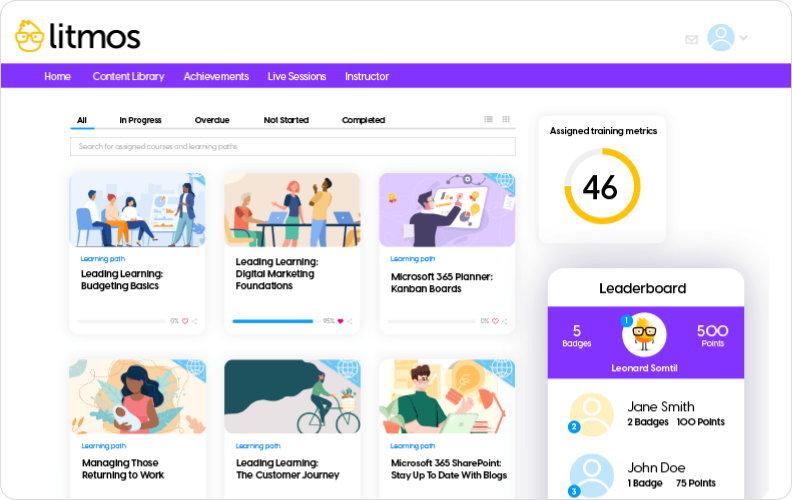
Litmos is an LMS that’s known for its strong integration capabilities and support for mobile learning, catering to businesses of all sizes.
It stands out due to its ability to integrate with a myriad of third-party applications, including eCommerce, HR software, and content creation tools, offering a more flexible alternative for creating a customized learning ecosystem when compared to D2L Brightspace.
Litmos is particularly effective in supporting a remote or distributed workforce, providing robust mobile features which ensure that learning is accessible anytime, anywhere.
Pros
- An extensive library of ready-made courses
- Broad integration capabilities
- Excellent mobile learning support
- High customization potential
- Automated learning path assignment
- Strong compliance training features
Cons
- Potentially complex for beginners
- Costly added features
- Occasionally slow customer support
- Limited localization features
- Less intuitive reporting tools
Pricing
Litmos pricing plans vary based on the size of the company and are available upon request.
5. LearnUpon
G2 rating: 4.6 (135 reviews)
Capterra rating: 4.8 (95 reviews)
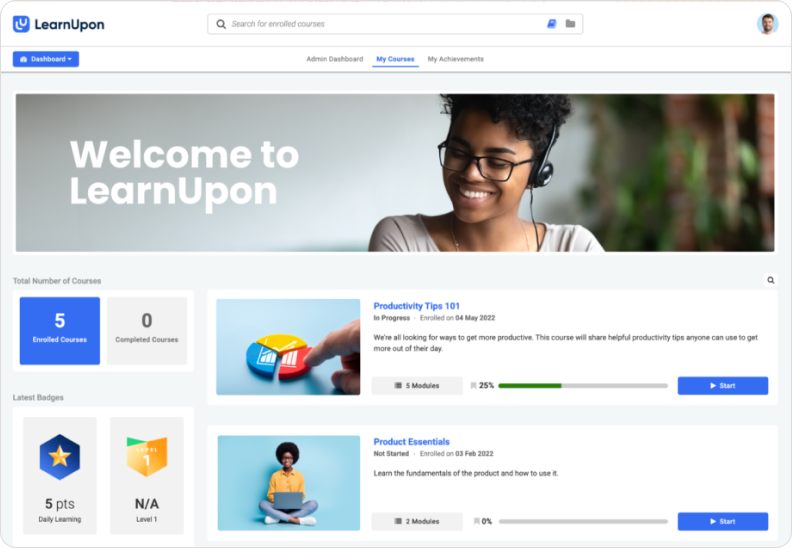
LearnUpon is designed to expedite corporate training, with a focus on scalability and usability. It supports multiple learning modalities, including self-paced, instructor-led, and webinar training, all accessed by a cleanly designed user interface.
LearnUpon aims to simplify training program management with tools that help align learning outcomes with business goals, making it a strong competitor to Brightspace in companies that are focused on rapid growth and have high training demands.
Pros
- Robust compliance-focused features
- Smooth integration with multiple tools
- Efficiently scalable for growth
- Clear, useful reporting features
Cons
- Fewer cutting-edge features
- Limited customization for branding
- Complex initial setup process
- No advanced eLearning content creation
Pricing
LearnUpon pricing plans start at $1,249/month for up to 150 users and are dependent upon the number of users and features required, generally providing better value for medium to large businesses when compared to Brightspace.
6. Absorb LMS
G2 rating: 4.6 (438 reviews)
Capterra rating: 4.5 (280 reviews)
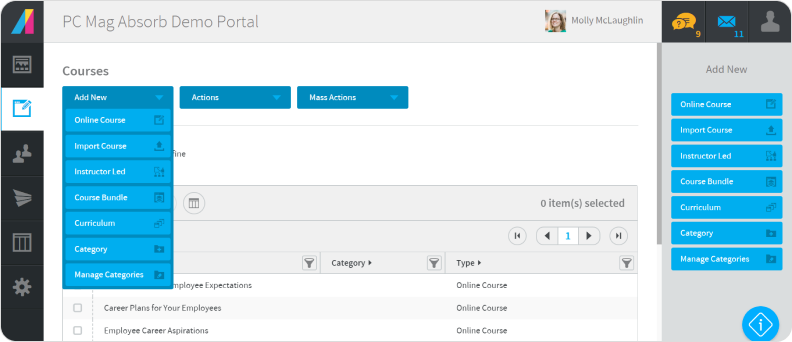
Absorb LMS is a powerful, flexible learning management solution designed for businesses of all sizes. Known for its intuitive design and robust functionality, Absorb provides an immersive learning environment that can be fully customized and branded to align with your company’s identity.
The platform excels in automation and personalization, offering features that streamline the administration of training programs and enhance learner engagement through tailored content delivery.
Pros
- Engaging, intuitive user experience
- Strong automation of tasks
- Detailed reporting capabilities
- Scalable to accommodate a large number of users
- Consistent mobile learning support
Cons
- Complex pricing model
- Limited customization options
- Steeper learning curve
Pricing
Absorb LMS employs a pricing structure that is typically based on the number of active users and the desired features, making it scalable for companies of different sizes. Pricing plans are available upon request.
7. Adobe Learning Manager
G2 rating: 4.0 (314 reviews)
Capterra rating: 4.3 (671 reviews)
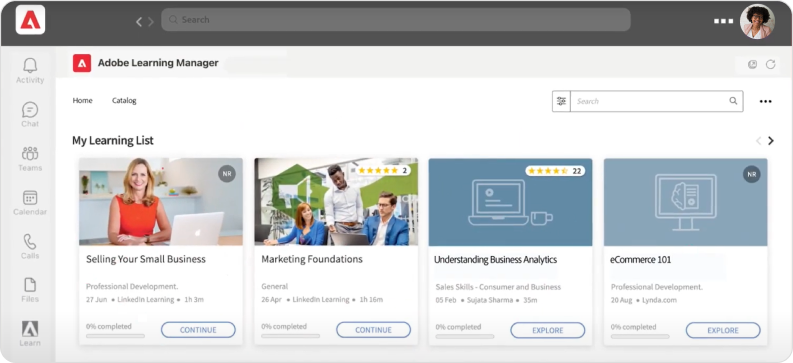
Formerly known as Captivate Prime, Adobe Learning Manager is a cutting-edge LMS that delivers personalized learning experiences at scale. It is known for its AI-powered recommendations that help learners find relevant content and for its user-friendly interface that supports both learners and administrators.
Adobe Learning Manager integrates seamlessly with Adobe Creative Cloud, making it a particularly attractive alternative for organizations that already rely on Adobe products.
Pros
- AI-driven learning
- User-friendly administrative interface
- Seamless Adobe product integration
- Immersive multimedia content
- Effective skill and compliance tracking
Cons
- Dependent on the Adobe ecosystem
- Pricing lacks transparency
- Requires significant setup resources
- Best with Adobe integrations
Pricing
Adobe Learning Manager also follows a subscription-based pricing model, which varies based on the number of users and the level of functionalities required. Pricing plans are available upon request.
How to Choose the Right D2L Alternative
Selecting an LMS is a critical decision that should align seamlessly with both your immediate training needs and long-term organizational goals. Here’s how you can approach this selection process to ensure that you find a great fit for your company:
Understand your training needs
Start by identifying what you need from an LMS. Are you looking to streamline onboarding, enhance ongoing professional development, or provide compliance training? Each goal might lead you toward different core features.
Consider who will be using the software. An LMS that’s easy for tech novices to navigate and accessible on multiple devices, including smartphones and tablets, will be crucial if your workforce is highly mobile or has varied tech skills.
Evaluate LMS features and integration
Determine the must-have features of a single platform that will help you achieve your training outcomes. This might include advanced analytics to track learner progress, interactive tools to engage users, or robust content management systems to easily update and distribute learning materials.
Equally important is the LMS’s ability to integrate with your existing infrastructure—be it HR systems, customer relationship management software, or communication tools. Seamless integration will ensure that your LMS enhances instead of disrupting your existing processes.
Assess usability and support options
The usability of an LMS is fundamental to training success. A platform with an intuitive interface and straightforward navigation will greatly enhance learner engagement and reduce frustration.
Support is another critical factor; consider providers that offer comprehensive support through multiple channels and include an extensive database of help articles, video tutorials, community forums, and an active user community.
Plan for growth
Your chosen LMS should not only meet your current needs, but also grow with your organization. Scalability is key—can the platform handle increasing numbers of users’ various devices and courses without a dip in performance?
Also, consider whether the LMS allows for customization. As your company evolves, your LMS should be adaptable to new types of courses, changing student performance and training methods, and more sophisticated security requirements.
Prioritize security and compliance
Ensure that any LMS you consider follows industry best practices for data security and privacy. If you operate in a regulated industry, your LMS must comply with relevant standards and regulations to avoid legal issues. These might include GDPR for data protection or HIPAA for health information privacy.
Consider the total cost of ownership
Finally, look beyond the sticker price of the LMS. Consider all associated costs, including implementation, training, and ongoing support. Also, evaluate the potential return on investment—how will the LMS improve your training programs? Will it reduce costs or time spent on training in the long run? An effective LMS should provide value that far exceeds its cost.
What You Can Do Next
Choosing the right LMS requires careful consideration of various factors, from user needs and system features to integration capabilities and cost. By taking a holistic view and carefully evaluating how an LMS will fit into your organization, you can select a platform that enhances your educational programs and supports your organizational goals. Remember, the best LMS for your company is the one that makes learning engaging, efficient, and accessible for all your users.
Are you ready to get your training initiative going? Get started with a free 30-day trial of iSpring Learn. You’ll have enough time to explore its key features, launch a pilot project, and evaluate the results.






