The 5 Best Explainer Video Software for Any Need

With so many explainer video software available, choosing the right one can be overwhelming. That’s why we’ve tested a wide range of options and selected the very best. In this updated article, we’ve narrowed it down to the top five tools to make it easier for you to find the perfect fit for your needs:
- iSpring Suite – best software for explainer videos in PowerPoint
- Synthesia – best explainer video maker with AI avatars
- Vyond – best tool for creating an animated explainer video with characters
- Animaker – a professional-quality DIY video maker
- Powtoon – a video creation tool for corporate use with multiple animation styles
Here are the key questions to ask that will help you choose the right tool:
- Who is your target audience, and what are their preferences?
- What style and tone best align with your brand’s identity?
- What is your budget for creating explainer videos?
- How will you measure the success of your explainer videos?
- Is the explainer video tool reliable, with positive feedback and social proof from actual users?
Now let’s explore each of the top explainer video software tools in detail and see how to create explainer videos with them.
1. iSpring Suite – best software for explainer videos in PowerPoint
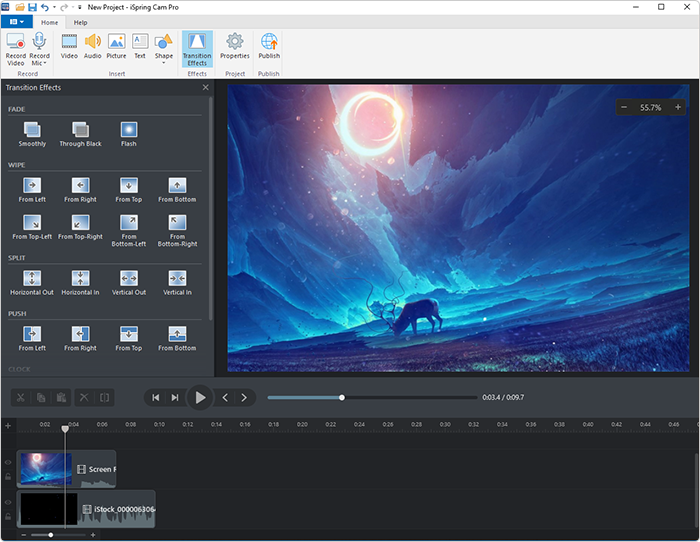
iSpring Suite is a powerful PowerPoint-based authoring tool for creating courses, quizzes, and conversation simulations. It comes with a professional video studio that simplifies making high-quality videos.
While primarily focused on eLearning content, iSpring’s video studio is a perfect fit for crafting explainer videos. You can record screencasts and webcam videos, enhance existing video footage with images, infographics, PowerPoint slides, and captions, mix videos, and add music or voice-overs.
How does it work?
To create explainer videos with iSpring Suite, open its video studio and select whether to create a presenter video or a screencast, if you want to demonstrate and explain a software product, for example. Once your video has been recorded, you can refine it using the built-in video editor: remove unwanted parts, such as intro slides and annotations, and apply smooth scene transitions.
Besides, you can convert PowerPoint presentations into engaging explainer videos that preserve all animations and special effects. This makes it a quick and effective way to produce marketing videos that meet industry needs.
Key features
- Audio and video editing: Trim, remove unnecessary fragments and noise, and insert silence into the narration.
- Interactive canvas: Drag and drop videos, shapes, and images directly onto the canvas.
- Multi-track timeline: Merge videos from multiple tracks, add audio, and display two videos simultaneously using the picture-in-picture effect.
- Annotations and effects: Add various annotations like titles, comments, and highlights.
- Effects: Apply slow-motion, fast-motion, and freeze-frame effects to emphasize key points or demonstrate processes more clearly.
- Transitions: Use transitions to get rid of abrupt cuts and create polished videos.
Pricing
Starts at $770 per author per year.
What users say (based on reviews on G2)
- Easy to use with a minimal learning curve.
- Makes learning more interactive and engaging.
- Works directly with PowerPoint, making content creation faster and easier.
- Works for different training needs, from student learning to corporate compliance.
- Compatible with many learning platforms for easy course distribution.
- Responsive and helpful support team for resolving issues.
- Regular updates ensure that the tool remains relevant and effective.
2. Synthesia – best explainer video maker with AI avatars
Synthesia is a cutting-edge tool for creating studio-quality videos right in a browser. It comes with advanced AI capabilities that make creating custom explainer videos extremely easy.
The tool allows you to add realistic AI presenters generated from text and voice-overs created with its built-in text-to-speech technology, so you don’t need any actors, cameras, or studios. To produce videos even faster, you can use pre-designed, fully customizable templates.
How does it work?
First, write a script that will serve as the basis for the voice-over. Next, select an AI-generated avatar that matches the style and tone of your video, and use the built-in text-to-speech tool to convert your script into a natural-sounding voice-over. Finally, customize your video by adding background images, text overlays, and other visual elements to enhance its appeal.
You can also record your screen and upload your own branded assets to make your explainer video on-brand.
Key features
- 140+ AI avatars: Choose from a diverse selection of avatars of different ages, styles, and expressions.
- 130+ languages and accents: Avatars can speak in over 130 languages with various accents and tones — just provide the script.
- AI script generation: Generate scripts within minutes using AI by setting a few parameters.
- 60+ explainer video templates: Start from scratch or use pre-designed customizable templates.
- Screen recording: Demonstrate processes or specific actions using the built-in screen recorder.
- Collaboration: Collaborate in team workspaces, comment on videos during production, and edit them together.
Pricing
Starts at $29/month, billed annually.
What users say (based on reviews on G2)
- The intuitive interface, similar to that of PowerPoint, makes it easy for anyone to start.
- High-quality avatars and templates provide a polished look for videos.
- More affordable and quicker than traditional video production methods.
- Responsive and helpful support for resolving issues.
- Reduces video development time significantly compared to other tools.
- Some advanced features are restricted to higher-tier plans.
3. Vyond – best tool for creating an animated explainer video with characters

Vyond is a versatile platform that enables you to create videos in a wide range of styles to match your specific needs and preferences. Whether you want to create engaging animated stories, realistic visuals, or a blend of both, Vyond offers the flexibility you need.
It particularly excels as 2D animation explainer video software, thanks to its extensive library of pre-made characters, objects, scenes, and audio tracks. To boost engagement, you can incorporate dialogue, lip-syncing, and realistic movements.
How does it work?
To create a video with this 2D explainer video, first select a pre-designed template. Then customize your characters and scenes using Vyond’s library, adjusting appearances and movements to fit your story. Animate elements with motion paths and transitions to bring your narrative to life.
After that, add a voice-over created using text-to-speech or upload your own recording, and ensure that the characters’ lips are in sync with the dialogue. Incorporate background music and sound effects to enhance the audio experience. Finally, organize your video into scenes to create a coherent narrative flow.
Features
- 1,000 pre-designed templates: Choose from pre-designed templates and themes to start your project with the explainer video animation software.
- Ready-made characters: Adjust character appearances, clothing, and expressions using the extensive library.
- Scenes and objects: Use the large collection of pre-made scenes and objects to select those that fit your explainer video.
- Animation: Drag and drop elements to animate, applying motion paths, transitions, and effects for dynamic storytelling.
- Storyboarding and scripting: Organize your video into scenes for coherent storytelling, and use the scripting features to plan your narrative.
- Collaboration: Use collaboration tools to work with your team and gather feedback.
Pricing
Starts at $25/month, billed annually.
What users say (based on reviews on G2)
- Quickly creates high-quality animations with no need for advanced skills.
- Offers a wide range of customizable characters, backgrounds, and music.
- Easy to use, making it accessible for beginners.
- New AI capabilities simplify video creation.
- Creates engaging and interactive content that captivates learners.
- Advanced features require higher-tier subscriptions.
4. Animaker – a professional-quality DIY video maker
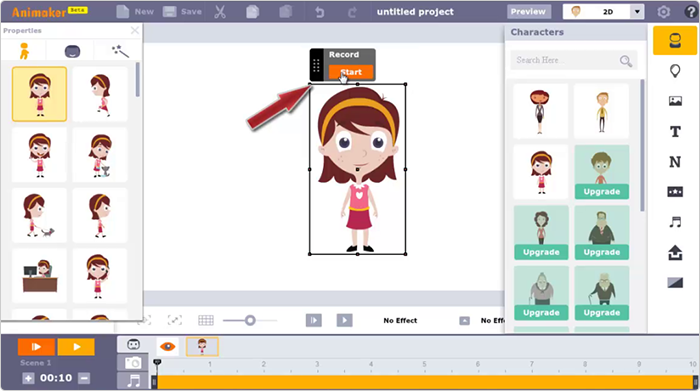
Animaker is online animation software with drag-and-drop functionality for creating beautiful explainer videos. It offers six video styles, including infographics, 2.5D, and typography, along with 120 types of animations.
This explainer video app also enables you to create vertically optimized videos that display well on the screens of mobile devices.
How does it work?
To make animated explainer videos with this 2D explainer video software, choose a template from Animaker’s vast library or create your video from scratch for a more personalized touch. Personalize every element of your video by swapping out assets with those from the built-in library. To enhance your video, incorporate music from a selection of over 30,000 royalty-free tracks and sound effects, or upload your own tracks.
Features
- Ready-made templates: Pick from thousands of pre-designed templates for various video types.
- Character builder: Create and customize characters with different appearances, outfits, and expressions to fit your story.
- 25+ video editing tools: Enhance your videos by using editing features, from basic tools like trimming and cropping to advanced options like a video effects controller and green screen editor.
- Real-time collaboration: Collaborate on your AI-powered animated explainer video with team members in real time.
- AI-powered text-to-speech app: Easily convert text to speech and add it to your explainer videos.
- Auto lip-sync tool: The app syncs voice-overs with animated characters’ lip movements, enhancing the realism of the explainer animations.
Pricing
Starts at $15/month, billed annually.
What users say (based on reviews on G2)
- User-friendly and accessible to all skill levels.
- Ready-made templates and assets allow for quick animation creation.
- Offers a range of animation styles, from professional to playful.
- Provides creative freedom with character customization.
- Responsive customer support and helpful tutorials.
- Some users report bugs and glitches.
5. Powtoon – a video creation tool for corporate use with many animation styles
Powtoon stands out with its easy-to-use interface and intuitive design and enables you to create professional-quality videos with no need for advanced technical skills.
This comprehensive online platform for visual communication allows you to create various types of video content. As explainer animation software, it offers diverse animation styles, including cartoons, infographics, sketches, and whiteboard doodles.
How does it work?
Start by choosing a pre-designed template or begin from scratch. Then customize your video using Powtoon’s drag-and-drop interface – add and modify characters, backgrounds, props, and text. Use animation effects to bring your elements to life with entrance, exit, and emphasis animations. After that, add a voice-over, music, and sound effects, either by recording right in Powtoon or uploading your own files, and ensure that the audio is synced with your visuals.
Features
- AI-powered text-to-video: Use AI to transform your written script into a video. Let AI suggest relevant visuals and animations based on your script.
- AI voice-overs: Convert text into natural-sounding speech with AI-generated voice-overs.
- Character and object libraries: Browse the extensive libraries and pick characters, props, and backgrounds to enrich your video.
- Drag-and-drop: Easily add and arrange text, images, and characters using the intuitive drag-and-drop interface.
- Animation effects: Apply entrance, exit, and emphasis animations to your text and objects to bring them to life.
- Branding: Add your logos and color schemes to maintain brand consistency across all your videos.
Pricing
Starts at $15/month, billed annually.
What users say
- User-friendly and intuitive, it’s good for users with minimal video editing experience.
- Offers a wide range of pre-designed templates and assets.
- Enables seamless work from anywhere with automatic saving, reducing the risk of data loss.
- Supports easy sharing and integration with social media platforms.
- Some users find the maximum duration per slide and video quality to be limiting.
- The library could benefit from more diverse styling options and updated graphics.
Conclusion
While these options are among the best, the ideal choice depends on your unique needs and preferences. Fortunately, most of these tools offer free trials that allow you to explore their features before deciding.
If you want to make explainer videos in a matter of minutes, try iSpring Suite for free.







