Freeform Assignments in iSpring Learn
Today, we’ve added a homework assignment option to iSpring Learn. The name of the option speaks for itself; however, you’re probably asking: “What’s an assignment exactly, and how can I use it for my e-Learning?”
Instructors can now assign freeform assignments to their learners and grade them. They can be extended response essays, case studies, experiments, and presentations, or even more creative stuff: a website, a photoset, or a video recording of how to use a new type of equipment, or communicate with clients.
Learners can attach files of any type as their homework, and receive grades and the instructor’s feedback. With the commenting option, it’s easy to discuss the assignment in real time.
How to add an assignment with iSpring Learn
You can create an independent assignment, or include in into a learning path.
Provide a title and description for the task. If you already have a task description, templates or checklists for this type of the assignment, simply attach those files to the assignment.
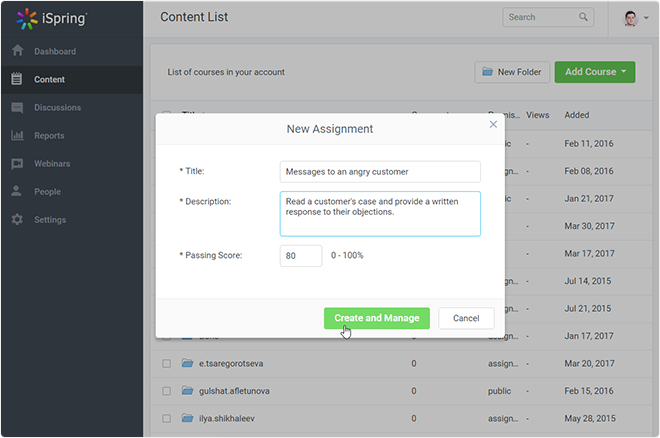
For your assignment, you can specify a passing score, a number of attempts, and an end date.
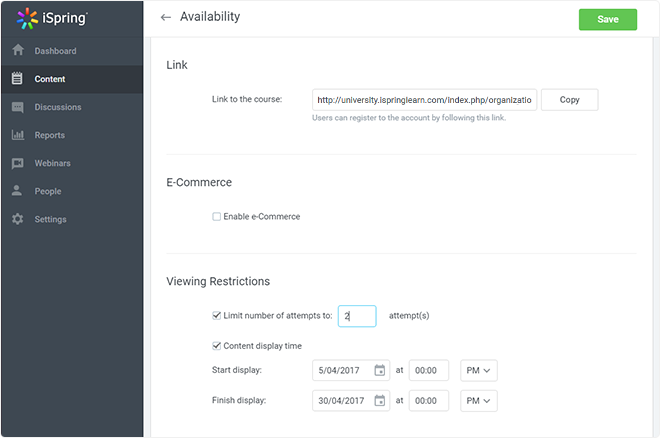
You can assign homework to a group of learners (e.g., a class), or select individual students.
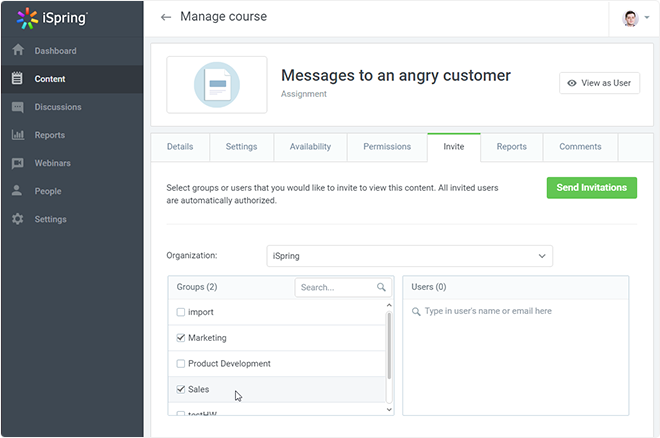
Learners must submit their answers by the end date. They can attach documents, presentations, videos, images, or other types of files. If they have questions or suggestions, they can easily contact their instructor via the comments.
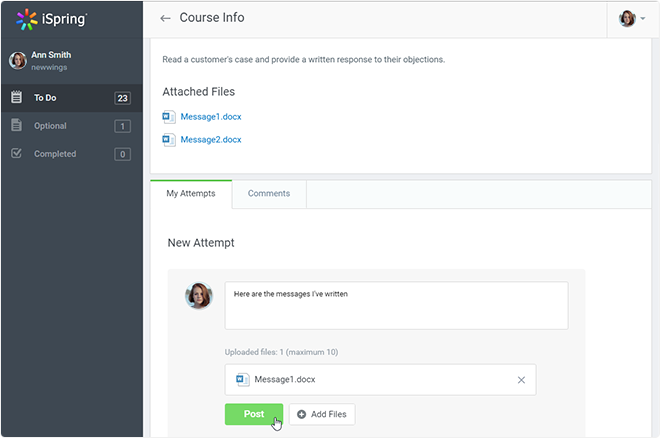
Note: If the answer hasn’t been graded yet, learners can replace it with an updated version.
Once a learner submits their answer, you receive a notification. You can simply grade an answer, or comment on it, and tell the student what still needs to be worked on in that particular assignment.
You can also find a list of answers which are waiting for your evaluation in your dashboard under ”Ready for evaluation.”
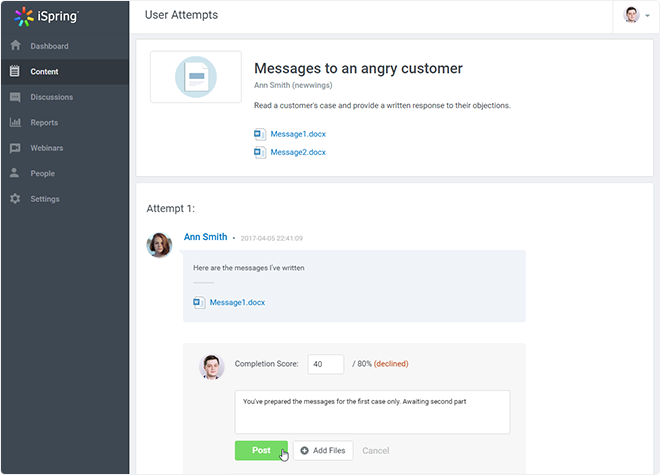
Note: If you allow several attempts for a freeform assignment, your learners will be able to resubmit their answers before you grade it.
You can find statistics on assignments in the Assignment Results report. You can issue the report for both organizations and groups.
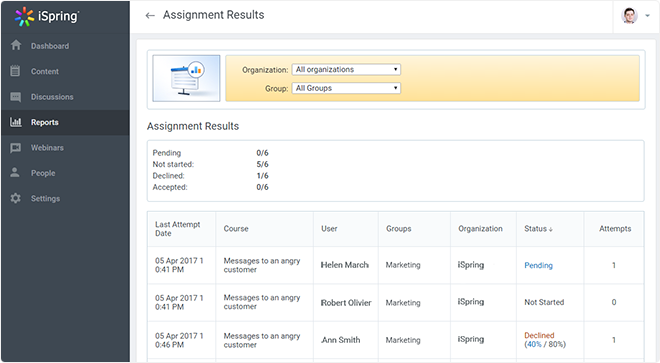
Freeform assignments in the mobile apps
Assignments are also available with the iSpring Learn mobile apps. Currently, learners can send their answers for evaluation from Android tablets and smartphones. The iOS app update is coming very soon.


