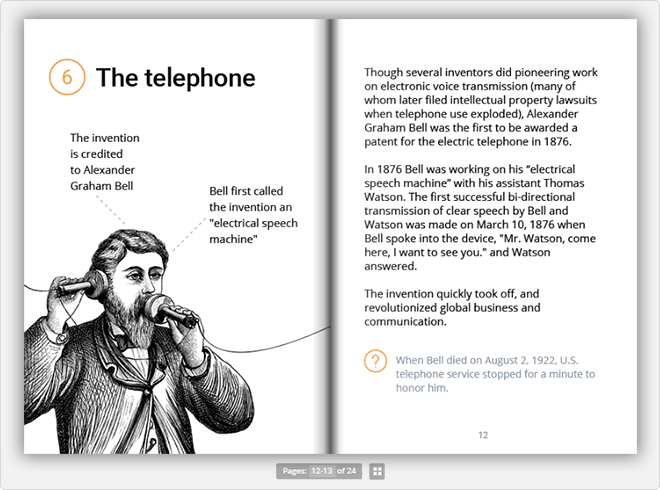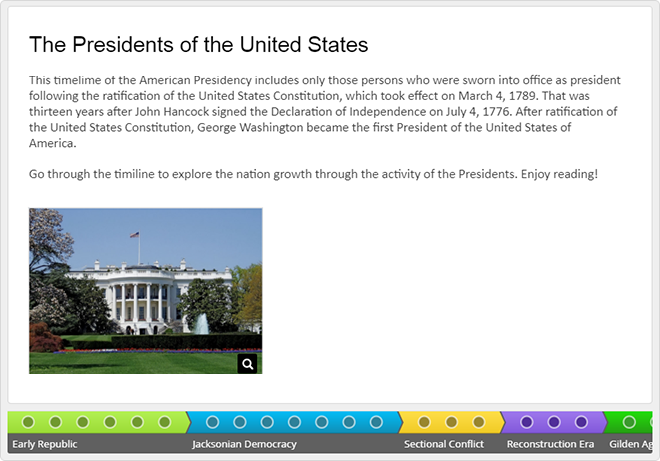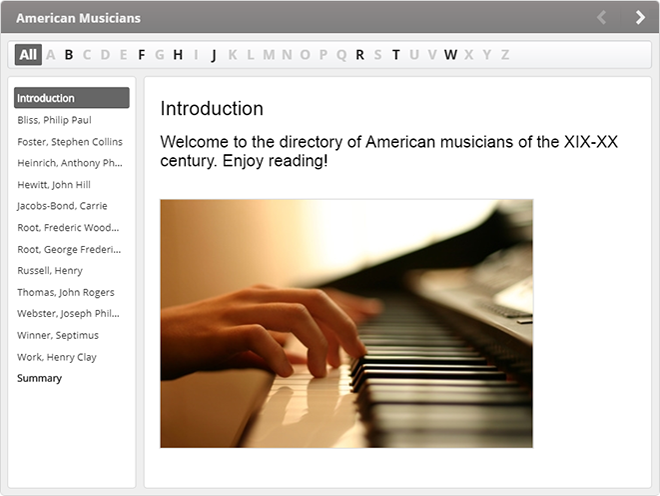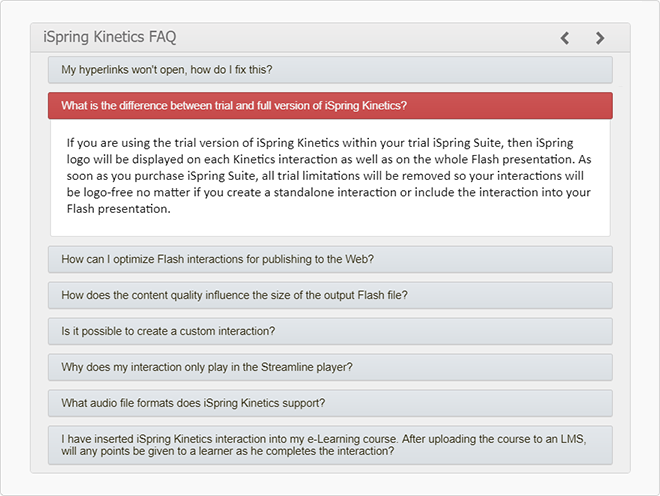Lesson 2. SMEs, Stakeholders, Roles: Where You Fit Into All of It

Michael Sheyahshe, an artist, author, developer, and technologist at alterNative Media, presents a whole series of 10 lessons on “How To Create Great Online e-Learning Course From A To Z.”
If you’re new to this series, it’s better to start from the first lesson.
In this lesson, we’ll focus on the human factor in projects. We’ll discuss different roles and stakeholders, as well as what you can do to manage expectations, what your true role as a content developer is, and how you can set yourself up for success.
Subject matter experts (SMEs)
There’s a really interesting article on TD by Chuck Hodell about SMEs, which contains this pithy nugget of wisdom: “The single most misunderstood and mismanaged asset in training and curriculum development is the SME.”
There’s no single definition for SMEs. The thing that sets them apart is their relevant expertise; sometimes they’re geniuses, and sometimes they just have the knowledge you need. In most cases, SMEs aren’t someone from outside the project; usually, an SME is someone who has specific knowledge within the given focus. Sometimes instructional designers or developers are the SMEs.
SMEs are extremely important for both the success of your content and its efficacy for learners. Just as with any artistic or technical endeavor, you and your content are really missing out if you don’t utilize them effectively. Being such an asset, SMEs should be leveraged within the e-Learning development process and the final content itself.
Stakeholders
A stakeholder is any independent party that has an interest or concern in what you’re doing. Many of us work in specific enterprise-level projects, or have clients and thus have multiple stakeholders; we have rules and policies, and people who make decisions and/or pay the bills.

You may sometimes feel like the guy in the park who feeds the pigeons, because there are always plenty of people bringing their concerns to the table (or bench). Some we’re simply obliged to listen to, but many of them are actually important to the success of the project, and others have unique merit.
In any case, it’s essential to realize that stakeholders are something you’ll have to deal with, no matter what. What you have to do is to manage their expectations.
Managing expectations

Sometimes you may find yourself not only developing the content, but managing the entire project. There’s a rather big difference between instructional design and project management. Plus, whether or not managing the project is officially part of your job description, you may often find yourself divided between managing the project and actually doing the course.
It’s a common challenge. Keep it in mind in the pre-planning stage, as your particular methodology or roadmap will be the key in this situation. Even if you aren’t a project manager, you still have to deal with various moving parts like SMEs or getting feedback from others.
A good practice is to make several backup plans. For instance, keeping a project schedule is wise, especially if you know your stakeholders have a lot of input which can actually help your course, but that’s going to add time in the overall process. Add some padding into every phase of the project where other people are involved, because where people are involved, there’s always the potential to spend a lot more time working things out.
Your real role
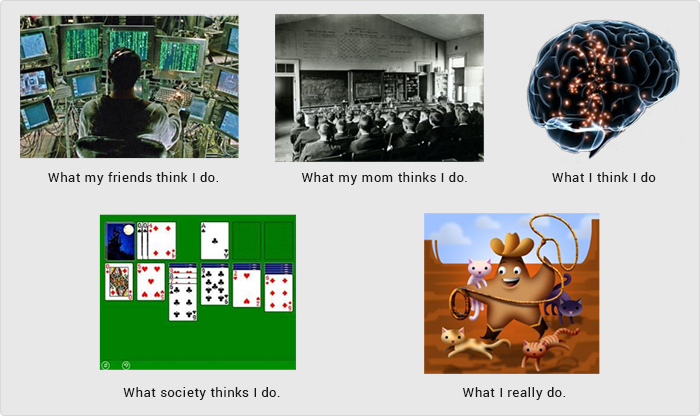
As an instructional designer, you may think that you’re bursting with potential. Your mom thinks you do old-school teaching in front of students; in fact, many of you may do instructor-led training. What society thinks you do is just futz around and play solitaire on a computer. But what you all really do is herding cats, as the American phrase goes, meaning managing expectations and dealing with different roles, aspects, and assets.
We all have preconceived notions of what we’re doing and what we want to do, but many times we end up doing something very different from project to project.
In fact, no matter what your role is, your real role is being the learner’s advocate. No matter what your stakeholders say or what your content is, you’re doing the best for your learner. No matter how you’ve planned each phase and given yourself leeway, remember that all the content is to be learner-centric.
The point of being an advocate is that you understand who your learners are, how they learn and what their preferences are. And above all that , you need to honestly tell yourself if you’d like to take your course or not. If you wouldn’t, then maybe you need to redesign it or think about ways you can arouse some interest.
We can’t always win these battles, but keeping a learner-centric approach at the forefront and creating content specifically for them helps you to build a case that you understand and with which you can persuade others, including SMEs and stakeholders. It creates a passion that can’t be matched.
Success strategies
Many times, dealing with SMEs or other people who help to produce the content, your job is to distill it all down to the core message. So rather than presenting loads and loads of information, one way to share the message is allowing learners to dig deeper.
Notice in this video, there’s a lot of succinct information, and we see an invitation: “Would you like to know more?” That’s an easy way to provide a basic level of understanding or overview of information, while also allowing the learners to dig deeper.
One easy way to provide that additional information while still being concise is to create interactions in PowerPoint. You can express ideas visually in short animations or vignettes, making a simple page-turner, rather than having words and images on screen.
Plus, capturing additional information from SMEs and allowing them to create their own video or audio really helps to boost the interest level. Allowing them to do that cuts down on the on-screen text and allows things to be more robust.
Let’s take a look at some demonstrations of this principle in action using iSpring.
Flipbook
You can take a lot of information that goes in a pamphlet or any other print medium, and create that same look and feel rather than just an on-screen visual for your learners. Let them click through pages and explore callouts, images, footnotes or side notes.
Timeline
Any of these areas in a timeline contains a lot of information. It can be as robust and succinct as you want. You can have visuals that pop out full-screen for the learner, or different timeline areas. Plus, it doesn’t have to be an actual timeline, meaning it doesn’t have to contain dates. It could be color-coded sections of information, or a process broken down into stages.
Directory
There’s information on the left that allows you to quickly click through each entry, as well as to see alphabetized entries.
FAQ
A list of frequently asked questions (FAQ) is a very important knowledge base to have, especially if you’re presenting a broad topic. Those of you who have worked in the medical industry know that there’s a lot of survey information to provide, and a lot of specialized terminology that you need to make sure each individual understands and can use. An FAQ is an effective way to make it available it in a dictionary-like or a question-and-answer manner.
And again, you don’t need to use interactions all the time. The point is to insert them in places where you have a lot of information that needs to be well-organized and visually interesting. Use interactions like seasoning in cooking. Let’s say you love pepper and it’s great with grilled meat, but too much is too much and it ruins the flavor, so use them responsibly.
No matter what method you use to present the material, whether it’s just on-screen information or one or more of these interactions, make sure that you do so as a learner advocate. Also, be on guard to make sure you aren’t using too many cool things just to use them.
You are an SME (instead of a conclusion)
Most of us wear a lot of hats in our own projects, especially if we have various clients. It’s very important that we regard our own knowledge and expertise to be equally as important as the ones we’re pulling from. Make sure that you value your own information and guidance as well though, and understand that you’re doing all this for the learners.
The next lesson will be devoted to writing essentials for on-screen content and making narration scripts. Stay tuned!
Like this lesson or have any feedback? Please share with us in the comments below!