Deliver Better Training Faster with These 3 New Features in iSpring Learn

The iSpring team is continuously working to improve our LMS to make your online training experience even better and more effective.
Over the past several weeks, we’ve delivered three iSpring Learn updates that our users have requested. See what’s new and try these capabilities right away — they’re already available in your iSpring Learn account!
1. Share specific sections from Knowledge Base resources instantly, with links to content blocks
Sometimes, you need to direct a trainee or colleague to a specific section of an article or course without making them go through the entire resource. And now you can do precisely that with a quick, shareable link — right in Knowledge Base!
To share a link to a content block, simply hover over the desired section heading, copy the link, and send it to a coworker.
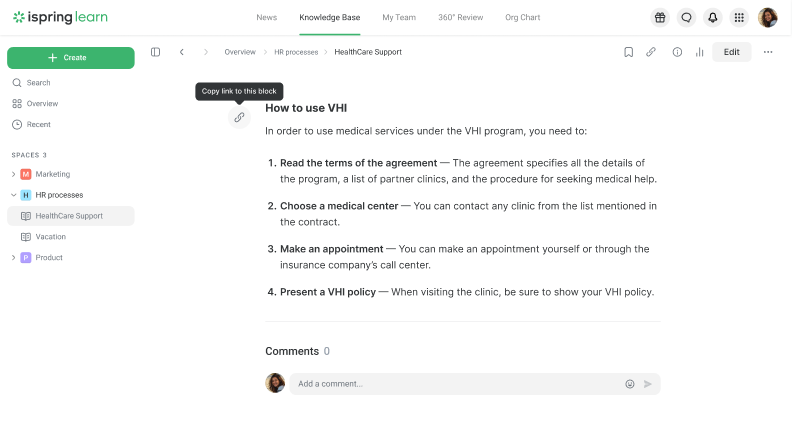
This is a great way to save employees time and make sure they get spot-on answers to their questions.
2. Help trainees focus on essentials with Accordion Blocks in courses, pages, and articles
Now trainees can hide and reveal extra details in your courses, pages, and articles with a single click, thanks to Accordion Blocks. This design element helps you enhance content organization for pages, news, and Knowledge Base articles across all iSpring platforms.
Thanks to Accordion Blocks:
- Content stays compact and accessible, making it easy to present large amounts of information without overwhelming the page.
- Trainees can navigate resources faster and enjoy a smoother learning experience.
- Nonessential information stays out of the way, and readers can focus on the main topic or access details only when needed.
To add an Accordion Block, click on the “+” icon and select Accordion.
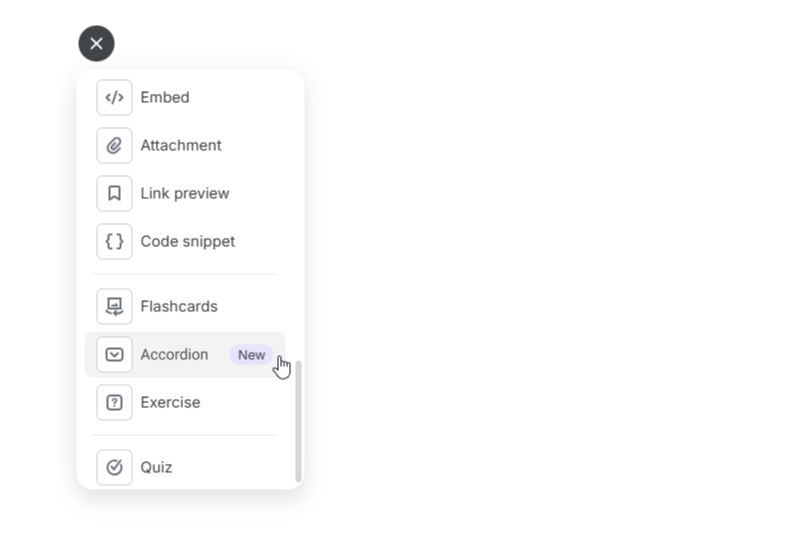
Now you can work on the block items by changing their number and titles, inserting information, and even customizing the block design.
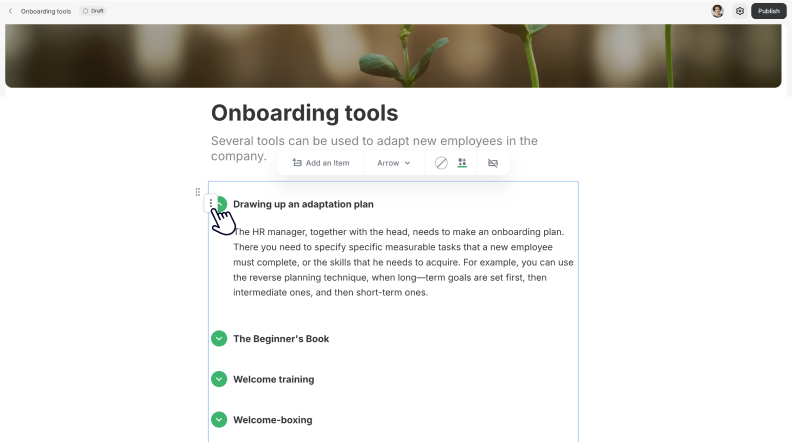
That’s it! Now learners will be able to expand content with a single click.
3. Use learner feedback on content to update and improve resources in Knowledge Base
Now employees can rate content in Knowledge Base and share feedback online or via their mobile device.
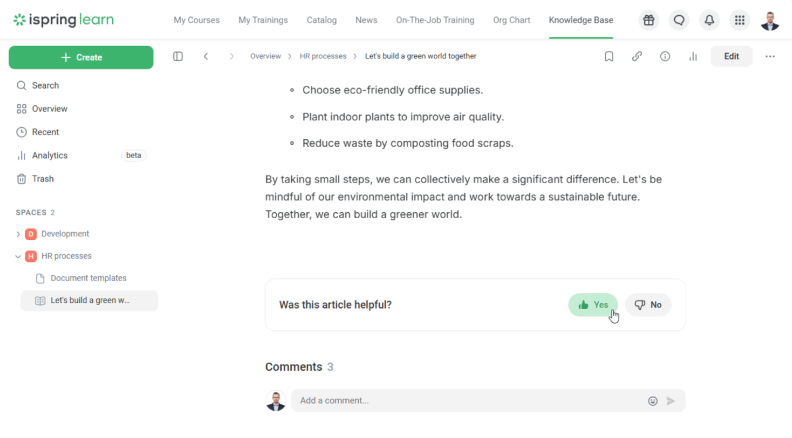
Content authors, trainers, and SMEs can use these insights to:
- Keep content up to date
- Enhance its value for employees
- Assess the usefulness of available resources and guide targeted improvements
And the best part? You won’t have to collect and analyze feedback manually! iSpring Learn will gather all feedback and generate detailed reports. You’ll also see your Knowledge Base’s performance, including total views and the number of content items.
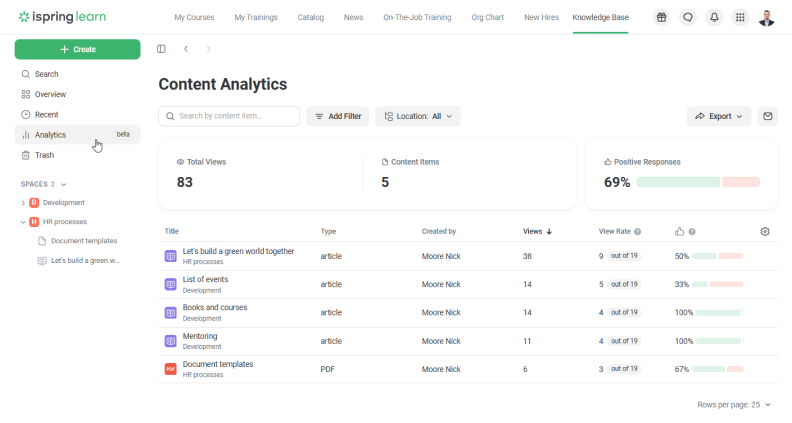
Are you excited to see these updates in action? Start using iSpring Learn’s new features with your team today! Not an iSpring Learn user yet? Sign up for a 30-day free trial and experience the power and convenience of our LMS firsthand, no strings attached.


