The Latest iSpring Suite Updates You’ll Enjoy [October Digest]

Last time, we introduced iSpring Suite 11.8 with some fantastic new capabilities. This month, we’re back with another handy feature and a set of exciting new assets for the Content Library! Read on to explore what’s new in iSpring Suite this October.
Automatic “Rotate Your Device” Prompt for Mobile-Friendly Courses
All courses you create with iSpring Suite look great on any device — whether it’s a PC, tablet, or smartphone. For mobile-first learning, we regularly add pre-designed templates that help course developers build content more efficiently. But what if you know your learners will switch between devices, like laptops and smartphones?
Now, you can simply enable the Rotate Your Device prompt with a single click in the Course Player settings! Previously, for slides with horizontal layouts, we suggested adding manual hints to guide learners on when to rotate their device.
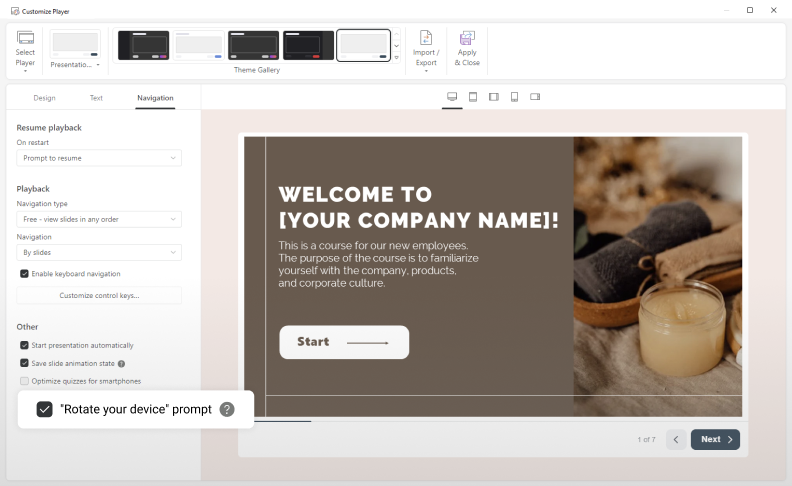
Enable the “rotate your device” prompt for a convenient course view.
This smart feature offers two types of prompts: “Rotate your device horizontally” and “Rotate your device vertically,” which automatically appear based on the first slide’s orientation. The course will automatically detect the best viewing angle based on the slide’s aspect ratio, showing the prompt only when the device orientation doesn’t match the recommended view.
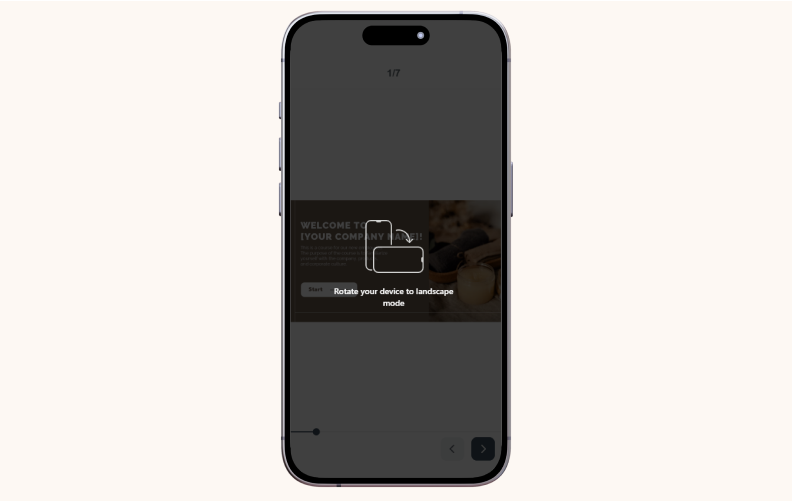
The prompt won’t appear if the device is already in the right position or if the slide has a square layout.
The prompt is non-intrusive, fading away on its own after 3 seconds. Alternatively, learners can tap anywhere on the screen to dismiss it instantly and continue the course in the orientation that suits them best.
 An enhanced learning experience
An enhanced learning experience
This update ensures that content is displayed in its best possible format, making it easier to engage with course materials. Learners won’t need to squint or struggle with small buttons, leading to a smoother, more enjoyable learning experience.
 Course Creators Save Time
Course Creators Save Time
Instructional designers don’t need to create manual prompts or additional instructions for a convenient course view. With a single click, they can set up device orientation hints and focus more on content quality than on technical adjustments.
The New Assets in the iSpring Suite Content Library
The biggest advantage of iSpring Suite is the built-in Content Library — a collection of pre-designed assets that saves course developers valuable time on visual design.
Currently, the library contains over 116,000 characters, locations, course templates, objects, and icons. And we’re continually updating it so you’ll always have fresh, relevant resources for your training content. This time, we’ve enriched the collection with these exciting new additions:
4 new characters: miners and a warehouse worker
Meet Connor, Kirk, and Janine — seasoned miners who know their work inside out, along with Hamisha — a highly organized warehouse worker who knows exactly where everything is stored.

These new characters will add a realistic touch to training in industries like mining, manufacturing, and logistics. Use them to create immersive scenarios, reinforce safety protocols, and prepare employees for on-the-job challenges.
3D tailor shop location
The tailor shop background is the first one designed specifically for the textile industry. This setting, inspired by client requests, will help you create an immersive, relatable atmosphere in courses about textile workshops, factories, and more.

Galactic course template for desktop and mobile-first courses
Along with visual elements, the iSpring Content Library offers customizable course templates to fit your unique needs. The new cosmic-themed template makes it easy to give your courses a creative twist, presenting your company as a universe of its own for newcomers. It’s a fun, memorable way to guide them through your organization’s structure, history, and products.
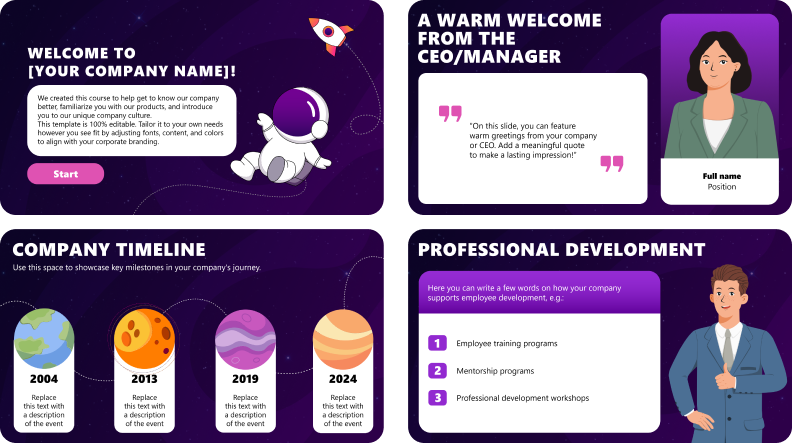
Explore The New Additions Firsthand for Free
Take a minute to explore these new iSpring Suite enhancements for your next eLearning project! And if you aren’t an iSpring Suite user yet, don’t hesitate to sign up for a free 14-day trial and see how easy and enjoyable course development can be.
 An enhanced learning experience
An enhanced learning experience


