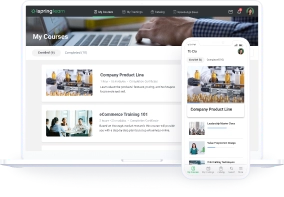Blackboard vs Moodle vs Canvas: Big Comparison for 2025

Whether you’re looking for an LMS for a school, an EdTech business, or your personal teaching project, your choice will affect everything from administrative efficiency to student engagement and, ultimately, learning results.
To help you get this step right, we’ve compared the most popular learning management systems for educational purposes: Blackboard vs Moodle™ vs Canvas, breaking down their key features, pricing, pros and cons, and customer feedback.
Before we move on to the detailed breakdowns and key differences of each platform, check out a quick comparison of the Moodle™ vs Blackboard vs Canvas learning management systems with their key characteristics, including user interface, accessibility, mobile compatibility, and more:
| Blackboard | Moodle™ software | Canvas | |
| User interface | Clean, fairly intuitive | Steep learning curve, not beginner-friendly | Somewhat non-intuitive for novice users |
| Accessibility | Excellent | Good, but relies on third-party add-ons for some features | Strong but not as proactive as Blackboard |
| Creating assessments |  |  |  |
| Mobile learning |  |  |  |
| AI capabilities |  |  |  |
| Free trial | 30 days | No, the LMS is free | A free-for-teacher account |
| Best for | Academic institutions and nonprofit organizations that need a highly accessible, enterprise-level LMS. | Schools and universities looking for a tailored online teaching environment with customization options. | Individual teachers and K-12 organizations that prioritize blended learning and collaboration tools. |
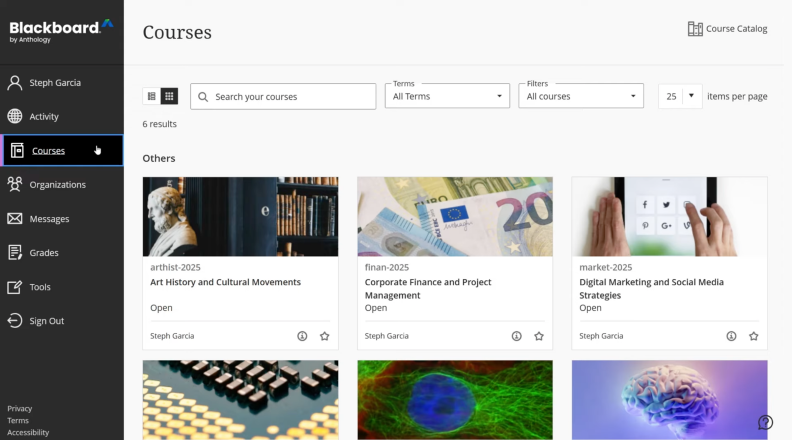
Blackboard is one of the most established and widely used learning management systems around. Originally designed for higher education institutions and online teaching, Blackboard has expanded its reach to K-12 schools, corporations, and nonprofit organizations. Following its acquisition by Anthology in 2021, the LMS was enhanced with additional tools, creating a more unified and comprehensive education management platform for blended learning programs.
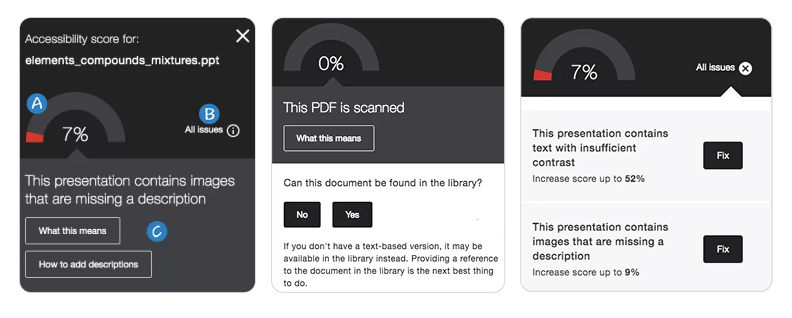
This popular LMS places a strong emphasis on online learning accessibility. Blackboard offers a clear and well-structured interface, convenient keyboard navigation, and a screen reader. It also integrates with Anthology Ally, which highlights potential content creation accessibility issues and translates online courses into 75+ languages. This gives learners an opportunity to download materials in alternative formats.
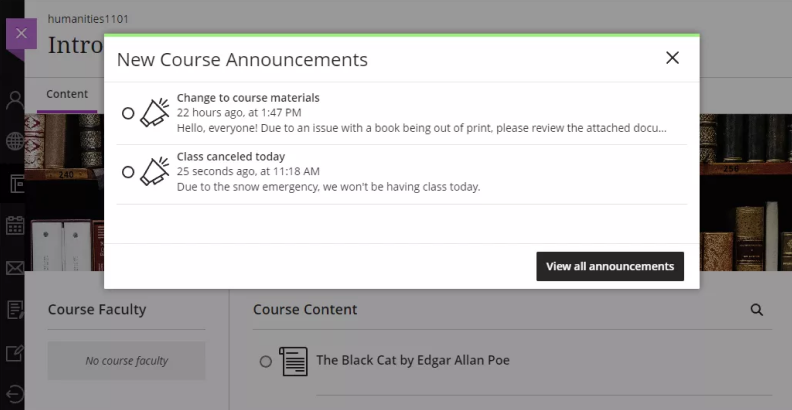
In the Blackboard LMS, instructors can create pop-up announcements that appear once students log in to the platform.
To facilitate interaction between instructors and students, Blackboard offers a range of communication tools. Announcements are great for posting time-sensitive information, such as due dates, syllabus changes, and exam schedules, ensuring that critical updates reach Blackboard users promptly. Also, students can ask direct questions in private messages and join public discussions to reflect on ideas, ask questions, and connect with classmates.
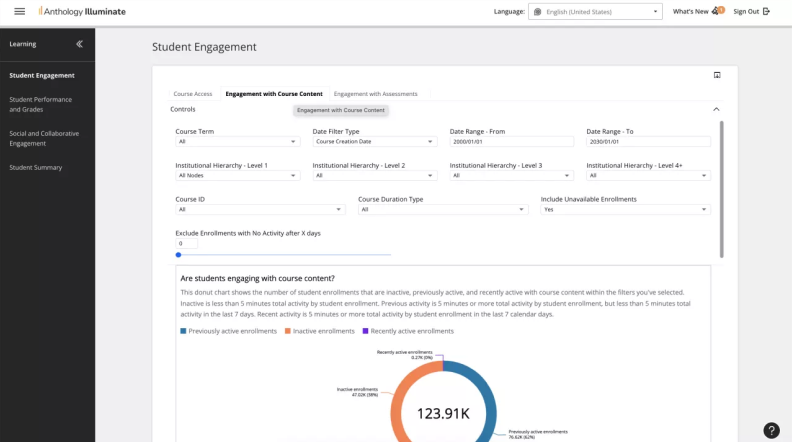
With advanced visual filtering options, users can drill down into data, set alerts, and schedule automatic reports.
Even non-technical users can easily explore institutional data thanks to Blackboard’s intuitive reporting and visualization tools. Administrators and instructors can get a comprehensive view of student progress, going beyond mere grades to provide valuable insights into discussions, test-question performance, and overall learning results.
Key features of Blackboard Learn
- AI Design Assistant. Using Blackboard’s AI assistant, instructors can quickly generate content outlines, build course modules, source royalty-free images, and even create pedagogically correct assessments based on Bloom’s Taxonomy to streamline workflows.
- Competency evaluation. The learning platform includes a 360-degree assessment functionality that helps identify where students are excelling and where they may need additional support.
- Assessments and assignments. You can create a variety of cheat-proof quizzes (with fill-in-the-blanks, multiple-choice, hotspot, and matching type questions) and engage learners in knowledge checks with peer review.
- Student portfolio. All students’ achievements, including badges and microcredentials, are conveniently stored in their profiles.
- Course catalog. Learners can self-enroll in courses in areas such as continuing education, professional development, and community enrichment and gain a certificate after completion.
Blackboard’s pros and cons
Pros
- Strong emphasis on learning accessibility
- Blended learning: MS Teams and Google Meet integration with the built-in calendar for planning
- A built-in plagiarism detector for high-stakes exams
- Learning on smartphones
- Unlimited courses
Cons
- 24/7 tech support for end users is available in the premium subscription only
- Video recording and editing are only available in the premium subscription
Pricing
Upon request.
Best for
Blackboard can be a perfect learning platform for academic institutions (from large universities and colleges to K-12 schools) and nonprofit organizations that need a highly accessible, enterprise-level LMS to implement innovative learning strategies.
What customers say (G2)
“I’ve been following the development of Blackboard for almost eight years. The constant effort to make changes and improvements always surprises. Two other aspects that deserve to be highlighted are the stability of the system and, especially, the UX team, always willing to help. In addition, events, seminars, and support materials always help to improve the experience of teachers and students.”
“I like the user-friendly interface. Design of the interface is clean and it is easy for the students and staff to navigate and check their courses and materials. Features of assessment tests like Assignments and online tests simplify grading for instructors.”
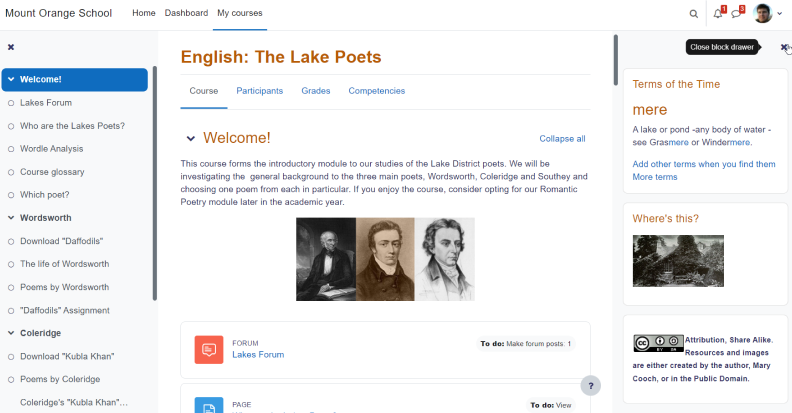
Moodle™ is an open-source LMS renowned for its highly configurable nature — organizations can adapt and extend the platform through 2,000 open-source Moodle plugins and integrations to meet the learning needs of educational institutes.
Just like Blackboard, Moodle™ prioritizes learning accessibility. These two platforms come with text-to-speech tools and an integrated accessibility checker that analyzes courses, identifies accessibility issues, and provides recommendations.
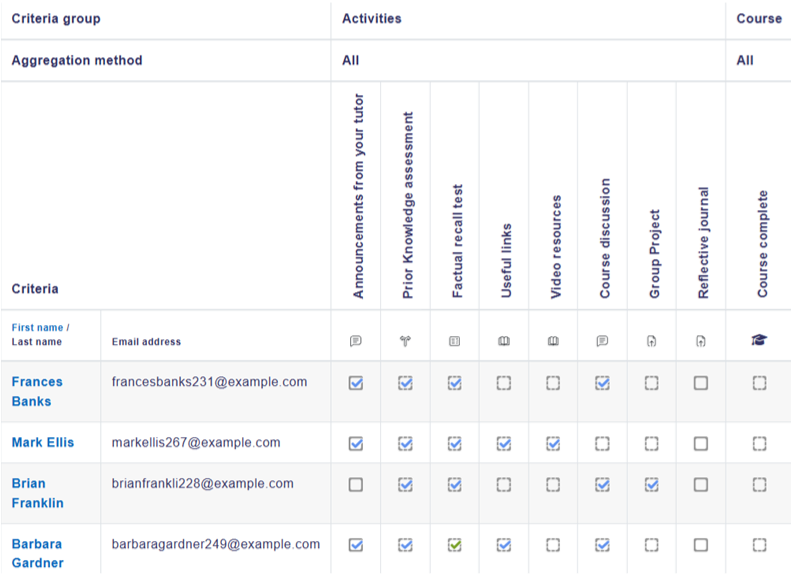
A variety of reports in Moodle™ allows instructors and learning administrators to analyze student performance with ease. Key features include highly customizable reporting, detailed gradebook reports, activity logs, and completion tracking. Although its built-in analytics are basic, Moodle’s flexibility in integrating third-party plugins can provide deeper insights.
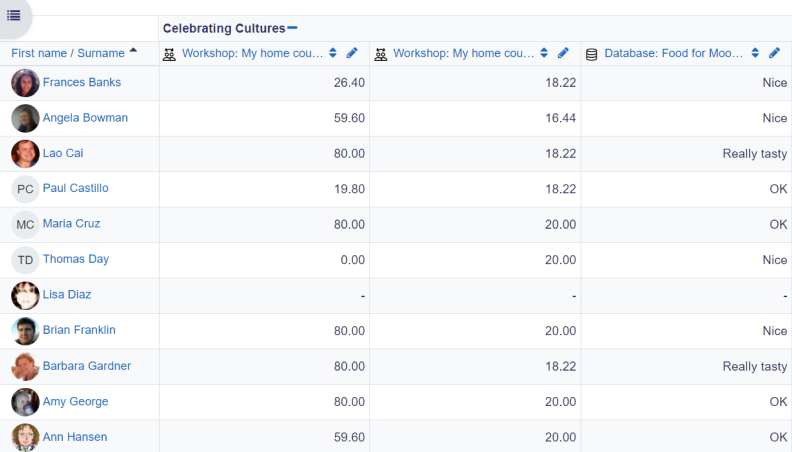
In Moodle™, every course has its own gradebook, which can record scores from assignments, quizzes, peer assessment workshops, ‘branching’ lessons, SCORM activities, and LTI training resources.
Moodle™ also includes “parent pages” with all the essential information for parents, including curriculum changes, behavior or homework reports, and attendance, which can be particularly beneficial for K-12 organizations.
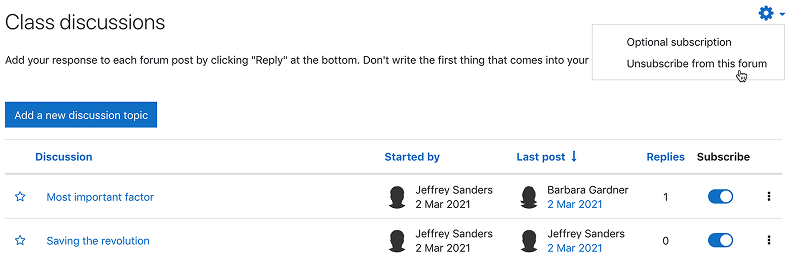
With Moodle™, students can engage in peer-to-peer discussion forums to foster critical thinking and communication.
Additionally, the platform offers great opportunities for collaborative learning with integrated web conferencing, peer-to-peer discussion forums, graded assignments, wikis (collaborative documents and web pages), messaging, and blogs.
Also read:
- How to Create a Moodle Quiz: A Step-by-Step Guide
- How to Create a Course in Moodle
- The Best Moodle Alternatives
- The Best LMSs for Higher Education Institutions
Key features of Moodle™ software
- Highly customizable. Users can customize the entire learning environment through settings, plugins, themes, and even custom code, enabling Moodle to meet the specific needs of various educational institutions.
- Learning gamification. You can integrate gamification elements like badges, certificates, leaderboards, interactive games, and virtual coins to enhance student engagement.
- Content branching. Instructors can develop content that adjusts based on student responses, enabling personalized experiences for revision, practice, and decision-making exercises.
- Competency-based training. Create competencies that describe learner proficiency or certain subject-related skills, link competencies to courses, and make sure each activity is aligned with the predefined goals.
- Quiz creation tool. Moodle™ allows you to create over 15 question types, including matching, drag-and-drop, true or false, ordering, numerical, essay, multiple-choice questions, and more.
Moodle’s pros and cons
Pros
- Expensive customization and flexibility
- Integrated AI (ChatGPT, Azure AI) for streamlined learning management
- WCAG 2.1 AA compliant and supports 160+ languages
- Committed to privacy compliance
- Active global community that regularly contributes plugins, training services, resources, and support
Cons
- Steep learning curve — the vast array of features and customization options can be overwhelming for new Moodle™ users
- Limited out-of-the-box system functionality, as some advanced tools require additional paid LMS plugins or third-party integrations
Pricing
Moodle itself is a free, open-source software. However, there are additional costs that institutions or organizations may incur depending on their specific needs (e.g., hosting, support, and maintenance through Moodle Partners, customizations, and plugins).
Best for
Moodle™ can be a preferred choice for a variety of institutions seeking a cost-effective solution for creating a tailored training environment, from K-12 classrooms to multi-campus universities.
What customers say (G2)
“Moodle has been around for a long time and has been popular in K-12, so many are familiar with it from prior use — making it easy to use. You can save money by self-hosting, and it is highly customizable, but it takes an individual with good programming skills. The care and feeding of a self-hosted Moodle take a village on-site and assistance from the community. Moodle developers are open to input from users, but it takes a lot of time and persistence to make changes.”
“Moodle is open-source and easy to develop, friendly user interface, comprehensive learning tools, multi-language, analytics and reporting and integration capability with platforms. It’s a very good learning management platform for educational institutes and universities with good features.”
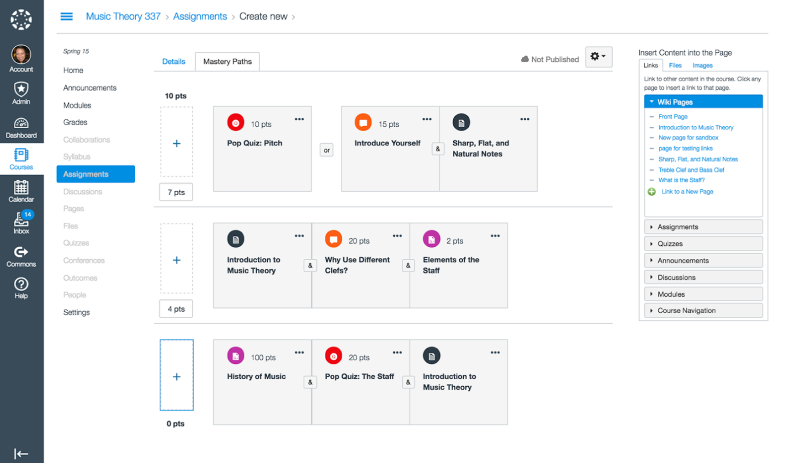
Canvas by Instructure is another popular LMS that serves as a central platform for online, hybrid, and in-person classrooms.
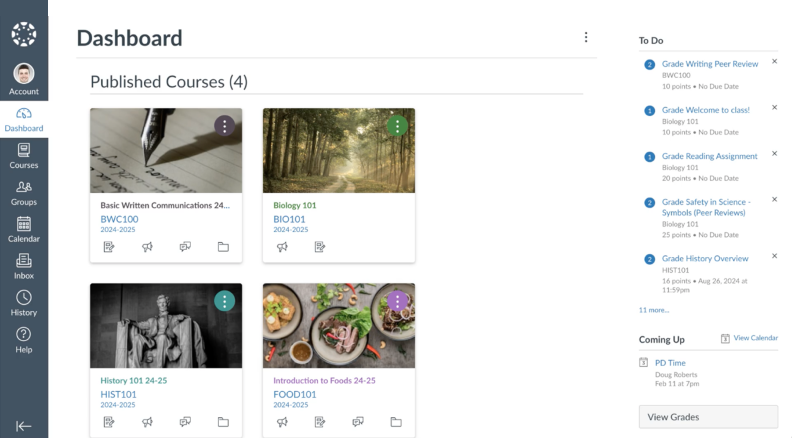
The instructor’s dashboard with the current courses, to do-list, and upcoming events.
Once logged in, the first thing users see is the customizable dashboard — a centralized location that provides an intuitive overview of what’s happening in all of your courses. Instructors are just a click away from scheduled events, grades, course updates, and to-do lists.
In this open-source LMS, modules are a central feature that helps instructors organize and structure course content in a clear, logical sequence of weeks, units, or specific topics and allows them to develop a one-directional path for learners to follow.
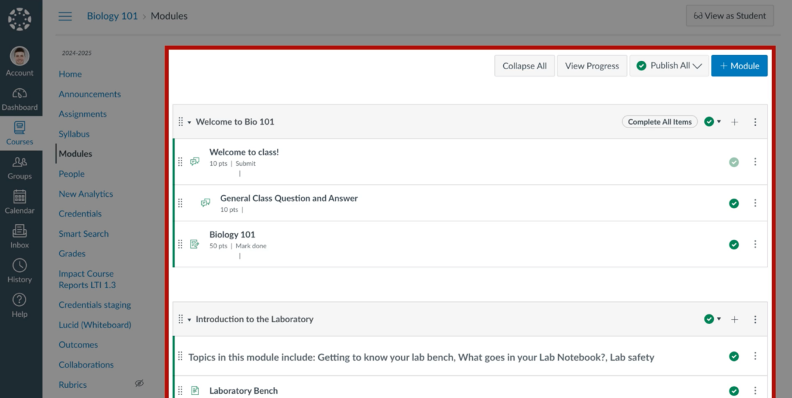
Each module can contain various online learning materials, including videos, files, texts, discussions, assignments, quizzes, and even external content integrated through LTI (Learning Tools Interoperability).
One of the standout Canvas features is SpeedGrader — a powerful grading tool that streamlines the evaluation process. It supports a variety of submission types, including text, file uploads, and media, and enables instructors to grade and provide feedback using rubrics, comments, and annotations.
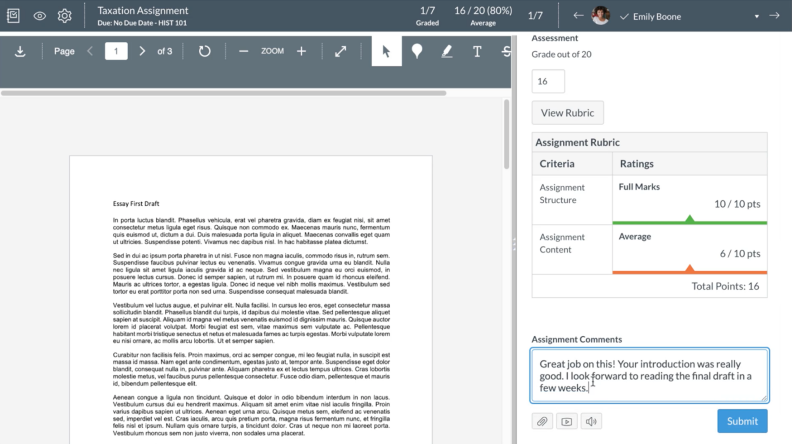
SpeedGrader allows you to view and grade student assignment submissions in a single place using a simple point scale or complex rubric.
SpeedGrader also makes it easy to navigate between student submissions, view assignment details, and track grading progress. Plus, it allows instructors to leave feedback in the form of video or audio.
Key features of Canvas
- Communication tools. Instructors can communicate with individual learners, groups, or the entire class through messaging, audio notes, video, and more. Students can collaborate via chat groups, videos, and other messaging tools.
- Web conferencing. Canvas enables instructors to create conferences for virtual office hours or meetings, with invitations sent upon creation and displayed in the course calendar.
- Gradebook. Instructors can easily view and enter grades for assignments, quizzes, and discussions. It supports multiple grade display types, including points, percentages, and GPA scales.
- Integrations. Canvas’ App Center allows you to connect the LMS with different apps, content repositories, and other tools.
- Outcome tracking. The LMS enables instructors to create and manage outcomes, linking them to rubrics for grading and tracking student progress toward course goals.
Canvas’ pros and cons
Pros
- Free plan with basic system functionality for individual teachers
- 500+ integrations, including G Suite, MS Teams, SIS, Adobe, and open API
- Training on mobile devices with offline support (iOS and Android)
- The only ESSA-Validated K-12 LMS
- A strong community that provides plugins, resources, and support
Cons
- Basic reporting functionality
- Occasional performance issues reported by users
Pricing
Due to Canvas’ open-source nature, there’s a free-for-teacher subscription plan. Pricing details for organizations and a free demo are available upon request.
Best for
Canvas LMS is great for educational institutions, especially K-12 organizations and individual teachers.
What customers say (G2)
“In general, it’s very user-friendly for both instructors and students. I have used it as both. I like how the assignments build the calendar for you and you don’t have to include them in your syllabus. It also gives assignment reminders to the student and grading reminders to the instructor which I find very helpful.”
“Canvas is a robust LMS that our students in Grades 6 through 12 use on a daily basis. The ability for Canvas to pass grades back to our Student Information System and use LTI plug-in to connect to other products, such as EdPuzzle and our curriculum online textbooks makes it an invaluable tool for our educators.”
Conclusion
As you can see, all three learning management systems — Blackboard, Moodle™, and Canvas — are strong enough for educational purposes, each shining with some particular functionality. Selecting the right one comes down to what best supports your learning goals. We highly recommend first defining business priorities, budgets, and key LMS requirements, and then testing out the shortlisted learning management systems during free trials. Good luck!