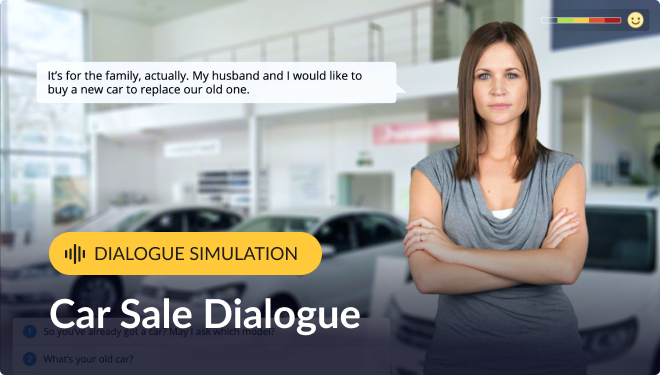Post-Covid Best Practices by Three Companies From Different Industries

It’s been two years since the first work-around restrictions were initiated in response to the COVID-19 outbreaks. Now you can hardly find anyone whose work experience was not affected by the pandemic. For corporate training experts, this presented a double challenge: both their own work and the work of their learners changed, resulting in the need for remote training.
In this article, we ask three training professionals to share their firsthand perspectives on remote training. They represent three different cases:
- A New Zealand company with no prior eLearning experience
- An Australian training company challenged to move safety classes out of classrooms
- A US software company accustomed to remote work and well versed in online training
Let’s find out the important lessons they learned, and how you can use their experience to streamline remote training in your company.
Case 1. From Zero eLearning Experience to Training with Microcredentials
This is a case study of one of the leading construction companies in New Zealand. It has been delivering various projects in commercial, industrial, and residential real estate across the country since 2013.
The Challenge
Because of the specifics of the industry, construction businesses primarily conduct employee training in-person, or at least virtually. However, the pandemic forced the company in question to stop delivering face-to-face training and seek other options.
Carena Parish, National People & Compliance Manager, says they managed to conduct half of the scheduled training sessions in person and then faced the challenge of taking the rest of their training online. Although they left some topics for the future, the company decided to try eLearning.
Solution
The company in question opted for microcredentials: short courses that focus on a specific skill needed in a particular industry field. They are provided by certified external vendors or platforms that award learners with digital certificates or badges.
The company assigned microcredentials to previously site-based teams so they could get consistent training in key systems and processes. Teams that could not work due to lockdown restrictions went through a range of training modules and quizzes, sharpening their skills in evidence-based assessments.
Since many construction sites remained closed during the lockdown, our people enjoyed getting their minds off the new reality and doing some online training. They were really engaged, and the attendance and feedback were more positive, compared to the traditional method of delivery.
Outcome
Carena Parish says that they had to organize training in smaller groups for microcredentials, and it took longer for their training facilitators to manage the process. However, the company continues to use a microcredential system for internal training and has had a substantial increase in updates.
The benefits of online training outweighed the challenges. We evolved during the pandemic, and, in some cases, online onboarding has become a permanent solution.
Also read: Remote Employee Onboarding
Case 2. From Safety Training in Classrooms to Self-paced Learning
This is a case study of a registered training organization (RTO) and a safety training provider for high-risk industries in Australia.
The Challenge
The company offers group and individual training in first-aid, emergency response, and critical safety, in simulated environments relevant to oil and gas, maritime, aviation, mining, and other industries. Since the beginning of the pandemic, the company has needed to keep delivering engaging, compliant courses to their customers. The core of the company’s staff is trainers and assessors who need regular upskilling to keep their knowledge and qualifications current.
Solution
To come to terms with the new realities, the company has moved the theoretical portion of its training online. Learners study the theory components at home and can then complete assessments in the form of quizzes. So far, the company only tracks how learners perform in these tests.
We upload a part of the courses to our LMS so that our learners can take them in a self-paced manner. However, learning at home or wherever outside the classroom is still new to some people.
Outcome
Thomas Hackl, Organizational Development Specialist, admits that, in their case, the transition to remote learning was not smooth. He points out that while people are stuck with the WFH situation and have to communicate online most of the time, online learning can feel overwhelming.
What I find most challenging about training and development during the pandemic is the uncertainty. This sudden shift can be disruptive and cause difficulties for employees. Staff and clients need to get familiar with the principles of remote learning from the very start.
Case 3. From Monotonous Courses to New Engagement Strategies
This is a case study of a US software company that helps healthcare organizations automate their business processes.
The Challenge
The company provides document flow, customer management, product configuration, and other business software solutions. Online training is not new to this organization, and so they were ready to rely on it during the pandemic.
Our training materials are all housed in a learning management system (LMS), so that was a great asset that worked before and during the pandemic. We also normally held virtual training sessions, and those also remained unchanged.
The company had been engaged in remote work for years, so a portion of their staff was already accustomed to working and learning remotely. What matters most now for them is ensuring that employee training is deeply effective and engaging. This comes as no surprise: 31% of companies believe that getting learners engaged is the biggest training challenge imposed by the pandemic.
Solution
Chris Goumas, VP Business Transformation and Customer Success, says they plan to significantly improve the ways they use an LMS and revise their training modules.
We underutilized our prior LMS, using it merely for creating packages of content, assigning simple knowledge checks, and tracking progress on a basic level. For learners, it looked more like a reference guide, but not a full-fledged and appealing training platform.
Chris also notes that they were worried about communication gaps in the training process. Some learners — new joiners, for example — may not know how and where it would be appropriate to ask questions of instructors who are not physically present. So, there was a chance that some important questions were not being asked.
So far, the company combines online training in an LMS with instructor-led classes. Learners need to attend these traditional face-to-face sessions as a prerequisite for other classes. This helps them get needed support from their mentors.
Outcome
To boost engagement, the company is now switching to another LMS platform and is going to squeeze more out of interactive tools, such as simulators and game-like activities. It has decided to make a solid effort and investment into training and make the best use of its learning platform.
As we move forward, we’re looking to create more diverse content and more meaningful knowledge checks. We plan to add due dates to courses and create individual tracks that are aligned with job roles. All of this will be supported with robust reporting.
Although the company didn’t have to adjust to the new conditions, it sets the bar high for employee training. It undertakes organizational changes for this purpose and has established a new Content Development team and an LMS administrator position.
Key Takeaways
Now is the time to draw conclusions and make practical recommendations for successful training during and after the pandemic.
Opt for the mini format
From the successful experience of the construction company, we’ve learned that microcredential courses can be a good choice. They are fairly short, transparent, and enable learners to gain a specific practical skill quickly. Also, if your company has already accumulated internal knowledge and expertise, you can create micro-courses for your staff without external help or extra costs.
With iSpring Suite, you can create training materials of any length and complexity and easily build a course like this one:
Micro courses will serve you well in a smooth transition to online training. If you want to know more about such courses and how to deliver them properly, read our microlearning 101 guide.
Focus on learner engagement
Chris Goumas from a healthcare technology solutions company emphasized the importance of creating more effective and interactive online modules for learners. To follow this advice, you can add animations, triggers, and interactive quizzes (drag-and-drop minigames, hotspots, etc.), so your employees can immerse themselves in the learning and see it as a fun experience.
This interactive merchandising quiz is just one example of training modules that you can easily create with iSpring Suite:
Thomas Hackl from an Australian RTO pointed out that some of their learners were not accustomed to having so many online activities during the lockdowns and felt overwhelmed. If your employees feel tired after monotonous courses, you can prompt them to continue learning with game-like exercises and simulated experiences.
For example, you can build dialogue simulations with colorful backgrounds and lively characters, like this one:
This makes online training less of a serious mandatory routine and encourages employees who are new to remote learning. And, importantly, a dialogue simulation will be a safe-to-fail environment where your employees can practice decision-making and communication skills.
Facilitate the training process
In online learning, it’s also important to make sure everyone is aware of what to do and where to find information. It’s better to introduce your learners to the new format of training and the platform in which they’ll study. Prepare FAQ sheets to answer probable questions, and share video tutorials about how to log in and get started.
It’s a good idea to store all training materials, learner profiles, and training records in one place. This gives you control over the whole training process, and your learners will know what has been assigned to them. If your company opts for a learning management system (LMS), your employees can easily access training from any device.
In the iSpring Learn LMS, you can provide employees with an introduction video and save your time explaining to everyone how to use the system.
Also, establish due dates for online courses and assignments, and use the built-in calendar to plan virtual training sessions. The LMS will send automatic reminders to learners so no one will forget important deadlines and scheduled Zoom calls.

Maintain clear and open communication
Let learners know from the very beginning that they have someone to turn to, even when no instructor or supervisor is physically present. Set up a schedule for instructors and trainers, and decide on the time frames in which learners can ask their questions.
Also, it’s better to establish channels of communication in advance. For example, learners can chat in a designed group on social media or in a messenger.
If you use an LMS for training, there are systems that enable learners to ask the course creator questions, leave reviews, and message their colleagues. Here’s how this feature works in iSpring Learn:

Don’t forget to conduct surveys and ask for feedback. Get to know your learners and their needs, and find out what they like about training and what needs to be improved. This will help you enhance your training.
Conclusion
We trust that these insights will give you significant help with your remote training. Hopefully, we are all moving closer to post-COVID training and will also make that effective. What was your training experience during the pandemic? What did you find most challenging, and what would you do differently?
We’d love to hear your opinions and start a productive discussion. Please share your insights in the comment section below!