Meet the New iSpring Suite 11.7: Purpose-Driven Capabilities to Create Accessible, Learner-Centric Courses

We are thrilled to unveil the latest version of our signature authoring tool,
iSpring Suite 11.7! This release is very special — our tech support team processed multiple client requests over the last year to figure out which features and improvements would make your eLearning experience even better.
With this valuable input in mind, we’ve crafted an update that truly reflects your needs and challenges, making course creation smoother, more intuitive, and more powerful. From enhanced navigation and new Content Library assets to added AI capabilities, iSpring Suite 11.7 is here to help you deliver exceptional learning experiences to real learners.
Read on to take a closer look at the brand-new additions to the familiar and beloved iSpring Suite. Be sure to make a mental note of the features you want to try out in your next eLearning project!
Cloud authoring: Let AI do the heavy lifting in quiz creation
Save yourself tons of time and build quality learner assessments even without extensive instructional design expertise. Get iSpring AI to help you generate relevant quiz questions and answers for your course tests in iSpring Cloud. The AI assistant will definitely suggest engaging and tailored questions that match your course content perfectly.
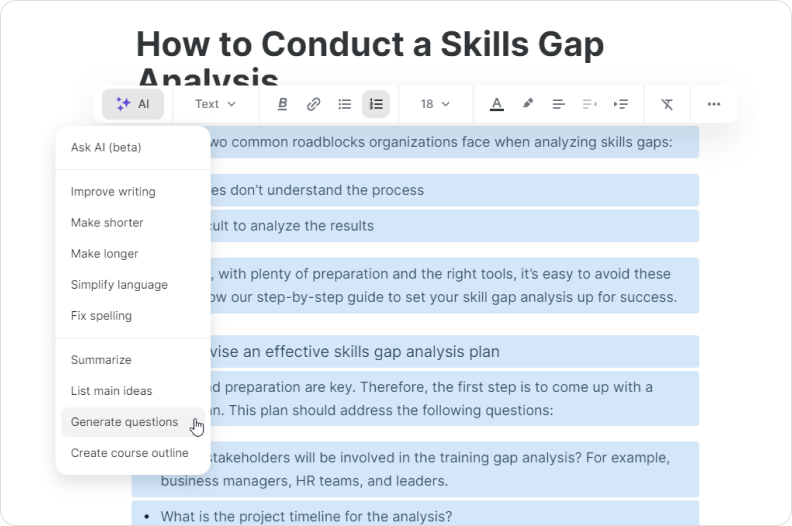
Highlight the text you want to generate questions for and click on AI > Generate questions.
Now all you need to do is save the quiz, and it’s ready to be published!
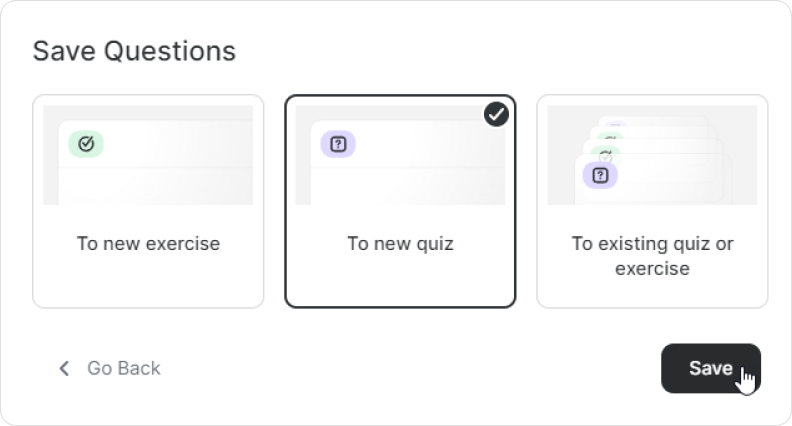
Beautiful page-based courses, on your terms
The new iSpring Suite 11.7 opens up multiple new course customization options in Pages. Create a bespoke look and feel to ensure that every course reflects your unique style. Share internal expertise with your team members and get SMEs to contribute to your projects using the intuitive interface that makes building content quick and efficient.
Fine-tune your layout with custom column resizing
You no longer need to use third-party tools to change column width. Adjust column size to your needs with ease, right in the course editor.
Now you can present key course elements like lists, infographics, or tables with perfect proportions to ensure clarity and a visually appealing layout for your learners. For example, if one column has more text, use the handlebar to make it wider or enlarge the column with a key image. That way, the content will be easier to read and will emphasize the right points.
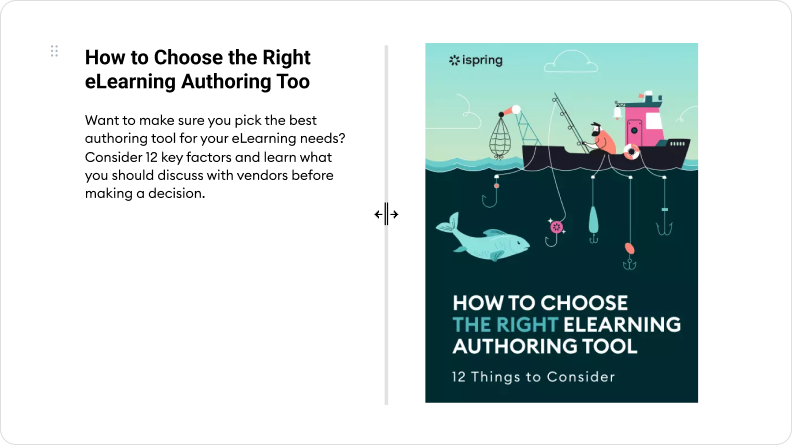
Simply hover the mouse over the border between the columns and drag the handle.
Add magic to your visuals with enhanced image editing
Given that 65% of people are visual learners, enriching your courses with stunning images and enhanced visuals is a game-changer. Now, with Suite’s improved editing tools, you can add captions, borders, and zoom effects to make your content even more engaging and appealing. Also, adding hyperlinks to your images is now a breeze!
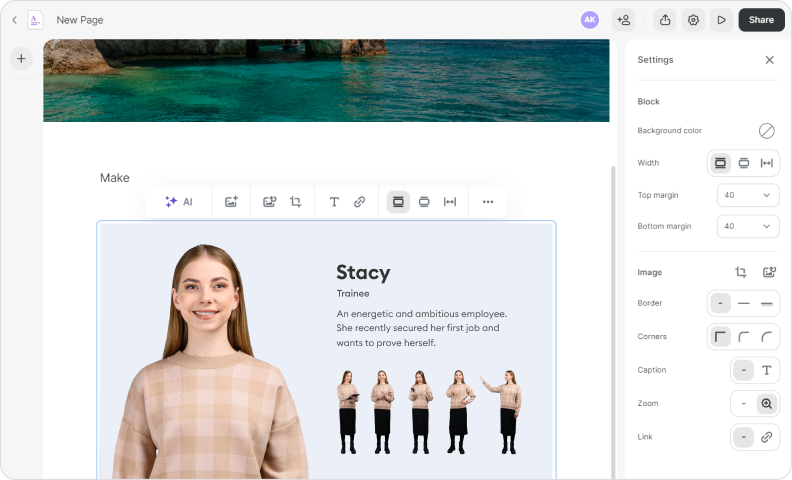
Enhance images with advanced editing options in a sidebar.
Upload custom fonts to match your brand book
Reflect your brand or corporate identity with custom, non-standard fonts in your courses. Now your learners will experience a cohesive branded look throughout training that aligns perfectly with your brand book.
This makes courses more memorable and boosts learner retention. After all, fonts are powerful, albeit often underestimated, elements of effective learning.
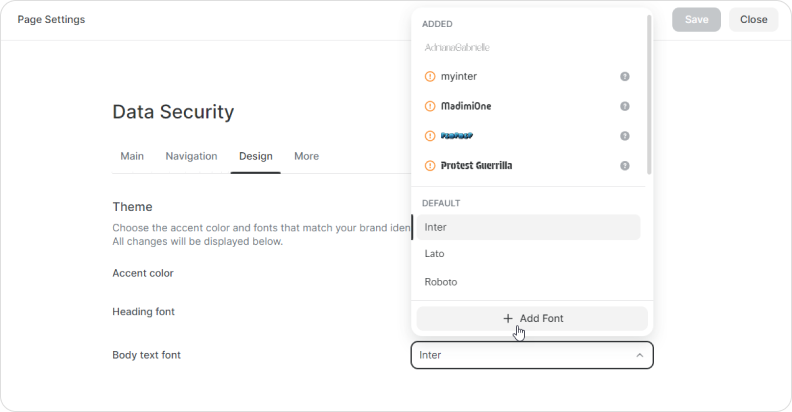
Upload your custom fonts and use them in branded courses.
Add emphasis and coherence to your lists with versatile styles
Now, you can effortlessly change the appearance of your lists and adjust nesting levels to suit your course content. Choose colorful lists to make your materials pop, or opt for simple, no-color lists for a clean, professional look. Segment your information and highlight key points with a few quick clicks.
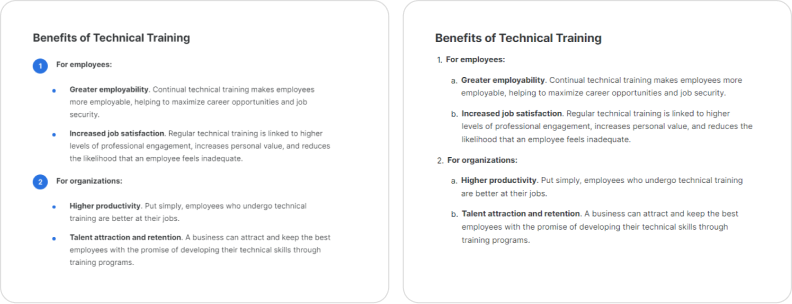
Change the list appearance and design to match your course style.
Take advantage of improved navigation for an intuitive UX
Have full control of the page outline and the sidebar: decide which headings and sections learners can and cannot see in order to tailor the learning experience and ensure they focus on the most important content. Besides, as the course developer, you can hide the sidebar while editing the content of the course to avoid visual distractions.
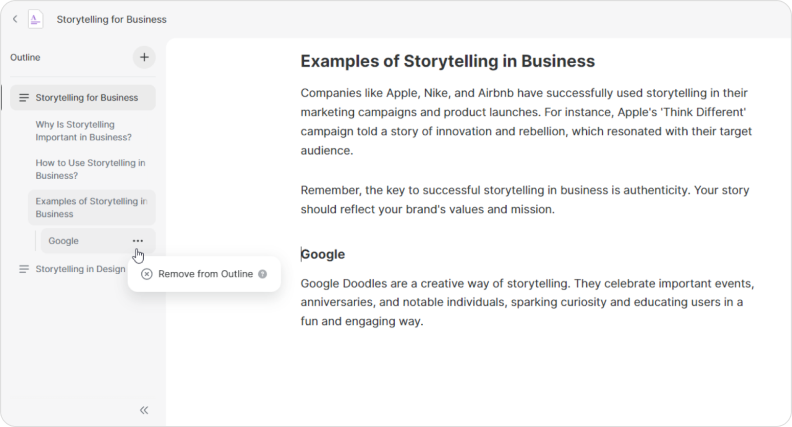
Adjust the sidebar settings to refine the structure of the outline.
Besides, you can easily restructure the outline and add design elements like background images or tags to any course section. This makes your pages more visually appealing and organized.
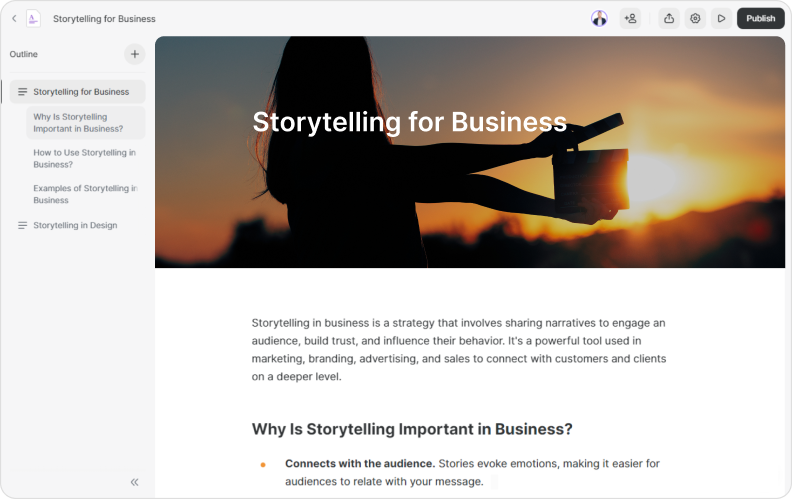
Make course chapters stand out with customizable headings.
Seamless collaboration with co-authors and stakeholders
iSpring Cloud isn’t just a place to author courses and store assets. Collaborate and share learning projects at lightning speed in the updated iSpring Suite 11.7.
Quick page export to other accounts
Thanks to quick page export, you can now transfer your pages to other iSpring Suite Max, Page, and iSpring Learn accounts. This means you can instantly share courses and other assets with partners, managers, or other stakeholders and edit files together.
This capability also makes it easier to share key course assets with clients. If your customer asks for the source code or original materials of the course, you can now transfer them instantly and even charge an additional fee for the source code.
Save time and effort, and make collaboration more productive than ever.
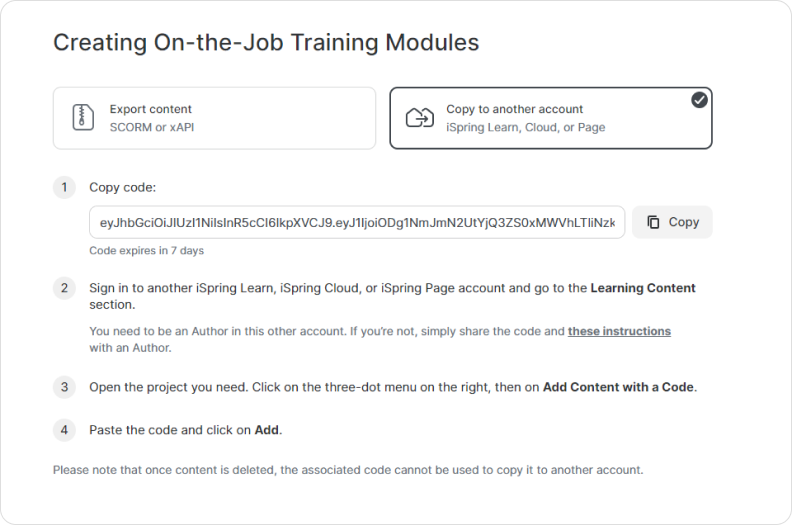
Copy the unique code generated for each page, paste it into your other iSpring account,
and a fully formatted copy will appear instantly.
Desktop Suite: Craft inclusive and accessible learning like a pro
The desktop version of iSpring Suite is now also equipped with new capabilities for creating learner-centric content. No matter what your audience’s objectives and special needs are, you can build eLearning that meets them all.
Make language training and auditory learning simple by adding audio to quizzes
Whether you’re creating language courses or crafting content for visually impaired learners, audio-enhanced quizzes ensure that everyone can engage with and benefit from your material effectively.
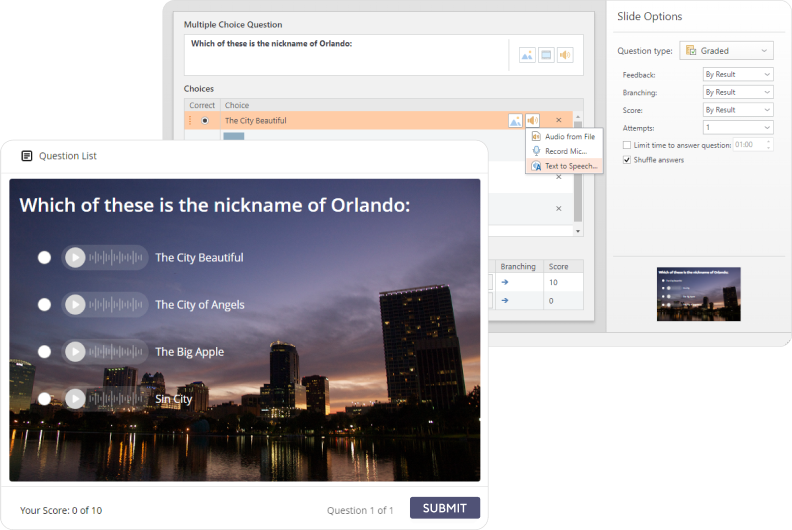
Add audio from pre-recorded files or record audio on the spot.
Record audio versions of questions and answers in QuizMaker and simply add them to the assessment. You can also combine written and audio quiz elements or make entirely audio-based quizzes. It’s a great choice for pronunciation training in language schools or incorporating listening exercises in music lessons.
Add subtitles to your courses for enhanced comprehension (coming soon!)
If your students learn on the go and can’t always watch content with audio, save the day by enriching it with subtitles! It’s also a game-changer for students with auditory impairments — they will be able to access written information conveniently and stay engaged with the course material.
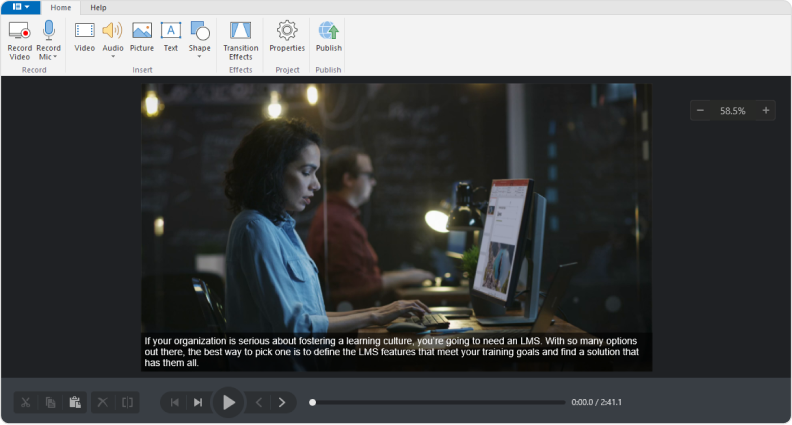
Subtitles will make your courses even more accessible for learners with special needs.
Use custom characters in the TalkMaster dialogue simulations
Create a course in which an illustrated assistant will guide the learner through the course and simulate real-life interactions, allowing them to practice key soft skills. Implement characters in any kind of conversational scenario and tailor their appearance to meet the cultural and professional context of your learners.

Character-based dialogue simulations are accessible on any device.
You can import premade characters from Content Library or customize them right in iSpring Suite together with course co-authors. There’s a perfect match for any situation or interaction! Simulations with these carefully curated characters will feel natural to learners, enhancing engagement and learning effectiveness.
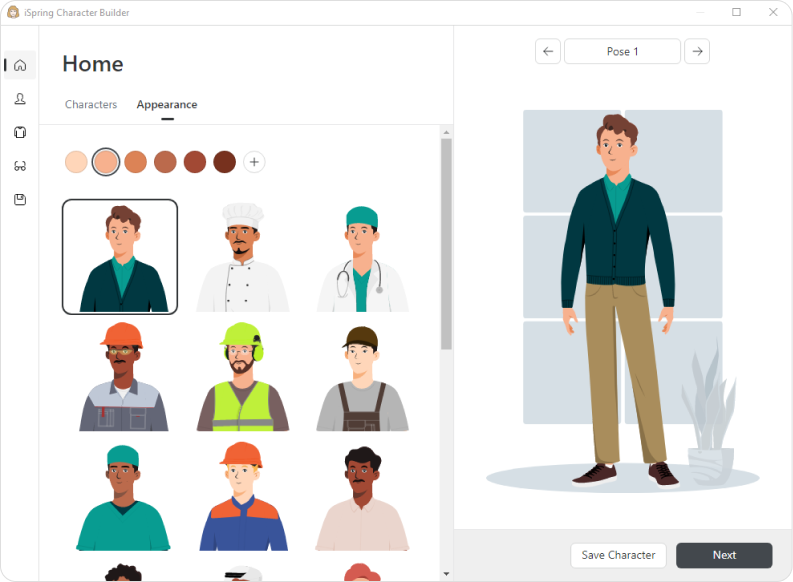
Choose characters’ appearance, clothes, occupation, pose, gestures, and much more.
Receive detailed quiz result reports to identify and close skill gaps quickly
Forget about analyzing quiz results manually! Instructors can now easily keep an eye on student performance in different areas and spot any recurring issues quickly — all thanks to detailed quiz reports. It’s especially useful when you launch a large course with multiple modules and need to track the level of learners’ knowledge acquisition across each block.
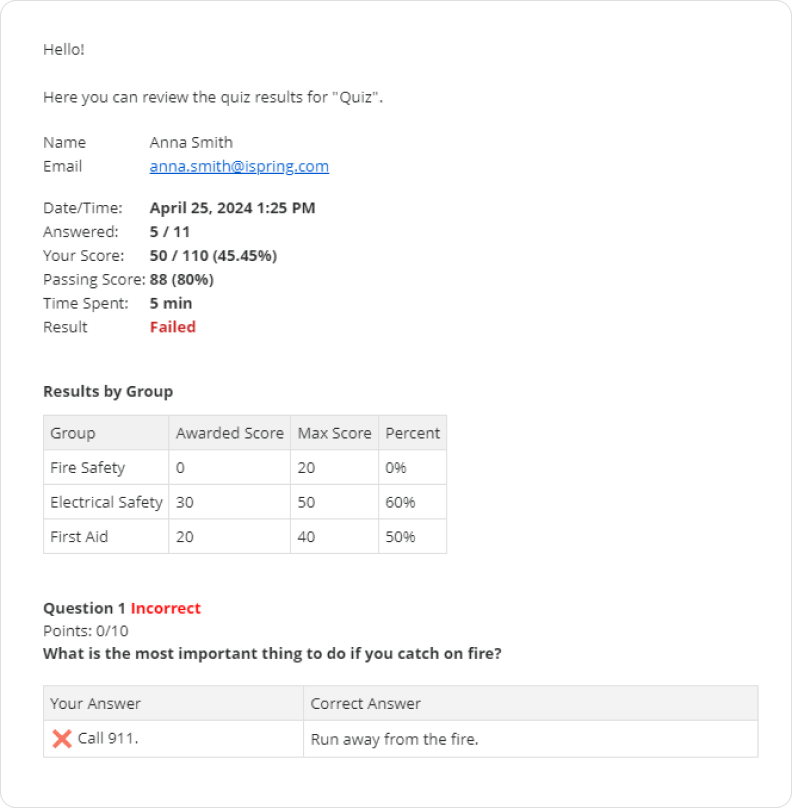
Detailed quiz reports highlight student performance results and the main skill gaps.
Send quiz results to both the instructor’s and learner’s email addresses, or directly to a server, with ease. The extended report includes general info, results by question groups, and a breakdown of how each user answered every question. Plus, you can tweak what information gets included in the report in the Quiz Properties section.
This allows you to address skill gaps promptly and keep your students on track by adjusting your learning program.
Extended Content Library: Design stunning courses without a designer
iSpring’s Content Library, a true goldmine of eLearning assets, now contains 116,000+ elements! The occasion calls for celebration, so browse the library for fresh characters, locations, and images to include in your next course.
Characters are now even more diverse. You can use filters to find the best match for your scenario in seconds. And it’s not just people — you can add animals to your slides, too!
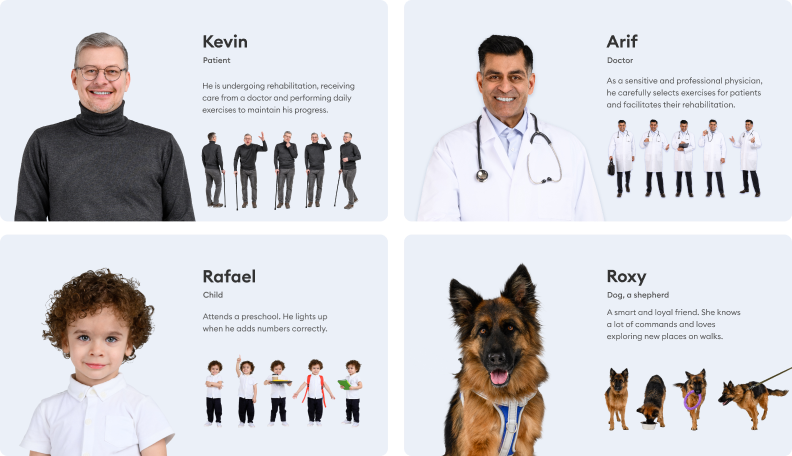
Choose from hundreds of characters to add to your course.
Don’t forget to add new locations, customizable icons, and action buttons to your course. Turn a dull slide into a beautiful and functional course page that keeps your learners hooked.
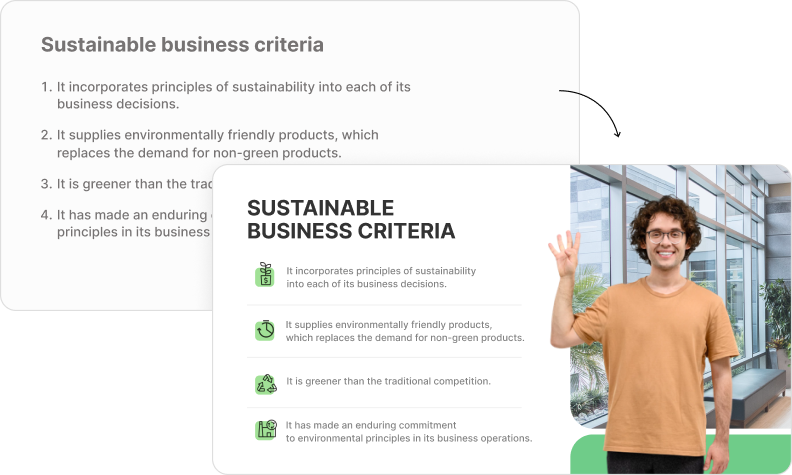
Enrich your slides with assets from Content Library.
Turn eLearning challenges into success stories with the new iSpring Suite
Active iSpring Suite subscribers will receive all the new features at no extra cost — just update to the latest version.
If you haven’t experienced iSpring Suite yet, now’s the perfect time to sign up for
a free 14-day trial and explore its full potential. All the new features are available in the trial version, so go ahead and try them out!
We’re confident that iSpring Suite will become your trusted eLearning partner for years to come.



