The Top 10 Video Presentation Software for Engaging an Audience

Visual storytelling and video-based learning have become absolute musts for delivering presentations with complex ideas. If you want to engage an audience, introduce products, communicate business principles, or create interactions with students, you need to incorporate high-quality video into your content. And now, thanks to video presentation software, there’s no need to learn advanced skills or complicated tools.
Choosing the right tool for the job can be difficult, however. That’s why we put together our choices of the ten best video presentation software into a single list, so you don’t have to search far and wide for this information.
Best Video Presentation Software at a Glance:
| Video Presentation Software | Key Features | Best For |
|---|---|---|
|
|
|
2. Camtasia
|
|
|
3. PowToon
|
|
|
4. Animoto
|
|
|
|
|
|
6. Vyond
|
|
|
7. Biteable
|
|
|
8. Animatron
|
|
|
9. Knovio
|
|
|
10. Emaze
|
|
|
1. iSpring Suite Max — A Comprehensive Authoring Tool for Video Presentations
iSpring Suite Max is a powerful authoring tool that balances all the core features of video presentation software with excellent ease and speed of use.
Best for:
- L&D specialists, educators, learning designers, and professional trainers
As an authoring tool, iSpring Suite Max first stands out for its presentation creation capabilities, with excellent design options, media inclusion, and a vast content library. As software for video presentations, iSpring Suite Max includes an easy-to-use screen recorder with voice and webcam recording also available, allowing users to make professional training videos in no time. Once you record your audio and video, the built-in video editor can help you trim and cut your video while also adding visual hints, narration, and annotations.
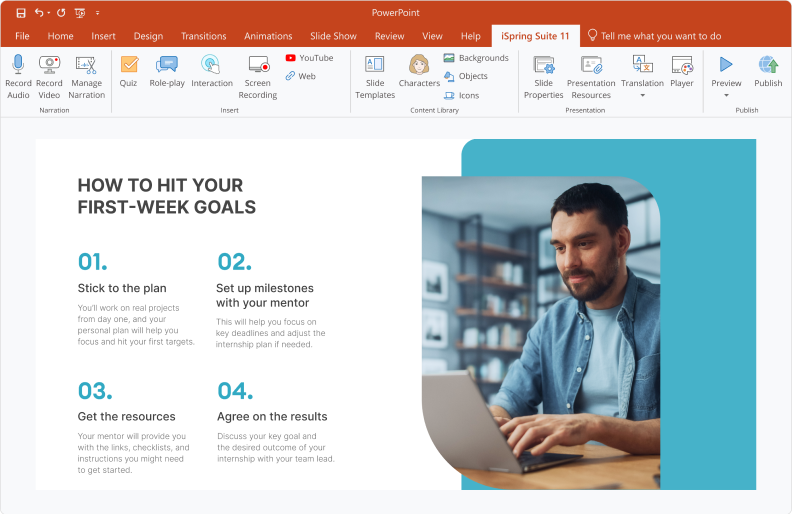
iSpring Suite Max also stands out for its excellent array of engaging and interactive elements. It allows you to add quizzes, role-plays, and interactive media to your presentations, which all work seamlessly in a video. As professional video presentation software, iSpring Suite provides a wealth of design options with multiple themes, templates, and a huge content library of avatars and backgrounds that promote a sense of immersion.
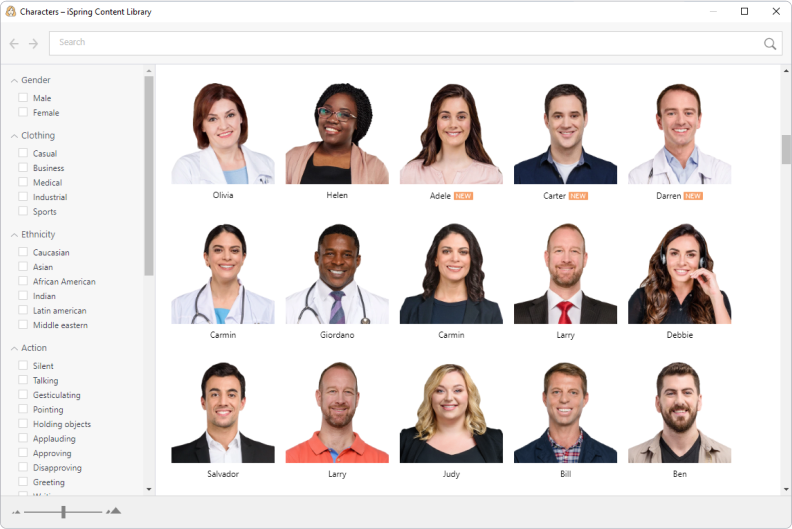
One of the main benefits of iSpring Suite Max is access to the collaborative space, iSpring Cloud, which allows you to keep all your eLearning assets in one place and share your content. Here, you can upload your video presentations for collaboration and feedback, whether completed or in development. Another key aspect of iSpring Suite Max is the export options for your presentations. You can export as a SCORM file for an LMS, directly to YouTube, or share directly online.
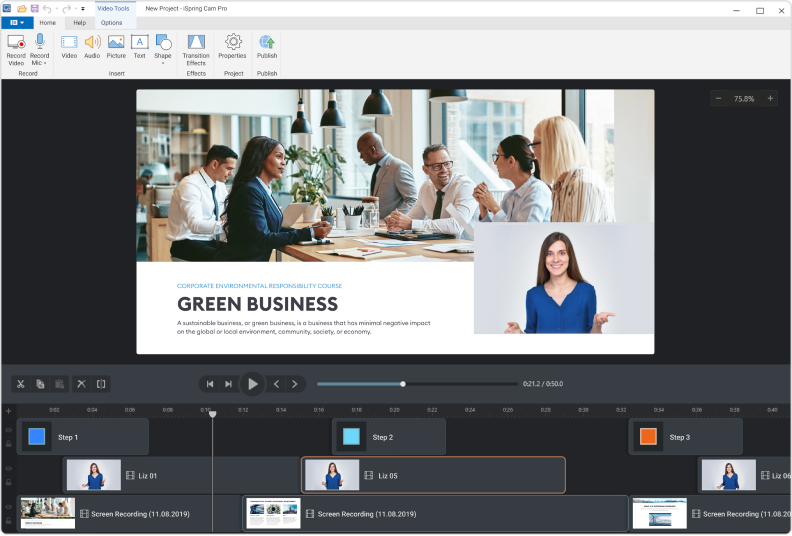
Despite being one of the best video presentation software options with an abundance of features, iSpring Suite Max has a very short learning curve. As a PowerPoint add-on, it is incredibly simple and intuitive to use, especially compared to other video presentation apps. As one of the most complete authoring tools and video presentation makers on the market, iSpring Suite Max comes in at $970 per year and offers a 14-day free trial.
Key features:
- Comprehensive PowerPoint-based authoring tool
- Interactivity through quizzes, role-plays, and interactions
- Screen, webcam, and audio recording
- PPT-to-SCORM course conversion
- Character builder
- Cloud-based AI assistant
Strengths:
- Creation of slide-based courses
- Excellent interactivity
- LMS integration for video-based learning
- Great value at a reasonable price
Considerations:
- Might be too expensive if you’re planning to use it only for video recording
Pricing:
- $970/year
- 14-day free trial
2. Camtasia – A Sleek Screen Recorder and Feature-packed Video Editor
Camtasia is a powerful, intuitive video maker with excellent video editing software for presentations.
Best for:
- Marketers, educators
Camtasia is software for recording presentations with video, and so, unlike other apps, it does not provide the capacity to create presentations. What Camtasia focuses on is recording video clips and video editing, without the need for a recording studio. To start recording your video presentation, Camtasia offers a simple app that can record your screen, your webcam feed, and your audio. Where Camtasia really shines, however, is in the video editing department.
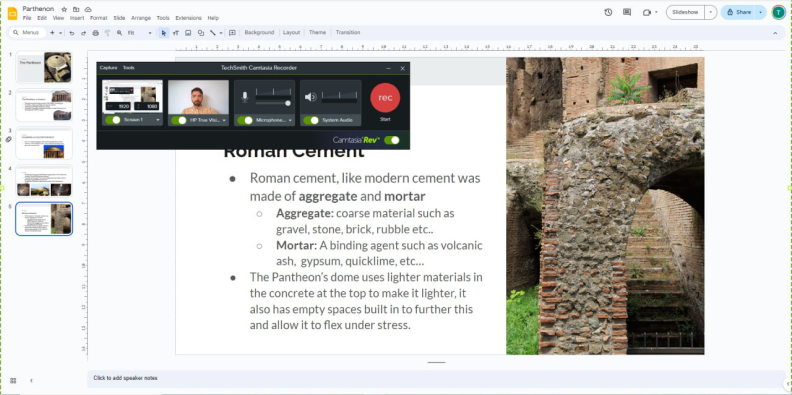
Camtasia’s screen recorder offers great features for adding live-action videos, such as custom area recording and cursor highlight options, but it really excels in post-recording editing. In the editor, you can add stock footage, captions, effects, transitions, animations, and sound effects to your video. You also have access to an extensive library that includes images, video clips, and audio.
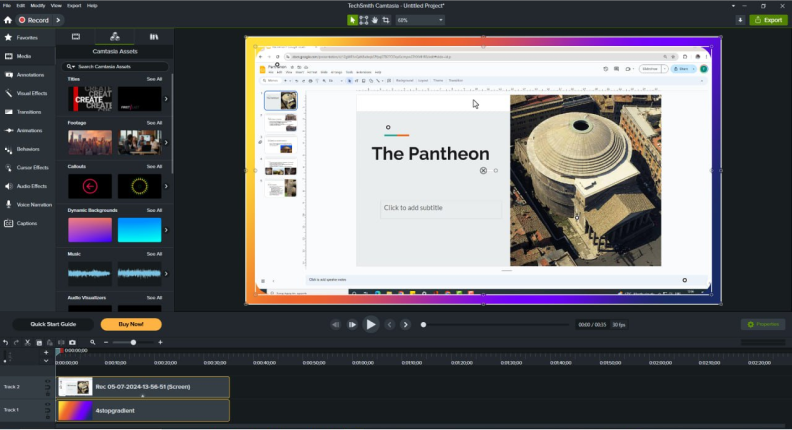
Camtasia’s screencast feature allows you to share your videos directly from the video presentation application so that colleagues and guests can easily view, comment on, and provide feedback on your content. Once you finish recording and editing your video, you have a number of export options, such as file export, YouTube, social media, or cloud sharing.
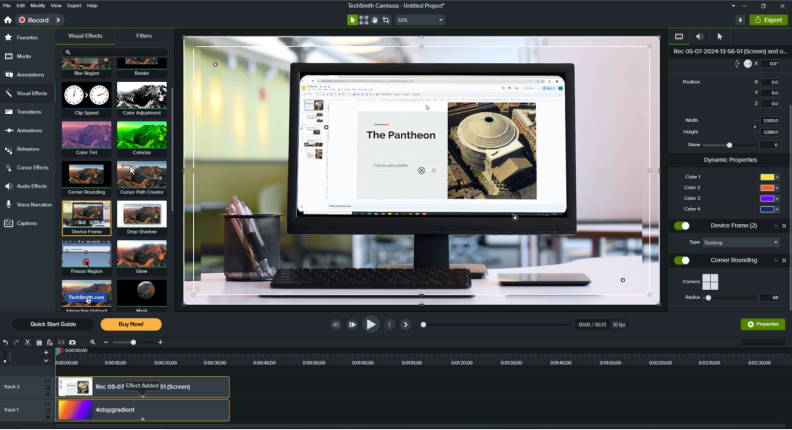
Although Camtasia doesn’t provide a platform to create slides for your presentation, it is one of the best platforms for recording and video editing, which makes it some of the best software to make video presentations from existing slides. Camtasia is very easy to use, and despite its wealth of editing tools, it never feels overwhelming. Camtasia is top video presentation software and at $180 per year, it represents good value.
Key features:
- Screen, webcam, and audio recorder
- Video editing software with tools for animations and transitions
- Huge content library that includes video clips
Strengths:
- Easy-to-use interface
- Great variety of animations and templates
- Customizable editing options
Considerations:
- No option to create slides or presentations from scratch
Pricing:
- Starting with $180/year
- 7-day free trial
3. Powtoon – A Simple Tool for Creating Visually Impressive Video Presentations
Powtoon is designed as simple video presentation software that is visually impressive and engaging.
Best for:
- Trainers, educators, HR and L&D professionals, and marketers
Powtoon is a presentation software for creating videos that makes it easy to generate exciting visual communications for any purpose. The editor is very similar to PowerPoint and is thus simple to use, which makes it ideal for most users. With unique presentations, screen recording, video settings, and animated videos, Powtoon is among the top video presentation software.
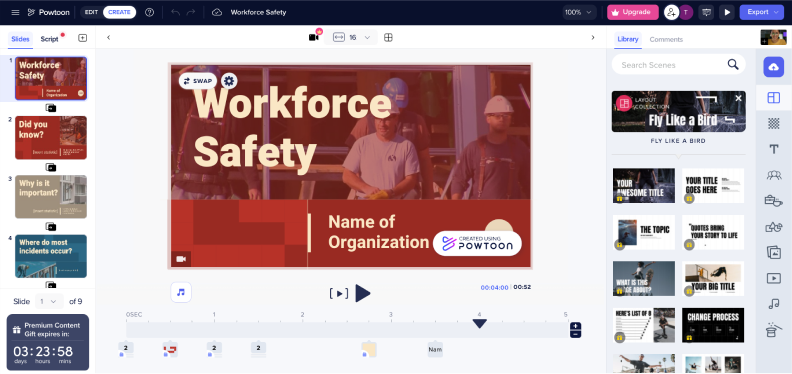
Powtoon’s presentation maker is packed with media assets with a unique cartoon art style that looks great. The editor also has a massive selection of animation and transition options to make your video presentation stand out. You can make use of the platform’s themes and pre-designed templates or build from scratch.
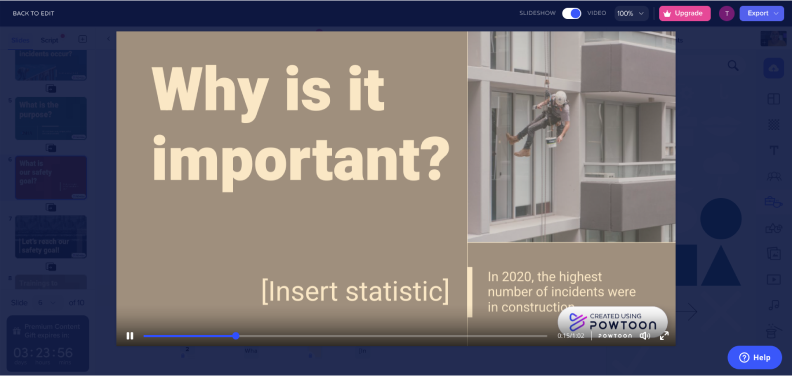
With Powtoon, you can share your created videos quickly and easily, either on marketing or social media platforms for wider engagement, or download them for manual sharing. Powtoon is a cloud-based, online video editor for presentations, so all your creations are saved and available online for you and your colleagues.
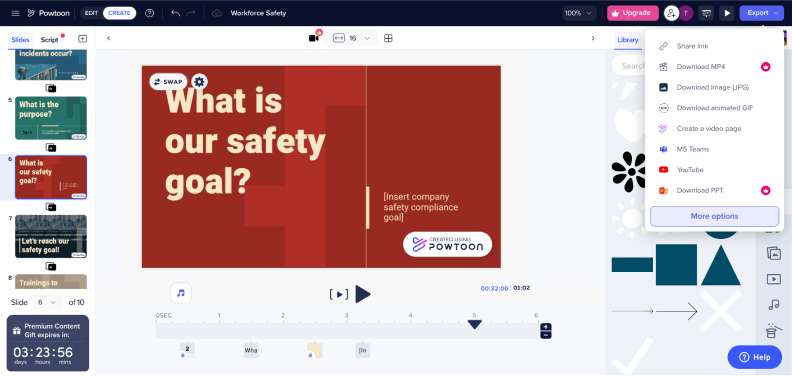
Powtoon is very easy to use for beginners, but also has the potential to make really incredible videos if you know how to get the most out of it. The platform offers a number of integrations, including Canvas, Adobe Photoshop, and Microsoft Teams, and has a helpful number of guides and tutorials online. Powtoon’s paid plans start at $180 per year but go up to $480 for the pro plan, which includes AI features and unlimited videos.
Key features:
- Unique cartoon style
- Character avatar creation
- Screen, webcam, and audio recording
Strengths:
- Easy-to-use interface,
- Wide variety of animations and templates
- Perfect for creating presentations that are both informative and visually appealing.
Considerations:
- Powtoon offers unique AI features that are, however, limited to the more expensive premium plan.
Pricing:
- $180/year for the Basic version
- $480/year for the Premium version
4. Animoto — A Tool with Limited Functionality for Maximum Ease of Use
Animoto is a video maker that’s smart, simple, and provides great-looking results.
Best for:
- Teachers, marketers, and personal users
Animoto is a great choice for creating video presentations from images, videos, and audio. The drag-and-drop editor is a breeze to use, and adding your company branding to your videos is a straightforward process. With webcam, audio, and screen recording, you can also create great video presentations to grab the audience’s attention.
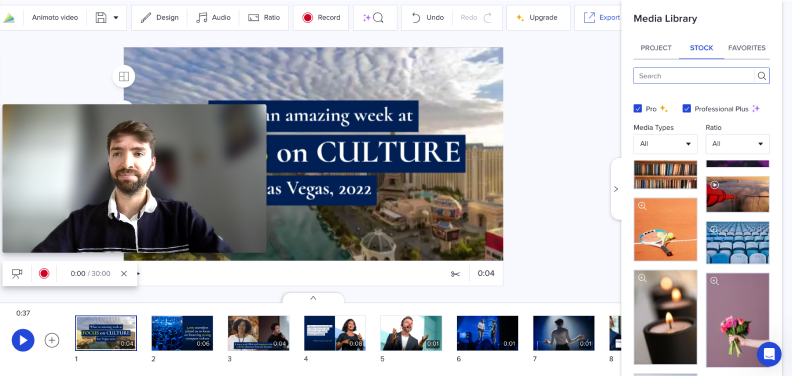
Animoto really shines for its visually appealing videos that are simple to put together. This makes it ideal for anything from product demos to family vacation videos, or from marketing campaigns to tutorial videos. Animoto’s stock library comes packed with images, videos, and templates. You can add branding to your project or redesign it entirely.
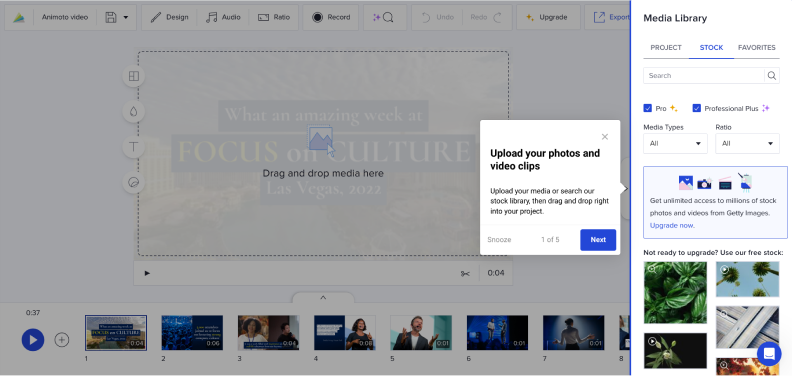
With Animoto, you can invite collaborators to add their time-stamped comments directly inside the presentation video maker software. Moreover, you can share your creations directly from the platform with integrated social sharing, embedding, and email, or simply download videos and share.
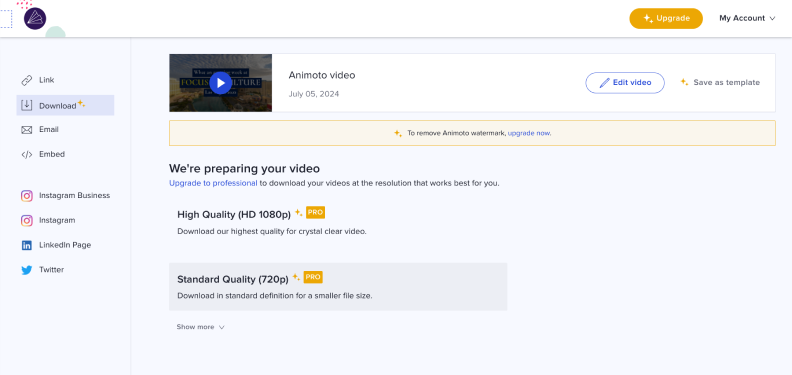
The main benefit of Animoto is its simplicity. You only need to choose a template, upload images and other media, and add branding – that’s it. This means Animoto is one of the most accessible video presentation software available. The website has countless tutorials to show you the basics and guide you to make better videos. Animoto offers a free plan and three different paid plans. There’s an affordable basic plan, but for the main benefits, you’ll need to opt for the professional plan at $180 USD per year.
Key features:
- Drag-and-drop creator
- Instant branding
- Screen, webcam, and audio recording
Strengths:
- Easy collaboration
- Great selection of templates and features
- Intuitive and accessible creator and editor
Considerations:
- While both free and affordable plans are more accessible, the main features are only available with the Professional plan.
Pricing:
- Free
- $96/year for the Basic plan
- $180/year for the Professional plan
- $468/year for the Professional Plus plan
- 14-day free trial
5. Cartoon Animator 5 — A Simple and Effective Animation Tool
Unlike most video presentation software, Cartoon Animator 5 is a tool for animating designs and images.
Best for:
- Aspiring animators, designers, and educators
Cartoon Animator 5 is a tool for making animated video clips. Either upload a 2D image or select from the content library and start animating. With this software, you can make animated characters and objects move and speak in order to tell a story to your audience. The platform is useful as an engaging storytelling tool that can be used for promotions, education, and entertainment.
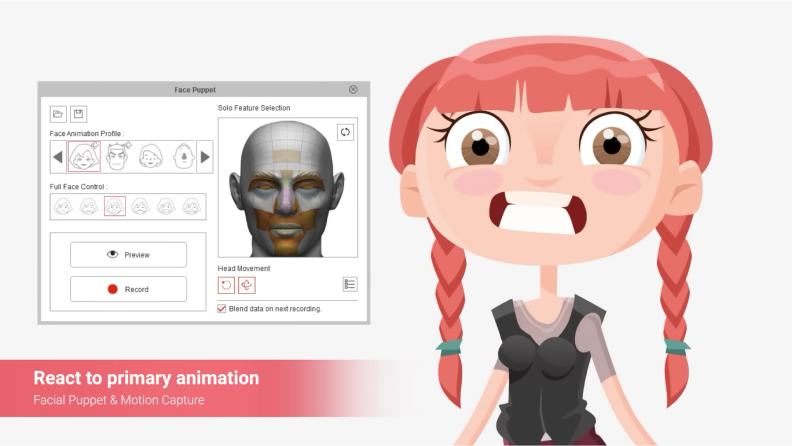
Cartoon Animator 5 can really test the limits of your creativity, as its animation tools are infinitely customizable. You can create interactive videos for your presentations with animated business logos or an avatar of yourself to explain training. Perhaps one of the most useful tools for presenting is the motion capture tool that you can use to include an animated version of yourself in your videos.
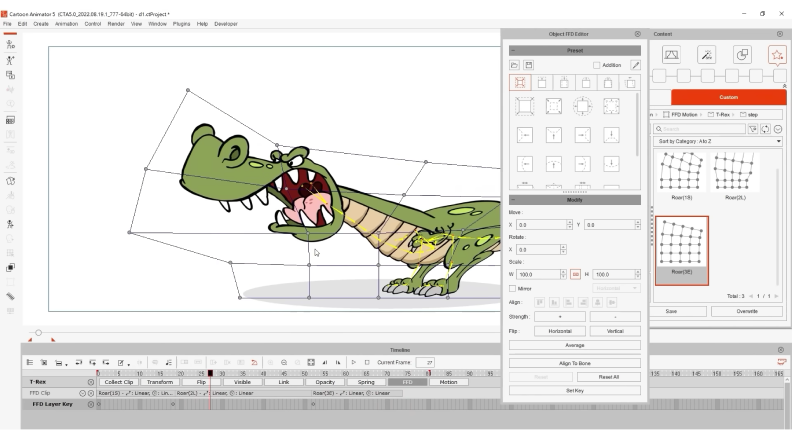
Cartoon Animator 5 offers flexible content management which allows users to back up and transfer projects across devices and collaborate. You can export by downloading your creation for sharing or incorporating it into an existing presentation. Alternatively, you can publish content to the marketplace to share it with the world.
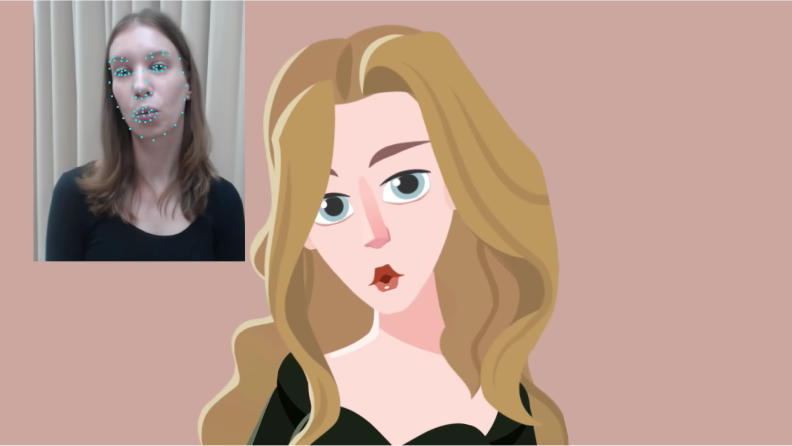
Cartoon Animator 5 is definitely not as simple to use as the other video presentation software on this list, but it isn’t completely inaccessible. The animation studio offers a huge range of tools, but each one is not difficult to use in its own way. Cartoon Animator 5 costs $149 for a perpetual license, but an extra $50 adds the motion caption feature.
Key features:
- 2D animated video clips
- Export animations for use in presentations
- Content marketplace
Strengths:
- Makes animation straightforward and accessible
- Wide variety of animation tools
- Single purchase
Considerations:
- Not a traditional video presentation maker but a 2D animation tool.
Pricing:
- $149 one-time payment
- $199 includes the motion capture feature
6. Vyond — A Professional and AI-Powered Solution for Video Presentation Needs
Vyond incorporates the use of AI in its software to allow you to make video presentations quickly.
Best for:
- HR, marketers, trainers, and educators
Vyond is a very popular corporate video presentation software that makes use of AI in the creation process. The drag-and-drop video creator is straightforward and feature-rich, including personalized avatars, motion capture, and translations, all using AI. Also available is Vyond Go, a new platform that can create videos from scratch from simple prompts using AI, which can then be edited to perfection.
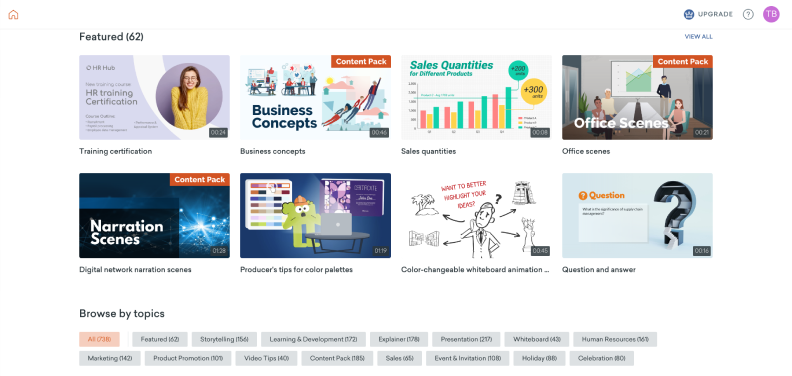
Vyond stands out for its unique customization ability, with AI-generated animated characters that can lip-sync and show expressions. The video editor gives you access to over 40,000 props and settings for creating unique scenes for your videos. Using Vyond’s customizable themes and available templates, it becomes extremely easy to create engaging storytelling for education, marketing, or communications.
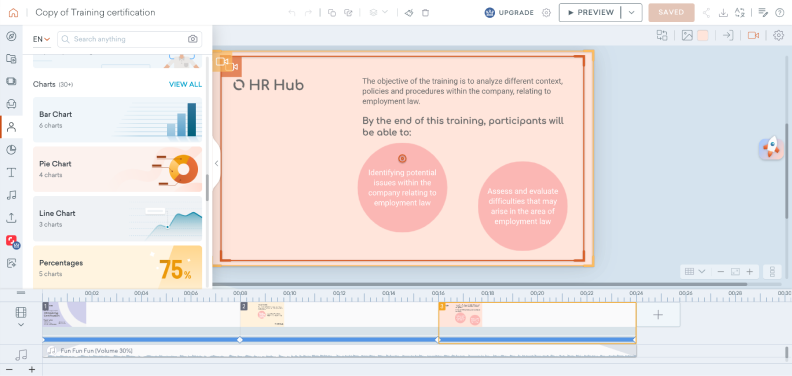
Vyond is a web browser-based video presentation tool that only works with an internet connection but also allows for collaboration and sharing of video projects. Exporting your videos is as simple as publishing them in an MP4 format file for use in presentations or uploading them to a hosting service like YouTube. Alternatively, your videos can be exported to an authoring tool to add further interactivity or directly to an LMS for effective video-based learning.
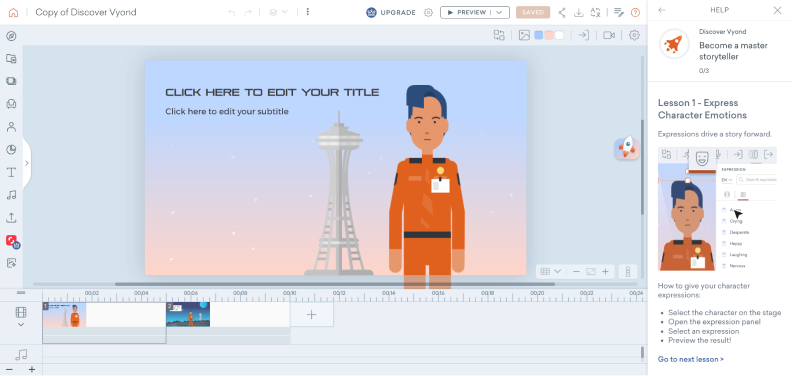
Vyond is not difficult to use. With countless templates and examples, it’s easy to see what’s possible and how to achieve it. Moreover, Vyond has an extremely helpful collection of tutorial videos and blog articles. Prices for Vyond start at $299 per year, which gets you most of the basic features, but the premium plan is required for 1080p video.
Key features:
- Incorporates AI into presentation creation
- Feature-rich presentation creator
- Straightforward and powerful video editor
Strengths:
- AI speeds up video creation
- Customization for unique video presentations
- Professional-quality videos that can be uploaded to an LMS
Considerations:
- Vyond has few downsides except perhaps the price, as the premium plan is needed for some key features.
Pricing:
- $299/year for the Essential plan
- $649/year for the Premium plan
- 14-day free trial
7. Biteable — A Clean, Basic Video Presentation Maker for Everyone
With Biteable, you can create a variety of different video presentations even with no skills or experience.
Best for:
- Educators and marketers
The Biteable online video editor is clear, simple, and packed with features. Use the ‘Add’ button to select from or import a range of media into your presentation. The ‘Brand’ button controls your design choices, and the ‘Edit’ button allows you to use different layouts, or annotate and tweak each slide to perfection. Other features include audio and webcam recording and even an AI voice-over.
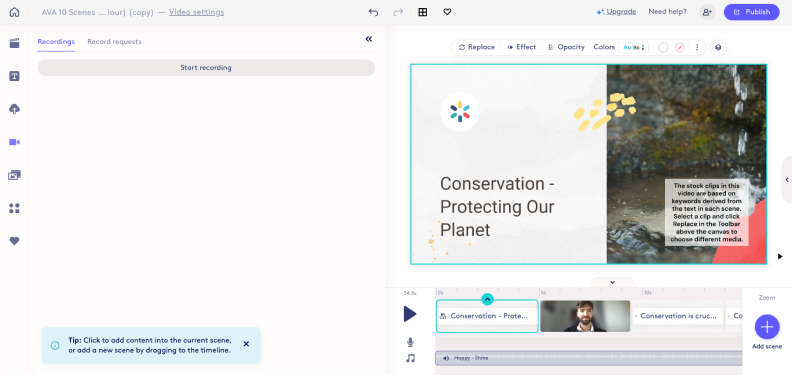
Biteable offers a wide selection of animations to make your entire video come to life and engage your audience. Clickable buttons are also an option for further interaction and call-to-action style responses. It boasts a huge range of customizable templates and themes to choose from to get you started, but the presentation editor gives you all the customization needed to get creative.
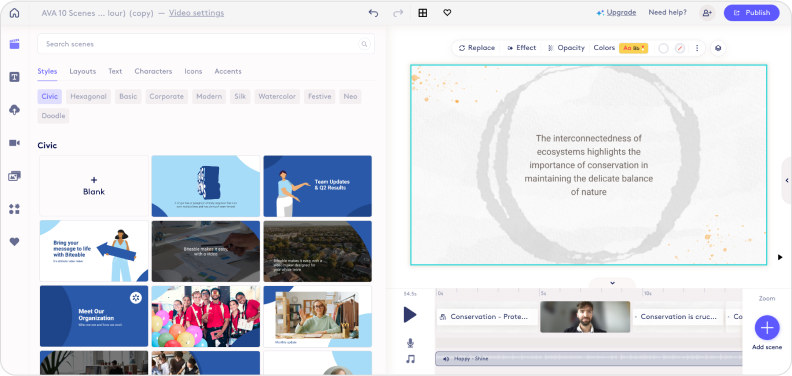
Biteable is a browser-based video presentation tool, so all your projects are cloud-based and can be accessed by your colleagues. Also included is a simple comment and feedback system, that keeps all of your interactive content in one place, and a cloud-based file system allows for seamless organization. You can download videos or share them via a generated link, and Biteable even provides a handy analytics tool.
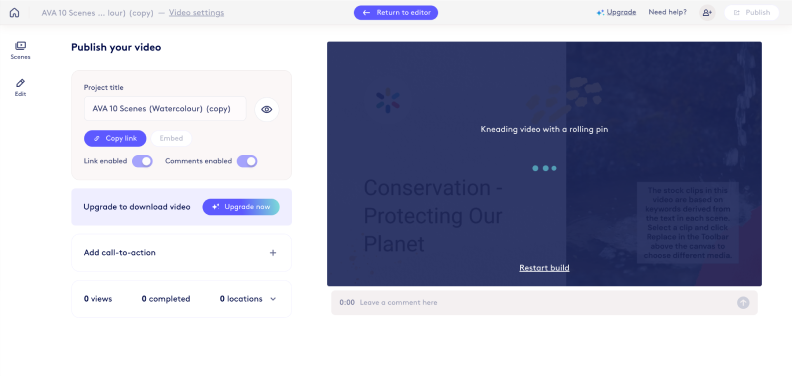
Biteable is definitely one of the easiest-to-use video presentation makers on this list and takes absolutely no time to learn. Prices start at $180 per year, with the only drawback of this plan being the 10-minute limit on videos. The premium plan allows videos of up to 20 minutes but comes in at $588 per year, which is a significant increase.
Key features:
- Simple video presentation creator
- Clickable buttons
- Create on-brand videos with brand kits
Strengths:
- Easy-to-use interface
- Wide variety of animations and templates
- Strong branding tools, including brand swapping
Considerations:
- While being easy to use, Biteable can be a bit too limited for some users looking for more customization options.
Pricing:
- $180/year for the Pro version
- $588/year for the Premium version
- 7-day free trial
8. Animatron — A Versatile Video Presentation Creator for Adding Animations to Your Videos
Animatron is a lightweight and accessible animated video presentation software for a range of uses.
Best for:
- Educators, marketers, and trainers
Animatron is a video presentation maker designed to make animated video creation accessible to all. The editor is easy to use: simply upload a video or image or select from the content library, then add custom animated elements or use the whiteboard animation feature. The team behind Animatron also offers a screen and webcam recorder called Wave.video, but it’s a separate product.

One of Animatron’s standout features is the animated media assets that are easy to add to your videos. Through transitions and animation, your presentations can be engaging video-based learning projects, product showcases, or corporate communications. The app gives you a wide selection of predesigned templates and themes, animated characters, and backgrounds that can be animated with ease.

Animatron is a browser-based video-making tool that allows you to collaborate across time zones on content by simply sharing a link. Videos created in the presentation editor can also be exported in a number of formats, such as MP4, PNG, GIF, and HTML5. These options allow for sharing videos on social media or websites for interaction.
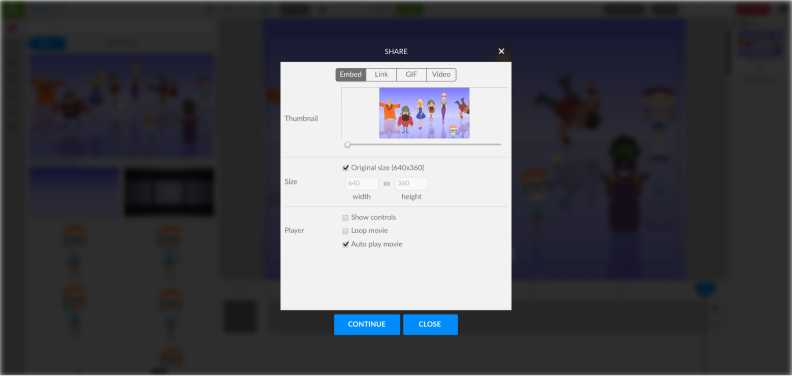
Being one of the simpler video presentation software options, Animatron is easy to use and quick to learn. The editor is intuitive, with many tooltips and guides to aid you in creating video presentations. Animatron offers a free version that can be used to create watermarked videos with other limitations. The Pro version is priced at $180 per year.
Key features:
- Lightweight presentation editor
- Simple but impressive animated assets
- Large selection of media in the content library
Strengths:
- Easy-to-use interface
- Wide variety of animated assets
- Upload preexisting videos to add animated features
Considerations:
- While the animated assets are easy and effective, Animatron may lack some more customizable features.
Pricing:
- Free version with limited features and watermark
- $180/year for the Pro plan
9. Knovio — An All-in-One Platform for Corporate Video Presentations
Knovio is an all-in-one video editing software for sharing and tracking.
Best for:
- Educators, marketers, and corporate trainers
Knovio is more than a video presentation maker, but that’s where it starts. Add your files and media, and then use the editor to fine-tune your video with screen, audio, and webcam recording. Knovio works as both a video and slide presentation software, allowing users to synchronize video narration with content for engaging learning.
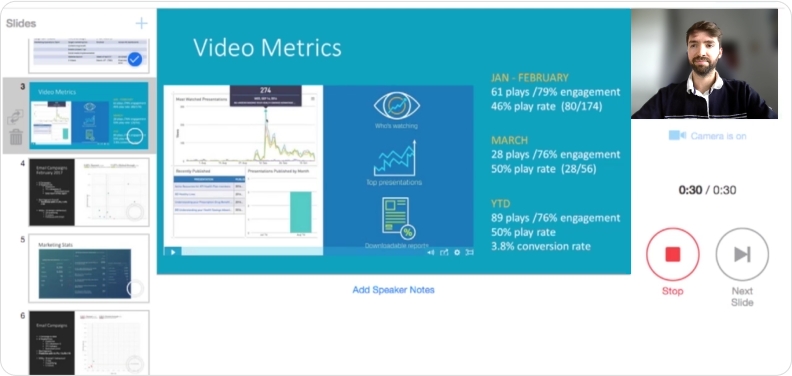
One of Knovio’s main features is the live video presentation for training and communication that it offers, which allows for engaging real-time video-based learning. Another interactive feature of Knovio is the ability to include quizzes, chapter navigation, and downloadable materials in your video presentations.
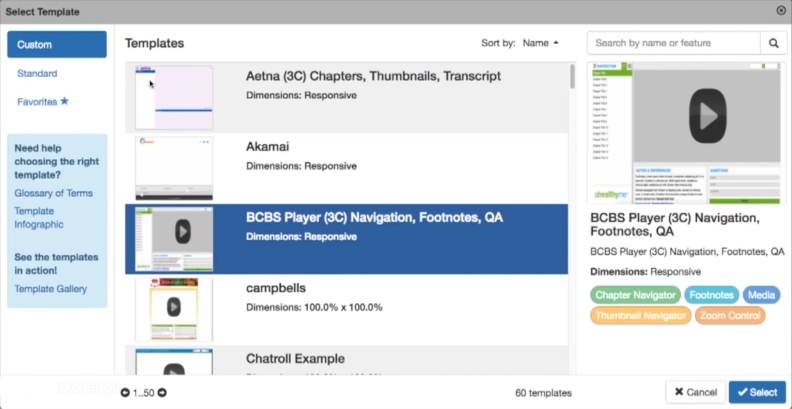
Knovio is an entirely cloud-based platform, which makes it easy to collaborate and share projects. You can invite colleagues to start recording their webcam feed and audio over presentations, providing them with customizable viewing experiences. Lastly, Knovio includes excellent analytics for your videos in order to gauge user engagement and interaction.

Knovio has numerous features and capabilities, and yet, because of its intuitive design, tooltips, and guides, it is actually a relatively easy platform to learn. While it may require a significant investment of time, it is certainly possible to master. Knovio starts at $360 per year, with some limitations. Prices get much more expensive for the more full-featured premium plans.
Key features:
- Video making, editing, and sharing
- Analytics and tracking for videos
- Live video presenting
Strengths:
- All stages of making video presentations in a single platform
- Quizzes incorporated into presentations
- Feedback, analytics, and interactivity with live presentations
Considerations:
- While the starter plan is reasonably priced, an expensive premium plan is needed to remove some considerable limits.
Pricing:
- $360 USD/year for the Starter plan
- $2,400 USD/year for the Premium plan
- 14-day free trial
10. Emaze — A Content Creation Tool That Makes Video Presentations with Ease
Emaze is an online content creation tool that does more than just create videos.
Best for:
- Content creators, trainers, and marketers
As well as content such as blogs, websites, and surveys, Emaze creates high-quality video presentations. The creator makes it easy to make a deck from scratch or import content, with the use of themes and customizable templates, and get access to a generous content library to make your slides beautiful.
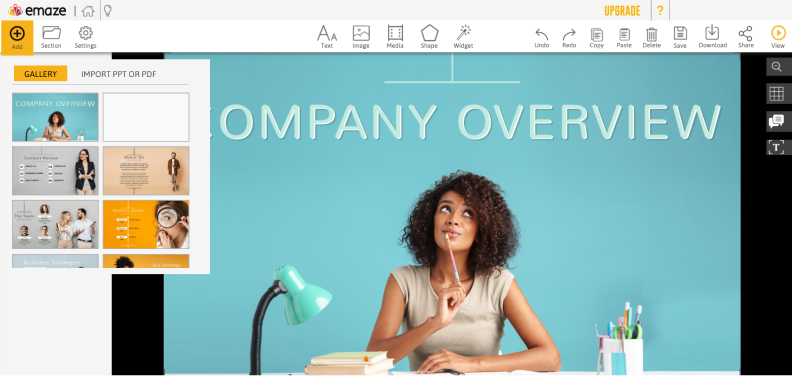
Within the Emaze editor, you’ll find a wide range of animations and transitions that can bring your presentations to life. You can also include engaging elements with data visualizations and other media embedding. All of your presentations allow for analytics and insights based on audience sessions.
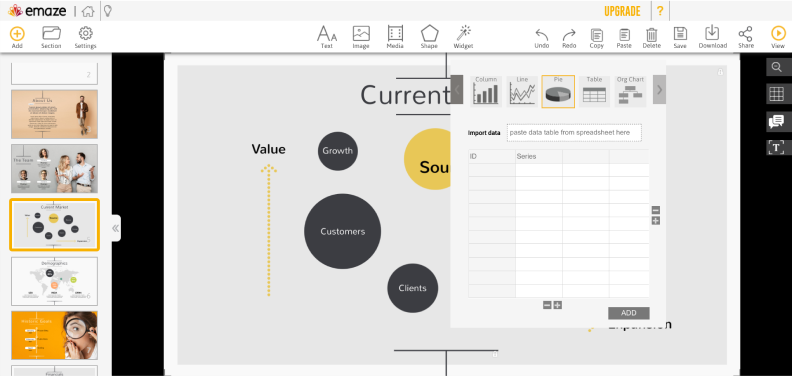
Emaze allows you to decide who can view, comment on, and edit your content within the editor, for simple collaboration on projects. Video presentations are downloadable and shareable via MP4 and HTML formats, but also as a generated link for instant sharing on social media and embedding in your website.

Emaze offers excellent creation and editing power, considering how easy it is to use. The learning curve is shallow and is made even more accessible by the number of customizable templates and guides you can follow. The platform does offer a free plan, which is limited, and paid plans begin at as little as $108 per year.
Key features:
- Professional content creation
- Wide variety of animations and transitions
- Presentation analytics
Strengths:
- Easy and intuitive design choices
- Professional templates and file uploads
- Content creation options
Considerations:
- Despite its customization options, Emaze has a noticeable design feel, which may not be to everyone’s taste.
Pricing:
- Limited free plan
- Starting with $108 USD/year
Video Presentation Software Buying Guide
With so many options to choose from, it can be difficult to work out which tool will suit your needs the best. Luckily, the short buying guide below will narrow down the options a bit more.
- If you’re looking for a comprehensive solution for creating presentations with video and interactive elements, then there is no option more effective than iSpring Suite Max. As a PowerPoint video presentation software, it’s familiar to use and allows beginners to make professional presentations with ease.
- If you already have your presentation slides and just want a robust and intuitive screen, video, and audio recorder that also offers excellent editing options, then Camtasia is perfect for you. Camtasia ticks all the boxes with multiple features that are easy to use.
- If you have a creative eye and are looking for a tool to create animated videos, then the only option is Cartoon Animator 5. With this tool, you can animate existing images or objects from the content library to create animated videos to engage audiences.
- If you’re looking for a well-balanced and feature-rich video editor with AI, then Vyond is your number one choice. Vyond offers tons of features and templates, with AI tools and amazing visuals – all while being simple and intuitive to use.
- If what you really need is a single platform to cover all of your video presentation needs, then Knovio is your go-to solution. Knovio is a single platform for creating presentations, adding interactive elements, recording and editing videos, collaborating, publishing, sharing, and even live casting. With all these capabilities, it’s the best all-in-one solution.
- If you have no choice but to go for free video presentation software, then we recommend you make use of the free plan that most of the products offer, although all these options only support very limited features and often leave a watermark or the company’s logo. Otherwise, any product that offers a free trial version can be a good approach for testing the functionality and learning the basics of video presentation making.
That’s our list of the 10 best video presentation software in 2024. With these varied options, you can find the right option to suit your specific needs, but we recommend that you make use of the free trials available to test the tools and learn the basics. With this knowledge and these apps, you’ll be able to create incredible video presentations with ease.
FAQ on Video Presentation Software
We’ve collected and answered some of the most frequently asked questions about video presentation software.
What is the best program for making a video presentation?
The best program for creating video presentations depends on your specific needs and circumstances. Many video presentation makers excel in certain use cases, but are lacking in others.
However, the ultimate solution for making the perfect video presentation is iSpring Suite Max. This program offers the best options for adding interactive elements into presentations: the screen, video, and audio recording tools are easy to use, and the export options cater to all users. All this makes iSpring Suite Max an exceptional value for the money spent and the best option on the list.
Can I make a video presentation for free?
The best way to make a good video presentation for free is to use the free trial of your preferred video presentation program and complete your presentation within the allotted time of the trial. There are options on this list that offer a free version of the software; however, this comes with drawbacks.
For a start, all of the options that offer a free version also add a watermark to your presentation. While this may be acceptable in some applications, in most cases, it will look unprofessional. Additionally, many of the free versions also limit the features that are available, or limit the amount and length of presentations that can be created.
For these reasons, we recommend always using paid subscriptions for video presentation software in order to create that perfect video presentation. Many of the platforms on our list offer paid plans that include more than just basic features, so you can be confident that you have all the right resources for making video presentations.
How can I make a presentation like a video?
It is possible to export even a PowerPoint presentation as a video, which will create a simple video that displays your slide deck with slide transitions between slides. However, this will probably look boring and very static. Only by incorporating animations, transitions, audio, and video elements does a video presentation really come to life.
And that’s where the tools listed in this article come in. These platforms allow you to create dynamic, engaging, and even interactive presentations that look like seamless videos. The best place to start is by selecting the program that’s right for you and following the tutorials and guides to create your video exactly the way you want it.
Can I make a video presentation on a smartphone?
Many video presentation software options give users the ability to create presentations that are mobile-optimized. In fact, most will handle the optimization for any device without you needing to make any changes to your presentations. These platforms are not necessarily themselves mobile apps, but the content they create is optimized for mobile devices.
With the widespread use of smartphones, it has become imperative for businesses to harness the utility of everyone who has a screen in their pocket. For this reason, it’s possible to create media that users can access, and importantly, interact with, anywhere and anytime.
Where can I edit a video presentation?
If you already have a video presentation that you need to make some changes to, then the best option is to use the same platform that you used to create your presentation in the first place. This will allow you to edit the presentation from the ground up, removing, changing, and adding any features that are necessary.
If you don’t have access to the original platform and have to use a separate tool, perhaps because you ended your free trial, then a good option would be to use Camtasia. While you will be unable to edit the original animations, transitions, and some elements of the video, Camtasia offers a great video editing experience, with many features and tools for enhancing a video.
How do I create video presentations?
The first step in creating a video presentation is to identify your subject matter and the objectives of your presentation. With this information, you can plan your presentation in detail and even storyboard or write a detailed script for your presentation.
Next, you need to decide which video presentation software will best fit your specific needs and skill set for the video presentation. Then, follow the tutorial for the software you use to create your video presentation, either from scratch or by uploading an existing slide deck.
Using the software, add interactive features, animations, transitions, video, and audio to your presentation and then export it for use and distribution. Consider test-diving iSpring Suite with a free 14-day trial.







