The Top 5 Training Center Software of 2025

Looking to enhance your training center with virtual facilities to deliver top-notch training to clients and students? That’s where training center software comes in. It helps you cut training costs, improve knowledge retention, and increase employee engagement.
Or perhaps you’re looking to replace or potentiate your current software for the training center?
Check out our top picks and find the one that suits your training center best.
What Is Training Center Software?
Training center software solutions are tools designed to streamline, automate, and improve various aspects of managing training programs, whether conducted online, in person, or through a blended format.
Typically, this software is used by the following types of companies:
- Commercial organizations that provide training to other businesses or individuals.
- Companies that conduct in-house training to upskill their employees.
Training Center Software: Quick Comparison Chart
Here’s a quick side-by-side comparison of the 5 solutions we selected, along with the use cases that each software is best suited for:
| Platform | Type of solution | Use case |
| 1. iSpring Learn | LMS (learning management system) | Small to medium-sized businesses that need training center software without the complexities of enterprise-level systems. |
| 2. iSpring Suite | eLearning authoring tool | Training centers that want to author courses in-house and those looking to turn their offline training assets into high-quality courses. |
| 3. TalentLMS | LMS | Businesses that need to manage multiple brands and those aiming to sell courses online. |
| 4. Mettl | Online certification programs and assessments | Larger organizations running multiple testing and certification programs. |
| 5. Training Orchestra | Training management system | Medium-to-large enterprise training companies that deliver face-to-face training. |
1. iSpring Learn
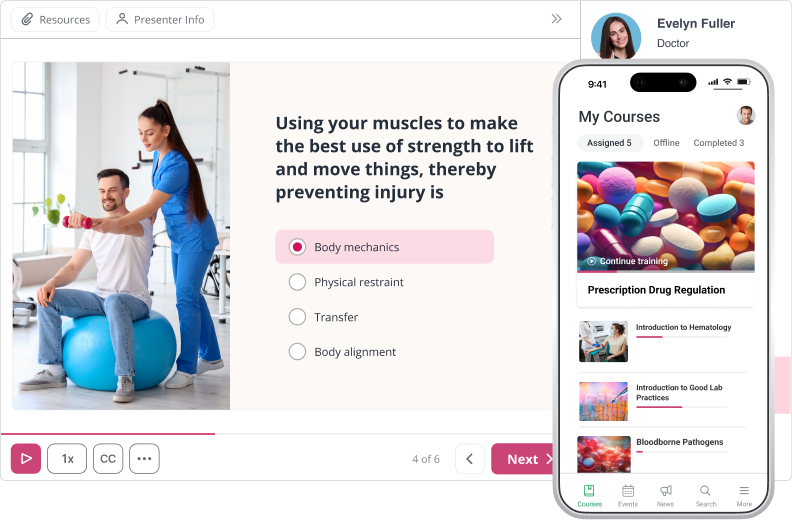
iSpring Learn is a one-stop learning management system (LMS) that makes employee training available anytime, anywhere. You can train your entire staff within a single program or tailor different learning paths based on employee knowledge. The platform is easy to navigate and requires no installation. Simply create an account and log in via your browser. For new users, iSpring Learn offers an automated onboarding process that will get them started with their training quickly and easily.
Key features
- User and group management. Organize your learners into groups based on department, location, or other criteria to simplify training assignments and reporting.
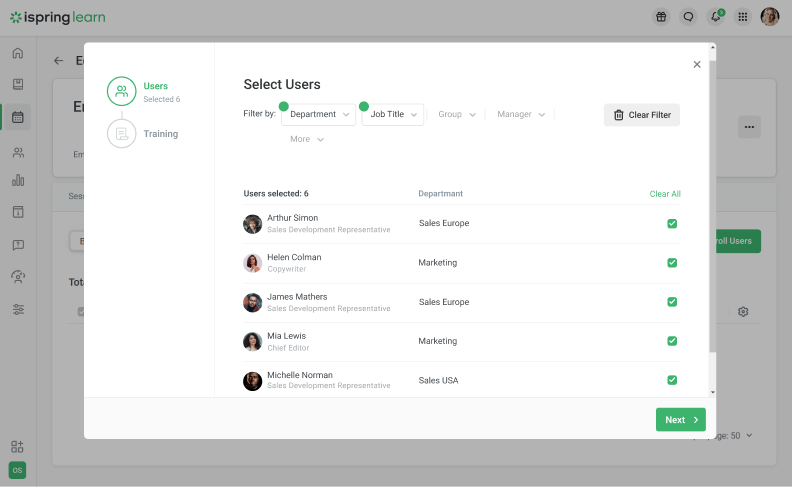
- Learning tracks. Make your training materials easier to digest by combining courses, assessments, quizzes, and other materials into sequential paths.
- Calendar and event management. Schedule and manage all training activities like webinars, online courses, classroom sessions, and offline events from a central calendar.
- Multi-format course authoring. Import various content types: video, audio, documents, presentations, and SCORM 1.2 and 2004 packages.
- Automated workflows. Automate routine administrative tasks like course assignments, email notifications, and certificate issuance to save time.
- Advanced reporting and analytics. Track learner progress in detail, identify knowledge gaps, and measure the effectiveness of your training programs.
- Mobile app. Learners can access courses and learning materials online or offline right on their mobile devices.
- Gamification. Motivate learners and improve engagement with points, badges, leaderboards, and other game-based elements.
- Integrations. Extend the functionality of iSpring Learn by integrating it with popular third-party tools, such as Salesforce.
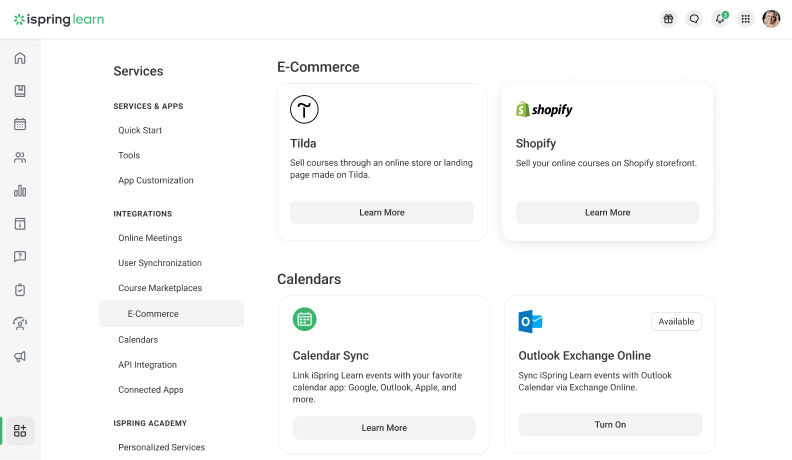
- AI Assistant. AI assistant is ready to provide instant guidance, saving learners and admins time.
- Content creation. Has a built-in tool to create courses and quizzes quickly and an integrated eLearning authoring tool.
Pricing
The iSpring Learn LMS is billed annually:
- Up to 100 users: $6.64/user/month
- Up to 300 users: $4.10/user/month
- Up to 500 users: $3.75/user/month
Best suited for
The iSpring Learn LMS is a powerful yet user-friendly platform that’s perfect for businesses running corporate training centers. Its intuitive interface simplifies user and group management, while robust features for content delivery, scheduling, and advanced reporting provide all the essentials for the effective administration of training.
2. iSpring Suite Max
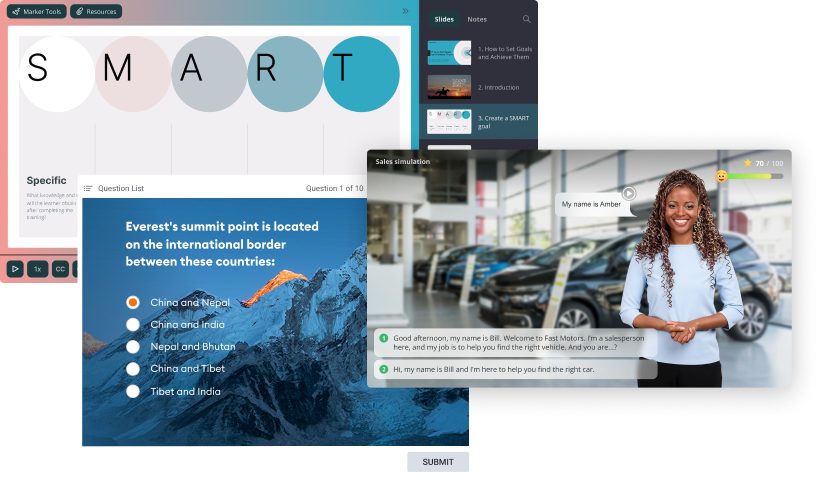
iSpring Suite Max is a full-featured authoring tool that makes creating eLearning courses fast and easy. Quickly turn existing materials like PPT presentations, PDFs, and Word documents into online SCORM courses or create content from scratch.
Build slide-based courses, quizzes, role-play simulations, screencasts, and more. To speed up course creation, there’s a content library of high-quality characters, location backgrounds, icons, and controls. Pair iSpring Suite with an LMS (it works perfectly with iSpring Learn) to create a comprehensive virtual training center.
Key features
- PowerPoint integration. Use existing presentations with all assets and animations kept intact.
- Interactive flipbook creation. Turn your Word and PDF documents into interactive SCORM flipbooks.
- Engaging assessments. Build quizzes for learners via a simple drag-and-drop interface and templates with 14 types of questions.
- Professional video studio. Record and edit screencasts and webcam videos.
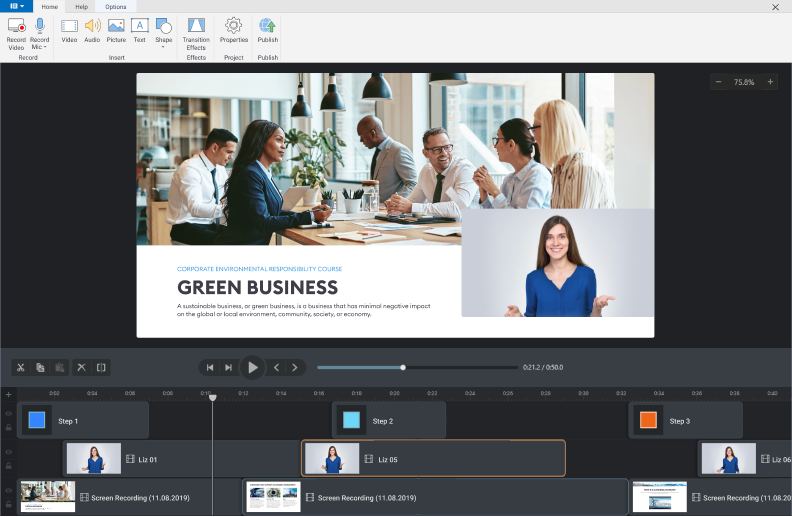
- Role-play simulations. Create branching conversation simulations.
- Multi-format publishing. HTML5, SCORM, AICC, xAPI and cmi5.
- Cloud-based AI assistant. Generate multilingual quizzes and relevant course content in half the time.
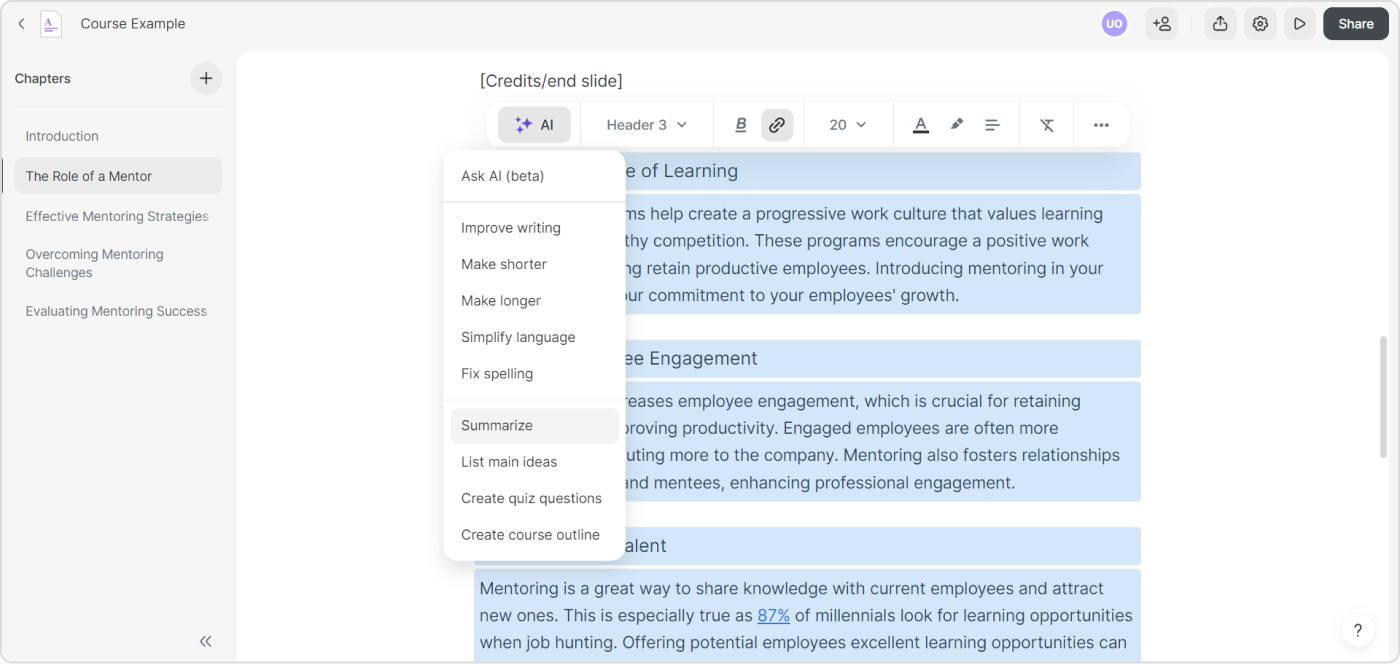
Pricing
The pricing options are separated into three categories:
- Business
iSpring Suite Max: $970 per author/year - Freelancers
iSpring Suite Max: $690 per user/year - Academic
iSpring Suite Max: $670 per author/year
Best suited for
Businesses, corporate universities, and individual course creators that need a fast and efficient way to move existing materials online and add interactive elements like quizzes and simulations. iSpring Suite simplifies this process, making it easy to author engaging online courses with no need for complex software.
Try iSpring Suite Max for free for 14 days
3. TalentLMS
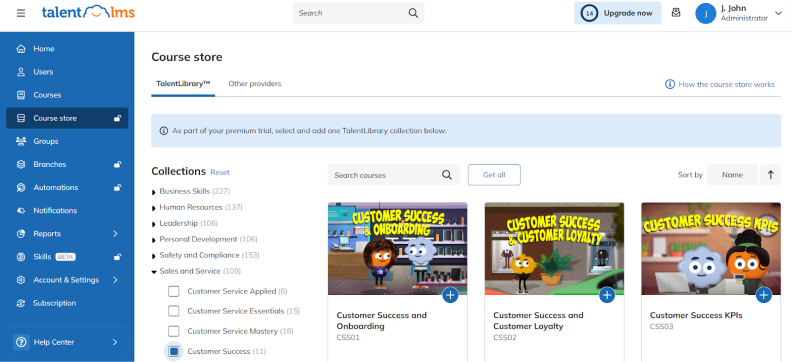
TalentLMS is a learning management system that lets you personalize training portals and sub-portals with unique branding and settings and deliver tailored learning experiences for different audiences.
Key features
- Course management. Create, organize, and deliver courses with various content types, including videos, documents, presentations, and SCORM/xAPI packages.
- User management. Easily manage learners, assign courses, and track progress with user-friendly tools.
- Assessment engine. Build quizzes, tests, and surveys to evaluate learner knowledge and understanding.
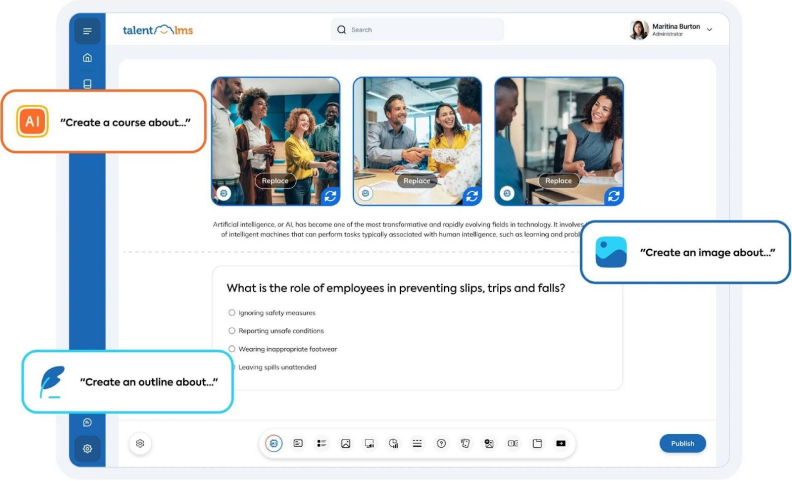
- Reporting and analytics. Customizable and scheduled reports, Training Matrix for tracking progress, activity logs to measure engagement, and infographics to simplify compliance assessment.
- eCommerce functionality. Sell courses online with the built-in eCommerce features.
- Branching scenarios. Create interactive learning experiences with branching scenarios that adapt to learner choices.
Pricing
All plans include unlimited courses and most core features and are billed yearly:
- Core: up to 40 users: $89/month
- Grow: up to 70 users: $299/month
- Pro: up to 100 users: $309/month
- Enterprise starts at 1,000 users with custom pricing.
Best suited for
TalentLMS is ideal for businesses managing multiple brands or needing to sell courses online. Its flexible platform supports distinct learning environments for each brand, while built-in e-commerce features enable seamless course sales and revenue generation. From employee onboarding to external training programs, TalentLMS provides a powerful solution.
4. Mettl
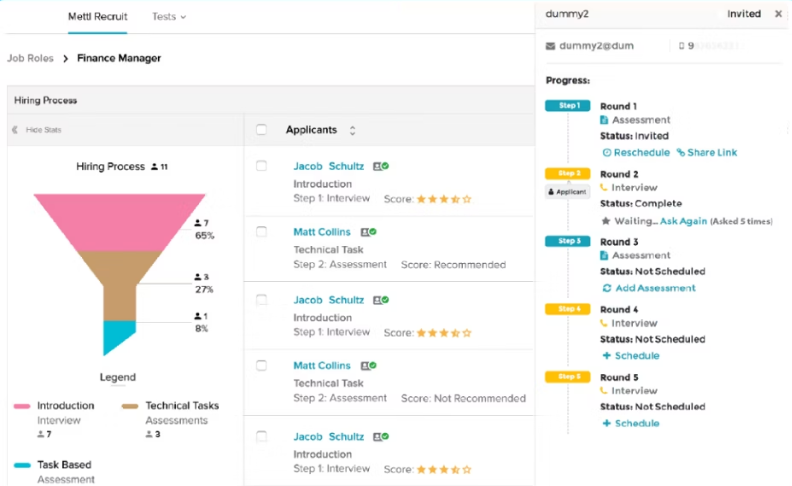
Mettl is a platform for managing online exams and professional certifications everywhere. It handles assessments of skills of all kinds—psychometric, technical, and cognitive—and supports everything from test preparations to certifications. Once you design your exams and professional certifications, the platform will handle everything and will focus on security and auditability.
Key features
- Variety of question types. (MCQ, MCA, etc.).
- Software simulators. Test hands-on software skills using simulators.
- Custom grading logic. Set your questions and grading logic based on sections.
- Rich media support. Use images, and videos in your questions or responses.
- Section-based workflows. Create test sections; define time limits, cut-offs, and workflow.
- Minimal bandwidth requirement. Your users only need a 128-kbps connection.
- Standards compliant. Adheres to ISO 9001 standards.
- Scalable. You can deliver 50k+ assessments daily to multiple locations.
Pricing
Available upon request. Mettl uses custom pricing based on your specific needs and usage.
Best suited for
Larger businesses that provide students with multiple testing and software tools or industry certification programs looking for an efficient way to manage them in a highly secure and auditable platform.
5. Training Orchestra
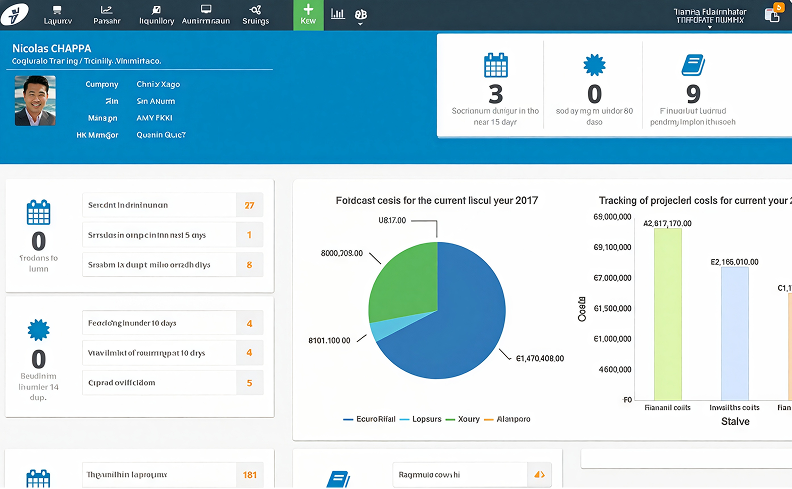
Training Orchestra is a courseware training management system designed to manage, track, and even sell instructor-led training (ILT) efficiently. It helps teams collaborate effortlessly on everything from scheduling and resource planning to budgeting and reporting.
Key features
- Build sessions and activities intuitively. Create, organize, and schedule all your training assets into sessions and activities with ease.
- View and track global activity. Get a clear overview of all training activities with instant access to session details and track occupancy rates and session status with visual indicators.
- Resource optimization. Assess your instructor’s time and training assets to plan your resources more efficiently.
- Monitor resources. Use timeline and agenda views, which automatically identify scheduling conflicts and provide you with alerts.
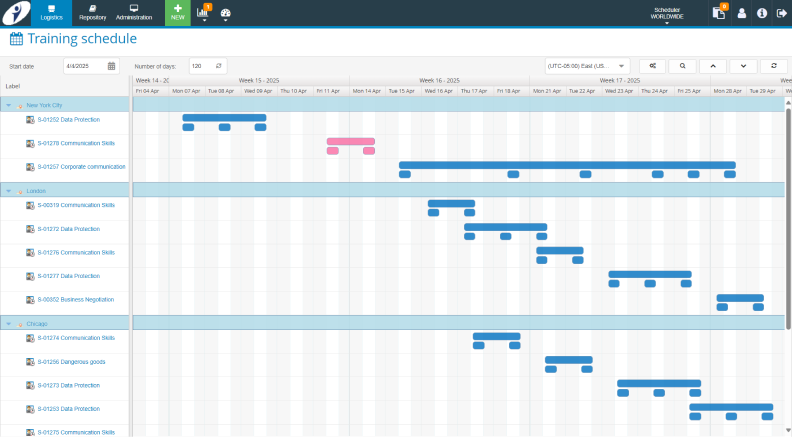
- Graphical course scheduling. Collaborate on all your training sessions with associated instructors and resources within minutes via graphical drag-and-drop views.
- Budget and profitability monitoring. Get pertinent, consolidated budget information to anticipate and optimize your budget and monitor your business’s financial performance.
- Corporate university. Collaborate both internally and with external stakeholders.
Pricing
Available upon request. The pricing options are tailored to your specific needs.
Best suited for
Medium to large enterprise training companies with complex face-to-face training involving multiple instructors, trainers, courses, locations, and clients.
Summary
We hope this article helps you choose the right training center management software for your business. Prioritizing factors like ease of use, robust reporting, and integration with systems like Salesforce (often used with contact center agent software) is key to finding the perfect fit. How do you use training center software to satisfy customers and clients and enhance your business? We’d love to receive your comments below.







