University of Hertfordshire: “With iSpring, we create multimedia interactive guides to help students access knowledge and assistance for effective learning.”

The University of Hertfordshire, based in Hatfield, Hertfordshire, UK, hosts a community of over 36,000 students from 140+ countries. It offers more than 550 degrees and a wide variety of exchange programs, making it an institution that champions diversity and career growth. Richard Matovu, Educational Technologist at the School of Health and Social Work, is dedicated to supporting students and academic staff by providing multimedia teaching and learning resources that enhance the educational experience.
In this case study, Richard shares his experience with iSpring Suite, explaining how it enables him to create a variety of multimedia interactive academic assessments and student induction guides. These modern, engaging materials have replaced text-heavy resources, providing effective support for students in both academic and extracurricular settings.
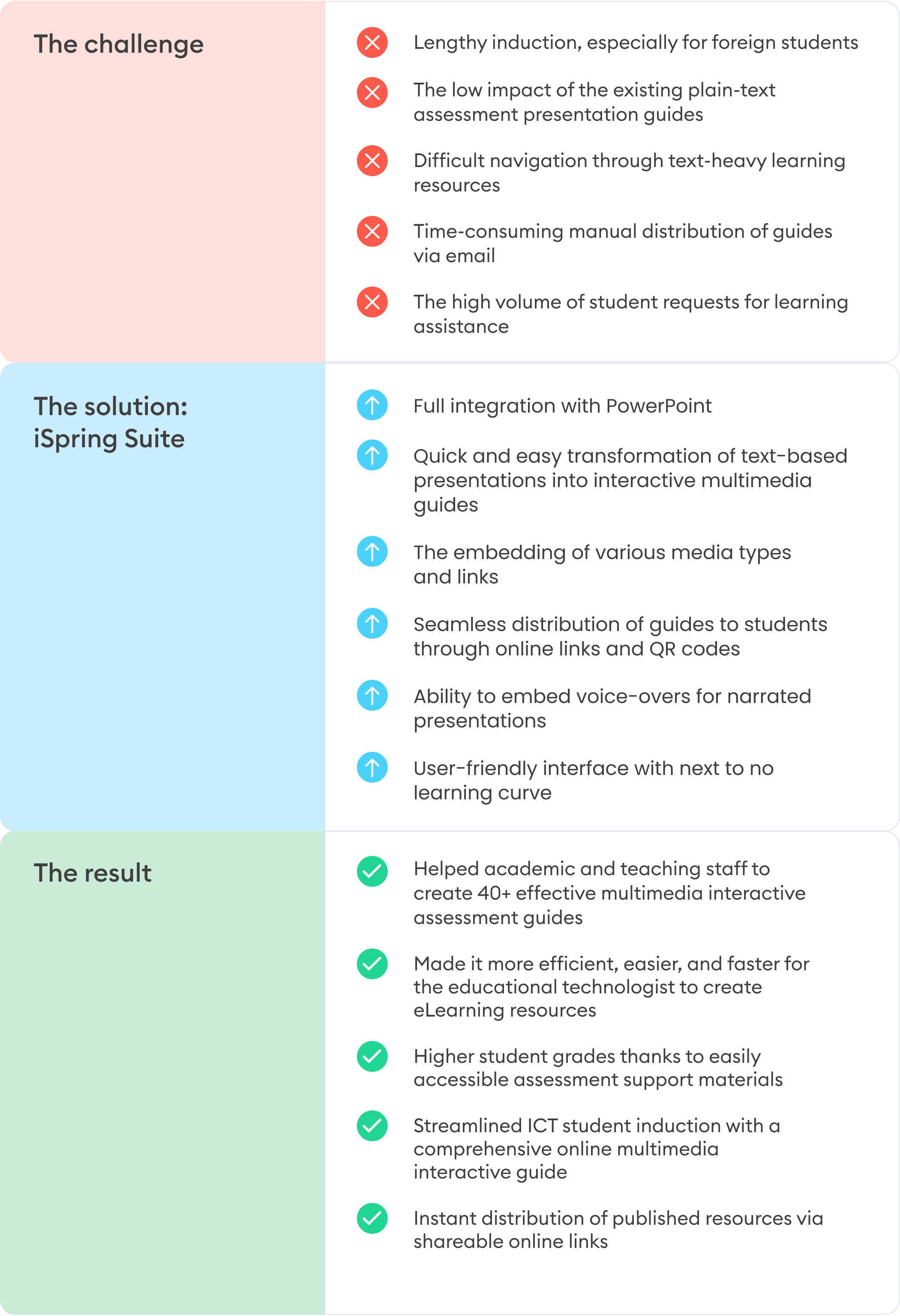
Background

Richard Matovu
Educational Technologist
School of Health and Social Work
University of Hertfordshire
The University of Hertfordshire prides itself on providing the environment and expertise needed to increase social mobility and help students realize their potential. The institution has a vibrant international community that features foreign and exchange students, global partners, and invited professors.
The University of Hertfordshire School of Health and Social Work was inaugurated in 2012. It consists of two academic departments and two research centers. Richard Matovu is an accomplished Educational Technologist who provides educational technology support to both academic staff and students. His expertise facilitates innovative teaching and learning experiences and helps integrate technology to enhance educational outcomes. Richard actively implements and promotes the use of eLearning technology to improve students’ educational experiences and facilitate innovative teaching methods.
The Challenge: Improving the Quality and Effectiveness of Guides for Students
Richard Matovu supports over 70 academic staff and hundreds of students in effectively utilizing digital learning tools to enhance their academic success. Interactive student induction and academic assessment guides are among the most popular resources that Richard assists in developing.
Throughout his career, Mr. Matovu has observed that even the most informative guides, designed with students’ questions in mind, can be ineffective when presented as bulky text-based documents. Students often struggle to navigate these guides, locate specific information, and be able to process the large volumes of text in addition to their other required reading.
Another issue he observed at the school was the lack of an effective method for supporting ICT induction sessions for new students. The process involved printing numerous paper handouts containing links that students often didn’t use. Many new students felt stressed trying to remember a lot of information within a short induction session. Additionally, accommodating all staff requests to support their ICT introduction sessions was always challenging.
Assessment guides were also not easily accessible to students and lacked key information to help them with their assessments. Emailing individual induction resources to multiple students and uploading the resources to different group Canvas sites was time-consuming, further complicated by issues with large file sizes. This approach often led to accessibility problems and delays, ultimately resulting in the students having a negative learning experience.
I tried to take this task to Articulate. Yes, you can import learning materials there, but it’s really hard work. And as for the price, that’s simply expensive. Captivate didn’t work either, the interface was too much to handle. I tried many other programs out there, and most of them are not even user-friendly.
The Solution: iSpring Suite
Years before joining the University of Hertfordshire as an Educational Technologist, Richard Matovu discovered iSpring Suite during his studies for a Master’s in Education. He came across it from a review article of top eLearning authoring tools, tried it out, and was very impressed by its range of capabilities for building interactive courses with embedded media and simple navigation.
When I took on my current role, I promoted iSpring Suite to my line manager, we wrote a business case, and luckily, we got funding for it. I am now making use of it to create a range of resources to support teaching and learning.
The ICT induction guide: Helping students succeed from day one
One of the impactful projects that Richard Matovu has created with the help of iSpring Suite is a comprehensive induction online resource that helps students make the most of the University of Hertfordshire’s key sites and ICT resources. It used to be a convoluted collection of separate web pages, PDFs, and other materials, mostly in the form of text. Students had trouble remembering where to find the university’s key ICT resources and would always come back to Richard with questions, which took a lot of time to process and resolve every inquiry.
Thanks to iSpring Suite, Richard gave the guide a complete makeover, turning it into a concise, interactive resource with embedded videos, links to relevant university pages, and step-by-step instructions. The guide is especially helpful for international students who need extra guidance in navigating the university’s services and understanding the various ICT tools available to them.

The title page of the interactive ICT induction guide created in iSpring Suite.
The ICT induction resource has significantly eased my workload during induction weeks. I no longer need to print numerous paper handouts with links that students often don’t even use. This resource alleviates the stress on new students who previously had to remember a lot of information in a short, 1-hour induction session. This resource enables staff to support their students by simply sharing the link with the students and explaining how it’s used.
Now, if students have extra questions regarding any information in the guide, Richard can simply locate the specific slide and send the link to the student or staff member requesting assistance. He also points out that a convenient keyword search is available to find what one may be looking for.
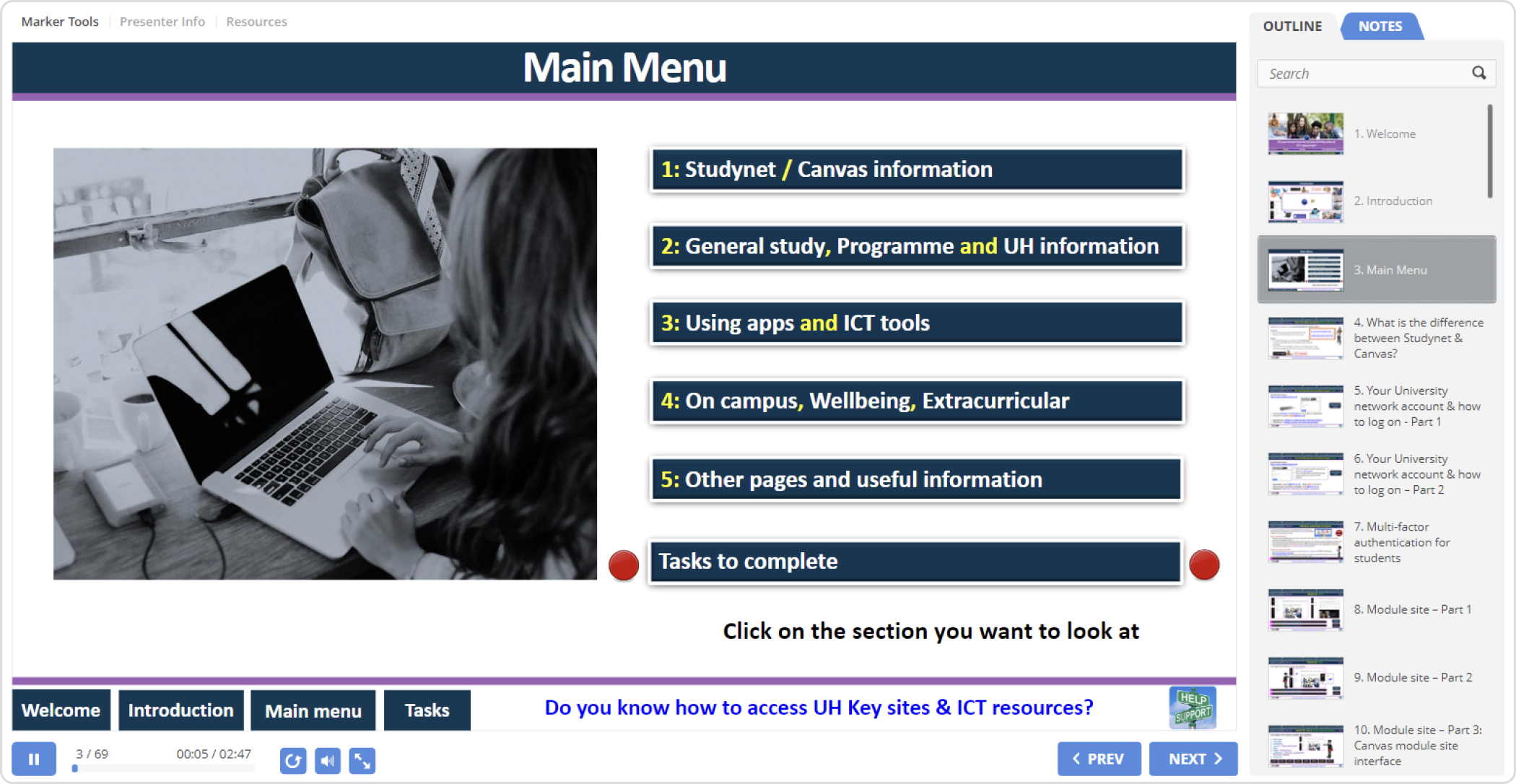
The main menu page of the ICT induction guide created in iSpring Suite.
Experience shows that students repeatedly ask the same questions and feel more confused during the induction period if they aren’t introduced to this resource by their lecturers. This indicates that the interactive guide needs to be integrated into the induction process effectively to maximize its benefits. Promoting this practice is one of the key updates for the next academic year.
Interactive assessment guides: promoting higher grades through quality support
Based on a recent survey conducted by Richard Matovu among the school’s students, 83% of respondents expressed interest in accessing quality assessment assistance through interactive multimedia assessment guides.
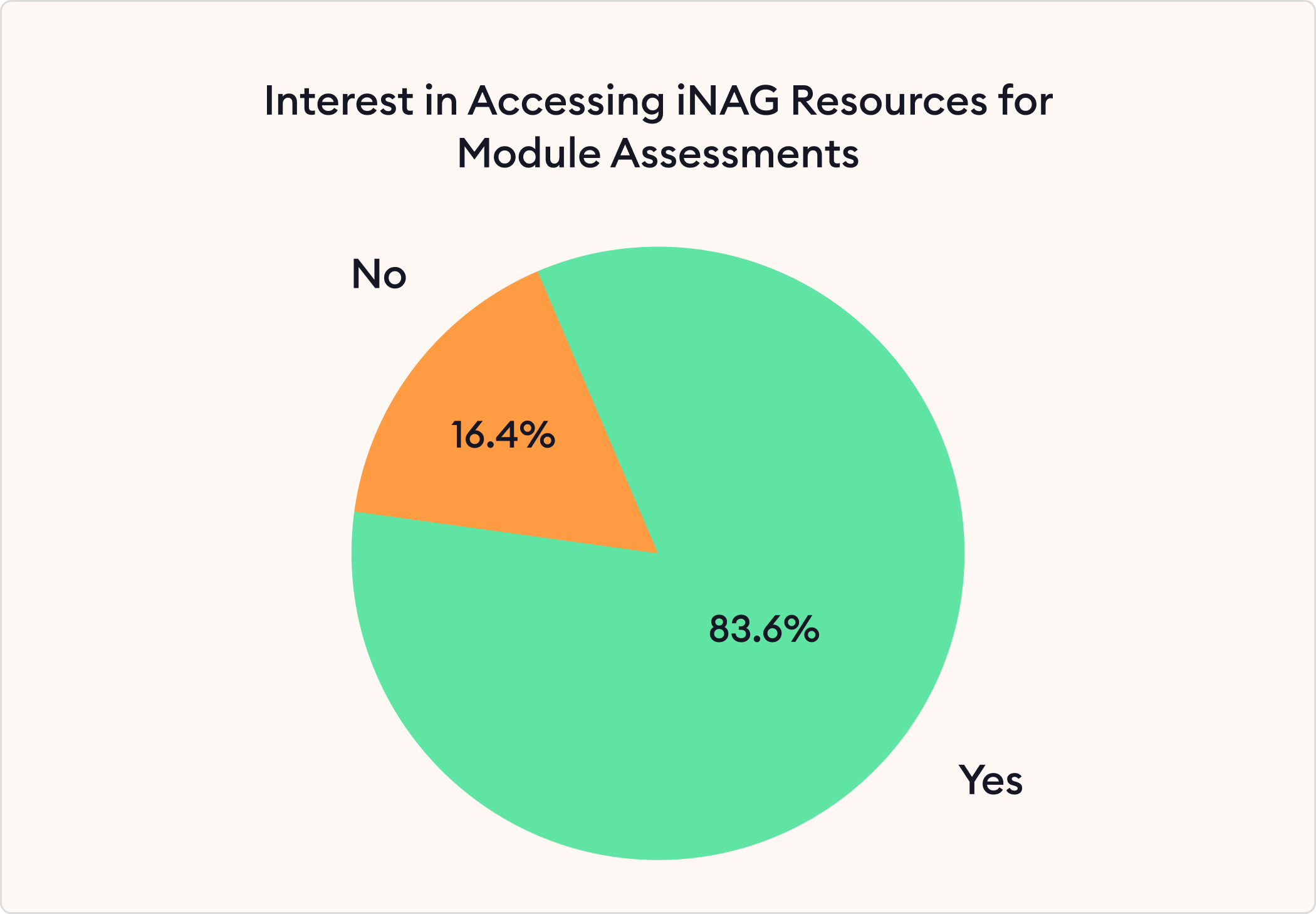
The results of the recent student survey at the School of Health and Social Work, University of Hertfordshire.
When reviewing many of the existing assessment guides created by the lecturers, Richard noticed that most of them were lengthy text-based PowerPoint presentations or PDF files. He began utilizing iSpring Suite to enhance these guides, engaging the academic staff to adopt and promote the new interactive assessment guides with their students.
“The great advantage of iSpring Suite is that lecturers already know how to use PowerPoint. So I found it so easy to explain how iSpring could be used to improve the existing presentations thanks to the familiar environment. I can show a lecturer what to do to improve a guide in less than 10 minutes.
Here are some of the changes that are usually made to outdated textual assessment guides:
- The content is enriched with embedded media such as images and videos that students can access without leaving the guide.
- A voice-over is added to presentations to increase accessibility and make the content more engaging.
- A clear outline helps students switch between modules and sections quickly without losing track of the guide structure.
- The appealing design keeps students engaged and focused on key points that lecturers want to highlight.
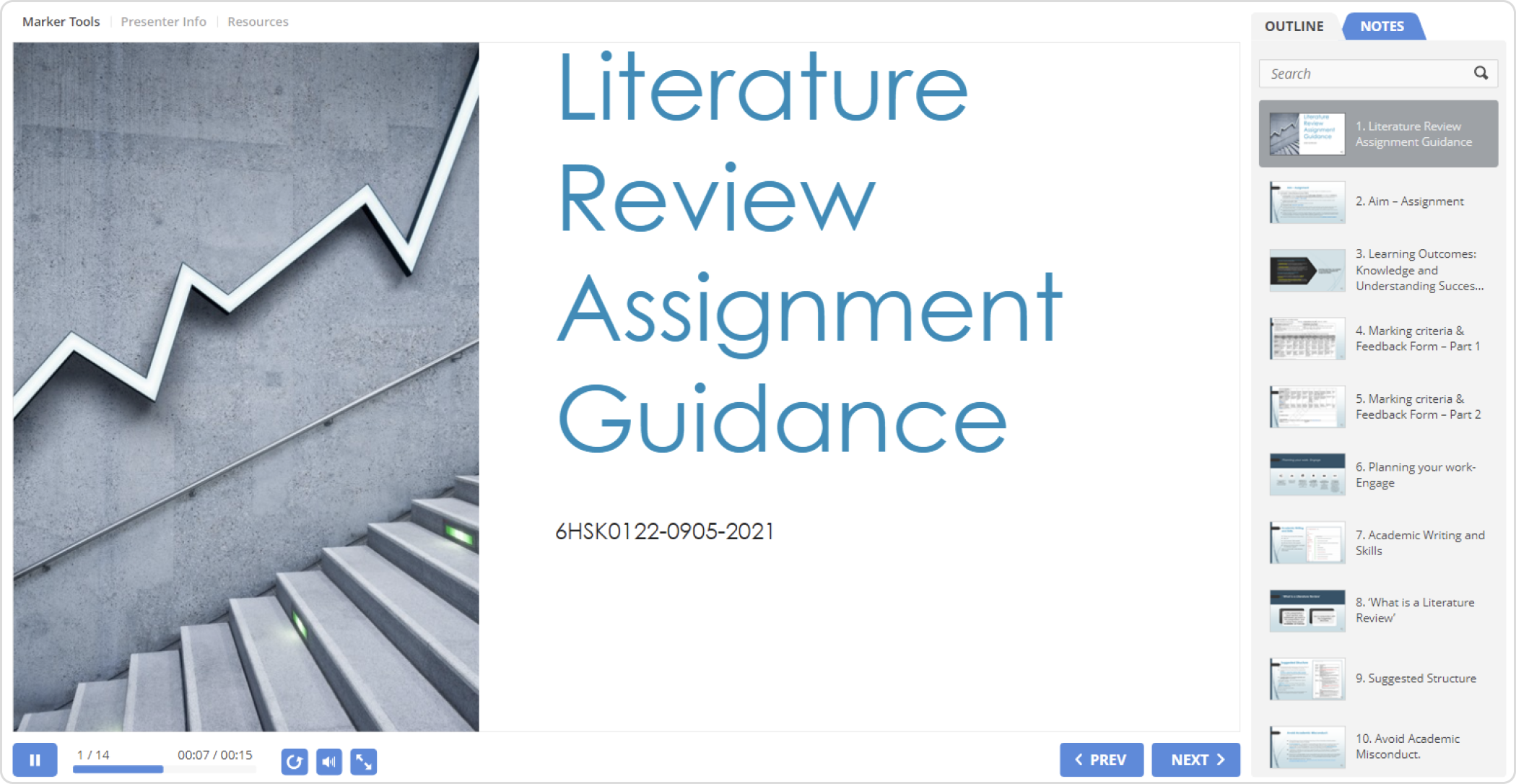
The title page of an interactive assessment guide created in iSpring Suite.
Mr. Matovu has already helped approximately 40+ academic staff members create interactive assessment guides in iSpring Suite. He is now using the current cases to promote this practice to more academic staff, especially the Module leads.
According to Richard’s recent survey, students appreciate interactive assessment guides because they help them gain a better understanding and clarity of the assessment requirements and achieve higher grades. Richard is planning to collaborate with other colleagues in the school to further investigate the impact of these guides on student performance.
Ease of distribution and updates
The distribution of the guides has also become simpler and faster, thanks to iSpring Suite. Students can access the resources via a special online link or a QR code. The guides are mobile-friendly, so the students can easily use them on their smartphones and tablets.
It now takes about only 10–20 minutes to create a shareable link to the published iSpring project. This link can be added to the relevant module site or sent to the appropriate person instantly. The advantage of this distribution method is that, if there is a change or update to the resource, Richard only needs to update the source files on the media server.
Results
As Educational Technologist, Richard Matovu has already helped almost half of the academic staff at the School of Health and Social Work create interactive assessment guides and other types of interactive resources with iSpring Suite. This practice has prompted higher student engagement and is likely to be reflected in consistently better grades in the long term, thanks to easy access to quality student support.
Both the induction and assessment guides built in iSpring Suite continue to receive positive feedback from students. Easy navigation, rich interactivity, and better understanding are among the top benefits highlighted in their reviews.
Richard Matovu is developing a workshop to introduce more academic staff in the School of Health and Social Work at the University of Hertfordshire to the how-to of creating interactive assessment guides from existing PowerPoint presentations using iSpring. This workshop aims to help academic staff acquire the skills needed to create interactive, multimedia-rich learning content and support materials for students.
Richard plans to conduct additional workshops and provide one-on-one support sessions for academic staff. He says that iSpring is one of his favorite eLearning solutions that offers a versatile and user-friendly platform for creating engaging and interactive multimedia educational content.


