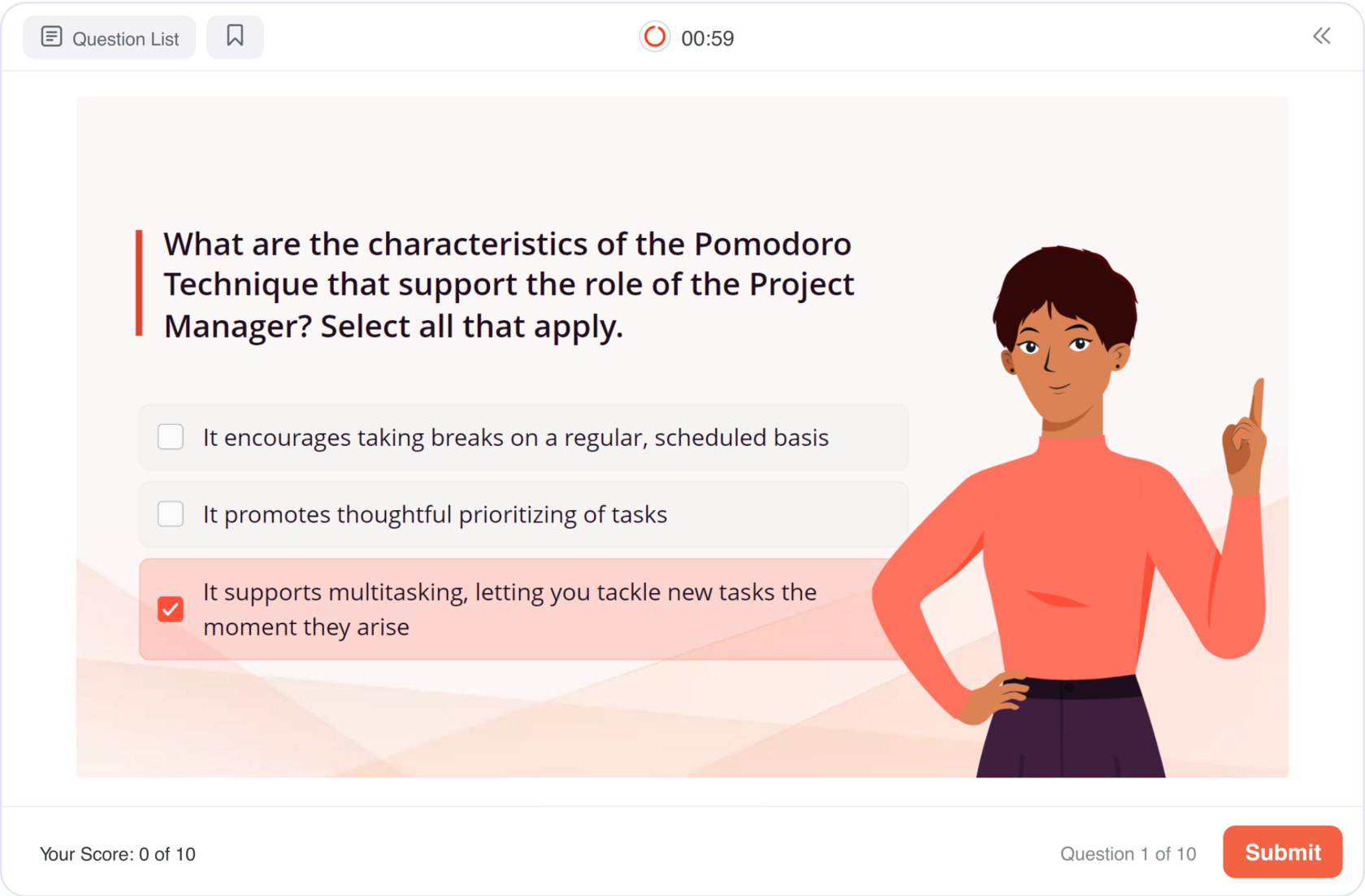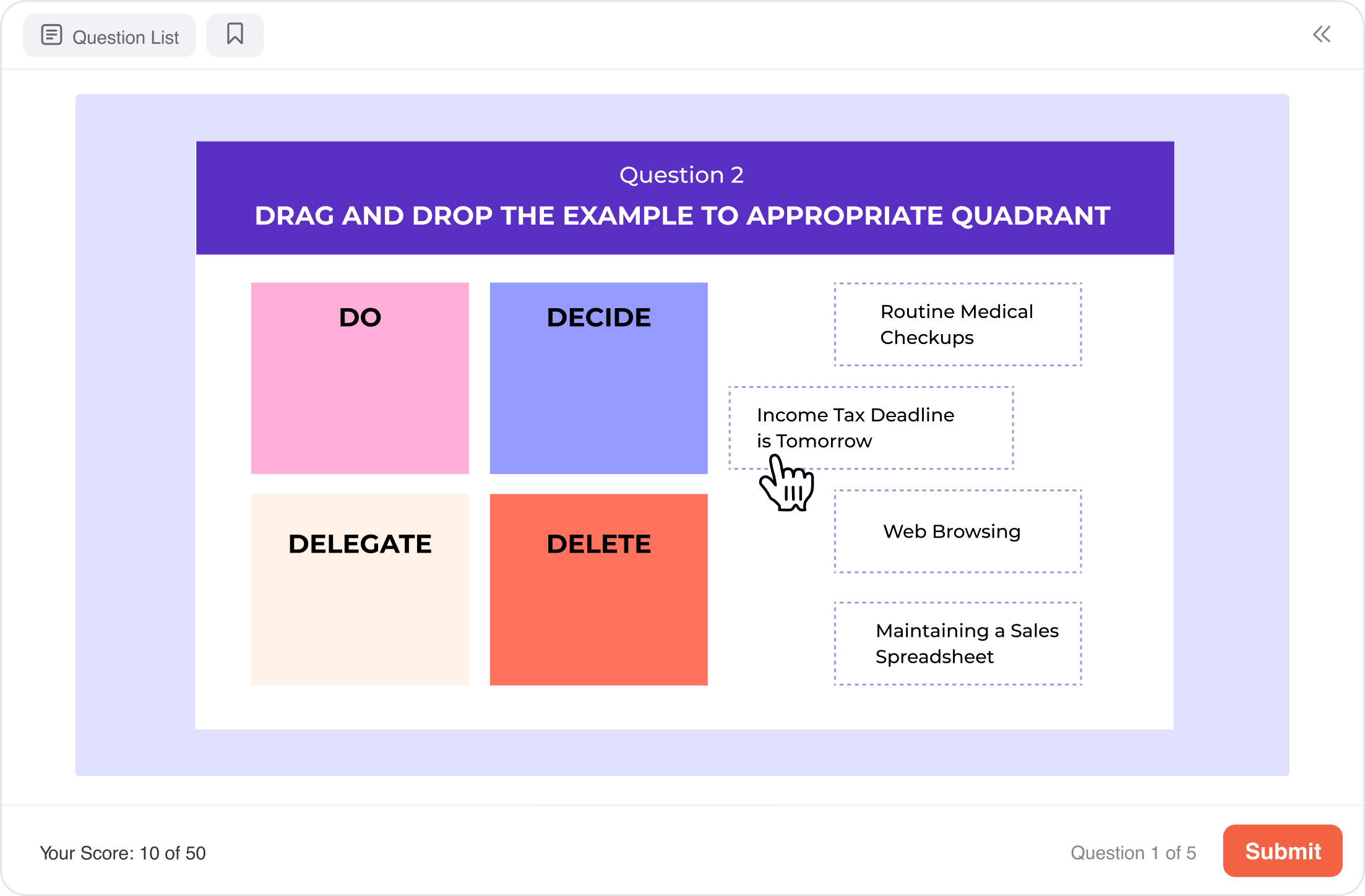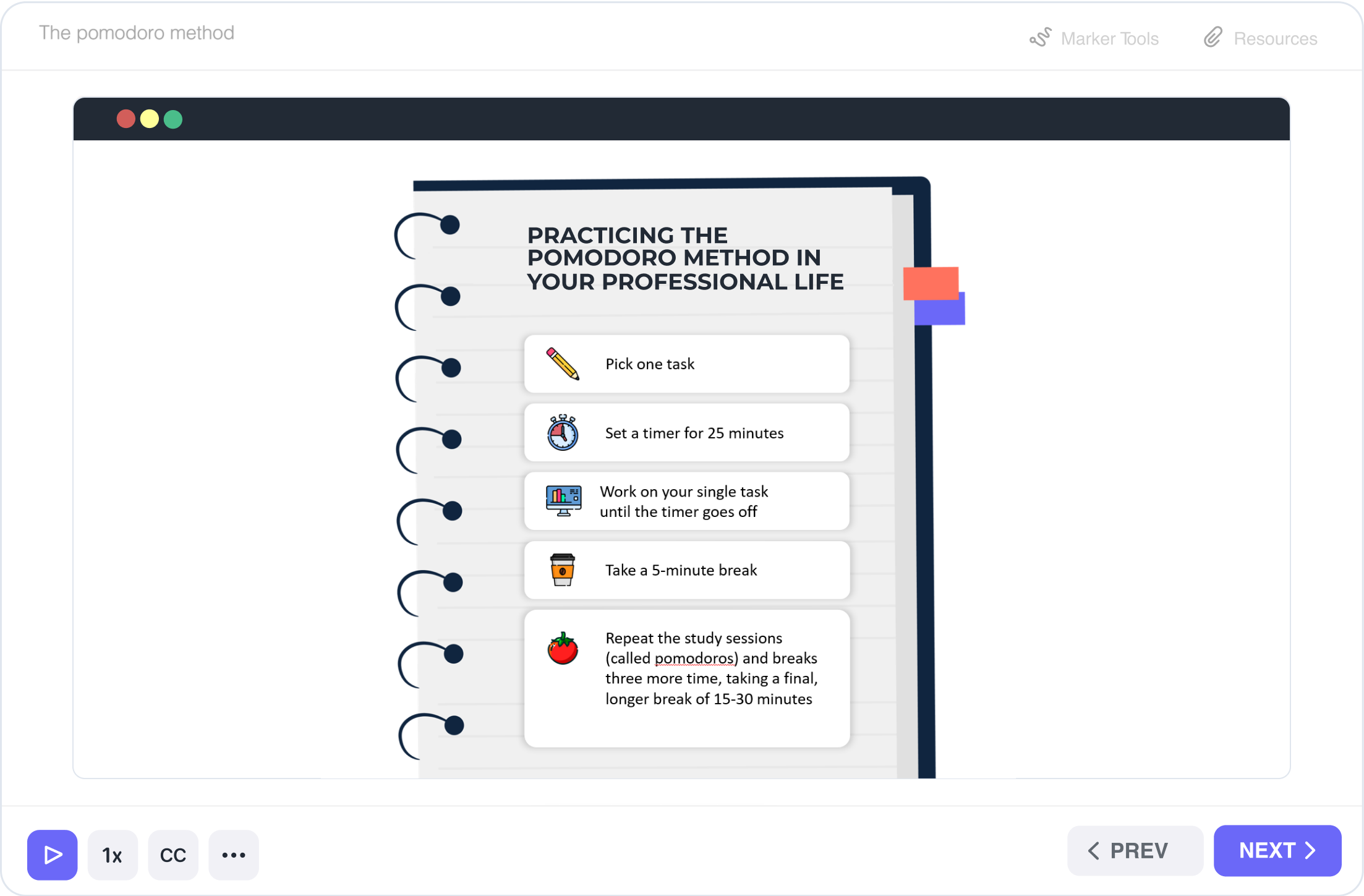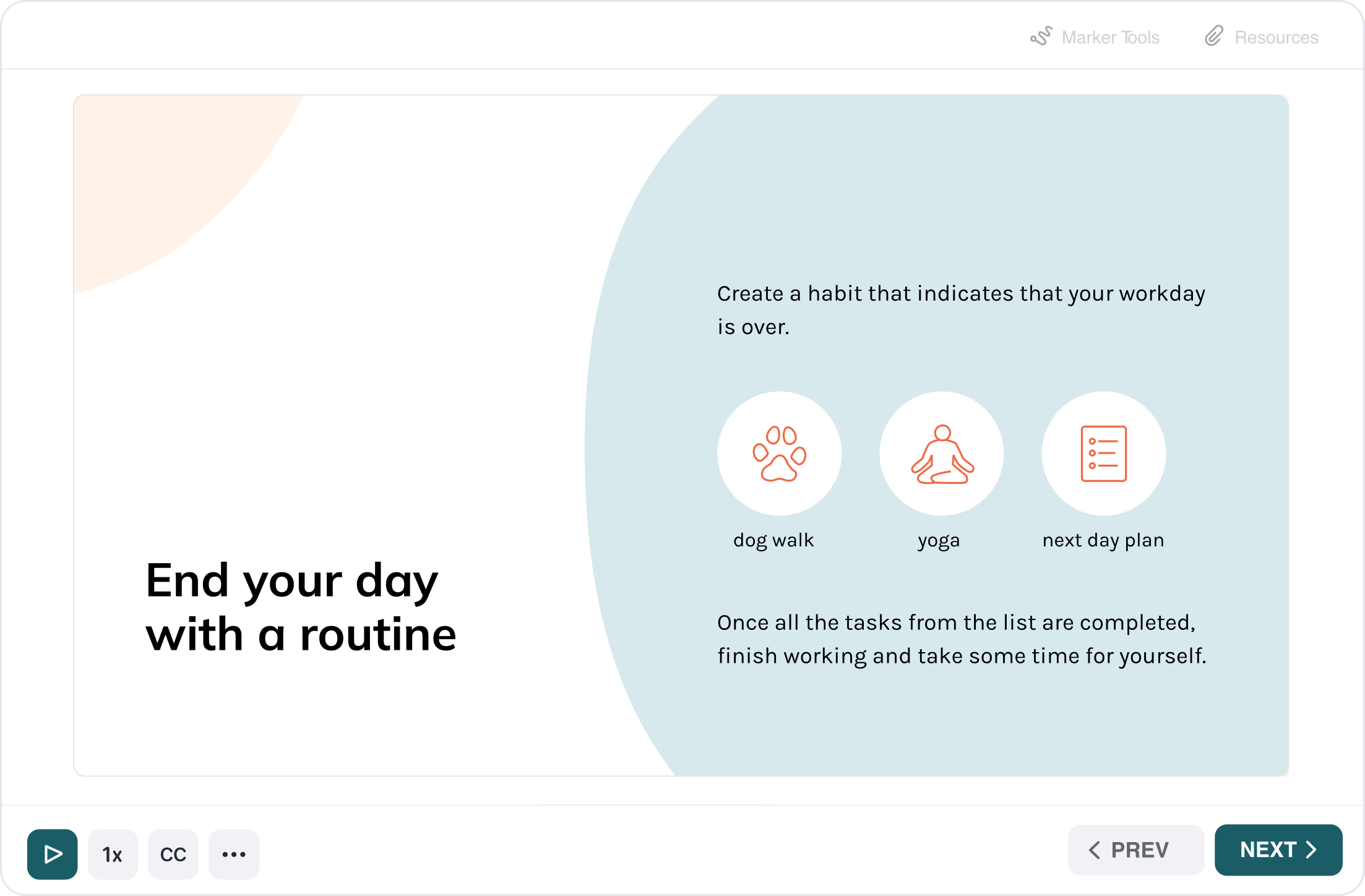Finished
|
Recording Available

From Slides to Engaging Courses in 2 Days
with iSpring Suite
Do you have a slide-based presentation that has valuable info but doesn’t keep learners hooked? Get two months of access to the webinar recording that contains essential knowledge, skills, and expert support for turning a slide deck into an immersive course quickly and easily with iSpring Suite.



This training is a must-attend for
iSpring Suite newbies
Seasoned IDs
eLearning and L&D pros
Ideal for beginners who seek to master key iSpring Suite features, with expert tips and advanced methodologies.
Familiar with iSpring Suite?
Take full advantage of its powerful functionalities through practical examples, new use cases, and lesser-known features.
Take full advantage of its powerful functionalities through practical examples, new use cases, and lesser-known features.
Perfect for L&D specialists who want to go beyond static slides, increase learner engagement, and see real educational results.
What you’ll get
A deep dive, not just basics
Get better in every aspect
of course development, from planning to enriching your course with interactive elements and publishing it online.
of course development, from planning to enriching your course with interactive elements and publishing it online.
Guidance from professionals
Even if you’re familiar with iSpring Suite, there’s always an array of new approaches to use. In this recording, you’ll see how the world's most talented IDs do it.
Exclusive ID resources
- A collection of 12 interactive eLearning activities
- A guide on 15 course design mistakes that ruin engagement and metrics
- A checklist for choosing a training format that really works


Bonus
iSpring Suite Max skills
Learn to create and implement quizzes, interactions, characters, role-plays, and other capabilities of the tool.
Completion certificate
Get an official certificate as proof of your new skills and expertise and add it to your portfolio.
Core design principles
Discover key course design principles and elements to use in your projects.
Personalized feedback
Receive actionable feedback from iSpring Academy's eLearning experts.
The right training schedule for total mastery
Recording Session I
Transforming slides: From dull to interactive
Learn to plan and outline an online course
Master the transition from a slide deck to a course
Explore iSpring Suite Max capabilities
Enhance your presentation with audio
Replace text-based slides with engaging interactions
Recording Session II
Refining and publishing your online course
Learn the importance of interactive assessments
Create a dialogue simulation
Build an assessment
Publish and deliver your course
Demonstrate your project and get expert and peer feedback
Here’s Why People Love Our Intensive Training
It has changed the way I’ll make courses going forward, from font to consistency to audio narration to interactions.
Michael B.
Olivia S.
I really liked that we got to see different trainings and how to slightly tweak them to make them a bit better. It also helped that it was recorded so I can go back and view the recordings if I need or want to.
Impressed with the content and instructors. Instructors are very knowledgeable.
Irene D.
How you’ll learn
Purchase the session recording via the form below.
Watch the recording of the intensive at your own pace, whenever you want.
60-day access to the learning platform with all the extra resources
What you’ll need
A device to watch the recording and access iSpring Suite
An active iSpring Suite Max subscription (or a free 30-day trial that we’ll provide if you don’t have one).
See how you can give your PPT slides a complete makeover


Meet your expert
Anna is an instructional design guru who knows all the tips and tricks to help you turn flat slides into captivating courses.
She loves breaking big concepts down into digestible information and sharing expert practices with course authors of all levels of skills and experience.

Anna Poli
Senior Course Developer at iSpring
Anna has already led:
Visit Anna Poli’s LinkedIn profile for more ID advice
5 intensive training cycles with 130+ participants
a comprehensive ID video course with 140+ learners
40+ webinars on ID
Two sessions to watch, full control of the outcome
Price
For just $117,
you'll get:
you'll get:
Full access to intensive webinar recordings (in two sessions)
A certificate to prove your skills and add to your portfolio
60-day access to course modules and recordings
A super pack of useful ID resources, including guides, templates, and other assets
Have questions
or need assistance?
Fill out the form below, and we’ll get back to you shortly.


iSpring Academy
24 years
in the eLearning industry
600+
expert webinars
34,800+
webinar attendees
360+
iSpring Academy alumni