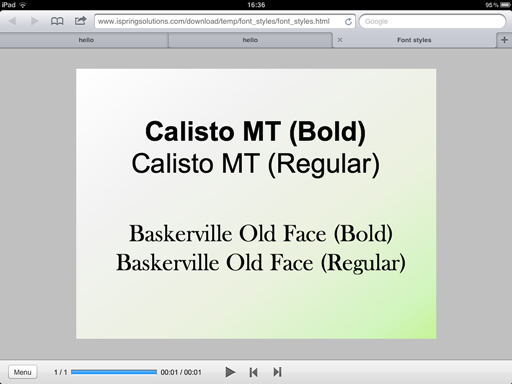Why do fonts and styles look different when playing my HTML5 presentation on an iPad?
When you are creating your PowerPoint presentation on Windows OS, styles (i.e. bold, italic) for certain fonts are generated by the OS itself. In this case, the styles of these fonts will not be preserved when your HTML5 presentation is played on an iPad, since iOS can’t reproduce these styles.
Styles can only be preserved if a font has style variations by default, like the Arial or Calisto MT font families that have regular, bold and italic font variations (see the screenshot).
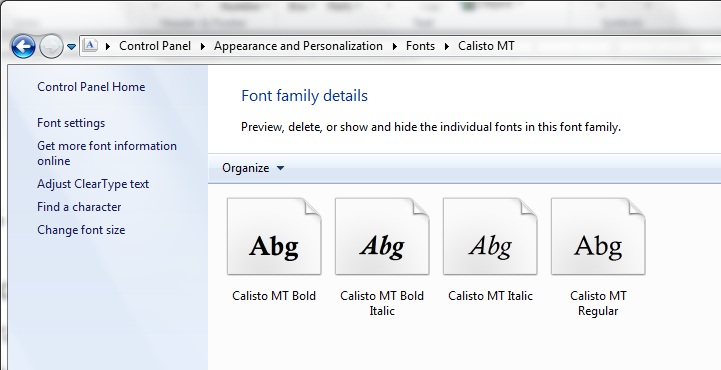
If there are no style variations for the font you are using, styles will be applied to texts by the means of the Windows OS. For example, Baskerville Old Face font only has the regular font variation.
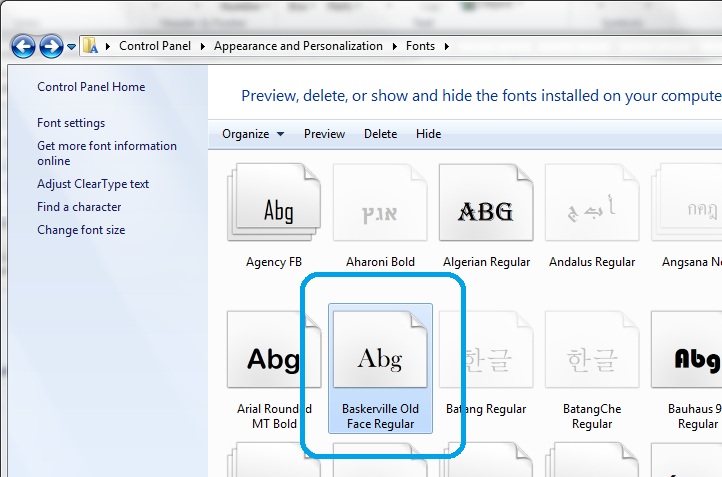
On your desktop computer, fonts in your HTML5 presentation will look just as they do in PowerPoint.
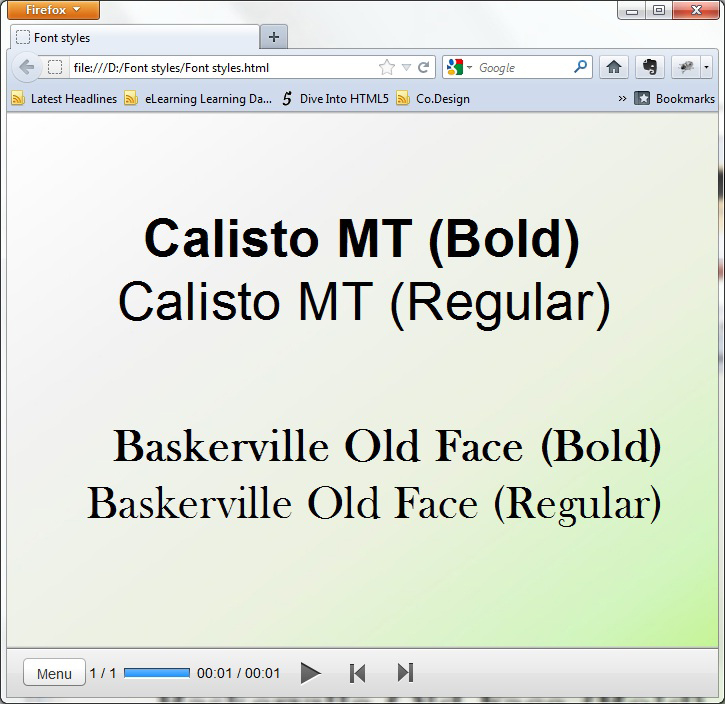
Depending on available style variations, fonts may look different when played on an iPad. For example, the Calisto Bold font will be displayed correctly on an iPad. The bold style of Baskerville Old Face that was created by means of Windows will not be preserved on iPad.