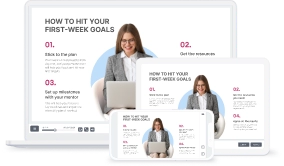12 eLearning Best Practices for 2025

eLearning exploded onto the scene in 2020, when the entire world went into lockdown, and training professionals had to move their training online. At that time, the goal was simply to create an opportunity for people to learn from their homes. Few companies had ready-made eLearning courses; most of them converted existing PowerPoint presentations to SCORM courses so they could be uploaded to a learning management system (LMS) and shared with remote learners.
During the past few years, eLearning experts have spoken at length about best practices for creating more engaging and effective online learning and postulated some principles that have become the foundation of eLearning as we know it today. Here’s a quick summary: eLearning should be relevant, interactive, personalized, and regularly evaluated and updated.
Now, we have even more data to work with. Much research has been performed, including our own, as well as discussions in the eLearning field, case studies of implementing eLearning, new software, etc.
We decided to set aside some best practices that now seem fairly obvious (like the fact that you need to identify the target audience, learning objectives, and needs to create a successful online course). Instead, we focused on more detailed, action-based, deeper eLearning practices that are helping companies overcome common challenges, like employee resistance to eLearning, and achieving success with better training.
To facilitate navigation, we divided our 12 eLearning best practices into three categories:
Let’s get started.
Best Practices for eLearning Development
Microlearning, realistic scenarios, precise assessments, clear design, visual principles, and narration insights — discover these instructional design best practices to elevate learner engagement and knowledge retention and increase course completion rates through better eLearning content development.
#1: Divide learning into chunks
According to our research, 81% of employees resist eLearning because they don’t have enough time to train. This relates both to office and remote workers who have long virtual office hours. That’s why long videos and courses can’t be the backbone of your eLearning. Consider microlearning instead.
In microlearning, we talk about nuggets rather than mountains. This means that you need to divide your eLearning programs into smaller modules that are suitable for mobile devices. Ideally, they should take 3-5 minutes to complete, allowing even the busiest people to acquire the necessary knowledge and skills for their work.
For example, if you have an hour-long session recording of an expert introducing the most effective sales techniques, don’t make the sales team watch the entire recording in one sitting. Divide the recording into shorter sessions to make a number of learning modules, each covering a single technique.
And provide learners with an opportunity to try the skills themselves with a role-play simulation or a quiz. Don’t move forward until they have demonstrated that milestone successfully. This will not only boost your completion rates but also make the entire training much more effective.
Here are some ideas of what learning modules you can use based on your training scenario:
Onboarding
- Introductory and welcome videos
- Timeline interaction showing the history of the company
- FAQ for new hires
Compliance training
- Informational video
- Scenario-based activity
- Assessment activity in game format
Software training
- Scenario-based activity
- Screencast
- How-to digital job aid
Soft skills training
- Audio podcast
- Informational video
- Branching scenario with personalized outcomes
- Process-based interaction
Sales training
- Branching scenario with varied outcomes
- Interactive page on a product update
- Product tutorial
#2: Incorporate scenarios
Role-play simulations, also known as scenarios, are a learning activity that replicates real-world situations. They provide employees with a safe and accessible environment to learn and apply concepts in a manner similar to real-life experiences.
Scenarios are among the most popular eLearning content types in the IT and services industries (48% and 34% of all training content, respectively). One of the reasons L&D professionals use them is because they are an organic and authentic way to train; that’s why they keep learners engaged. Employees learn something new just like they do in real life — through trial and error. But unlike in real life, there are no risks for the learners, their colleagues, or the business.
There’s a common misconception that scenarios can only be used to train customer service teams. The truth is, you can teach anything using scenarios, from conversational skills to abstract relationships. Plus, it’s pretty easy if you use an authoring tool like iSpring Suite.
Here are some of the main types of scenarios for you to consider:
Scenario type 1: Interpersonal processes
This is the most well-known type of scenario, widely used in call centers, client-facing services, hospitals, and other places where you need to ensure effective communication with clients. Learners face a situation inspired by the real-life cases of their company, such as dealing with an angry client or closing a deal. They need to choose how to speak to them and what to do. The scenario progresses based on their choices until they either succeed or fail.

Scenario type 2: Dynamic interpersonal skills
The second type helps to develop dynamic interpersonal skills like leadership, emphasizing real-world adaptability over strict policies. Unlike traditional leadership training, this experiential approach integrates theory into graphics and design, offering examples of leadership challenges rather than lecturing on dos and don’ts. These scenarios allow learners to experience the impact of their actions throughout the organization and learn from it.

Scenario type 3: Certification skills
Certification skill scenarios help learners practice specific, job-related skills. For instance, in a government organization, employees can be trained to review documents for errors. Learners assess applicants’ documents for mistakes. They can navigate through the documents, zoom in or out, flip pages, and examine them thoroughly.
These simulations replicate training processes without the need for physical sample documents. This cost-effective solution allows for efficient learning, providing a realistic learning experience while saving time and resources for the organization.

Scenario type 4: Activities in physical space
This type is perfect for things like safety training. You can recreate your workplace and put learners in situations like fire in the building, where they need to know exactly how to act to be safe and help others. For example, you can create a scenario of a hostile robbery and provide learners with decision options that include where to park when opening a bank and whether to set off an alarm or lock the door after the robber leaves.

Scenario type 5: Abstract relationships
The final scenario type is ideal for teaching abstract subjects like mathematical concepts. For example, you can create a scenario where learners own a food truck and experiment with changing drink prices to understand how the demand curve depends on the weather, day of the week, etc.

#3: Create precise assessments
Here’s a quick knowledge check for you: if your learners need to know 15 different facts, how many questions should you ask them? If you answered 15, then… you’re incorrect. For a good evaluation, you need more.
Of course, if you want to learn whether they know how much 2+2 equals, a single question will be enough. However, in corporate training, we rarely have such simple cases. Besides, some answers may be correct in one context and incorrect in another. For example, in a fire safety course, learners need to select where they must go when they hear a fire alarm. The nearest fire exit is an obvious and correct choice. But what if the fire is there? Where should they go, then?
If you want to measure learners’ knowledge precisely, you need to approach it from different angles. That’s why you need more than 15 questions to ensure that your learners know 15 facts.
You might argue that there will be too many questions. And that’s true. This is why it’s important to split the information into smaller segments. Instead of answering a 40-question test at one time, your learners will answer only 3-5 questions after every module.
#4: Be clear
You might be tempted to design advanced learning experiences to impress your learners. While there’s nothing wrong with that, and eLearning courses are indeed much more effective when they are compelling, what you need to prioritize is clarity. Otherwise, you’ll just confuse your learners.
Here are a few tips on how to achieve this:
Keep it simple
It’s preferable to create content that’s simple and clear, rather than subject matter that’s advanced and difficult to grasp. Don’t try to utilize all the capacities of eLearning just for the sake of using them. If standard text instruction is enough to achieve your learning goal, then, by all means, use it! This will save you time that can then be spent developing an advanced training program that actually needs animations, branching scenarios, interactivity, and other extras.
Be concise
Respect your learners’ time and appreciate their attention. Don’t add unnecessary details and descriptions. Use simple sentence structures. Only add a description if something is not immediately apparent. For example, “Press Ctrl+C. This will copy the text to your clipboard.”
Use direct vs. indirect language
Indirect phrasing can be confusing. For example, “The text should be highlighted.” Does this mean the text should already be highlighted, and a learner is just supposed to verify that? Direct phrasing, on the other hand, makes it clear what learners need to do: “Highlight the text.”
Make text-based modules scannable
Reading texts on a screen can be difficult. Make them easier to follow and digest by using headers, headlines, bullets, and emboldened sentences.
#5: Use visual design principles
When we’re talking about the visual aspect of eLearning, it’s not about making online courses look fancy. The way you present information visually strongly affects how easily your learners will grasp it. There are 6 main principles of graphic design that you can use to improve your eLearning courses:
Contrast
Contrast makes elements on a page noticeably different, serving to draw attention and highlight important information. For example, use contrasting colors to distinguish and add context to different elements on a slide.

Similarity
Similarity refers to grouping elements that share common visual characteristics together. This will help you reduce the cognitive load for your learners. See the image below. Which one is easier to comprehend – the one in which similar elements are close to each other or the one where they are placed randomly?

Proximity
According to the proximity principle, elements that are placed close to each other indicates their association and creates visual organization. You can use this to make your slides clear on an intuitive level. For example, see how the meaning in the image below changes if you add a leash. In the first case, we, as viewers, see that the family doesn’t like a cat. In the second, it’s the cat that doesn’t like the family.

Alignment
Alignment creates a sense of unity and harmony by positioning elements in a way that connects them visually.

Symmetry
Symmetry involves arranging elements on a page in a balanced manner, often following the rule of thirds for natural visual balance. According to the rule of thirds, position the object or focal point you want learners to focus on at one of the intersection points where the X and Y lines meet within a 9×9 grid.

See how this principle makes a slide look much more compelling:

Repetition
Use consistent design elements throughout your eLearning course to reinforce key points and create a cohesive presentation. Repeat the same icons and buttons for similar actions, use the same font, etc. This will help employees focus on the learning content.
Learn more about these 6 graphic design principles and how to use them in effective eLearning.
#6: Pay attention to narration
Ever since the birth of eLearning, narration has been a popular component of engaging online courses. But do we really need it? There have been many discussions and studies on this topic over the years (for example, this one, this one, and this one). Now, most instructional designers agree that narration can be useful, but only in certain cases and if it doesn’t generate the “redundancy effect.”
This effect occurs when you have a voiceover duplicating the text on the screen or a slide. You should avoid redundancy because it leads to lower comprehension and skill application.
So, what are the best practices regarding narration? Here are some ideas:
Dos
- Use either text or audio, not both.
- Have a few key phrases on the screen and narrate the main script.
- Create text-heavy slides with little or no narration.
- Use narration when you’re displaying a complex graphic that is better explained vocally.
- Use narration for storytelling.
- Use narration for learning modules that require emotions.
Don’ts
- Use both narration and text-heavy slides.
- Create speech bubbles for role-play simulations and narrate them.
Note: The situation is different when you need to create accessible online courses. There should be both text- and audio-based versions available for learners who need it.
Develop interactive courses & quizzes in record time with authoring tool you get for free.
Best Practices for eLearning Management and Delivery
Discover essential practices for organizing and delivering effective eLearning. Explore personalized learning plans, efficient course categorization, and the crucial role of consistency. These strategies ensure relevance, prioritize tasks, and maintain a cohesive learning experience.
#7: Develop personalized learning plans
If you want to achieve the desired learning outcomes, eLearning should be relevant for your learners. One of the best ways to make it relevant is to create personalized learning plans.
To create one, you need to identify and analyze your learners’ skill gaps, preferred learning styles, job roles, and career objectives. Based on your analysis, create courses or curate training programs that fit a particular employee or a job role (for example, an onboarding course for a junior product designer). This way, you’ll be able to assign such personalized plans to different people when that’s needed.
This might sound complicated, especially if you have hundreds of people on your team. However, if you use an LMS, like iSpring Learn, your training platform is already designed for this sort of task and simplifies the entire process, from identifying learning needs based on employees’ competencies to building learning paths.

All tech steps are automated and require minimal involvement on your end. You only need to determine what competencies to evaluate and select courses on relevant subject matters in the necessary learning styles.
#8: Categorize courses based on the tasks they help to solve
At some point, you might have tons of ready-made courses and more yet to come. What should you do with them? Which courses should you create first? Do you really need all of them?
If you ask yourself these and similar questions, here’s something that will help you sort it all out. Implement a categorization system of courses based on the level of difficulty and frequency of the tasks they help to solve — easy or difficult, common or uncommon.
This will help you prioritize eLearning projects based on their contribution to the organization and make it easier to find the right place to store and use them. Here’s how it works:
Easy + common
These tasks should be covered early on and include a lot of beginner-level context information. Consider including courses on these topics in onboarding programs or other complex learning paths.
Easy + uncommon
These are your courses of the least importance. They are intuitive and rarely needed. That’s why you can skip them or, if you already have some courses of this type, simply leave them in your knowledge base.
Difficult + common
Courses that address difficult, common tasks have a priority status. These tasks usually require a complete training plan that includes instructions, courses, demos, skill practice, and assessments.
Difficult + uncommon
Unlike easy, uncommon tasks, these are not intuitive, and a person won’t be able to solve such tasks without proper training. So, you can’t just skip them. Create eLearning courses on such topics whenever you have the time and resources, and store them in the knowledge base for future reference.
#9: Be consistent
If you want your learners to take eLearning seriously, one factor you should pay attention to is consistency. You should be consistent on all levels:
- Visual design: brand colors, fonts, style, etc.
- Language: tone of voice, spelling, and wording
- Learning content structure: e.g., an intro page, learning objectives, main learning content, a summary page, and an assessment
- Delivery: notifications, deadlines, scores, etc.
Consistency doesn’t mean that all training programs must look and work the same way. However, you should set some preferences and stick to them.
For example, you can create online courses with multimedia content, quizzes, and interactive modules for difficult subject matters, and for something less complex, like product updates, use text-based pages. This way, learners will know right away what to expect from a particular training module, whether they need to memorize information or just familiarize themselves with the content.
Best Practices for Dealing with Employee Resistance to eLearning
Employee resistance to eLearning remains one of the key challenges that learning professionals face. There are many reasons why this resistance occurs, the most important being that most people feel skeptical about training and don’t feel it can benefit them.
To help you overcome this challenge, we conducted a research project, “Employee Resistance to Training: How to Get Buy-In and Motivate to Learn”, and identified the best ways that companies deal with this issue. Check them out:
#10: Explain the benefits of eLearning
65% of companies motivate their teams by explaining how training is beneficial for their job. Many employees believe that training is a mere formality that has little to do with the reality of their day-to-day duties. You need to show them that eLearning is there to help them perform better and that it can simplify and improve their work by providing them with better knowledge and skills. In turn, better performance leads to higher compensation and new career opportunities.
How do you explain the benefits of eLearning to your team? It’s essential to do this on all levels, from a general introduction by company executives to the clearly stated benefits of each eLearning course.
Get the CEO to broadcast the importance of eLearning
Or have an executive spread the word. People tend to take things seriously when they hear them from senior management. That’s why 50% of eLearning professionals broadcast the importance of training this way.
Convey the benefits of eLearning at regular staff meetings
This is the most common way to deal with employee resistance to eLearning, used by 64% of companies. Present your work and learning outcomes. Demonstrate how eLearning affects business metrics and employees’ career development.
Write precise benefits in a course description
Among other things, your course description should answer the question, “Why should I take it?” Explain an eLearning course goals precisely. For example, it’s not enough to say to a sales manager that they will learn to close more deals. This is too vague. Instead, you can say that they will learn 3 sales techniques that will help them close 20% more deals.
#11: Improve eLearning based on feedback
eLearning is rarely a one-time event. More often than not, you have a set of learning programs that need to be revised and updated from time to time. Thus, it is important not only to keep the learning content up to date but also to keep learners motivated.
According to our research, 54% of companies survey learners after they complete training and adjust the program based on their feedback. This helps to fix issues in your courses, make them more relevant, and get employees to understand that eLearning is not something distant and formal, but a tool for their self-improvement. And show them they can help make it more effective.
So, consider adding surveys at the end of your courses and conducting regular surveys of your online training to check whether learners find the formats, delivery, and content intuitive and useful, and identify what can and needs to be improved.
#12: Motivate learners with certificates
Finally, there’s a little secret that L&D professionals know — people love certificates. That’s why certificates are the most popular incentive in the corporate field, used by 40% of companies and winning out over all alternatives, like one-on-one meetings, bonuses, gifts, and penalties.
A certificate for an employee is proof that they have learned and mastered something. It adds to their competency, professionalism, and the value they provide to the organization.
The best thing about certificates is that they demonstrate immediate results, while not requiring much involvement on your part. Many LMSs, including iSpring Learn, generate certificates automatically. All you need to do is enable this feature, and your learners will get certificates for completed training that they can share on social media.

Are You Ready to Implement These Best Practices in Your eLearning?
From microlearning and scenario-based training to personalized learning plans and using proven incentives to overcome learners’ resistance, these 12 eLearning best practices cover the entire spectrum of creating courses and delivering online training, helping you develop more engaging and effective online learning experiences.
Test our eLearning solutions to see how easy it can be to create, share, and evaluate eLearning when the software is designed with the user in mind.
Create your eLearning course today for free with iSpring Suite.
Don’t have an LMS yet? Test-drive iSpring Learn for 30 days for free.