The 12 Best Training Tracking Software for 2025

How do you know if your training programs are having an impact? Without tracking progress and results, it’s hard to tell. Surprisingly, 26% of companies don’t measure training effectiveness KPIs, missing out on insights that could improve their programs. This is where training tracking software comes in.
With the best training tracking software, you can monitor learning, evaluate performance, and ensure compliance — all while simplifying your workflows. In this article, we’ll introduce 12 training tracking tools that make it easier to turn data into action and elevate your employee development efforts.
- iSpring Learn
- Docebo
- LearnUpon
- Litmos
- TalentLMS
- 360Learning
- Coassemble
- Training Tracker
- Tovuti
- Adobe Learning Manager
- eFront
- SkyPrep
What is Training Tracking Software?
Training tracking software is a specialized tool that enables companies to monitor and assess employee training programs. It provides the ability to track each participant’s progress through the course, monitor their performance, ensure training compliance by tracking certifications, and access robust analytics and reporting features.
Benefits of Training Tracking Software
A training tracking program helps organizations manage learning programs more effectively, ensuring better outcomes and streamlined processes. Here are the key advantages it provides:
- Enhances compliance. Ensures that all employees complete necessary training and certifications to meet regulatory requirements.
- Improves training effectiveness. Uses data insights to refine training programs and achieve better results.
- Streamlines management. Automates reminders and progress tracking to reduce administrative workload.
- Optimizes resources. Identifies gaps and strengths to allocate training efforts more efficiently.
- Drives employee engagement. Tracks learning journeys and provides feedback to keep employees motivated.
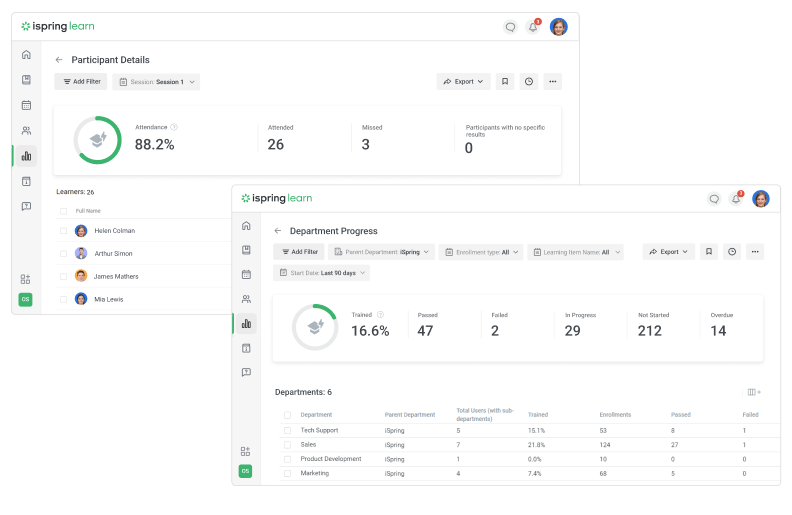
iSpring Learn is an intuitive web-based LMS for online employee training and assessment. It provides L&D and HR managers with an intuitive training tracker — a dashboard to monitor team or individual progress, analyze key metrics, and conduct 360-degree performance appraisals to evaluate soft skills.
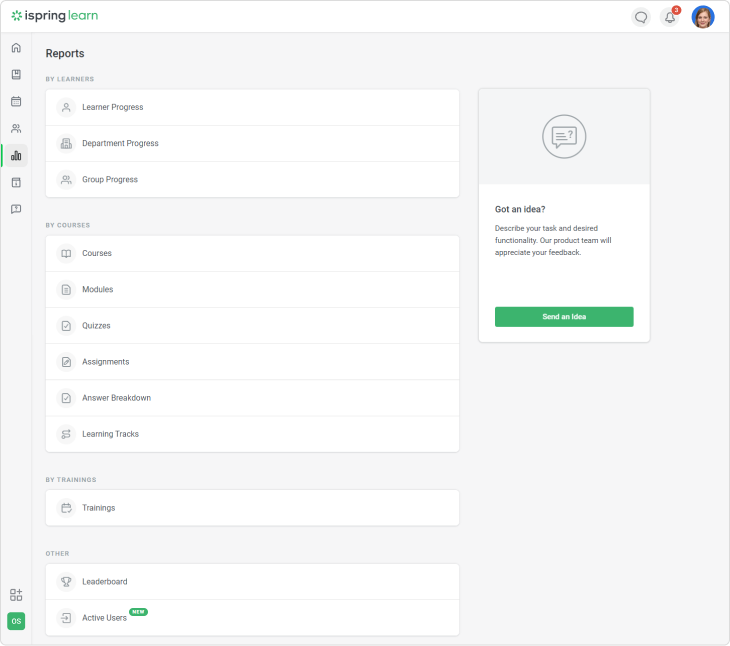
In terms of content creation, iSpring Learn stands out with its integrated authoring tool, iSpring Suite, which allows anyone to create interactive training modules with advanced assessments, video lectures, and role-plays, surpassing basic course-building tools.
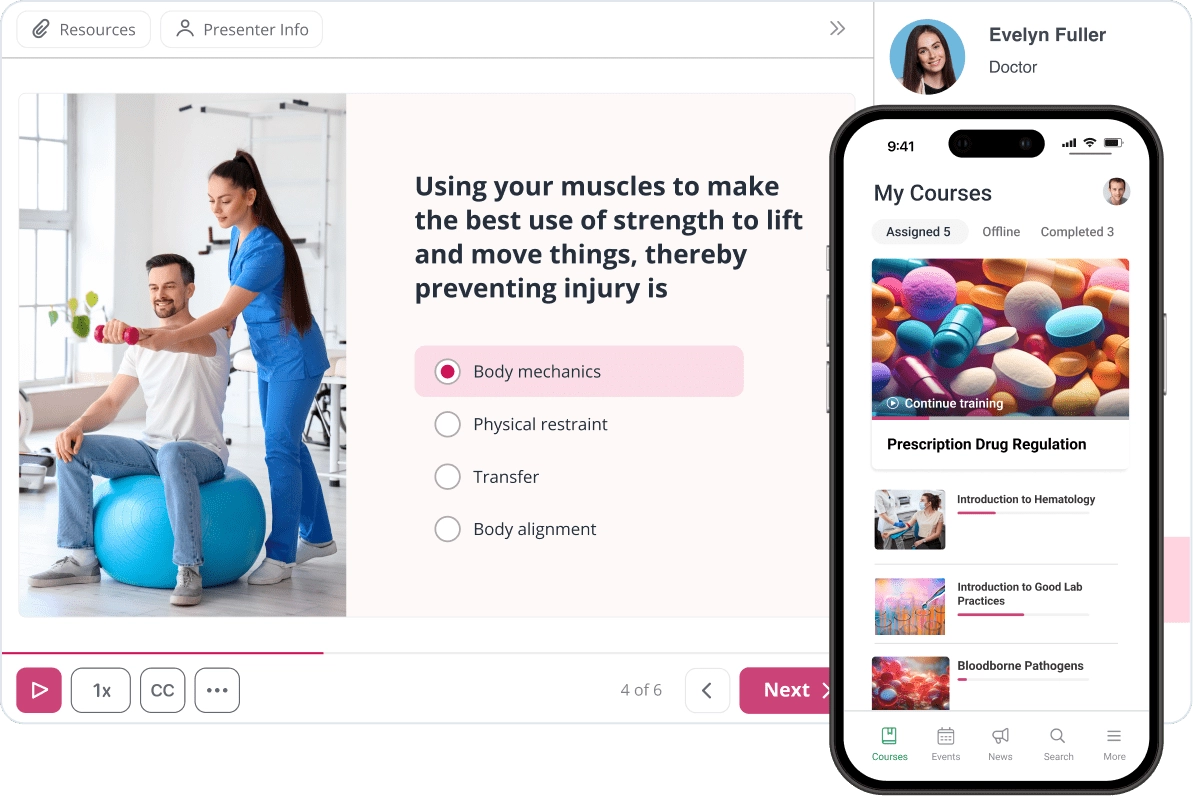
iSpring Learn automatically sends training reminders, checks learners’ tests, and analyzes their progress, thus streamlining many tasks and the overall training process. Plus, it comes with a training management app for supervisors which makes it much easier to be in full control of the training process.The platform also features social learning tools, such as discussion comment sections, private messaging, and customized birthday announcements to foster community and team spirit.
Reports and analytics
iSpring Learn offers robust reporting features to track performance at all levels, helping you identify gaps and optimize training programs.
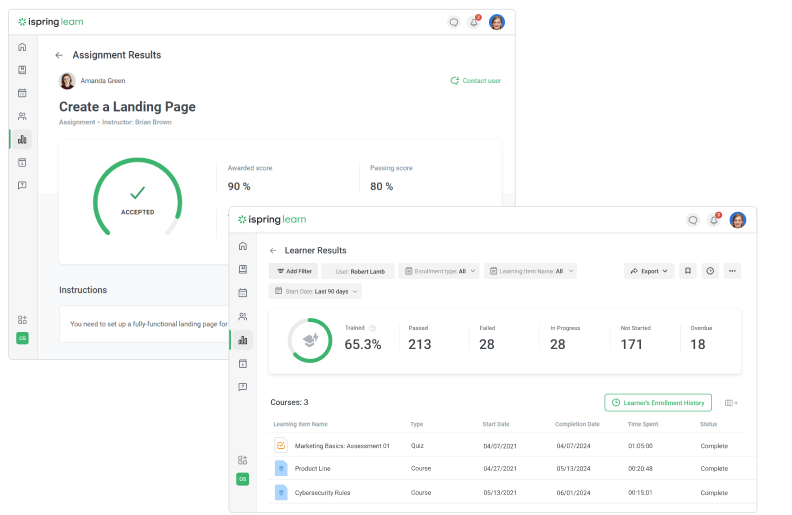
Key metrics include:
- Learner progress and course completion rates
- Quiz scores, attempt details, and answer breakdowns
- Department and group performance comparisons
- Certificates and compliance tracking
With insights on both individual and organizational levels, you can refine content and measure the effectiveness of your programs.
Assigning training
iSpring Learn ensures efficient training delivery with automated and flexible assignment tools.
Top features:
- Smart assignments. Assign courses by job title, department, or custom groups.
- Automated enrollment. Set rules to auto-enroll users based on criteria like onboarding or promotions.
- Custom schedules. Define start dates and deadlines for each course.
These features save time and ensure that training reaches the right people without manual effort.
Integrations
iSpring Learn integrates seamlessly with popular tools to enhance functionality and streamline workflows.
Notable integrations:
- HR systems. Automate user data syncing with platforms like BambooHR and PeopleWeek.
- Video conferencing. Manage webinars via Zoom or MS Teams with attendance tracked automatically.
- eLearning libraries. Access curated courses from LinkedIn Learning and Udemy.
- Calendars. Sync training schedules with Google or Outlook.
Pros
- Intuitive and easy-to-use interface, suitable for all levels of users
- Powers any employee training scenario, including new hire onboarding, compliance training, and personalized training for specific job roles
- Fast and straightforward implementation process
- AI-powered training content development
- Advanced course creation with iSpring Suite
- Robust reporting and analytics features for tracking learner progress and training records
- Includes a unique 360-degree performance appraisal
- Supports on-the-job evaluation
- The mobile app works on all devices and even offline, supporting learning on the go
- Award-winning support is available 24/7 via phone, email, and chat
Cons
- Customization options are not as extensive as some competitors
- Limited API functionality
- SSO limitations
Pricing
iSpring Learn offers two subscription tiers: Start and Business. The Start tier includes essential online training tracking software features, while the Business tier adds exclusive capabilities. Both tiers use an active-user pricing strategy, charging only for users who log in at least once per month. Pricing ranges from $6.64 per active user per month for 100 users to $3.75 per user per month for 500 users. A free trial is available.
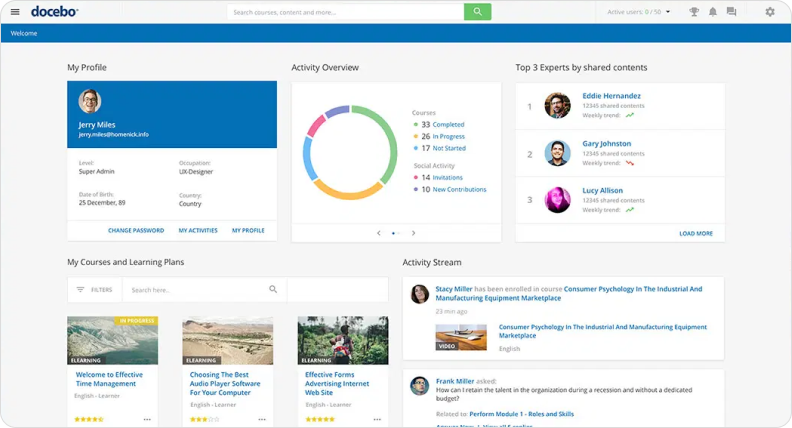
Docebo is a versatile and scalable cloud-based training tracking software for enterprises known for its advanced training tracking capabilities. It offers a comprehensive dashboard to monitor learner progress, training completion, assessment scores, and employee engagement levels, providing valuable insights for training managers.
Pros
- Detailed analytics and reporting features
- Integrates well with various HR and CRM systems which saves HR managers a lot of time
- HR training management software features automate routine tasks, saving time and reducing errors
- Protects sensitive employee data
- Fully accessible on mobile devices, enhancing flexibility for learners
Cons
- Expensive
- Some advanced features have a steep learning curve
- Limited customization options compared to some competitors
- Mixed reviews on the responsiveness and effectiveness of customer support
- Occasional performance slowdowns and bugs reported by users
Pricing
Docebo’s pricing structure depends on the number of learners, required features, and services included. According to FindAnLMS, annual costs range from around $2,000 to over $500,000. For precise pricing details, you’ll need to request a quote directly from the provider.
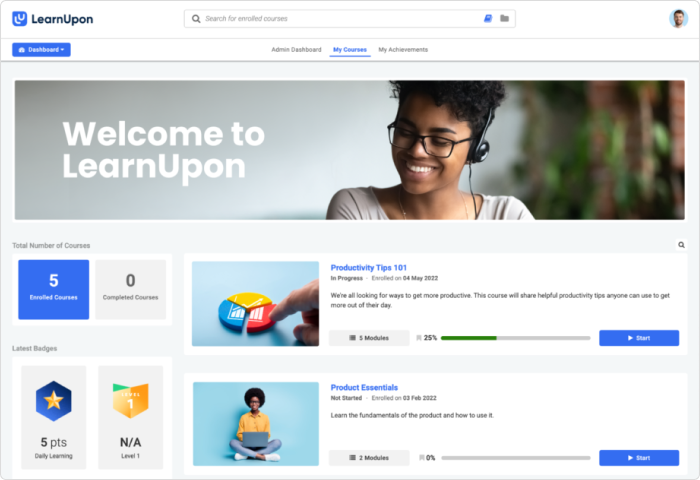
LearnUpon is a versatile tool for both internal and external training with a clean, user-friendly interface that requires minimal onboarding.
Each user gets a dedicated relationship manager for support. While support is excellent across all tiers, features vary by pricing plan. The Basic plan ($600/month) lacks advanced features like gamification and blended learning, which are available with the higher-tier plans.
Pros
- Minimal onboarding, thanks to an intuitive interface
- A comprehensive employee training tracker to monitor learner progress
- Suitable for organizations of all sizes, from small businesses to large enterprises
- Comprehensive analytics and reporting capabilities to track employee training progress
- Highly responsive and helpful customer support team
Cons
- Can be expensive, particularly for smaller organizations or those with a limited budget
- Limited customization options compared to some other training tracking platforms
- While robust, some users may find that certain advanced employee training record management software features are lacking
- The mobile app is not as polished and feature-rich as the desktop version
Pricing
A LearnUpon Basic plan costs $600+ a month for up to 50 users, with exact prices available from a sales manager. Upgrading increases user capacity and features. For $1,100 a month, you get two learning portals, blended learning, gamification, assignments, and e-commerce. An advanced plan ($1,870+) adds integrations, Single Sign-On (SSO), and supports more users.
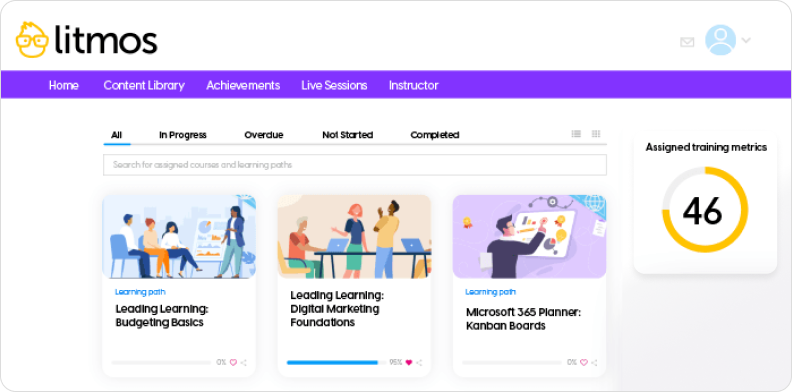
Litmos is a cloud-based employee training tracking software designed for real-time employee training for thousands of learners. It’s user-friendly with an intuitive interface and an appealing design. Litmos Heroes offers over 15,000 ready-to-use learning resources in short video formats (5 to 20 minutes) to keep learners engaged.
Pros
- Quick and straightforward implementation process
- Access to an extensive library of pre-built courses, training modules, and content
- Robust security features to protect sensitive employee data and training data and ensure compliance requirements
- Supports multiple languages and currencies, making it suitable for global organizations
Cons
- Lacks the deep customization options needed for highly specialized employee training programs
- Advanced reporting features can be complex to configure and use effectively
- Pricing tiers may not be as flexible or transparent as desired
- Initial setup for integrations with other systems can be time-consuming
- The user experience can vary between the web and mobile versions
Pricing
Litmos offers two plans: a per-user monthly fee for the LMS and an option with access to the Litmos Heroes course library. Approximate costs are $6 per user for 150–500 users and $4 per user for 500–1,000 users. Companies with fewer than 150 users must choose the plan with the course library at $15 per user. Custom plans are available for over 1,000 learners. Exact pricing is provided by the vendor upon request.
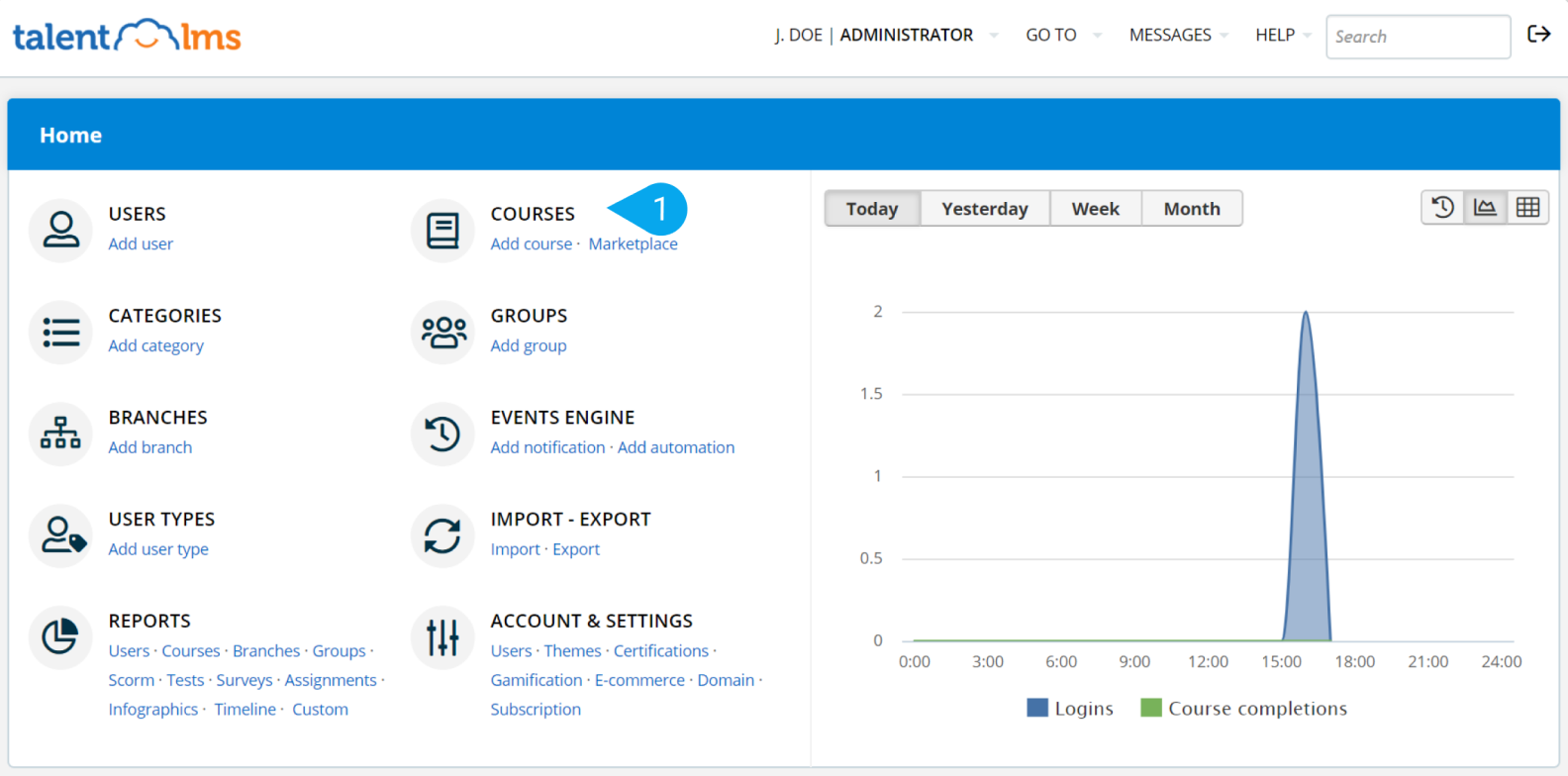
While most of the learning management systems mentioned in this article are user-friendly, TalentLMS stands out. Its trial includes a well-designed product tour that quickly familiarizes you with its key features.
The LMS offers adaptable gamification options, allowing you to integrate gaming and competitive elements that are tailored to specific scenarios. For example, you can set up hidden extra content that becomes unlocked when learners achieve a certain level or score.
Pros
- Offers a user-friendly interface to monitor training progress, course completions, and assessment scores
- Allows the extensive customization of courses
- Suitable for developing a training program in businesses of all sizes, from small startups to large enterprises
- Easily integrates with over 200 services like Zapier, Shopify, Salesforce, WordPress, Slack, Trello, and PayPal
- Offers mobile-friendly access
Cons
- Pricing can become high, especially for larger organizations with many users
- May lack some advanced training management software features needed by very large enterprises
- Reporting capabilities are pretty basic
- Some users report that customer support can be slow to respond to issues or queries
Pricing
TalentLMS offers billing based on registered or active users, with monthly or annual options, the latter being more cost-effective. Pricing ranges from $69/month for up to 40 learners to $459/month for up to 1,000. You can also test-drive TalentLMS with a free plan that includes 5 users and 10 courses.
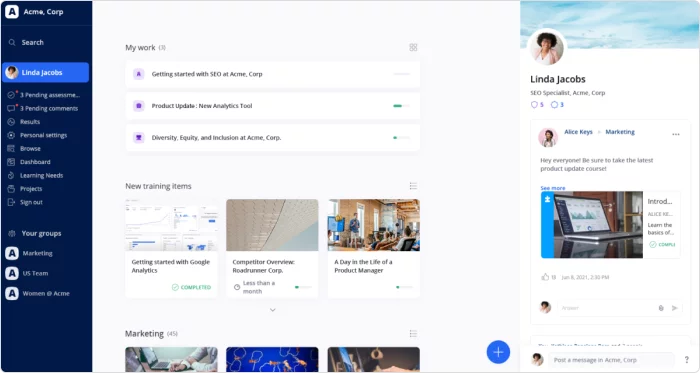
360Learning is a robust employee training tracking software focused on collaborative learning, allowing employees to contribute to discussions, upvote comments, and react to news. As a learning experience platform (LXP), it excels in content creation and curation, enabling tailored training content and AI-driven course suggestions based on learners’ skills and career goals. Its comprehensive skills mapping features include tags and skill insight dashboards, aiding targeted learning and strategic workforce planning.
Also read → A Supervisor Dashboard: Track Learner Progress with iSpring Learn
Pros
- Promotes social learning and user interaction
- Advanced training management software capabilities
- Detailed training information thanks to progress and performance tracking
- Encourages knowledge sharing
- Extensive options for branding and course design
- Accessible on mobile devices for learning on the go
Cons
- Can be expensive for smaller organizations
- May be overwhelming for some users, especially beginners
- Requires training to use it effectively
- Customer support can be slow to respond
Pricing
360Learning offers Team and Business plans. The Team plan costs $8 per user per month for up to 100 users. Business plan pricing is available from a sales manager.
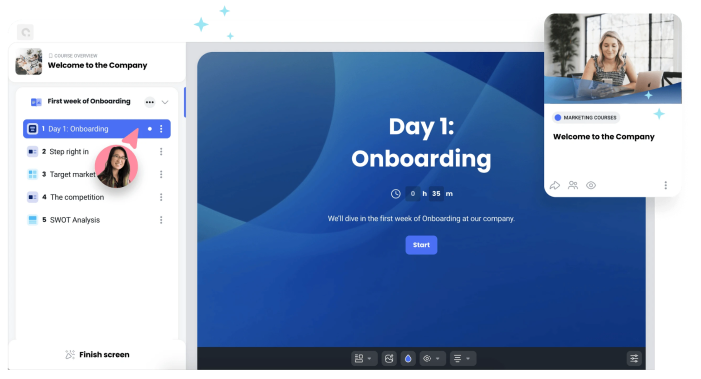
Coassemble (formerly eCoach) is a course management software combined with employee training tracking software. It delivers captivating training content and uses comprehensive data to correlate employee training results with business success. Trackable URLs enable in-platform training, progress storage, and outcome monitoring, with integrated training tracking compatible with third-party tools.
Tracking learner performance is easy with real-time updates on training status, employee training records, completion tracking, and instant learner insights. This helps identify knowledge gaps and optimize learning experiences.
Pros
- Intuitive design that simplifies tracking training progress and performance, as well as training management in general
- Offers branding and course design customization options
- Competitive pricing, making it accessible for small- to medium-sized businesses
- Includes features like quizzes and interactive content to enhance learner engagement
Cons
- Reporting capabilities, including training records, may not be as advanced as some other training management systems and training tracking systems
- Lacks some features needed by larger companies
- Customization options are pretty limited
- Tech support could be improved
Pricing
This course management system offers Business and Enterprise plans. Exact pricing is available upon request. You can choose between monthly and annual billing.
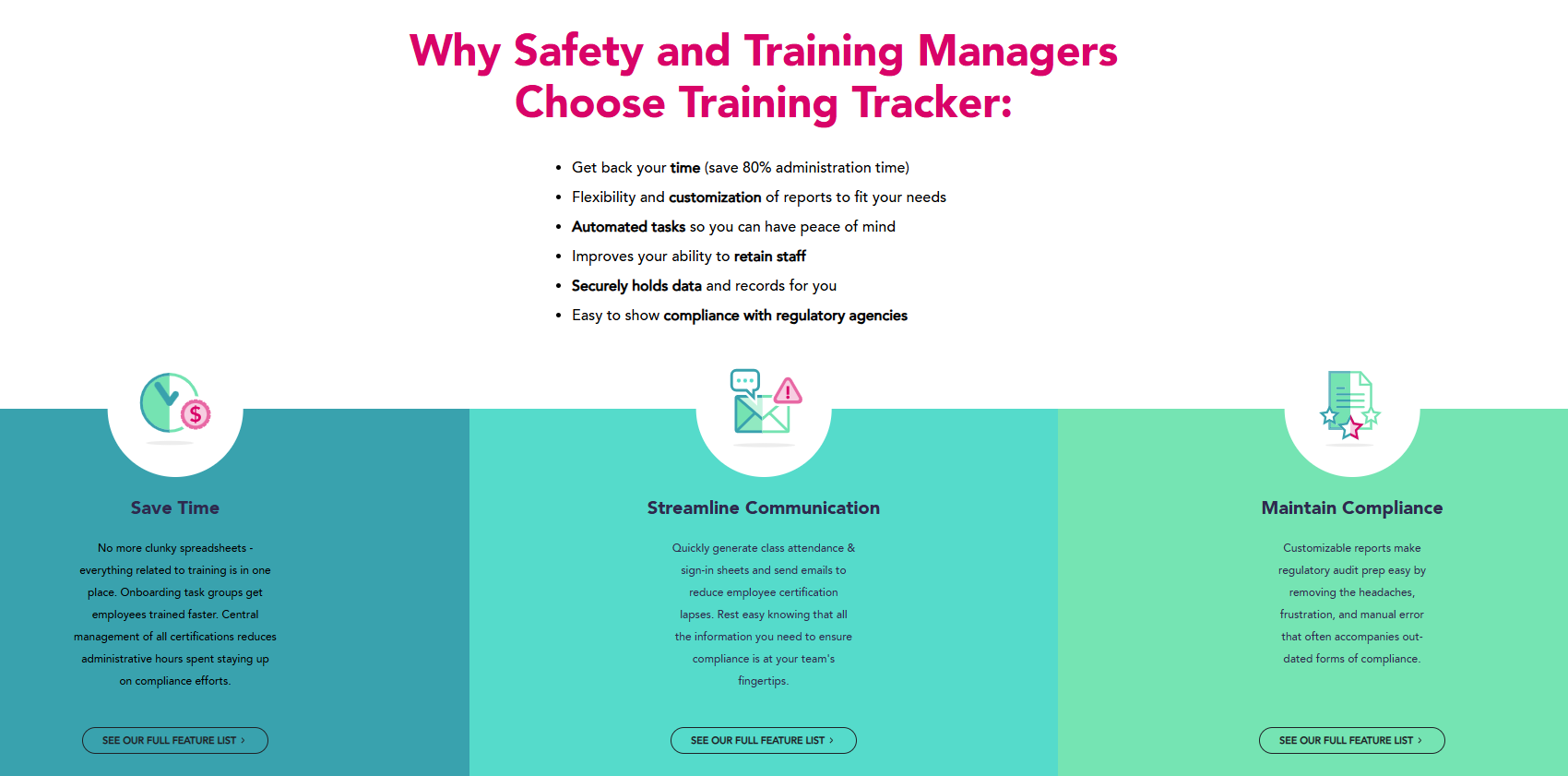
Training Tracker is a specialized HR training tracking software designed for businesses that need to monitor and manage employee training without the complexity of a full LMS. It focuses on tracking learner progress, course completions, and compliance metrics through detailed reporting tools.
The platform streamlines training management with automated course assignments and reminders, helping organizations reduce manual tasks. Its mobile-friendly interface allows employees to access training updates and reports on the go, making it a solid choice for companies looking for straightforward software for training records or compliance training tracking software.
Pros
- Tracks learner progress and certifications to ensure compliance
- Provides clear, easy-to-use reports for analyzing training outcomes
- Simplifies course assignments with automated enrollment and notifications
- Mobile-friendly app supports training on the go
Cons
- Limited advanced features compared to more complex LMS platforms
- Customization options may not meet the needs of organizations with unique requirements
- Integration capabilities are more basic than those offered by competitors
Pricing
Training Tracker offers flexible pricing plans tailored to the number of users and required features. Plans range from $34/month for the basic version to $74/month for the enterprise plan.
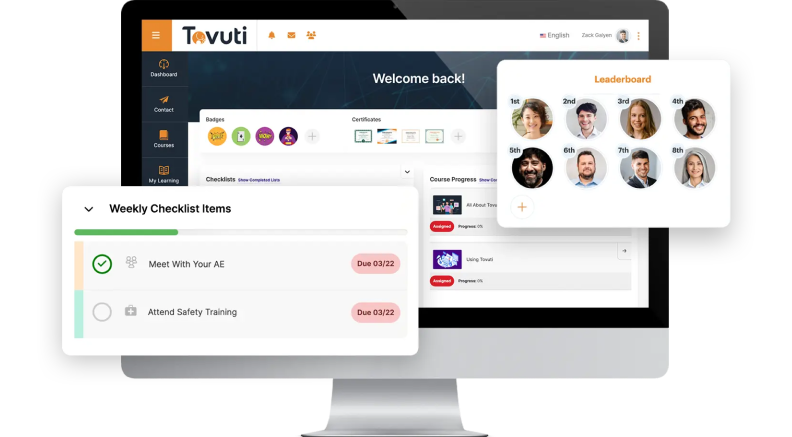
Tovuti is another employee training tracking software that streamlines training by centralizing course creation, tracking, reporting, and document management. It offers numerous premade courses to upskill employees, boost career mobility, and reduce turnover. Customizable learning paths and automated enrollment simplify work for L&D specialists and admins. And the user-friendly interface further eases the training process, making it solid software for tracking training.
Pros
- Robust tools for creating interactive and engaging training content, including quizzes, polls, and multimedia
- Detailed training tracking, such as learner progress, training completion, and assessment performance
- Quick setup with minimal technical expertise required
- Virtual classrooms, gamification, and social tools for enhancing engagement
- Customizable dashboards
Cons
- Premium pricing
- Analytics may not be as advanced as those of some competitors
- Mixed reviews on customer support responsiveness and effectiveness
- New users may need time and training to utilize advanced features and integrations fully
Pricing
Tovuti offers custom pricing plans based on the size of your company or team, and use cases. Tailored pricing quotes are available upon request.
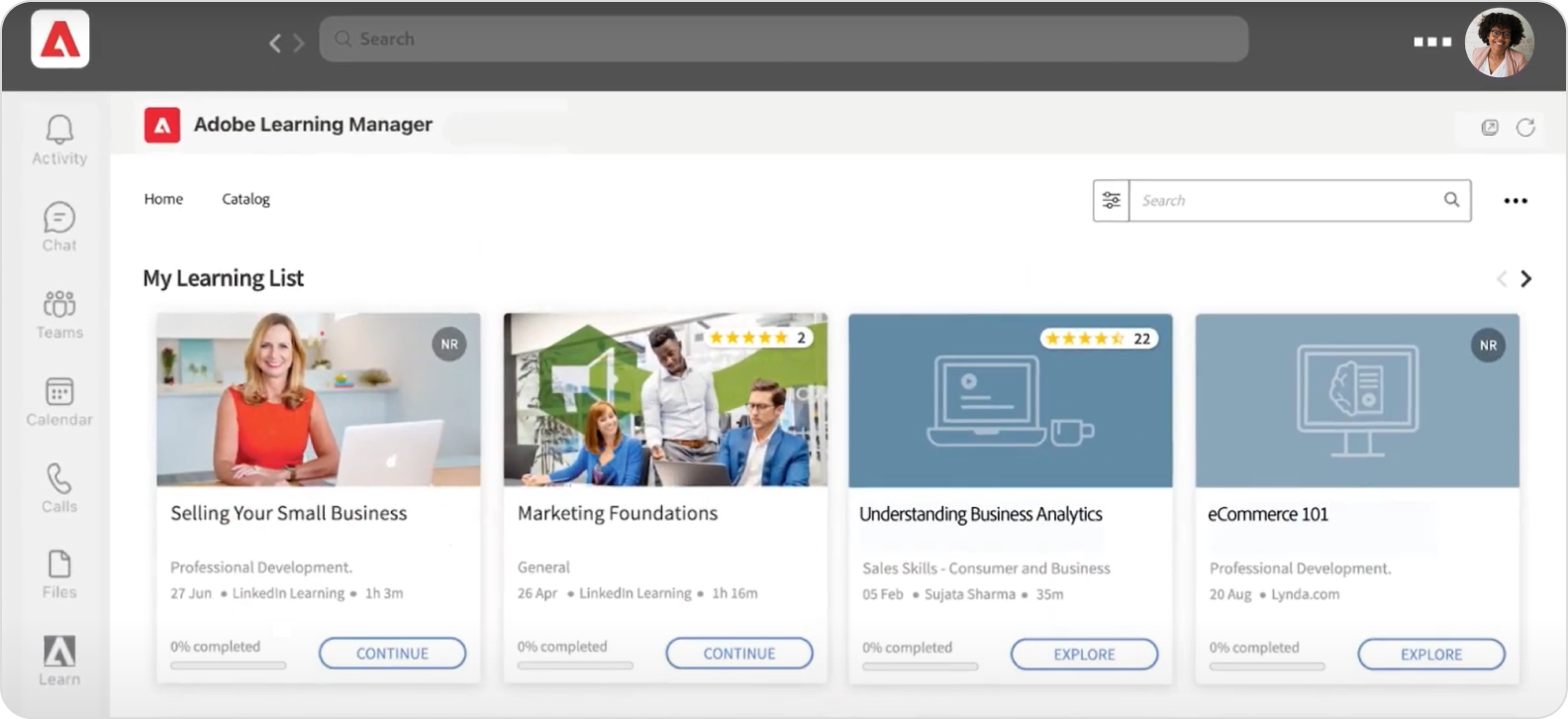
Adobe Learning Manager, formerly Adobe Captivate Prime, is a highly regarded LMS for diverse training needs, including customer and partner training and professional development programs. It features AI-driven content curation and advanced personalization capabilities for easier training management.
This employee training tracking software offers access to off-the-shelf courses from a content marketplace and integrates with LinkedIn Learning. While it lacks built-in course creation tools, learners can create and share audio, videos, and screen captures directly on the platform.
Pros
- Advanced analytics and reporting tools
- AI-driven personalized learning experiences
- Access to Adobe’s vast content library, including high-quality courses and learning materials
- Integrates with other Adobe products, enhancing content creation and design capabilities
- Supports adaptive learning paths that adjust based on learner performance and progress
- Keeps employee data safe
Cons
- Can be too expensive for most companies
- Initial setup and integration with existing systems can be complex and time-consuming
- Advanced features and extensive capabilities require significant training
- Requires significant resources, in terms of both time and technical expertise, to manage and maintain
Pricing
Adobe Learning Manager offers two pricing models: one based on the number of registered users and another on active users. Pricing for each model is available upon request.
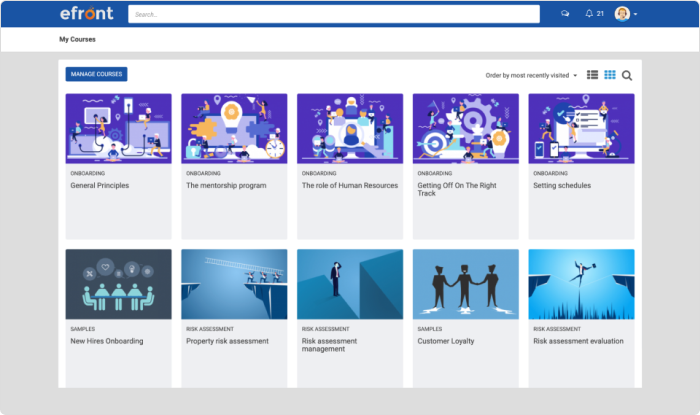
eFront is an enterprise-grade LMS with strong security and extensive customization options. It is designed to meet the needs of enterprises and large organizations with demanding training requirements.
The platform also offers extensive customization options, allowing administrators to tailor training tracking and reporting features to align with their specific needs. This level of customization ensures that organizations can focus on the metrics that matter most and create detailed and relevant training reports.
Pros
- Provides robust security features to protect training data and ensure compliance, including single sign-on (SSO), encryption, and detailed user permissions
- Allows for detailed customization of training tracking and reporting features
- Offers comprehensive reporting tools to monitor and analyze training outcomes
- Highly customizable interface for matching branding and specific requirements
Cons
- Premium features come with a higher price tag
- Higher learning curve to set up training tracking system
- Implementing tracking features may require additional resources and expertise
Pricing
eFront offers two pricing models: one based on the number of registered users (starting at $1,200/month for 1,000 users) and another on active users (starting at $2,000/month for 150 concurrent users). All plans include yearly billing and comprehensive features for training and security.
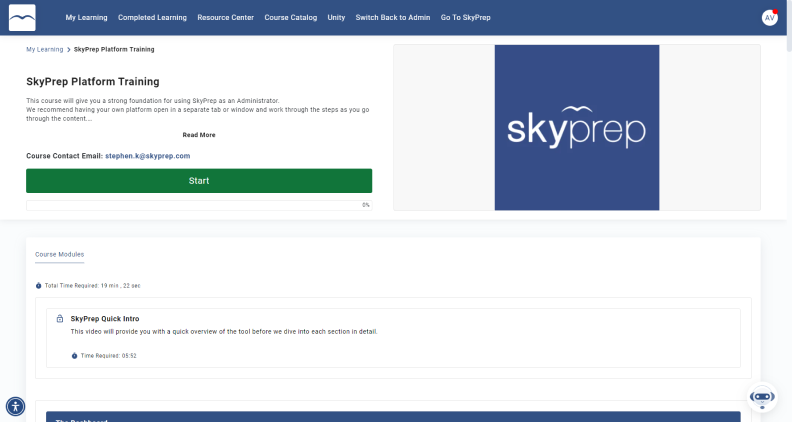
SkyPrep is a versatile employee training and tracking software that simplifies training management for businesses. It offers an intuitive interface for creating and assigning training courses, tracking progress, and generating detailed reports.
With real-time analytics, flexible accessibility, and robust security features, SkyPrep is a comprehensive solution for optimizing training initiatives and fostering continuous employee development.
Pros
- Interactive assessment tools, including quizzes, surveys, and assessments, to gauge learner understanding and engagement
- Simplifies certification tracking and training management
- Offers advanced analytics and reporting capabilities, including customizable dashboards and real-time insights into training data
- Incorporates gamification elements such as badges, points, and leaderboards
Cons
- Offline access to training materials may be limited
- Depending on the selected plan and the organization’s needs, pricing may be higher compared to other similar platforms
- Users find that it lacks certain advanced features required for specific training needs
Pricing
SkyPrep offers Lite and Premium pricing plans. Details are available upon request.
FAQ on Employee Training Tracking Software
Here are answers to common questions about using a learning tracking system for employee training.
What is employee training tracking software?
Employee training tracking software is also known as a learning management system (LMS), a training management system, or employee training records software.
Employee training software functions like an online university. It enables you to develop and upload courses and training programs, assign them to team members, and manage certifications. And it serves as an employee training tracker software, monitoring employee performance and assessing outcomes. It automates the most laborious tasks, like grading, statistical analysis, and professional development reports.
No matter what your goal is — training compliance, employee onboarding, upskilling your teams, or certifying your staff — software for tracking employee training is designed to help you with it.
How can I measure employee training effectiveness?
Adopt a training program evaluation model like the Kirkpatrick Model or the Learning-Transfer Evaluation Model. Use specific metrics provided by your employee training record software to consistently monitor and improve training effectiveness. Explore all approaches to training program evaluation.
What is the best way to track training?
An LMS or some similar training records management software is the most effective and convenient software to track employee training. It offers robust reporting capabilities by collecting and processing employee training records into detailed reports automatically. This allows you to monitor progress and performance efficiently.
With an LMS, you can:
- Monitor how trainees interact with content
- Track test scores, attempts, and time spent
- Review participation in both offline and online sessions
Modern employee training tracking software includes visual dashboards for quick overviews and filters for easy navigation, helping a training manager to stay informed and make timely decisions.
Conclusion
Choosing the best employee training tracking software can be challenging. Each tool has its own unique features, services, and pricing plans. The best way to find the most effective employee training platform is to explore these options through free trials or live demos. This hands-on experience helps you assess how well each LMS meets your specific needs.
For a solution that combines intuitive design, robust LMS functionality, and excellent content authoring capabilities, consider iSpring Learn LMS. Book a free demo or start a 30-day free trial to see how it can transform your training approach.







