The 8 Best Affordable Learning Management Systems for 2025

Small and medium-sized businesses often struggle to provide effective training without large budgets. In fact, according to the World Economic Forum, 67% of SMEs cite high costs as a significant barrier to their growth and expansion. While some learning management systems (LMSs) can be too expensive, many options combine rich functionality with budget-friendly pricing models. Finding the right LMS can help you deliver high-quality training, onboard new hires efficiently, and ensure compliance with industry standards, all without breaking the bank.
In this article, we will explore the top learning management systems that are affordable and fit various training needs. We’ll provide detailed reviews of each platform, compare their features, and identify the best options for specific use cases. Plus, we will explain the different pricing models of LMSs, helping you understand how to optimize your spending and find the best-fitting solutions for your business.
Read on to discover the most cost-effective LMS platforms and learn how to choose the one that best meets your business requirements.
The 8 Best Affordable Learning Management Systems on the Market
Finding the perfect learning management software that balances functionality with affordability can be challenging. Here, we review some of the top affordable LMS solutions, detailing their pricing, features, and overall value.
| LMS Platform | Free Trial/Plan | Starting Price | Key Features | Best For |
| iSpring Learn | Yes, 30-day free trial | $6.64/user/month | Advanced course creation, robust reporting, mobile learning, AI-powered content creation, blended learning support, 24/7 customer support | Comprehensive corporate training |
| LearnWorlds | Yes, 30 days | $29/month | Rich multimedia content, eCommerce-ready, advanced reporting, AI content creator, community features | Businesses selling online courses |
| TalentLMS | Free Plan | $69/month (billed annually) | User-friendly, extensive integrations, gamification, multi-language support | Small to medium-sized businesses |
| LearnDash | No, 30-day guarantee | $199/year | Advanced quizzes, drip-feed content, extensive integrations, affordable pricing | Creating and selling online courses |
| Moodle | Free, open-source | Hosting costs vary | Highly customizable, wide range of plug-ins, strong course management | Organizations with technical expertise |
| Thinkific | 14-day free trial | $36/month (billed annually) | Strong marketing tools, easy-to-use, customizable, robust support | Course creators and entrepreneurs |
| eLeaP | Yes, 30 days | $5/user/month | Flexible pricing, basic course creation, basic reporting, gamification features | Small to medium-sized businesses |
| Coassemble | Free Plan, 2-month Business trial | $7.50/user/month | Powerful course authoring, AI-powered course generation | Small to medium-sized businesses |
1. iSpring Learn
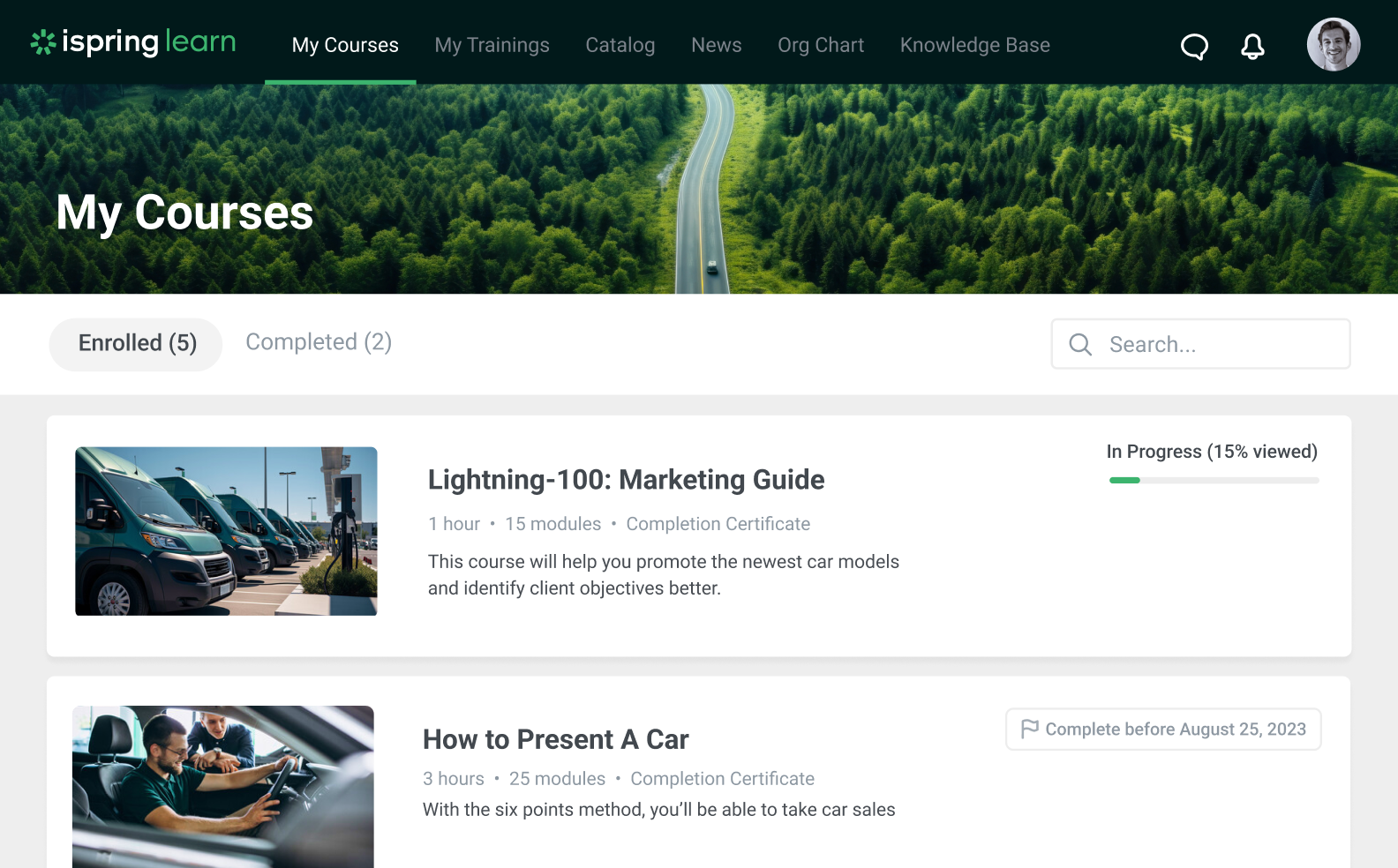
iSpring Learn is an intuitive, affordable LMS designed to power the entire training cycle, from creating training content to delivering it to learners, tracking their progress, and automating training management.
It comes with iSpring Suite, a popular eLearning authoring tool, making it an excellent choice for those looking to create and manage their own training materials without additional costs. iSpring Learn is known for its user-friendly interface, robust reporting tools, and mobile accessibility.
Free trial
iSpring Learn offers a 30-day free trial.
Pricing
- Start Plan: Pricing starts at $3.70 per active user per month, billed annually. This plan includes essential features, such as course creation, basic reporting, and mobile access. It’s ideal for small teams or startups that need a reliable LMS without a hefty price tag.
- Business Plan: At $3.75 per active user per month, billed annually, this plan offers enhanced features like advanced reporting, custom user roles, and integrations with third-party apps. This plan is suited for medium-sized businesses that require more sophisticated training management tools.
One of the most affordable aspects of iSpring Learn is its pricing model, where you pay only for active users. This flexibility ensures that businesses don’t have to pay for inactive or occasional users, making it a cost-effective choice for companies with fluctuating training needs. Contact the sales team to gain more insights into the iSpring Learn LMS.
Pros
- Easy to use, thanks to an intuitive interface that reduces the learning curve for administrators and learners.
- Suits any training scenario, including new hire onboarding, product training, customer education, compliance training, certification, and tailored learning paths.
- AI-powered online course creation makes training development easy and fast for anyone, even those not proficient with tech.
- Strong integration with iSpring Suite adds significant value, allowing companies to create and update their own eLearning courses, assessments, scenarios, and video tutorials without additional costs for third-party authoring tools or training materials.
- Excellent reporting tools provide in-depth insights into learner progress and training effectiveness.
- Supports blended learning and offers collaborative learning opportunities.
- Mobile learning capabilities and a native mobile app ensure that training can be conducted anytime, anywhere.
- Pay-per-active user model makes it highly cost-effective.
- Scalable to fit growing companies, ensuring that all necessary functions are available as the business expands.
- Offers award-winning customer support 24/7 via phone, email, and chat.
Cons
- Limited customization options compared to some competitors.
- Higher cost for smaller teams due to per-user pricing.
- Selling and marketing courses requires third-party integrations.
Who it fits best
iSpring Learn is ideal for businesses that need an easy-to-use LMS with strong reporting capabilities and an advanced authoring tool for creating an outstanding learning experience. The ability to create courses in various learning formats using iSpring Suite means companies can avoid extra costs for third-party tools and services. Its affordability and scalability make it a great choice for small and medium businesses looking to maximize their training budgets while preparing for growth.
2. LearnWorlds
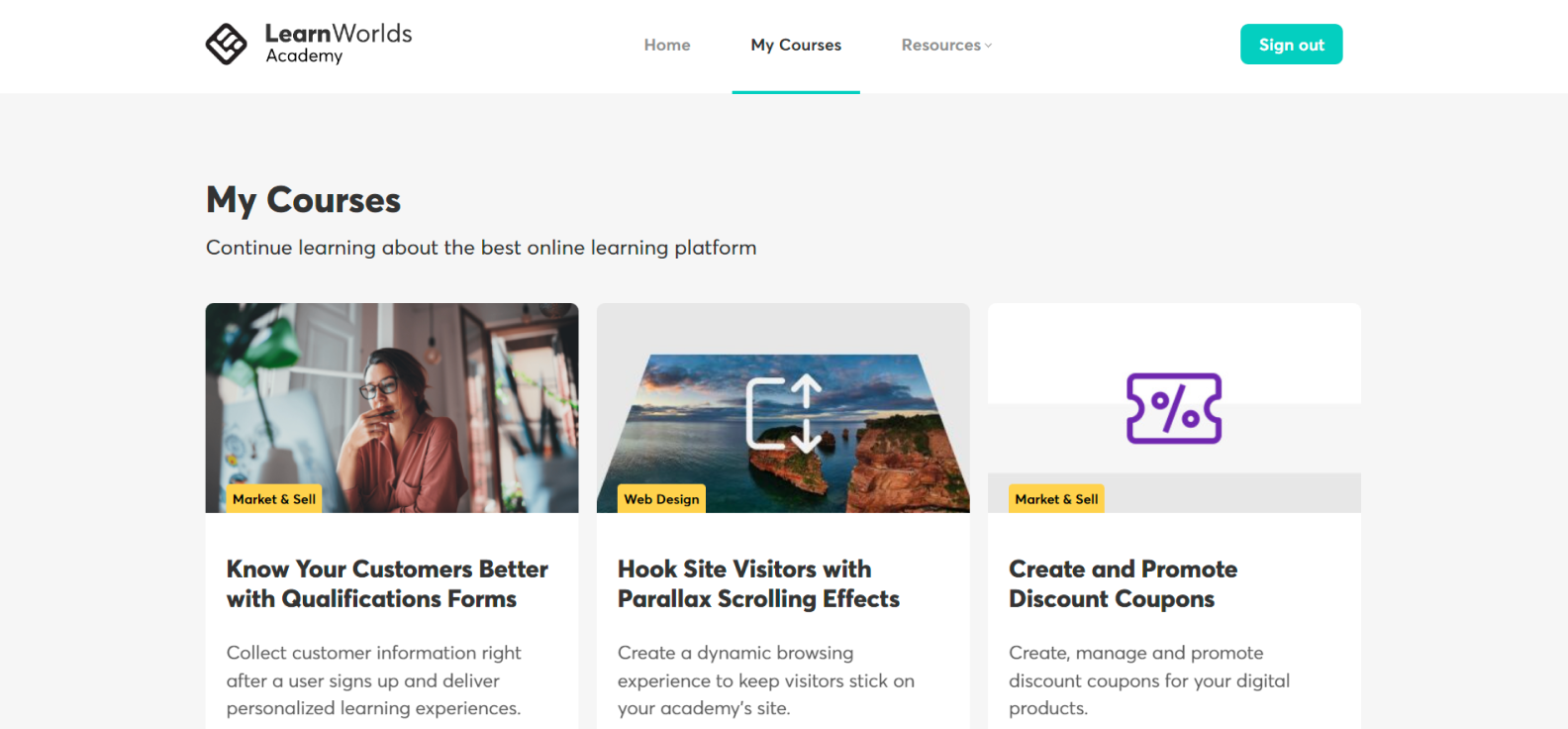
LearnWorlds is a highly ranked, affordable LMS platform that meets a range of corporate training needs, including training new hires, upskilling employees, and educating customers and business partners. LearnWorlds is versatile and eCommerce-ready, making it ideal for selling courses. However, its focus on video-based learning can be limiting for those needing to create full-fledged slide-based courses, which are often the backbone of online corporate training.
Free trial
LearnWorlds offers a 30-day free trial.
Pricing
- Starter Plan: $29 per month. Essential features like course creation, custom domain, and unlimited paid courses.
- Pro Trainer Plan: $99 per month. Advanced features like unlimited courses, subscriptions and memberships, and custom certificates.
- Learning Center Plan: $299 per month. Extensive features for larger organizations, including bulk user actions, advanced reporting, and integrations.
Pros
- Supports rich multimedia and interactive learning materials.
- Offers webinars and live sessions through Zoom and WebEx integrations.
- Features an AI content creator with 200+ prebuilt prompts.
- Provides bulk actions and automations to reduce administrative work.
- Includes an advanced assessment builder and custom certificates.
- Provides a fully white-labeled website and mobile app.
- Multiple integrations (including Zapier), Webhooks, and API support.
- Advanced community features with activity feed, online discussions, groups, and more.
- Fully eCommerce-ready for selling courses.
- In-depth reports on learner analytics, course insights, and academy performance.
- Supports multi-tenancy and custom user roles.
Cons
- Steeper learning curve compared to some other platforms.
- Limited gamification options.
- Focuses more on video-based learning, limiting the creation of full-fledged slide-based courses.
Who it fits best
LearnWorlds is one of the best learning management systems for businesses looking to create and sell high-quality online courses. Its extensive multimedia support and powerful marketing tools are perfect for companies looking to engage learners and expand their reach. The platform’s flexibility and eCommerce capabilities make it suitable for small startups and growing businesses with advanced features.
3. TalentLMS
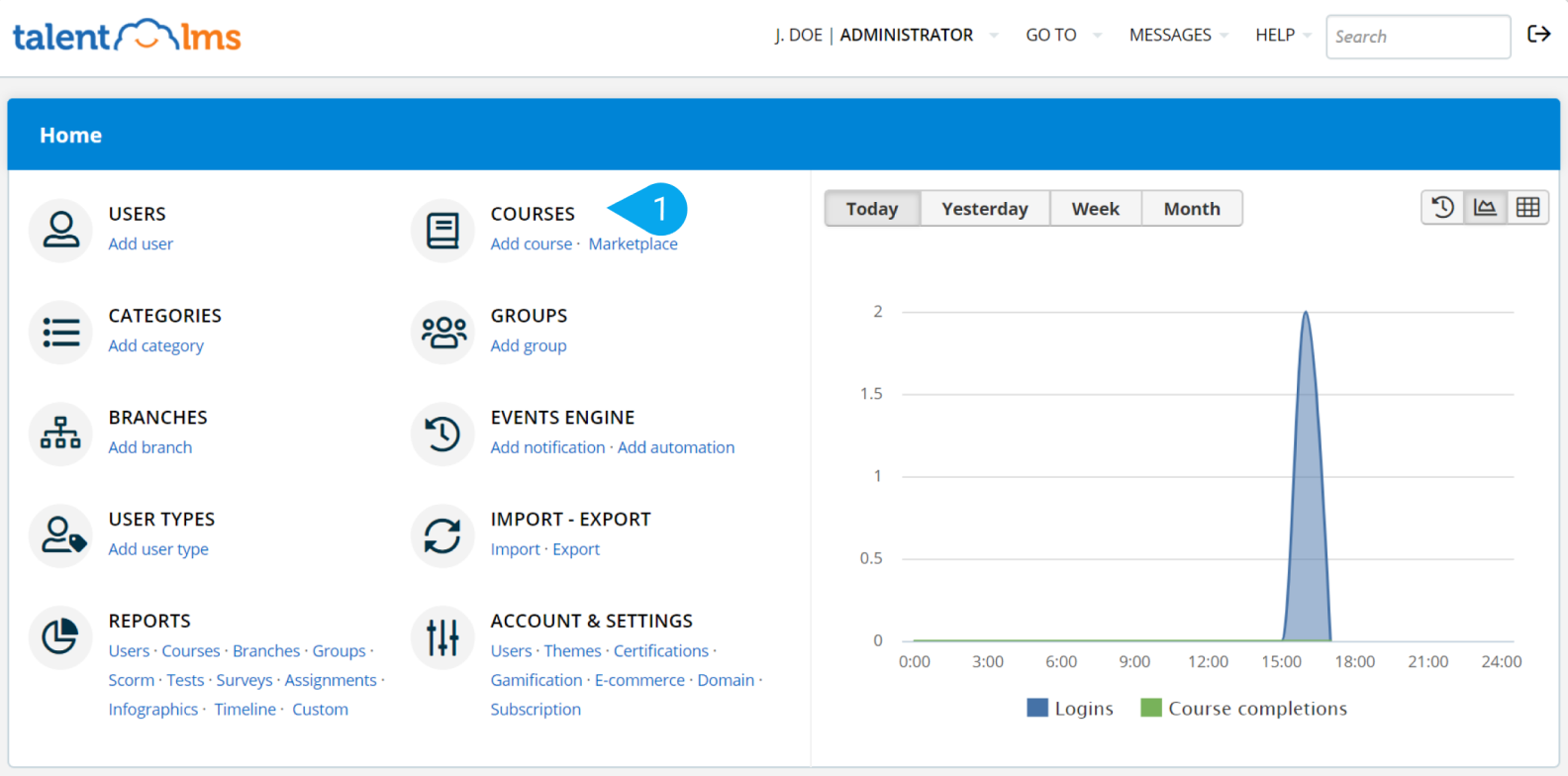
TalentLMS is a highly adaptable LMS designed specifically for small and medium-sized businesses. It offers a robust suite of features and extensive integrations. A key differentiator is its support for both asynchronous and synchronous learning, including webinars and live sessions, providing flexibility in training delivery.
Free trial
TalentLMS provides a free plan for up to 5 users.
Pricing
- Free Plan: Free for up to 5 users and 10 courses, which is ideal for small teams or startups beginning their employee training.
- Starter Plan: Starts at $69 per month, billed annually, for up to 20 users, including essential features like course creation, basic reporting, and integrations. Suitable for small businesses with growing training needs.
TalentLMS stands out by offering a free plan, allowing organizations to start with minimal investment and expand as needed. It also provides extensive customization options, enabling businesses to align the platform with their specific branding and requirements.
Pros
- Modern interface designed to minimize setup time and simplify navigation.
- A broad range of integrations with other software enhances its functionality.
- Customizable learning paths enable tailored training experiences.
- Flexible pricing allows businesses to begin for free and scale up over time.
- Supports both asynchronous and synchronous learning formats.
- Gamification features such as badges and leaderboards increase learner motivation.
- Multi-language support is perfect for global teams.
Cons
- Advanced features are not available in the free plan.
- Premium support and advanced functionalities require an additional fee.
- Some initial customization may be necessary to fully meet specific business needs.
Who it fits best
TalentLMS is perfect for small and medium-sized businesses that need affordable LMS software with extensive integration capabilities. The flexible pricing and robust free plan make it especially attractive to startups and small teams that want to control training costs.
4. LearnDash
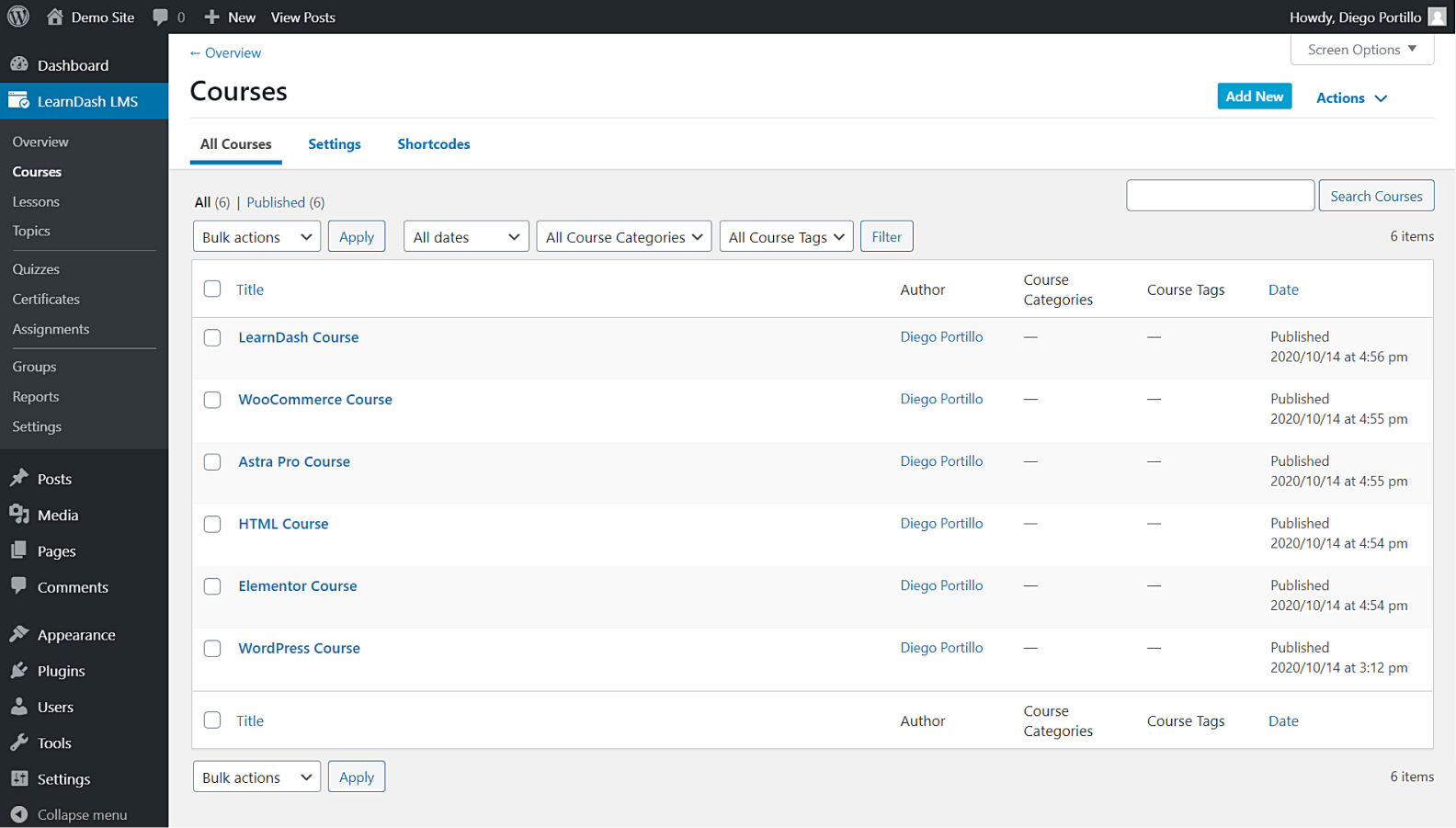
LearnDash is a popular and affordable LMS plug-in for WordPress. It offers a range of features for individuals, small to medium-sized businesses, and educational institutions that want to create and sell online training courses.
Free trial
LearnDash does not offer a free trial.
Pricing
- Basic Plan: $199 per year for a single site license, which includes essential features like unlimited courses, quizzes, drip-feed content, and email notifications.
- Plus Package: $399 per year for up to 10 site licenses, offering all basic features plus ProPanel for enhanced reporting and user management.
- Pro Package: $799 per year for up to 25 site licenses, including all Plus Package features and priority support.
Pros
- Affordable and straightforward pricing plans with no hidden costs.
- The straightforward interface simplifies course creation and management.
- Advanced quiz capabilities with various question types and settings.
- The drip-feed content feature allows for scheduled delivery of learning materials.
- Extensive integrations with popular tools like PayPal, Stripe, WooCommerce, and more.
- Community and support resources, including detailed documentation and forums.
Cons
- Limited to WordPress, requiring a WordPress site for installation.
- No free trial.
- Basic course creation tools may not be up to date, potentially reducing learner engagement.
- Some features require additional plug-ins or extensions.
Who it fits best
LearnDash is perfect for those who need the basic functions of learning management systems without a significant financial investment. However, those needing more advanced course creation and reporting tools might find the platform less effective and engaging for learners.
5. Moodle
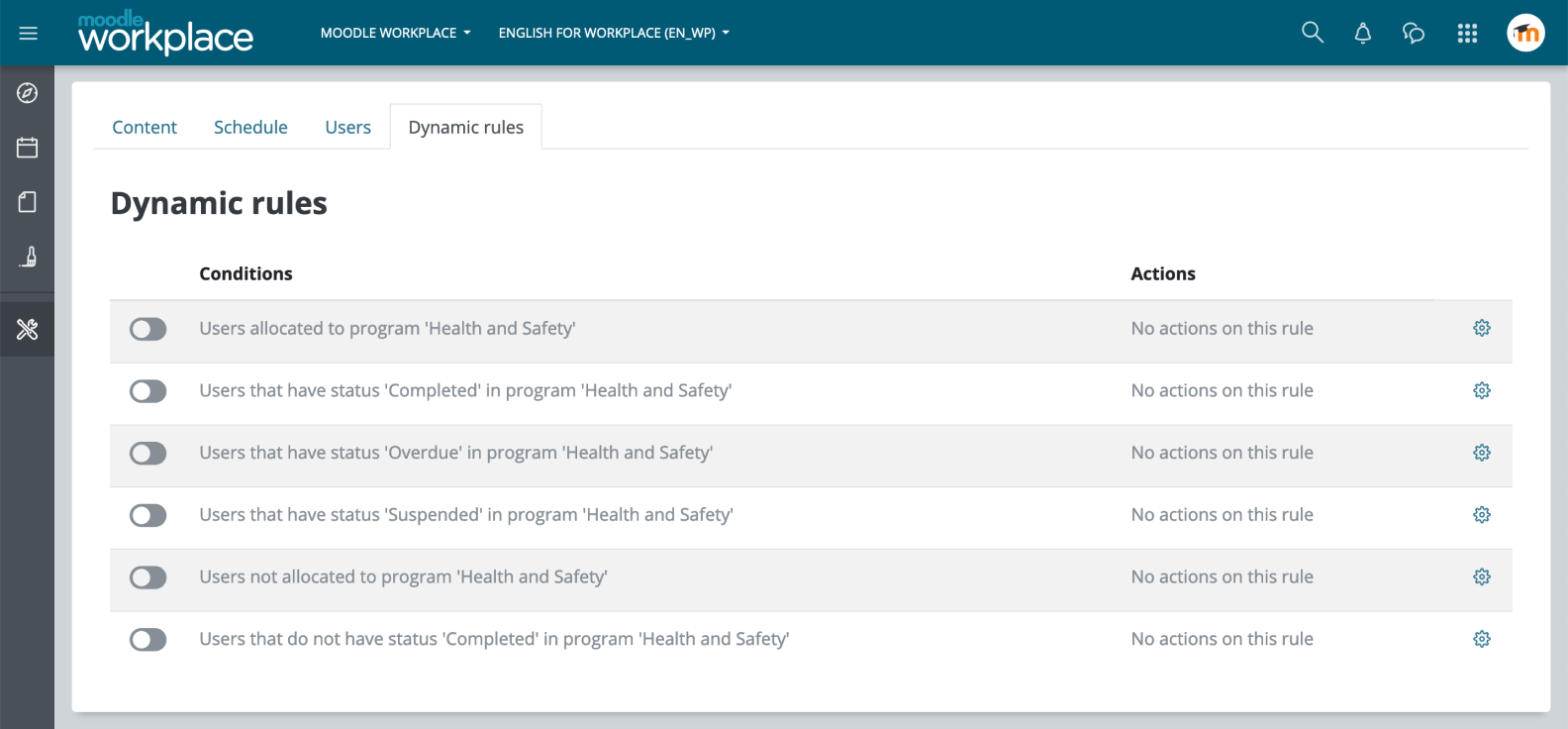
Moodle is an open-source LMS known for its flexibility and extensive customization options. It is widely used by educational institutions and businesses for creating and managing online learning programs. Moodle’s open-source nature allows for significant customization, making it suitable for a variety of training needs.
Free trial
Moodle is open-source and free to download. However, there are hosting costs if you choose a Moodle Partner or third-party hosting service.
Pricing:
- MoodleCloud Starter: $130 per year for up to 50 users, which includes hosting and basic features.
- MoodleCloud Mini: $210 per year for up to 100 users with additional features.
- MoodleCloud Small: $390 per year for up to 200 users, including more storage and features.
- MoodleCloud Medium: $910 per year for up to 500 users.
- MoodleCloud Large: $1,730 per year for up to 1,000 users.
Pros
- Open-source platform with extensive customization capabilities.
- Large community and extensive resources available for support.
- Supports a wide range of plug-ins and integrations.
- Strong course management features, including advanced grading options.
- Flexible and scalable to meet various organizational needs.
- Supports multiple languages and is suitable for global organizations.
Cons
- Requires technical expertise for setup and customization.
- Hosting and maintenance costs can add up.
- Interface may seem outdated compared to newer LMS platforms.
- Extremely limited in terms of course creation and requires a third-party authoring tool to create high-quality training content that can engage today’s learners.
Who it fits best
Moodle is a good choice for organizations with technical expertise that require a highly customizable affordable LMS – especially educational institutions.
6. Thinkific
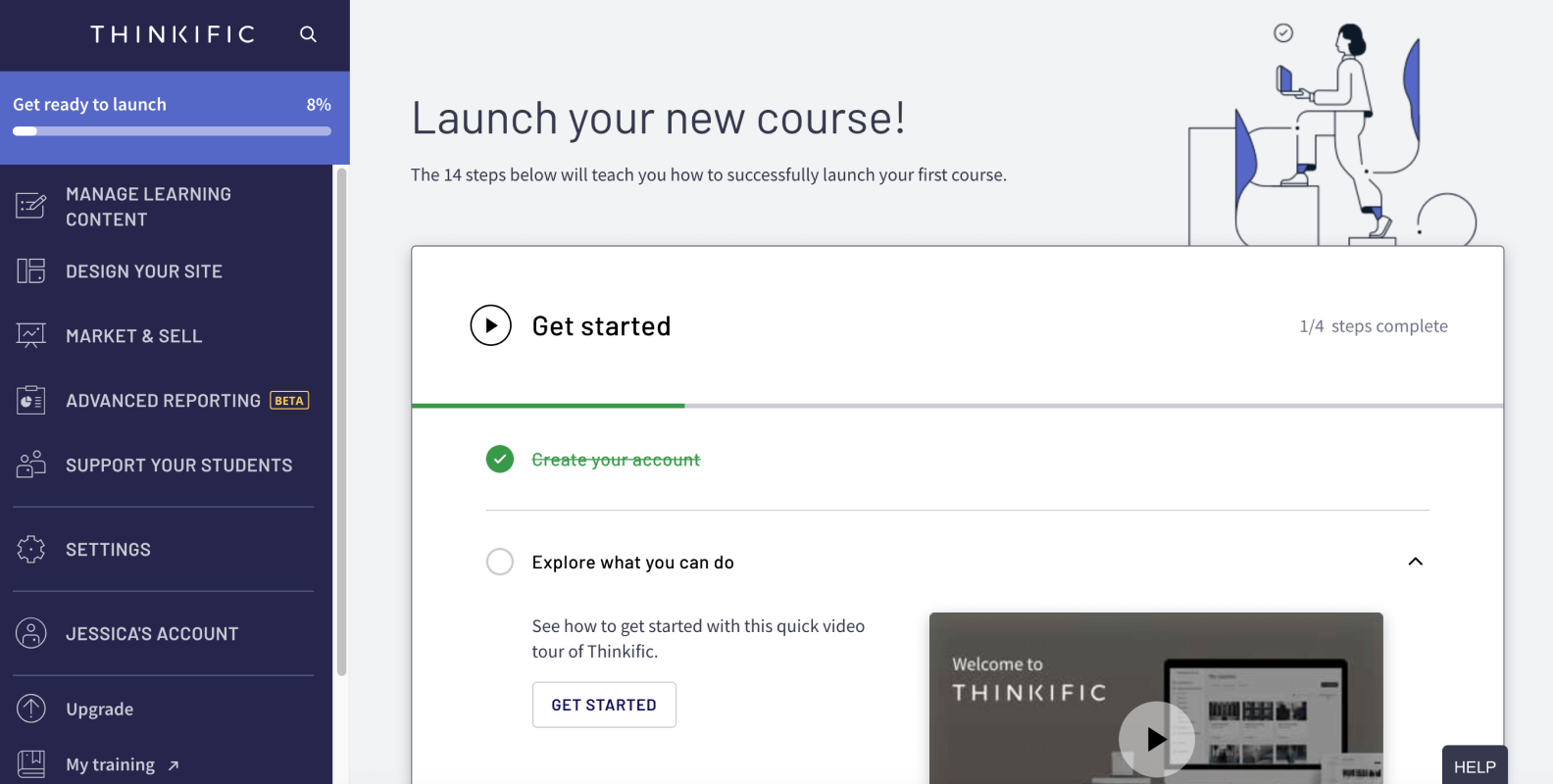
Thinkific is a budget-friendly learning management system designed primarily for course creators who want to market and sell their courses. It offers a range of tools that make it easy to build engaging learning experiences.
Free trial
Thinkific offers a 14-day free trial.
Pricing
- Basic: $36 per month, billed annually, offering unlimited courses and students, along with basic integrations and features.
- Start: $74 per month, billed annually, adding advanced features like memberships, certificates, and priority support.
- Grow: $149 per month, billed annually, designed for larger businesses with even more advanced features and enhanced support.
Pros
- Easy-to-use interface suitable for users with minimal technical expertise.
- Extensive customization options for branding and course creation.
- Strong focus on marketing and sales tools for course creators.
- Robust support and community resources.
- Integration with popular tools like Zapier, MailChimp, and more.
Cons
- Limited advanced features in low-cost plans.
- Some customization may require additional technical knowledge.
- Higher-tier plans can be expensive for aspiring professionals.
- Basic course creation tools may not fully engage modern learners.
- Not ideal for companies needing extensive employee training features.
Who it fits best
Thinkific is perfect for course creators, small businesses, entrepreneurs, and educators looking to create, market, and sell courses. Its user-friendly interface and strong focus on marketing tools make it ideal for those who are new to online course creation. Companies needing a comprehensive, affordable LMS for extensive employee training might find Thinkific lacking in the advanced features necessary for staff training and development.
7. eLeaP
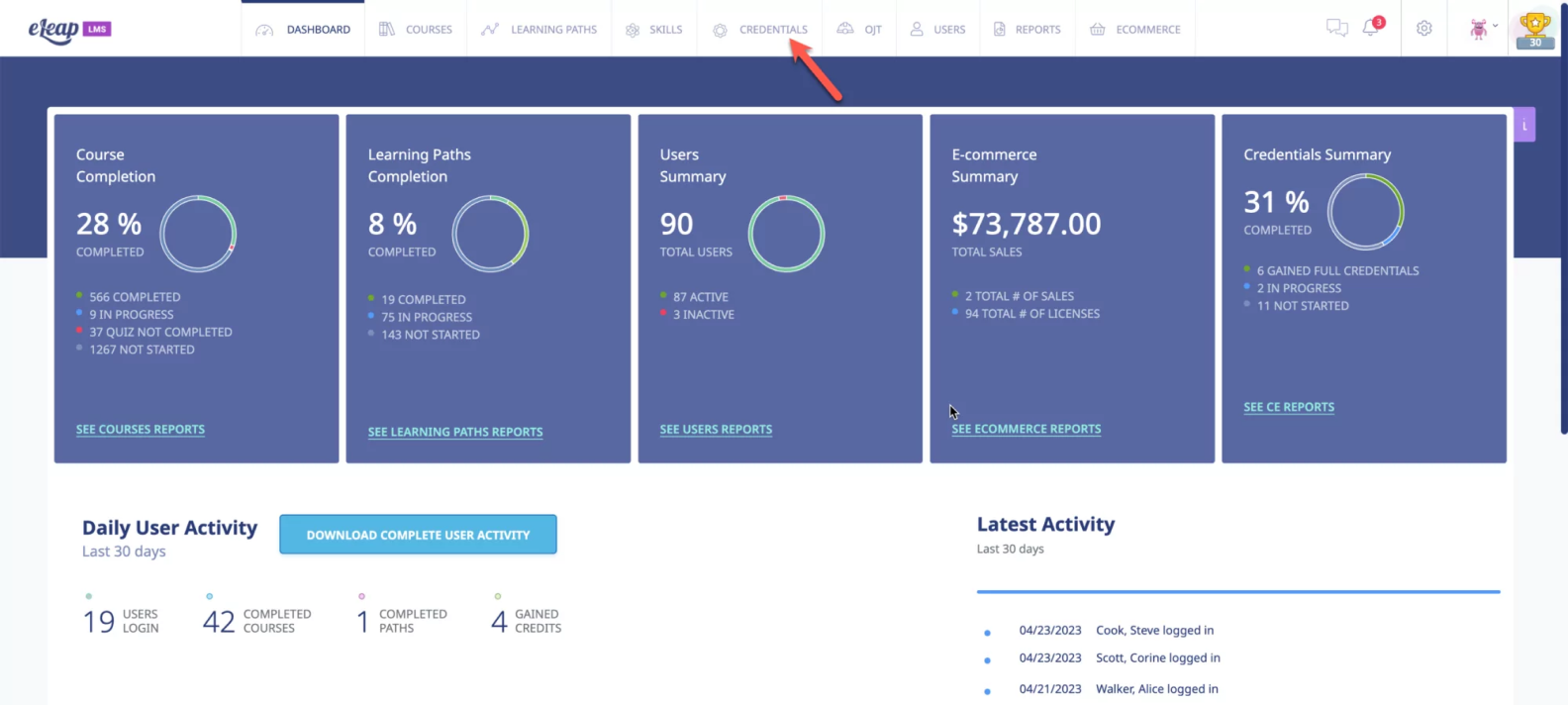
eLeaP is an intuitive and flexible LMS that fits the training needs of businesses of all sizes. It offers essential features for creating, managing, and delivering training programs, making it a good choice for companies that want to start with basic training solutions.
Free trial
A 30-day free trial is available.
Pricing
eLeaP starts at $5 per user per month.
Pros
- Flexible pricing plans accommodate businesses of different sizes.
- Extensive customization options for branding and course content.
- Integrates with various third-party applications for better functionality.
- Gamification features help to increase learner engagement.
Cons
- Limited to basic course creation.
- Not as user-friendly as some other platforms.
- Reporting tools provide only the bare minimum expected from an LMS.
- Initial setup and customization may require some technical expertise.
Who it fits best
eLeaP is suitable for businesses looking to start with a basic LMS at an affordable price. Its flexibility and customization options make it a viable choice for small to medium-sized companies. However, businesses needing advanced features and comprehensive reporting tools should probably select a different option.
8. Coassemble
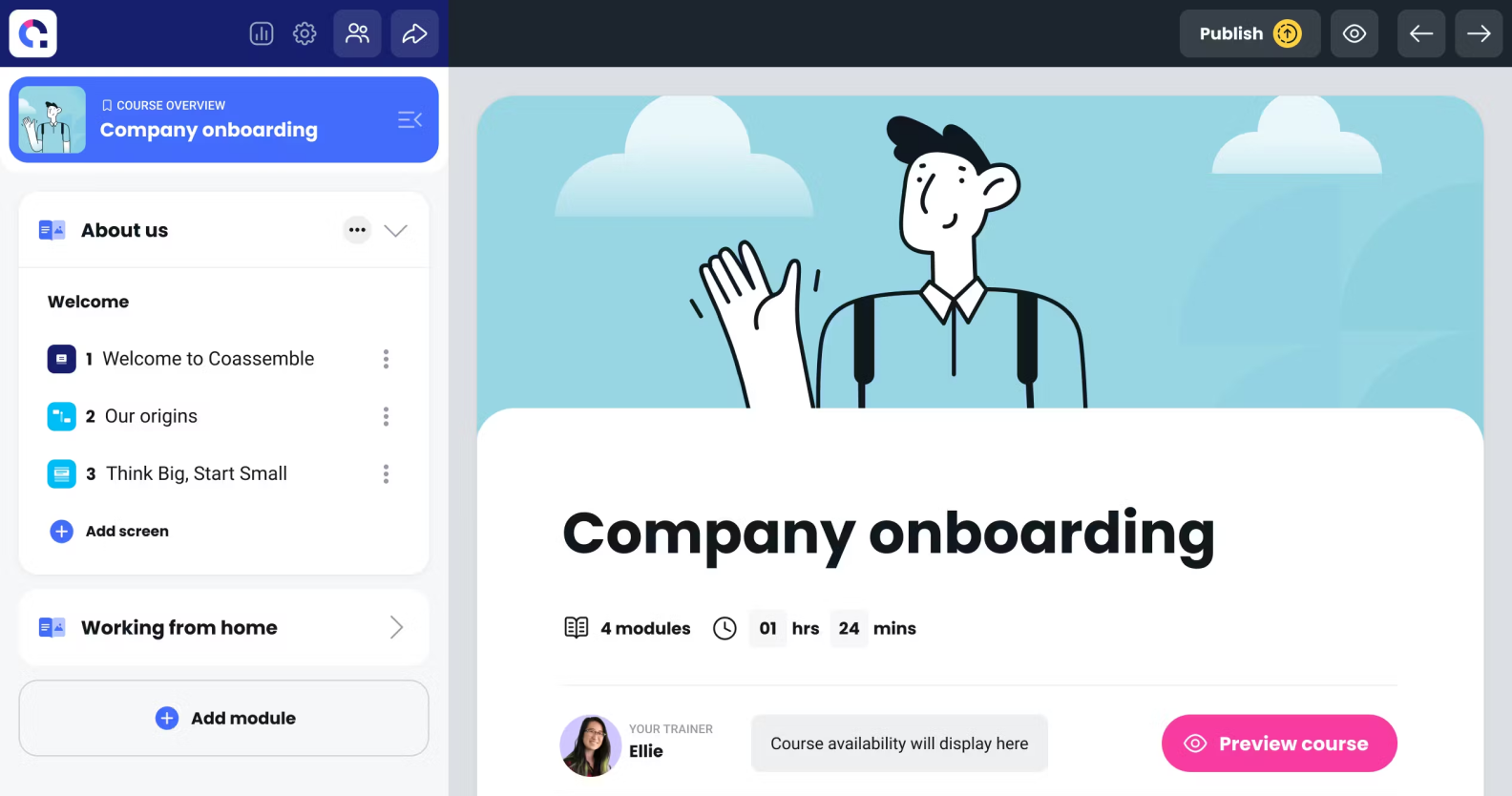
Coassemble is a course platform primarily known for its powerful authoring capabilities, allowing users to create engaging and interactive courses with ease. It stands out due to its intuitive interface and a strong focus on simplifying the course creation process with its AI tool for generating slide-based courses.
Free trial
Coassemble offers a free plan for individuals and a 2-month free trial of the Business plan.
Pricing
- Starter: Free for individuals. Includes unlimited courses, quizzes, course templates, and anonymized insights.
- Business: Starts at $7.50 per user per month, billed annually. Includes everything in Starter plus advanced access control, course distribution methods, and powerful insights.
Pros
- Powerful course authoring capabilities.
- AI-powered tool for generating courses from scratch based on a single prompt.
- Intuitive user interface.
- Flexible pricing plans for various business sizes.
- Strong focus on customer support and user success.
- Allows sharing courses with unlimited people.
Cons
- Basic reporting and training management capabilities.
- Fewer advanced features in the free plan.
Who it fits best
Coassemble is ideal for businesses and individuals focused on creating and delivering online courses. Its powerful authoring tools and flexible pricing make it suitable for small to medium-sized businesses. However, companies needing advanced reporting and comprehensive training management will find it limited.
LMS Pricing Models
Understanding the pricing structures of LMS platforms is crucial to making an informed decision. Here’s a breakdown of the common pricing models used by affordable LMS platforms:
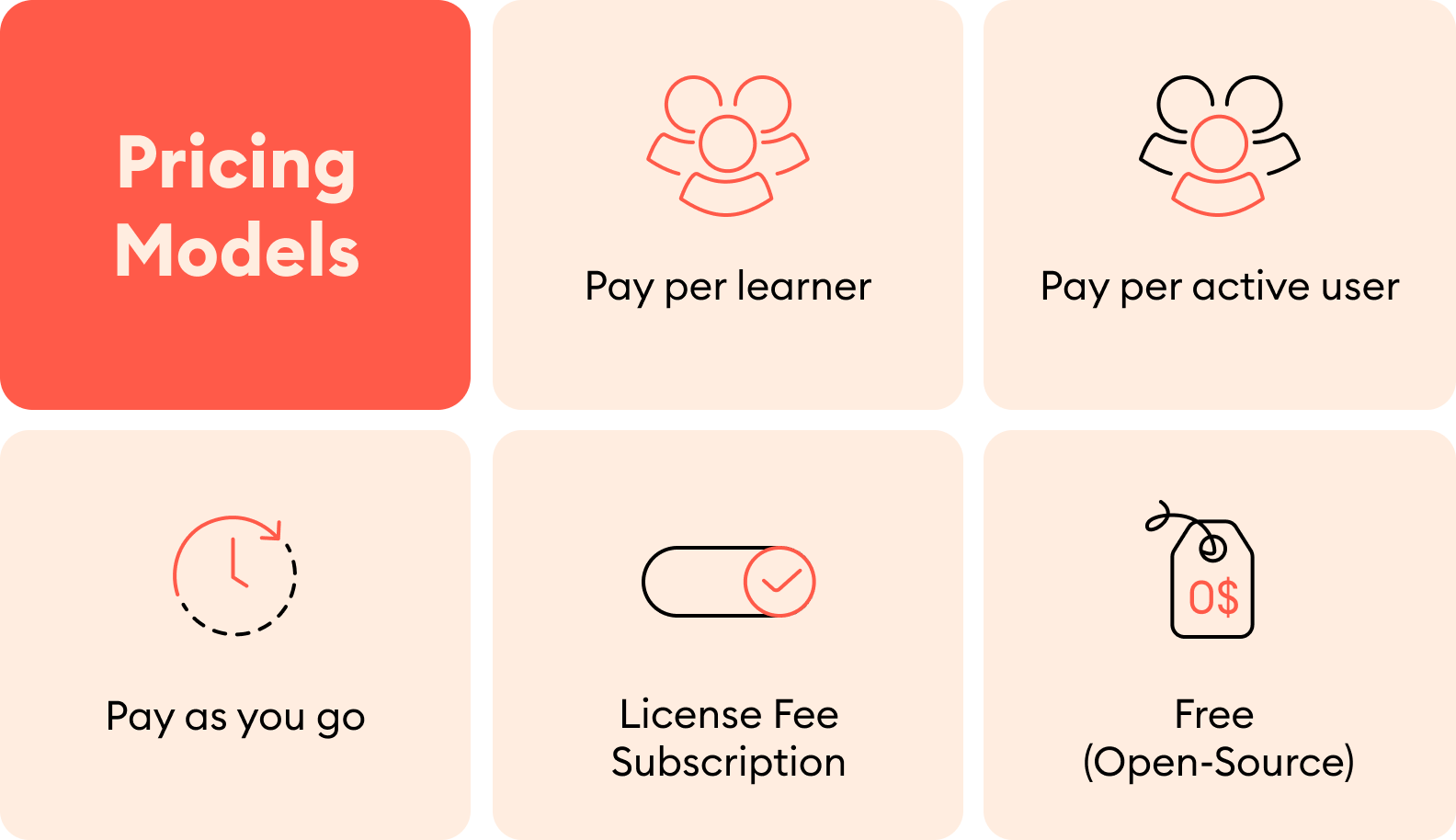
Pay per learner
In the “pay-per-learner” model, you pay a fixed price for a specified number of learners. This model is ideal for organizations with a relatively constant number of users. For example, TalentLMS offers this model, allowing you to calculate your budget as costs remain predictable. However, it may not be cost-effective if your number of learners fluctuates significantly throughout the year.
Pay per active user
The “pay-per-active-user” model charges you only for the users who log in during the billing period. This approach suits companies with fluctuating user activity, ensuring you only pay for actual usage. For instance, iSpring Learn charges based on active users, making it a flexible and potentially cost-saving option for many businesses.
Pay as you go
With the “pay-as-you-go” model, costs are based on actual usage, offering a high degree of flexibility. This model benefits organizations with irregular training needs, as you pay only for what you use. For example, some LMSs charge per learner per course, which can be an economical solution for businesses that don’t have continuous training requirements.
License Fee/Subscription
A “license fee/subscription” model involves paying a fixed periodic fee for the LMS license. This model is ideal for large enterprises with a clear understanding of their training needs and the features required.
Free (Open-Source)
Lastly, there is the “free (open-source)” model, where the LMS is free to use, but you may incur costs for setup, customization, and maintenance. This model is suitable for organizations with robust in-house IT capabilities. Moodle is a well-known example, offering a free LMS with potential associated server costs, making it a viable option for tech-savvy businesses.
Each LMS pricing model offers unique advantages and potential drawbacks. Read our article on LMS pricing models to learn how to select the one that fits your needs best.
FAQ
What is the best affordable LMS for small businesses?
iSpring Learn is a great option for small businesses, due to its intuitive interface and all-in-one nature. With this platform, companies have everything they need to launch effective online training, from easy-to-use content creation tools to in-depth reporting capabilities and automated training management.
Are there any free LMS platforms?
Yes, platforms like Moodle and Google Classroom offer free versions. These platforms provide essential LMS functionalities at no cost, although they may require technical expertise for setup and maintenance.
How do I choose the right LMS?
Even if you’re looking for an affordable LMS, it’s not enough to only consider your budget. Consider factors like required features, learning objectives, and ease of use. Free trials and demos can also help in making an informed decision. Evaluating the platform’s reporting capabilities, integration options, and customer support is essential. Check this guide to learn more about how to choose an LMS for your organization.
What are the benefits of using an LMS?
An LMS streamlines content delivery, tracks learner progress, and provides valuable insights through reporting and analytics. It helps in organizing training programs, improving learning outcomes, and ensuring compliance with training requirements. Discover these and 12 other LMS benefits for various people in your company.
See a Budget-Friendly LMS in Action
Finding an affordable training platform is an important step for small and medium-sized businesses wishing to launch online training. Luckily, there are platforms that combine rich functionality with cost-effective pricing models, enabling organizations to deliver high-quality training, onboard new hires efficiently, and ensure compliance with industry standards.
To explore how an LMS can transform your training programs without straining your budget, consider iSpring Learn. Book a live demo of iSpring Learn to see firsthand how it can benefit your organization.







