LMS Pricing: Find the Right Pricing Model for You [2025]

Did you know that 58% of companies regret their recent IT product purchases? 35% of them claim that the software is more expensive than expected. eLearning is no exception: LMS pricing models can be confusing, especially if you’re choosing an LMS platform for the first time. Figuring out the cost of implementing the LMS may seem like a deep rabbit hole.
To help you out, we put together this guide on LMS pricing options and cost structures. We’ll break them down and help you pick the best model for your training goals.
Breakdown of LMS Costs
How much money does an LMS cost? This seemingly simple question doesn’t have a simple answer. In fact, the cost of LMS software is rarely fixed, and additional sources of expenses often come into play. For smarter budget allocation and cost optimization, you need to be aware of those extra charges.
Let’s break down the most common components that make up the overall cost of a learning management system.
Onetime expenses
This type of LMS expense typically includes:
Setup fees. These are costs associated with setting up and launching an LMS platform. You might need to pay a fee for data migration, cover the cost of installation for cloud hosting or dedicated servers, and/or provide administrator training.
Customization. Integrations and interface adjustments often come at an extra fee. Say, if you want to connect your LMS solution to your existing CRM system, you might need to pay for custom API development.
Recurring payments
The following fees may apply when you’re using an online training solution:
Subscription or licensing fees. These are ongoing learning management system costs that you cover either monthly or annually.
Maintenance. Subscriptions typically cover updates and patches. However, this is not always the case with open-source software or a platform with a pay-as-you-go pricing model.
Possible additional costs
Training. If an LMS platform has a complex interface, you might need to invest in training in order for your team to use this option effectively. To avoid this additional expense, choose a user-friendly LMS solution that provides free training materials like courses, tutorials, and user guides.
Support services. Some LMS vendors charge for email or phone support or offer advanced support with a dedicated manager for an extra fee.
Add-ons. Sometimes you can purchase extra features in addition to your subscription plan.
Factors that Influence LMS Pricing
Here, we outline the key factors that determine LMS software pricing in your organization. Based on them, you can choose an optimal LMS system pricing configuration.
We’ve arranged these factors according to how much they affect the final LMS price tag, from the most to the least impactful.
User count. The number of active users directly affects the resources required for hosting, support, and course content storage in organizations.
Organization size. Larger organizations with extensive training needs and lots of training programs often require more advanced capabilities, scalability, and support.
Customization needs. The level of LMS customization and branding requirements influence what extra features or software you’ll have to purchase.
Features and functionality. The scope of features influences costs greatly. Even LMS platforms with pay-per-user pricing options often vary in feature sets, depending on the user count.
Hosting and infrastructure. Many modern learning tools include cloud hosting costs in the subscription price. On-premise LMS solutions are typically more costly to implement and maintain for customers. The final LMS cost depends on the preferences and infrastructure capabilities of an organization.
Support and maintenance. At least some level of support services like email support and maintenance usually comes with learning tool packages to guarantee the smooth operation of your LMS. However, you might need advanced support and consultation with a customer service manager for complex customization. So, the level of support services and maintenance can also impact learning management system prices.
Tips for the Optimization of LMS Costs
When calculating all the costs of an LMS, here’s how you can optimize LMS fees.
1. Assess your training needs. Before choosing an LMS, list your current and future training and development needs in order to choose the software providing features that are relevant to your needs.
For example, if you plan to offer compliance training, get a guarantee that the LMS supports certification tracking for customers. Or, if you need to provide mobile learning, look for an option with enhanced mobile compatibility.
2. Compare LMS solutions. Use ratings, demos, and free trials to assess the quality, usability, and level of support the LMS solutions offer. Request and take a close look at quotes, proposals, and contracts from vendors for LMS pricing comparison.
3. Leverage discounts. For example, larger organizations might benefit from bulk user discounts or bundled services. Also, ask the LMS representative if they have seasonal discounts or special offers for customers.
4. Review LMS usage regularly. Ensure that your team is taking full advantage of the LMS and that it’s delivering the expected results. If not, consider whether it’s time to downgrade or find an option that’s better suited to your needs.
For example, with iSpring Learn‘s ease of use, businesses can save on LMS administration, support services, and course authoring tools by covering those aspects in-house.
5. Gather feedback. Get feedback from your employees, trainers, managers, and partners in order to spot areas for improvement and cost optimization.
Understanding the Cost of LMS Systems:
Popular LMS Pricing Models
We’ve outlined the basic types of LMS pricing options. Check out this comparison table to see costs based on your number of learners. Scroll down for a detailed analysis of each pricing model.
| Comparison of Learning Management System Pricing Models | ||
|---|---|---|
| 1. Pay per learner | ||
| How it works | This option is suitable for you if… | Price range for this model |
| You pay a fixed price for a fixed count of learners. | – the number of users is constant. – training in your company is mandatory. | – TalentLMS (also has a per-active-user structure) — from $828/year. – JoomlaLMS — from $399/year. |
| 2. Pay per active user | ||
| How it works | This option is suitable for you if… | Price range for this model |
| You pay only for active users of the LMS during a billing cycle. | – you occasionally need to add users or conduct one-time training. – you want to spread training out evenly for different learner groups throughout the year. | – iSpring Learn — from $5,626/year (up to 100 users). – LearnUpon — from $7,188/year (up to 50 users). |
| 3. Pay as you go | ||
| How it works | This option is suitable for you if… | Price range for this model |
| You pay only for what you use. | – you have a fluctuating demand for eLearning. | – Upskill — about $2 per learner per course if you buy a large credit package in advance. Otherwise, the price starts at $3 per user per course (50 minimum). |
| 4. License fee/subscription | ||
| How it works | This option is suitable for you if… | Price range for this model |
| You pay a set price for a periodic license. The price is usually tiered, depending on the features that are included. | – you know exactly which features you need. – you’re a large enterprise with numerous active users. | – Teachable — from $499/year. – LearnDash — from $199/year per site. |
| 5. Free (open source) | ||
| How it works | This option is suitable for you if… | Price range for this model |
| You pay nothing for access but may have to cover setup, customization, and maintenance. | – you want to operate independently from LMS vendors. you need highly customized features. – you need high user capacity. – you have in-house IT professionals to operate and maintain the LMS platform. | – Moodle — free (you’ll pay for their servers or self-host); – Forma LMS — free; – Totara — flexible LMS prices. |
1. Pay per learner
The pay-per-learner (aka pay-per-seat) model follows a simple principle: organizations pay a fixed price for a set number of learners who are added to the LMS. This makes it easy to predict your monthly and annual expenses for your learning management system.
Such prices are typically tiered. In other words, as the count of users goes up, the LMS price per user drops.
Pricing example
Since an LMS is a service designed for long-term use, most vendors encourage you to pre-pay annually at an additional discount.
Suppose you have up to 100 learners in TalentLMS. Paying for a year would reduce your cost from $2,268 a year to $1,788, saving you $480.

Takeaway
This model’s simplicity is its main appeal, but it can also lead to unnecessary costs. Paying per learner means that organizations pay upfront for all users added to the learning management system, regardless of their actual usage. It’s a good approach when learner numbers are stable over time and eLearning is a company requirement.
Pros
- Simplicity:
it’s easy to understand what you pay for; - Predictability:
it allows you to plan out the budget accurately.
Cons
- Risk to overpay:
it doesn’t matter if all of the added learners actually used the system.
2. Pay per active user
Pay-per-active-user pricing is the second most popular model that addresses the problem of the previous structure. Unlike per-learner plans, which charge regardless of usage, this model only charges for those users who log in during the pay period.
However, it’s important to keep in mind that prices are typically bundled. For instance, if a company anticipates 250 active users but only has 200, it will still be charged for 250 users.
Pricing example
Let’s say you plan to train 120 employees using the iSpring Learn LMS. Among them, 37 are sales representatives, who will be the most engaged learners, requiring continuous access to product information and sales materials.
The remaining 83 employees will undergo training spread evenly over a year, with approximately 80–90 active users each month. Additionally, up to 5 new team members will complete an onboarding course every month.
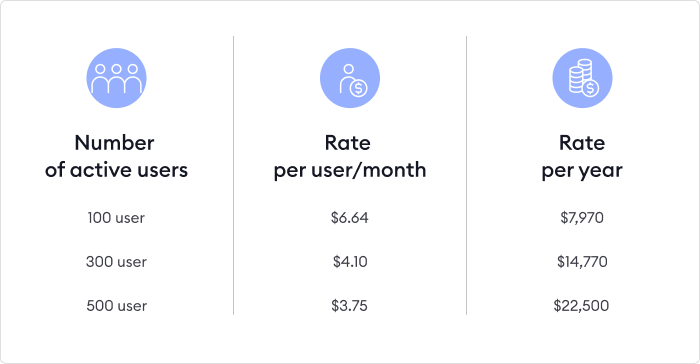
The iSpring Learn pricing plan that covers that number comes up to $7,171.20 per year. This price also includes a 1-user subscription to an authoring tool, iSpring Suite, and round-the-clock tech support.
Takeaway
The per-active-user model is convenient when a company needs to train different groups of learners from month to month.
Pros
- Economy:
you don’t waste money on inactive users and “ghost” accounts; - Less fuss with registrations:
you don’t have to delete a group of users to register a new one, as you pay only for active users.
Cons
- Pre-paid plans:
you have to pay the full price of the selected plan if the amount of active users was less than your plan allows.
3. Pay as you go
In this model, the cost of the learning management system is directly related to how organizations use it. An enterprise pays very little during off-peak periods, but may have to break the bank when they need to train a larger team for a big project.
The pure pay-as-you-go model isn’t very popular among LMS providers. That’s because eLearning software isn’t typical SaaS: launching it requires too many resources (in personal effort, not just budget) to use it only from time to time.
Example
Upskill LMS is among the few vendors that stick to this model. It charges no license fees, no monthly access fees, no setup fees, and no hosting fees. Instead, you can purchase “credits” to use as you prefer.
For example, you’ll need 3 course credits to sell a course to one learner. One credit amounts to a minimum of $3, with the price decreasing if you buy credits in bulk.
Takeaway
This model is great for organizations that sell their eLearning courses and training programs since it guarantees that learning platform costs go up only during periods of increased revenue. This way, an enterprise can be sure that it will always be able to afford the software and won’t have to overpay when it is not actively using it.
Pros
- Control:
just pay for what you use. If all members become inactive, you won’t be charged; - Scaling:
price goes up only when usage increases.
Cons
- Less predictability:
if the bill for a boom month increases by a larger amount, it may cause a bill shock to smaller businesses; - Heavy users:
there’s no immune to learners who’ll be consuming a lot of your resource without compensating for that.
4. License Fee/Subscription
This is probably the most straightforward pricing format. A company just needs to buy a periodic LMS license, pay a fixed (often annual) fee, and add as many users and training courses as it wants.
When it comes to subscriptions, flat rate pricing (e.g., a single price for a single set of LMS features) is relatively uncommon. Most learning system providers offer several flat-fee plans to pick from.
The price depends on the features included, and each upgrade unlocks new functions. Keep in mind that prices can vary greatly between LMS tools, which can be confusing, especially if you’re a first-time LMS user.
Example
Teachable’s Business plan, with an unlimited number of users and maximum feature set, costs $5,988 per year. Topyx’s Expanded plan, with unlimited users, integrations, features, and support, adds up to $33,550 per year. So, Teachable is a low-cost LMS compared to Topyx.
Takeaway
It’s absolutely necessary to do your homework and estimate the value of the additional features offered in LMS pricing packages. Opting for an all-inclusive package where user numbers aren’t a concern might seem appealing, but for companies that are new to eLearning or with minimal feature requirements, it could be costly. On the other hand, selecting a plan with too few LMS features may lead organizations to incur expensive upgrades in the future.
Pros
- No surprises:
you’ll know the full cost upfront; - Flat charges:
you don’t have to keep topping up your account with credit if you add new users; - Unlimited or almost unlimited users:
you don’t have to worry about the number of active or registered users.
Cons
- No flexibility:
once you’ve signed the contract, you’ll have to pay the fixed price irrespectively of the actual usage; - Buying the whole package:
you may find some crucial for your project features only in top tiers (along with the features you don’t even need).
5. Open-source (Free) LMSs
“Open source” isn’t really a cost model. It means the source code is freely available for distribution and modification. We’ve included it because it’s often compared to closed-source tools. The key benefits of this type of software are flexibility and lower cost, but it’s not an out-of-the-box solution.
Remember that open-source doesn’t necessarily mean the solution is free. The motto of such vendors is “pay for service, not for code.” In other words, the actual cost of this type of LMS arises from customization and maintenance, since these learning management systems require extensive configuration to handle an organization’s needs.
Craig Weiss points out that the main cost-related challenge of these learning management systems is that organizations need solid technical skills to operate such LMS solutions. Otherwise, an enterprise will have to hire someone with the appropriate skill set.
Example
The best known learning software of this kind is Moodle, an LMS platform designed mainly for educators. Its corporate offshoot, Totara, is also open-source software but offers extensive functionality for organizations. It provides flexible plans based on which customization options you require.
Takeaway
To calculate the pricing of an open-source LMS, you can use the following formula:
Pricing = the LMS’s cost (if any) + hosting + setup + customization options (e.g., plug-ins) + a dedicated IT specialist’s salary (if you need to hire one).
Pros
- Unlimited users:
you don’t have to worry about the number of active users — as long as you don’t use third-party training content.
Cons
- Not really free:
the total cost of ownership can, in some cases, be close to or even higher than that of proprietary LMSs
LMS Pricing Examples
We explained above how various LMS pricing models function and mentioned several examples. Next, we’re going to present the prices of nine popular LMS solutions in the hope that it will facilitate your search for a high-value solution.
1. iSpring Learn
iSpring Learn is an employee training platform that offers subscriptions based on the number of active users. Simply register any number of learners and pay only for those who actually log on to the system each month.
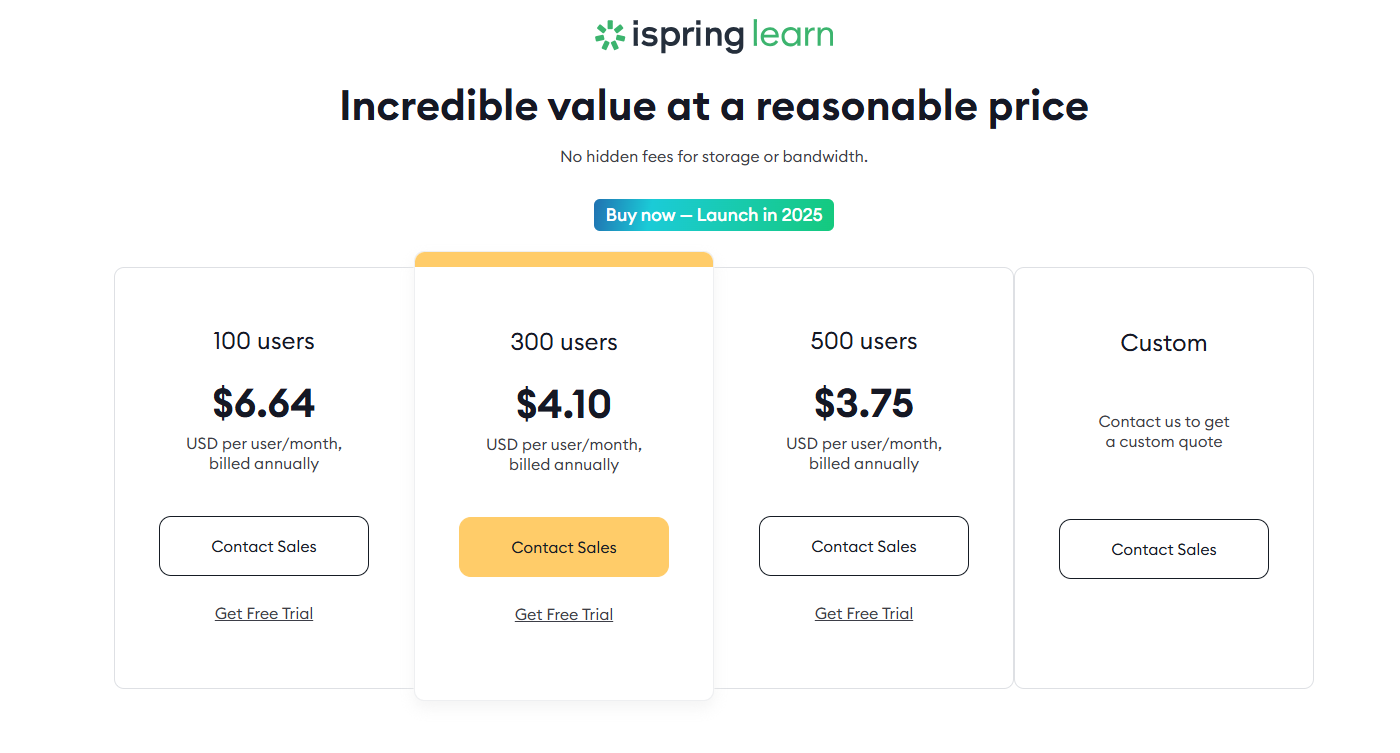
A custom plan is also available for organizations that need a more tailored approach.
Pricing
Here are the LMS’s prices, billed annually:
- $6.64 per user/month (100 users)
- $4.10 per user/month (300 users)
- $3.75 per user/month (500 users)
A 30-day free trial is available. Visit the iSpring Learn pricing page for more details.
Also read → The 11 Best HR Tools for Streamlining Your Workflow
2. Cornerstone OnDemand
Cornerstone OnDemand is a subscription-based LMS platform that charges organizations on a per-user-per-month basis. The learning platform offers two plans: for smaller teams and large enterprises. Add-on features and services are also available for customers for extra fees.
Pricing
Prices are available upon request. According to some sources, the budget of Cornerstone OnDemand starts at $6 per user per month.
3. LearnDash
LearnDash is not an LMS in the classic sense. It’s a plug-in that essentially turns your WordPress site into a learning management system. That’s why its budget is based on the number of sites an enterprise creates and uses. Businesses can also subscribe to the LearnDash Cloud service for an additional fee.
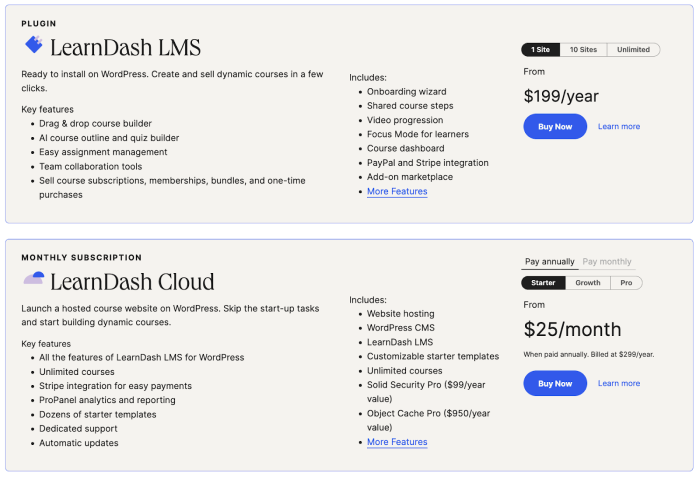
Pricing
The annual price for customers starts at $199.00 for a one-site package. Automatic updates and support are included in the cost of every plan.
- 1-site license: $199/year
- 2-10-site license: $399/year
- Unlimited number of sites: $799/year
4. Blackboard Learn
Blackboard Learn is a popular cloud-based LMS solution, primarily among higher education institutions. The budget for this tool depends on the number of licenses you purchase. Blackboard Learn doesn’t offer a free version, but you can get a free trial and see if the platform is the right fit for your organization.
Pricing
Upon request.
5. Moodle
This is an open LMS, so you can download it free of charge. You can set it up through:
- One of the certified partners
- The Moodle cloud
- A direct download
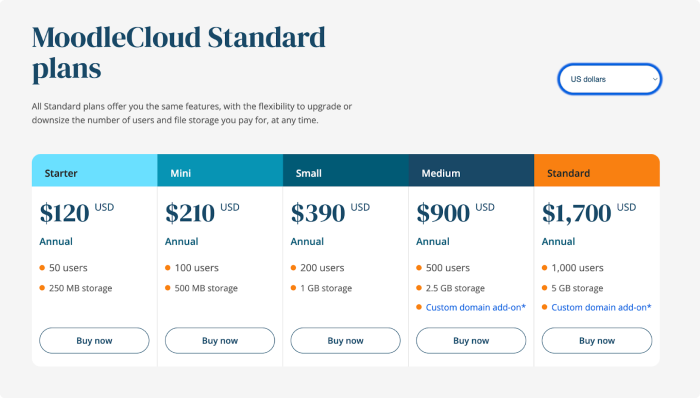
Depending on your preferences, businesses and educational institutions can allocate a budget for Moodle cloud hosting or opt to self-host the learning platform.
Pricing
The cloud tiers include:
- Starter: $120/year (50 users, 250 MB of storage)
- Mini: $210/year (100 users, 500 MB of storage)
- Small: $390/year (200 users, 1 GB of storage)
- Medium: $900/year (500 users, 2.5 GB of storage)
- Large: $1,700/year (1,000 users, 5GB of storage)
Also read → How to Create a Moodle Quiz: A Step-by-Step Guide
6. Litmos
Litmos has three LMS pricing packages for organizations and businesses with different numbers of learners. You can also allocate a budget for add-ons, such as eCommerce tools, off-the-shelf courses, extra seats, and a Litmos Data Subscription.
Pricing
Fill out a special form.
7. Totara
Totara is also an open-source cloud-based LMS that was designed as a ‘corporate version’ of Moodle. It offers a wider range of functionality, including performance management features and mobile learning. The LMS provider has flexible cost models for organizations of different sizes.
Pricing
Totara has custom pricing that businesses can request via a special contact form.
8. EasyLMS
EasyLMS pricing follows a pay-as-you-go model with flat fees for customers that simplifies the planning of your learning budget. Three plans are available: business, corporate, and enterprise.
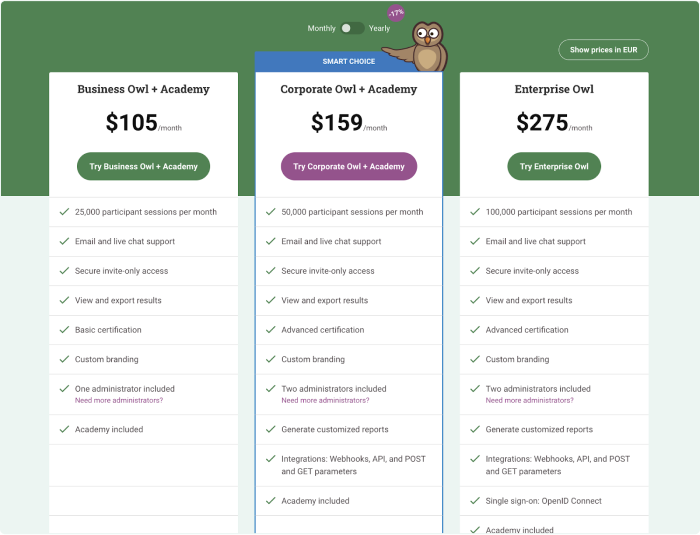
Every subscription plan includes standard LMS software features, such as user management and creating training programs, with a difference in features according to the number of registered users and additional services included.
You can also take advantage of the Academy extension, which is included in all three plans. It contains learning paths, various access levels, a results overview, and other capabilities.
Pricing
The platform’s LMS pricing packages are called ‘owls,’ and the cost for a package starts at $105 per month or $1,150 per year.
- Business Owl: $105/month or $1,150/year
- Corporate Owl: $159/month or $1,690/year
- Enterprise Owl: $275/month or $2,750/year.
9. TalentLMS
TalenLMS is a learning management system that offers five plans for teams from 40 up to 1000+ users and unlimited branches. Each price upgrade includes extra LMS features. For example, if businesses upgrade from Basic to Plus, they’ll be able to access custom reports.
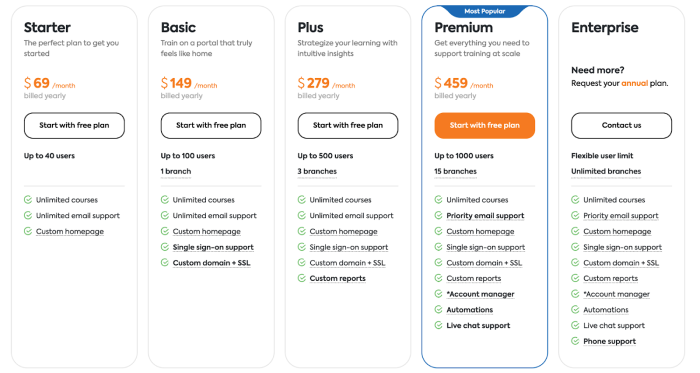
Pricing
Here are the prices for different plans, billed yearly:
- Starter plan: $69 per month (up to 40 users)
- Basic plan: $149 per month (up to 100 users and one branch)
- Plus plan: $279 per month (up to 500 users and three branches)
- Premium plan: $459 per month (up to 1000 users and 15 branches)
- Enterprise plan: custom quote available upon request
How to Choose the Best LMS Pricing Model
The abundance of pricing plans for learning tools may look overwhelming, with varying user counts, course limits, and features. Before investing in a training management system, follow these 5 steps to find the plan that suits your needs and provides the best value.
Step 1. Get your user numbers straight
Before opting for a learning platform, figure out how many learners will use the system during a billing cycle (e.g., a month or a year). Is it likely to change during the period that you have contracted?
Step 2. Plan on how long each user will use the LMS
How consistent is your user base? If your usage is primarily for onboarding courses, you may have a stable total of active learners, but the individual users may change over time.
Step 3. Estimate how many courses you’re going to upload
LMS pricing often depends on the number of courses you upload and the storage space that’s needed. If you conduct frequent training sessions throughout the day, opt for an LMS provider and plan that offer ample or unlimited data storage.
Step 4. Define must-have features and integrations
Do some research to make a list of features you absolutely need. This will help you save time and quickly eliminate LMS providers who don’t offer the capabilities you need. Also, you’ll be able to estimate the real value provided by each plan.
Step 5. Look for hidden LMS costs
To get a better understanding of learning management system pricing, you need to estimate hidden costs and how they can impact the overall value of the system and your budget.
Unforeseen extra costs. Before opting for a learning management system, you may want to ask the vendor’s sales team for a quote for all the services you need. Sometimes, vendors charge additional fees for the LMS’s setup, training, technical support, hosting, branding, upgrades, and add-ons. Make note of those right away, so you won’t be surprised with extra costs down the road.
Upgrading and downgrading. As you know, you have to purchase an upgrade when you exceed the number of users included in your current plan. Figure out what will happen to users who register after you hit the limit. Will they be able to log in to the system, and if not, will it save their contact details? If you wish to downgrade, find out how often that’s possible and if there are any fees involved.
Cancellation and refund policies. Don’t hesitate to ask if there are any exit costs, just to ensure that you can easily switch from a learning management tool that no longer meets your needs to one that does so.
By considering these steps and evaluating your sources, you can make an informed choice that aligns with your budget and subscription requirements.
A real-life example of how to choose an LMS pricing type
Situation: Oticon is a hearing healthcare company. It requires consistent knowledge and skill levels among its 250+ employees nationwide. Uniform messaging on Oticon products is vital. The company offers a 10-week onboarding program for new account managers and over 300 eLearning courses that cover product training.
The most essential features of Oticon’s needs are:
- Offline access for account managers and field trainers
- Training reports to measure and monitor completions
- Learning paths to create individualized training plans
Estimating options: Opting to pay based on the number of users in the system isn’t feasible for Oticon, as they prefer a pay-as-you-go approach to only pay for what they utilize and reduce costs.
The company avoided learning management systems with a licensing fee model because basic plans lacked necessary features, while higher-tier plans offered excessive features.
Additionally, they dismissed open LMS solutions due to their resource-intensive processes and lack of user-friendliness.
Solution: An LMS software with a pay-per-active-user pricing model with unlimited data storage, a mobile app for offline use, and learning path functionality.
Wrap Up
Navigating LMS pricing models is a journey of its own. We hope this article made things easier, and you now have a clear idea about what pricing options work best for your organization. Whichever structure you prefer, ensure that it aligns with your organization’s goals and budget. Choose a pricing model that offers the features you need, while also providing flexibility for future growth.








