How to Choose an LMS: A 5-Step Guide

Choosing the right learning management system (LMS) can be a make-or-break decision for your training needs. Whether you’re a small business or a bustling enterprise looking to scale up online learning, the vast sea of LMS platforms can seem overwhelming. Our step-by-step buyer’s guide is here to light your way. Let’s cut through the clutter together and explore how to choose an LMS that matches your needs.
Step 1. Identify Your Needs
With hundreds of learning platforms available on the market, it’s essential to start with precise selection criteria. You need to know exactly what you require from a learning management system and how it can help you achieve your training ambitions and business goals.
Determine goals and objectives
This process begins by setting a clear business goal that you hope to reach through training. To crystallize your aim, ask yourself, “What do I want to achieve from training?” The clarity of your answer will directly influence the expected outcome. When setting your goals, please ensure they are SMART, which stands for Specific, Measurable, Achievable, Relevant, and Time-bound. Here are some examples:

Your goal might be stated as: Reduce the time for sales representative certification from 3 months to 1 week by Q3.
To break this broad goal into actionable steps, divide it into smaller, more manageable objectives. This approach creates a realistic project roadmap and ensures that each step contributes to the ultimate goal.
Here’s how you could structure your objectives:
- Educate staff on the product line.
- Train on efficient sales techniques.
- Assess product knowledge after training.
- Evaluate the mastery of sales skills.
By setting clear objectives, you can track progress, make necessary adjustments, and stay focused on achieving the desired business outcome through your training program.
Explore your audience
Understanding who the learners are, what they need, and how they learn best will significantly influence which LMS features you’ll prioritize. Here are key considerations to keep in mind:
Demographics
Age range: Different generations may be comfortable with technology to varying degrees, which can affect the user-friendliness requirements of the LMS system.
Educational background: The complexity and design of course content should be appropriate for the educational level of the learners.
Cultural diversity: Learning management software may need to support multiple languages if your audience is globally diversified.
Technical proficiency
Digital literacy: The LMS interface should match the digital skills of the learners to prevent frustration and ensure a smooth learning experience.
Access to technology: You’ll need to consider the types of devices your learners will use to access the LMS platform and whether they have reliable internet access.
Learning preferences
Learning styles: Some learners may prefer visual content, while others might prefer auditory or kinesthetic content. An LMS solution should cater to a mix of learning styles with multimedia capabilities.
Engagement levels: Features like gamification, certification, and social learning tools can help maintain high rates of engagement.
Scalability and accessibility
Growth potential: A learning management system should be able to scale up as the number of learners grows or as learning needs evolve.
Disabilities and inclusivity: You might need to have a learning management system that is compliant with accessibility standards so that all learners, regardless of disability, can use it effectively.
By thoroughly understanding your audience, you can select training software that delivers a personalized and effective learning experience, which can lead to better learning outcomes and greater levels of satisfaction.
Step 2. Define Your LMS Requirements
Now you need to define your specific LMS requirements. This will ensure that the system aligns with your organizational goals, learning strategies, and the needs of your audience.
Choose the right type of LMS
The first step in this process is selecting the most appropriate type of learning management system. Here’s a brief guide:

Cloud-based vs. On-premise
- A cloud-based LMS is hosted online and accessible from anywhere, which is ideal for businesses seeking ease of use and minimal IT involvement.
- An on-premise LMS resides on your servers, offering more control and customization, and it is mostly suitable for organizations with strict data security needs.
Open-source vs. Commercial
- An open-source LMS allows for extensive customization and is free to use, but requires technical expertise to manage.
- A commercial LMS comes with vendor support, and is typically more user-friendly, which is perfect for businesses looking for an out-of-the-box solution.
Also read → A Guide to Corporate LMS
Industry-specific vs. General
- An industry-specific LMS includes unique features tailored to specific industries like healthcare, finance, or manufacturing, for which there are strict training requirements.
- A general LMS is versatile and can be adapted to various industries, making it good for businesses with more general training requirements.
Of course, it’s up to you to decide what type of learning software to choose, but for the majority of businesses, opting for a cloud-based, commercial LMS often comes as the best choice. It typically strikes the right balance between functionality, cost, and ease of use, offering a solution that can adapt to the company’s growth and changing business needs.
Distinguish between must-have and nice-to-have features
Once you’ve decided on the type of learning management software that best suits your needs, you can delve deeper into specific features. It’s important to differentiate between must-have features, which are essential for the operation and success of your training programs, and nice-to-have features, which can enhance the learning experience but are not critical. Here’s a breakdown of each:
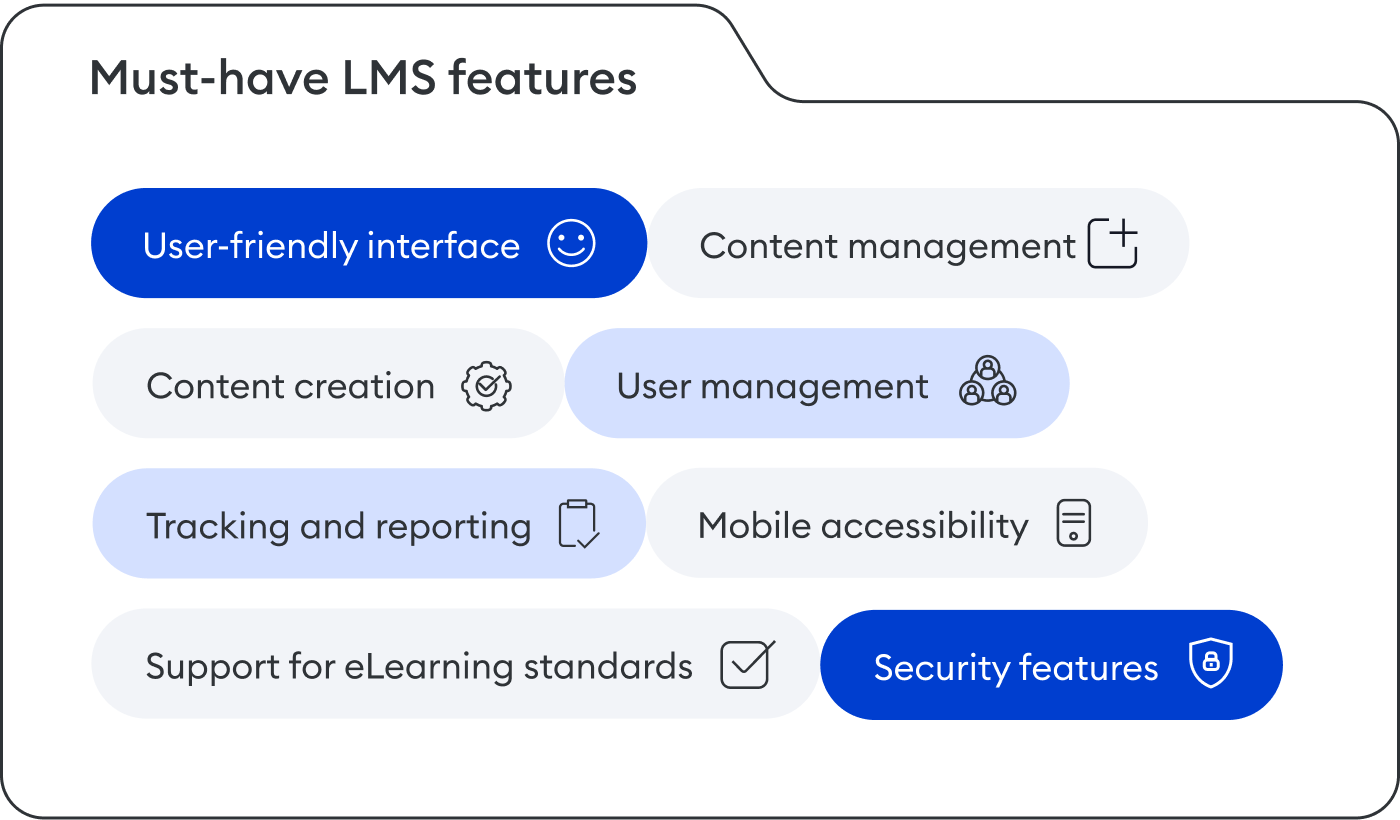
- User-friendly interface: An intuitive design that’s easy for administrators, instructors, and learners to navigate.
- Content management: The ability to upload and manage educational content in various formats with ease.
- Content creation: Built-in tools for creating training courses and quizzes.
- User management: Tools for managing user profiles, roles, groups, and access privileges.
- Tracking and reporting: Detailed tracking of user progress, course completions, and the ability to generate comprehensive reports.
- Mobile accessibility: A responsive design or, preferably, a native mobile app that allows users to learn on the go.
- Support for eLearning standards: Compatibility with at least SCORM and, more advantageously, with other eLearning standards for content interoperability.
- Security features: Strong encryption, data protection, and compliance with relevant privacy regulations.
- Technical support: Reliable customer support for troubleshooting and assistance.
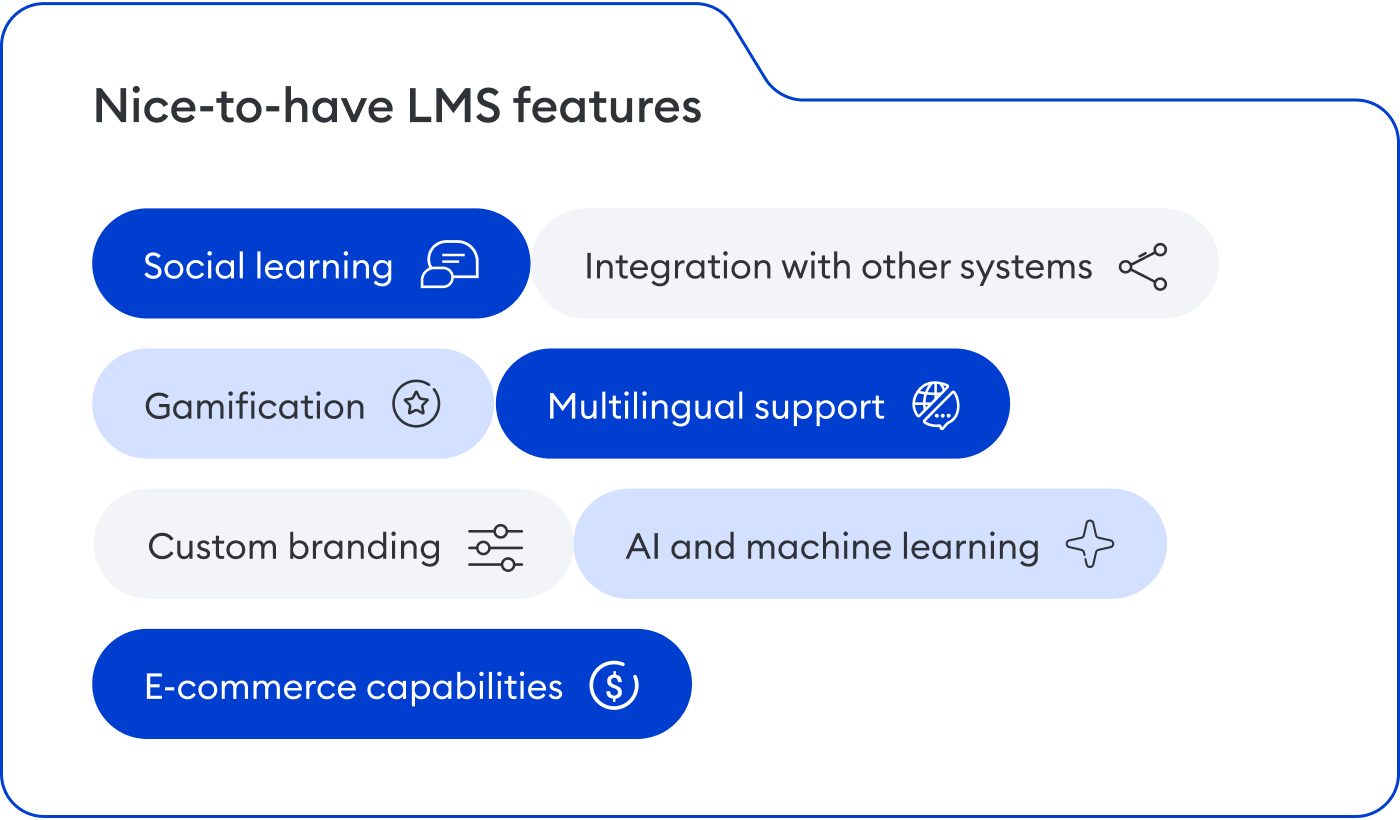
- Social learning: Built-in tools for communication, such as forums, chats, and messaging.
- Gamification: Elements like badges, points, and leaderboards to increase engagement and motivation.
- Integration with other systems: Seamless integration with HR systems, CRMs, web conferencing tools, etc.
- AI and machine learning: Advanced algorithms for offering recommendations, adaptive learning paths, and predictive analytics.
- Multilingual support: Support for multiple languages to cater to a global workforce.
- E-commerce capabilities: Features for selling courses online, including payment gateway integration and shopping carts.
- Custom branding: Extensive customization options to align the LMS platform with corporate branding.
The priority of these features will vary depending on the specific needs, goals, and budget of your organization.
Also read → LMS Requirements: An Ultimate Checklist
Consider pricing and budget constraints
When selecting an LMS, it’s also important to ensure that the learning platform offers those features that support your needs without exceeding your financial limits.
Opt for LMS platform with a transparent pricing model to avoid unexpected costs. Some providers charge per user or offer tiered pricing, which can be cost-effective for small to medium-sized organizations but may become expensive as you scale.
Here are some common pricing models for learning management systems:
Per-user pricing: This model charges based on the number of users or learners who access the system. It’s straightforward and predictable, making it suitable for organizations with a stable number of learners.
Subscription-based: A periodic (monthly or yearly) fee is charged for using the LMS platform. This fee may vary depending on the number of users, the level of functionality required, or the amount of content hosted.
Tiered pricing: Providers offer different packages with various levels of features and tools. Smaller organizations can start with a basic plan, while larger ones might opt for more advanced tiers.
Pay-per-course or content: Some LMSs allow you to pay only for the courses or content that you use. This can be cost-effective for organizations with low course consumption.
License fee: A onetime fee for perpetual use of the software, often followed by annual support or maintenance fees. This model is common with on-premise LMS solutions.
Freemium model: LMS software of this kind offers basic functionality for free, with the option to pay for additional features. This model can be appealing to organizations wanting to test the learning management system before making a financial commitment.
Free open-source: Some LMS platforms are open-source and free to use but may require technical expertise for setup, customization, and maintenance, which could lead to third-party expenses.
Each pricing model has its pros and cons, and the best choice depends on your organization’s size, budget, and specific needs. It’s important to evaluate the total cost carefully, considering not just the base price but also additional expenses like customization, integration, support, and upgrades.
Also read → LMS Pricing Guide
Step 3. Explore the Market
Once you have a clear understanding of your company’s needs and have differentiated between must-have and nice-to-have features, the next step is to explore the market to identify potential LMS options that could be a good fit for your organization. Here’s how to approach this step:
1. Search for top-rated LMS platforms
Use search engines and software directories like Capterra or G2 to find lists and reviews of the various leading learning management solutions. Pay attention to recent awards or recognitions given to platforms, as these can evidence their quality and user satisfaction. Also, read industry reports that analyze market trends and rank providers based on various criteria.
2. Visit industry events
You can attend conferences that typically provide a comprehensive overview of the eLearning landscape, including emerging technologies and pedagogical approaches. Besides, many LMS vendors of education software and industry experts host webinars that showcase LMS features, success stories, and best practices in action.
3. Contact industry peers and experts
Reach out to contacts at other organizations that have recently implemented or are using learning software. They can provide insights into their selection process and user satisfaction. You can also use professional networking sites like LinkedIn to post questions or join groups focused on LMS selection and eLearning technologies. If you want professional advice, contact eLearning consultants. They will offer personalized advice based on a thorough understanding of your company’s needs and the training software landscape.
By conducting thorough research online, attending industry events, and seeking recommendations from peers and experts, you can build a comprehensive picture of the eLearning market.
Step 4. Evaluate Vendors
This step is about comparing the offerings of different providers to find an LMS that suits your needs best. Here, your goal is to examine potential vendors and short-list the most promising ones.
Browse through vendors’ websites
A vendor’s website is often the first point of contact and can provide a wealth of information about the product, the company, and the services it offers. Here’s what you need to take into consideration to make the most of this process:

Initial impression: A well-designed website shows that the vendor cares about making things user-friendly, and their learning management system will likely be the same.
Product information: Look for a detailed list of features. This will give you a clear understanding of what the LMS platform can do. Also, pay attention to visuals, as they can help you get a feel for the software’s usability and aesthetic.
Support and resources: Check to see if the vendor provides a knowledge base or resource center where you can find articles, tutorials, and FAQs. Look for information on the types of support provided, such as live chat, phone support, email, or a ticketing system.
Company information: The About Us page can give you insights into the company’s history, mission, values, and the team behind the product. Testimonials and case studies can provide evidence of customer satisfaction and examples of how the LMS system has been successfully implemented.
Pricing: While some vendors openly share pricing on their websites, others may require you to contact them. Look for clear pricing models and any indications of additional costs or fees.
Latest updates: A regularly updated blog or news section can show that the vendor follows industry trends, updates their products, and provides customer education. Some vendors also provide release notes about recent updates, which can show how actively the product is being developed.
When browsing through vendors’ websites, take notes and perhaps create a comparison chart to help you keep track of your findings.
Test the LMS with a free trial
Many LMS platforms offer free trials, usually for a 14-day period. Make the most of the free trial period by thoroughly testing all aspects of the system. Keep detailed notes and document your findings so you can reference them when making your final selection. Here’s how to make the most of this process:
Test the core LMS functionalities. This hands-on testing helps ensure that the system meets your specific needs.
- Upload a variety of training materials, such as PDFs, multimedia files, and SCORM content.
- Invite users to join the learning platform and assign training content to learners.
- Set up different user roles (such as administrator, teacher, and learner) to assess the system from each user’s viewpoint.
- Tailor the settings to mirror your organization’s structure and operational processes.
- Try building a course to examine the content creation capabilities.
- Use the reporting features to generate data on user engagement and success metrics.
Assess the user experience. Engage with the LMS interface to see if it is intuitive and user-friendly, both for administrators and learners. If you encounter complexity when performing basic tasks, such as adding users or assigning content, or when navigating between sections, you might want to search for a different option.
Evaluate customer support. Investigate the range of assistance provided by the support team. Reach out to them with specific issues to evaluate their responsiveness, helpfulness, and overall service quality.
Book a demo
After trying out different platforms, you’ll likely have a short list of three to five LMSs. Ask these vendors to conduct a demonstration tailored to your specific use cases, but don’t forget to prepare in advance.
Define the attendees for the demo. When choosing a learning management system, you need to create a focus group that reflects different stakeholders. You might include an IT administrator, a course developer, a trainer, and someone from HR who handles training.
Create a use case that fits your business needs. This is a scenario that will typically be performed by an administrator, an instructor, and a learner. Give this to the vendors so they can show you how their solution will work for you.
Here’s what your use case might look like:
| Background | Use case |
| Your employees must enhance their skills with new courses every quarter. In a month, a new set of courses will be launched, and you need to track employee progress and completion rates. | Ask the LMS vendor to demonstrate the process of enrolling employees into the system, assigning specific courses to them, tracking their progress, and viewing completion reports. |
| You’re planning a company-wide compliance training that’s mandatory for all departments. The training needs to be completed within a fixed timeframe. | Ask the vendor to show you how to set up a mandatory compliance training course, notify all users, set a completion deadline, and monitor who has or has not completed the training. |
| As part of the onboarding process, new hires must go through a series of orientation modules that are interactive and trackable by the HR department. | Challenge the vendor to demonstrate how to create a learning path that includes different kinds of content, track new hires’ progress, and report these metrics back to HR for review. |
Prepare a list of questions to ask the LMS vendor during the demo. Here’s a sample list of questions:
- How much does the LMS cost? Are there any additional costs that we should be aware of, such as those of hosting, installation, updates, or technical support?
- How flexible is the training platform? Can we customize its functionality ourselves? Can the LMS be integrated with our existing HRIS, CRM, or other systems? How scalable is the LMS?
- What measures are taken to protect user data? Can you explain your disaster recovery and data backup processes?
- Is there a dedicated account manager or support representative assigned to our account? How do you handle the onboarding process for new clients?
- How often do you release updates, and what is the typical process for rolling out new features? Can you share your product roadmap for the upcoming year?
Asking these questions will help ensure that the solution you choose can meet your current needs and grow with your company over time.
Step 5. Choose an LMS
It sometimes happens that you can’t decide between two or three finalist learning management systems, each of which meets your requirements. A practical step to take in this situation is to create a Request for Proposal (RFP). This document will help you collect comprehensive information from the vendors, allowing for a more informed and detailed comparison. Here’s how you can do this:
1. Draft a comprehensive RFP that outlines your specific needs, expectations, and any unique use cases that your organization has. Be sure to include:
- The company’s background and project objectives
- Detailed technical and functional requirements
- Desired integrations and customizations
- Security and compliance standards
- Budget and pricing constraints
- A timeline for implementation and scalability considerations
2. Send this RFP to the vendors that you have short-listed. Make sure to give them a clear deadline for their responses.
3. Once you receive the proposals, evaluate them based on:
- The completeness and clarity of their responses
- How well each LMS solution aligns with your specific needs
- The value for money spent and the return on investment that each option offers
- The vendor’s reliability
4. Set up a scoring system for each section of the RFP to compare and assess the proposals objectively, and select the LMS vendor whose solution serves you best.
Also read → How to Write a RFP When Choosing an LMS
FAQ: Choosing the Best LMS for Your Needs
Here, you’ll find answers to the most frequently asked questions about the best platforms for different use cases and industries.
How can I choose the best LMS for engineers?
When choosing the right LMS for engineers, prioritize platforms that support technical content and simulations. Also, consider the following features:
- Advanced content support. Make sure that the LMS can handle complex technical documents, CAD files, and engineering simulations.
- Collaboration and communication. The platform should support collaborative projects and group assignments that are important for engineering education, and have video conferencing tools.
- Integration with engineering tools: The LMS needs to integrate with software that’s commonly used in engineering, such as MATLAB or AutoCAD.
How can I choose the best LMS for mobile learning?
For mobile learning, the LMS should be optimized for on-the-go access and usability. Here are key features to look for:
- Responsive design. The LMS should have a fully responsive design that works seamlessly across smartphones, tablets, and desktops.
- Mobile apps: Native mobile applications for iOS and Android can significantly enhance the learning experience.
- Offline access. A mobile app should provide the ability to download content for offline use, allowing learners to study even when they don’t have an internet connection.
How can I choose the best LMS for startups?
Startups need a flexible and scalable LMS. Important features to consider are:
- Scalability. The LMS should be able to scale with your startup as it grows and support an increasing number of users and content.
- Ease of use. Startups need a user-friendly interface with minimal setup and maintenance requirements.
- Cost-effective plans. It’s important to look for LMS providers that offer flexible pricing plans suitable for smaller budgets.
What to Look for in a Learning Management System
Choosing the right LMS is crucial for any organization that wants to implement effective online training and development. It requires a thorough understanding of your current needs, a clear vision of future growth, and a keen awareness of the features that vendors offer.
But remember, the best learning management system should not only align with your goals and technical requirements but also offer a seamless user experience and robust support to ensure the long-term success of your training. It’s not just about choosing a platform; it’s about selecting a partner that will contribute to the growth of your most valuable asset — your people.
Now that you know how to choose an LMS, it’s time to learn more about the existing platforms. If you would like to explore a reliable, scalable, and user-friendly LMS, consider trying iSpring LMS. To see it in action and to understand how it can be tailored to your specific needs, book a free demo today.







