The 11 Best AI Quiz Generators & Test Makers

Testing your learners is a vital part of any course. However, making multiple quizzes and assessments manually can be time- and energy-consuming. This is where AI quiz generators come in. These tools can put together an entire quiz within seconds, thanks to machine learning and natural language generation algorithms.
Luckily for educators and course creators, there are many AI-powered test makers to choose from. We have put together this list of the top 11 AI quiz generators in 2025.
Types of AI Quiz Makers
While all AI quiz makers generate quiz questions based on an input text or file, they might offer slightly different features and capabilities. Here are the main types of AI quiz builders, organized by different factors:
Feature set:
- Basic. These tools create simple quizzes based on a human-generated prompt and learning content input.
- Advanced. These platforms provide additional features (personalized quiz content suggestions, adaptive difficulty levels, etc.).
Level of integration:
- Standalone. These tools operate independently and are often used for individual learning or small groups.
- Integrated. This type of quiz maker is usually part of a larger platform, like an authoring tool or an LMS.
Pricing:
- Free (open-source). These tools are available at no cost and often come with community support for development and improvement.
- Paid. The paid AI quiz creators typically offer more advanced features, dedicated customer support, and may include additional services.
Some of the main features you might look for in an AI quiz maker are:
- Prompt-based quiz creation with several types of questions available
- File uploads
- Quiz export options
- Versatile quiz design choices
- Natural language processing
- AI-powered learning content generation beyond quizzes (learning modules, content summaries, etc.)
The Top 11 AI Quiz Makers in 2025
| AI Quiz Generator | Main Features |
| iSpring Suite Max |
|
| Quizlet |
|
| SC Training |
|
| Wooclap Quiz Wizard |
|
| Classpoint AI |
|
| Questgen |
|
| Fillout’s AI Quiz Maker |
|
| Quizbot |
|
| OpExams |
|
| QuizGecko |
|
| PrepAI |
|
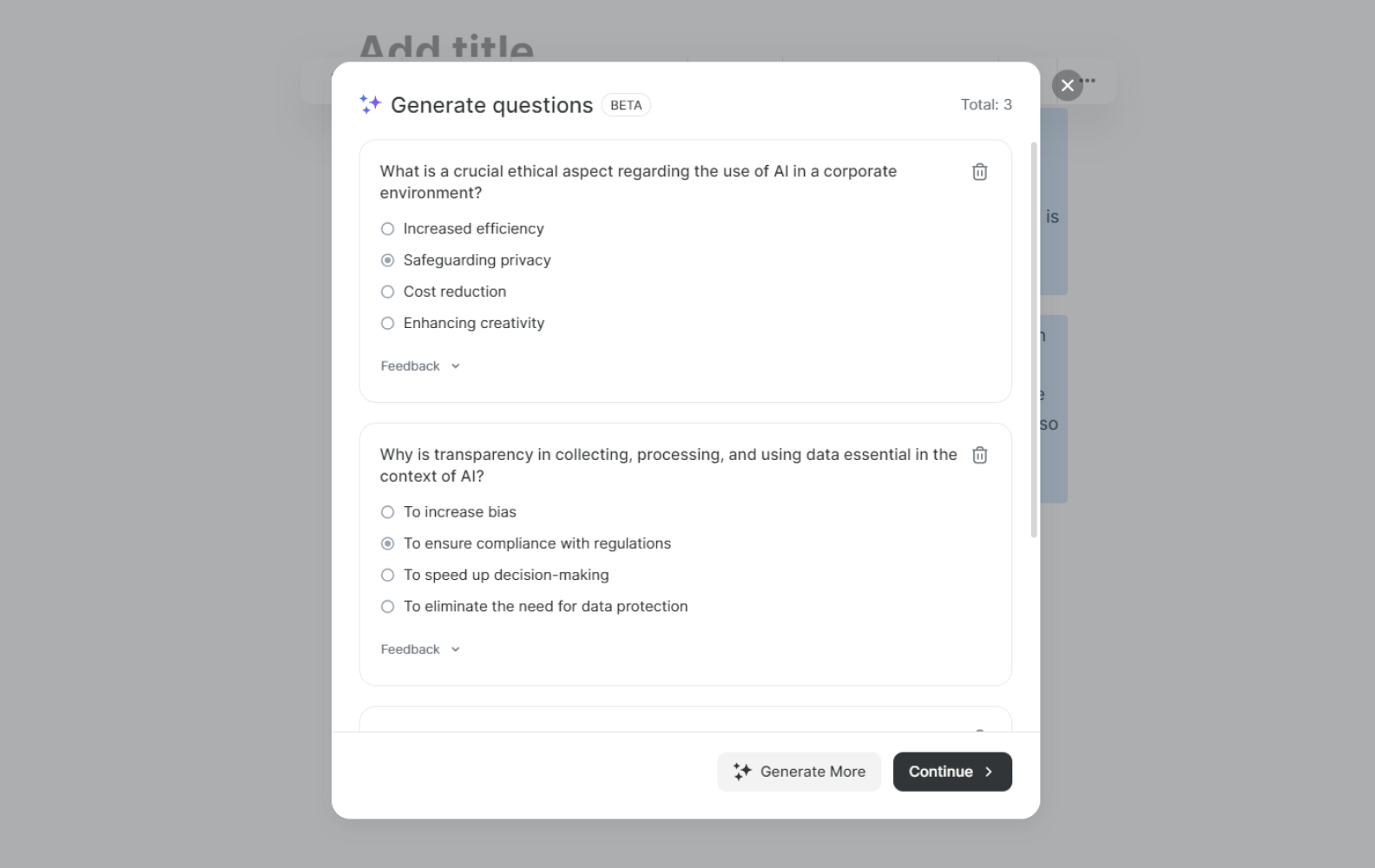
iSpring Suite Max is a comprehensive authoring tool packed full of features that make creating eLearning or instructional courses easy and efficient. In the latest version of the tool, iSpring has introduced a new AI assistant that can create interactive quizzes within seconds. On top of that, you can use the AI assistant to get ideas, create lists, format your content, and even generate new learning content.
How to generate a quiz with AI in iSpring Suite Max?
1. Start your 14-day free trial of iSpring Suite Max.
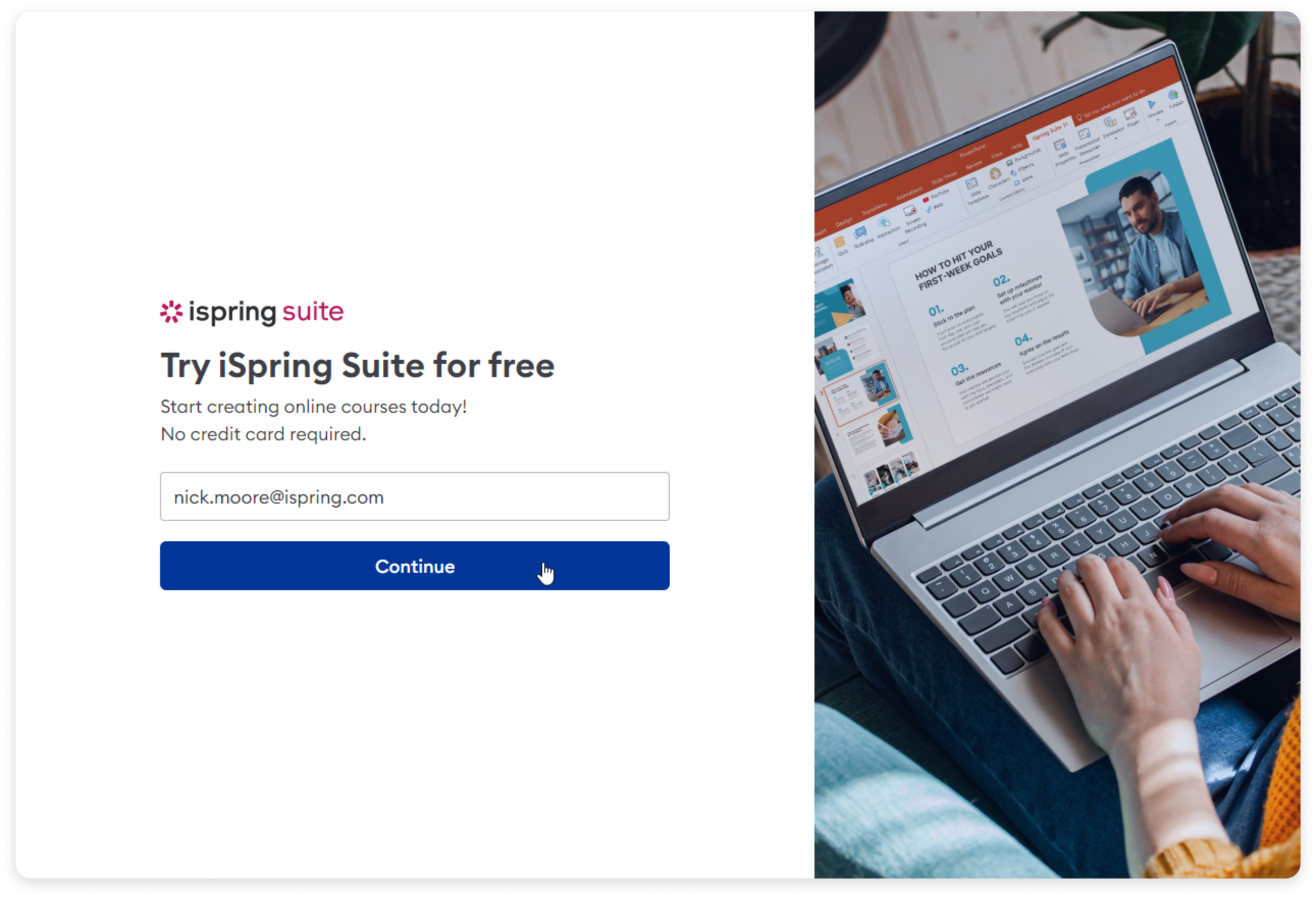
2. Open the iSpring Suite authoring tool and Sign in to your iSpring Account.
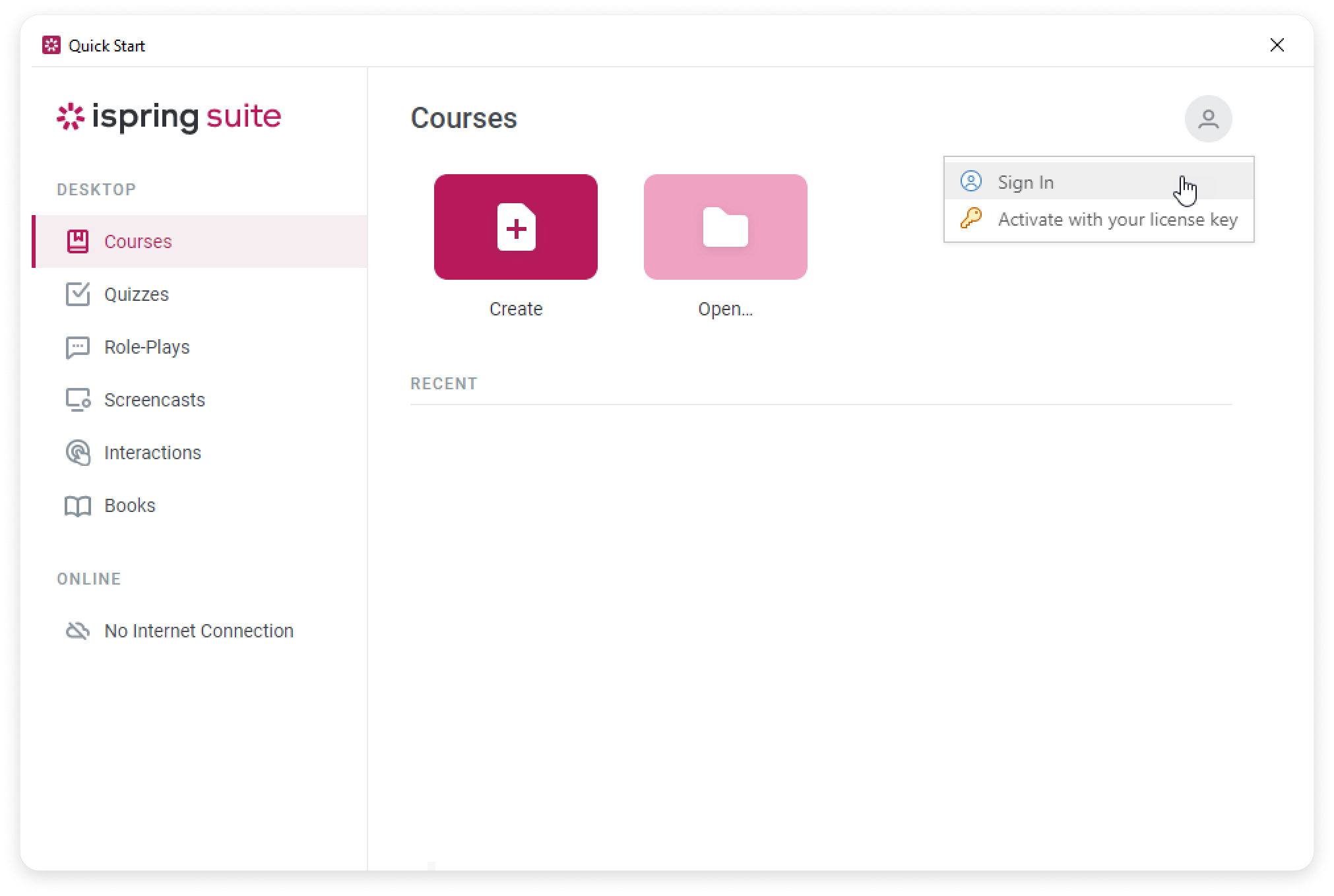
3. Click Open iSpring Cloud in the Quick Start window of the iSpring Suite Max app.
4. Create a new Page.
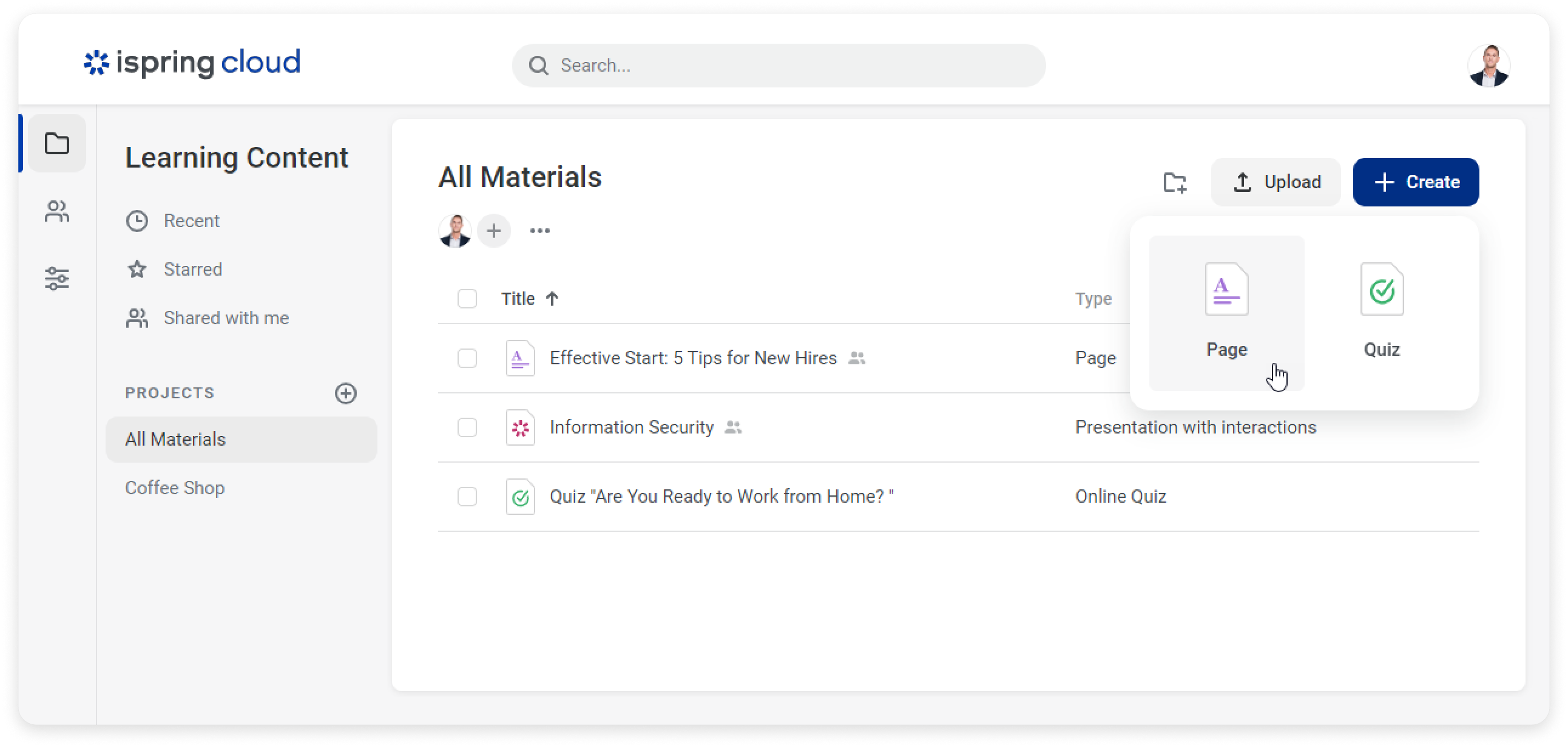
5. Paste your course text. Then, select the text to make a quiz based on it and click on “Ask AI.”
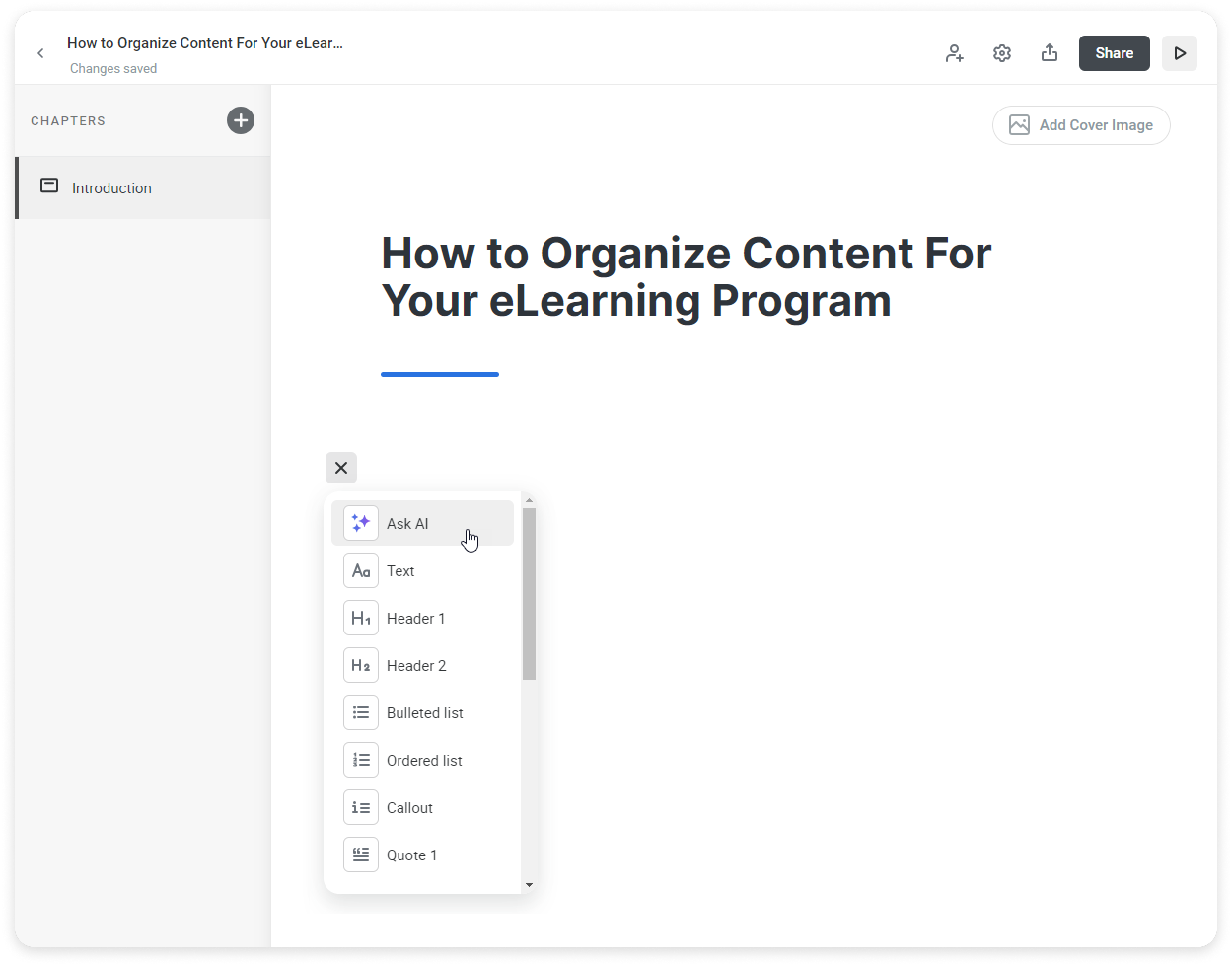
6. Click on “Generate questions.”
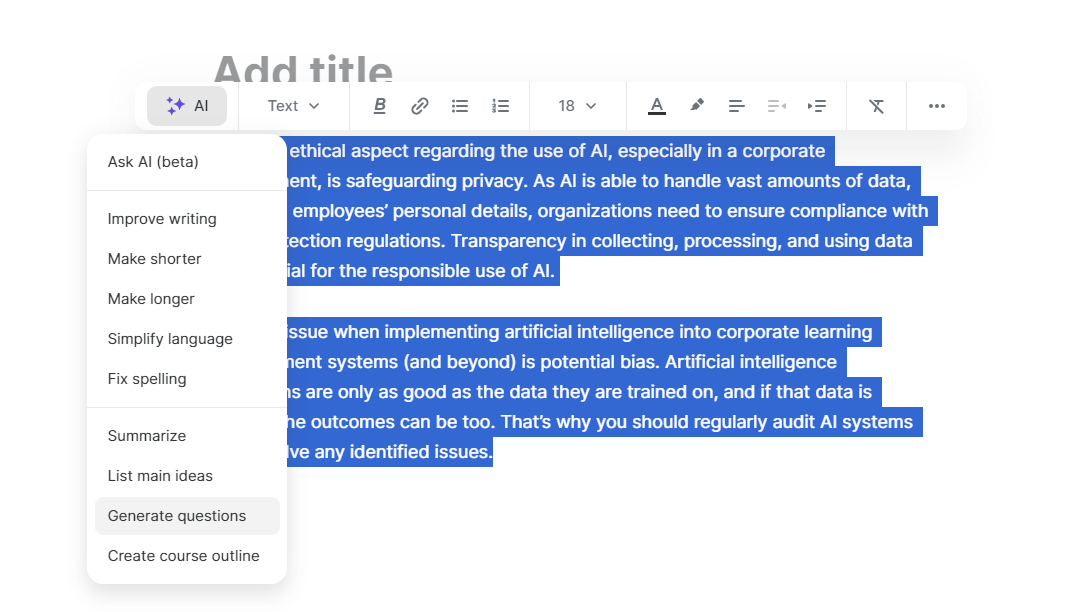
The AI assistant will offer quiz suggestions. You can add more questions by clicking on “Generate more.” You can regenerate quiz content as many times as you wish until you’re satisfied with the result. Then, simply add it to the page.
iSpring Suite Max’s top features
- A comprehensive authoring solution for interactive courses
- Robust AI content and quiz creation with multiple question types
Best for
- AI-enhanced course creation for engaging, results-driven learning
Pricing
- $970 USD/year, $670 USD/year for educators
- 14-day free trial
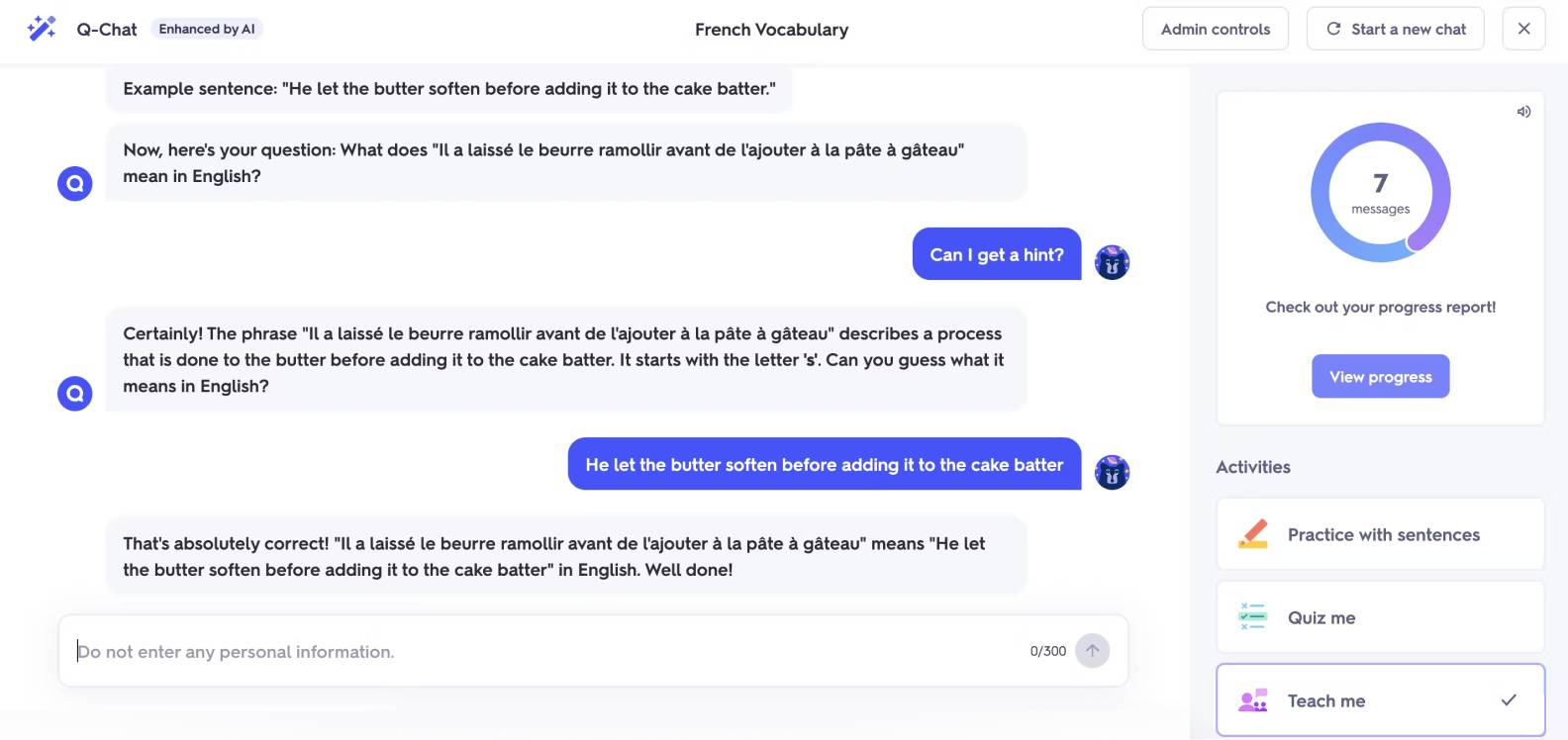
Quizlet is a well-known quiz generator that excels at making flashcards and other educational content for enhanced studying. The platform recently unveiled its brand-new AI functionality that makes test creation quick and easy, while helping you keep track of student performance by monitoring correct and incorrect answers.
Other features include an AI chatbot and a tool that allows users to turn flashcards into songs for interactive learning.
Quizlet’s main features
- AI-generated flashcards, study guides, and quizzes
- AI chatbot tutor
- Progress reports
Best for
- Creating flashcards
Pricing
- $31.99 USD/year
- 30-day free trial
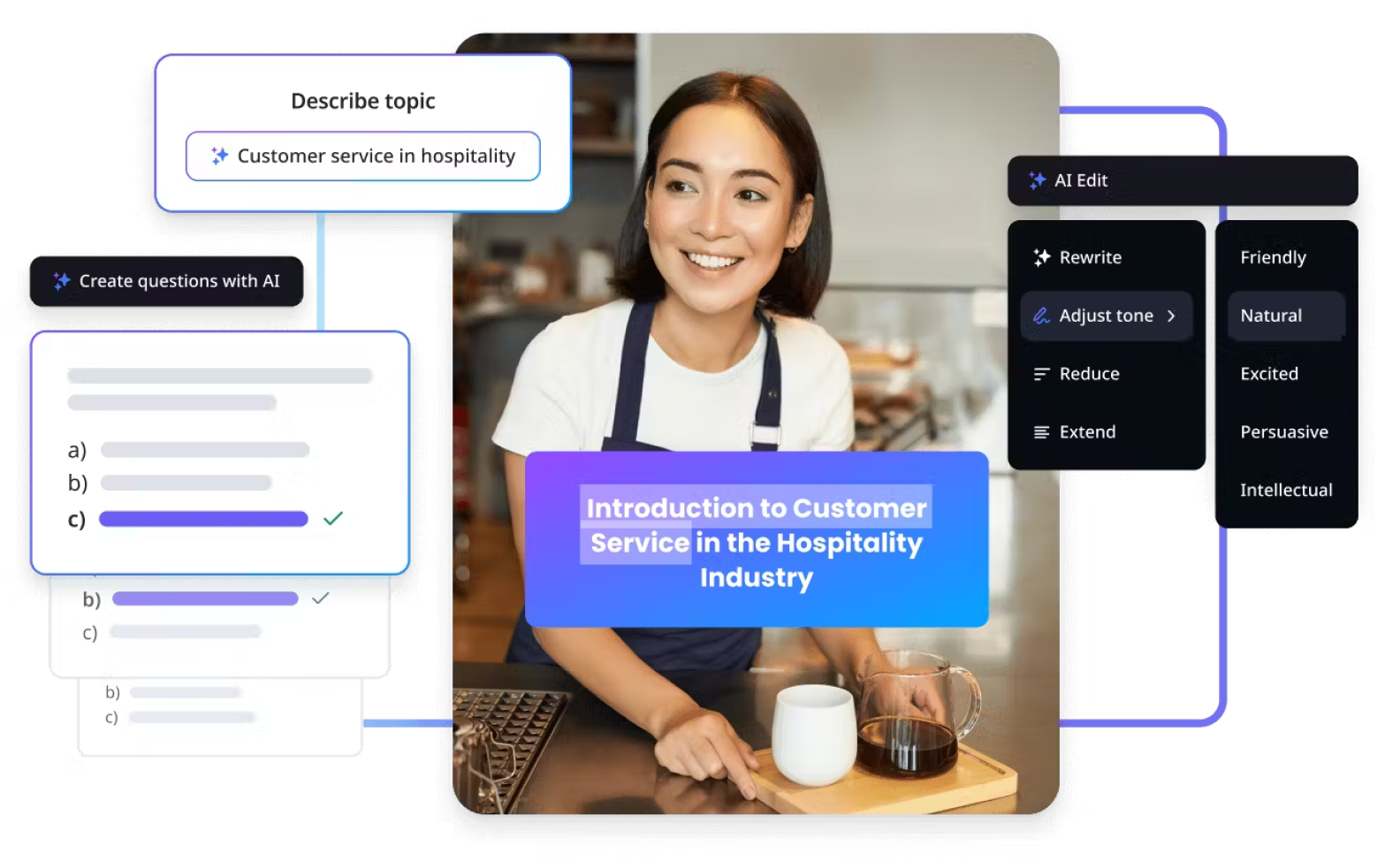
SC Training is an all-in-one professional learning solution with an authoring tool, course library, learning management system, and, of course, an AI quiz maker. SC training is a great option for corporate trainers and learning and development managers in businesses that are looking for a platform to create and deliver their training programs.
The Create with AI tool allows you to generate multiple-choice, circle the answers, chat, or carousel-style interactive quizzes by simply inputting a paragraph of text, simple keywords, or even just a topic title.
SC Training’s main features
- Simple AI quiz generator
- The Create with AI tool for course creation
- Integration with an LMS
Best for
- Comprehensive corporate training
Pricing
- $60 USD/year per learner
- The free plan allows up to 10 learners
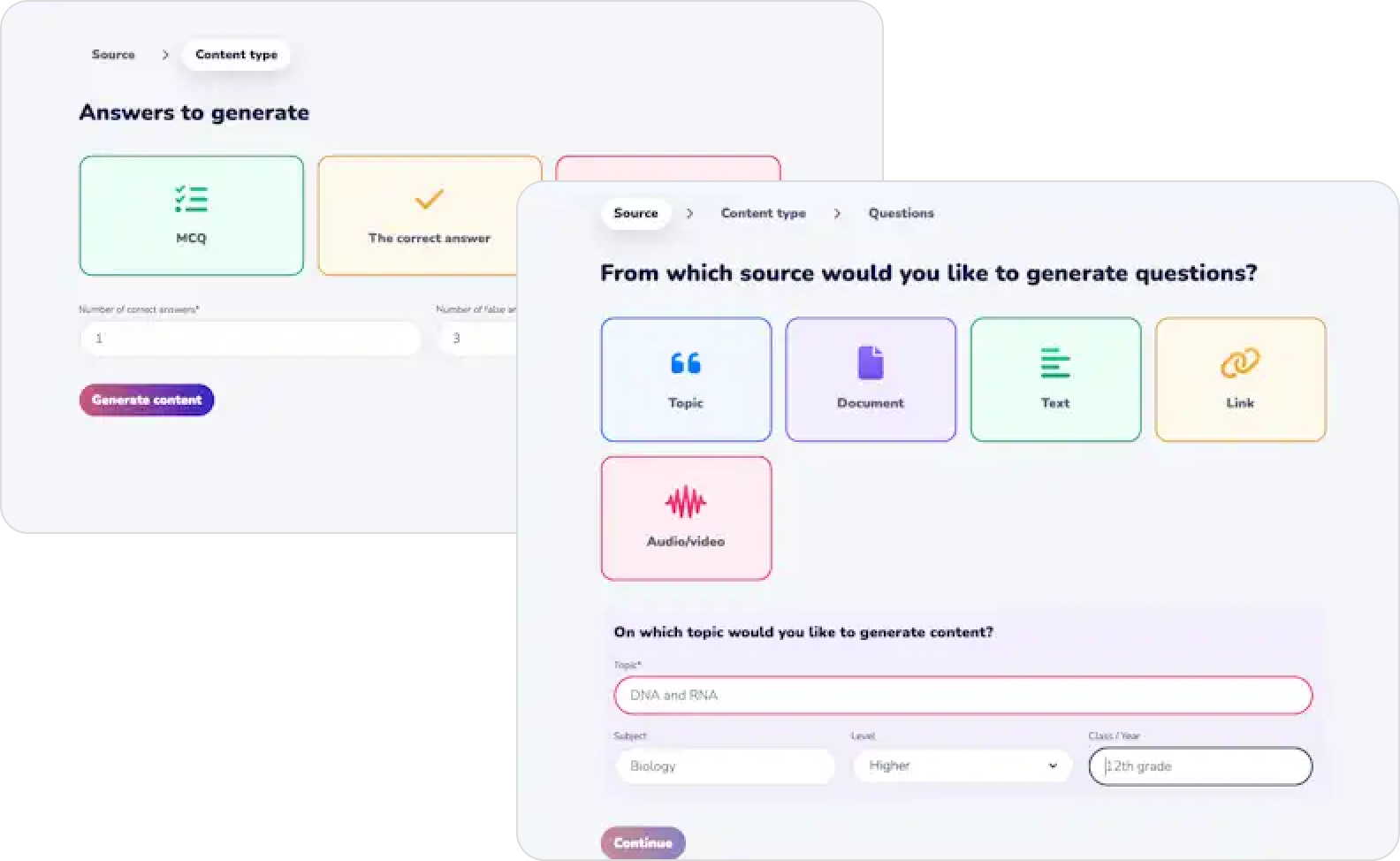
Wooclap is presentation software that boasts a number of features for educators, the most recent of which is their AI quiz maker, Quiz Wizard. The tool uses AI to create multiple-choice questions, flashcards, and quality theory sheets. You can enter a single topic word, and quiz creation begins.
The question generator is super simple for teachers, trainers, and students to use, which makes it an accessible option for a broader audience.
Quiz Wizard enables users to generate a quiz from a single topic word, but does not provide the choice to upload a file or input text like other AI quiz makers. While this may be a limitation, Quiz Wizard does allow for customization of the questions that are generated.
Wooclap’s main features
- Quality theory quizzes
- Quiz-to-flashcard conversion
- Quiz customization
Best for
- Those looking for a free AI quiz generator
Pricing
- Free
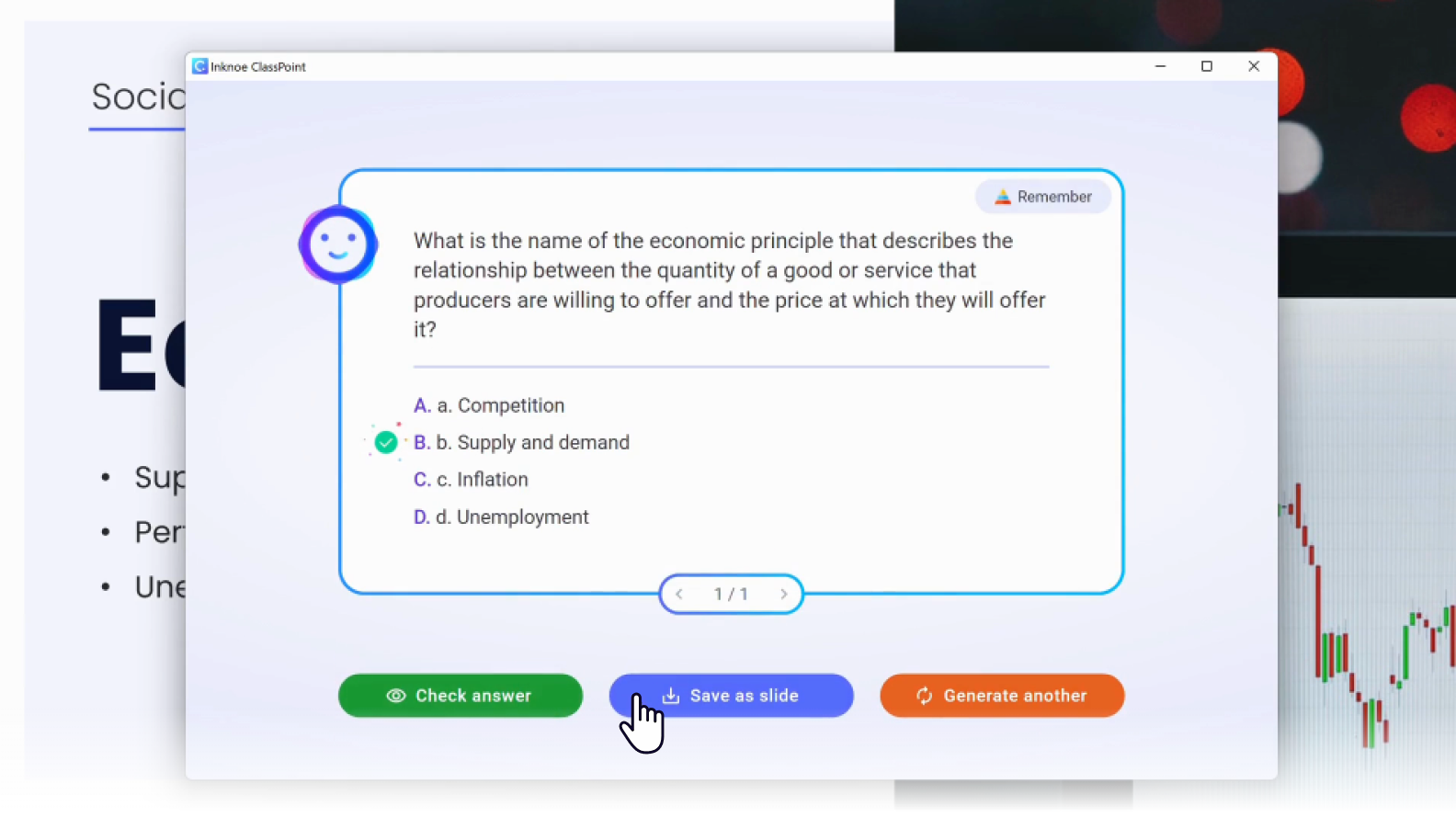
Classpoint is a Microsoft PowerPoint add-on. It provides users with a number of presentation tools to aid in delivering more engaging and interactive learning for students and trainees. Classpoint AI is the company’s answer to AI-generated quizzes.
Classpoint is slightly different from any other quiz creator tool on this list because it functions directly in the presentation software, Microsoft PowerPoint. The quiz creation process is straightforward. Simply open your presentation with the Classpoint AI add-on installed, select a slide, and open the AI quiz generator. Here, you can select your style and purpose of the question, letting AI do the rest.
Classpoint’s main features
- Microsoft PowerPoint add-on
- Quizzes can be made in PowerPoint
- Display quizzes in presenter mode
Best for
- PowerPoint users
Pricing
- $96 USD/year
- A free plan with limited class size and features
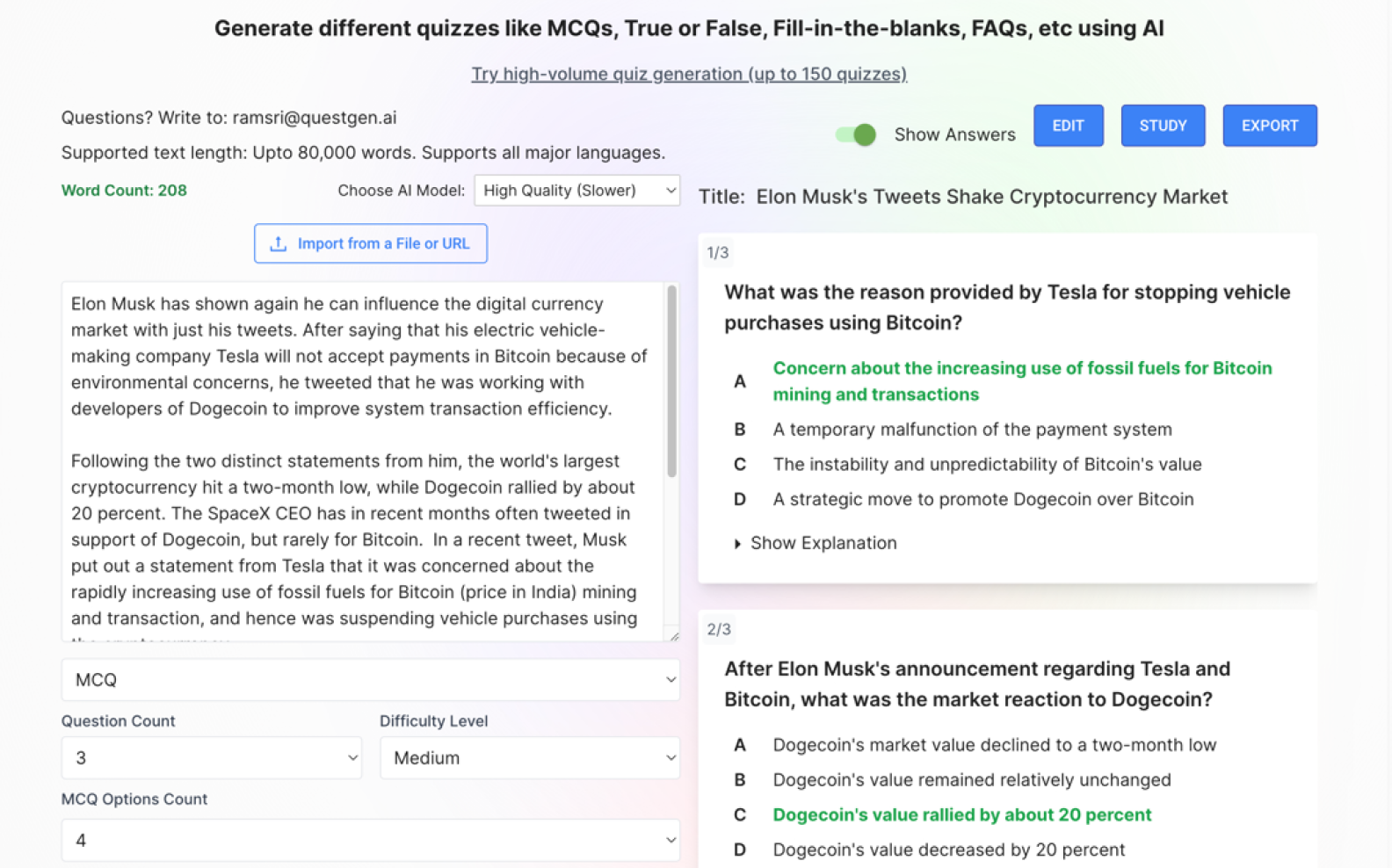
Questgen is a web-based AI-powered quiz generator that is simple to use, supports high-volume quiz generation, and offers a range of question types to choose from. With Questgen, you can create interactive quizzes instantly with either-or, multiple-choice, true/false, fill-in-the-blank, short answer, and higher order questions.
This AI question generator has a few specific features, such as a video or image-to-quiz option. You can also upload your own quiz to the similar question generator, or use the Bloom’s Taxonomy quiz feature to generate multiple-choice questions that will target different learning objectives.
Questgen offers a free plan with its most basic quiz maker available, but most of the advanced features are only accessible in the paid version.
Questgen’s main features
- High-volume quiz generator
- Quizzes can be customized
- Excellent range of answer types
Best for
- High-volume quizzes
Pricing
- $100 USD/year
- A free plan with limited features
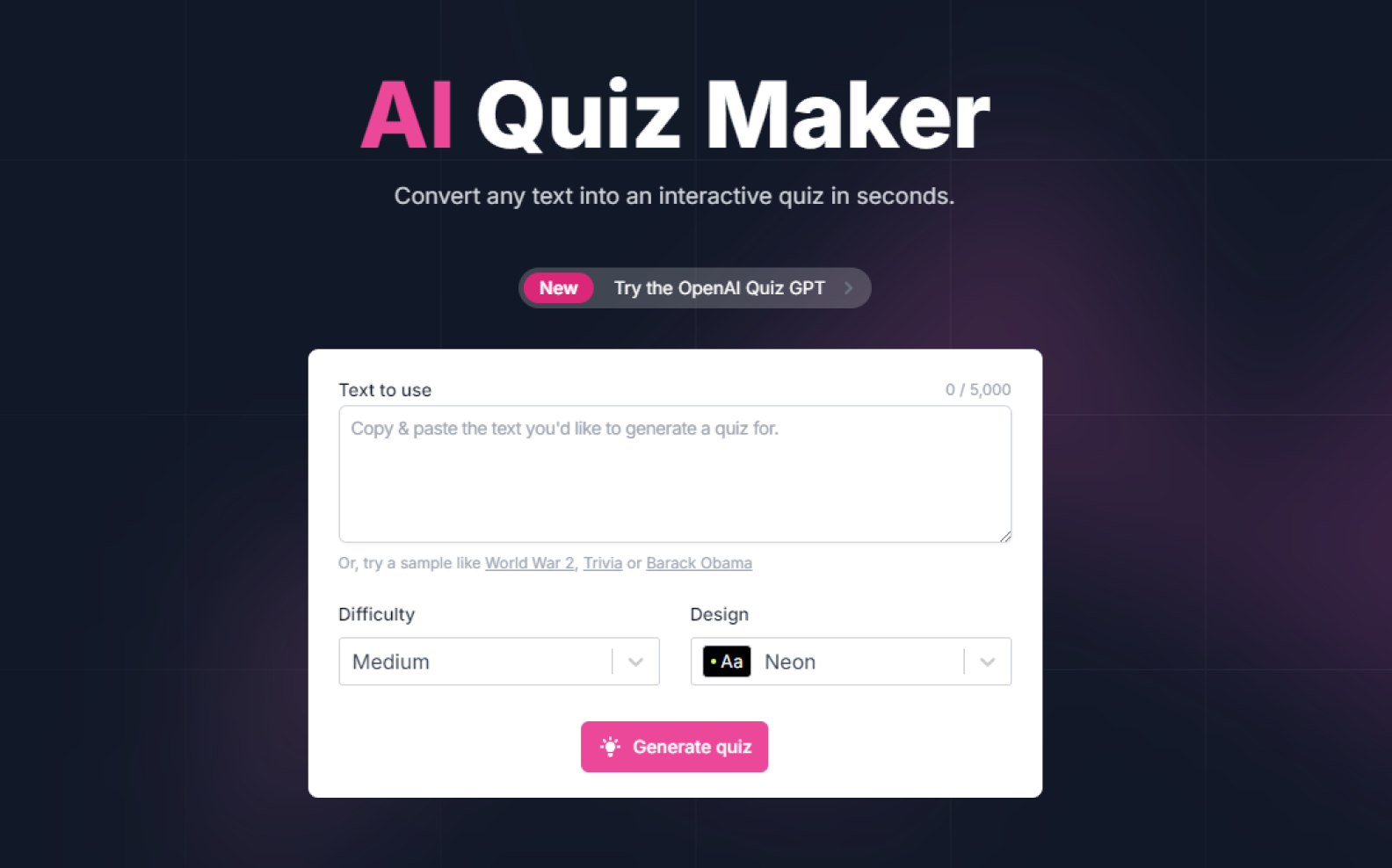
Fillout’s AI Quiz Maker is a straightforward platform for creating online quizzes. The website has a simple interface that allows you to paste in any text up to 5,000 words, select a difficulty level and a design style, and then the software will generate questions.
One of the key features is the built-in quiz editor. Once your quiz has been generated, the editor opens, and you can customize it and add new questions to existing content.
Questions are all multiple-choice by default, but the editor lets you add a range of different question types, with different media options and a wealth of design choices too. This AI quiz generator is an online tool, so the quizzes it creates can be shared via a link, where learners can access and interact with them online.
Fillout’s main features
- Unique design features
- Simple interface
- Built-in quiz editor
Best for
- Visual design and customization options
Pricing
- Free
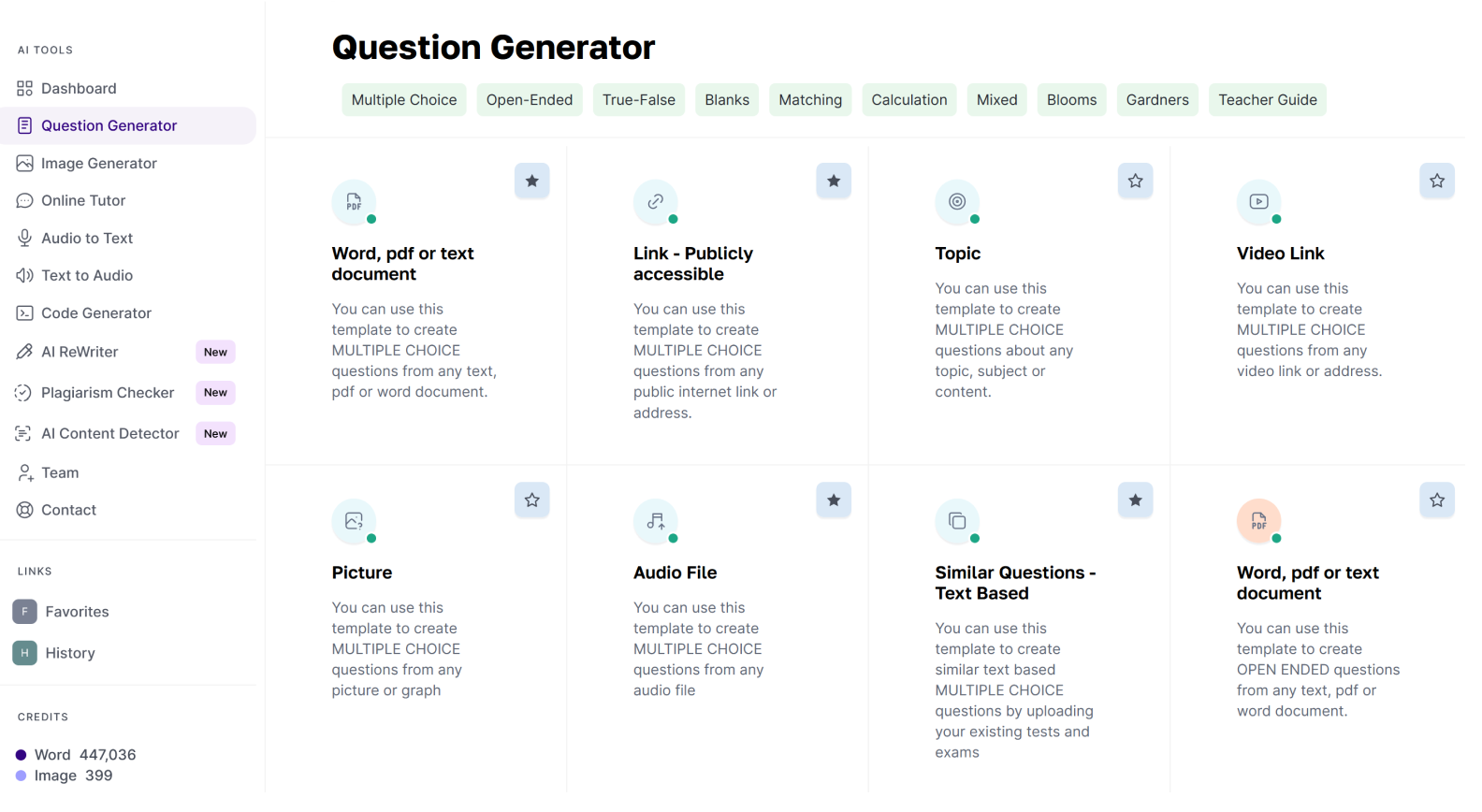
Quizbot balances appealing design and awesome AI features to make it a great tool for generating quizzes and more. The question generator gives you the flexibility to upload a PDF, document, image, or audio file, or simply choose a topic. You can even copy and paste a link to a webpage or video, and the AI assistant will prepare questions in a flash. The generated questions can be of multiple types, including open-ended, true/false, matching, calculation, fill-in-the-blank, and more.
One of the key features of the platform is the user interface, which is clear and visually pleasing. Quizbot is not only an AI quiz maker but also an image generator, code generator, and text-to-speech converter.
Quizbot’s main features
- Great input options (file, text, URL)
- Creation of new quizzes based on similar questions
- Extra AI tools
Best for
- AI-powered quiz creation with a great UI
Pricing
- Plans start at $120 USD/year
- The free plan allows up to 60 questions
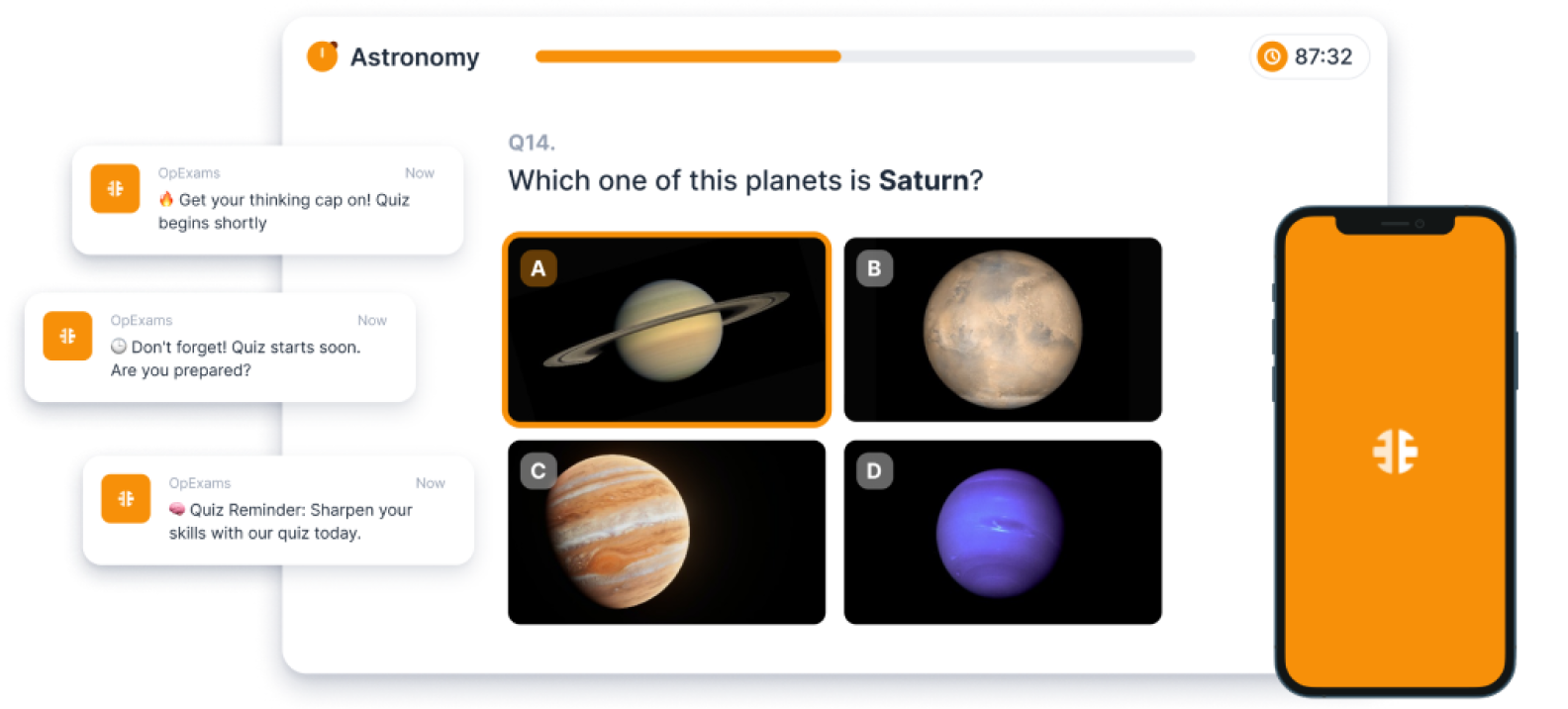
OpExams is a suite of AI-powered tools that can be used for a variety of different test creation needs. You can use the platform to make simple quizzes from input text, whether a single word or a lengthy text. You can also import your existing quizzes for the AI assistant to generate relevant questions of a similar nature. Alternatively, just input a topic or a detailed text and select from multiple-choice, true or false, or open questions, and AI will do the rest.
As well as saving time on simple quizzes, OpExams is a comprehensive solution for online assessments, allowing users to design, conduct, grade, and view reports for their tests. OpExams stands out due to its ease of use and step-by-step simplicity.
OpExams’ main features
- Design, conduct, grade, and report assessments with AI
- Test reports
Best for
- AI-powered assessment building with analytics
Pricing
- Plans start at $240 USD/year
- The free plan has limited quizzes and features
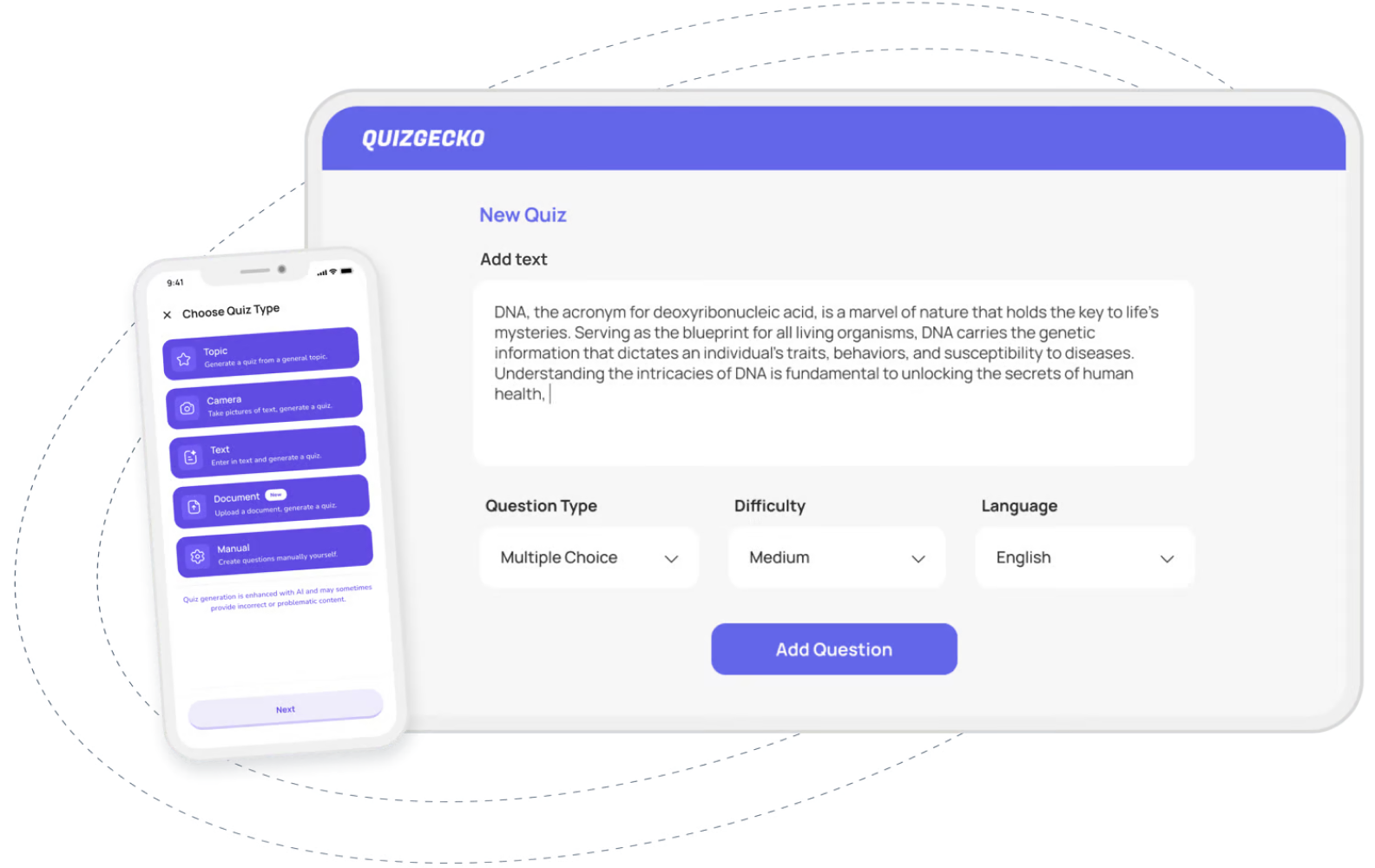
QuizGecko is a simple yet effective AI quiz generator that anyone can use, offering both free and paid options and a wealth of choices when it comes to quiz creation. As with any other AI question generator, you can input a topic or text, upload a file, or use a link to generate relevant questions based on the source material. Quiz Gecko offers multiple-choice, true or false, matching, fill-in-the-blank, and short-answer questions.
While QuizGecko may not boast the most options to personalize quizzes, you can add your own quiz questions to AI-generated ones. One of the app’s key features is the huge list of language choices available, making it one of the most accessible AI quiz makers. Finished quizzes can be downloaded or even uploaded to your preferred learning management system so that learners can start taking them right away.
QuizGecko’s main features
- Simple quiz creation
- A wide range of available languages
Best for
- AI quiz creation in multiple languages
Pricing
- $70 USD/year with an educator’s license
- A free plan with limited features
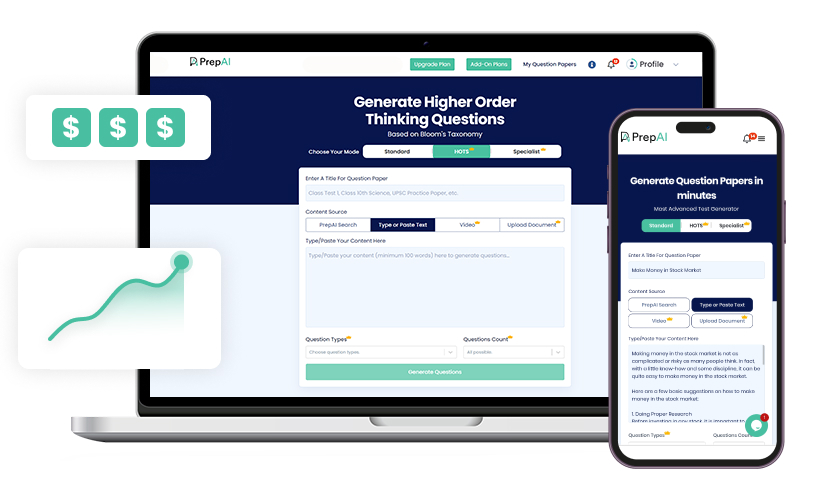
PrepAI is an interactive AI quiz generator that can simplify and streamline your assessment and test creation and delivery. One of the key features of the platform is the personalized learning that can be achieved with multiple content sources and a variety of different question types. Prep AI also combines its ability to create quizzes with an automated grading system based on student answers.
Like other AI quiz makers, PrepAI can generate questions of different types. From multiple-choice questions to those designed to evaluate higher-order thinking skills, this app covers them all. You can also select from different levels of difficulty and set time limits and due dates for your quizzes.
PrepAI’s main features
- Personalized learning options
- Multiple content sources in the same quiz
Best for
- Making a quiz with a range of source content
Pricing
- $240 USD/year
- $499.99 USD lifetime deal
- 15-day free trial
Conclusion
Now that you have this list of AI-powered test makers at your disposal, you can say goodbye to endless evenings spent laboriously making quizzes in Google Forms or PowerPoint. Instead, say hello to instant AI quiz generation. All you need is a prompt and an internet connection.







