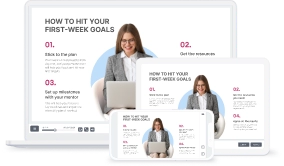The Best Articulate 360 Alternatives to Explore in 2025

Whether you’re a seasoned course developer or just starting out, you’re probably familiar with Articulate — a leading name in the eLearning industry. But does sticking with a popular choice always serve your needs? Not necessarily.
While Articulate 360 offers a powerful set of tools, its steep learning curve and substantial subscription costs (especially if you don’t use the entire suite) often lead IDs to explore alternatives.
We’ve reviewed the top Articulate 360 alternatives and created a shortlist of the most comprehensive eLearning authoring tools on the market with their key features, pricing, and best use cases. Check them out below and decide which one is perfect for your needs.
Some of the great Articulate 360 alternatives include iSpring Suite, Adobe Captivate, Easygenerator, Elucidat, and dominKnow, each catering to different needs. iSpring Suite and Easygenerator shine with their highly intuitive UI, while iSpring Suite provides more affordable pricing and round-the-clock customer support. Adobe Captivate is great for experienced creators, and Elucidat and dominKnow both excel for large-scale corporate training. |
5 Best Articulate 360 Alternatives for 2025
Here is a summary of the best Articulate alternatives featured on our list. Click on any that seem relevant to you, or continue reading for a complete overview of each tool.
| Articulate alternative | G2/Capterra rating | Best for | Starting price |
| 1. iSpring Suite | 4.6/4.6 | Course developers that look for an affordable eLearning solution with rich features, intuitive UI, and prompt tech support. | $770 per user/year |
| 2. Adobe Captivate | 3.9/4.4 | Experienced course developers with a focus on creating interactive courses and software simulations. | $33.99 per user/month ($407,88/year) |
| 3. Easygenerator | 4.7/4.8 | Course creators and L&D teams who prioritize quick knowledge sharing and typically don’t create advanced training materials. | $1,299 per user/year |
| 4. Elucidat | 4.4/4.6 | Extensive L&D teams that manage large-scale training projects. | Upon request |
| 5. dominKnow | 4.0/4.7 | Enterprise-level companies with extensive content development needs. | $1,997 per user/year |
iSpring Suite is a comprehensive, AI-enhanced authoring tool for building multimodal interactive online courses. It works right in MS PowerPoint, which makes it a top Articulate 360 alternative with a clean, highly intuitive, and familiar interface.
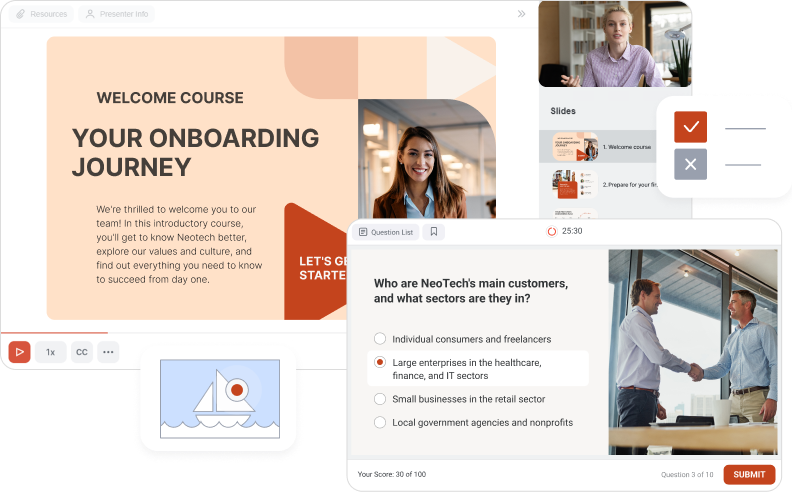
Regardless of its ease of use, it provides a complete set of tools for designing various types of learning content, such as slide courses, scrollable tutorials, advanced training videos, 14 types of secure assessments and quizzes, and role-play simulations with realistic voice narrations.
The tool supports major eLearning standards, such as SCORM (both 1.2 and 2004), AICC, xAPI (Tin Can), and cmi5, ensuring broad compatibility with LMS platforms. All the content you create with iSpring Suite is perfect for mobile learning and fully accessible for all learners.
In addition to its versatility and incredible user-friendliness, iSpring Suite shines with its responsive technical support, which is available around the clock via phone, chat, and email.
Key features
- PowerPoint to SCORM conversion. Thanks to its flawless integration with PowerPoint, you can quickly turn your existing slides into a SCORM package for uploading to an LMS.
- Content Library. The built-in collection features 116,000+ pre-designed course templates, characters, locations, and objects that greatly streamline the polishing of course visuals.
- Character Builder. You can create your own unique characters that resonate with your learners with drag-and-drop functionality — one of the unique features you won’t find in any other authoring tool.
- iSpring AI. The built-in AI assistant can polish writing, suggest course scenarios, fix spelling, generate quiz questions, and fine-tune formatting by highlighting, creating lists, and more.
- Real-time collaboration. Easily share your training courses online to collaborate with your development team and SMEs and get projects approved faster.
Pricing
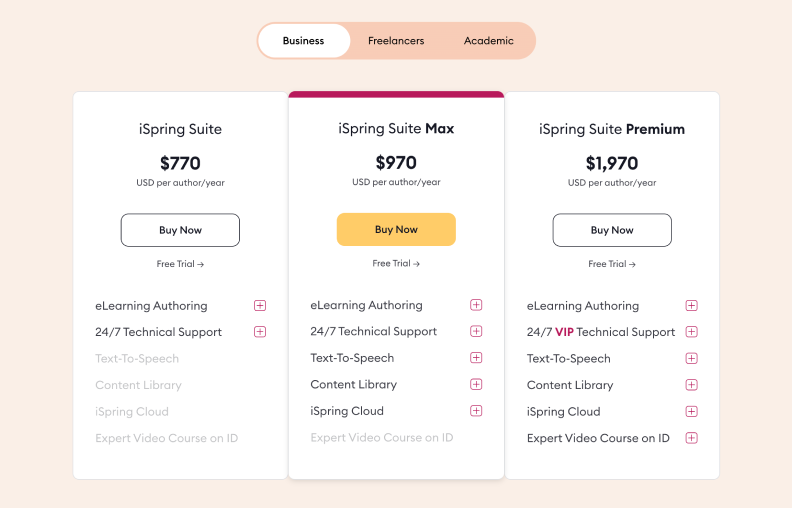
iSpring offers flexible pricing, allowing you to choose from:
- iSpring Suite (basic) — $770 per author/year. It features everything for course creation but lacks online collaboration, iSpring AI, the tech-to-speech tool, and Content Library.
- iSpring Suite Max — $970 per author/year. This is the fullest and most popular plan of iSpring Suite with all the capabilities listed above.
- iSpring Suite Premium — $1,970 per author/year. Includes everything from iSpring Suite Max plus dedicated customer support and a hands-on video course on building learning content.
Billed annually. The vendor also provides freelance and academic discounts.
Best for
If you value a minimalist user-friendly interface, prompt customer support, and plan to create a range of eLearning content (e.g., compliance training courses, product tutorials, and more) with a single, affordable solution, iSpring Suite is an ideal Articulate 360 alternative for you.
Adobe Captivate is one of the more powerful alternatives to Articulate 360. This desktop course builder is part of the Adobe family of products, which works flawlessly with other Adobe solutions. The tool has a somewhat steep learning curve as it’s primarily designed for professional users.
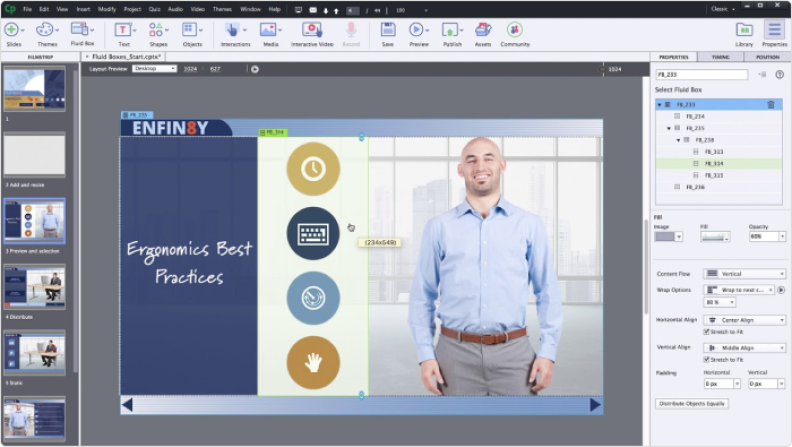
This is a great alternative to Articulate 360 for creating slide-based and scrollable content, branching scenarios, interactive software simulations, and assessments, including multiple-choice, matching, true or false, sequence, and short answer quizzes.
This alternative puts a strong emphasis on building eye-catching, pro-looking visual design, offering pre-designed widgets or creating interactions, ready-to-go slides, extensive image editing, animation effects, and stylish text presets.
Key features
- Asset library. The built-in collection includes a wealth of royalty-free images, characters, interactions, themes, games, scenarios, audio, video, and icons.
- Quick start projects. You can pick a ready-made course template and customize its elements, like the intro, objectives, menu, widget interactions, and quizzes.
- Software simulations. Adobe Captivate shines in the creation of advanced screen recordings for practicing using software apps in a controlled environment in three formats: demo, training, and assessment.
- Online review. You can share your project via a link, set up access permissions, and let your team comment on content to fine-tune the course faster.
- Responsive, mobile-friendly design. The online courses you create with Adobe look perfect across all platforms because the content blocks automatically adjust size, placement, and formatting to fit the learner’s screen perfectly.
Pricing
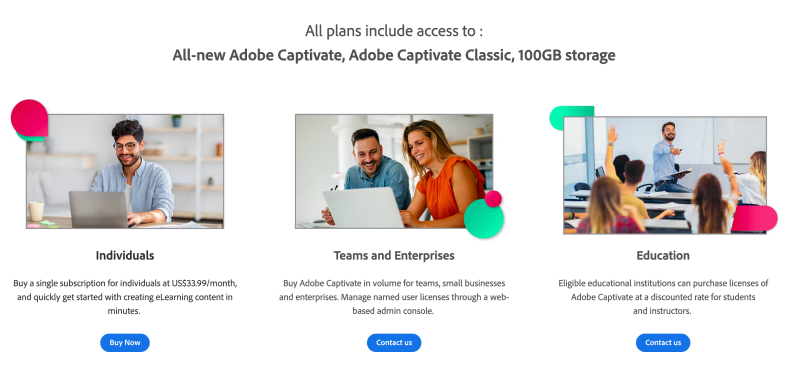
An Adobe Captivate 1-month subscription costs $33.99 per user. There’s also a multiseat plan for course development teams and small businesses. Billed monthly.
Best for
Adobe Captivate is one of the great alternatives to Articulate Storyline if you’re an experienced course developer who needs to create responsive learning content with a focus on interactive software simulations.
Also read:
- Articulate Storyline 360 vs. Adobe Captivate vs. iSpring Suite
- The 9 Best Adobe Captivate Alternatives
Easygenerator is a powerful cloud-based authoring tool with a clear, drag-and-drop interface that’s designed for easy course creation — educators, trainers, and SMEs can develop engaging courses without extensive technical skills.
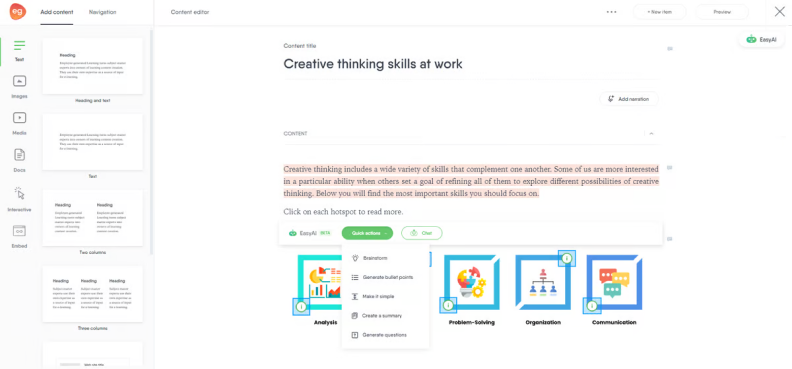
This Articulate 360 alternative allows you to create slide-based or scrollable content, add interactive elements like flashcards, hotspots, embedded video or audio, and create assessments in a quiz maker. You can start from scratch or take your PowerPoint slide deck, enhance it with media elements, and convert it to SCORM.
Easygenerator offers great flexibility to align course design with your vision perfectly: set up the course cover page, including colors, logo, and background, upload custom fonts, and create branded, customizable templates for future projects.
Key features
- EasyAI. The built-in AI tools can help you generate ideas, write course content, and nail wording.
- Online collaboration. You can invite co-authors to work on course creation together, let reviewers comment on your content, and protect your course with a password to prevent unwanted access.
- Text-to-speech. Convert text into lifelike audio narrations with access to 55 voices in 30+ languages.
- Video-based training content. Record videos from your screen, webcam, or both; add subtitles and polish them in the built-in editor.
- Media library. You can access a rich collection of images, course templates, and other assets for fast content authoring.
Pricing
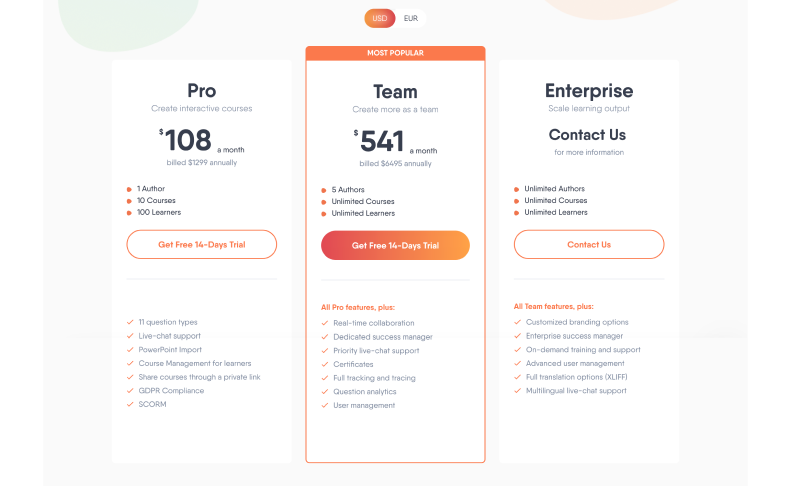
Easygenerator offers three subscription plans:
- Pro — $1,299 per user/year. This plan is great for single authors but lacks text-to-speech conversion, online collaboration, and some other features. A free 14-day trial is available.
- Team — $6,495 for up to 5 users/year and the full range of features. A free 14-day trial is available.
- Enterprise — upon request.
Best for
Easygenerator is a great Articulate 360 alternative primarily for instructional designers and L&D team members who prioritize quick knowledge sharing and easy content creation and typically don’t build lessons with advanced eLearning materials.
Elucidat is another Articulate 360 alternative designed to help organizations produce and manage training materials at scale. This online authoring platform has a clean interface and lots of preset templates, allowing those with little experience or a lack of time to make online courses quickly.
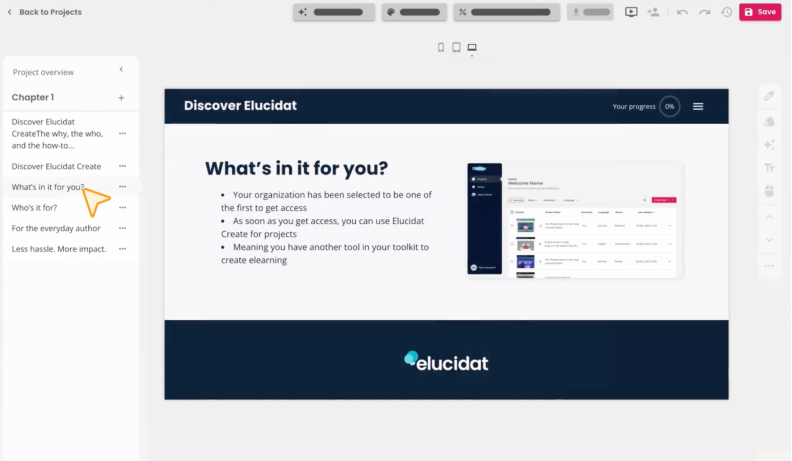
Some of the standout capabilities of this course builder include screen and camera recording, PowerPoint presentations upload, converting text into natural-sounding voice-overs, building quizzes and assessments, and creating personalized pathways through the course based on learner actions.
In addition to course creation, Elucidat enables you to track learner progress — who has attempted your course and what their completion rates, scores, and question responses are.
Key features:
- Smart author collaboration. Elucidate allows you to set up flexible access according to the author’s department and collaborate on courses online, review and capture peer feedback, and even create custom roles for unique permissions.
- Branding content. You can create on-brand company templates to ensure that authors use pre-approved styling on their projects and update them easily across every project they’ve been used in with a couple of clicks.
- Localization and auto-translation. This top Articulate alternative allows you to release courses in multiple languages within a single SCORM package. Plus, it offers AI translation of your content into 75 languages.
- AI-powered authoring. Generate course intros, summaries, and knowledge check content. However, this feature is not included by default but is available upon request.
- eLearning accessibility. You can set up customizable color contrast, add alternative text for images, allow learners to use assistive technology to read content on the screen aloud, and more to ensure full accessibility.
Pricing
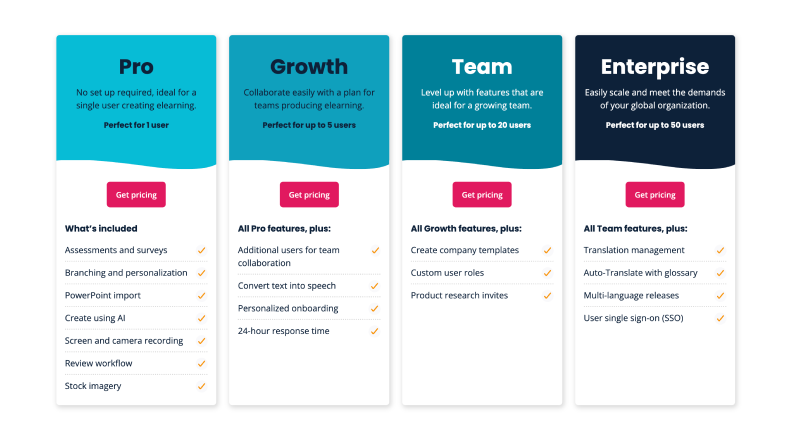
Elucidat provides four subscription plans based on the number of authors and feature set, but does not publish their pricing publicly:
- Pro (1 user), basic subscription plan
- Growth (up to 5 users) includes text-to-speech, personalized onboarding, and a 24-hour response time
- Team (up to 20 users) allows you to create company templates
- Enterprise (up to 50 users) features everything from the Team plan plus SSO, auto-translation, and multi-language releases.
Best for
The Elucidat course builder is a great Articulate 360 alternative for organizations with extensive course development and L&D teams that produce lots of eLearning content for large-scale training programs.
dominKnow is a cloud-based course creation tool tailored for teams that collaborate on mobile-friendly content development. It is known for its advanced authoring capabilities, content management, and multi-channel publishing — all under one roof.
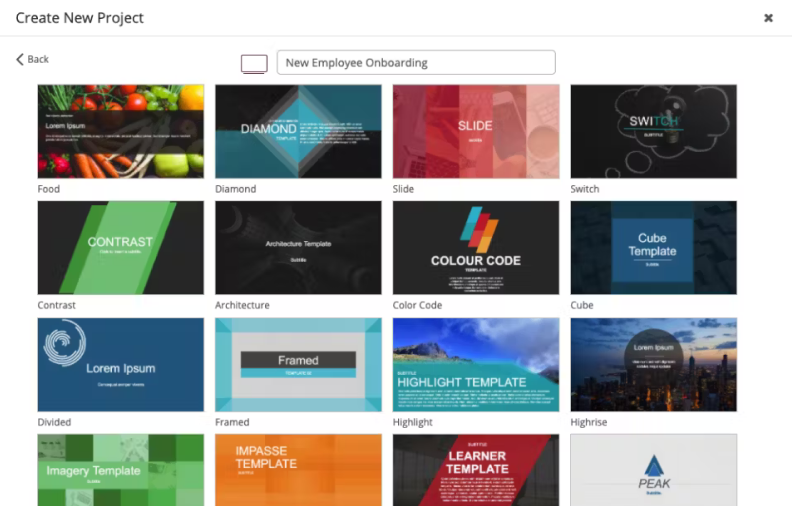
The tool allows you to create a wide range of interactive and responsive eLearning, including traditional slide-based courses, long-scrolling content, software simulations, and quizzes. dominKnow also supports PowerPoint conversion and scenario-based learning: you can create branching logic to let learners navigate through the course based on their choices.
This articulate alternative provides a variety of pre-built templates that you can customize to match your brand’s look and feel. Another standout feature is the ability to design content once and then reuse and repurpose it in different formats.
Key features
- Software simulations. The tool includes a screen capture and simulation tool that enables users to record software processes and turn them into step-by-step simulations or video demonstrations, making it ideal for software training.
- Collaboration and review. Multiple authors can work together on the same project, manage course versions, easily add reviewers, track review statistics, and schedule reviews.
- Multi-device learning. You can design courses that automatically adjust to mobile devices and various screen sizes and orientations without extra coding.
- Extensive publishing options. You can publish your eLearning as HTML5, SCORM, xAPI, AICC, and CMI5 for upload to your LMS, LRS, or informal channels.
- Streamlined content localization. Create a single course with personalized versions for language or region and manage the content from a central location. Built-in elements (like buttons, etc.) come pre-translated in 250+ languages. XML is supported for third-party translation services.
Pricing
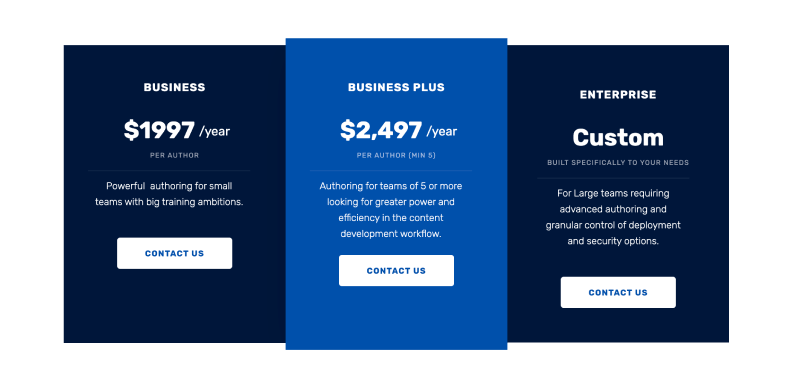
dominKnow offers three subscription plans:
- Business — $1,997 per author/year, includes essential authoring features, and is great for small teams.
- Business Plus — $2,497 per author/year (5+ authors), includes more features and a dedicated account manager.
- Custom — includes advanced authoring capabilities and security, perfect for large teams. Price upon request.
Best for
dominKnow is a great alternative to Articulate 360 for enterprise-level companies with large content development needs and organizations that prioritize repurposing content across multiple courses.
FAQ on Articulate 360 Alternatives
Check out some common questions that course developers have when looking for Articulate alternatives:
1. Which tool is better for novice instructional designers?
From our list of Articulate 360 competitors, iSpring Suite is known for being beginner-friendly due to its great support, straightforward interface, and shorter learning curve compared to more complex authoring solutions. Easygenerator is also focused on simplicity and doesn’t require advanced tech or design proficiency to get started.
As a newbie instructional designer, you can start delivering training by using virtual classrooms or any cloud solution. Hosting on a web server means you can share resources and have a knowledge base at your learners’ disposal.
2. Are there free alternatives to Articulate 360 / Storyline?
When it comes to free articulate competitors, keep in mind that open-source authoring solutions typically don’t provide the same advanced features. Complex eLearning needs usually require paid options, while free tools can be enough for simpler projects.
Explore our picks of the best authoring tools (both free and paid):
3. Do any of these Storyline 360 alternatives have a free trial period?
Yes, all the alternatives to Articulate 360 listed offer a free trial, giving you time to explore the features before committing. Most solutions provide a 14-day trial, while Adobe Captivate offers a 30-day free trial.
Final Words
When choosing an authoring tool for your eLearning needs, sticking with mainstream options isn’t always the best approach because they may suit certain requirements but fall short of addressing your specific needs. Define your essential features and priorities, such as a vast library of assets, output options, social learning, gamification features, or custom pricing, and research the market thoroughly.
We hope this article helps you discover worthwhile Articulate 360 alternatives! If you’re ready to explore further, consider starting with iSpring Suite. Schedule a free live demo to discuss your instructional design needs and get a tour of its core features, or test-drive it firsthand with a free 14-day trial.




 Quick Read
Quick Read