The 12 Best FREE eLearning Authoring Tools in 2025

You don’t need to spend hundreds of dollars monthly to create great training content. There are many free eLearning authoring tools that offer a comprehensive suite of instructional design features.
We’ve selected the 12 best free eLearning authoring tools that you can use to create interactive training modules. Each one stands out for a particular feature or use case, maximizing your chances of finding the solution for your needs.
The 12 Best Free eLearning Authoring Tools
We’ve studied user reviews and summarized the pros and cons of each tool to help you navigate the market of free course builders. You can find detailed overviews of each platform below the comparison table.
Free eLearning Authoring Tools: Comparison Table
We’ve scored each of the free eLearning authoring tools based on user reviews, authoring features, ease of use, and content customization capabilities. The user ratings range from 1 to 5, where 1 indicates poor performance and 5 indicates excellent performance.
| User ratings | Authoring capabilities | Ease of use | Content customization options | TOTAL SCORE | |
| iSpring Free | 5 | 4 | 5 | 4 | 18 |
| Genially | 4 | 5 | 5 | 4 | 18 |
| Compozer | 5 | 4 | 5 | 4 | 18 |
| CurrikiStudio | 4 | 4 | 5 | 4 | 17 |
| Udutu | 4 | 5 | 3 | 5 | 17 |
| H5P | 4 | 4 | 5 | 3 | 16 |
| IsEazy | 5 | 4 | 5 | 2 | 16 |
| AdaptiveU | 5 | 3 | 5 | 2 | 15 |
| Moovly | 4 | 2 | 4 | 4 | 14 |
| Adapt | 3 | 4 | 2 | 3 | 12 |
| CourseLab | – | 4 | 3 | 5 | 12 |
| GLOMaker | – | 4 | 3 | 4 | 11 |
1. Free authoring tool #1 – iSpring Free
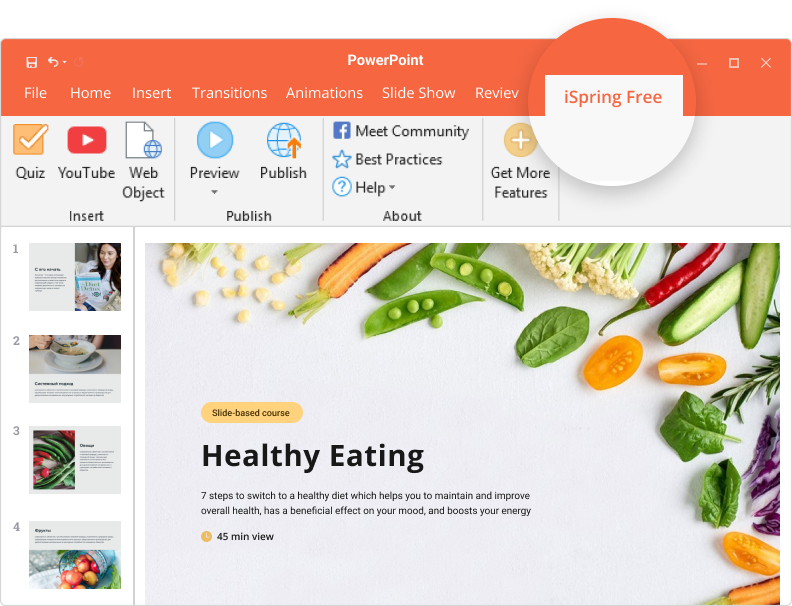
iSpring Free is the free version of iSpring Suite, a popular course authoring toolkit for instructional designers and teachers. It allows you to convert PowerPoint presentations into eLearning courses or create them from scratch and enhance them with quizzes.
iSpring Free is easy to use and helps you produce professional SCORM-compliant instructional content that works on any device, with no watermarks. You can publish the courses on your employee training platform right away.
Pros
- Intuitive PowerPoint-based software.
- Easy to use, no coding or course authoring skills required.
- SCORM export for your eLearning content (SCORM/HTML5 file).
- You can add interactive quizzes to your slides.
- Courses will work perfectly and look clean on any device.
- All PPT effects remain intact.
- No watermarks.
Cons
- Only 3 interactive quiz question types.
- PowerPoint must be installed.
- Limit of 15-course slides.
Best for:
Ideal for novice course creators and seasoned eLearning developers who want to create slide-based courses with quizzes and upload them to an LMS.
2. Free authoring tool #2 – Genially
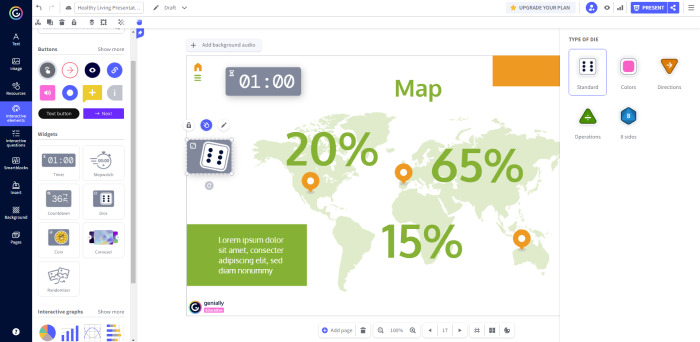
Genially is a lightweight eLearning authoring software for creating interactive and gamified learning content. It allows you to design fun, click-to-explore learning experiences by adding hotspots, hover-over labels, pop-up windows, click-to-play audio, interactive data visualizations, and more.
The eLearning tool offers a variety of ready-made and customizable templates that simplify the authoring process.
Pros
- A free version is available.
- Easy to use, no course authoring skills required.
- 1,000+ free templates and resources.
- AI-powered image background remover and text editing.
- Built-in game and quiz builder.
- A wide range of interactions and animations.
- Collaboration capabilities.
- The ability to embed rich media from other apps.
Cons
- Limited templates and resources for free version users.
- Only 1 GB of storage.
Best for:
An ideal course authoring platform for businesses and educational institutions focused on interactive learning.
3. Free authoring tool #3 – Compozer
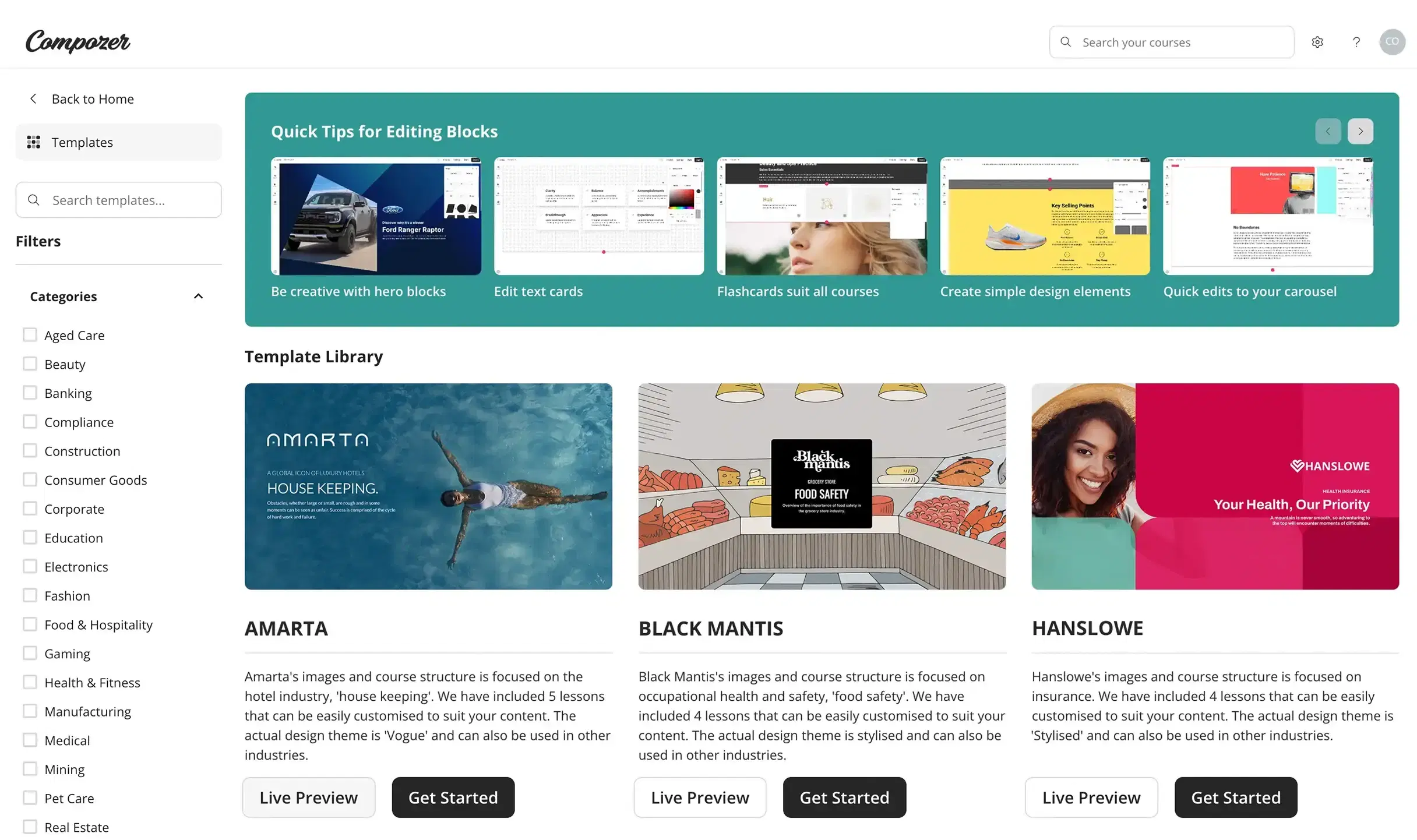
Compozer is one of the free eLearning authoring tools for creating interactive learning experiences. It offers a large selection of customizable templates with pre-built interactions and is optimized for mobile devices.
Compozer also allows you to create content as a team. You can share your work, get feedback, and collaborate in real time. Once the course is ready, you can publish it to SCORM or xAPI and upload it to your learning management system.
Pros
- Intuitive interface.
- Template library.
- Royalty-free stock imagery.
- SCORM- and xAPI-compliant.
- A free version is available.
Cons
- Limited branding and SCORM export features for free version users.
- Allows you to create only one free course.
- 200 MB of cloud storage.
Best for:
Those who only need to create one eLearning course.
4. Free authoring tool #4 – CurrikiStudio
CurrikiStudio is a free authoring software with 40+ activity types for an interactive learning experience. You can organize learning activities by dragging and dropping them into your projects and playlists. Share your content directly with students or publish it to your LMS in one of the eLearning formats.
Pros
- User-friendly interface.
- Customizable content.
- Easy sharing options.
Cons
- Limited advanced features for professional developers.
Best for:
This authoring tool is best for teachers and educators who want to create various types of activities.
5. Free authoring tool #5 – Udutu
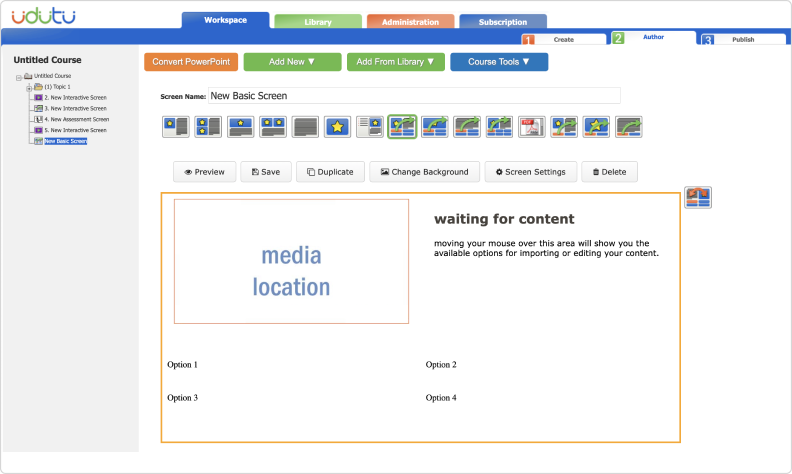
Udutu is a free course authoring software with a paid LMS to host your eLearning courses. It provides templates for creating educational material and offers features to make your employee training content engaging and interactive. This includes case studies, quizzes, assessments, and branching scenarios.
Where the Udutu free version falls short is that you cannot export your material as SCORM, but can only upload it to Udutu’s learning management system (for up to 5 users per month).
Pros
- A free version is available.
- No coding skills are required.
- You can choose from various pre-made templates.
- It offers a wide variety of assessment question types.
- You can create interactive learning objects and branching scenarios.
- It allows the uploading and re-editing of existing SCORM courses.
- Multiple authors can access the same material simultaneously.
- You can build device-responsive courses.
Cons
- PPT to SCORM/HTML5 conversion is only available with the paid version.
- Has a learning curve, but not a steep one.
- Every course slide will have a watermark.
Best for:
Udutu is among the free authoring tools for teachers and novice instructional designers who are ready to invest in a learning management system.
6. Free authoring tool #6 – H5P
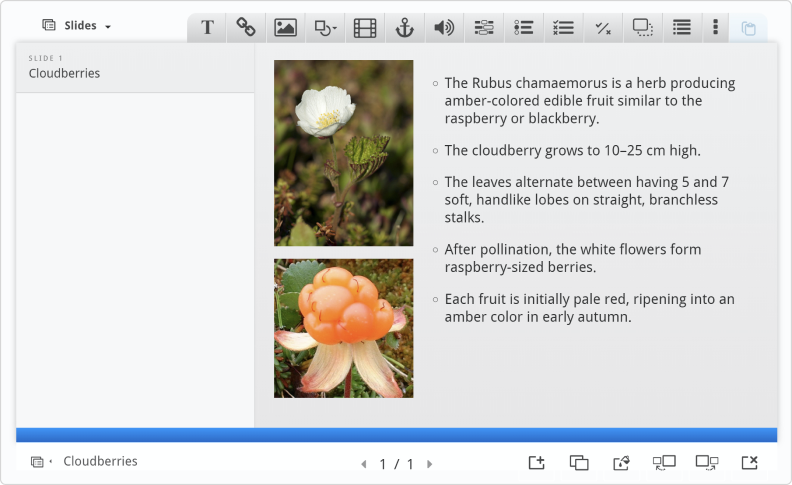
H5P is one of the free authoring tools for eLearning that’s very different from the others on our list. What sets H5P apart is the fact that it’s a plug-in.
H5P allows you to create instructional material directly on WordPress websites or in SCORM-compliant LMSs such as Moodle, Canvas, Brightspace, or Blackboard.
H5P may let you down in the limited freedom it allows to customize your course’s design and content. If you want to get creative, this may not be the right content authoring platform.
Pros
- You can embed the interactive content directly into your site.
- Choose from many interactive elements, such as flashcards, quizzes, and branching scenarios.
- Has an open API.
- Content is mobile-friendly.
- Multiple authors can access the same material simultaneously.
Cons
- You’ll need tech skills to use the extensive customization options.
- There is no option to restrict the number of attempts at an activity.
- No preview feature is available.
- It needs to integrate with image libraries like Unsplash and Shutterstock.
- Your courses can only be uploaded to a webpage or LMS with LTI integration.
Best for:
Creating instructional materials on websites or LMSs such as Moodle, Canvas, Brightspace, or Blackboard.
7. Free authoring tool #7 – IsEazy
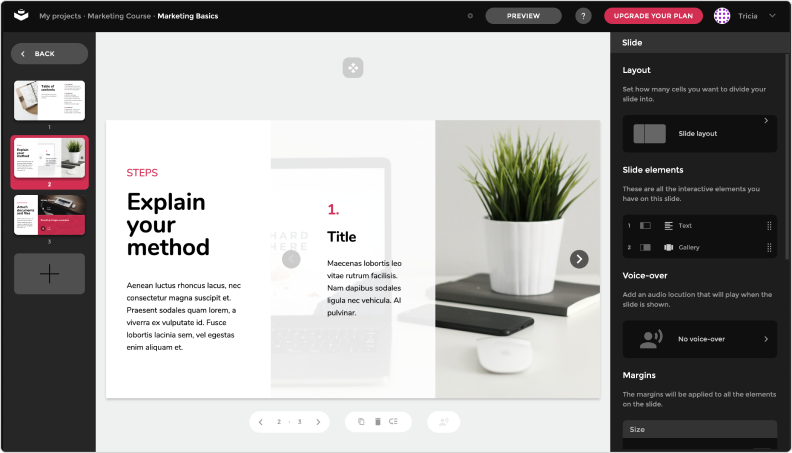
IsEazy is a freemium authoring software; it’s free to download and use, but many features are behind a paywall.
This eLearning tool offers two course formats: Classic for long-form eLearning courses and Express for shorter microlearning courses. If you lack design skills or time to focus on slide aesthetics, this might be the right free course maker for you.
The free version of IsEazy is limited to 3 projects, 300 MB of data storage, and 4 style templates. So, when you reach the course or storage limit, you’ll need to download your existing courses and delete them from the tool before creating new ones.
Pros
- 6 quiz question types.
- A free version is available.
- No design skills are needed to make professional-looking material.
- You can choose from various pre-made templates.
- SCORM export.
Cons
- It has a 300 MB space limit.
- Every slide will have a watermark.
- The free version is limited to 3 courses and 1 author.
Best for:
Novice instructional designers who want to develop their design skills.
8. Free authoring tool #8 – AdaptiveU
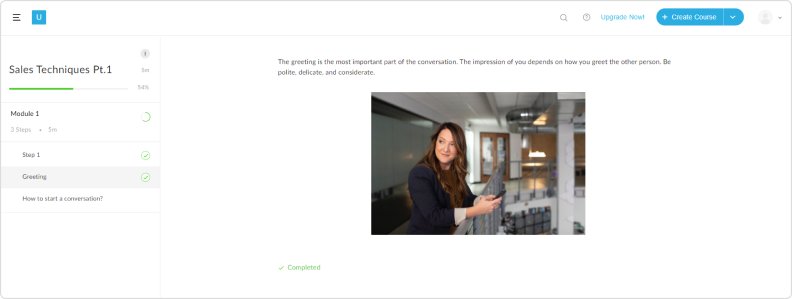
Unlike other eLearning authoring tools, AdaptiveU is a combined content authoring platform and LMS that’s available for free. With other solutions, you need to create your course and upload it to an LMS or host it on a website.
With the free version of this eLearning tool, you’re limited to two courses, five learners, and 1 GB of storage. So, when you hit the course or storage limit, you’ll have to download your current courses and remove them from the tool to create new ones.
Pros
- Ease of use.
- A free version is available.
- It’s responsive across devices.
- You can publish your course internally through the built-in LMS.
- You can generate progress reports in multiple formats.
- Comparative progress tracking; the platform allows users to track their progress and compare it with others within the university.
- API integration.
- You can get a custom subdomain URL.
- 24/7 technical support.
Cons
- Doesn’t allow sharing your courses outside the platform.
- No design customization.
Best for:
Small teams with simple design needs.
9. Free authoring tool #9 – Moovly
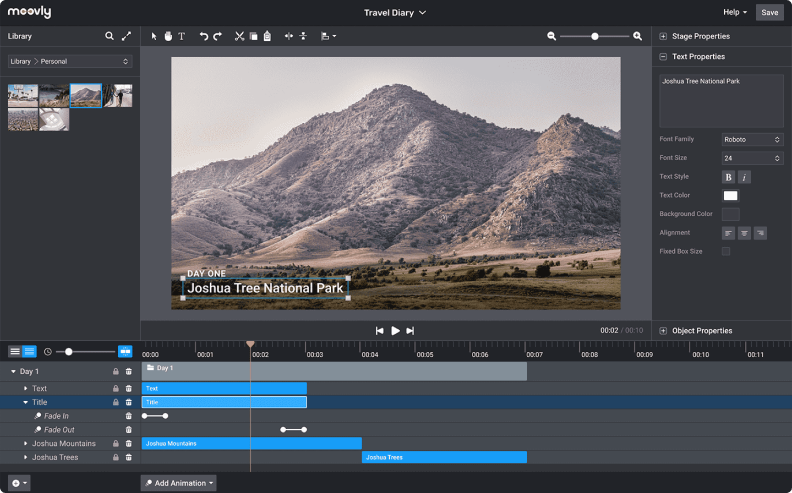
Moovly is a unique free eLearning authoring tool. It’s not an authoring platform for designing slides, but you could use it to create instructional videos for free. You can upload presentations, videos, images, and audio, or use the built-in media library for video content creation.
The free version of the app does not allow you to record your screen, webcam, or audio, but you can use any other free screen recording software and then upload the file to the video editor.
Read more → The 8 Best Screen Recording Software for Windows PC
Pros
- Intuitive drag-and-drop interface.
- AI video generation.
- 120+ million royalty-free images, sounds, and footage.
- Integrations with Google Drive, Dropbox, YouTube, and Vimeo.
- A mobile app to view videos and upload media.
- A free version is available.
Cons
- Allows you to only create video content.
- All your videos will have a watermark.
- You’re limited to a 2-minute video length.
- Video quality is limited to SD 480p.
- No screen recording or webcam.
Best for:
Creating short, simple instructional videos with no tech skills required.
10. Free authoring tool #10 – Adapt
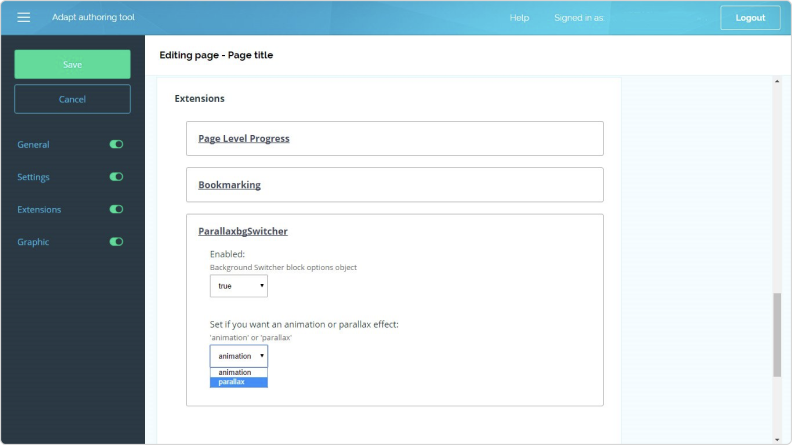
Adapt is one of the open-source eLearning authoring tools. It offers a course builder suited to longer training content with a linear design. The software doesn’t follow the pattern of most slide-based authoring tools; instead, your course scrolls vertically like a web page.
Adapt is open-source, with 100+ plug-ins to add features to your courses. But this tool isn’t as straightforward as some free content authoring tools. You’ll need some tech know-how to get started.
Pros
- Unlimited authors.
- User-friendly design.
- You can publish courses as SCORM files.
- You can build device-responsive courses.
Cons
- Doesn’t run without Git, Node.js, Grunt, and MongoDB.
- You’ll need basic tech skills to leverage its potential.
- No branching scenarios.
- Limited animation variety.
Best for:
Tech-savvy course creators wanting to create linear-design courses.
11. Free authoring tool #11 – CourseLab
CourseLab (v. 2.4) is an older freeware version of CourseLab (v2.7), a commercial authoring platform. This eLearning authoring tool offers a programming-free WYSIWYG environment for creating interactive eLearning content but lacks several features, templates, and interactive objects.
With CourseLab, you can build slide-based courses with images, videos, and quizzes. Although the vendor claims the eLearning tool is easy to use, it has a learning curve because of its outdated interface.
Pros
- WYSIWYG environment.
- Support for multimedia.
- Any font and encoding supported by the Windows OS can be used.
- Highly customizable interactive objects.
Cons
- Requires tech skills.
- Outdated interface.
Best for:
Experienced tech-savvy course developers.
12. Free authoring tool #12 – GLOMaker
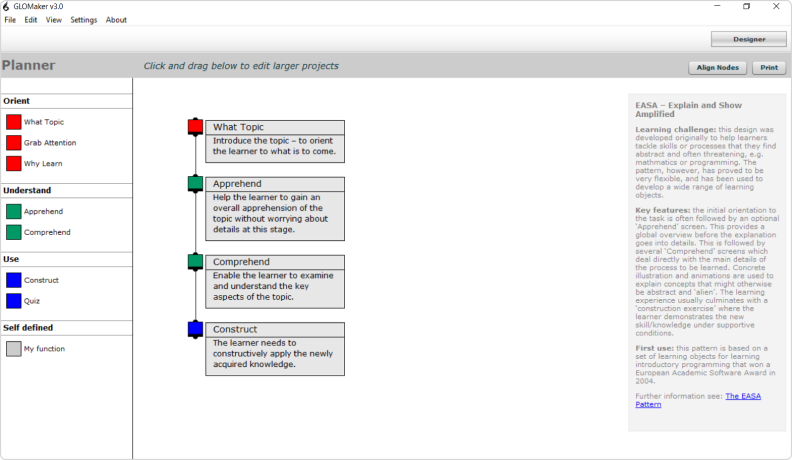
GLOMaker differs from other free authoring tools by separating the course authoring process into two parts: planning and design. This makes it a great eLearning authoring software for those who want extensive planning before the design phase, or if these stages are handled by different people.
GLOMaker includes interactive quiz options, enables SCORM course publishing, and allows multimedia in your slides. However, the tool lacks multiple-device compatibility.
Pros
- Quizzes with feedback.
- Photo display with Zoom facility.
- SCORM- and AICC-compliant.
- Pedagogical guides and examples are available.
- Built-in templates.
Cons
- Outdated design.
- Limited interactivity.
- Only 2 quiz question types.
- Doesn’t work without Adobe Air.
Best for:
Planning the learning content creation process. Also, a good choice if the course planning and design stages are handled by different people.
Key Aspects to Consider When Choosing a Free eLearning Authoring Tool
Here are key considerations to save time when choosing a free eLearning authoring tool for your project. Before deciding, ask yourself these questions:
What features does it have?
One of the main drawbacks of any eLearning course creation software is that its free version usually has a limited set of features compared to the paid versions. This may not be a problem if you’re unlikely to use many of the features of the paid options. However, make sure that the tool you select has all the features you intend to use.
What export formats does it offer?
Before starting a course creation project, know how your learners will access it. Will it be hosted on a web page? Do you have access to an LMS? Will you upload it to YouTube? Once you know the answers, you can determine the needed eLearning formats and choose accordingly.
What devices does it work on?
People work on multiple devices, so your learning content should, too. Consider what devices and screen sizes your learners will use to access the content and plan your authoring process accordingly.
Does it allow multiple authors?
If you work alone, the responsibility for creating eLearning content is yours only. Alternatively, if you have colleagues who will share the work with you, then they need to be able to access the course creation software too.
You might work alone and be solely responsible for creating the eLearning content. Alternatively, if your colleagues will also contribute, they need access to the course creation software.
What are the limitations of the free plan?
A free version often packs enough features to meet your design needs and achieve your goals. But it’s better to understand a tool’s limitations before diving in.
Picture this: You’ve spent hours crafting the perfect eLearning content. You’re ready to launch but suddenly hit a paywall. Frustrating, right?
What if the Features in These Free eLearning Authoring Tools Aren’t Enough?
As your eLearning projects become more complex, you might outgrow the constraints of free authoring software. You may need more storage, advanced interactivity, or the ability to create white-label content without watermarks. Paid solutions often prove more cost-effective in these scenarios.
You can start your ideal eLearning tool discovery journey with the 14-day free trial of iSpring Suite.
iSpring Suite is a powerful, yet user-friendly eLearning authoring tool. It’s designed to create professional, interactive, SCORM-compliant courses that work seamlessly across all devices with different screen sizes.
With iSpring Suite, you can:
- Quickly transform PowerPoint presentations into engaging eLearning modules.
- Create a wide variety of content, including quizzes, video tutorials, and role-play simulations.
- Utilize an extensive library of characters, backgrounds, and templates.
- Design software simulations and dialogue scenarios.
- Convert existing materials, such as Word documents, PDFs, and PowerPoint presentations, into interactive e-books.







