AI in Learning and Development: Why Human Expertise Will Shape the Future

Here’s a billion-dollar reality check: Companies are throwing massive budgets at AI that creates learning content faster than ever — but somehow makes learning worse than ever.
McKinsey reports that 78% of organizations use AI somewhere in their business. Boston Consulting Group found that 74% can’t figure out how to make it actually work for learning.
That’s not an AI problem. That’s a human understanding problem.
How to turn artificial intelligence from threat to teammate by understanding how people actually learn
And if you’re an L&D professional worried that AI is gunning for your job, here’s what you need to know: You’re looking at this completely wrong.
Let me tell you about Sarah. She’s been building learning experiences for eight years. Last Tuesday, her boss drops this bomb in a text: “Saw an AI demo that creates courses in minutes. Do we still need you?”
Ouch.
Plot twist: Six months later, Sarah’s got more work than she can handle and is turning away clients.
What happened? She discovered what I call the Human Advantage: The more AI handles the technical stuff, the more valuable human understanding becomes.
Sarah’s transformation got me curious, so I decided to stress-test AI on a compliance training project. Fed ChatGPT everything: company policies, legal requirements, learning objectives, industry standards — the works.
Three minutes later: Perfect script. Flawless structure. Every instructional design checkbox ticked.
I built it exactly as the AI wrote it.
The result? Learners called it “homework from hell with better formatting.”
That epic fail taught me the most important lesson about AI and learning: Machines create information. Humans create transformation.
The SURE-Fire Human Method That Makes You AI-Proof
Here’s the framework that’s keeping L&D professionals not just employed, but essential in the age of AI. It’s built on understanding how people actually think, process information, and change behavior—something AI consistently misses.
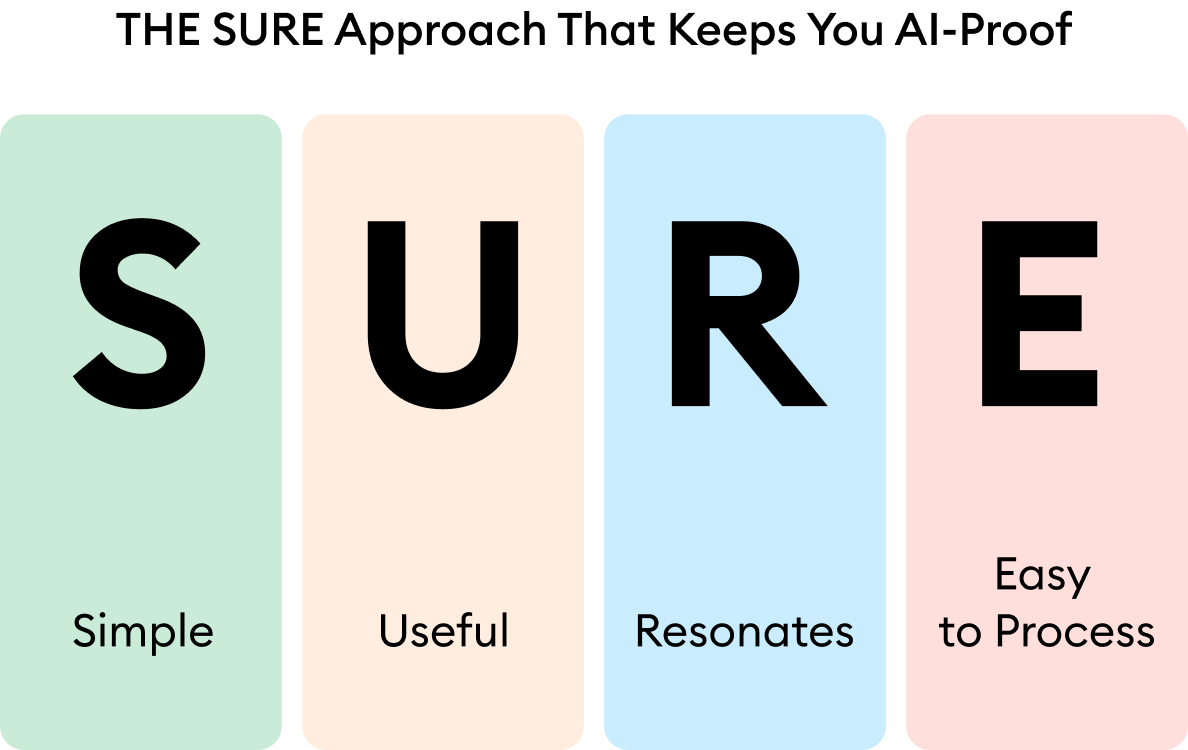
S – Keep it Simple (Human Reality: Brains Crave Clarity)
People need information they can actually process and use. AI loves demonstrating its vast vocabulary.
When AI tackled data privacy regulations, it spewed terms like “data controller obligations,” “lawful basis assessments,” and “supervisory authority compliance frameworks.”
I rewrote it: “Here’s what to do when someone asks to see their personal data, why we collect information in the first place, and what happens if we mess up.”
Same legal requirements. Seventh-grade reading level instead of law school.
The feedback? “Finally, training that doesn’t make me feel stupid.”
Human Truth: Our brains are wired to seek patterns and clarity. Complex language creates cognitive overload, shutting down learning before it starts. AI creates comprehensive content. Human-centered designers create content brains can actually absorb.
U – Make it Useful (Human Reality: We Learn What We Need)
Content that directly addresses people’s real challenges gets noticed, remembered, and applied. AI creates thorough content. Human-focused thinking creates relevant content.
When AI wrote about cybersecurity, it covered 47 different threats. Nation-state attacks, zero-day exploits, advanced persistent threats — basically a PhD dissertation on digital danger.
I cut it to three threats actually hitting our remote sales team: phishing emails, sketchy coffee shop Wi-Fi, and using “password123” for everything important.
The feedback? “This is the first security training that felt like it was made for my actual job.”
Human Truth: We’re hardwired to pay attention to information that helps us survive and succeed in our specific environment. Generic content gets filtered out. Personally relevant content gets remembered and used.
R – Make it Resonate (Human Reality: Emotion Drives Memory)
Content that connects emotionally creates lasting behavior change. AI processes data. Human-centered designers tap into feelings.
AI suggested a customer service scenario about “managing difficult customer interactions effectively.”
My version: “When someone’s been on hold for 20 minutes and their internet’s been down for three days, they’re not a difficult customer. They’re a frustrated human who desperately needs someone to care.”
One learner responded: “This is exactly how I feel when I call tech support. Now I get why customers are so upset.”
Human Truth: Neuroscience shows us that emotion and memory are inseparably linked. We remember stories that make us feel something. AI can’t create genuine emotional connection because it doesn’t understand what it feels like to be human.
E – Make it skimmable (Human Reality: Attention is Limited and Precious)
In today’s world, people scan content for key information quickly. AI dumps walls of perfectly organized text. Human-aware designers create scannable experiences.
Here’s what AI misses: Learning isn’t linear. People get confused, have breakthroughs, feel overwhelmed, gain confidence—sometimes within the same five-minute module.
AI creates perfect content for each topic. Human-centered designers create content that matches how brains actually work.
Human Truth: Our attention spans are finite, and our brains are designed to quickly assess whether information is worth deeper processing. Visual hierarchy isn’t just good design—it’s cognitive efficiency.
The Client Call That Proved Everything
Three months ago, a client hits me with this: “We hired an AI agency. They delivered our leadership course in two days for half your price.”
My stomach dropped.
Two weeks later, same client calls back: “The AI course checks every technical box. But somehow, nobody’s engaging with it. Can you take a look?”
What I found: Textbook-perfect content with zero human understanding.
Leadership principles without warmth. Frameworks without humanity. No indication that anyone actually cared whether learners succeeded — or even showed up.
I spent three days adding what AI couldn’t: genuine understanding of how humans experience leadership challenges.
Instead of “Effective Communication Strategies,” I wrote “Why Your Team Stops Listening (And How to Win Them Back)”.
Instead of bullet points about feedback techniques, I created scenarios that felt like real workplace drama with practical solutions.
Instead of generic examples, I used situations that made leaders think, “Oh no, that’s exactly what I did last week.”
Engagement scores tripled overnight.
The human lesson: AI can create content. Only humans can create experiences that other humans actually want to engage with.
What AI Can’t Automate (But Humans Understand Instinctively)
As AI commoditizes content creation, these distinctly human abilities become worth their weight in gold:
Deep Learner Understanding: This is the foundation that makes everything else possible—truly knowing your learners as real people, not data points. AI can analyze behavior patterns and demographic information, but it can’t sit in their shoes, feel their daily pressures, or understand the unspoken fears that shape how they approach new learning. This deep human insight is what drives everything else.
Empathy: Understanding not just what learners need to know, but how they feel about learning it. What are their fears, frustrations, and motivations? AI can process survey responses about learning preferences, but it can’t feel what it’s like to be overwhelmed by new information or anxious about job performance.
Context Reading: Recognizing the unspoken dynamics, cultural nuances, and environmental pressures that shape how people actually learn and apply new skills. Every organization has its own personality, and every learner brings their own baggage that AI simply cannot comprehend.
Relationship Building: Creating trust and connection that makes people want to learn from you. This includes navigating the complex dynamics between learners, subject matter experts, business leaders, and other stakeholders who all have different priorities and perspectives. Humans learn better from sources they trust, and trust requires genuine human connection built on real understanding of who they are and what they need.
These human capabilities can’t be automated because they all depend on one thing AI fundamentally cannot do: truly understand learners as complex, unique human beings. They can only be developed through real experience with real people.
The Partnership That Actually Works
Here’s how Sarah completely transformed her approach using human-centered principles:
Monday: AI generates five different approaches to explaining change management. Sarah applies her understanding of human psychology to pick the one that matches how her learners actually process difficult information.
Tuesday: Instead of spending hours writing quiz questions from scratch, she interviews recent participants about what actually changed their day-to-day behavior—because humans are the best source of insight about human behavior.
Wednesday: AI handles formatting and creates multiple delivery versions. Sarah focuses on crafting scenarios that feel authentic to her learners’ real challenges, using her deep understanding of workplace dynamics.
Thursday: AI analyzes completion data and suggests improvements. Sarah interprets what those insights mean for this specific group of humans in this specific culture.
Friday: All the time she used to spend on routine tasks? Now it’s strategic consulting with business leaders and designing experiences that actually connect with people.
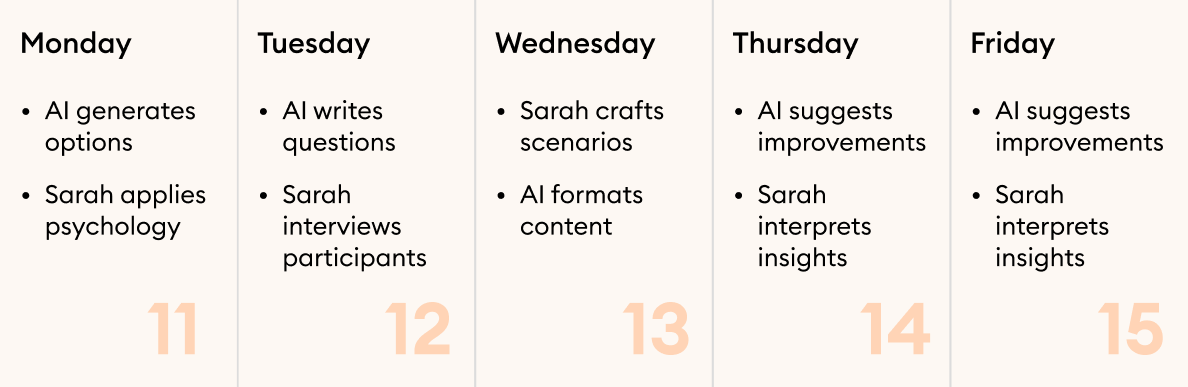
The results: Better learning outcomes. Higher client satisfaction. More meaningful work. And proof that human understanding makes L&D professionals irreplaceable.
The Uncomfortable Truth About AI Replacement
Yes, AI will replace some L&D professionals. Specifically, those who see themselves as content producers rather than human experience designers.
If your primary value is writing quiz questions and formatting slides, you should be worried.
But if you understand humans — if you know how people actually think, feel, learn, and change — you’re about to become more valuable than ever.
Here’s why: As AI makes basic content creation effortless, the bar for truly effective learning rises dramatically.
“Mediocre isn’t good enough when anyone can create mediocre content in minutes.”
Your clients will start demanding transformation, not just information transfer. And transformation requires human insight.
Two Paths Forward in the AI Revolution
Path One: Fight the technology. Compete on speed and cost while AI gets faster and cheaper every day.
Path Two: Embrace the human advantage. Use AI for what it does best while you focus on what humans do best — understanding other humans and creating genuine connections.
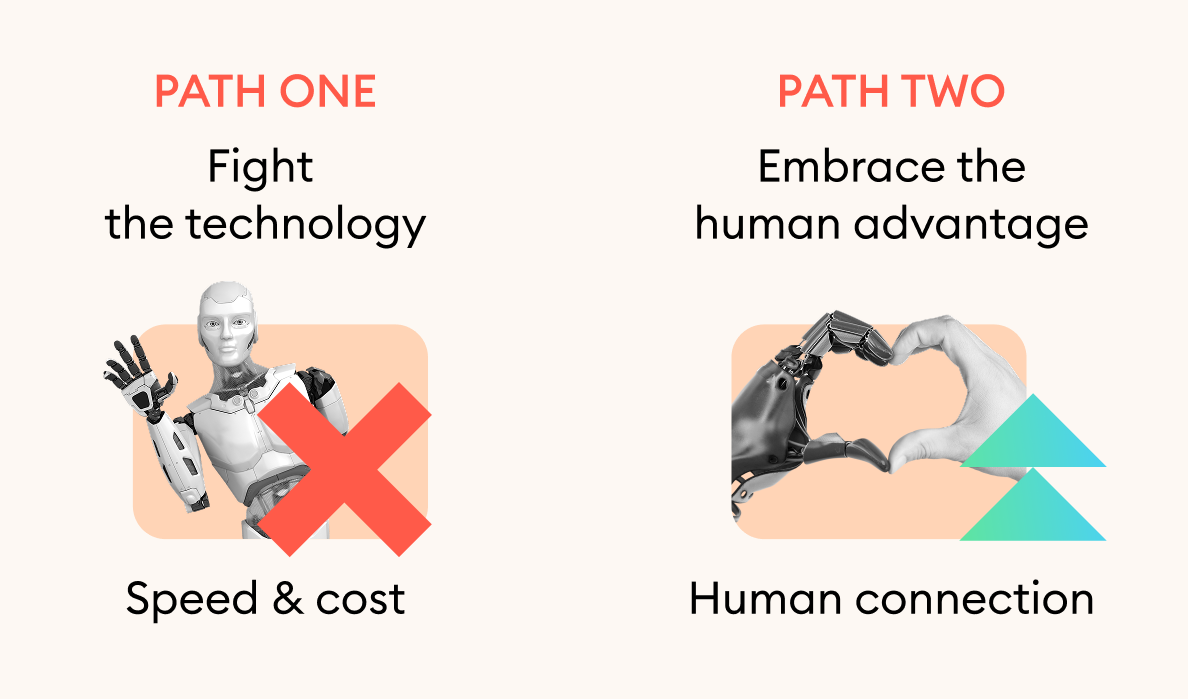
Sarah chose Path Two.
Result? Three months after that terrifying text from her boss, she landed her biggest project ever: redesigning executive leadership development for a Fortune 500 company.
The client specifically chose her over multiple AI-heavy agencies because she understood that leadership development isn’t about teaching frameworks — it’s about helping people navigate the beautifully messy reality of human relationships at work.
What This Means for Your Career Right Now
Your value isn’t disappearing. It’s crystallizing around human understanding.
The generic, one-size-fits-all learning that’s defined our industry for years? AI will make that commodity-cheap within 18 months.
But learning experiences that genuinely change how people think and act? The ones that feel personal, relevant, and transformative? Those require human insight, creativity, and genuine care for human experience.
The L&D professionals who master these human-centered fundamentals won’t just survive the AI revolution. They’ll lead it.
This week: Choose one AI tool and experiment with content generation.Try tools like Copilot for PowerPoint or explore other AI options for educators — pay attention to where it helps and where it completely misses the mark on human connection.
This month: Interview three recent learners as humans, not data points. Ask what motivated them to engage, what grabbed their attention, and what actually changed their behavior.
This quarter: Start positioning yourself as a human experience designer, not a content creator. Update your LinkedIn profile, revise your client proposals, change how you talk about your work.
Want to go deeper? Join us for “Course Development with AI” on August 20 at 11:00 a.m., where we’ll explore exactly this kind of hands-on experimentation that helps you find your human edge.
The bottom line: Stop trying to compete with AI on what it does well. Start dominating what humans do best—understanding other humans and creating experiences they actually want.
The AI revolution isn’t coming for your job. It’s coming for your competition.
Make sure you’re thinking like a human when it arrives.








