What Is Blended Learning? Examples, Types, and More

The question of whether blended learning models are effective concerns training professionals as much as those who wonder if blended scotch is a good thing. As with scotch, the answer depends on the balance. So, what is blended learning, what do we blend, in what proportions, and why has it been drawing so much attention over the past 10 years?
Table of contents:
- What Is Blended Learning?
- 3 Notable Blended Learning Examples in Corporate Training
- The 6 Benefits of Blended Learning
- Blended Learning Models
- How to Launch Blended Learning in 5 Steps
What Is Blended Learning?
Blended learning (also known as hybrid learning) is a learning approach that combines instructor-led brick-and-mortar classroom methods and online learning activities.
The two components of blended learning models
The blended learning strategy doesn’t overlook the benefits of face-to-face training with a teacher; rather, it incorporates best practices from each format, enhancing the learning experiences and knowledge retention.
Picture a scenario in which a teacher sends out a video link for students to watch at home, and then students send their reviews to the teacher’s email address, setting the stage for an engaging classroom discussion. This is just one example of how blended learning works.
3 Notable Blended Learning Examples in Corporate Training
Blended learning (or hybrid learning) has been effectively implemented by various companies to enhance corporate training. Here are some best practices and examples of blended learning:
Boeing
Boeing sought to improve its Capture Team Leader (CTL) training by making it more relevant and reducing classroom time. They implemented a blended learning solution that included eight web-based training lessons to be completed before a four-day live course. Blended learning allowed participants to gain foundational knowledge online and practice skills before attending in-person sessions, resulting in a more efficient and effective learning experience.
Deloitte
Deloitte leverages a blended learning program to upskill employees through 12-week in-person boot camps, eLearning modules, and peer learning communities called “guilds,” where employees can learn from each other. For non-technical courses like soft skills development, Deloitte uses an employee-generated content model, allowing employees to create learning modules independently.
The company is also experimenting with generative AI serving as a tutor within a blended learning strategy to enhance real-time learning experiences through interactive dialogue.
Castle
Castle, an energy construction services provider in North America, transitioned from time-consuming in-person training to a blended learning approach using iSpring Suite. They digitized safety and compliance training, reducing training costs and onboarding time while maintaining quality. Thanks to blended learning, Castle streamlined training processes, improved engagement among project-based employees, and minimized costly downtime across fluctuating workforce sizes.
Also read: Castle Energy Group case study
Benefits of Blended Learning
Below, we explore the numerous advantages that blended learning experiences offer to both learners (students or employees) and organizations (schools, universities, or businesses):
The key benefits of blended learning models
Let’s take a closer look at each of them in turn.
Benefits of blended learning for learners
Safer learning settings. If 2020 taught us anything, it’s that gathering in one place with lots of people can have its complications, and only interacting with them through a screen can be pretty tough. The blended learning method makes things safer by reducing the time we spend together in person, yet it still gives us the chance to communicate live.
Engaging learning experiences. Sitting and listening to a lecture for hours is one thing, but learning the same material through interactive clicks, engaging in simulated conversations, or playing game-like courses is a completely different experience. Gaining new knowledge can be fun, and blended learning provides lots of tools to make it so through role-playing simulations, interactive quizzes, and more.
Self-guided learning. Between work, family, hobbies, and social life, people juggle numerous responsibilities, and education should facilitate, not hinder, this balance. A blended learning program offers a solution by providing round-the-clock access to courses, so learners can engage with materials whenever they want to and have space in their schedule.
Benefits of blended learning for organizations
Enhanced learner engagement. To truly improve learning outcomes, it’s essential to actively involve learners in the educational process. Blended learning achieves this by offering varied opportunities and leveraging digital tools, making blended learning experiences more dynamic and accessible. This approach empowers organizations to create engaging, learner-centric training that adapts to different learning styles and needs.
Stronger comprehension. One of the most popular blended learning strategies, called the “flipped classroom,” helps students understand and retain the course material better. In this model, students study all theoretical materials alone at their own pace, then use class time to practice what they’ve learned with hands-on learning activities. This allows them to get the most out of their learning experience.
Comprehensive analytics. How long did it take a learner to complete a quiz? How many attempts did they make? Do they have any tasks that are due soon? With blended learning, this isn’t a concern. You won’t spend a single minute on it because a learning management system handles all the tracking for you. You’ll be able to see learner strengths and knowledge gaps, whether they’re ready to advance, if they need to review certain materials, and much more.
Blended Learning Models
The variety of blended learning strategies, tools, and the need to balance everything can leave even seasoned learning professionals and L&D managers feeling overwhelmed and perplexed. We’ll highlight six principal blended learning models here:
1. Face-to-face driver model
This blended learning model blends traditional classroom teaching with an online learning experience. It’s like having a regular class where the teacher is the central figure, but digital tools are employed as supplementary resources to deepen understanding, provide additional practice, or introduce innovative learning methods.
The seamless integration of technology not only supports a range of learning styles but also prepares students for the digital literacy required in the modern world.
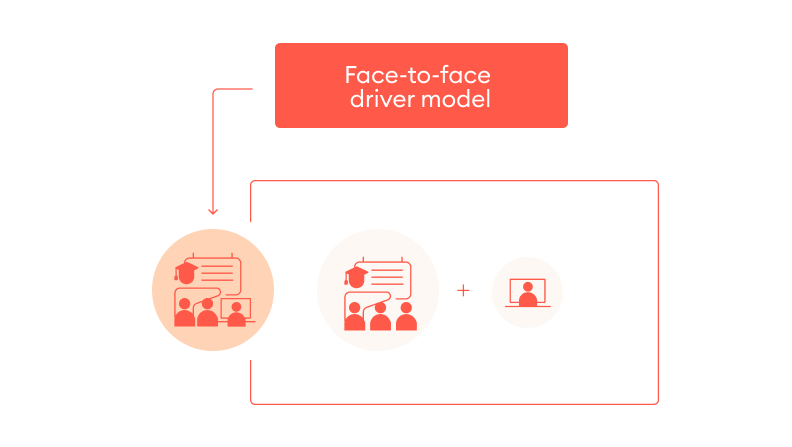
Face-to-face driver learning strategy
2. Online driver model
This blended learning model is the opposite of brick-and-mortar studying, as it relies entirely on digital delivery of the training. It combines both synchronous training (live webinars, peer-to-peer training sessions, etc.) and asynchronous training (self-paced study of eCourses). With this model, there’s usually no need for live face-to-face meetings, but they can be arranged if necessary.
According to this learning method, students primarily engage with their courses through online learning platforms, accessing lessons, assignments, and resources from anywhere that has an internet connection. The physical classroom and teacher take on a supportive role, stepping in to provide additional help or clarification as needed and enhancing learning experiences.
Also read: Asynchronous Learning vs. Synchronous Learning
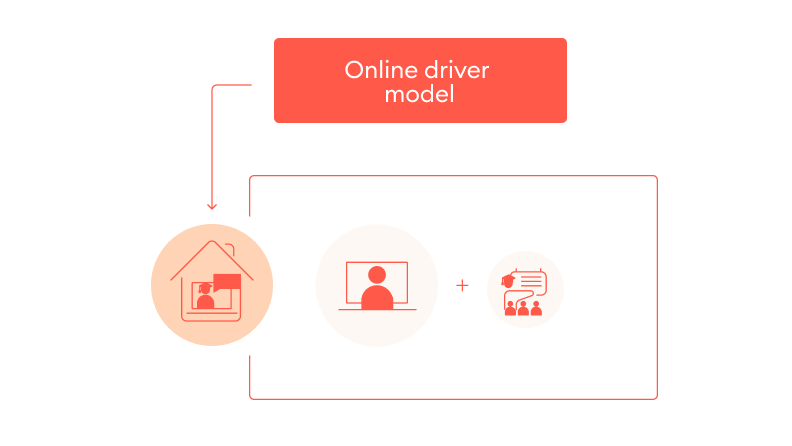
Online driver learning strategy
3. Rotation model
This blended learning model allows students to rotate through different learning stations on a set schedule. These stations can include a variety of learning methods, such as direct instruction from a teacher, group projects, individual online learning experiences, and hands-on activities.
The rotation blended learning model offers a structured yet flexible way of learning, catering to the diverse learning needs and styles of students within the same classroom.
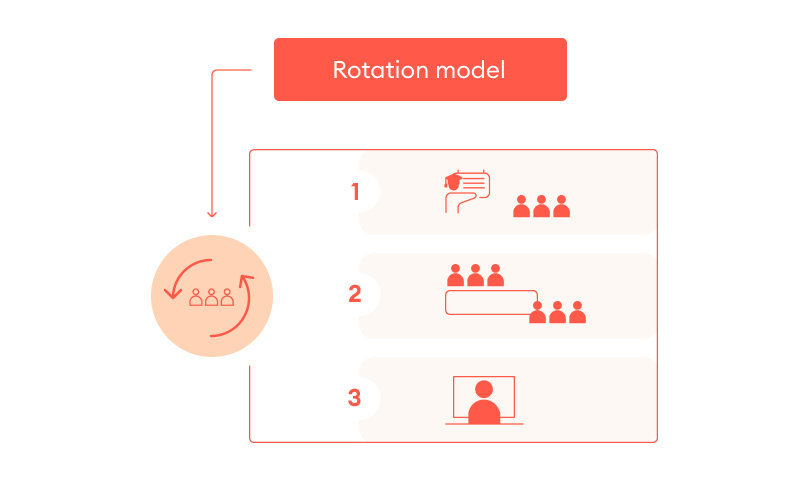
Rotation learning strategy
4. Flipped classroom
In this innovative blended learning strategy, students are first introduced to new learning content at home, typically through video lectures or reading assignments. In this way, they free up classroom time for interactive activities such as discussions, projects, and hands-on exercises. This shift allows for a deeper, more practical engagement with the material during school hours, as students apply what they’ve learned under the guidance of their teacher.
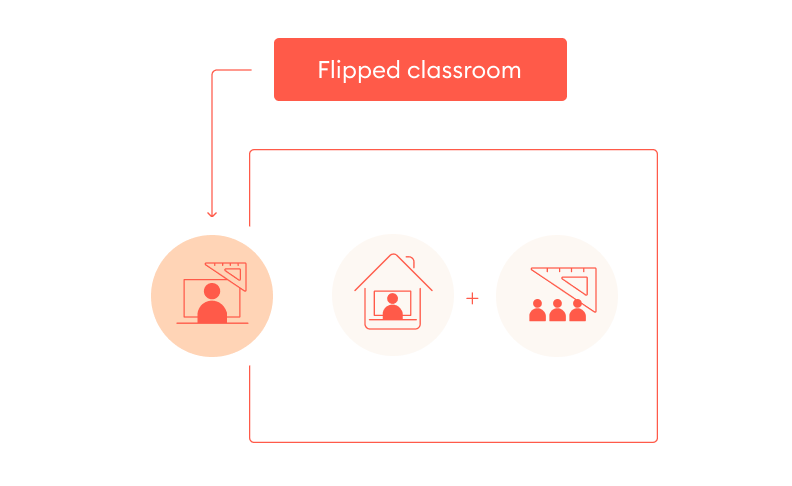
Flipped classroom learning strategy
5. Flex model
The flex blended learning model represents a learner-centered approach, where instruction is primarily delivered online, allowing students to control the pace and learning path. According to this model, students typically work on customized online platforms, with face-to-face support from teachers made available as needed. Teachers act more as coaches, providing guidance and support rather than direct instruction during learning experiences.
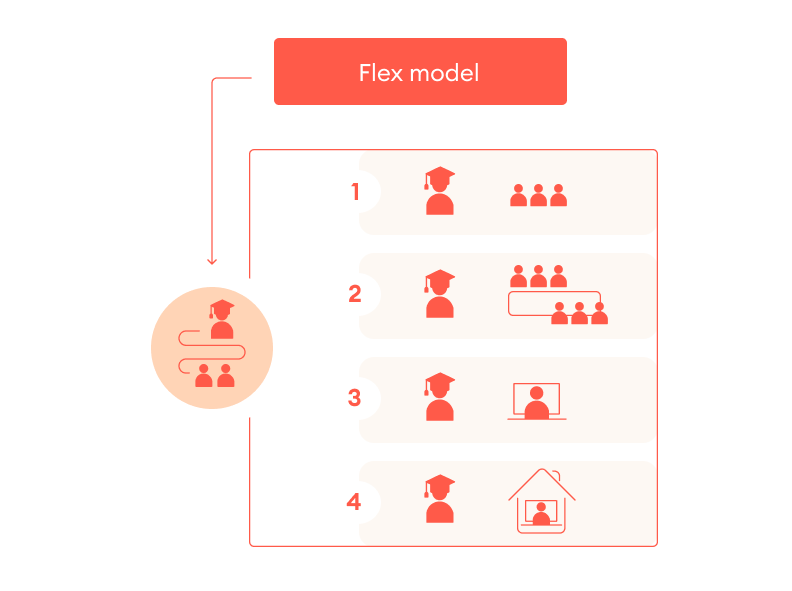
Flex learning strategy
6. Individual rotation model
The individual rotation model allows students to rotate through stations or activities according to a personalized schedule established by a teacher. This schedule is based on the student’s learning progress, needs, and preferences, ensuring that each student engages only with the material that is relevant to them.
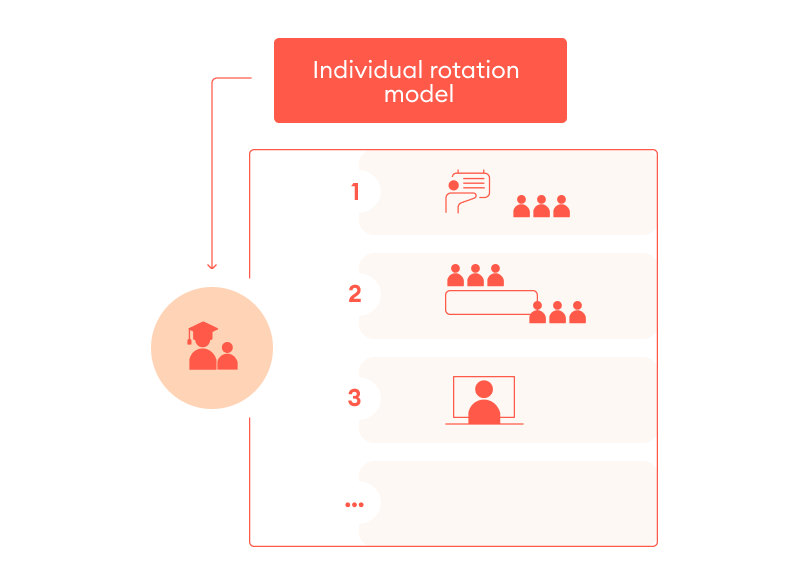
Individual rotation learning strategy
How to Launch Blended Learning in 5 Steps
Suppose you’ve concluded that a blended learning program is the ideal fit for your learning requirements. What’s the next step? Here’s a detailed, step-by-step guide on how to launch it in your organization:
Step 1: Set blended learning goals
Determine what goals and objectives you hope to fulfill through a blended learning program. For example, you might want learners to become more involved and independent in their education. Or you might wish to provide more collaborative opportunities for students or employees to develop their social skills.
Step 2: Choose a blended learning model
Based on your goals, choose one of the learning strategies that aligns most closely with your needs. You can opt for several types of blended learning, but be ready to maintain each one over time. Note that different learning models might require various tools and classroom designs.
Optional: Review the best practices of adopting different learning models in order to understand the potential of each for your project.
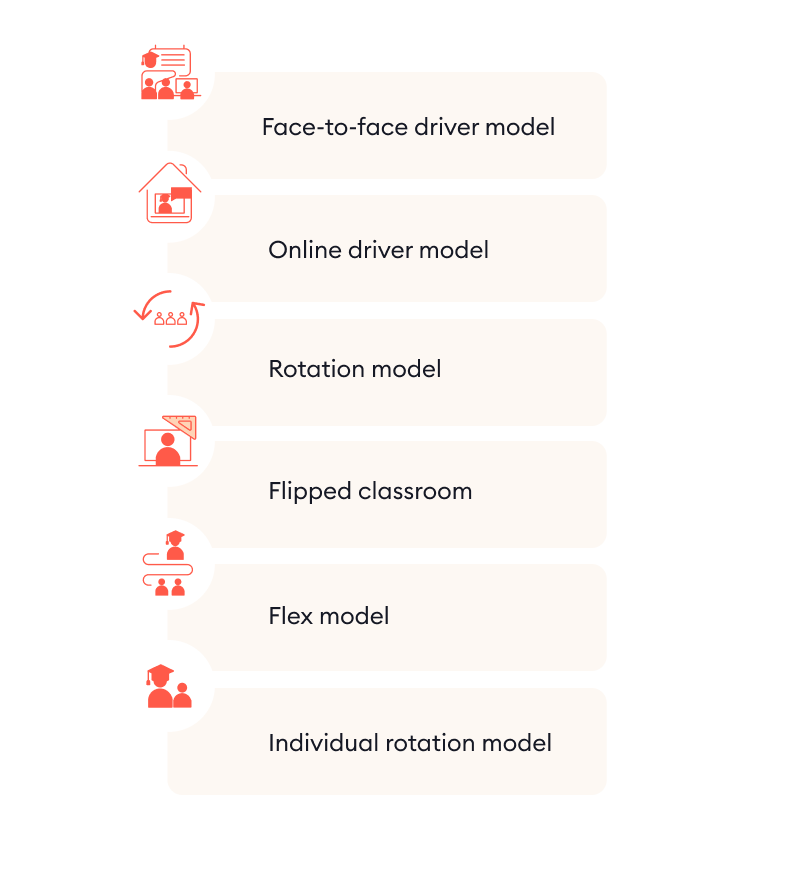
Choose the best blended learning model for your needs.
Step 3: Get the right tools to create and deliver content
To launch the online part of blended learning, you’ll need special software. While every company and academic institution has unique requirements, two tools will be necessary for any of them: an authoring tool for creating online course content and a learning management system for distributing this content and tracking learner progress and results. Let’s take a closer look at both:
Authoring tool
Given the flexible and customizable nature of blended learning strategies, it’s important to have a tool that enables you to develop and update eLearning materials quickly. If you’re new to instructional design and want to create learning materials hassle-free, try iSpring Suite. It works as a PowerPoint add-in, so the interface is probably familiar, and you can start creating content right away, with no special training.
With iSpring Suite you’ll be able to enhance the learning experience of your students greatly:
- Create engaging slide-based online courses.
- Build interactive quizzes and tests with 14 types of questions.
- Record and edit video tutorials.
- Create role-playing games and dialogue simulations.
- Enhance theoretical materials with ready-made interactions.
Here’s what a course made with iSpring Suite looks like:
Get a 14-day free trial and start creating online courses for your blended learning strategies immediately.
Learning management system (LMS)
Learning management systems (LMSs) are used to store training content, deliver it to learners, and generate reports that help you see how effective your training is. Some LMSs can only provide learners with assigned eCourses (also referred to as asynchronous learning), while other solutions allow conducting live online learning sessions. Besides, there are some LMSs that enable you to plan and monitor offline session attendance. Such multifunctional LMSs are a perfect fit for blended learning.
Also read: 12 LMS Benefits — Expert Opinion
If you’re just getting started with eLearning, here are the key features to look for in an LMS that’s suitable for blended learning:
- Access to learning materials via any device
- Smooth integration with an authoring tool
- Convenient learner enrollment
- Both synchronous and asynchronous learning options
- Learner communication
- Gamification
- Detailed analytics on learner progress
The iSpring Learn LMS is an example of a platform that meets all the previously mentioned requirements. It provides all the features required to launch and manage blended learning programs, and it’s fairly simple to use. With just a couple of clicks, you can create your learning portal, upload training content, and add learners. Get a 30-day free trial to check out its capabilities and features.
Step 4: Redesign your learning environment
Depending on the blended learning model you choose, you might need to redesign your classroom setting. Besides, make sure that the overall classroom design will motivate students to engage in your learning programs and keep them positive.
Step 5: Launch blended learning and be patient
Let your learners in – you’re ready! Now, your task is to organize the learning process and support your audience’s learning experience. And be patient. It will take at least a few weeks for blended learning programs to show some results.
Bottom Line
Training at work has changed significantly, from early apprenticeships to today’s corporate learning programs, just as formal education (classroom learning) has evolved. But it’s difficult to say with certainty whether learning in person, online, or in a blended learning format is best. What’s most important is focusing on what learners need. If you always put your learners first and adjust as you go, you’re on the right path to effective training.








