The Top 5 Canvas LMS Alternatives for Diverse Learning Needs

Are you looking for a learning management system that feels just right? While Canvas LMS is a solid option for academic institutions, it might not check all the boxes for everyone. In this article, we’ll delve into the top 5 Canvas LMS alternatives that could be the perfect match for your unique needs. Get ready to discover the platforms that can take your training experience to new heights.
What Is the Canvas LMS? Its Pros and Cons
G2 rating: 4.4/5 (1,481 reviews)
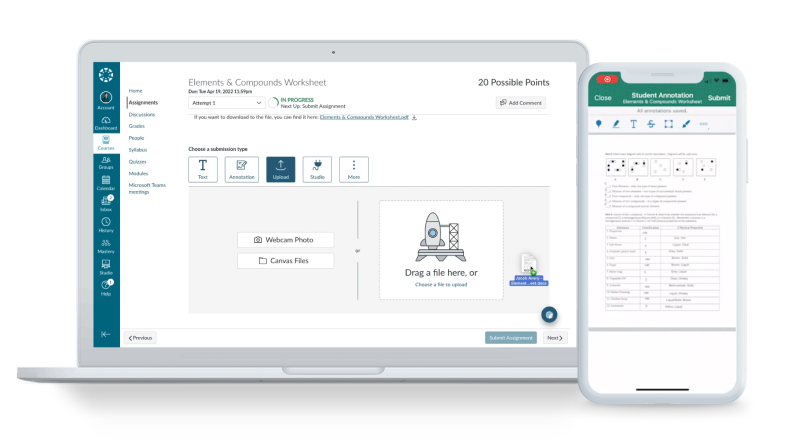
Canvas by Instructure is a web-based learning management system primarily designed for academic environments such as schools, colleges, and universities. However, the vendor also claims that it is well-suited for companies seeking to implement employee training programs. We’ll explore the platform’s functionality to see if it truly meets the needs of businesses.
Canvas streamlines the teaching and learning process by keeping all necessary educational resources in one easily accessible location and offering robust capabilities for managing and delivering instructional content. In the system, students can keep track of their coursework, submit assignments, participate in discussions, and collaborate with peers.
For institutions, Canvas provides robust features that allow for scalability and customization to suit various teaching strategies and curricula. It supports a range of integrations with other educational tools, making it a versatile hub for digital learning. The system also includes analytics and reporting capabilities that enable educators to monitor student progress and adapt their teaching methods to improve learning outcomes.
Pros
- User-friendly interface. It has an intuitive design that is easy for both instructors and students to navigate.
- Collaboration tools. Canvas allows educators to create discussion forums, group workspaces, and peer reviews.
- Integration capabilities. The LMS can be integrated with third-party tools like C Suite, Zoom, and Microsoft Teams. It also has support for LTI standards, which allows for easy integration of a wide range of educational tools.
- Efficient grading. It allows instructors to easily view and enter grades for students.
- Mobile accessibility. It offers mobile apps for iOS and Android devices that enable students to study whenever they wish, wherever they are.
Cons
- No built-in authoring tool. If you want to create engaging interactive learning content, you have to use external software.
- Basic reporting and analytics. It lacks detailed reporting on learner progress, skill gaps, and ROI of training programs, which businesses commonly require.
- Limited branding options. There’s a limited selection of options for brand customization, which can be important for corporate identity.
- Compliance and security. It may not meet specific industry compliance requirements out of the box.
- Performance issues. According to Canvas LMS reviews, some users occasionally encounter glitches and bugs that disrupt classes and delay coursework.
Why Consider an Alternative to Canvas LMS?
Considering the pros and cons we just mentioned, it’s clear that while Canvas is great for the academic landscape, it may not be ideal for businesses. Academic institutions benefit from its robust educational tools and collaborative features, which are tailored to classroom learning and student engagement. However, businesses often require more flexibility, which Canvas does not offer.
Corporations typically seek LMS platforms that provide more customized learning pathways that align with specific job roles or career development plans, as well as detailed reporting and analytics to measure ROI on training and identify employees’ skill gaps. They may also look for better integration capabilities with other corporate tools like CRM and HR systems.
Thus, while Canvas offers a strong foundation for academic teaching, its corporate-oriented functionalities may fall short when compared to other LMS solutions designed with the business user in mind.
The Top 5 Canvas LMS Alternatives
Now let’s explore the best Canvas LMS competitors that may be a better fit for your training needs. For a quick comparison of platforms that are similar to Canvas LMS, take a look at the chart below:
| LMS | Outstanding features | Best for |
| 1. iSpring LMS |
| Large and medium-sized businesses that want to train and develop their employees, partners, or customers. |
| 2. Moodle |
| Academic institutions and organizations with strong IT resources and a need for extensive customization. |
| 3. Totara Learn |
| Enterprises requiring a scalable learning platform to support their extensive training programs and diverse learning environments. |
| 4. Accord LMS |
| Small, medium-sized, and enterprise-level businesses seeking a flexible and scalable training solution. |
| 5. Tovuti LMS |
| Organizations that need a comprehensive eLearning platform with advanced features for course management and analytics. |
1. iSpring LMS
G2 rating: 4.5/5 (78 reviews)
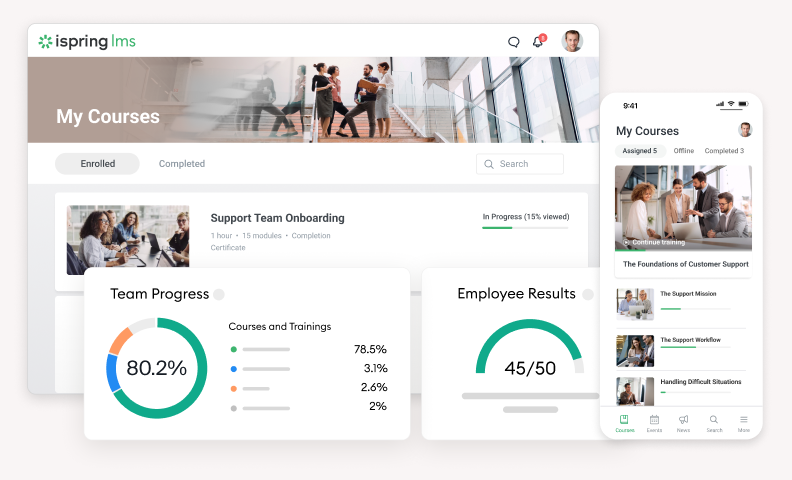
iSpring LMS is a user-friendly and robust learning management system. It comes with a wide list of valuable features that make it perfect for every type of training scenario, from new employee onboarding and compliance training to partner and customer training.
With iSpring LMS, you can easily create interactive eLearning content, automate training management tasks, track your learners’ results, and even provide employee performance reviews.
Pros
- Clean, straightforward interface. Makes it easy for both beginners and experienced users to navigate and manage the platform.
- Robust content authoring capabilities. Comes with the sophisticated iSpring Suite authoring tool for creating advanced training courses, as well as an AI built-in tool for crafting interactive pages and quizzes.
- Comprehensive reporting. Provides in-depth analytics and reports, which allow you to track the learner progress and assess training effectiveness with ease.
- 360-degree employee performance appraisal tool. Allows you to provide a comprehensive evaluation of employee performance by collecting and analyzing feedback from managers, peers, subordinates, and others.
- Employee engagement tools. Includes a full set of tools, such as a corporate newsfeed, event announcements, interactive organizational charts, and public user profiles, to foster a connected and informed workplace culture.
Cons
- Lacks support for multi-tenancy. Does not enable you to create and manage multiple distinct learning environments within a single LMS system.
How it differs from the Canvas LMS
iSpring LMS is learning management software tailored for corporate training. It comes with two content creation tools, a robust reporting engine, a performance evaluation module, and a great suite of tools for employee engagement. In contrast, Canvas is designed for the academic sector and offers corresponding features, such as gradebooks, collaboration tools, and integration with educational apps.
Pricing
The price depends on the subscription you choose and the number of learners who log in to the platform during a month. For example, the plan for 300 active learners/month costs $4.46 per learner.
2. Moodle
G2 rating: 4.1/5 (391 reviews)
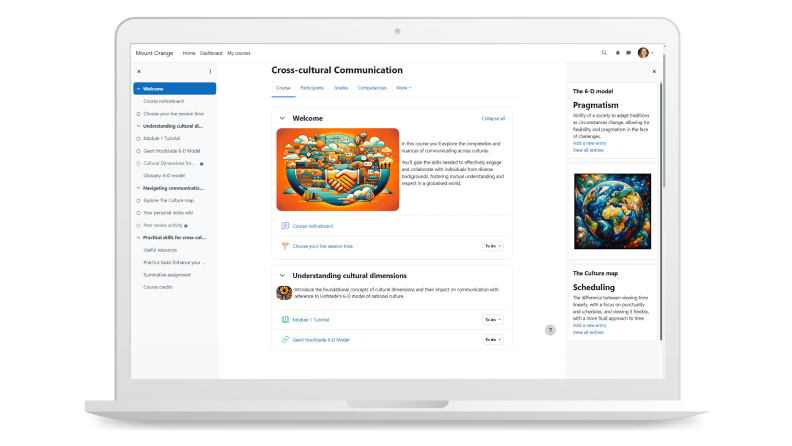
Moodle is a free, open-source learning management system used for blended learning, remote education, and a flipped classroom in schools, universities, and other academic institutions. Moodle is enhanced by a wide range of plugins that allow educators to customize their online learning environment to fit specific needs.
Pros
- Open-source. Moodle is free to download and use. It has a large community of users and developers who contribute plugins and updates.
- Social learning. It enhances teamwork through webinars, discussion boards, assignments, and integrated messaging like Matrix. It also enables peer review in workshops and self-reflection in blogs.
- Competencies and learning plans. Moodle allows you to import or create competency frameworks in the system and assign learning plans to learners.
- Content authoring. It offers a variety of plugins, such as H5P, that let you create interactive content such as videos, quizzes, and game-based modules.
- AI-powered. Moodle has plugins like AI Connector for ChatGPT and Dall-E integration, AI Text to Questions for dynamic quizzes, OpenAI Chat Block for interactive dialogue, and AI Text-to-Image Repository for visual aids.
Cons
- Technical expertise required. As an open-source platform, Moodle requires IT expertise for installation, customization, and ongoing support.
- Steep learning curve. The user interface lacks the visual finesse of paid alternatives, so users may find Moodle’s rich array of features daunting.
- Cost of customization. While Moodle itself is free, customizing and maintaining it can lead to significant costs in terms of hosting, support, and development.
How it differs from the Canvas LMS
Moodle is an open-source education software that offers extensive customization and flexibility but requires more technical expertise to configure and maintain. All this makes it suitable for organizations with strong IT resources and a need for deep customization. Canvas is a cloud-based platform with a modern interface and less overhead in terms of maintenance. It is ideal for educational institutions looking for an out-of-the-box solution with minimal technical setup.
Pricing
Free.
3. Totara Learn
G2 rating: 4.3/5 (53 reviews)
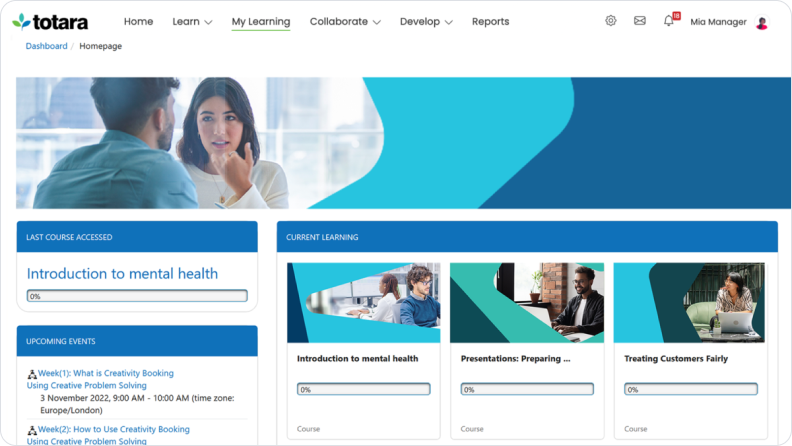
Totara Learn is a powerful learning management solution suited to enterprise-level organizations. The beauty of the platform lies in its flexibility. It empowers you to craft engaging learning journeys, offer fully branded educational settings, enhance collaboration, and manage compliance training.
Pros
- Integrated talent experience platform. Totara Learn is part of the talent experience platform (TXP). This integration creates a comprehensive solution that can unlock the employee’s full potential by combining learning, engagement, and performance management.
- Custom course creation. It enables you to create online courses with interactive content using H5P.
- Advanced reporting. This LMS allows you to create custom reports with graphical options and personalized dashboards, which can be scheduled and shared automatically.
- Personalized learning plans. Learning plans can be tailored to job roles and competencies, which help provide learners with targeted content and simplify tracking and management for administrators.
- Multi-tenancy. It allows organizations to create branded, isolated environments for different user groups or customers in a single learning software.
- Compliance management. Totara has a built-in compliance module with automated workflows.
Cons
- Over-reliance on plugins. Some functionalities may need additional plugins or integrations, which can complicate system maintenance and support.
- Customization required. If used straight out of the box, Totara Learn might not fit all your company’s needs, requiring customization, which can be a lengthy and technical process.
How it differs from the Canvas LMS
Totara Learn offers a broad array of features that are particularly beneficial for enterprises, such as hierarchical structures, compliance management, and multi-tenancy capabilities. As mentioned, Canvas is tailored for the educational sector. It offers a user-friendly interface and robust integration with educational tools, which makes it well-suited for schools and universities.
Pricing
Upon request.
4. Accord LMS
G2 rating: 4.1/5 (26 reviews)

Accord LMS is a solid learning management system that’s suitable for businesses of all sizes. It is known for its scalability and the ability to support both eLearning and traditional training methods. Besides, it has strong eCommerce and extended enterprise features like multi-team administration and privately branded portals.
Pros
- Admin dashboard. It features an administrative dashboard that presents informative charts and visual representations of data.
- Social collaboration features. The LMS provides discussion forums, peer-to-peer knowledge sharing, social streams, specialized groups, integrated messaging, and other collaborative learning tools.
- Multi-tenancy. It allows organizations to create distinct portals for different departments, clients, or partners, each with its own branding, user management, and content.
- Integrations. Accord LMS can be integrated with various third-party applications and services, such as webinar platforms and HR systems, for a seamless experience.
- eCommerce. It includes built-in eCommerce tools, so you can sell courses or training modules right on the platform.
Cons
- No built-in course creation tool. If you want to provide interactive courses to learners, you need to craft them externally.
- Basic reporting. It offers basic reporting features, which may limit the ability to track detailed learner progress and analytics.
- No mobile app. The LMS comes with a responsive design that allows users to access the system from any browser on any device, but does not have a native mobile app.
How it differs from the Canvas LMS
Accord is known for its robust learning management features tailored for eCommerce and extended enterprise training. All this makes it a good choice for organizations that are focused on training external learners. Canvas, on the other hand, is widely adopted in academic settings.
Pricing
Upon request.
5. Tovuti LMS
G2 rating: 4.6/5 (269 reviews)
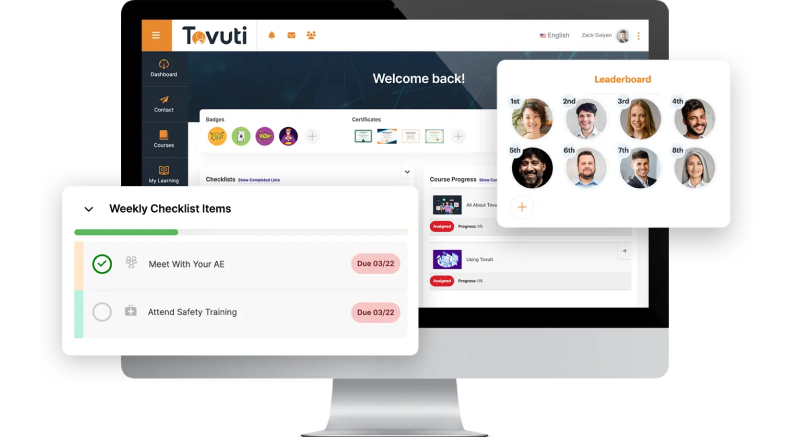
Tovuti LMS is a comprehensive learning platform that provides a suite of tools for creating, delivering, and tracking online learning experiences. It stands out for its integrated course authoring capabilities, social and collaboration features, and robust reporting functionalities.
Pros
- Built-in authoring tool. It allows you to create courses, manuals, and other training content using pre-designed themes, templates, and a large content collection.
- Social learning. The LMS enables collaborative learning and peer-to-peer interactions through whiteboards, hand raising, participation controls, surveys, screen sharing, and session recording.
- Customized learner portals. The Tovuti LMS offers customizable landing pages that display user-specific content, including courses, events, checklists, badges, and certificates.
- Social profiles and communities. It allows users to set up personal social profiles to present themselves, engage and interact with peers, and join community discussions.
- Advanced reporting and analytics. The LMS enables educators and administrators to track learner progress, engagement, and course effectiveness in real time.
- Built-in CMS and blog. It features an integrated CMS where you can publish company news and other content, and boost SEO rankings with the built-in blog.
Cons
- Customization limits. While Tovuti allows for customization, there may be limitations to how much the platform can be tailored to meet specific needs.
- Unresponsive customer support. Some users state that customer support is not always as helpful as they would like.
How it differs from the Canvas LMS
Tovuti is a versatile platform that boasts excellent social learning features, customizable learning portals, and robust reporting and analytics. It’s a good fit for businesses and corporate training, but can be expensive and complex for new users. In contrast, Canvas is preferred by academic institutions due to its user-friendly interface, strong support for integrations, and active user community.
Pricing
Upon request.
How to Choose the Right Canvas LMS Alternative
When choosing the best Canvas LMS alternative, organizations need to focus on their unique requirements. For businesses, platforms like iSpring LMS or Accord may be more appropriate due to their corporate-focused functionalities. Academic institutions might prefer Moodle for its customization and open-source nature, while enterprises requiring scalability and multi-tenancy features might find Totara Learn and Tovuti the best choices. Each alternative offers distinct advantages over Canvas, depending on the specific needs of the organization.
Conclusion
We’ve explored the top 5 alternatives to Canvas LMS, each with its own unique strengths and weaknesses. These competitors bring diversity to the eLearning world and ensure that your search for the perfect learning management system doesn’t end in a compromise.
As you consider your options, remember that the best choice is one that resonates with your training needs and empowers your learners. If you’re looking for a solid solution for corporate training, try iSpring LMS. Book a free demo of the LMS to find out how it can enhance your learning experience.







