10 Best LMS in the UK

In today’s business world learning management systems are not just useful tools, but essential software solutions. Traditional training methods are holding businesses back, and companies that can maximise their learning and development through onboarding, upskilling and certification are pulling ahead.
However, with so many learning solutions on the market, it can be hard to find the right learning management system for your needs. That is why we have rated and reviewed our list of the 10 best learning management systems in the UK.
How to Choose a Learning Management System
The best learning management system is not necessarily the one with the most features, sleekest UI, or even the best-reviewed. The best learning management system is the one that fits most appropriately to your own specific needs. So when choosing the right LMS platform for you, consider the following aspects.
Customisation
If your training requirements are complex and diverse, then you will likely need an LMS that offers a strong selection of customisation tools such as differentiation, learning pathways, dashboards and branding.
Course authoring
Many LMSs not only allow you to manage and organise training but also create learning content within the platform. For some this is an essential feature, but many users may already have a preferred authoring tool and instead need a standalone LMS. Nevertheless, it is still advisable to opt for LMS solutions that come bundled with powerful tools.
Collaboration tools
Depending on the size of your team, or your approach to training, you should consider how easy and effective it will be to work with others on your training.
Analytics and reports
One of the most important aspects of online training is assessing the impact and effectiveness of learning. Whilst more detailed analysis is usually better, it’s even better to have an idea of your exact expectations first.
Integrations and extra features
It is also important to be aware of any other software solutions you are currently tied to, and make sure your LMS will work with them. Also, any bonus features such as blended learning, video recording and AI, that you feel are necessary might make the difference.
Training costs
The final thing to consider is budget. Most LMSs provide a bespoke pricing plan dependent on your use case so it can be difficult to compare prices. Once you narrow down your list, request some demos and decide on the desired number of LMS users.
| LMS | Main Features | Best For |
| 1. iSpring Learn |
|
|
| 2. Canvas |
|
|
| 3. Moodle |
|
|
| 4. Docebo |
|
|
| 5. TalentLMS |
|
|
| 6. Absorb LMS |
|
|
| 7. Growth Engineering LMS |
|
|
| 8. Looop |
|
|
| 9. 360Learning |
|
|
| 10. Cornerstone OnDemand |
|
|
The Best Learning Management Systems in the UK
Here is our list of the best LMS in the UK.
iSpring Solutions is an international digital learning company that offers a popular authoring tool and LMS in the UK. iSpring’s learning management system, iSpring Learn, brings all of the core features of an LMS in a tidy, intuitive, and professional package.
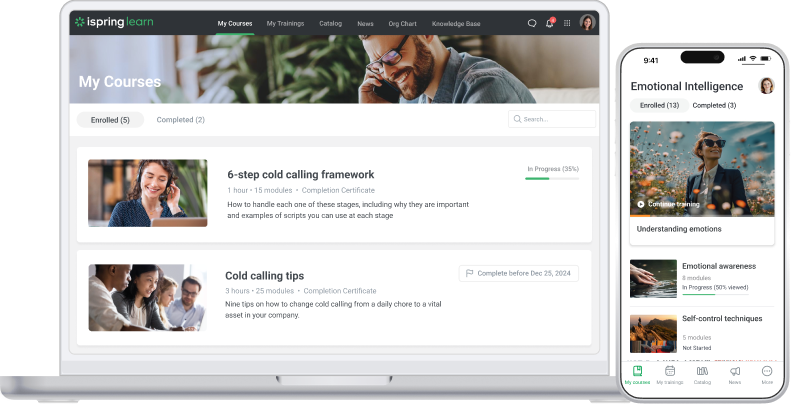
Main features:
- iSpring Learn’s excellent and intuitive user interface for both trainers and trainees makes it perhaps the most accessible learning platform for a range of uses, including onboarding, employee training, product training, certifying teams, and customer education.
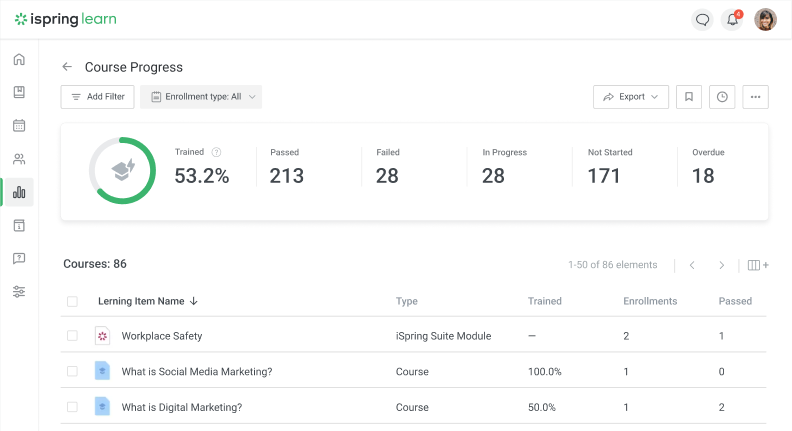
- Being a robust, cloud-based learning management system, iSpring Learn has all the necessary features for trainers to deliver and monitor learning processes. With extensive reporting, custom user roles, and automatic training material assignment
- Bundle with iSpring Suite authoring tool allows for a seamless workflow to create, manage and deliver online learning. You can also make use of the content library full of ready-made eLearning backgrounds, characters and templates.
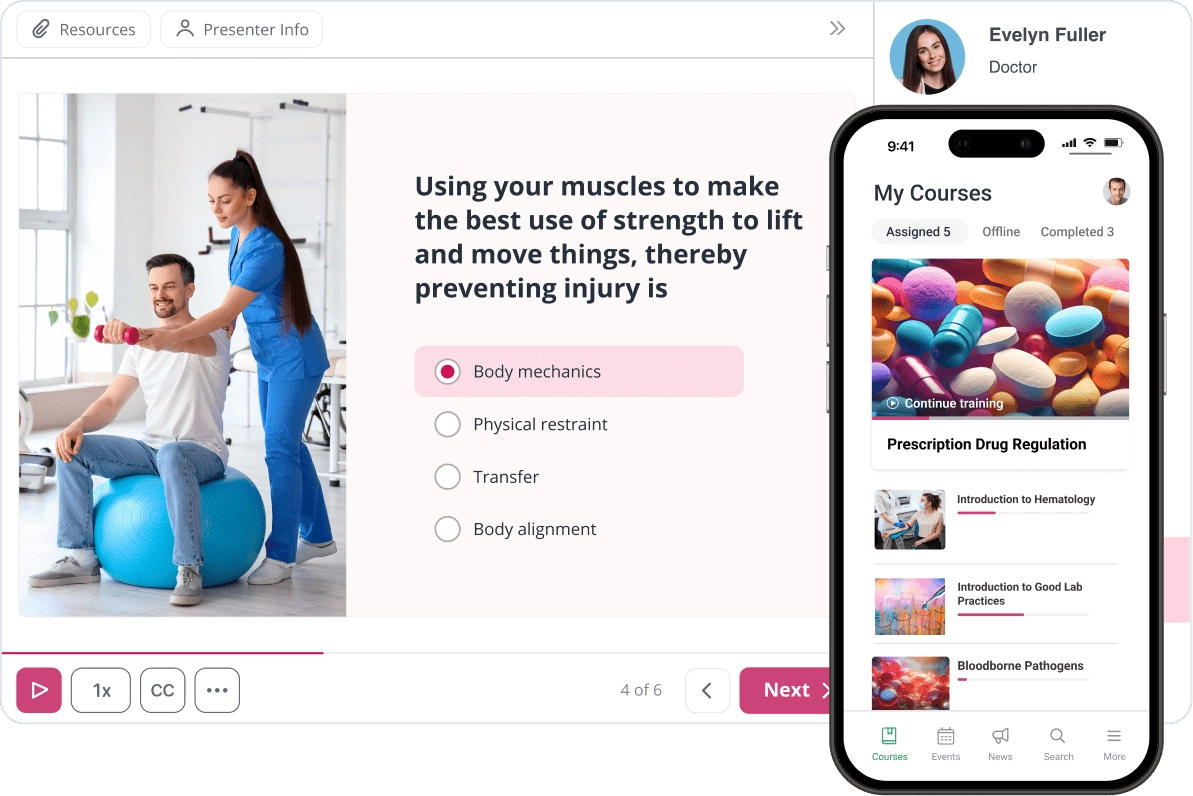
Pros
- Excellent user interface
- Robust reporting, scheduled delivery and training automation features
- Authoring tool integration for course creationInteractive online training with quizzes, role plays and more.
- Learning can be done offline and across devices
- Third-party LMS integration and API for custom integration
- Expert support team
- Gamification options with leaderboards, points and badges
- Custom completion certificates
Cons
- No multi-tenancy option
Best for:
Onboarding, compliance training, product training, certification
Pricing:
- 30-Day free trial
- from £2,04 per user/month billed annually
Canvas is one of the world’s top LMS software that is designed especially for use in schools and other educational institutions. This is an accessible LMS in the United Kingdom making it easy for teachers, students, and parents to engage with learning content online.
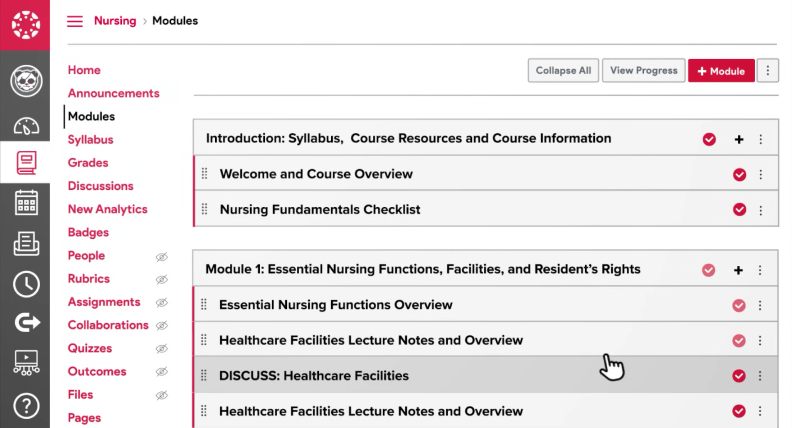
Main features:
- Canvas’ tailored learning pathways allow educators to create differentiated learning solutions for a range of students with diverse needs.
- Make the learning process fun with social learning features that help students collaborate. Features such as group chat and video messaging promote collaborative learning from students.
- Support virtual learning with Canvas Studio, an integrated video platform which allows you to create, host and share dynamic videos with quizzes and discussions.
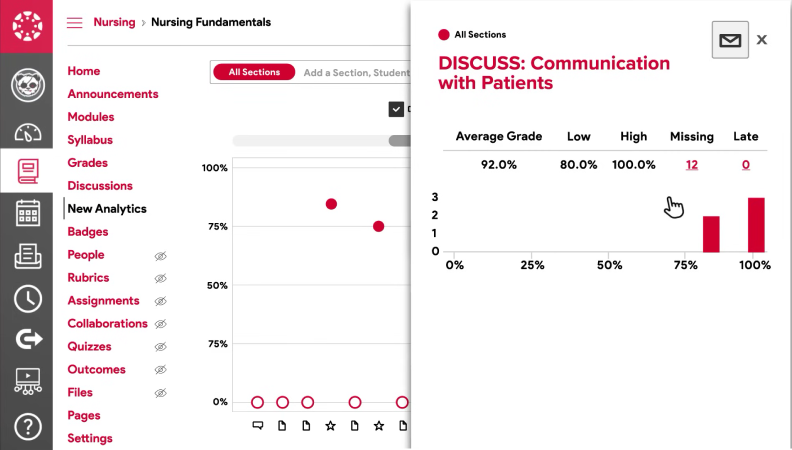
Pros
- Differentiated learning and custom experiences
- Collaborative and social elements promote peer learning
- Custom video platform for integrating engaging content
- Good reporting features with learning analytics
- Mobile app
- Third-party and custom integrations
- Good customer support
- Active user community
- Gamification options with grades, certificates and badges
Cons
- Steep learning curve for advanced features
- User interface is not the most intuitive, especially on mobile app
- Some performance issues
Best for:
Schools and academic learning
Pricing:
- Free for students and parents
- Free for teachers (limited functionality)
- Paid plans are available on request
Moodle is one of the world’s most well-known LMS software in the UK. This option is different from most LMS platforms as it is open-source and free to use. Whilst the software is free to use, for most applications a paid Moodle partner is most likely what you need to create your custom learning experiences.
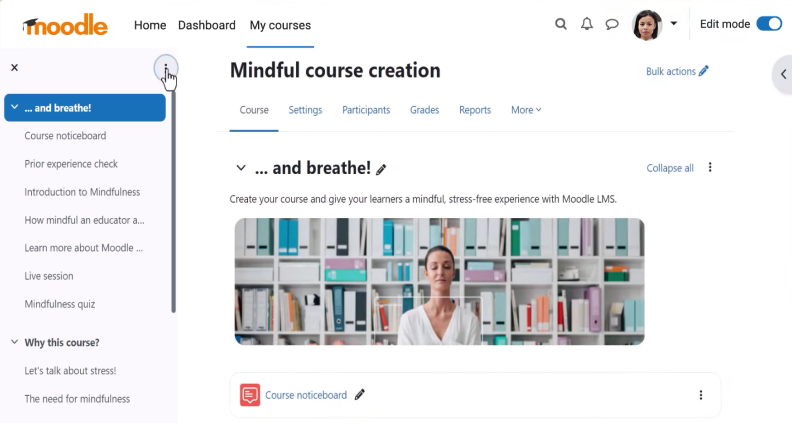
Main features:
- Moodle offers a completely tailored platform for creating bespoke learning experiences that are custom-fitted to your training needs. Collaborate on courses, design learning activities, integrate media, and add interactive elements with the course creation tools.
- Manage courses, schedule assessments, collaborate on the training process and create custom learning paths with various course management tools offered by Moodle
- Receive in-depth reports and analytics for all your training courses, in order to keep track of learner progress and measure learning outcomes and overall effectiveness.
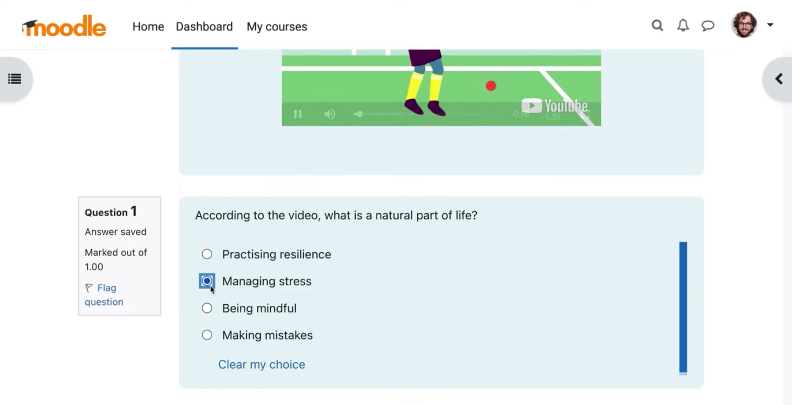
Pros
- Totally custom LMS
- Custom-made training programs
- Robust features for analytics and reporting
- User-friendly interface
- Various assessment and grading tools
- Third-party integrations and API for custom integration
- Gamification options with interactive games, certificates and badges
- Active user community
- Free-to-use and open-source
Cons
- Customisation requires a strong skillset
- Many third-party plugins that provide functionality are paid
- No direct support
- Extensive features may be overwhelming for some users
Best for:
Bespoke learning management solutions, Moodle experts and blended learning
Pricing:
- Moodle is a free to download LMS platform but many functionalities are provided by paid plug-ins.
- Moodle suggests you find a certified partner who will provide services at varying costs.
Docebo is an AI-powered learning management system software in the UK built for extended enterprise learning with sharp design and even sharper functionality. With Docebo’s numerous modules and add-ons, the platform can do more than employee training.
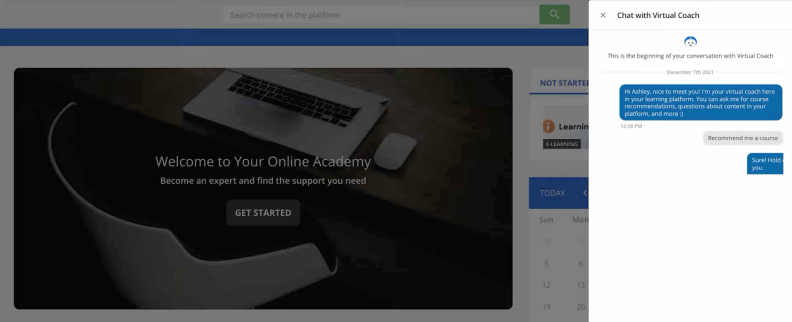
Main features:
- An LMS platform that uses the power of AI for virtual coaching, auto-tagging and content suggestions. The virtual coach can analyse user data to suggest personalised content that can save you a ton of time and improve learning outcomes.
- Docebo is a single LMS platform with a wide range of eLearning solutions such as training and onboarding, sales enablement, partner promotion, content creation, and embedded learning.
- With a functional, adaptable and accessible learning management system you can deliver and evaluate online courses, monitor training programmes and outcomes and assess learning engagement, with ease and success.
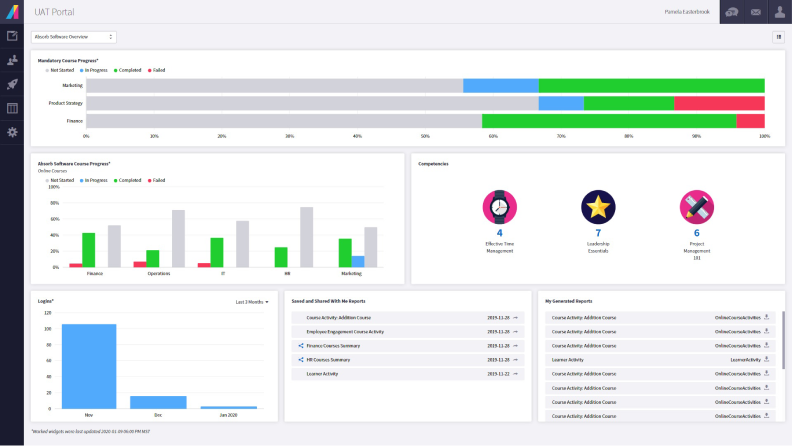
Pros
- AI tools that support content creation
- Strong range of solutions, use cases, and excellent scalability
- On-the-go learning on mobile
- Third-party integration and API for custom integration
- Reliable customer support
- Gamification options with leaderboards, points and rewards
- Custom generated reports
- Numerous free extensions that add functionality
Cons
- Upselling: many of the add-ons and extensions are not included in the basic plan
- Customisation and design features are lacking compared to competitors
- Whilst AI tools are useful, similar results can be achieved with other tools
Best for:
Medium to large businesses, compliance training, upskilling
Pricing:
- Pricing plans available upon request
TalentLMS is one of the affordable LMS providers in the UK that provides both learning design and management. It is a streamlined and accessible platform that can be great for a fast set-up and to start training employees very quickly and effectively.
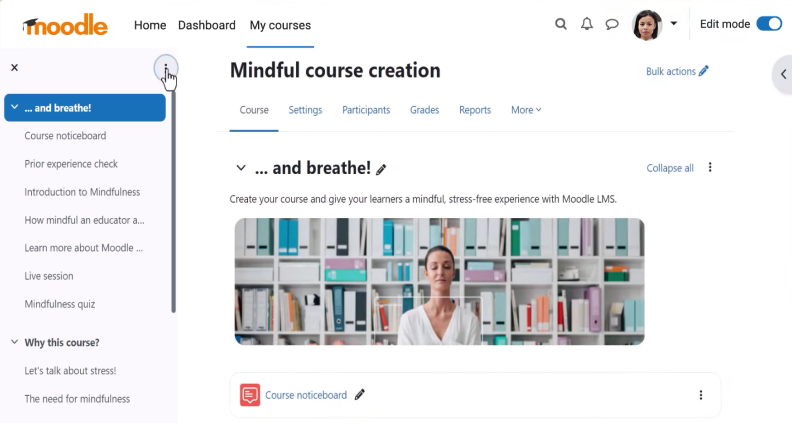
Main features:
- An affordable and fast course creator that uses AI to speed up the learning design process, TalentLMS can be a great option for individuals, start-ups and small businesses.
- TalentLMS offers a simple yet effective approach to training management, with custom roles and permissions, easy enrolment, and built-in video conferencing.
- The Talent Library gives you access to over 900 unique ready-made courses that have been designed by experts. These courses cover a huge range of skills that your teams may well need and can be implemented straight away, or after customisation.
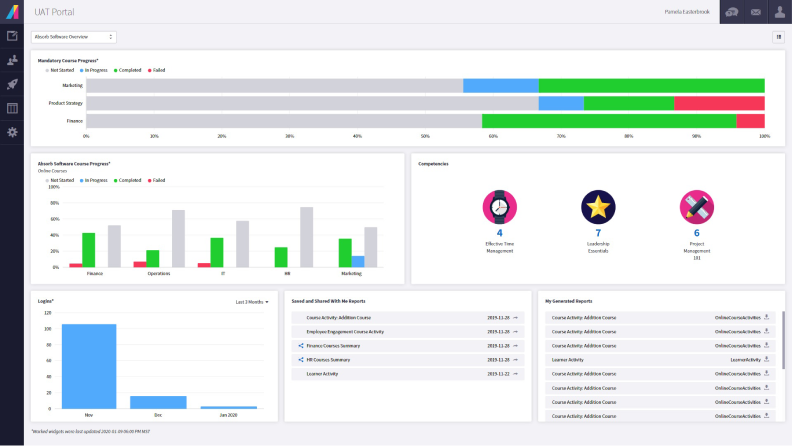
Pros
- Affordable in comparison to most competitors
- Simple and streamlined course creation with AI tools
- Accessible and decluttered dashboard
- Huge content library with pre-made courses and other materials
- Reporting and analytics
- Learning on mobile devices and available offline
- Third-party integration and API for custom integration
- User forums
- Gamification options with leaderboards, rewards and badges
- White labelling and multitenancy options available
- Dedicated e-commerce options to sell courses online
Cons
- Reporting and analytics are limited
- Course customisation features are limited
- Although initial prices are affordable, multi-user plans ramp up in price making it expensive for larger businesses
Best for:
Individuals, start-ups, small businesses
Pricing:
- Core (up to 100 users): starts at £638 annually
- Grow (up to 500 users): starts at £1007 annually
- Pro (up to 1000 users): starts at £1284 annually
- Enterprise (1000+ users) is available upon request
Absorb LMS is a popular eLearning platform in the UK that has embraced the emergence of AI in order to maximise its usefulness in the eLearning world. The platform combines course creation with training management for an all-in-one, AI-enhanced LMS experience.
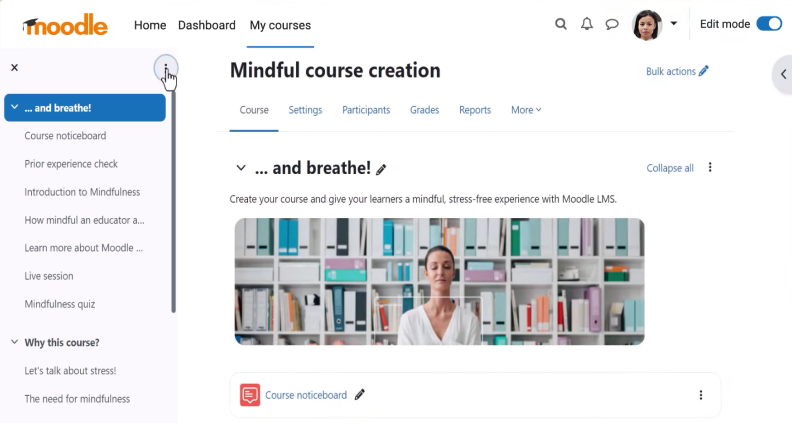
Main features:
- Absorb LMS uses AI to provide intelligent content creation. Use the generative AI tool to create written content for your courses, or let the tool take over the design and visual choices. The AI can also provide suggestions based on learner data from previous training.
- Whilst AI-powered content generation is nothing new, Absorb uses AI to take over a number of LMS administration tasks, saving you time. A smart search box allows users to bypass the UI and view data or perform actions using natural language prompts.
- Absorb LMS has a plain and straightforward user interface reminiscent of WordPress. Whilst this may be a bonus for many users who are familiar with the kind of layout and style, it may not be as appealing at all. It is definitely function over form, and you can use the AI feature to bypass the UI.
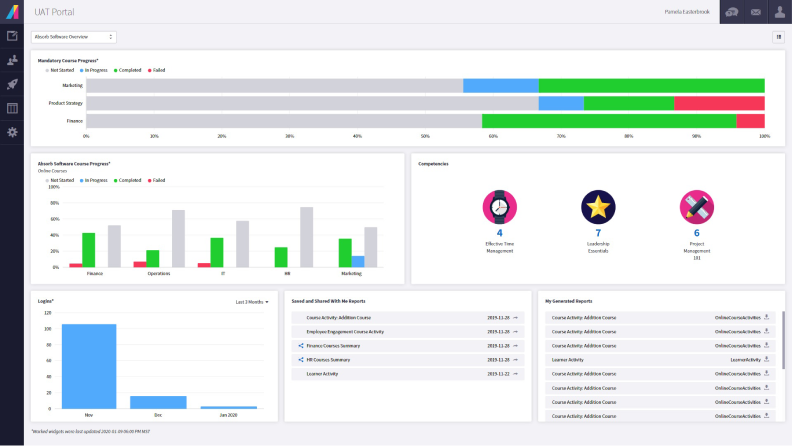
Pros
- AI-powered content creation
- AI-powered learning management and administration
- Simple UI
- Content library with pre-made courses and other training content
- Third-party integration and API for custom integration
- Good customer support
- Gamification options with badges and certificates
- Intuitive mobile version
- Dedicated e-commerce options to sell online courses
Cons
- User interface is not sleek or modern
- Limited options for reporting
- A few features in the LMS are unintuitive
Best for:
Those who favour more traditional UIs and those who favour using AI for tasks
Pricing:
- Pricing plans available upon request
Growth Engineering is a UK-based eLearning company that has developed their own learning management system along with an authoring tool and learning app. This one of the best LMSs in the UK focuses on being an extremely customisable training platform that delivers on both the administrator and learner sides.
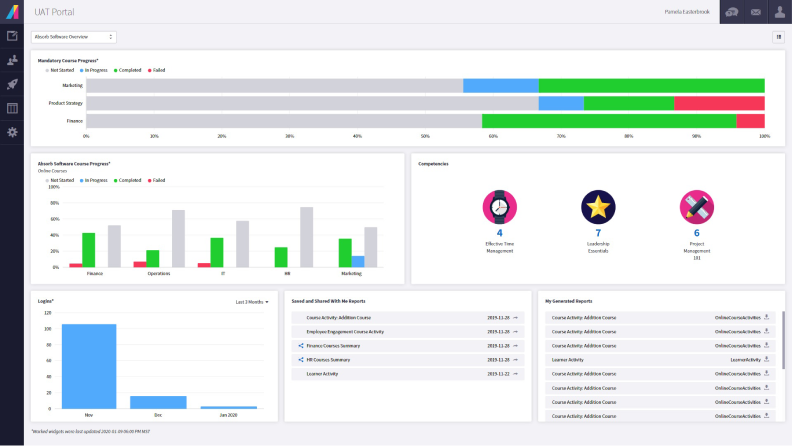
Main features:
- A fully customisable LMS which allows you to take control of all of the branding and design choices to create a sense of unity and purpose in your company.
- Use comprehensive analytics with flexible data reports to enhance training outcomes for all learners. An intelligent assessment tool is provided to help automate learning interventions, identify skill gaps and track learner progress.
- Employ experience points, streaks and knowledge battles to support collaborative learning and gamify the training process.
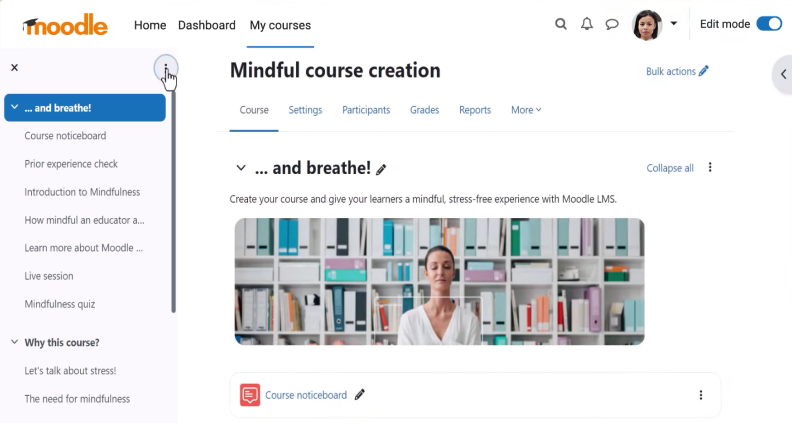
Pros
- Plenty of customisation options for every brand
- Strong management tools with flexible reporting
- Excellent gamification options with leaderboards, experience points and battles
- Authoring tool integration for course creation
- Content library with pre-made courses and other learning materials
- Learning can be done offline or on mobile
- Third-party integration and API for custom integration
- Blended learning with classroom management tools for instructor-led training
- White labelling and multitenancy options available
- Assessment tools
Cons
- Not as feature-rich as competitors
- Smaller company with fewer reviews available
- User interface is good, but not excellent
Best for:
Small and medium businesses looking for an LMS provider with the potential to grow
Pricing:
- Pricing plans available upon request
Looop is a UK LMS which stands out as an innovative automated learning and development solution that takes a different approach from the other learning management systems on this list. Looop was recently acquired by 360Learning, an international eLearning company that will likely have big plans for the software in the future.
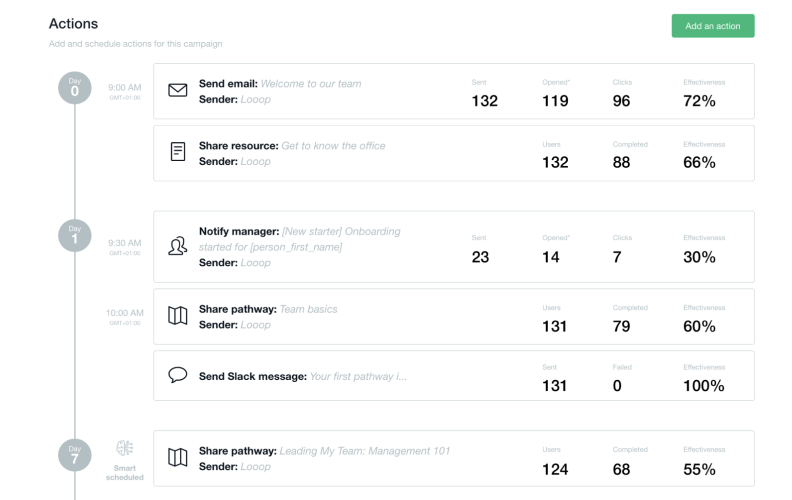
Main features:
- Looop takes a resource-based approach, instead of a course-based approach to learning delivery. This approach focuses on high-impact, specific training that can be reviewed and refined quickly, rather than longer training courses that require more time to design and often are not refined.
- The experts at Looop claim that UX is the #1 concern. With this rule in mind, the tool aims to save trainers and learners time to focus on what is important. With a more focused feature set, the user experience can take priority, and it works.
- Automation delivers training directly to learners and provides feedback directly to L&D specialists for better performance measurement and time saved. You can analyse statistics with visualised reports and feedback loops.
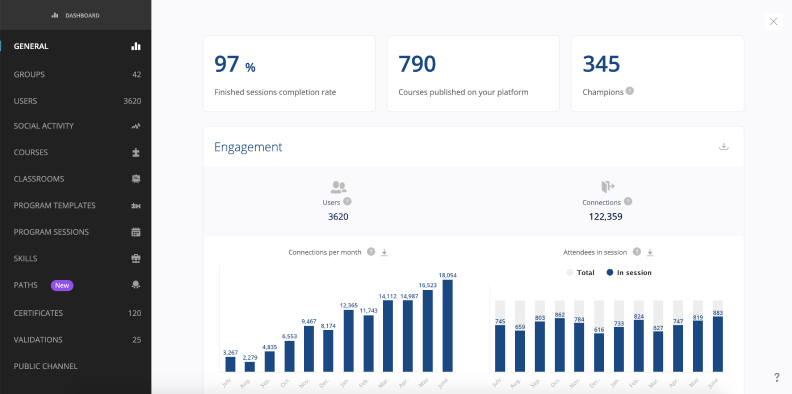
Pros
- Dynamic resource-based approach to learning delivery
- Focus on UX design
- Automation tools speed up administration tasks and provide better feedback
- Content library with pre-made courses and other learning materials
- Mobile app for seamless device learning
- Third-party integration and API for custom integration
- Custom learning pathways
- Custom completion certificates
- Measure performance increases
Cons
- Very different from a traditional learning management system
- Looop will eventually be integrated into 360Learning’s LMS
- Missing some features of a more mainstream learning management system
Best for:
Experimenting with a different approach to learning & development
Pricing:
- Pricing plans available upon request
360Learning is a learning management system that sets itself out from the crowd with its relentless focus on collaborative learning. The learning platform moves away from top-down training practices and instead uses a more collaborative approach to vastly improve all kinds of training in businesses. This makes 360Learning one of the top LMS systems in the UK.
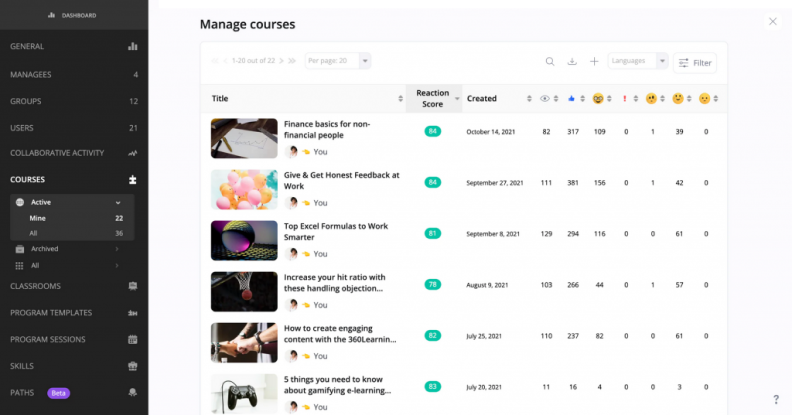
Main features:
- 360Learning helps businesses identify training needs and close skill gaps and close skill gaps. With crowdsourced learning needs, employees can have a say in their learning and stay motivated by taking control of their own development.
- Tap into hidden expertise and knowledge by identifying experts in your business. With your experts identified, you can invite SMEs to contribute to or review training in order to ensure courses are always up to standards.
- Maximise and refine your course quality using the inbuilt authoring tool with real-time feedback and scoring. 360Learning provides in-course commenting, Q&As, and upvoting to keep your online learning fresh and relevant to enhance completion rates.
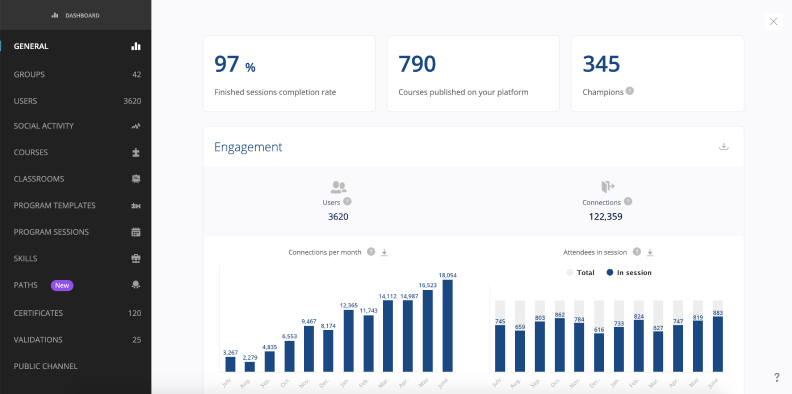
Pros
- Collaborative approach to a learning management system
- Strong management system with advanced reporting
- Authoring tool integration for course creation
- AI-powered authoring
- Third-party integration and API for custom integration
- Excellent customer support
- Interactive quiz maker
- Mobile learning
- Custom completion certificates
- Adaptive languages
Cons
- Content creation is not as strong as other tools
- As an all-in-one platform, it can take getting used to
- A bit lacking in interactive elements
Best for:
Businesses looking for a collaborative approach to L&D.
Pricing:
- Team Plan up to 100 users is £6 per user per month
- Business price plans available on request
Cornerstone packs in a lot of features and functionality into a cloud-based learning management system. The platform is also highly customisable, allowing users to tailor their LMS experience how they choose. Overall, it is more complex than other LMS platforms but has a high potential. Despite its complexity, Cornerstone remains among the best learning management system providers in the UK.
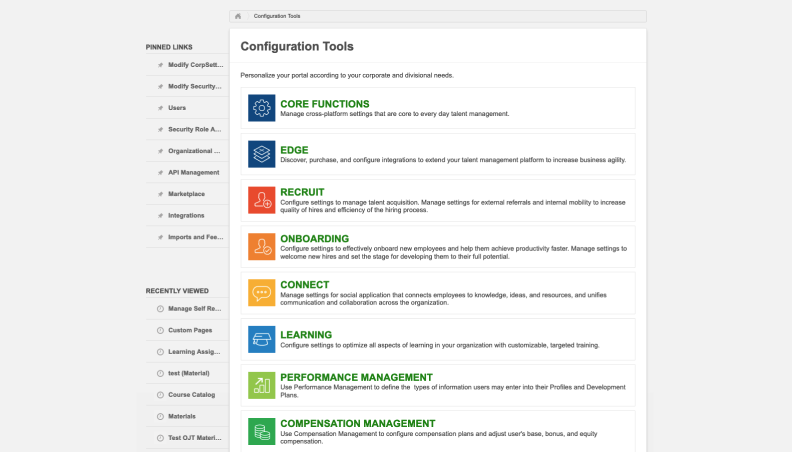
Main features:
- Cornerstone Learning’s strongest feature is the high level of customisation that comes with the LMS software. Users can create personalised and differentiated learning experiences that meet the exact learning needs of the business.
- Gain real-time insights into the effectiveness of your online learning with dynamic reporting and custom dashboards. Cornerstone perhaps collects more detailed data than any other learning management system.
- Cornerstone manages to deliver a unified learning platform that provides a single place to conduct and manage continuous learning for a whole business, with mobile and social learning pushing your training forward.
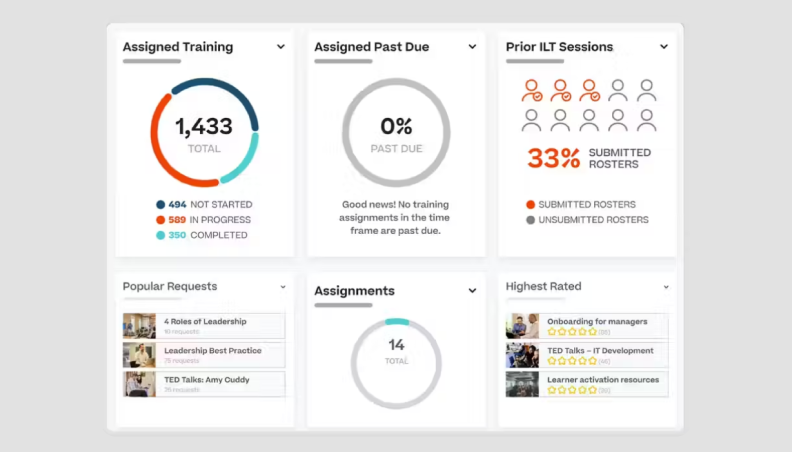
Pros
- Highly customisable LMS software
- Strong management system with custom advanced reporting
- Unified learning management system
- Custom user roles and certifications
- Offline and mobile learning
- Third-party integration and API for custom integration
Cons
- Customisation options can be unnecessary and overwhelming for some users
- Custom reporting can be very data-heavy
- Performance and UI issues can hold the platform back
Best for:
Dedicated L&D specialists with strong IT teams who require extensive report data
Pricing:
- Pricing plans available upon request
Summary
That’s our list of the 10 best LMS platforms that are either based in or are popular in the UK. Whether you are a huge corporation, a medium-sized training company, a small tech start-up, or a freelance learning designer, you should be able to find the best learning management system for your needs in this list.
Our recommendation for the best LMS that’s available in the UK, would have to be iSpring Learn. It’s an intuitive and easy-to-use LMS that has all of the core features that you would expect. You can get started right away by requesting a free demo.







