23 Moodle Plugins to Take eLearning to the Next Level

If you go to the Moodle plugins directory, you’ll find over 2,390 plugins, and that’s not all — the set is constantly being updated. It can be pretty overwhelming if you’re just exploring ways to enhance your Moodle LMS.
To help you sort through the options, we’ve compiled the 23 best Moodle plugins, covering all the must-have categories. All of the plugins listed here are regularly updated and highly recognized by the Moodle community. Check them out now or bookmark this article for future reference.
Bonus: Plugin recommendations from Moodle admin Ramon Heeb.
Course Authoring Moodle Plugins
All these plugins can help you create online courses.
1. iSpring Suite ー interactive PowerPoint courses
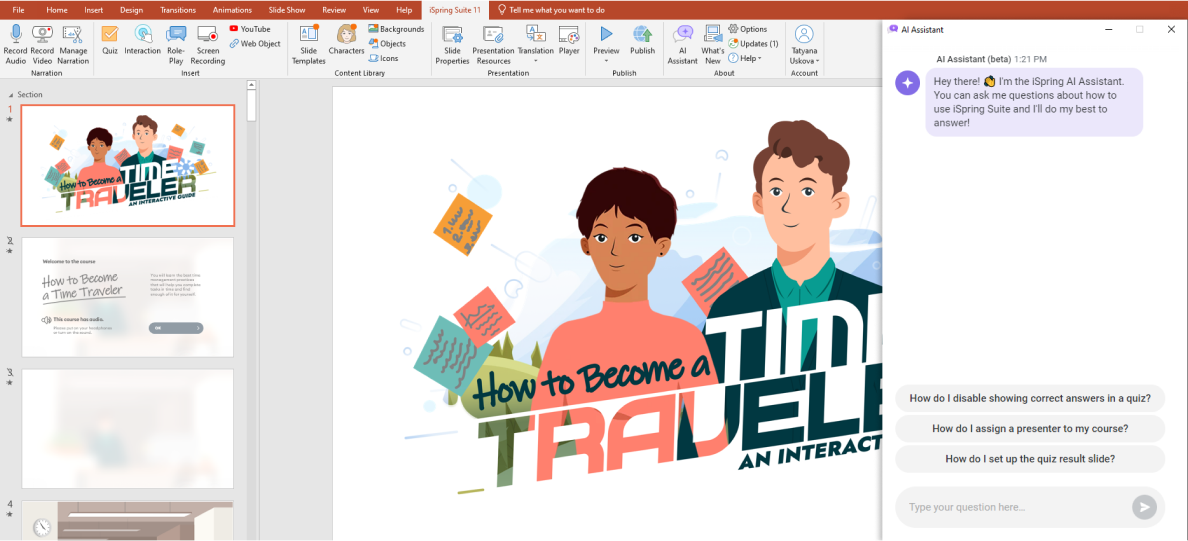
iSpring Suite is more than a plugin. It’s a fully stocked authoring tool that allows you to create engaging eLearning course pages with quizzes, interactive assessments, video lectures, screencasts, and dialogue simulations. With iSpring, you can convert your existing Word, PDF, and PPT content into SCORM, or create new online courses from scratch.
As one Reddit user mentioned, “iSpring is a great tool if you are used to working with PowerPoint.”
Thanks to the plugin, you can enjoy the robust authoring possibilities of iSpring Suite, as well as the comprehensive analytics of Moodle.
Customer support: available 24/7 via phone, chat, and email on weekdays and via email on weekends. 83% of all cases are resolved within 2 hours.
“Excellent customer support. They helped me even on Sunday night, which I really did not expect.” — G2 reviewer.
Pricing: 14-day free trial, then $470 or 670$ USD per author per year with an academic discount.
Also read:
2. H5P — an open-source solution for interactive course content
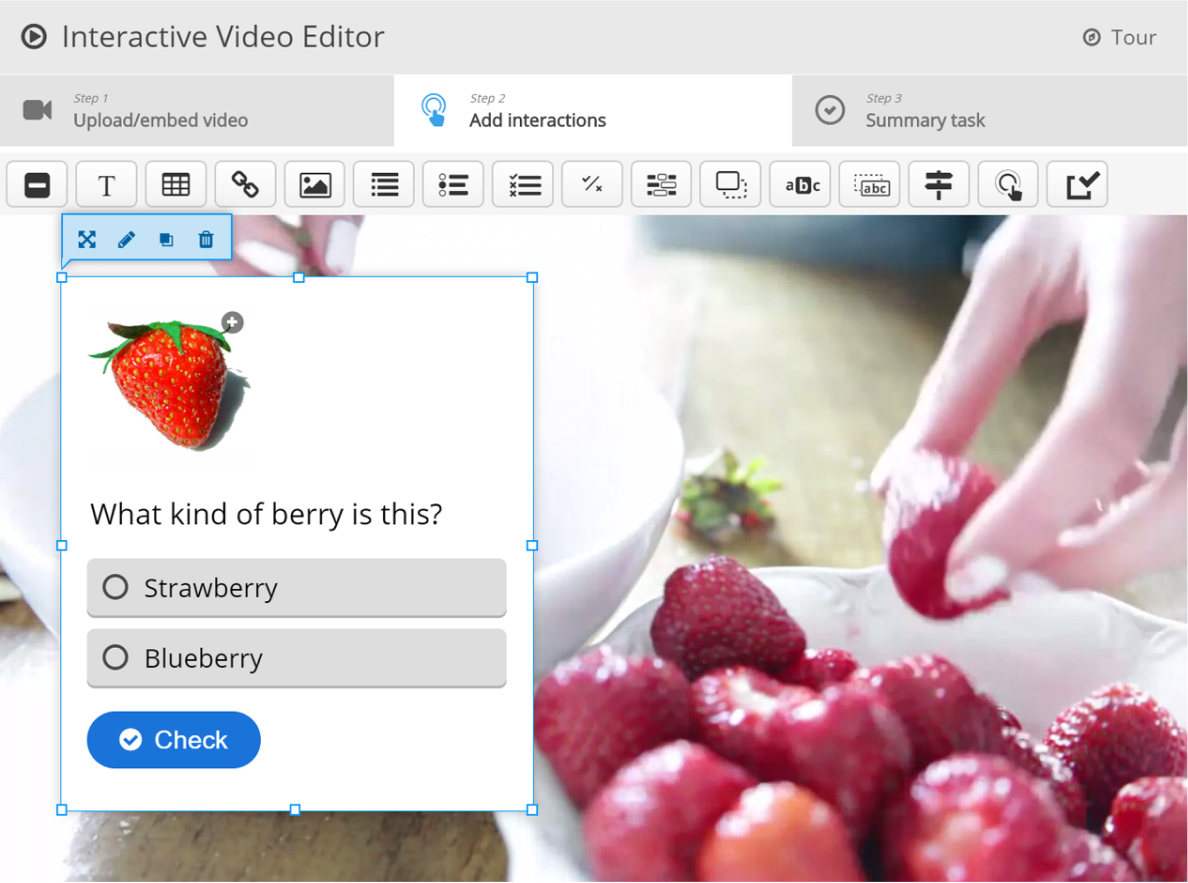
H5P is one of the open-source plugins for Moodle that’s used for creating interactive content pages for online courses. H5P enables you to create different eLearning content types, including slides with quizzes, interactive videos, and simulations with branching scenarios.
Important: In H5P interactions, it’s currently possible for people with programming skills to cheat and gain the full score without knowing the correct answers. So H5P isn’t suitable for exams or similar activities.
Customer support: forums with other users or H5P service providers.
3. Edwiser Course Formats — a free solution for changing your course layout
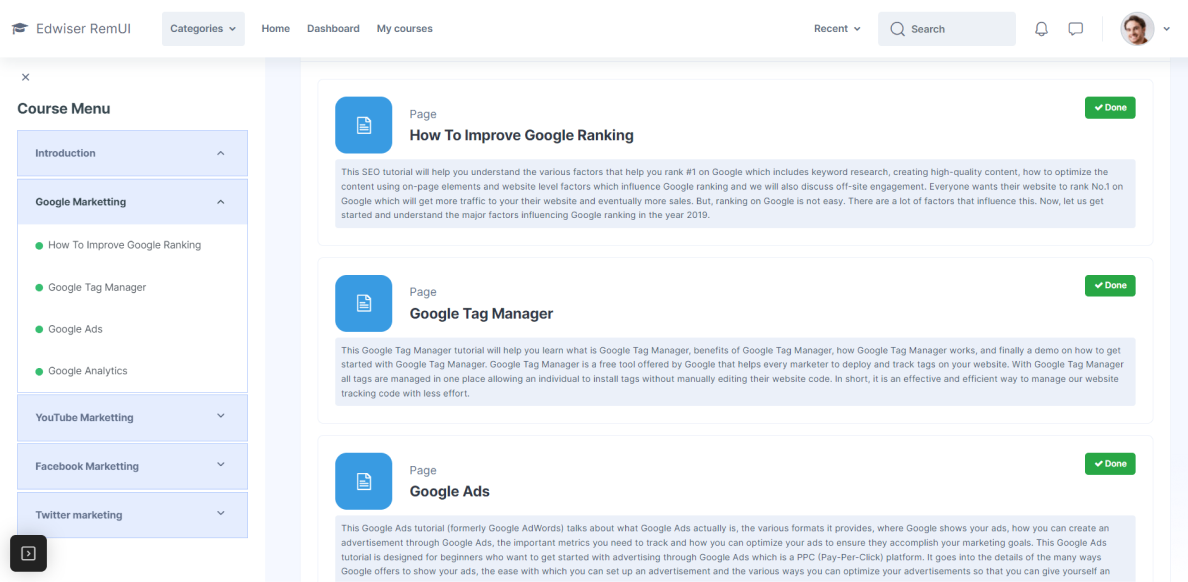
Edwiser Course Formats is one of the best free Moodle plugins designed to enhance the look of your course content. It comes with two layouts for course pages. You can display your Moodle courses as Edwiser Course Formats collapsible lists or present your content items on neatly stacked cards.
The plugin is compatible with the following Moodle platform themes: Edwiser RemUI, Boost, Fordson, Moove, and Handlebar.
Customer support: available via chat and email from Monday to Friday 10:00 a.m. to 7:00 p.m. IST(GMT +05:30).
4. Sharing Cart — for reusing and sharing items between Moodle courses
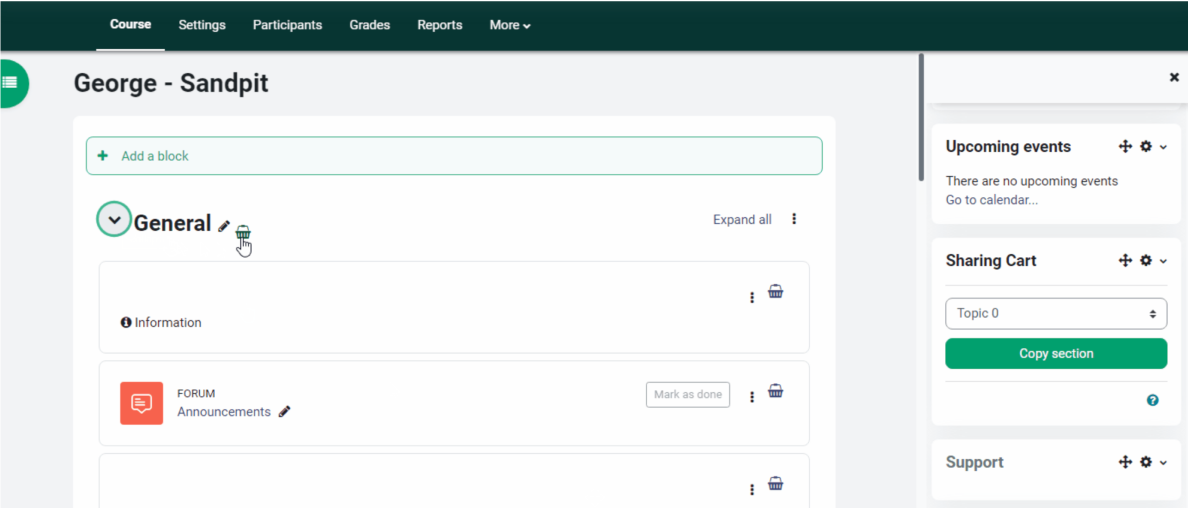
Sharing Cart enables teachers to share eLearning content (resources, activity modules) between multiple Moodle courses, saving time and effort in course setup and maintenance.
Customer support: you can reach out to contributors and leave comments on the Moodle site’s plugin page.
Activity and Quiz Moodle Plugins
To gain actionable insights into how much your learners know, you’ll definitely need specific modules for knowledge checks. On our list, you’ll find some test and quiz plugins. There are also several Moodle modules that can help you create an engaging learning experience with games.
5. iSpring QuizMaker — a wide variety of question types
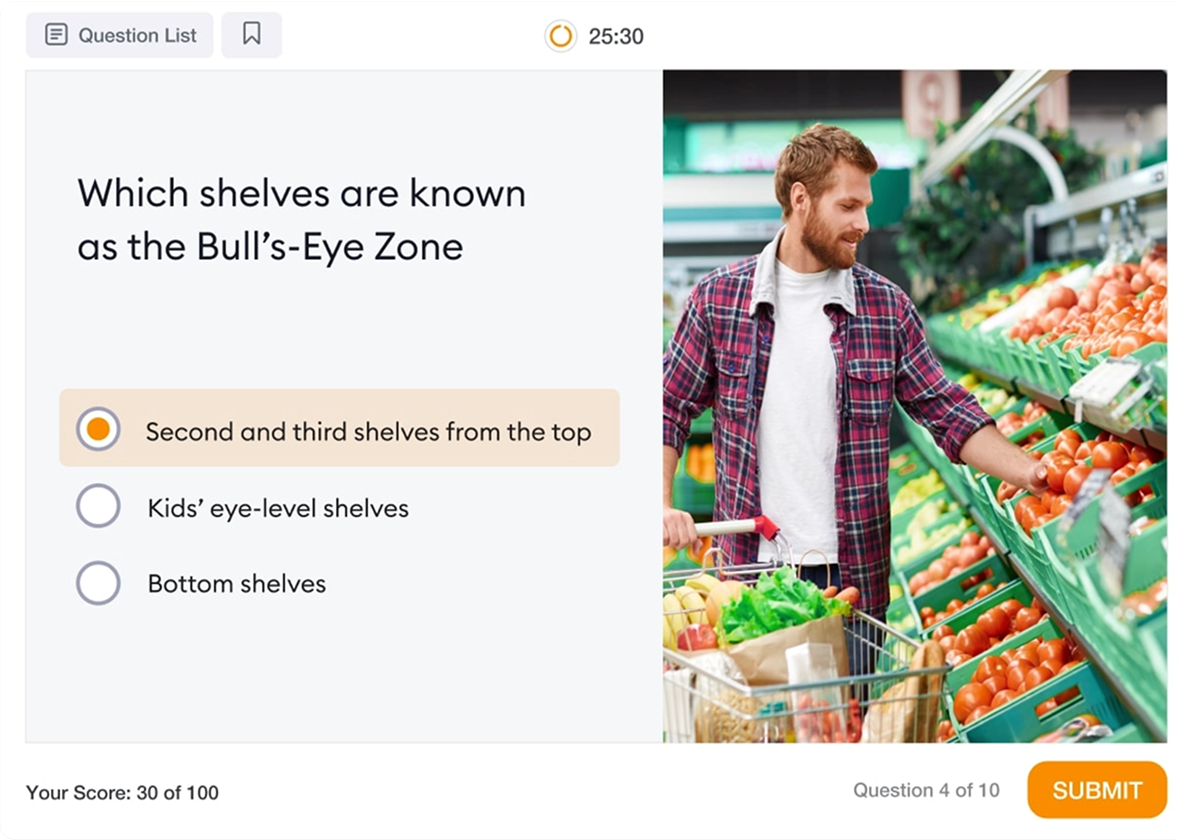
iSpring QuizMaker is a robust tool for creating tests and quizzes that are perfectly Moodle-compatible. Thanks to this plugin, you can assess your employees’ competency and knowledge with 14 question types: matching, fill in the blank, hotspot, sequence, and more.
Increase student engagement in the learning process and help train their skills with drag-and-drop activities.
To enhance the learning experience further, you can give detailed feedback on learners’ answers, create individual branching scenarios, and set up points and testing rules.
After users pass the quiz, you can use robust Moodle analytics to filter the data you need and put it in comprehensive reports.
Customer support: available 24/7 via phone, chat, and email on weekdays and via email on weekends. 83% of all cases are resolved within 2 hours.
Pricing: 14-day free trial, then $370 per user/year.
6. JazzQuiz ー face-to-face lessons
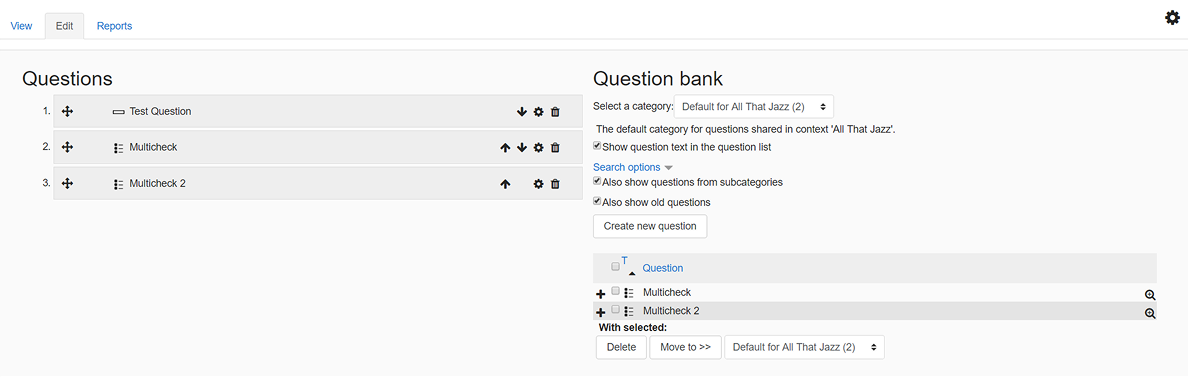
The JazzQuiz Moodle plugin was designed specifically to provide knowledge checks during face-to-face lessons. After the test is completed, you can go through the results and see exactly which answer each learner gave to each question.
Customer support: you can reach out to contributors and leave comments on the Moodle site’s plugin page.
7. QUESTOURnament — competitive games
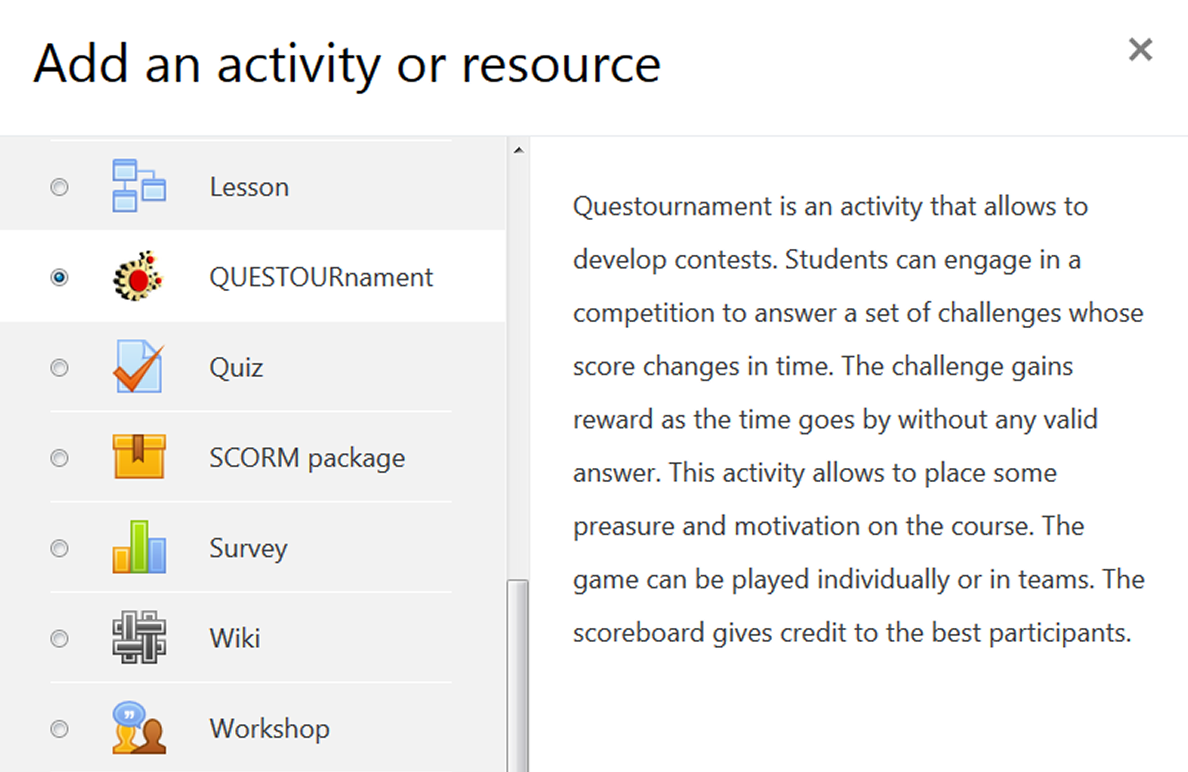
QUESTOURnament is a plugin for Moodle that helps you increase student engagement through a game of questions. Participants must solve intellectual challenges within the given time limit. The ranking is set according to learners’ results. In QUESTOURnament, students can propose challenges to their fellow students and be rewarded for doing so. Lecturers check all challenges beforehand.
Customer support: via email.
8. Game — simple gamification
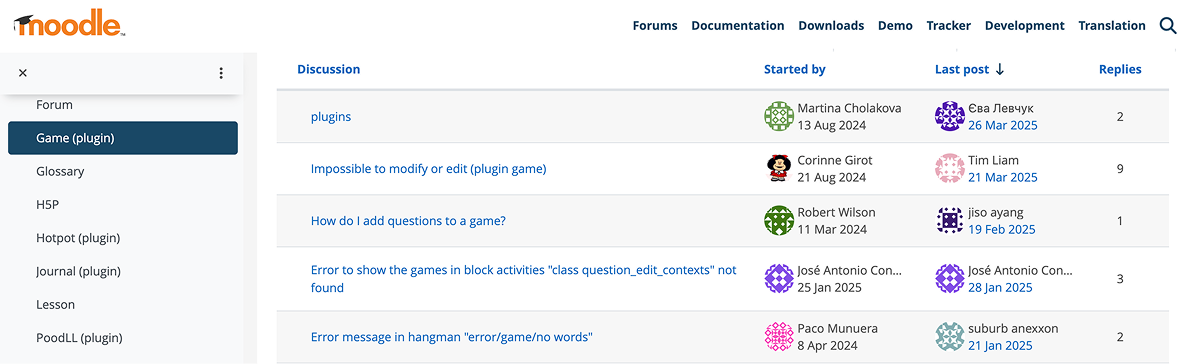
This game activity module makes use of questions, quizzes, and glossaries to offer a game-based learning experience. There’s a variety of interactive games, including Hangman, Crossword, Cryptex, Sudoku, and Snakes and Ladders.
Customer support: the support forum in the Moodle community.
9. Exabis Games
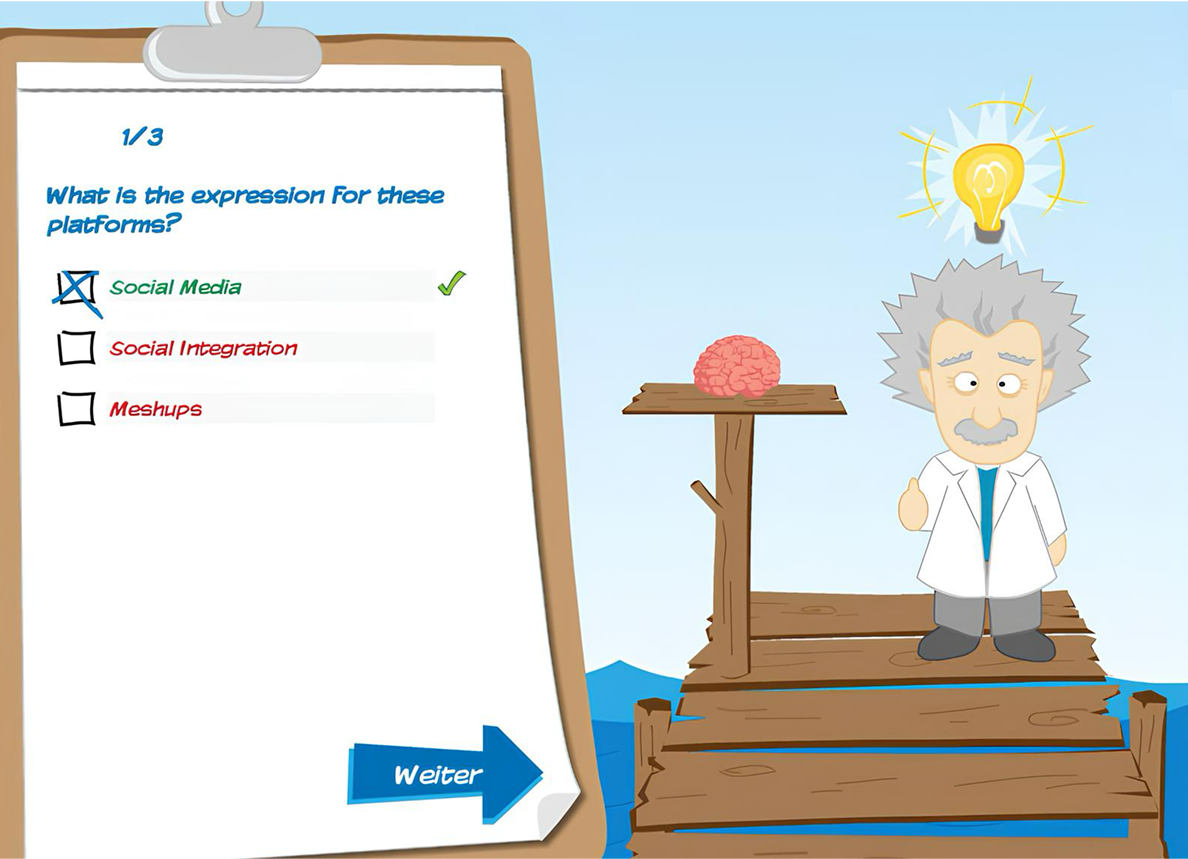
Exabis Games is another plugin for Moodle that’s designed to provide a game-based approach to learning. It includes two interactive games based on quizzes: Braingame and Exaclick. The main goal of Braingame is to launch the scientist into outer space while, in Exaclick, a learner has to uncover tiles to open the whole picture.
Customer support: reach out to contributors and leave comments on the Moodle site’s plugin page.
Motivation Moodle Extensions
There are at least two effective ways to motivate learners — to engage them in a competition and to demonstrate your appreciation. Here are plugins for each category.
10. Level up XP — gamified course completion
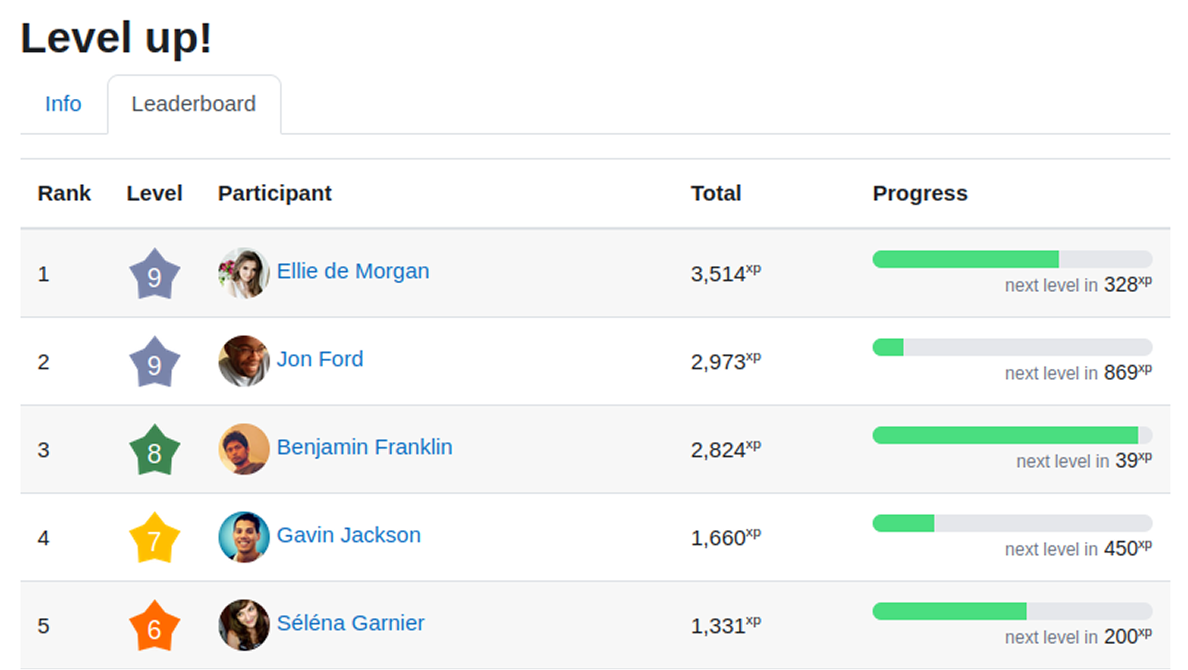
Level Up XP is a Moodle plugin that allows students to receive points for their actions, visualize their progress, and compete with others through a leaderboard.
Pricing: A free plan is available. Paid plans start at $169 per year.
Customer support: via email for paid plans only.
11. Custom certificate
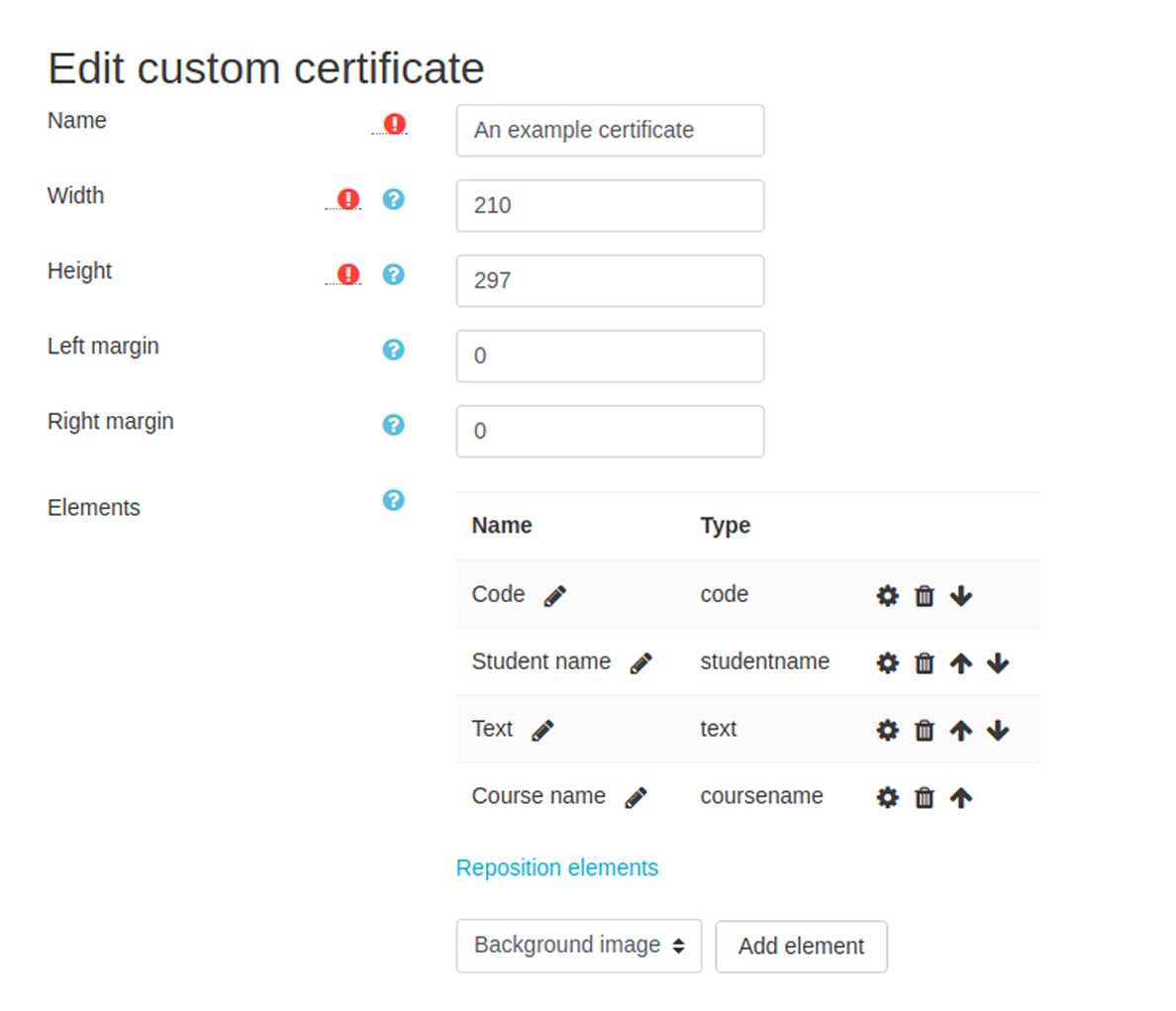
Source: Moodle docs.
With the custom certificate plugin, you can create customized PDF certificates in your web browser.
Customer support: the Moodle community support forum.
12. Journal
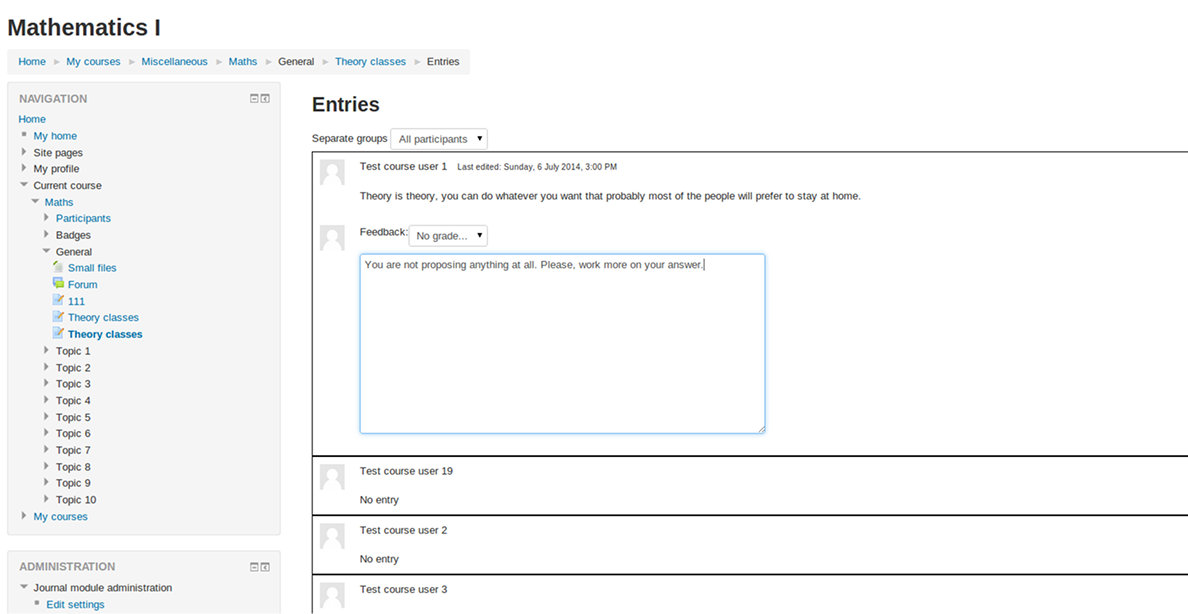
The Journal plugin allows the teacher to ask students to reflect on a particular topic or summarize their learnings, struggles, and unclear points. The students can edit and refine their answers over time.
Customer support: the Moodle community support forum.
Collaboration Moodle Plugins
In case your training incorporates live sessions and collaborative learning, you might need these plugins for a smoother learning experience.
13. Zoom Meeting
Zoom (a video and web conferencing platform) offers a plugin that provides flawless integration with Moodle, making it easy to create, synchronize, grade, and backup/restore your online sessions and webinars.
Pricing: A free plan is available. Paid plans start at $15.99 per user/month for meetings.
Customer support: a knowledge base and community for free users; additional live chat and phone support for paid users.
14. Grouptool
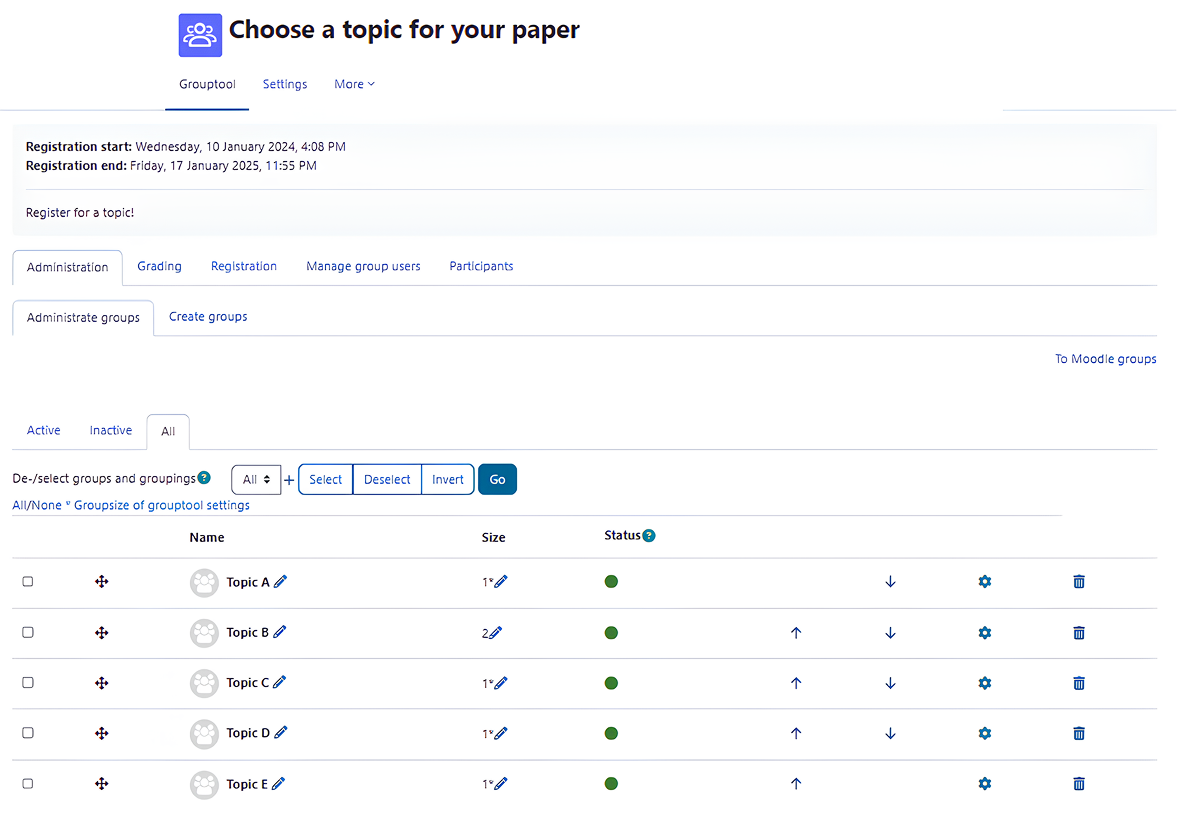
The Grouptool plugin for Moodle simplifies group management. Teachers can easily create, populate, and manage student groups within a course. Students can register and deregister for these groups independently or register for waiting lists, if necessary.
Customer support: questions, reports, and requests on their GitHub page.
Better User Experience Moodle Plugins
The LMS user experience matters both for instructors and learners. In order to avoid making Moodle users spend hours mastering the platform and dealing with a significant learning curve, you can install a theme with a user-friendly interface. These are what we’ve selected for you:
15. Adaptable — a highly customizable open-source solution
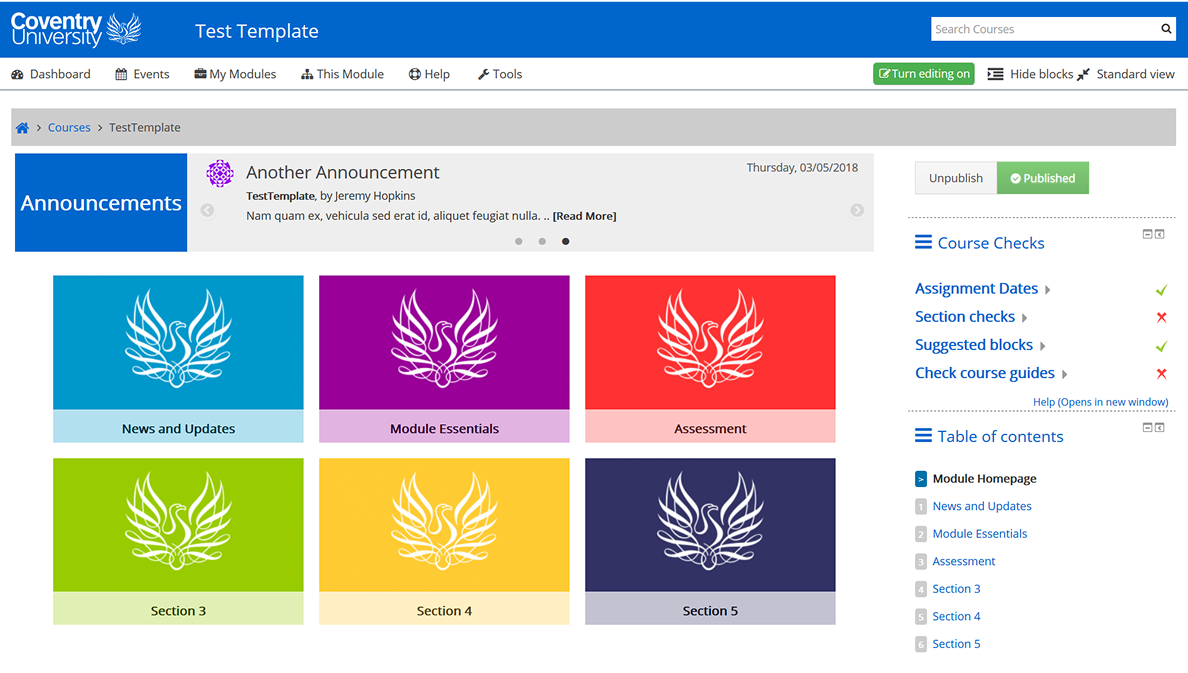
Adaptable is a highly customizable, responsive, two-column Moodle theme. It allows organizations to brand their learning management system while benefiting from community-driven development and testing.
Customer support: the Moodle Themes Forum.
16. Edwiser RemUI — easy configuration
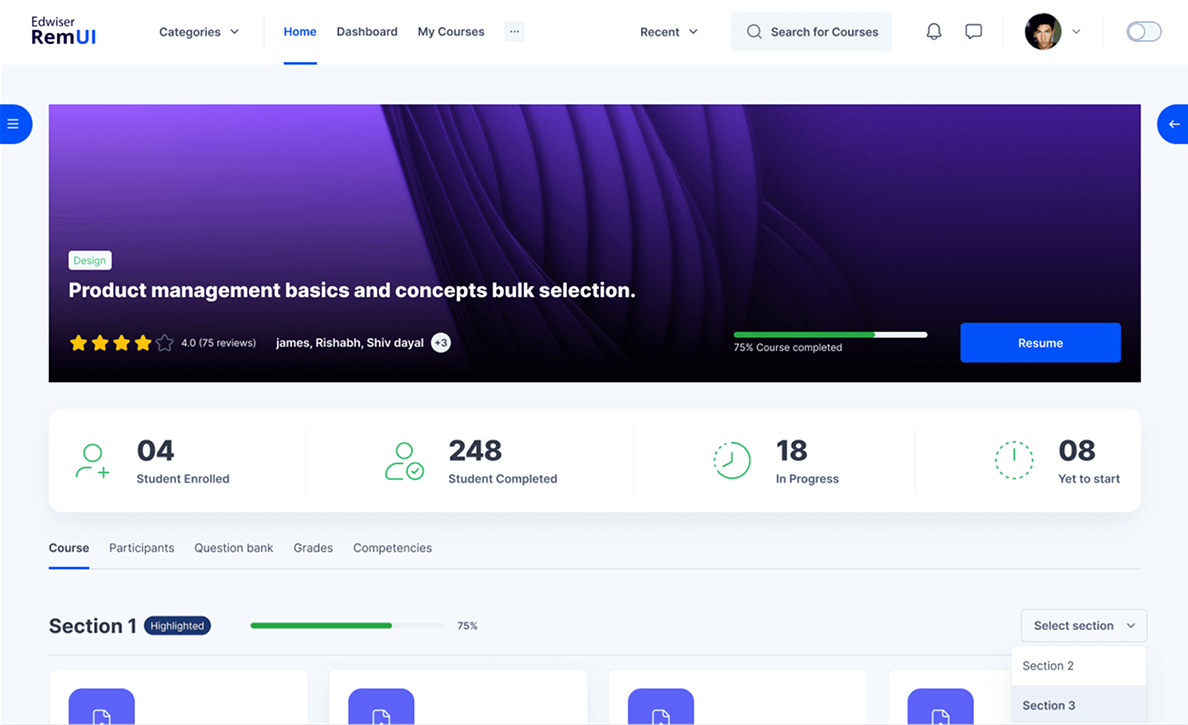
Edwiser RemUI is an elegant, modern theme for Moodle that is easy to install and customize. It offers multiple layouts for course pages, along with advanced dashboards for different user roles.
Pricing: $99 per year per business license.
Customer support: via chat and email from Monday to Friday 10:00 a.m. to 7:00 p.m. IST(GMT +05:30).
17. Moove — simple, but attractive
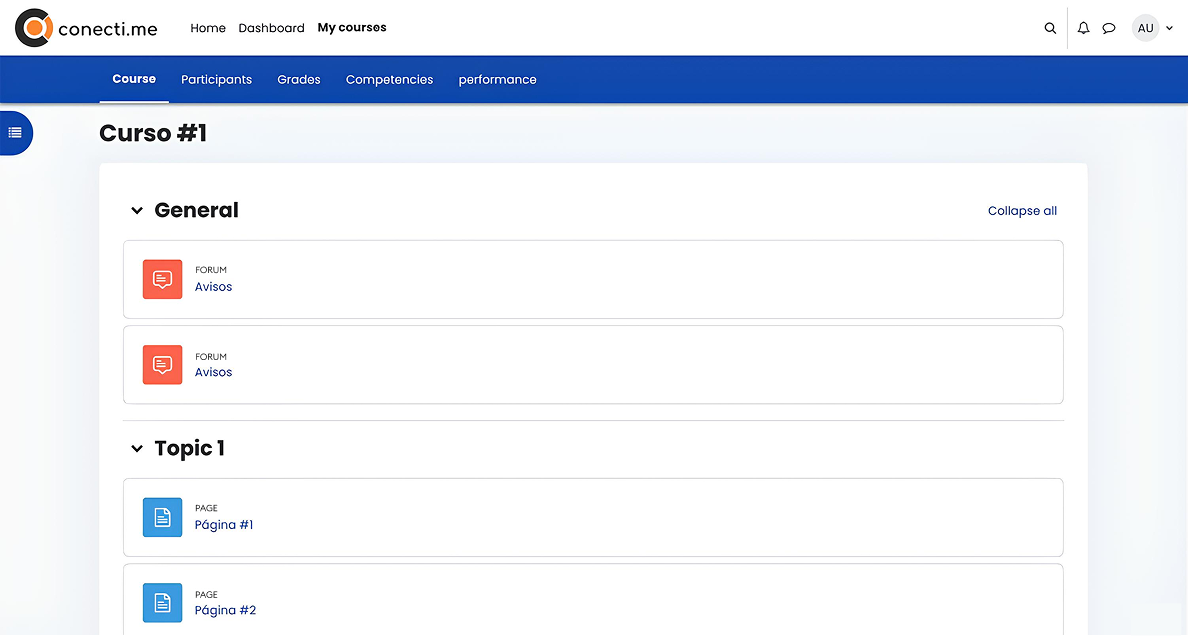
Moove is a popular Moodle theme designed to provide a clean and intuitive learning environment, focusing on course content and other activities. Unlike some other themes, Moove offers accessibility features, like font choices.
Pricing: a free version is available. The premium version costs $53 per year per license.
Customer support: reach out to contributors and leave comments on the plugin page on the Moodle site. Dedicated support is available for premium users.
18. Boost Union — for developing your own theme
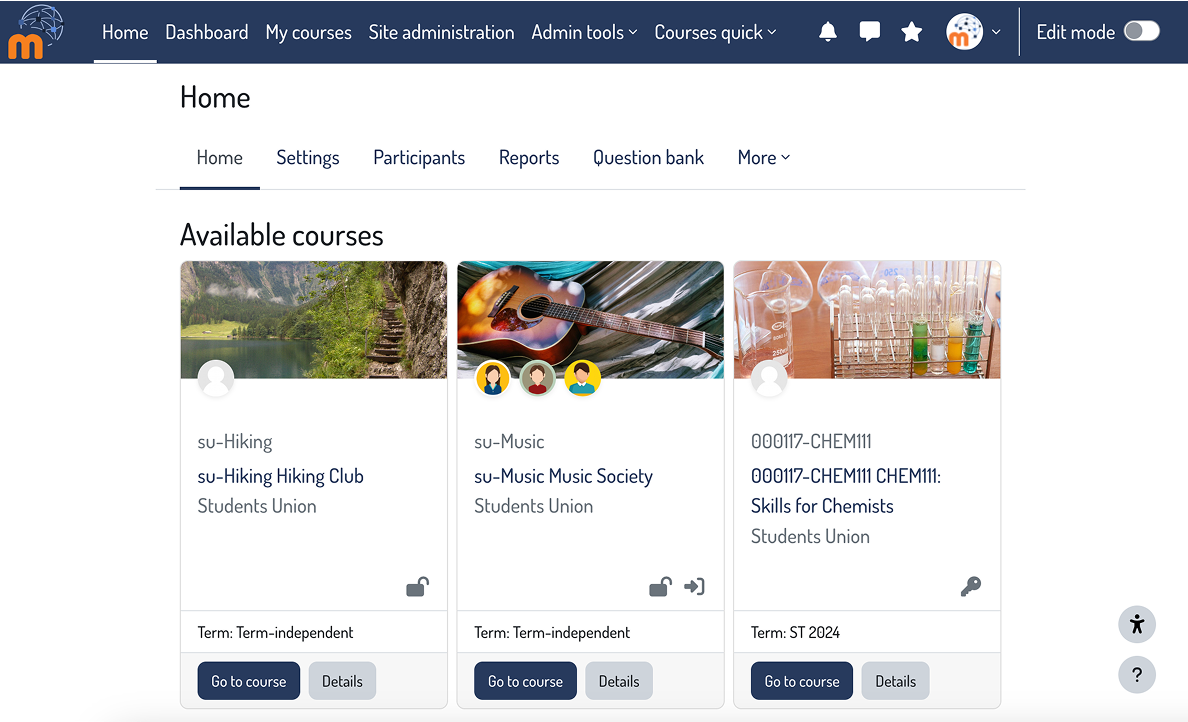
Boost is developed and maintained by Moodle core developers and is known for its clean, minimalistic design, which makes it a bit easier to navigate and use.
Boost Union is an enhanced subtheme of Boost that provides more configurable features than Boost and additional features for admins, educators, and students.
Customer support: the Moodle community support forum.
Time-Management Moodle Plugins
You can track student progress better with effective time management. Check out the best Moodle plugins that will help you deal with some common time management challenges.
19. Checklist
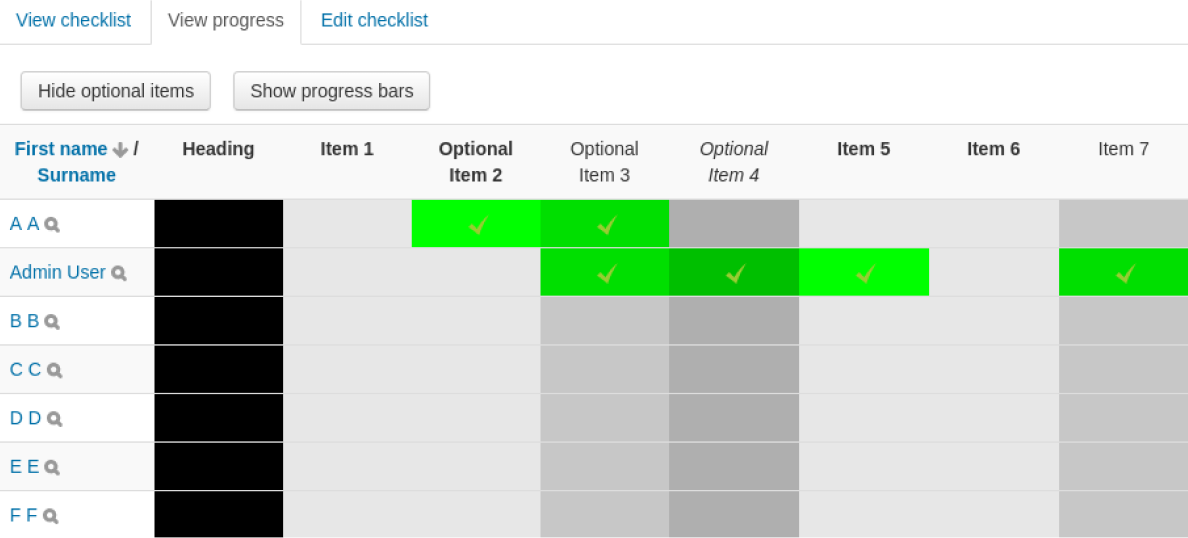
The Checklist plugin enables trainers to create to-do lists for learners and track student progress as they complete items. Learners can add their private tasks to the checklist as well.
Customer support: reach out to contributors and leave comments on the Moodle site’s plugin page.
20. Face-to-face — offline activity management
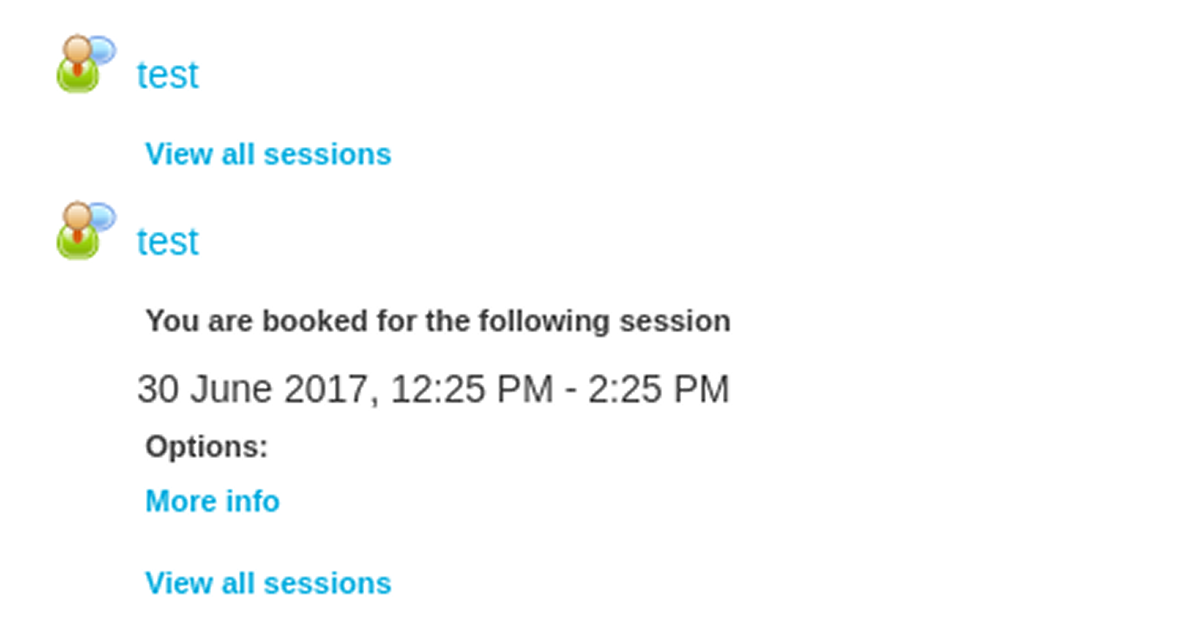
The Face-to-face plugin helps administrators schedule and track face-to-face activities, including scheduling and managing different course dates at various locations.
Customer support: the Moodle community support forum.
21. Completion Progress

The Moodle Completion Progress block shows a student’s progress through course activities and resources using color-coded indicators for completed and incomplete items. It depends on activity completion settings and can be arranged by course order or expected completion times, helping students stay organized and on schedule.
Customer support: reach out to contributors and leave comments on the Moodle site’s plugin page.
Analytics Moodle Plugins
Tracking learner activity and results is one of the most important aspects of training. These plugins will help you customize Moodle’s default reporting capabilities.
22. Quiz Analytics
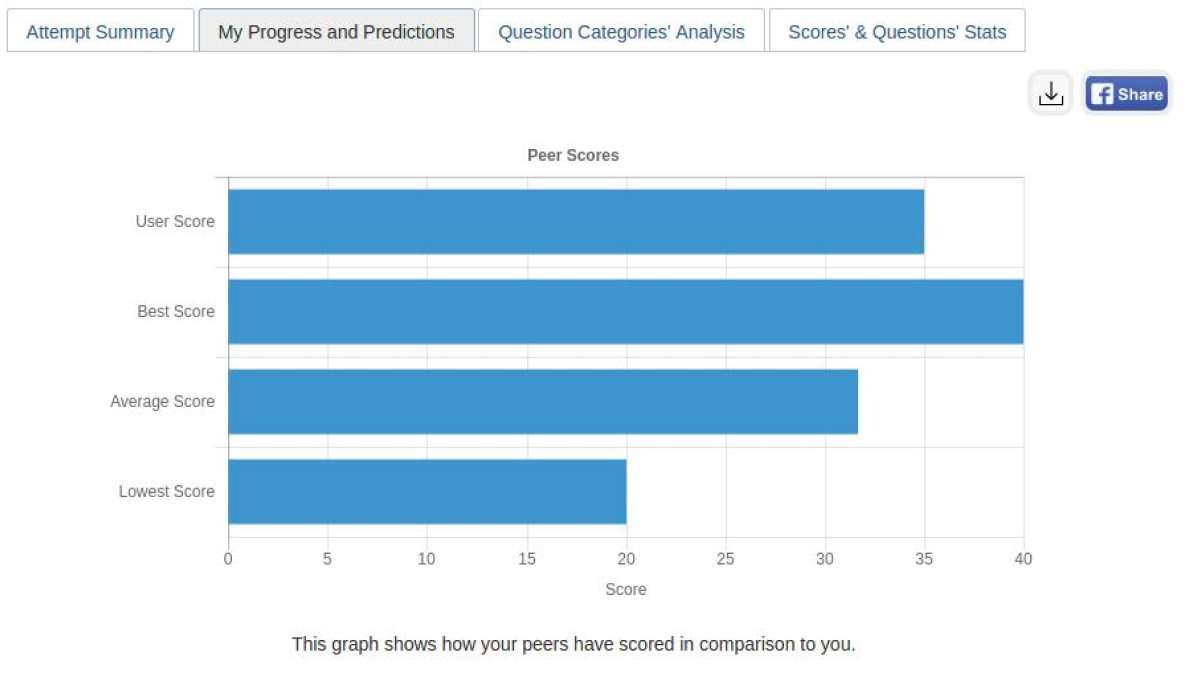
The Quiz Analytics plugin extends the reporting capability of Moodle quizzes, offering graphs and insights into quiz attempts, progress, question categories, and score statistics. It carefully examines every attempt the learner makes so teachers can get accurate information on student growth.
Customer support: reach out to contributors and leave comments on the Moodle site’s plugin page.
23. Analytics graphs
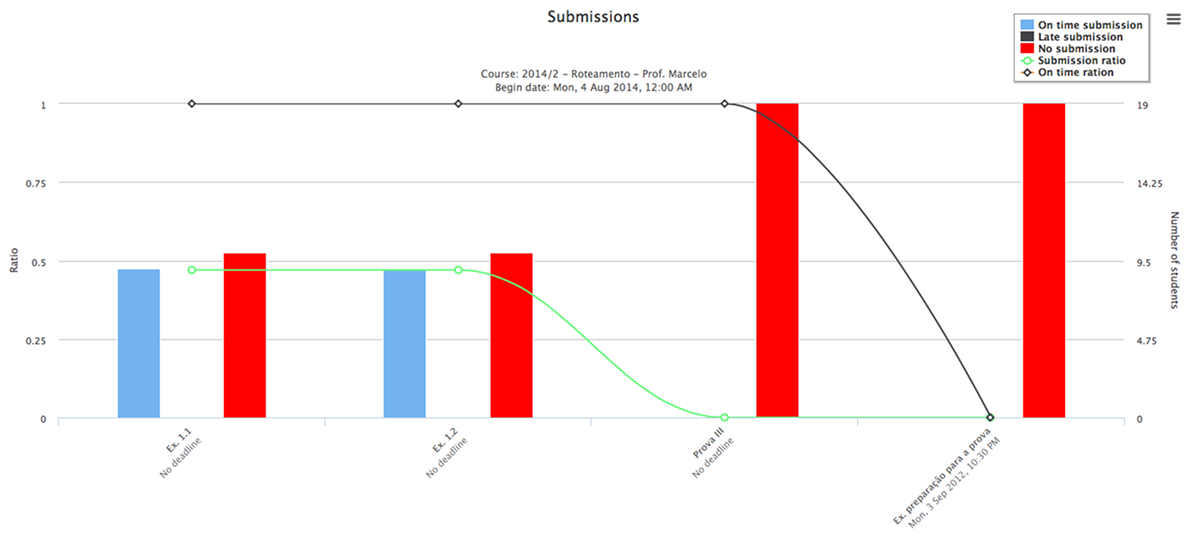
The Analytics graphs plugin visualizes student activity data from Moodle. This tool helps teachers make sense of data collected from the course logs and the graded activities. The graphs have zoom capabilities and allow instructors to email groups of students based on their performance or access patterns.
Customer support: questions, reports, and requests on their GitHub page.
To Sum Up
To delve further into the best plugins for Moodle and your use cases, Moodle admin Ramon Heeb recommends using global and local chats on Element (Matrix), as well as local Moodle meetups.
If you know of other top Moodle plugins, please share them in the comment section.







