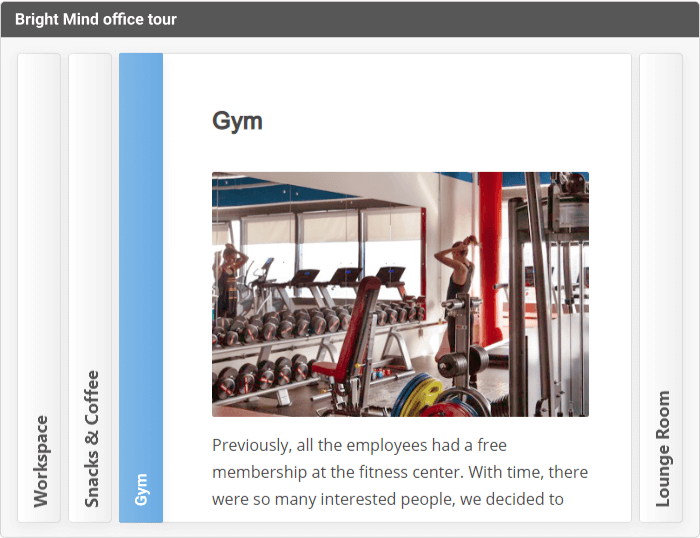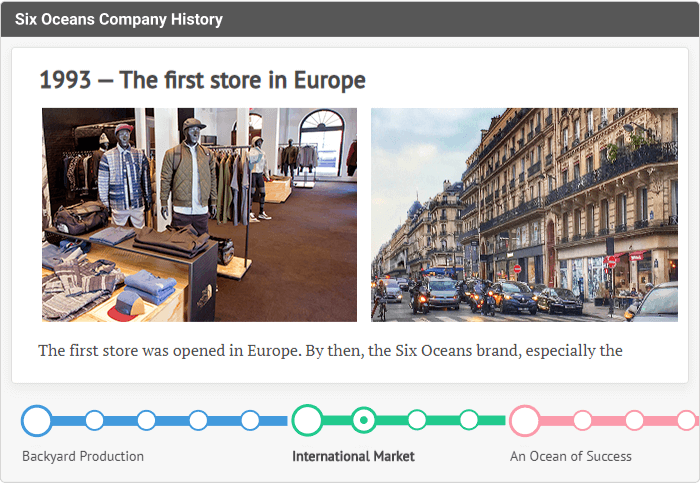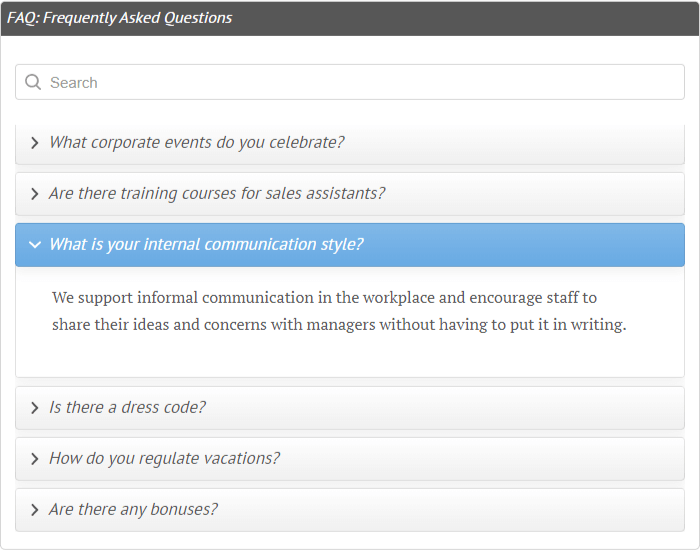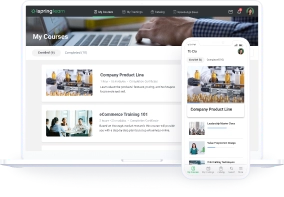New Employee Onboarding Process: How to Get It Right

Just a few decades ago, freshly hired employees were expected to stay with their new company for the long haul and sometimes even for life. Because of this paradigm, traditional new employee onboarding and orientation programs mainly featured a brief introduction to the company, followed by reams of forms and new hire paperwork to fill in. Doesn’t sound that inspiring, does it?
Today’s workers are often looking for something far more than just a job and are increasingly job-hopping, freelancing, and taking shorter-term contracts and even mini-careers until they find a good fit. Thus, it should come as no surprise that Gallup found that only 12% of employees think their company did a good job onboarding. 43% of hiring managers actually agreed that “time and money are wasted because of ineffective onboarding processes.”
So, it’s not just some esoteric problem. Real money is being lost by companies using poor onboarding processes.
In this article, we’ll get into different aspects of onboarding:
- What new employee onboarding is
- New hire onboarding checklist
- How to implement the onboarding process
- How to overcome common onboarding challenges
- Best onboarding software solutions
What Is New Employee Onboarding?
Onboarding is the process by which new employees are integrated into the company. It includes activities that allow them to acquire the necessary knowledge, skills, and behaviors to become effective members of the organization.
What should be included in new employee onboarding? There is no single clear consensus, and it will vary between different organizations and their ultimate goals. But Dr. Talya Bauer from the SHRM identified The Four C’s that a successful onboarding program must include. They stand for:
- Compliance — which implies teaching new hires the basic company policies.
- Clarification — ensuring that employees are aware of their responsibilities and how to fulfill their role correctly.
- Culture — involves providing the formal and informal norms of the organization.
- Connection — represents relationships with colleagues and feeling like a part of the team.
The onboarding process can take several weeks or longer. However, many onboarding specialists agree that the adaptation period should last at least three months. A ninety-day period is considered the bare minimum for new hires to get used to their roles, mentally prepare for their responsibilities, feel valued and supported, and get the knowledge and skills necessary to succeed. The extended onboarding process can also decrease the time needed for the employee to achieve full productivity and increase ROI for the organization.
New Employee Onboarding Process Checklist
Onboarding is a lengthy process that includes numerous stages. To make it easier for you to guide newcomers through their first days and months in a company, we’ve created an onboarding checklist. Follow it to ensure that each stage of the employee onboarding process is complete.
Before they start
It’s important to frame your new employees’ experience in a positive light right from the get-go – and that means setting their expectations and comfort level before they ever step foot inside the office.
Consider taking these actions prior to the start date:
- Send all pre-hire documents electronically so employees can complete them in advance. If you can use e-signatures, that’s even better. Examples of these types of documents could include legal and contract documents, employee manuals, first-day parking passes, and any additional information the employee should look over.
- Plan out what will happen in the first week and beyond – this can include a 3-month new hire roadmap.
- Prepare their workspace, tools, and other essential resources ahead of time. Walking in on day one and having your laptop, company cell phone, and desk ready to go will create a great first impression that will set the tone for the relationship. Even if the employee is a contractor or will be using hot desk arrangements, this will go a long way toward making them feel welcome and productive.
- Inform the team about the incoming hire’s name, role, and other important details. If they know you’ll be making the rounds to introduce new hires, they’ll be more likely to make time to be friendly and welcoming.
- Plan ‘meet and greets’ with important contacts. Face time with people who will be key to the new employee’s working success opens a gateway for future communication. This should include any managers, team members, and colleagues from other departments.
On their first day
The first day can be stressful as well as exciting, so follow these steps to build a good employee onboarding process:
- Make a general announcement in the department, floor, business unit, or whatever level of organizational structure your new hire will be joining. It’s a good morale booster and a way to get the department together and introduce the new member. To cover the rest of the bases, send a group email to the broader community providing brief details about the new hire, their role, and a little background information as a conversation starter.
- Conduct a tour. This should cover all the basics, like restroom locations, where to find each department, parking spots, break rooms, and lunch spots. This is also a good time to make more informal introductions to the team.
- Lay out the Week one schedule. Make time to sit down without distractions and have a real conversation about what the first week will look like, so the new hire knows what to expect.
- Assign a mentor. Nominate a senior member of the team that the new hire will be joining in order to mentor them on the particularities and inside workings of the organization. What the mentor will cover is entirely up to the organization but typically includes everything from company-wide policies and procedures to how to perform essential daily tasks.
In their first week
It’s important to not overwhelm the new hire during this stage of the employee onboarding process. While it’s important to complete onboarding in a timely manner, you also want your new employee to be productive and settle in.
- Walk through important procedures and standards. Things to cover here would be rules and regulations for the use of the Internet, social media, email communications, and time allowed for breaks.
- Introduce the company culture. Hopefully, at this point, the employee has a general understanding of the company’s vision, mission, goals, and values from the day one content. Now it’s time to relate all that back to your company culture and help them understand how the culture relates to the product or end service you provide.
- Provide setup guides. From email and computer setup to essential processes and platforms your team uses, each company has its own way of doing things, so a quick reference guide they can keep handy in their workspace is a great idea.
- Create a workbook. Build a workbook that includes milestones of where they should be on Day 5, Week 2, and the end of Month 1. Giving your new hire concrete milestones to reach will help them plan their time.
- Outline the training process. Familiarize the new employee with how training works at the organization and what will be expected of them. At this point, you can make available any training materials or modules they need to complete within the first week and provide HR or other contacts for training.
- Start training. The second day is a good time to start their training.
- Follow up at the end of the week. After giving the new hire time to get used to the office, workspace, and their mentor, follow up with them to make sure they’re comfortable and are picking things up at an appropriate pace. The end of the first week is a good time to discuss how the next month or so should progress, what you expect of them, and where they should be once they reach that time.
- Calendar a 2-week check-in. Put this on the agenda toward the end of Week 1 and it will act as a milestone for both you and the new hire.
- Encourage activity. Give new hires something to do. It may sound obvious, but don’t get caught up in the employee onboarding process; allocate a few hours per day to them completing actual work.
In their first three months
- Establish lines of communication. At the first month mark, the new hire should be settled into their office and getting into the meat of their training. Find out what’s going well and what they might need support with.
- Start providing regular feedback. Get updates from colleagues who work closely with the new hire and make an effort to correct their course if necessary.
- Encourage independence. You’ve created a great onboarding program and backed it up with some great training and an evaluation and readiness process – so now is the time to encourage them to take all that and run with it.
- Set performance goals. Goals not only encourage good performance, but also encourage employee engagement. So, before the first scheduled monthly review, assign some goals to accomplish within their first 3 months.
- Give them their first performance review. After 90 days, your new hire should reach a decent level of proficiency. The review is a good time to evaluate their strengths and weaknesses and decide if the current training program is meeting all of their needs.
You can also download the new employee onboarding checklist and tick the items when they’re complete. This will help you ensure that your new employees’ adaptation process goes smoothly.
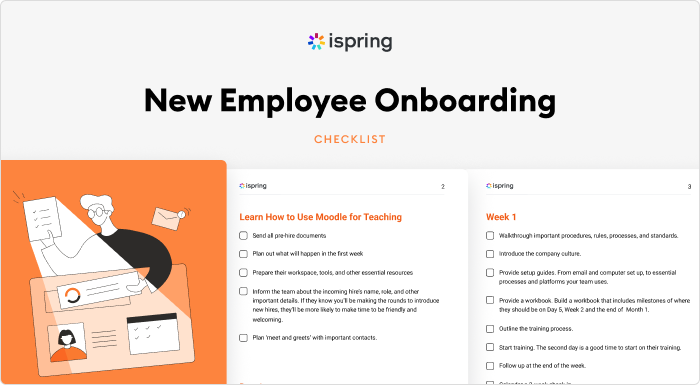
How to Build the Employee Onboarding Process in 4 Steps
Training is an important part of the onboarding process and it sets the scene for the learning that will be provided throughout the employee’s career with your company. Let’s look at how to train new hires online.
Step 1. Build a new employee training program
The content for a new employee training program is flexible but can generally be broken down into two main parts:
- Global training for all new hires: This is kind of an employee handbook. Here you can include modules about company culture and mission, core management team, important rules, regulations, etc.
- Specific training for an employee role: This could include basic training on core processes and systems for a specific position.
The key point here is that it may be time-consuming and expensive to onboard and train each new employee face to face. This is especially true if the organization is large and the turnover is quite high. That’s why many organizations move onboarding training or at least part of this process online.
An asynchronous training program for new hires that utilizes eLearning has many benefits, most notably that it is available on demand, so it can be accessed at any time. It is also reusable, which means creating a training course once and providing it to all new hires – updating it as needed with minimal effort. It’s also customizable, so you can make multiple versions or pathways for different types of employees.
Here’s an example of an induction course for all new hires that come into a company:
| Content type | What to cover |
| Welcome video |
|
| Introduction course on the company |
|
| Compliance course |
|
Now let’s take a look at an example of a one-week onboarding program for sales positions.
| Goals and objectives | Study the steps of the sales process, learn to predict and shape customers’ needs, present products in terms of customer benefits, handle objections, and close sales. Make the first sale. |
| Knowledge and skills | Know the steps of the sales process, objections, funnel questions and answers, and sales closing techniques. Know-how and what to say about competitors in the market, their products, and their strengths and weaknesses. |
| Tools | Business proposal templates, call records, chats. Online course: “Features, benefits, and values.” Online course: “Need identification and funnel questioning.” Online course: “Handling objections.” Online course: “Closing a sale.” |
| Coach | Ryan Lewis, Head Of Sales Department |
| Knowledge check | Online quiz: “Features, benefits, and values.” Online quiz: “Need identification. Funnel questioning.” Online quiz: “How to handle objections.” Online quiz: “How to close a sale.” Face-to-face assessment of cases with the head of the sales department or the sales director. |
| Books | The Challenger Sale: Taking Control of the Customer Conversation, by Matthew Dixon and Brent Adamson |
| Sales plan | 1 implemented plan |
Also read:
Mentorship Program: All You Should to Know in 2023 [Expert Insights]
Step 2. Create learning materials
If you’re new to authoring eLearning content, building an onboarding course may seem quite a challenging task that requires hiring a professional course developer. However, with modern eLearning authoring tools, you can make online courses on your own.
For example, with iSpring Suite, you can build beautiful and engaging courses, even with no eLearning background. It’s a full-featured yet easy-to-use authoring tool package that allows you to create slide-based courses, quizzes, training videos and screencasts, role-play simulations, and interactive microlearning modules.
Let’s take a look at examples of onboarding components that can be created with iSpring Suite and delivered as eLearning.
Videos
How about a professional-looking welcome and introduction to the company from the CEO or chairman? This provides a personal touch that will create a connection with the employee and help them understand the values and goals of your organization.
Slide-based courses
eLearning courses can be created quickly and easily and then delivered online. They’re ideal for delving deeper into topics such as company culture, mission, and core values.
For example, Forever Direct, the regional distribution center of Forever Living Products, an American marketing company that manufactures and markets aloe vera-based beauty products, created their entire introduction course for new hires using iSpring Suite. This course covers some key Day 1 topics like values, company rules, safety and health information, and environmental policy.
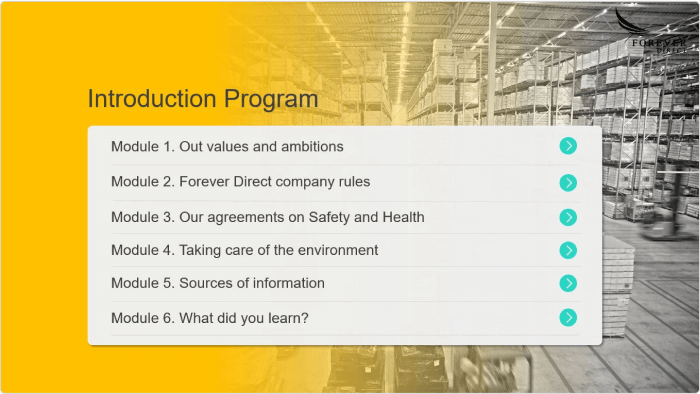
Onboarding program for new employees at Forever Direct
Quizzes
When onboarding new employees, it’s crucial to check that the information you are providing is sticking. This is especially important for compliance information that may be subject to federal or state laws. The best way to test your employees’ knowledge is via quizzes and knowledge checks.
For example, Forever Direct, which we mentioned above, also provides new hires with a compliance course. After finishing the course, employees have to take a quiz.
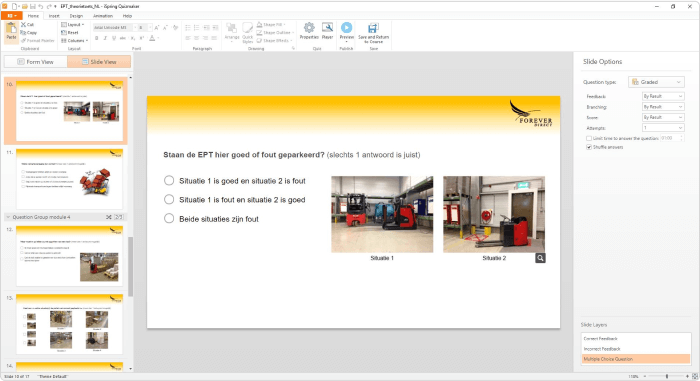
Compliance quiz created with iSpring Suite
Interactive modules
An ‘interaction’ is an eLearning component that the user interacts with either using their mouse or by swiping on a device. These can be discrete, short lessons, or be included in longer modules to increase employee engagement and knowledge retention. Interactions can be complex and time-consuming to create manually, but iSpring Suite makes these very quick and intuitive with the use of templates and drag-and-drop builders.
Here are some examples of engaging onboarding micromodules created in iSpring:
This interactive gives new employees a tour of the office:
The following module shows how the company was growing over a number of years:
And this one provides new hires with answers to many commonly asked questions:
Step 3. Deliver the content to your employees
Once you’ve created a course, you’ll need a way to deliver it to your new hires. The obvious solution is a learning management system (LMS), which is designed to make this process as simple as possible. With an LMS like iSpring Learn, you can quickly create and assign an onboarding pathway and set the courses up to enable delivery to your new hires.
A great benefit here is that your employees can access training easily online anytime and anyplace, and for a custom mobile experience, it includes a native app that even allows offline access to courses.
The possibilities are endless, and when an LMS is combined with an authoring tool, this will really give you the flexibility to create amazing blended programs.
iSpring Learn LMS
Automate corporate training and improve employee performance.
Step 4. Evaluate and improve
There’s no point in creating and running a great onboarding program if you don’t track how effective it is. Nothing is perfect the first time around, but by using the metrics from your LMS in combination with surveys and evaluations, you can start to measure how effective your program is and implement a process of continuous improvement.
Key LMS metrics that you’ll want to track from your onboarding programs are quiz pass rates, course completion rates, and completion percentages. When using them all, you’ll get a good idea of both how engaging and how effective your program is.
Onboarding Challenges and How to Overcome Them
Now let’s take a look at some of the more common challenges that you might face when running an employee onboarding process, and how to handle them.
Challenge 1: Defining the new hire’s role
An orientation program is a key component to effective onboarding, but providing new employees with a realistic understanding of their roles can help them adjust quickly and confidently.
When the new hire onboarding process is initiated, the employee should be given a clear outline of what is required of them and how they should go about achieving those objectives. The employee should also be given a date by which they should meet those objectives.
Challenge 2: Getting their manager involved
Without a manager who can deal with new hires effectively, the employee finds it difficult to put what they learned in your onboarding program into practice. Specifically, that could mean what is expected of them and what they expect from the company. New hire churn can be a significant money sink, with many downstream business impacts on productivity and HR.
To mitigate this, managers should be a holistic part of the employee onboarding process and initiate feedback conversations with new hires regularly during the first few months on the job to share information about the company, the role, and the culture, and help them when needed.
Challenge 3: Adapting to a new company culture
Sometimes new employees fail in their new organizations because of a poor cultural fit. Organizational culture is a complex subject in its own right, but the key point here is that it requires a strategy that ensures new employees learn about the culture and the history of the company, and how this plays into the everyday workings of the organization.
How do you do that? Well, it’s critical to make the employee feel emotionally connected to the organization. The employee onboarding process can be seen as an initial team-building exercise. The desired outcome is that new employees bond with their colleagues as efficiently as possible. By making the onboarding process personal, new hires can understand not only what the company culture is but how they fit into it and into their team.
Also read: How to Build a Learning Culture
5 Best Platforms for New Employee Onboarding
With modern technology, it’s easy to digitize onboarding and thus streamline the process and lighten the HR department’s load. Here are the five best onboarding software solutions that are definitely worth trying out.
1. iSpring Learn
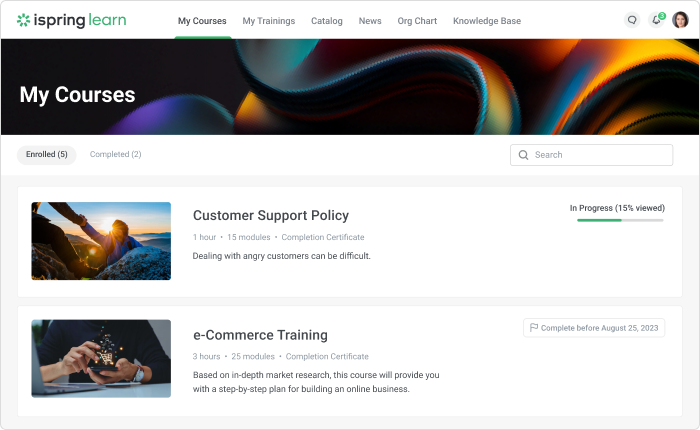
We mentioned this platform when talking about delivering training content to employees. But besides the basic storing and distributing of content, it has a lot more capabilities that will save your time and provide an excellent experience for new hires right off the bat.
With iSpring Learn, you can put the onboarding process on autopilot. You just need to create an induction training program once and assign it to all your newcomers. The platform will automatically enroll employees in courses, send reminders to keep them on track, and collect reports on learner progress and results, which are then emailed to you immediately by the LMS. With iSpring Learn, you can ensure that every step of the onboarding process is carried out accurately and consistently.
Also read: New employee onboarding automation 101
2. Freshteams
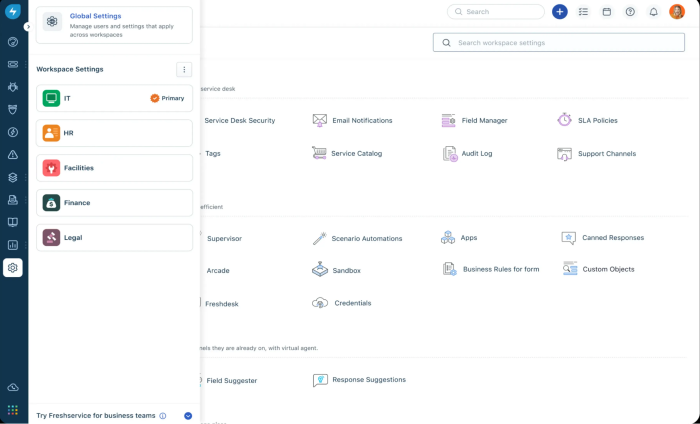
Freshteams is an efficient tool designed to simplify the hiring process and offer a personalized experience to each new employee.
It allows you to start onboarding new hires as soon as an offer is accepted. You can send documents to sign online and complete all forms and formalities before day one. You can also collaborate with your HR team, IT specialists, and the manager to ensure that all requirements are completed for the new hire in order to have a smooth first day.
3. Enboarder
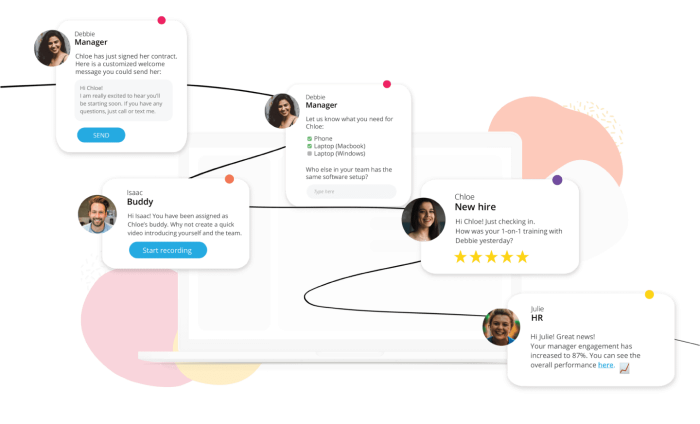
Enboarder is an online platform that helps companies optimize preboarding, onboarding, reboarding, and offboarding workflows. The onboarding software is built around creating human connections and setting up new hires for success.
Users can create virtual spaces for new employees and their teams to get acquainted and bond using introduction videos, coffee catch-up calls, and a buddy system. The tool also provides you with onboarding checklists to make sure no important item gets missed and built-in coaching for HR professionals to ensure they’re effectively guiding new employees toward success.
4. Monday.com
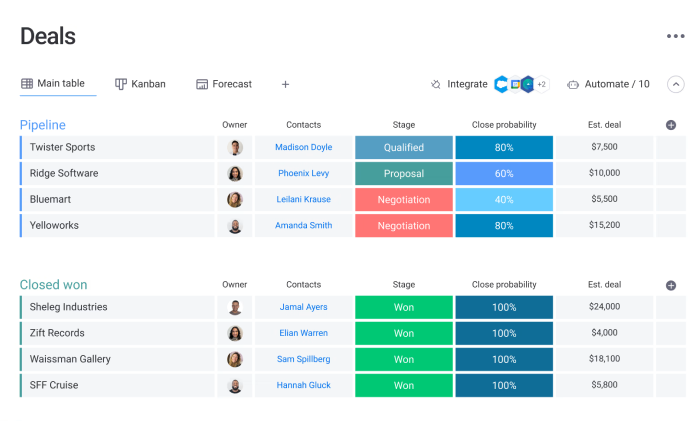
Monday.com is a project management software that also includes robust features for new hire onboarding. It’s perfect for creating collaborative onboarding workflows that outline the interviewing and hiring process, keeping users abreast of developments and next steps, and allowing comments and task assignments.
The software provides an onboarding template, so you can get started right away. You just need to customize the workflows according to your project.
5. Deel
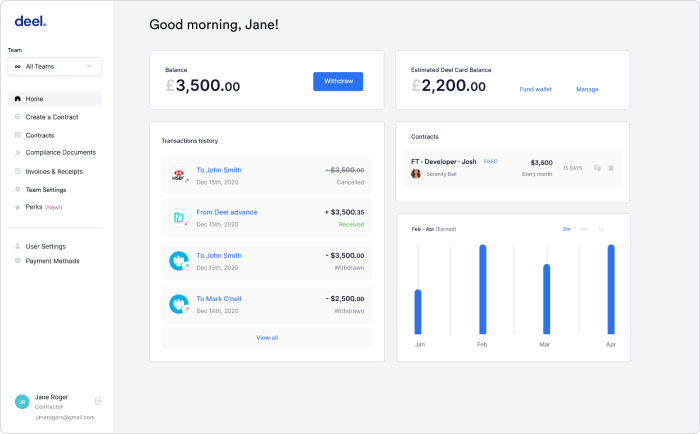
Deel is a global HR platform that allows you to provide a seamless onboarding experience for any employee, regardless of their location. You can easily manage employee data, automate workflows to reduce manual workload, and set up local benefits and payroll.
Deel automatically keeps track of all documents and forms that need to be completed and enables users to sign and store all the documents securely. It also lets you set up unique workflows for each department and location group, and automatically assign tasks to them.
FAQ
Here you’ll find the most common questions people ask about onboarding.
What is the difference between onboarding and induction?
Induction usually lasts one or up to a few days. As for onboarding, it can begin before an employee’s first day and last for weeks or months. Inductions can be focused on so called “tick-box” tasks like new hire paperwork and compliance training. And onboarding is a long-term process that is targeted to helping people integrate into a company and become a productive member quickly.
Who should own the onboarding process?
In many companies, the responsibility for onboarding falls on HR. Depending on the size of an organization, it can involve one person, a team of people, or even a big department dispersed across multiple locations. In larger companies, the HR department often has separate recruiting and L&D roles.
Also read: 17 Key Recruiting Metrics and How to Improve Them with Online Training
How long should onboarding take?
Many HR professionals agree that onboarding should take at least three months. But this isn’t the norm. The main thing here is that your onboarding process should be tailored to the needs of your company and employees.
Is it possible to onboard employees remotely?
Sure. This is more challenging than doing it on-site, but there are some great practices that can help your remote employees get used to their new environment and become effective quickly. Check out this article on how to onboard your new hires online.
Final Thoughts
We hope you got some actionable ideas from this in-depth look at new employee onboarding to use in your own programs.
Would you like to get more details on how you can streamline the onboarding process with iSpring Learn and see the LMS in action? Sign up for a free demo.
And if you’d like to build compelling online courses, take iSpring Suite for a test drive with a full-featured 14-day trial.