Employee Remote Onboarding: How to Do It Right

As remote work gets more and more essential due to the global pandemic, employers need to update their processes and tools to allow for interviewing and hiring candidates offsite. There’s also an appetite for new productivity hacks, software, apps, and systems that help their teams work from home effectively. Sandwiched between those two goals, however, employers may be missing a crucial step – onboarding remote employees.
The first days at a new job play a big part in how new hires feel about a company, and ultimately, how long they’re willing to stay with the organization. The way you onboard new employees can make a huge difference to your bottom line.
In this article, we take a deep dive into best practices for remote onboarding processes.
What Is Remote Onboarding Process?
Employee onboarding process is a series of steps and activities that provide new hires the chance to get to know their team members and learn about the company culture, attitudes, methods, rituals, and tools of their new workplace.
From the employee’s perspective, an onboarding program is an opportunity to get used to their new environment. For an employer, it’s valuable time for sharing everything that will help new team members be successful as they learn more about their role in the company.
We can also make a distinction between formal onboarding and informal onboarding process. Formal onboarding process usually involves a series of meetings, workshops, training sessions, video conferences, and exercises. Informal onboarding process tends to be more ad hoc and can include shadowing other team members, getting to know various stakeholders, understanding the company’s approach through observation and impromptu coaching with the new hire’s manager. In practice, many organizations mix and match these approaches to arrive at something that suits their business and their employees.
Remote onboarding is the same process, but conducted remotely, and designed for team members who will mainly work remotely, so there are some significant differences in approach that can be made to optimize the onboarding experience.
Benefits of Remote Onboarding for New Employees
Remote onboarding process cultivates new hires to be part of the team. Done well, it can also supercharge new remote employee productivity by boosting motivation and job satisfaction from day one.
When discussing how to specifically onboard remote employees, a successful program will offer the following benefits:
- Understand the company’s management style
- Know their job responsibilities and be productive sooner
- Comprehend channels available for feedback, questions, and any other work-related concerns
- Understand what is expected of them in terms of work schedule, communication, and day-to-day telecommuting logistics
- Align with the company culture
Challenges of Employees Remote Onboarding Process
Creating a great experience for your new hires isn’t easy. In common with other company processes relating to remote team members, remote onboarding process requires more documentation to ensure that it runs effectively versus more traditional on-site programs. The reason for this is that there will be less opportunity to tune and tweak the program ‘on the fly,’ so great planning is a must.
Another challenging goal is building an emotional connection with new team members that are dispersed geographically. It’s easy for a new employee to feel isolated, so creating a structure to encourage informal touchpoints should also be a priority.
The following table breaks down some of the more common challenges from both an organizational and an employee perspective.
| Organizational challenges | Remote employee challenges |
| Introducing new hires to existing team members | A sense of isolation |
| Setting up essential equipment for working remotely | Getting to know their new team members |
| Keeping communication open and timely | Not being able to get immediate answers to questions |
| Managing and signing required digital HR paperwork, such as employment contracts and codes of conduct | Learning how business-critical apps and systems work |
| Communicating priorities in addition to business and individual objectives | |
| Explaining company policies and procedures |
Remote onboarding process is often seen as just another box to tick in the hiring process. But when it specifically comes to onboarding remote employees, it makes even more sense to treat the process with the importance that it deserves.
How Long Should Remote Onboarding Take?
A traditional onboarding period can last from a week to upwards of three months, depending on the complexity of the role the new hire is taking up, the organizational processes, and various other factors. Some organizations opt to use a framework that helps a new hire get fully trained within two weeks. Other research suggests that extending the remote onboarding process for up to a year could help to improve employee retention and help new hires feel like part of the team.
Ultimately, the length of your program should be defined by your goals. But it is fair to say that remote onboarding programs for workers tend to be slightly longer than traditional programs in order to deliver comprable content.
Next, we’ll take a look at how to onboard remote employees.
How to Do Remote Onboarding
With a remote environment, you’ll need to rely on video conferencing and online team meetings to get the new team member to feel welcome. You should list out each step of the process and make sure that the new hire doesn’t get confused by the enormous amount of new information that will be presented to them. You also need to help them identify the best channels for asking questions and finding what they need, and this is especially true if they work in another time zone.
Many common practices can be applied directly to remote employees, but some become more important than others when you’re working with remote staff.
1. Set clear remote onboarding goals
Hopefully, your goal when onboarding new hires is to give them a warm welcome and set them up for employee success. When onboarding remote employees, the main difference is that you may have to create a more detailed list of what you want to achieve and how you’re going to get there, so nothing gets missed.
Bear in mind that not being in the same physical space, or even the same time zone, might make new hires feel uncomfortable about asking questions via email or instant messaging.
Attempt to be proactive and share a plan in advance, so expectations are clear.
Consider creating a remote employee onboarding checklist in which you can break down onboarding tasks and goals for your new hires by day or by week. For example:
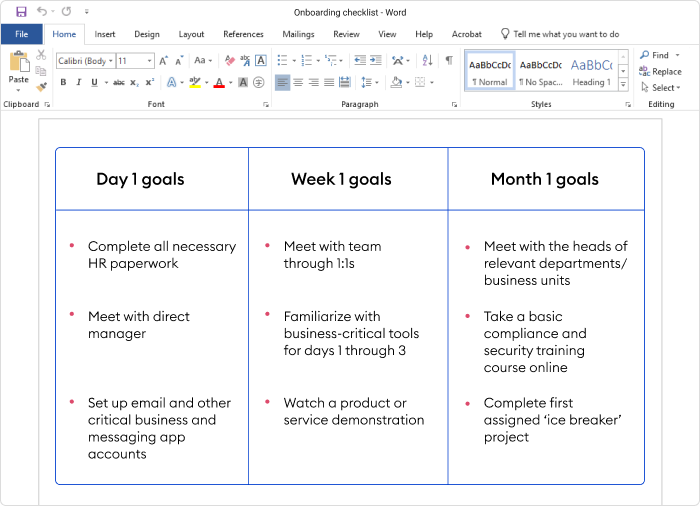
An example of a remote onboarding checklist
Write down your activities and onboarding tasks so you can prepare everything before the new hire’s first day at work. You can download our free remote employee onboarding checklist to use as a starting point.
2. Develop a clear plan
Creating a plan and scheduling all the meetings with agendas, video links, etc. will reduce the stress and anxiety new hires may have and ensure they are getting introduced to all the people, processes, and projects that will be a part of their work.
Existing remote onboarding plans aimed at on-premises workers can often be altered so that they are more suitable for remote workers. Setting a clear timeline for the successful completion of each milestone in the remote onboarding plan will help give new employees structure and maintain productivity in their first few weeks.
3. Make virtual introductions
A feeling of isolation can easily remove a remote employee’s sense of belonging and, even worse, their productivity. Unless you have access to physical offices where they can spend their first few days, team lunch breaks and welcome drinks become nonexistent, which is a real shame from a team-building perspective.
So, to onboard remote workers and make them feel welcome from day one, it’s a good idea to schedule brief video calls both with the entire team and then individually with those coworkers they will interact with most often. These introductions are a key way to communicate team structure, create shared goals, and increase overall enthusiasm.
4. Send an introduction email or message
Once the remote employees have met their new team, make sure they are also introduced to the rest of the company. To achieve that, you can simply send a company-wide “new staff member” email or spread the news with a welcome message on whichever remote working app your organization mainly uses, such as Skype or Slack.
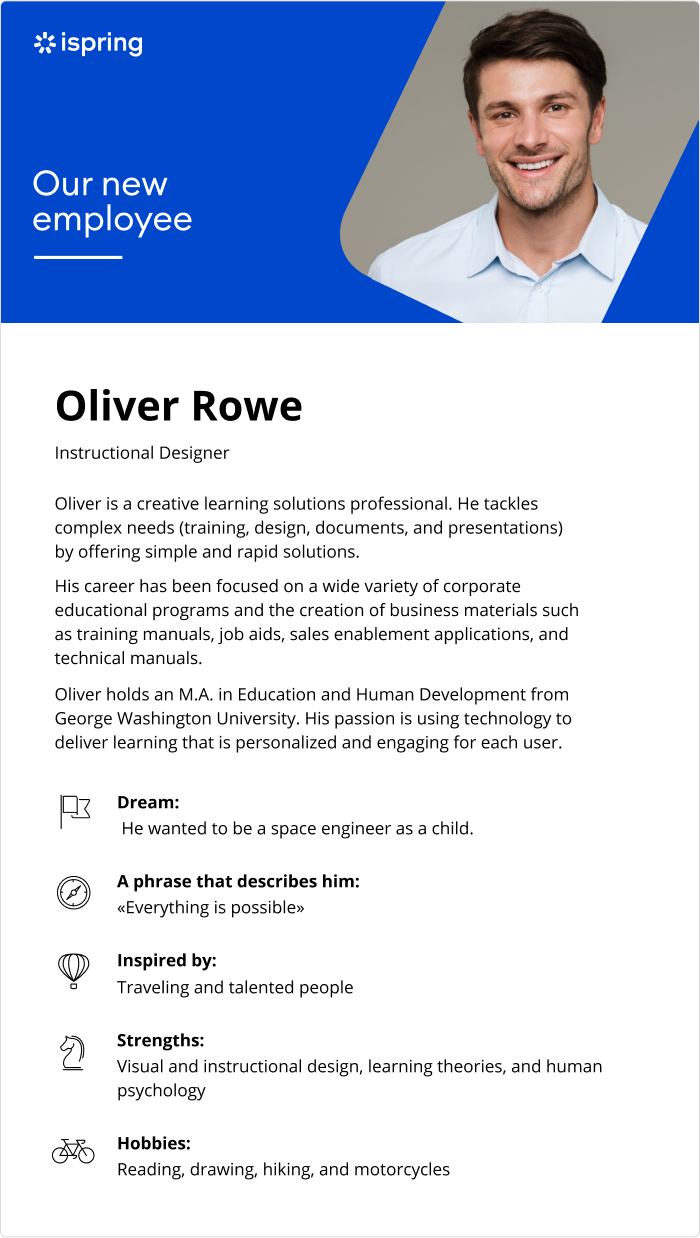
An example of an employee introduction
5. Provide an organizational structure
When onboarding remote employees, note that they may get overwhelmed with all the new information and names that they’re going to hear, particularly as they haven’t anchored them to faces yet. Consider providing useful resources that they can revisit to refresh their memory about who is who.
For example, you can provide new remote hires with a document that lays out the organizational structure and reporting lines complete with contact details and links. This could be delivered as a PDF or another simple format that may already be available in your organizational infrastructure.
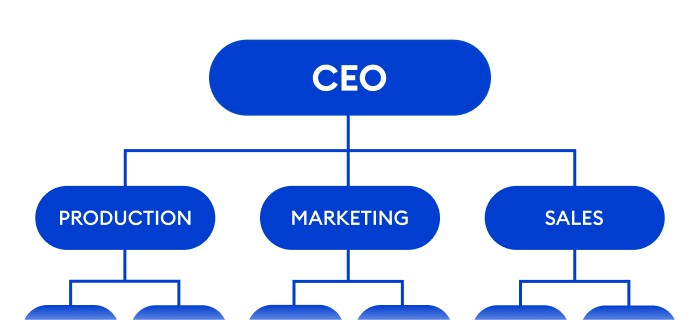
An example of an organizational structure
You can also consider creating this as an eLearning interactive, as with the iSpring Suite Max authoring toolkit. iSpring provides you with ready-made interactive templates, so to create one, you only need to fill the template with your text and images.
Check out this example of an interactive organizational hierarchy chart that can be built with iSpring in a matter of minutes.
Whatever types of resources you decide to go with, make sure you also update them regularly.
6. Set up remote communication channels
Proper communication can be difficult to achieve, even when people work together in the same location. So it’s not surprising that new employees struggle with information overload when dealing with multiple communication channels.
You can use a variety of platforms, including both synchronous and asynchronous communication tools, but it’s crucial when onboarding remote employees, to make sure they know how and when to use each tool and when it is appropriate to do so.
If your new employees are not tech-savvy or familiar with the specific tools you’re using, offer some online training sessions during their first few days, because mastering your organizational communication paradigm is a key skill.
7. Specify communication etiquette
It’s also important to explain your organization’s communication etiquette, such as the best channel to ask questions through, or when it’s better to send an email instead of an instant message.
To avoid ineffective communication habits, take some time as you onboard new employees to establish clear and upfront expectations and standards for communication via:
- Instant Messaging (e.g., Slack)
- Group video calls (e.g., Zoom)
- One-on-one video calls (e.g., Skype)
- Phone calls to private mobile phones
- Project management tools (e.g., Trello and Jira)
8. Provide secure access to business-critical apps and tools
The key to successful remote working often comes down to how easily login credentials for business-critical tools can be provided, shared, and accessed. New employees will likely need access to many different online apps, accounts, and services to effectively do their job. By familiarizing new employees as quickly as possible with these business-critical tools, they will be able to add value far more quickly.
The first step you can take is to create a quick reference guide that explains which tools your company uses and how to get started with them quickly. The second, and most critical step, is how login credentials are shared. Protecting user credentials is essential, and using the correct tools for this task allows you to easily, securely, and quickly distribute credentials to new employees without compromising the security of your remote working infrastructure.
9. Onboard in groups
Great remote onboarding process in groups minimizes the effort and work duplication of onboarding remotely new hires and training them. It also creates a sense of community among your new hires. If you decide to experiment with this when you hire people in groups, consider allocating each group a team host who creates a remote environment for people to feel comfortable collaborating and functional stewards who are there for technical support.
Group programs provide an easy way for new team members to get to know their fellow employees quickly and can feel less intimidating than meeting people face to face. This can be particularly helpful in the case of remote employees when working away from the office for extended periods, or even indefinitely, can often lead to a feeling of isolation.
10. Offer eLearning in your program
Among all the other activities, it’s a great idea to fit in some virtual onboarding that will provide real value to the employee, like including lessons about your company culture, values and mission, and important company codes and regulations.
Employing a self-paced eLearning component in your program for new hires has several benefits, most importantly that it is available on demand and can be consumed at any time, on any device. It is also reusable, so after the initial work of creating a course, it can be sent out to all future new hires as part of the remote onboarding program.
You can also create versions of courses and create multiple pathways specific for different types of employees and job roles.
Here is a brief example of a remote onboarding course.
| Content-type | Coverage |
| Welcome video |
|
| Introduction course on the company |
|
| Course on business tools |
|
To create courses, you can use iSpring Suite Max, which we mentioned when talking about organizational structure. With iSpring, you can easily create a course about your company, build compliance courses with interactive quizzes, and record video tutorials on how to use your business software even if you don’t have any previous experience.
iSpring Suite Max also has a cloud-based tool that allows you to create quick and simple microcourses in much the same way that social media posts are created. This can be invaluable when adding additional content to an existing program or for any type of course that needs to push out fresh information or is time sensitive. Check this course for new hires for some inspiration on how this tool can be used.
11. Deliver your program the correct way
Now that you have created your remote onboarding courses, you need a fast and reliable way to schedule and deliver them to your learners. There are a number of ways to do this, such as via your company intranet, SharePoint, or cloud service, however most organizations opt for delivery via a learning management system (LMS) due to the numerous benefits in terms of efficiency, scheduling, tracking, and reporting.
If you still don’t have an LMS, you can try iSpring LMS. It’s a cloud-based platform that is extremely simple to set up and use for LMS non-professionals. It will let you put your company’s new hire remote onboarding process on autopilot.
You can automate course assignments and deadline reminders and build a comprehensive skill development protocol for new hires from day one. The Development Plans module in iSpring LMS lets you:
- Create custom onboarding checklists with action-based tasks to help new hires build key skills
- Assign mentors for support throughout the onboarding process
- Track progress with detailed LMS reports
- Build targeted training programs for both new and experienced employees
Read more about this LMS feature in our full article.
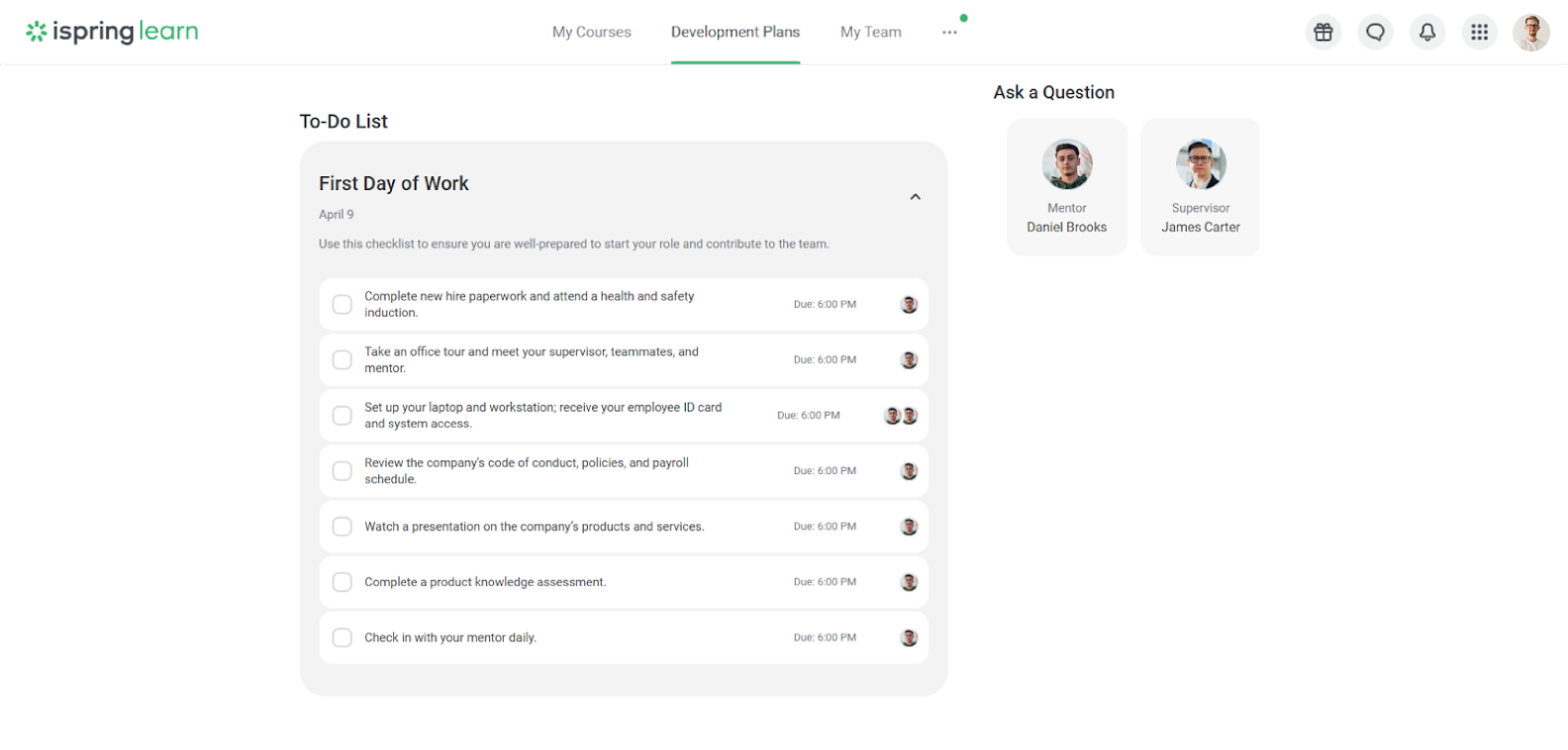
12. Check in regularly
Regular check-ins with new employees allow you to assess the effectiveness of your remote onboarding process, in addition to making sure that the employee is progressing as expected. Make use of the milestones that you included in your plan to assess the employee’s performance and address any potential issues as quickly as possible.
Checking in with an employee can be as simple as sending a quick chat message or arranging a video call. There is no need to limit these check-ins to just the employee’s line manager. For example, someone from HR or even the Director of their department should also touch base.
FAQ
 How do you welcome new remote employees?
How do you welcome new remote employees?
First, you want to introduce new hires to the team formally and provide a bit of background on them, such as their work experience and personal interests and skills.
Make sure the team fully understands the new employee’s role and how it fits into the overall vision of the company. You could also hold some online team games or activities that involve the new employee as ice breakers.
 Is onboarding the same as training?
Is onboarding the same as training?
Onboarding is usually considered separate from training – it is the initial process of introducing new employees to management and the rest of the team.
Traditionally, training is lengthier, more complicated, and teaches the employee the ins and outs of their daily duties. That being said, including some training in your onboarding process is good practice – just be mindful of not getting too deep into the weeds in those first few days.
 How can I create a personal connection for new employees when they can’t meet with their team?
How can I create a personal connection for new employees when they can’t meet with their team?
Request that your team reach out to new hires and introduce themselves in order to start building relationships from the first week. While it is currently not likely to be possible for your new team to spend actual physical time together, you can still create some remote-based activities for teams to spend non-work related time together – virtual coffee hangouts for example.
Final Thoughts
That concludes our deep dive into remote onboarding process best practices. We hope you found some useful tips that can be implemented into your own programs. If you’ve already run a remote onboarding program, or perhaps are considering doing so, we’d love to hear your thoughts in the comments section.


 How do you welcome new remote employees?
How do you welcome new remote employees?


