13 LMS for Nonprofits: Discover Top Picks for 2026

Statistics reveal that formal volunteering in the US dropped by 6.8% in 2021 compared with 2019.
One of the ways to improve volunteer engagement is to train volunteers, current employees, and stakeholders. Online training is a great option that offers flexibility, which is essential if you have a dispersed team. The key is selecting the right learning management system for nonprofits.
For a well-rounded choice, explore this summary of the top LMS for nonprofits:
| 1. iSpring LMS 2. Absorb 3. Tovuti 4. LearnUpon 5. Litmos 6. 360Learning | 7. Docebo 8. Cornerstone 9. Thinkific 10. Blackboard Learn 11. Canvas 12. Moodle 13. Totara Learn |
To facilitate your decision-making process, each LMS option listed comes with a G2 rating, number of reviews, and use cases. But before we explore the LMS for nonprofits list, let’s look at what an LMS is and its benefits.
What Is a Learning Management System?
A learning management system (LMS), is software that lets you create courses and interactive assessments, enroll students, and track their progress. It can serve as an online university for your nonprofit organization to prepare your team.
Why Use a Learning Management System for Nonprofits?
Here is a list of tasks an effective LMS can assist you with. To learn more, explore this comprehensive material on eLearning for nonprofit organizations.
Train and develop your team
Learning management software allows you to launch separate online training programs for diverse audiences worldwide, including staff, community members, volunteers, and donors.
It ensures compliance and delivers a consistent learning experience for new employees. With training courses published in the LMS, everyone is always on the same page.
Bypass financial constraints
Nonprofits are budget conscious. An LMS can eliminate costs for travel, accommodation, venues, and printed materials for training initiatives.
Investing in a software purchase will save you a great deal in the long run. Some learning management systems base pricing on active users, which is cost-effective if you deal with fluctuating numbers of learners.
Raise funds
LMS solutions can help you sell educational courses to third parties and raise money for your development programs and charitable initiatives.
You can sell, for example, professional courses for individuals or organizations that are interested in the social causes your company supports. This generates sustainable revenue and expands your reach through expertise, community building, and strategic partnerships.
Reduce training time
Utilize your team’s skills and knowledge ASAP. Face-to-face training is time-consuming, but LMS training offers more flexibility and efficiency.
It empowers learners to access training materials anytime, anywhere, from multiple devices, and get an induction before starting their job tasks. It’s especially helpful for part-time employees and dispersed teams in different time zones.
How to Choose an LMS for Your Nonprofit
When choosing an LMS for a not-for-profit organization, consider several important aspects:
- Budget constraints. Don’t shy away from paid software, as 32.9% of funders invest in training and a robust LMS to streamline operations in nonprofit organizations. However, look for a solution with transparent pricing and no hidden fees.
- Ease of use. The learning platform should be user-friendly for both administrators and learners and should require minimal training to use it.
- Content management. The LMS should support videos, PDFs, slides, and interactive content. Check if you can update and manage course content easily.
- Tracking and reporting. The best nonprofit training software needs robust tracking and reporting features to monitor learner progress, engagement, and completion rates. Make sure you can generate comprehensive reports to demonstrate the training program’s impact to stakeholders and funders.
- Integration capabilities. The system should integrate smoothly with existing tools used by the organization, like CRM software, fundraising platforms, and volunteer management tools.
- Accessibility. Ensure accessibility to the LMS for all users, including those with disabilities. Compliance with the Web Content Accessibility Guidelines (WCAG) and other standards is important.
- E-commerce features. If the nonprofit plans to sell courses, the platform should have e-commerce capabilities.
By considering these factors, nonprofit organizations can choose an LMS that fits their budget and supports their mission and training needs.
Also read →The Top 12 Learning Management System (LMS) Features
Let’s compare the best LMS systems for nonprofits to run online training, which can be a lifesaver.
Best Learning Management Systems for Nonprofit Organizations
iSpring LMS is a learning management system for nonprofits that offers a white-label solution that integrates with your organization’s structure seamlessly and provides effortless training management. This flexible all-in-one platform facilitates the creation, delivery, and tracking of online training programs and takes just a day to set up.
With iSpring LMS, you can offer different learning paths for beneficiaries, volunteers, and donors, and deliver compliance training to diverse committees and local branches. It allows you to assign role-specific courses based on program areas and simplify volunteer onboarding using the iSpring LMS mobile app.
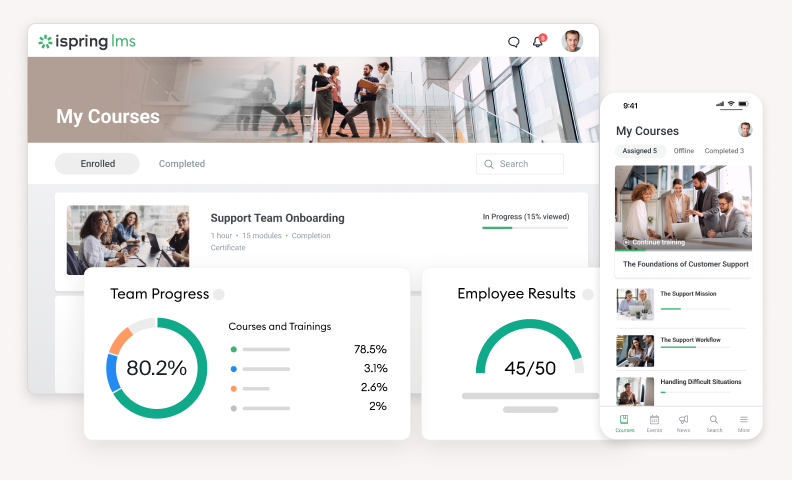
iSpring LMS is compatible with the PowerPoint-based authoring tool, iSpring Suite, that comes bundled with the LMS. Using these tools together speeds up content creation and transforms presentations into entire online courses. The learning management system also has a built-in tool to create “training pages” and quizzes in no time.
Why is it the best LMS for nonprofits?
- Allows you to create multiple learning paths for different audiences
- Streamlines online training management and reduces administrative workload
- Enables tracking of learner progress and program effectiveness
- Provides a mobile app for on-the-go learning
- Allows easy course creation from existing resources
- Keeps learners informed about new courses and deadlines
- Generates completion certificates
- Allows users to send messages to administrators and ask course-related questions
- Supports blended learning capabilities
- Integrates smoothly with other software your nonprofit organization uses
Best suited for:
Nonprofits that want to launch online or blended learning programs quickly.
Pricing
Starts at $4.46 USD per user/month. Get the 30-day free trial.
Find out what a nonprofit achieved with iSpring:
Absorb offers extensive functionality, making this LMS suitable for nonprofit organizations and businesses. One of its top features is the Multi-Portal mode, which enables distinct training portals and customizable branding (e.g., adding the organization’s logo). This feature is especially helpful for external learners like dealers, partners, or donors.
Absorb includes an eCommerce feature, allowing organizations to sell courses and fundraise.
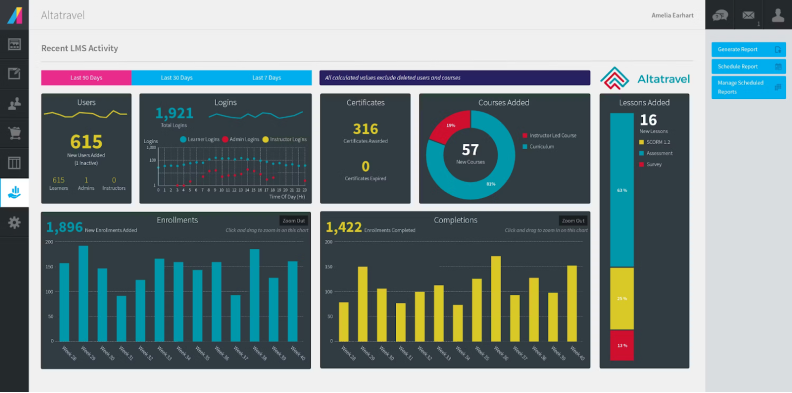
Why is this LMS for charities the best solution?
- Enables customized online training portals for different audiences
- Offers detailed insights into learner progress and engagement
- Provides access to just-in-time (JIT) training materials via mobile devices
- Encourages interaction and knowledge sharing among learners
Best suited for: Nonprofits with eLearning experience and a vast network of partners.
Pricing
Upon request.
Tovuti is an online learning platform for nonprofits that incorporates virtual classroom activities and prioritizes interactive learning. It enables creating and delivering interactive content on a single platform.
This nonprofit training LMS solution is useful for organizing live sessions and managing events. It supports essential features like self-registration, wait-list management, automated reminders, and event charging, making it an excellent fundraising tool.
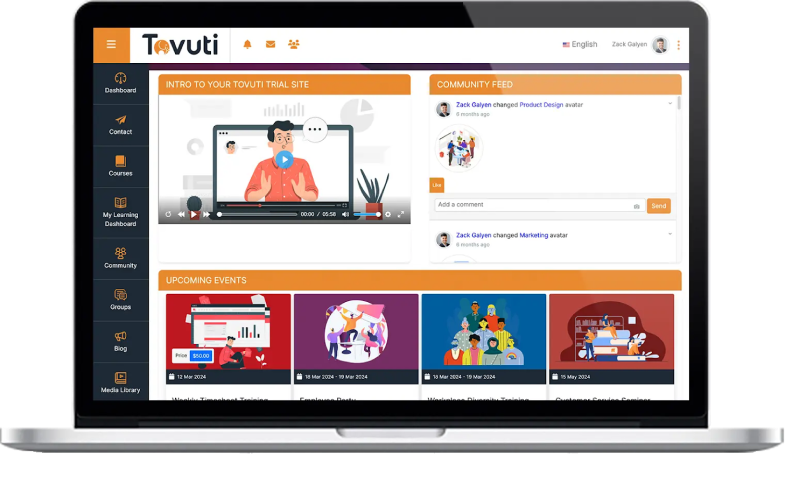
Why is this nonprofit LMS a good choice?
- Allows you to create courses with multimedia elements
- Offers insights into user engagement and training program effectiveness
- Facilitates peer and collaborative learning through integrated forums and discussion boards
Best suited for:
Nonprofit educational organizations using virtual classroom technology.
Pricing
Upon request.
LearnUpon is one of the top learning management systems for nonprofits, especially larger ones. It has an eCommerce mode and robust hybrid learning functionalities. In its Premium plan, LearnUpon offers integration with popular webinar tools, making it a good resource for nonprofits to conduct webinars for staff training and public education.
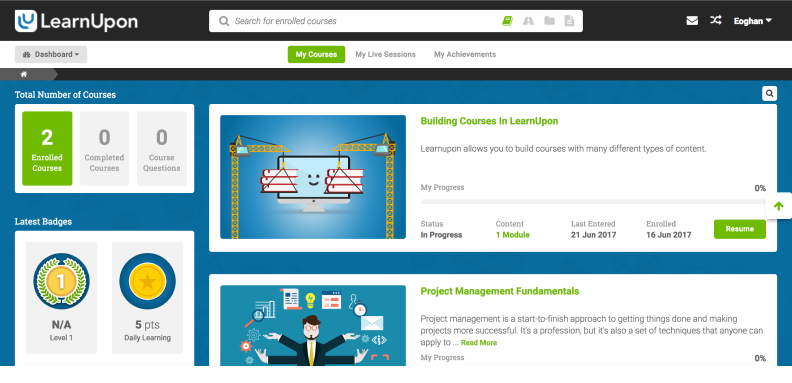
Why is this LMS a good choice for nonprofits?
- Facilitates fundraising and online course sales
- Combines online and offline learning
- Tracks student progress and engagement
- Simplifies course creation and management for all skill levels
Best suited for:
Large nonprofits that primarily have an instructor-led learning process.
Pricing
Upon request. A nonprofit discount is available.
Litmos is a comprehensive LMS solution with all the necessary features for the nonprofit sector. You can create engaging materials and deliver them to volunteers and leaders. The LMS stands out with robust collaborative learning capabilities, like live chats and student content uploading.
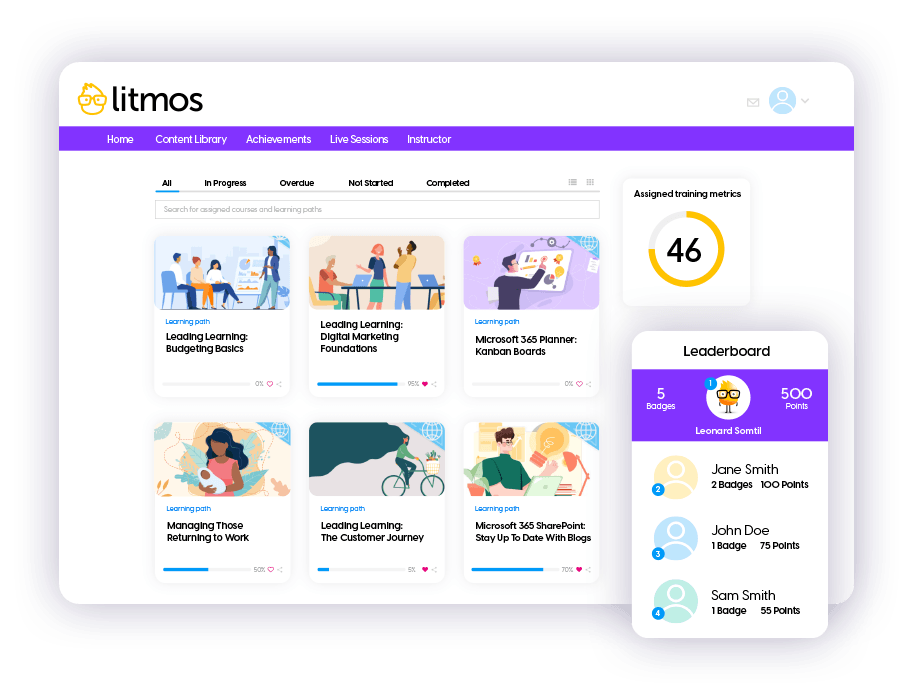
Why is this LMS a good choice for nonprofits?
- Offers tools for monitoring student progress
- Supports just-in-time (JIT) learning with a mobile-friendly platform
- Easily integrates with other systems and tools used by nonprofits
Best suited for: Nonprofits looking for pre-designed online courses.
Pricing
Upon request.
360Learning is an LMS designed for collaborative learning. It adopts a ‘grassroots’ strategy by engaging internal specialists, trainers, employees, and volunteers to create a learning ecosystem together.
The platform simplifies content curation, collaborative course development, and interactive feedback. It allows learners to voice thoughts within courses or present video pitches to course creators with the Coaching feature.
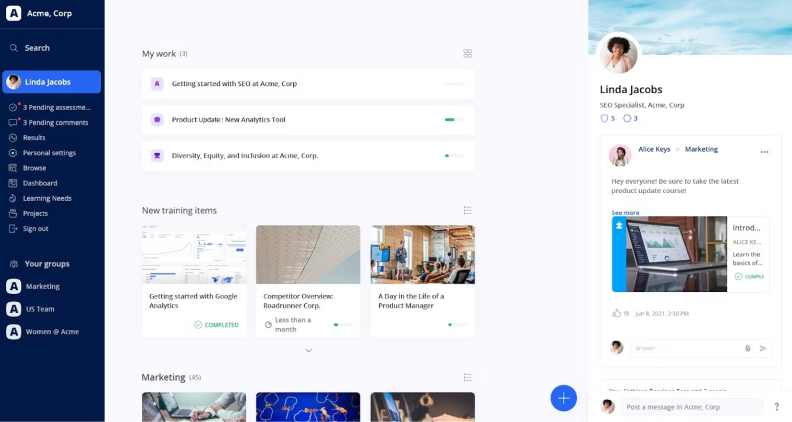
Why is this LMS a great option for nonprofits?
- Simplifies gathering course materials from various sources
- Facilitates open communication for feedback and discussions among learners and instructors
- Promotes learning from fellow participants, enhancing understanding through shared experiences
Best suited for:
Nonprofit organizations focused on employee and volunteer training through coaching and mentorship.
Pricing
The features included depend on the pricing plan. The basic plan starts at $8 USD per user/month.
Docebo offers an AI-powered LMS for nonprofits with products designed for specific needs. Its best features are AI-based content suggestions, personalization options, ready-made courses from global sources, and user-generated training content.
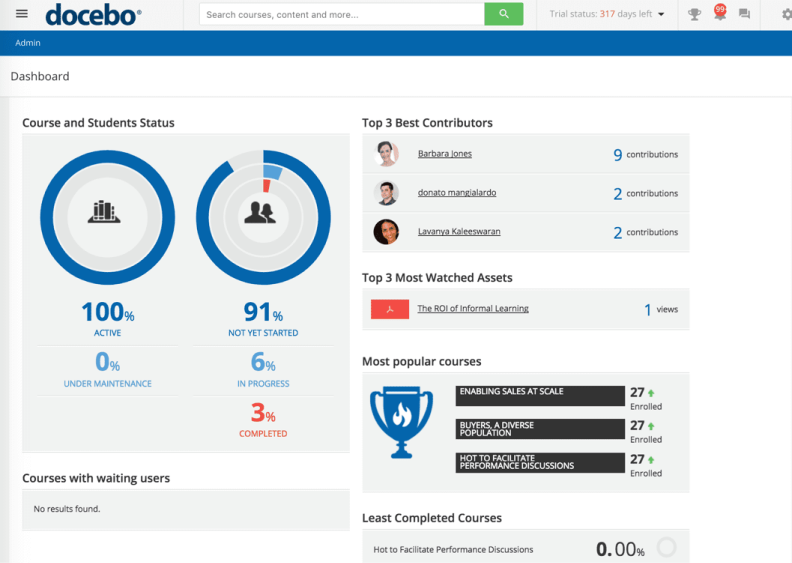
Why is this LMS a good choice for nonprofits?
- Suggests relevant content based on user behavior and preferences
- Offers a wide selection of ready-made courses from leading providers
- Empowers members and volunteers to share knowledge and resources
- Provides insights into learning outcomes and engagement
- Encourages interaction and knowledge exchange among learners
Best suited for:
Organizations that focus on informal learning.
Pricing
Docebo has three plans:
- Engage: upfront payment starting at $75,000 USD for 3 years
- Elevate: upfront payment of $120,000 USD for 3 years
- Enterprise: available upon request
Cornerstone is a learning platform that enhances education with AI technology. This system allows organizations to deliver curated web content and generate playlists of recommended podcasts, videos, articles, and more for learners. It also creates personalized skill profiles and recommends development opportunities.
In Cornerstone, learners can set up profiles, select courses, and get on waiting lists for employee training events.
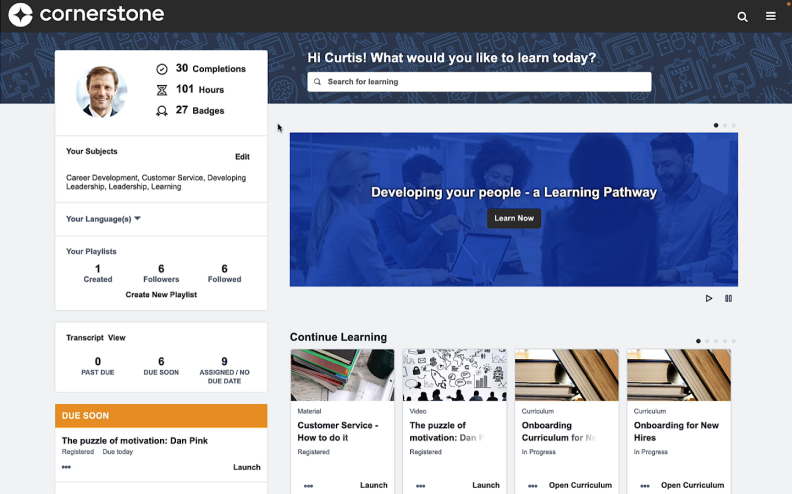
Why is this LMS a good choice for nonprofit organizations?
- Offers a wide range of online educational materials
- Generates unique profiles mapping out learners’ skills
- Provides detailed analytics to track student progress
- Encourages peer-to-peer learning and engagement through discussion forums and collaborative tools
Best suited for:
Large volunteer training centers.
Pricing
Upon request.
Thinkific is a versatile platform that combines LMS and course marketplace functionalities, making it suitable for nonprofits. It enables online course creation and delivery, facilitates workshops and live Q&A sessions, and cultivates learning communities. Additional important features are an online store for course sales to support fundraising, and web hosting services to promote a nonprofit’s brand.
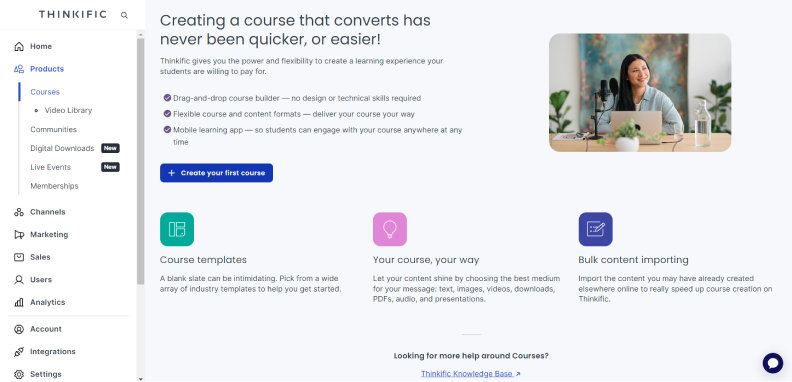
Why is this LMS a good choice for nonprofits?
- Makes it easy to create content and launch online courses
- Awards certificates to participants upon course completion
- Supports building and nurturing online learning communities
Best suited for:
Nonprofits that want to establish a robust online presence and leverage sales training for fundraising.
Pricing
The Basic, Start, and Grow pricing plans are available, with the Basic plan costing $36 USD/month, when billed annually (with a discount for nonprofits available).
Blackboard Learn is widely used by educational institutions, but it’s also a valuable solution for nonprofit organizations. It has features for administering courses, assessing students, and engaging with them through live chats or discussion boards.
In addition, this LMS includes learner dashboards for tracking individual progress, an integrated plagiarism detection tool, and automated workflows for instructors and students.
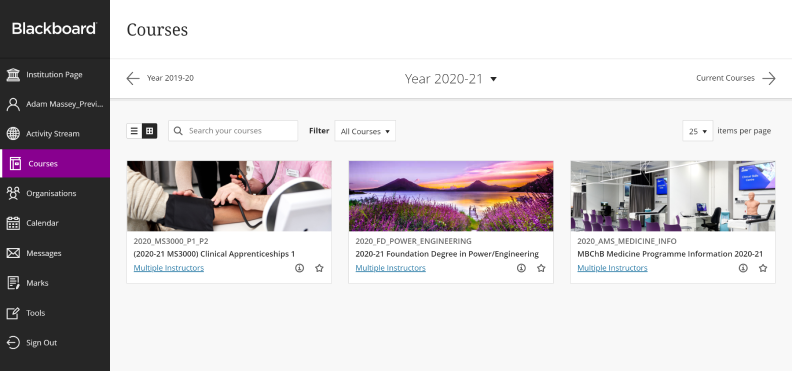
Why is this LMS a good choice for nonprofit organizations?
- Enables individual progress tracking
- Facilitates interactive learning and communication
- Simplifies course management for instructors and enhances the learning experience for students
- Allows for the efficient assessment of learners’ performance
Best suited for: Nonprofit organizations offering educational programs and services to a wide target audience.
Pricing
Upon request. A non-profit discount is available.
Canvas is a customizable learning management system that users can personalize with various integrations to meet their specific needs. This LMS positions itself as a holistic virtual classroom solution, and is supported by an active network of educators, teachers, and instructors.
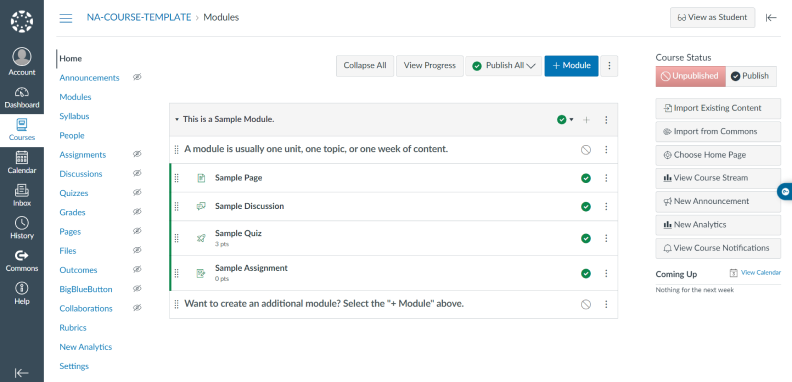
Why is this LMS a good choice for nonprofits?
- Simplifies navigation and accessibility for all users
- Facilitates seamless integration with external tools and resources
- Offers insights into learner engagement and performance
- Encourages social learning experiences through discussion forums
- Facilitates the creation and adaptation of course materials
Best suited for:
Nonprofit organizations that provide training resources to educators, learners, and their families.
Pricing
There are free and paid plans (with pricing available upon request).
Moodle is a free learning management system. Nonprofit organizations can tailor the technology to their specific needs or enhance it with diverse plug-ins for additional features. Moodle is a customizable open-source LMS that allows website hosting and virtual meetings.
Also read → How to Create a Moodle Quiz: A Step-by-Step Guide
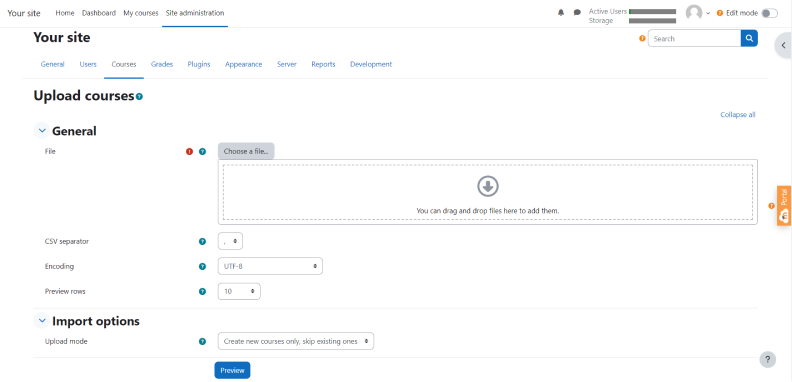
Why is this LMS a great option?
- Open-source software reduces the financial burden on nonprofits
- Offers extensive customization options to tailor the learning environment
- Provides detailed tracking and reporting features
- Includes forums, wikis, and databases for collaboration and communication
- Supports accessible learning materials for users with disabilities
Best suited for:
Nonprofits with a dedicated IT team and tech-savvy employees.
Pricing
The self-hosted and SaaS versions are free for NPOs.
Totara Learn is a derivative LMS for nonprofits – an offshoot of Moodle. This LMS is open-source and highly configurable, allowing you to create a custom learning experience and meet specific training needs. Totara accommodates multi-tenancy, enabling a personalized training process for partners, donors, and stakeholders.
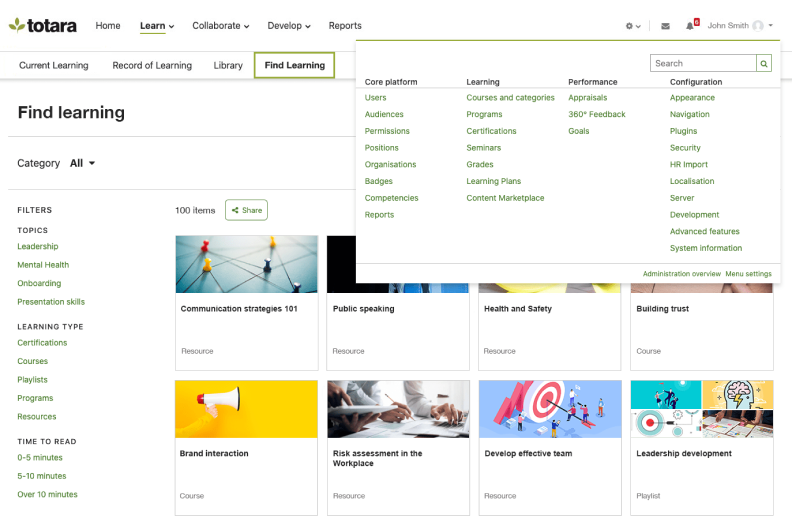
Why is this LMS a good choice for nonprofits?
- Provides insights into learner progress and course effectiveness
- Supports managing multiple user groups on a single platform
- Integrates with various systems, including CRM and HR software
- Encourages collaboration and knowledge sharing
Best suited for:
Organizations that focus on group learning.
Pricing
Upon request.
FAQ on LMSs for Nonprofits
Still have questions on learning management systems for nonprofits? Read our FAQ on LMS platforms.
How Can a Nonprofit Use a Learning Management System (LMS)?
Here is what nonprofits can do with an LMS platform:
- Deliver employee training and educational information to partners, volunteers, and their community
- Track student engagement, progress, and performance
- Ensure compliance with laws and regulations
- Fundraise by selling courses
What Should You Consider When Choosing an LMS for a Nonprofit?
Here are some LMS features to consider when choosing the best learning management system for your needs:
- Intuitive user interface
- Scalability and customization options
- Course management features
- Integrations and the implementation process
- Assessments and reporting features
- Collaboration tools
- Gamification elements (e.g., badges, certificates)
- Compliance and accessibility
Why Is an LMS Perfectly Suited to Help Nonprofit Organizations?
Learning management systems create a centralized system of educational materials, significantly reduce training costs, and offer flexibility to dispersed teams.
Final Thoughts
We hope this list will help you choose the best LMS for your nonprofit. To make a balanced final decision, review this guide again, compare user reviews, and test the LMS vendors that seem most suitable. Start with the iSpring live demo – our experts will walk you through the platform’s features and demonstrate effective scenarios for using our LMS for your nonprofit organization.
Also read → The 11 Best HR Tools and Management Software






