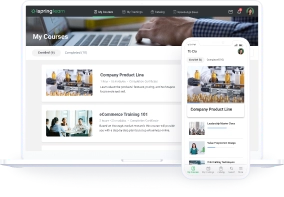The 10 Best Corporate eLearning Solutions for Business

Employee training is essential for any business looking to grow and stay competitive. By moving it online, employers can reap maximum benefits from it with minimal expenditure.
With specific corporate eLearning solutions, commonly known as learning management systems (LMSs), companies can train hundreds of employees simultaneously and manage and monitor the learning process effectively. At the same time, their staff can build skills and professional knowledge whenever it’s convenient, without interfering with employees’ work duties.
However, choosing the right LMS is an enormous responsibility, as many companies have to live with their decisions for years. In this article, we’ll explain how to select the right platform depending on your business goals and provide a comparison of the most trustworthy corporate eLearning solutions that will help you achieve the best business results.
How to Choose the Best Corporate eLearning Solution
Before we move on to the 10 leading corporate eLearning solutions for business, here are five essential steps that Natalie Taylor, Senior eLearning Consultant at iSpring, highly recommends taking to choose an LMS that aligns perfectly with your business needs.
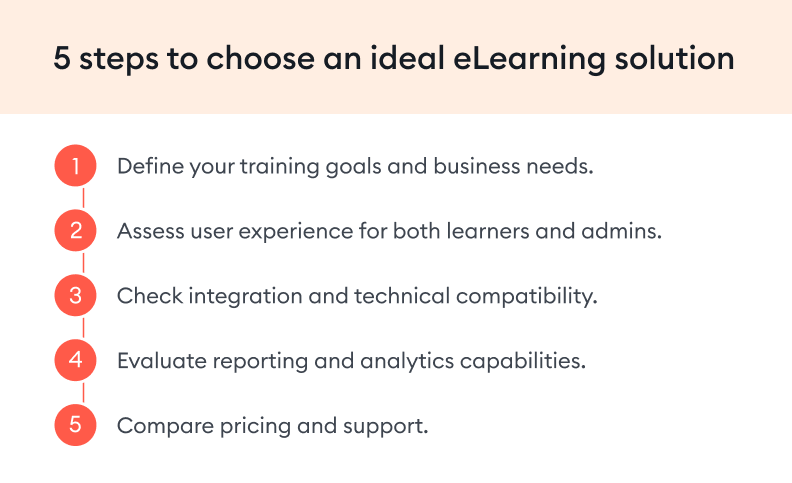
1. Define your corporate training goals and business needs
Сlarify what you need the platform to accomplish, identify the key challenges in your current employee training process, and set clear objectives. Consider:
- Are you focused on onboarding, compliance training, upskilling, or all three?
- What skills or knowledge gaps need to be addressed?
- Who is the primary audience of your learning content?
- Will courses be mandatory or function as optional self-paced learning?
- How many employees will use the corporate eLearning platform, and will it need to scale?

2. Assess user experience for both learners and admins
A great corporate eLearning platform should be easy for both learners and administrators to use. If the platform is clunky or confusing, learner engagement will drop, and managing corporate training will become a headache.
| For learners, check if the LMS offers: | For admins, make sure the eLearning platform provides: |
|---|---|
|
|

3. Check integration and technical compatibility
Your corporate eLearning platform should connect seamlessly with existing tools like HR systems, communication platforms, and course content creation software. Without proper integration, managing online and in-person training can become a manual, time-consuming process. Work together with your IT team to ensure that the eLearning platform supports single sign-on (SSO) for secure access, meets data protection standards, and offers APIs for easy customization.
Scalability matters too. A system that works for 100 employees should still perform well as your company grows. Don’t just think about today’s needs — choose a system that can grow with your company over the next 3–5 years.
4. Evaluate reporting and analytics capabilities
Strong learning solutions should also help you measure learning impact. Look for an eLearning platform that provides clear, customizable reports on course completion, learner engagement levels, assessment scores, and knowledge retention. It also should allow you to track corporate learning progress easily at individual, team, or company-wide levels.
Advanced analytics, such as trend analysis and predictive insights, can provide deeper visibility of learner behavior and the ROI of corporate training courses. Automated reporting, data export, and report scheduling will also save time and make it easier to share insights with stakeholders.
5. Compare pricing and tech support
Some corporate eLearning platforms charge per user, meaning you pay for everyone in the system, whether they use it or not. Others charge per active user, which is more budget-friendly.
“To avoid hidden fees, always check what’s included in the base plan. Opt for learning solutions that offer a rich feature set with transparent pricing. Some platforms may look affordable at first, but you might find out later on that essential features are only available through costly add-ons.”
Another common cost trap is limited customer support. Some vendors only provide basic assistance unless you pay extra. A reliable corporate eLearning platform should offer 24/7 support, onboarding help, and a responsive team to ensure smooth implementation.

The 10 Best Corporate eLearning Solutions for 2025
Let’s look at the 10 most trustworthy platforms that regularly garner excellent customer feedback and industry awards:
| eLearning platform | Why we picked it | Best for |
| 1. iSpring Learn | Quick LMS deployment, built-in authoring tool, excellent 24/7 support, transparent pricing, and rich feature set | Companies looking for a self-sufficient corporate eLearning solution that handles the entire training cycle |
| 2. Paradiso | Highly flexible learning platform with extensive engaging features and integrations | Enterprise-level organizations looking for a customizable solution with multi-tenancy support |
| 3. Learning pool | Easy to use, includes a skill builder, and offers AI assistance for training administrators | Organizations that need a platform for workforce skill development |
| 4. Litmos | Eye-catching interface, integrated AI, and a rich library of off-the-shelf courses | Companies looking for highly intuitive staff training software with off-the-shelf courses |
| 5. LearnUpon | An implementation consultant, white-labeling, training automation | Large enterprises looking for a digital learning solution that connects learning strategy with other business tools |
| 6. TalentLMS | Multitenancy support, clean interface, over 1,000 ready-made courses | Companies that need a complete LMS solution with enterprise-ready features |
| 7. Docebo | AI-powered skill building, social learning, over 400 integrations | Medium and large enterprises that train diverse audiences across multiple business units and aim to close employee skill gaps |
| 8. Cornerstone | Personalized learning recommendations, automatic skill insights | Companies looking for a learning platform for employee skills development |
| 9. SkyPrep | Easy-to-use interface, custom reports, independent learning portals | Enterprises looking for a customizable corporate eLearning solution to train different teams and branches |
| 10. Bridge | Employee development and performance, HR surveys | Organizations looking for a single platform for employee learning and development, performance tracking, and HR purposes |
1. iSpring Learn
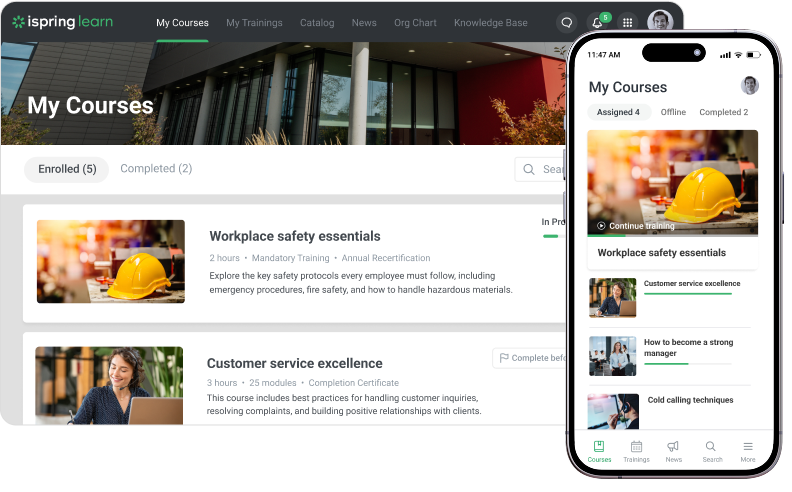
iSpring Learn ranks first in our listing for its rich feature set and intuitive interface. Trusted by over 61,000 organizations across various industries, this eLearning platform supports diverse training needs, including new hire onboarding, sales and product training, mandatory certifications, and more.
The system stands out with its easy-to-use authoring tool. Subject matter experts can create scrollable, well-structured courses directly in the LMS and quickly share knowledge with peers. For more advanced training materials, iSpring Learn comes with iSpring Suite, a PowerPoint-based authoring tool for creating a variety of learning materials like courses, cheat-proof assessments, video learning, and scenario-based simulations.
Training management is completely hassle-free, with a single calendar for both online and traditional classroom training events, automated assignments, reminders, and notifications; 25 detailed, real-time reports and an LMS dashboard; and some unique modules for on-the-job training and employee performance evaluation.
Besides being a corporate eLearning platform, iSpring Learn will become an irreplaceable tool for HR teams as it includes a knowledge base, a comprehensive corporate portal with public employee profiles, an org chart, a company newsfeed with comments and reactions, badges, leaderboards, a course catalog for self-enrollment, and more.
Pricing
Starts at $3.75 per active user (plan for 500 users) and depends on the number of active users accessing the eLearning platform during the month. Billed annually.
iSpring Learn LMS
Automate corporate training and improve employee performance.
2. Paradiso
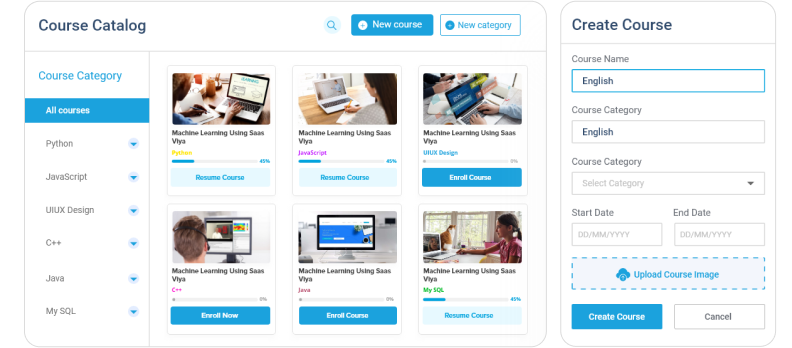
The Paradiso LMS is a powerful corporate eLearning suite designed for extended enterprises that appreciate a high level of customization, allowing them to tailor the platform’s interface, functionalities, and eLearning courses to their specific requirements.
The eLearning platform supports SCORM, AICC, and Tin Can standards, ensuring seamless integration with diverse training content. It also offers blended learning capabilities, combining online courses with instructor-led training (ILT), gamification mechanics, and social learning through a public wall, an interactive portfolio, and chat rooms.
Another big strength of the Paradiso eLearning platform is its multi-tenancy functionality, which allows organizations to manage multiple corporate training environments within a single LMS instance. Paradiso also shines with its high level of customization and flexibility and 100+ integrations with Zoom, MS Teams, Salesforce, Shopify, CRM tools, and more.
Pricing
You can select from Professional and Enterprise plans; pricing details are available upon request.
3. Learning pool
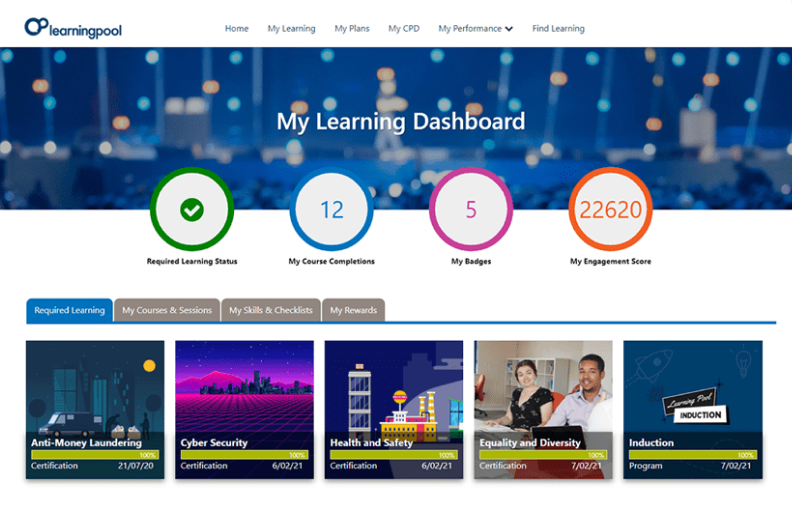
Learning pool is a flexible corporate eLearning platform that aims to solve companies’ biggest employee performance challenges with data-driven digital learning.
It supports blended learning, allowing businesses to manage online learning materials and instructor-led sessions in one place, and features adaptive learning pathways. Online training is personalized based on job roles and competencies, ensuring that employees receive training materials that are relevant to their needs.
For training administrators, this eLearning corporate training solution streamlines online learning management with automatic enrollments, predictive analytics insights, smart reporting with anomalies and trends, and an organization-level knowledge gap analysis relative to current and future needs.
Engagement tools include social learning with communities and mentors, leaderboards, badges, skills, and levels that support fully immersive learning strategies.
Pricing
Upon request.
4. Litmos
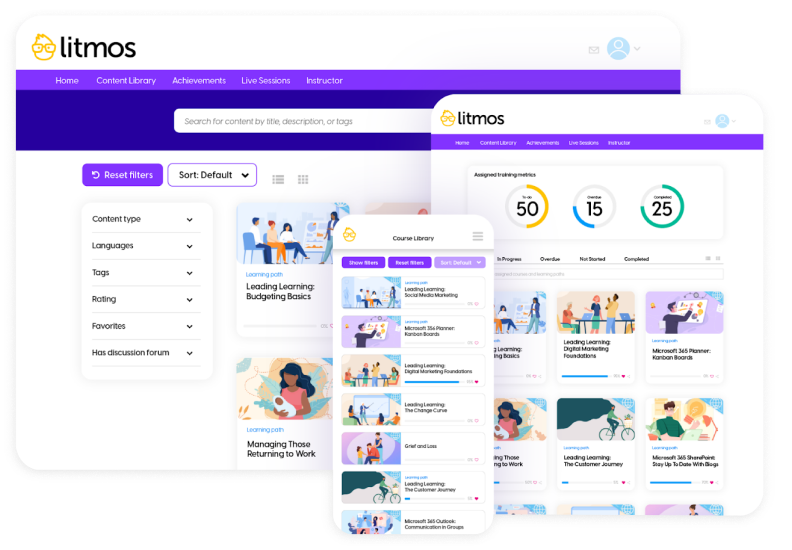
Litmos is another solid corporate learning solution. Like iSpring Learn, it’s super intuitive and interactive, supports various types of files that you can upload as modules of a course, and includes an AI-powered course creation tool.
This corporate eLearning platform engages learners with gamification features like badges and leaderboards, and it accommodates both instructor-led and virtual classroom training through seamless integrations with popular webinar tools. One standout feature is Litmos’ AI Assistant, which allows administrators to not only create course content but also manage courses and track progress using natural language commands.
Accessibility is a key focus, with mobile learning and support for 37 languages, plus offline learning capabilities via their mobile app. Other advantages of Litmos include an extensive library of over 98,000 off-the-shelf training courses, customizable reports, and a list of essential HR, CRM, and communication tools.
Pricing
There are three plans: Foundation Suite, Premier Suite, and Platinum Suite. Pricing is available upon request.
5. LearnUpon
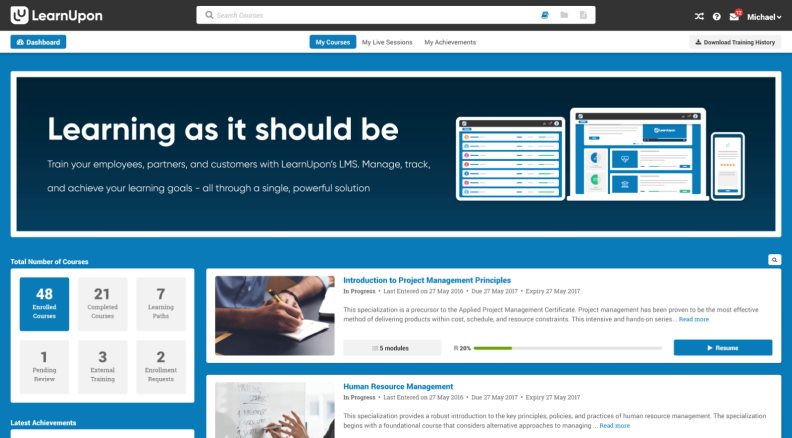
LearnUpon is a corporate eLearning platform that combines powerful training management with engaging online learning experiences and comes with customizable portals, allowing organizations to create unique training environments for different audiences, like employees, customers, and partners.
Built-in assessment tools like exams, assignments, and knowledge checks help reinforce learning, while features such as surveys and course ratings provide valuable feedback loops between learners and administrators. With a collection of out-of-the-box, export-ready reports you’ll easily track user progression, exam results, survey responses, training histories, and much more.
One great advantage is that LearnUpon offers free customer success support with all plans, as well as an implementation consultant who will help you configure, integrate, and launch your online learning portal, and 24/7 live tech support.
Pricing
There are three plans: Essential, Premium, and Enterprise. Details are available upon request.
6. TalentLMS
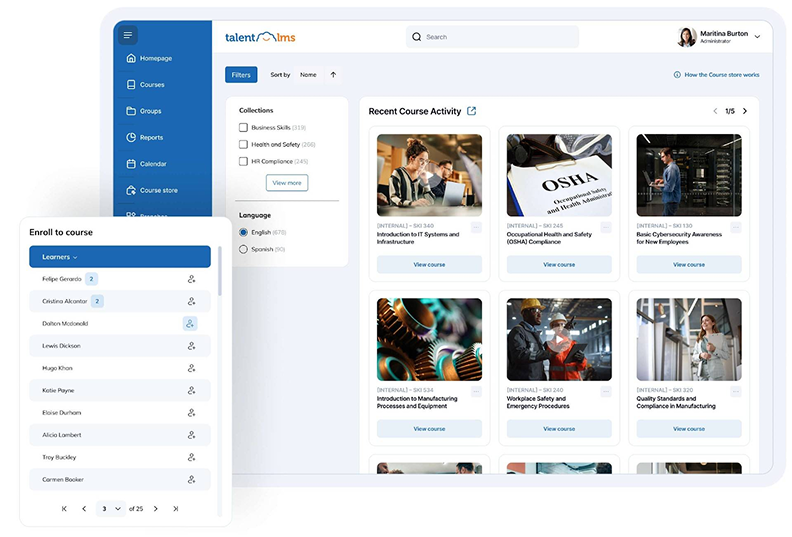
TalentLMS is a straightforward learning platform that’s easy to set up and offers rich functionality for delivering employee training programs and upskilling courses.
The corporate eLearning platform supports common eLearning standards like SCORM, xAPI, and cmi5 and features a built-in AI-powered course creation tool, allowing users to generate corporate training programs quickly. Organizations can create personalized learning paths, structure online courses in sequences, and use a built-in survey engine to collect learner feedback.
Enterprise-ready features include multi-tenancy support, which allows organizations to create subaccounts for different teams or audiences, and API integrations with tools like BambooHR, Salesforce, and Shopify. The platform also offers eCommerce capabilities, enabling businesses to sell eLearning products individually or through subscriptions.
Pricing
There are four plans to choose from: Core, Grow, Pro, and Enterprise. The initial tier starts at $89/month for up to 40 users. There’s also a free plan limited to 5 users and 10 training courses.
7. Docebo
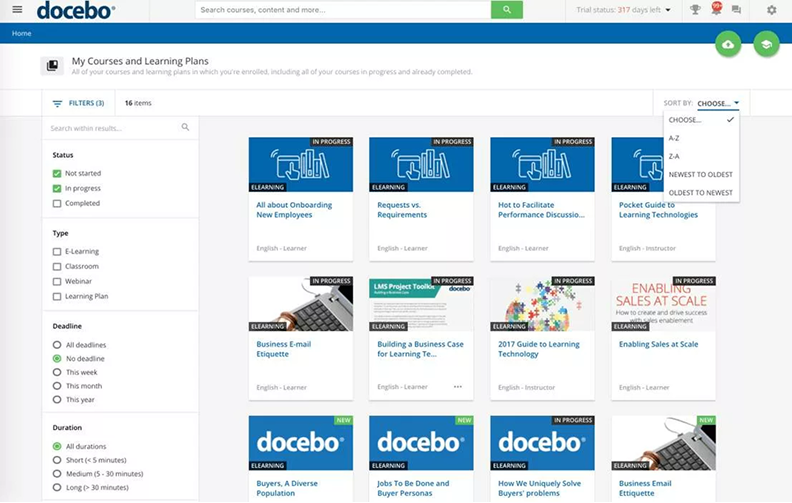
Docebo is a scalable online learning platform that presents itself as an AI-powered solution focused on training programs in mid-level companies and enterprises.
The platform supports formal and informal learning, integrating social learning features that encourage employees and SMEs to share knowledge, upload training materials, and collaborate in real time. It also offers a course content marketplace with 30,000+ learning materials covering compliance, leadership, and professional skills.
Artificial intelligence makes content creation super quick and allows managers to create professional development plans based on job roles and skill gaps, offering relevant learning materials to employees. An extensive list of 400+ integrations with platforms like Salesforce, Shopify, and Zendesk helps businesses connect Docebo with their existing toolbox and streamline learning management.
Pricing
The Docebo LMS is available in three subscription plans: Engage, Elevate, and Enterprise. Details are available upon request.
8. Cornerstone
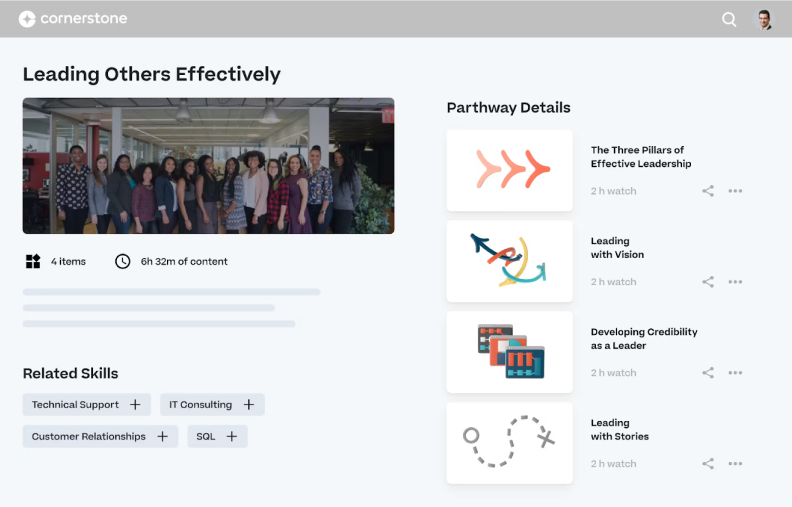
Cornerstone is a comprehensive LMS designed to enhance professional development and corporate training programs.
The platform includes AI-driven capabilities, including the Content AI authoring tool and Skills AI that allow you to create and deliver a personalized corporate training program tailored to different roles and departments. The AI engine recommends development steps based on individual skills and goals to empower self-directed career growth.
Cornerstone integrates seamlessly with popular enterprise tools like Salesforce, Microsoft Teams, Workday, and other HR and CRM systems, including Applicant Tracking Systems (ATS) and payroll software. The platform is available in 50 languages and comes with native mobile learning apps that allow learners to take training courses at their own pace.
Pricing
Upon request.
9. SkyPrep
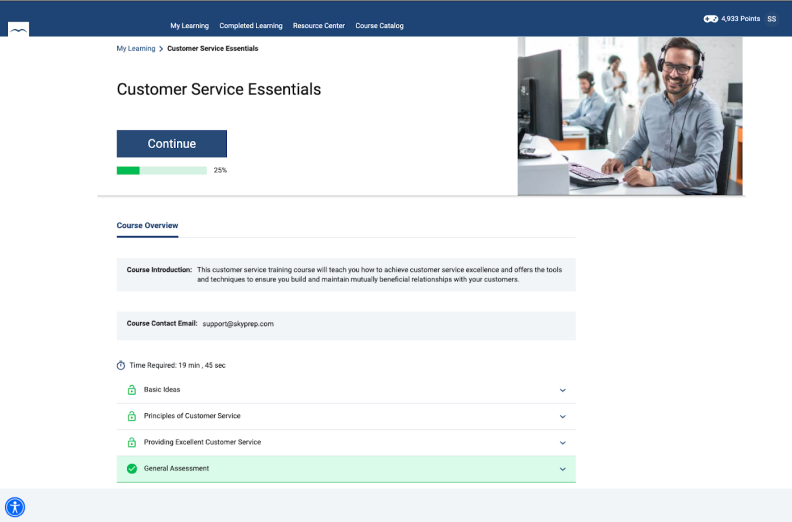
SkyPrep is an easy-to-use learning management system that facilitates online training and knowledge sharing, making it a good option for all major learning scenarios, from employee onboarding and compliance training to customer training.
The platform’s standout feature is its enterprise-grade security and multi-tenant capability, enabling organizations to manage separate platforms for various clients, brands, or branches under a single account and not worry about data breaches.
SkyPrep offers out-of-the-box and custom reports, an admin dashboard, portal customization (an opportunity to set your URL, logo, favicon, and custom email notification), and integrations with HR, HCM, CRM, webinar platforms, course libraries, and eCommerce tools for selling educational products.
Pricing
You can select from Lite, Premium, and Enterprise Learning Suite plans. Details are available upon request.
10. Bridge

Bridge is a corporate eLearning solution that combines a learning management system, employee development, and a performance platform in a single, unified experience.
Its learning management part provides unlimited subaccounts to manage corporate training initiatives across different groups — each account can have its own admins, tracking, SSO, and branding. The platform also offers 70+ off-the-shelf training courses and access to OpenSesame, with its 40,000 available courses.
Bridge goes beyond corporate training by enabling annual performance reviews, continuous check-ins, and career mapping, helping employees align their skills with company goals. HR managers can also use Bridge to measure employee engagement, launch surveys to collect anonymous feedback, and instantly sift through employee comments to select the most discussed topics.
Pricing
There are three plans: Learn, Learn & Develop, and Perform. Details are available upon request.
To Sum Up
Modern learning solutions provide great opportunities for employee training and development. Many of them have similar functionalities, but there are some specific features that make an LMS a better fit for training either frontline workers or back office staff.
If you’re looking for a corporate eLearning solution that will help you achieve better business results through quality employee training, consider the iSpring Learn LMS. Sign up for a demo of the LMS now, and our experts will show you how iSpring Learn will help you automate eLearning in your company or solve your specific eLearning project task.




 A clean, intuitive interface that makes
A clean, intuitive interface that makes