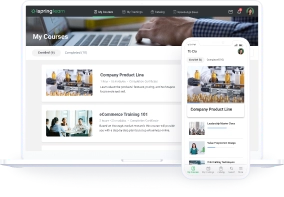The Top 25 LMS Features List: Explore a Detailed Overview

Benjamin Franklin once said, “For the best return on your money, pour your purse into your head.” Granted, he probably wasn’t talking about modern-day corporate training, but the sentiment still stands. Continuous employee training is the best way to drive business results.
To foster a learning culture within your organization, you’ll need an LMS. With so many LMS options out there, the best way to pick one is to define the LMS features that meet your learning goals and find a solution that has them all in one system.
This article explores the most important learning management system features that a solid eLearning platform should include.
25 Must-Have LMS Features
There are a few basic features that all learning management systems should have. They include the ability to build product training programs, assign learners, and generate reports when a training program has been completed. But, besides these capabilities, there’s a plethora of other good LMS features you may also need.
Each organization requires a unique set of LMS capabilities. To help you stay focused on the functionalities that matter for your needs, keep these questions in mind:
- Do these LMS features align with our training requirements?
- Will these same features streamline the learning process in our organization?
We’ve compiled a list of relevant learning management system features to help you understand the main differences between them and choose those functionalities that add real value to your organization.
The list starts with the most basic and essential LMS features, progressing to more advanced and specialized ones.
1. Course Creation
Almost all LMSs include a basic course creation tool for creating courses by adding text and links and uploading videos, images, and quizzes. However, if you need an LMS that allows you to build a professional course or create all course elements easily in one place, you’ll also need a course authoring tool.
By having a learning management system and an authoring tool from a single LMS provider, you can avoid issues with tracking learner progress, reduce licensing fees, and prevent compatibility issues. Plus, it saves time and money. Authors in your organization won’t have to wrap their heads around two separate tools, thus speeding up the course content creation process.
For example, iSpring Learn LMS not only has a basic course creation feature but also comes bundled with a powerful eLearning authoring tool, iSpring Suite. From video lectures to quizzes and interactive presentations, the LMS offers a wide range of features (and an extensive content library), allowing you to design any type of training scenario.
Here’s an example of an onboarding course created with iSpring Suite.
2. Course Management
Course management is a key feature that helps you organize training materials in a seamless learning experience for students.
When choosing a new LMS platform, opt for the one that supports multiple training content formats (videos, audio files, presentations, etc.), has unlimited storage space, ensures SCORM compliance, and lets you customize certificates.
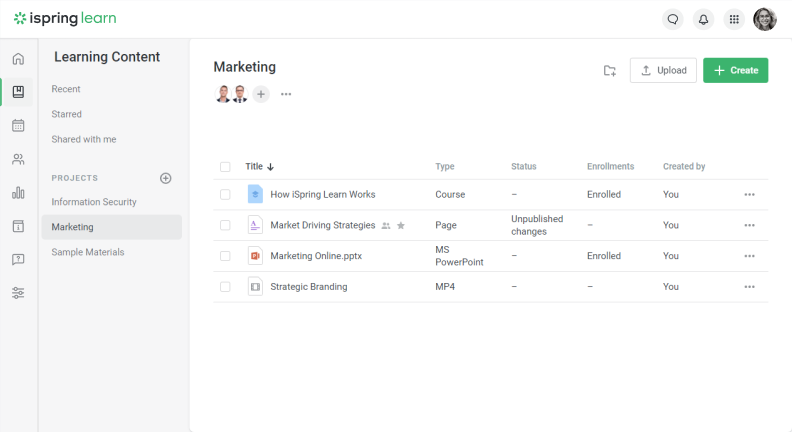
Your LMS software should also have an intuitive interface that enables you to manage training materials with ease. LMS software features such as drag-and-drop functionality will speed up course management (especially helpful when managing multiple courses!).
3. User Management
User management is one of the other top LMS features. Different users in your organization will require different permissions in the learning management system (LMS). For example, employees only need access to training courses, while instructors need the ability to upload learning materials and monitor training results.
Permissions clearly define what each role is or is not allowed to do on the platform.
The iSpring Learn LMS offers six standard user roles:
- Account Owner
- Account Administrator
- Department Administrator
- Course Author
- Learner
- Supervisor
Also read: Supervisor Dashboard: Track Learner Progress
Using an LMS that offers customizable user roles is recommended. Take partner training, for example. You can add a new System Administrator role and allow them to create specific roles and permissions, ensuring that partners have access to any relevant learning programs.
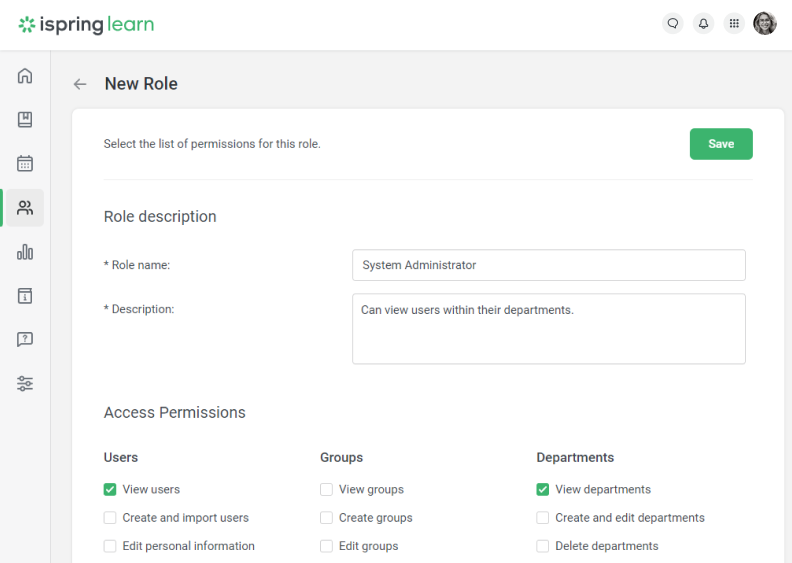
4. Assessments
Assessment tools are crucial for evaluating learners’ understanding, tracking their progress, and providing feedback. Assessments let you tailor your online training to an individual’s needs, enhance learner engagement and their outcomes, improve knowledge retention, and uphold the standards of academic integrity.
Here is what you can add to your training courses to assess students:
- Quizzes with multiple-choice and other types of questions
- Surveys and polls
- Assignments
- Gradebooks
Let’s see how different LMS solutions implement these features:
- Moodle offers a quiz module that randomizes questions and answers, includes automatic grading of assignments, and allows instructors to provide detailed feedback. It also supports peer assessments, wherein students can review and grade each other’s work based on predefined criteria.
- TalentLMS includes tools for creating tests and surveys with multiple question types (including multiple-choice), skill assessments through practical tests and assignments, and automatic certification programs upon the successful completion of assessments.
- As for iSpring Learn, this LMS features an interactive quiz maker, a survey tool for collecting feedback, and real-time user progress tracking.
5. Reports and Analytics
Being one of the most valuable LMS functions, reporting allows you to see learner progress. You can use this data to analyze how an individual or team is performing, the results of a training course, provide training overviews, and fill urgent skill gaps. Without LMS reports, it’s very difficult to measure the impact of your learning material accurately.
Many learning management systems have tools that generate automated reports, saving you time and effort. This feature automates the heavy lifting of sharing learning results with stakeholders.
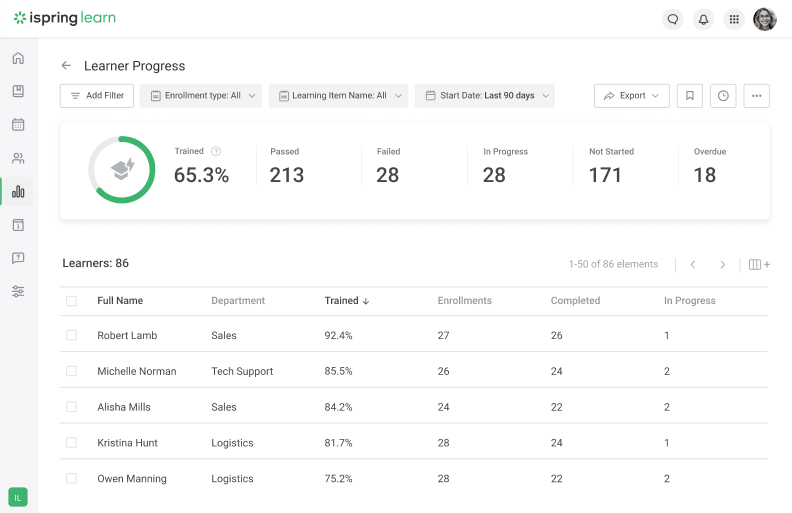
6. Security Features
LMS security features are essential to protect important data and ensure user privacy. Here are the key security features the right LMS should have:
- 2-factor authentication
- Regular data backups
- Complex password requirements
- Data encryption
- Role-based access control
- Compliance with local security industry standards (e.g., GDPR, ISO)
- Disaster recovery protocols
7. Learning Paths
Learning tracks (or paths) allow you to structure training activities into sequenced learning courses. Then, you enroll learners in the learning track, and they’ll have to complete each training module in the set order.
You can guide learners through the training modules, ensuring that they don’t skip any important steps. Alternatively, you can allow your top talent to move through the learning path at their own pace.
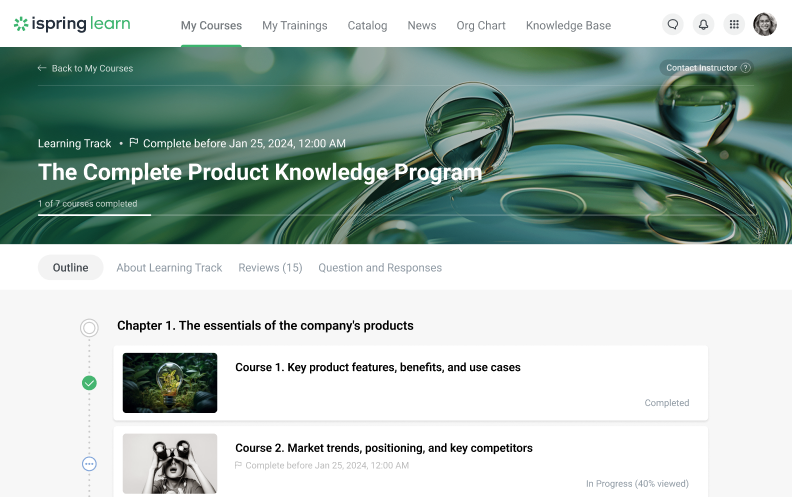
Learning tracks are a straightforward way to present training to learners. What’s more, they save the L&D team’s time. You can simply enroll users in the learning track once, rather than enrolling them in each training course manually.
Also read: What Is a Learning Path?
Personalized learning paths are a good way to support sales enablement. For example, to enhance the capabilities of your sales team, you can launch training on cross-selling skills and interaction with new customers. These can be interactive role-plays and realistic scenarios to practice and refine sales skills in a safe environment.
8. Blended Learning
Blended learning refers to a mix of synchronous and asynchronous learning. In other words, synchronous learning is real-time virtual classroom learning, while asynchronous learning is self-guided learning. Blended learning ensures more flexibility for learners without losing that personal touch in virtual classrooms.
The importance of video conferencing cannot be overstated. Thus, if you plan to run blended learning programs, consider an LMS provider that integrates with video conferencing tools. This ensures a seamless experience for learners and makes it easier for L&D teams to schedule and manage in-person training sessions directly in the LMS. Opting for a tool that employees are already familiar with, like Zoom or MS Teams, will streamline the learning process even more.
Also read: What Is Blended Learning?
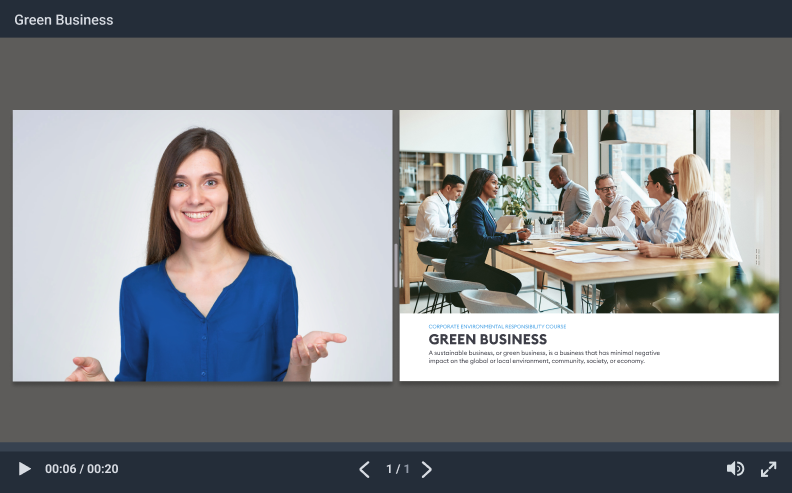
9. Accessibility
Accessibility is especially important for distributed teams. It ensures that all learners, regardless of their location and physical or cognitive abilities, can access educational content. Here’s what makes an LMS accessible:
- Everyone should be able to access the platform from desktop and mobile devices, so opt for LMSs with native mobile apps.
- All employees should be able to access training materials: choose an LMS with text-to-speech functions for employees with impaired or limited vision and closed captions to support learners who are deaf or hard of hearing, etc.
10. Social Learning
Social learning allows students to learn from each other in informal environments. These tools promote collaboration, knowledge sharing, and communication between learners and instructors. Moreover, they improve engagement and knowledge retention, soft skills development, and motivation.
Examples of social learning tools are:
- Discussion forums
- Messaging capabilities
- Webinars and live sessions
- A central repository with up-to-date product information
- User-generated content
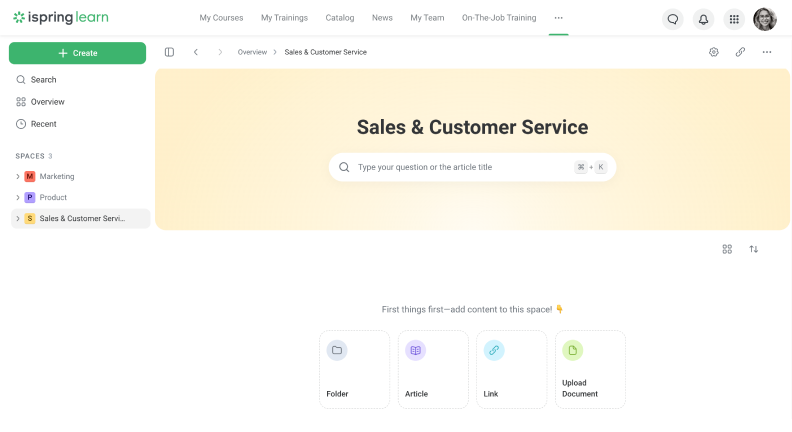
You need social learning features if you want to launch mentorship programs, facilitate teamwork (especially helpful for transitioning back to the office from remote work), engage employees in real-time interaction, and build a strong learning community.
11. Software Integrations
LMS integrations are designed to enhance the system’s functionality and provide a seamless user experience by connecting it with other software and applications. Look for an LMS with these integrations:
- RESTful API (allows you to share data with third-party apps)
- Content management systems
- Customer relationship management tools like Salesforce
- Enterprise resource planning
- HR tools
- Google Analytics and other web analytics tools
- Video conferencing tools like Microsoft Teams or Zoom
- Communication tools like Slack or Gmail
- e Commerce tools like Shopify or WooCommerce if you’re going to sell courses
- Plagiarism checkers
12. Multilingual Interface
If your organization needs to deliver training across multiple locations, a multilingual interface will be one of the key features. While localizing your online learning program requires time and effort, localizing the LMS user interface can be a quick process if your platform supports the languages that your organization uses.
By choosing an LMS that supports multiple languages, you ensure that learners have access to their learning platform in their native languages. This significantly increases adoption and improves engagement rates.
13. White Labeling
While not an essential feature for most organizations, white labeling is important if you intend to use your LMS for customer education.
An LMS vendor that offers strong white labeling features allows you to add your brand colors, logo, unique URL, and style to the learning management system.
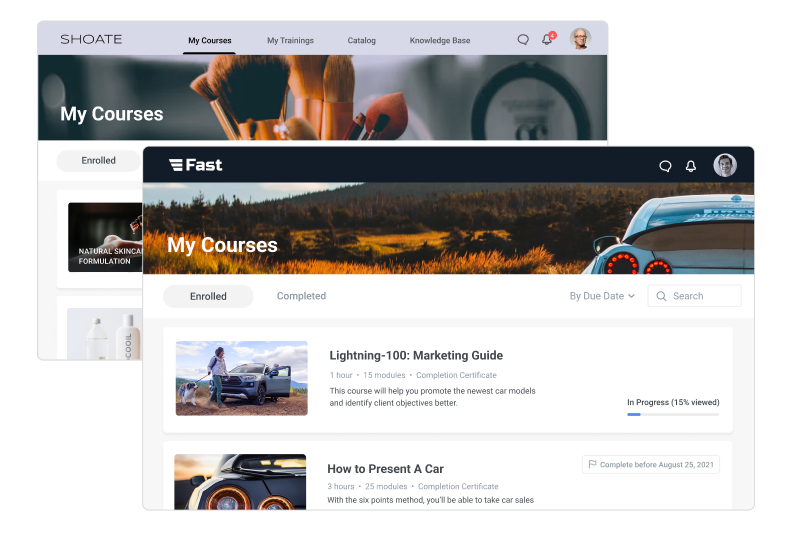
iSpring Learn LMS
Automate corporate training and improve employee performance.
14. Content Library
A content library is a collection of pre-made courses accessible within an LMS. It’s ideal for providing your learners with quality on-demand materials or fostering a culture of personal development and learning in your company.
This option is also suitable if you have a tight budget and fairly common learning requirements. For example, your LMS content library will likely include online courses on soft skills training, customer success, health and safety standards, and more.
When choosing an LMS, consider the content sources, library size, and content subjects. Some LMSs also have AI features that assist in selecting the right course based on the employee’s training history.
15. User Segmentation
The training platform should allow you to re-create the structure of your company’s learning and sort all employees into appropriate departments and teams, as well as create different groups and add users to them. This makes it much easier to assign, manage, and track training.
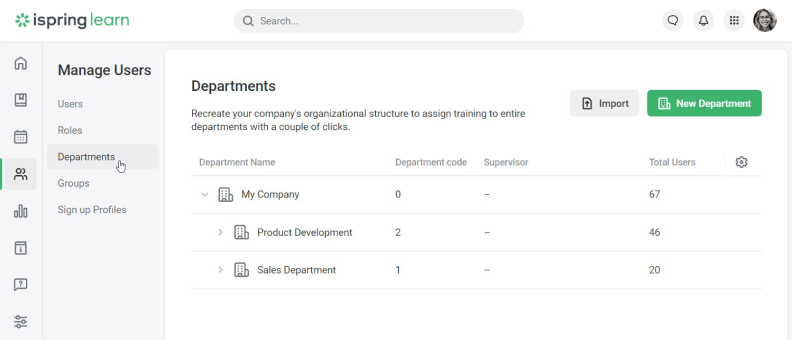
LMS software should also allow you to automate tasks such as enrolling learners in training based on their job role or level and extracting segmented reports to check the activity of specific organizational user groups (managers, new hires, etc.).
16. Gamification
Gamifying your training program is an essential LMS feature that allows you to win learners over (no pun intended). You can set important milestones for students, keep them motivated, recognize employees’ achievements, boost completion rates, and promote healthy competition.
Here are some examples of gamification elements:
- Points are rewards for completing various eLearning tasks and activities.
- Badges are virtual items that are pinned to a user’s profile as a reward for their efforts (e.g., milestone badges).
- Leaderboards show point totals and user rankings in different metrics.
- Storylines turn eLearning into an exciting journey with a plot.
- Game levels mean that subsequent training modules open after a learner completes certain tasks.
- The reward marketplace allows learners to redeem their points for rewards (e.g., days off).
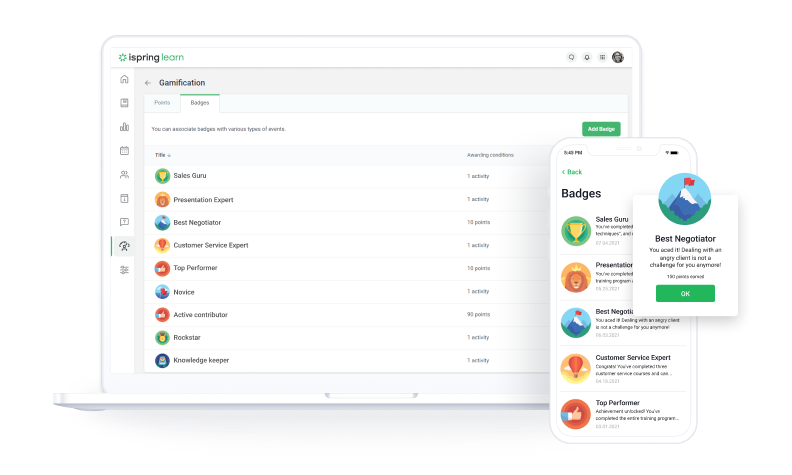
17. Artificial Intelligence
Artificial intelligence is among the more advanced LMS features. It helps you:
- Сreate eLearning content from scratch.
- Improve employee development by personalizing learning tracks.
- Suggest related courses based on a learner’s performance or skill gaps.
- Provide behavioral insights.
- Answer questions 24/7 via chatbots.
- Provide real-time feedback to students.
- Translate content into multiple languages.
- Turn text into speech, and vice versa.
iSpring has AI in its ecosystem. You can ask the assistant to write quiz questions, structure the text and add headings, create employee training summaries, and build entire courses from scratch.
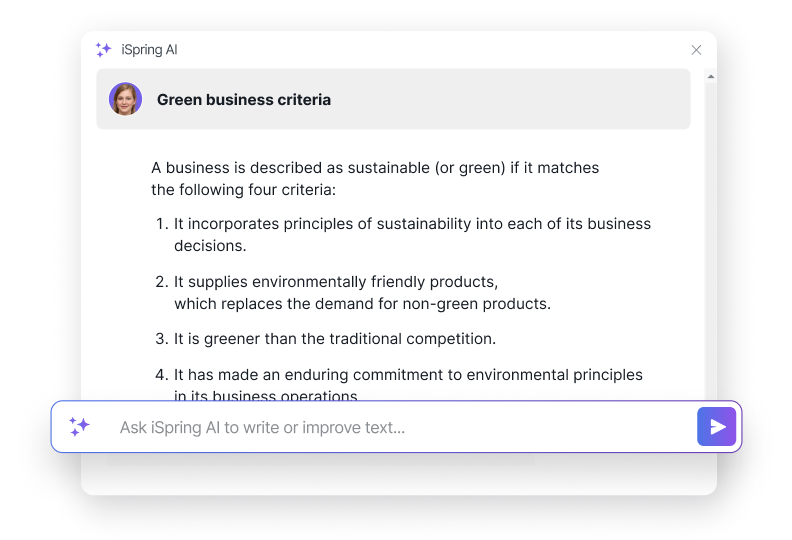
18. Workflow Automation
Workflow automation minimizes the time and effort required to complete tedious tasks that otherwise have to be performed manually. This feature makes life easier when managing multiple courses with numerous enrolled users.
Let’s examine how different LMS providers implement this feature:
- Moodle offers dynamic rules, allowing you to trigger actions based on if-then conditions.
- Docebo supports AI-powered automation. For example, you can automate skill assignments, provide personalized content suggestions, and search for new learning content with AI.
- iSpring Learn enables automatic enrollments, course assignments, reporting, and certification.
19. Data Migration
Data migration is crucial for transferring data from one LMS to another or from other systems to an LMS. This involves moving learning content, user data, learning records, and other related information.
Data migration ensures uninterrupted learning activities, data integrity, and security when you’re switching to a new LMS or merging multiple LMS platforms.
20. Dynamic Content Notifications and Reminders
As most HR and L&D teams know, you sometimes have to give employees a gentle nudge to complete training. This is particularly the case with mandatory training.
Sending notifications
Using an LMS that offers automated notifications and reminders will save time and effort because it will follow up with employees who haven’t completed their training plan yet.
Let’s look at an example. Sending notifications reminds employees about incomplete compliance training. An automated alert can be sent to staff who haven’t finished required courses a week after the deadline has passed.
You should be able to customize your messages, add the learner’s name and the course name, and set your LMS to send them notifications on upcoming due dates automatically.
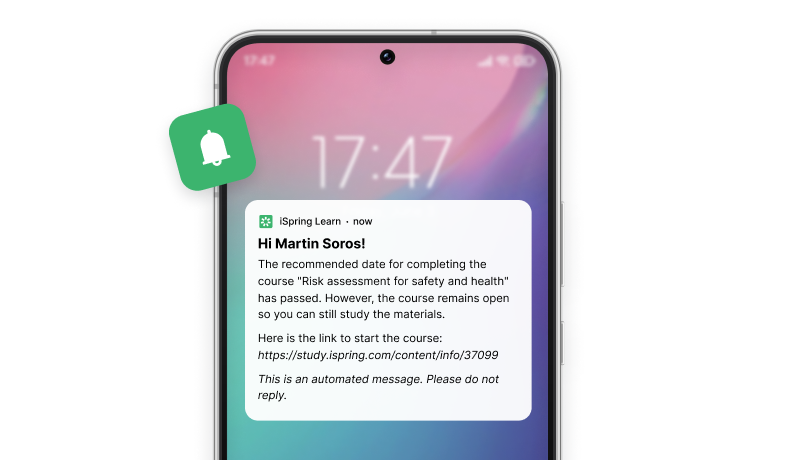
21. Support and Customer Service
Timely and effective support is essential for troubleshooting technical issues, ensuring an uninterrupted learning experience. For instance, having a dedicated helpdesk with live chat support can address learner queries swiftly.
Responsive tech support builds trust and confidence, leading to increased user satisfaction and adoption rates. For example, new users can opt for personalized onboarding training sessions to get acquainted with the software. This will ensure they adopt the software more quickly.
Additionally, customer service interactions offer valuable feedback, aiding in platform improvement and enhancing the overall learning experience. For example, user suggestions regarding feature additions or how to make a more user-friendly interface and responsive design can drive meaningful updates to the platform you are using.
22. eCommerce
Monetization is one of the most important features for organizations offering paid courses, as it enables transaction management, payment processing, and reporting on the revenue that’s generated.
Automating financial transactions and reporting saves time and resources, making course enrollments and payments easier to manage. This LMS feature is especially helpful for professional course creators, as well as non-profits, startups, and other organizations with limited budgets.
An eCommerce functionality allows users to purchase training materials directly from authors. This diversifies content offerings, has the potential to attract more learners, and lets you sell bundles of training materials, such as a complete course on customer training.
23. Video-Based Assessment
Video-based assessment allows students to record videos and receive feedback from either human instructors or AI. This feature can boost student engagement and commitment by making the learning process more interactive.
It enables the evaluation of soft skills, such as communication and presentation, which are difficult to assess through traditional methods.
Additionally, video-based assessments accommodate various learning styles, making training materials more flexible and personalized.
24. Single Sign-On (SSO)
We know what it’s like trying to remember all the different password combinations for multiple applications, platforms, and other systems. SSO centralizes this process: your employees use their corporate login credentials to log in to multiple corporate learning resources, and all links to these web pages are stored in the Quick Links section of the user portal.
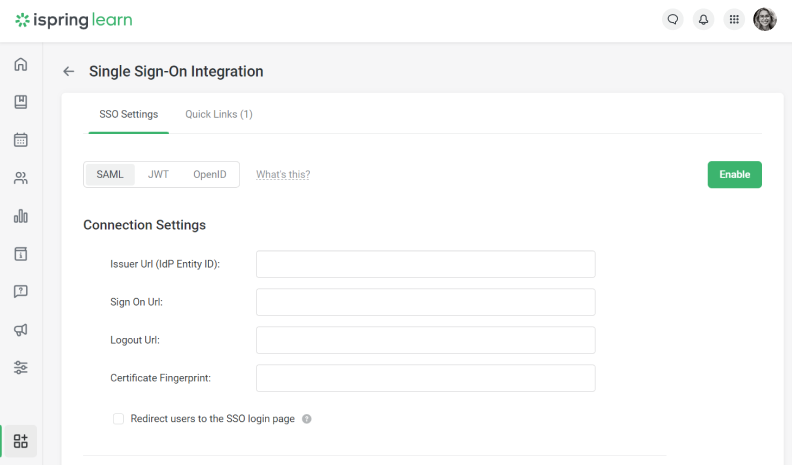
Rather than typing credentials each time users enter an application, with the SSO feature they only have to do it once. This cuts down on time spent resetting passwords and increases the chances of employees entering the LMS and doing their member training.
At first glance, single sign-on is just a convenient feature. However, it also improves security and reduces IT workload, as IT teams spend less time resetting passwords.
25. Offline Learning Trackers
Offline learning trackers refer to LMS functionality for monitoring and managing learners’ progress and performance outside of the LMS. These LMS features allow you to collect data from multiple sources and create electronic records, while learners can document their offline activity with logs.
Offline learning trackers provide educators and administrators with a complete picture of how learners are engaging with offline training courses, their achievements, and areas where they might need additional support.
FAQs on the Essential Features of an LMS
Here are some of the most frequently asked questions about choosing an LMS.
What is an LMS?
A learning management system (LMS) is a digital platform used for creating courses, delivering them, and tracking learner progress. Learning management systems come with a range of features that automate training management tasks and streamline learning paths.
LMSs commonly provide learners with easy access to training materials, such as online courses, videos, and digital job aids. Moreover, managers and trainers can usually host virtual training sessions and enroll staff in different personalized learning paths.
What are the benefits of an LMS?
Here are some of the most significant benefits that an LMS offers:
#1 Cost-effectiveness – Despite an initial investment, learning management systems reduce training costs significantly. Delivering training online reduces expenses related to travel, instructor fees, and accommodation.
#2 Flexibility – Using a learning management system gives employees access to the training anytime, anywhere. An LMS supports both self-paced and instructor-led training, allowing your organization to train employees with flexibility.
#3 Workload reduction – LMS platforms dramatically reduce the workload for L&D teams by automating time-consuming admin tasks, such as enrolling new employees in training and sending reminders. As such, L&D teams have more time to focus on strategy and innovation. Moreover, instructors only have to create training programs once and then upload their online course materials or recordings.
#4 Trackability – One of the best LMS functionalities is its ability to pull data and create detailed reports. This allows L&D, HR, and management teams to carefully track training activities and results and measure training ROI. Also, many organizations are legally required to conduct employee compliance training and keep updated records. LMS reports automate these time-consuming tasks and ensure your organization is up to date with its legal obligations.
How does an LMS improve learning?
We all have different learning styles. A perfect LMS brings stale training to life by incorporating interactive learning activities, quizzes, and scenario-based role-plays. These gamification features boost learner engagement and knowledge sharing further and foster a culture of learning. As a result, learners achieve better results and are more motivated for future training programs.
How should you go about choosing an LMS?
There’s a lot to consider when picking a learning management system for your business. We recommend following this easy four-step process:
#1 Research: Gather research from reliable sources and get to know what modern LMS solutions are available. This gives you a chance to learn the lingo and familiarize yourself with common terms and concepts. Once you have a good idea of what’s possible and the standard training management system features, move on to stage two.
#2 Write a Request for Proposal (RFP): Rather than get sucked into the many sales pitches that gush over the amazing features of an LMS, think about your needs. The best way to do this is by writing an LMS RFP that outlines all of your requirements (and the extras that would be great but aren’t essential).
#3 Create a shortlist and test-drive them: Use your research and RFP to shortlist 3-5 modern LMSs. These should all align with your organizational needs, culture, budget, and current skill set. Next, request demos and get to know how features of each learning management system work. Ask a small group of testers to try out the platform and provide feedback.
#4 Make your decision: Using the feedback, create a document to list the LMS functions for each option, how well it performs, and any pain points you find. Present your findings to all relevant stakeholders and agree on the best learning management system for your organization.
The Bottom Line
Not all modern LMSs are created equal. We hope this learning management system feature list will help you choose an LMS with all the features your organization needs.
If you’re on the hunt for a simple yet powerful LMS, why not try iSpring Learn to create training programs? This solution has a solid LMS feature list. With comprehensive reporting, robust customization capabilities, great learning content authoring capabilities, and mobile learning enablement, it’s suitable for almost any training scenario.
Sign up for a free demo, and our experts will show you how to handle your specific project task with iSpring Learn.