The Top 5 Picks for a SaaS LMS in 2026

Fifteen years ago, an LMS was little more than a digital filing cabinet for SCORM course management. Today, it’s the backbone of workforce development — or at least, it should be.
Yet, many companies are still stuck maintaining on-premise systems that feel more like legacy IT projects than learning tools. SaaS (software as a service) LMS platforms have quietly become the standard, reshaping how teams learn, collaborate, and scale globally.

What Is a SaaS LMS?
At its core, a SaaS LMS is just what it sounds like: a learning management system delivered through the “software as a service” model, not as software you have to install and maintain. It’s hosted online and continuously updated by the provider, while you access it via a browser.
This model turns the LMS from a one-time product into an ongoing service: always current, scalable, and able to support your business as it evolves.
SaaS LMS platforms vs self-hosted LMS
If SaaS learning management systems run as a service, you simply log in, whereas a self-hosted LMS takes the opposite approach. It’s software you install and run on your own infrastructure, whether that’s your company’s data center or a private cloud.
Your IT team handles everything: setup, updates, security, performance, and backups. It gives you complete control but also full ownership of the workload. To illustrate how the two models differ, here’s a quick side-by-side:
| SaaS LMS platforms | Self-hosted LMS | |
|---|---|---|
| Ownership model | Subscription to a service — the SaaS LMS vendor runs the platform | Perpetual or term license — you run the platform |
| Deployment time | Days or weeks — just set up your account and start configuring | Weeks or even months to set up infrastructure, install the system, and test everything |
| Updates | Automatic, delivered by the vendor on a release cadence | Your responsibility — scheduled, tested, and applied by the IT team |
| Customization | Configurable, deep code changes limited by vendor model | You can customize almost anything, but it also means more maintenance |
| Scalability | The vendor handles elastic scaling | You size and scale infrastructure; capacity planning is necessary |
| Security | The SaaS LMS vendor handles all security measures: encryption, certifications, and regular audits | You’re fully responsible for setting up and maintaining security |
| Cost | Typically subscription-based, lower initial costs | Higher upfront costs, ongoing maintenance expenses |
3 Reasons to Choose a SaaS Learning Management System
In practice, the value of a SaaS LMS comes down to three things that L&D teams highlight more often:

 Faster time to value
Faster time to value
With a SaaS LMS, you skip the long setup phase. There’s no waiting for IT or dealing with server setups. Just log in and start creating. This makes it easier to respond to business needs right away, whether it’s a new compliance course or a product training launch.
 Cost effectiveness
Cost effectiveness
SaaS replaces unpredictable IT costs with a simple subscription. You don’t pay for hardware, installations, or upgrades — it’s all part of the service.
Budgets become easier to plan, and your team doesn’t need to depend on developers to keep things running. The result is fewer hidden expenses and more time to invest in what actually matters.
 Continuous improvements
Continuous improvements
Unlike traditional systems that remain unchanged for years, SaaS learning management systems evolve continually. Updates roll out automatically, including new features, interface upgrades, and improved reporting — all without downtime or extra fees.
“That’s the real strength of SaaS platforms: you don’t wait for a big version release once a quarter or year — updates go live as soon as they’re ready. You always have the latest version, and learners notice it too: the learning management system feels modern, loads faster, and continues to get easier to use.”
The Most Common SaaS LMS Use Cases
The value of a SaaS LMS becomes most visible when it’s put to work, supporting the actual processes that keep the business running. Below are some of the most common ways companies use a SaaS LMS to remain agile and stay consistent:
Employee onboarding
New hire onboarding is usually where SaaS LMS solutions prove their value first. Newcomers can access learning on day one with no local setup or waiting for accounts to be configured.
A centralized system enables HR and managers to roll out consistent onboarding experiences across roles, departments, and regions, while still personalizing the flow for each employee. Everything that used to ensure smooth adaptation, such as welcome training courses, policy briefings, product overviews, and role-specific training, is now automated and trackable.
Compliance and regulatory training
Compliance training is one of those areas where a SaaS LMS quietly makes life easier for everyone involved. As training courses and certifications are managed centrally, it’s easy to push updates to every learner at once and prove completion when audits roll around.
Automated reminders help ensure that no deadlines or renewals get missed, and built-in reporting provides HR and compliance teams with real-time visibility into student progress.
For organizations operating in multiple regions or industries with strict standards, such reliability is essential for staying compliant and audit-ready.

Product and sales training
When products evolve quickly, keeping customer-facing teams aligned becomes a constant challenge. A SaaS LMS helps close the gap between product updates and sales readiness.
New or revised courses can go live instantly, ensuring that everyone — from regional sales reps to support teams — stays aligned with the latest updates. You can roll out corporate training globally, refresh content as soon as features change, and track how well people absorb the new material.
Because everything sits in one system, it’s easy to connect training data with performance metrics or CRM results. That way, learning stops being a one-off event and becomes a continuous part of product enablement.
Upskilling and continuous learning experience
Upskilling has become an ongoing process rather than a separate initiative, and a SaaS LMS fits into that rhythm naturally. L&D teams can mix formal courses with microlearning, videos, or curated training content from integrated libraries. Learners can access everything from one place, whether they’re refining their soft skills or preparing for a new role.
Automatic updates and new features help the learning management system grow in tandem with your training programs, providing advanced analytics, AI recommendations, and mobile learning tools — all without requiring a relaunch.
Partner and customer training
For many organizations, learning doesn’t stop at the company boundary. Partners, distributors, and even customers often require training as well. SaaS LMS solutions are accessible from anywhere and don’t rely on internal networks, so you can easily open parts of the platform to external learners.
Each audience receives its own learning path, branding, and reporting, while everything remains centrally managed. It’s an efficient way to keep partners aligned with product updates, share standards, or help customers get the most out of your solutions.

The 5 Best SaaS LMS Platforms for 2026
Choosing the right SaaS LMS starts with understanding what each platform is actually built for. Explore how the top SaaS LMS providers differ in approach, pricing, and the kinds of training challenges they solve best.
| SaaS LMS platforms | Best for | SaaS LMS pricing | Free trial and demo |
|---|---|---|---|
| 1. iSpring LMS | A structured approach to people development, managing the entire employee training journey. | Starts at $3.58 per user/month | 30 days free, plus a live demo |
| 2. Docebo | Running multi-audience learning with strong automation and a wide integration ecosystem. | Upon request | Live demo only |
| 3. TalentLMS | Fast, no-friction setup and simple, scalable training with branches. | Starts at $149 per month (40 users) | Free plan and a live demo |
| 4. 360Learning | Companies that want to enable peer-driven collaborative learning. | Starts at $8 per user/month | Live demo only |
| 5. LearnUpon | Companies with small L&D teams that manage corporate training programs with long-term support from a success manager. | Upon request | Live demo only |
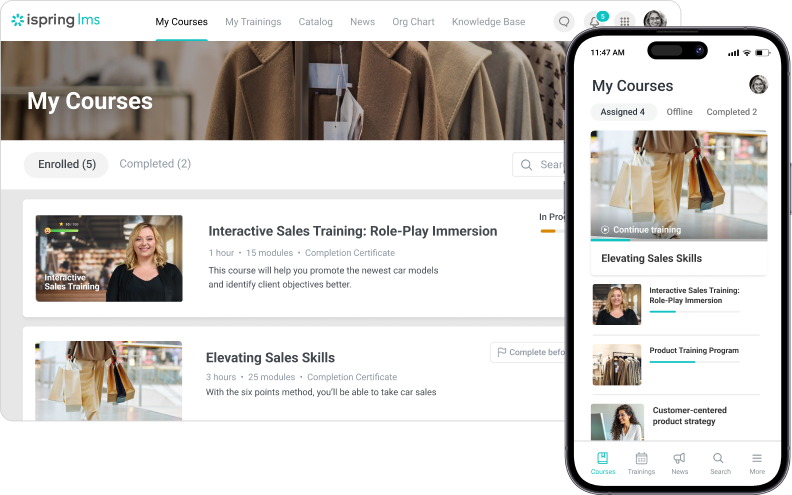
iSpring LMS is the leading SaaS LMS and a full-cycle platform that helps companies manage all employee development programs, from onboarding and compliance to ongoing growth and performance improvement.
What makes it stand out is how quickly it gets you up and running. You can launch training programs in just a few days and connect the LMS to your existing CRM or HR software with no extra setup. Its intuitive design, automation, gamification, and social learning tools make development a seamless part of daily work, fostering a culture of learning and knowledge sharing.
Key features
- Individual development plans. L&D managers can create personalized learning paths tied to specific roles or skills, such as onboarding plans or development tracks for future team leads.
- AI-powered course authoring. You can quickly turn raw training materials into scrollable, mobile-friendly online courses. For more complex online learning programs, you can build interactive courses in iSpring Suite and publish them straight to the LMS in one click.
- Built-in knowledge hub. A centralized knowledge base keeps all essential training materials, process docs, playbooks, and FAQs organized and searchable. New hires and seasoned employees alike can find answers quickly, ensuring that expertise remains within the company.
- Advanced reporting and analytics. You can track learning by department or individual, see completion rates and quiz results, and export 25+ detailed Excel reports for HR or compliance audits.
Pricing
This SaaS LMS offers Business and Enterprise plans. Pricing starts at $3.58 per user/month. A 30-day free trial is available with no credit card required.
Best for
iSpring LMS is ideal for companies taking a structured approach to people development. iSpring LMS connects every learning stage — onboarding, upskilling, and performance — into one continuous process with transparent results and minimal admin work.
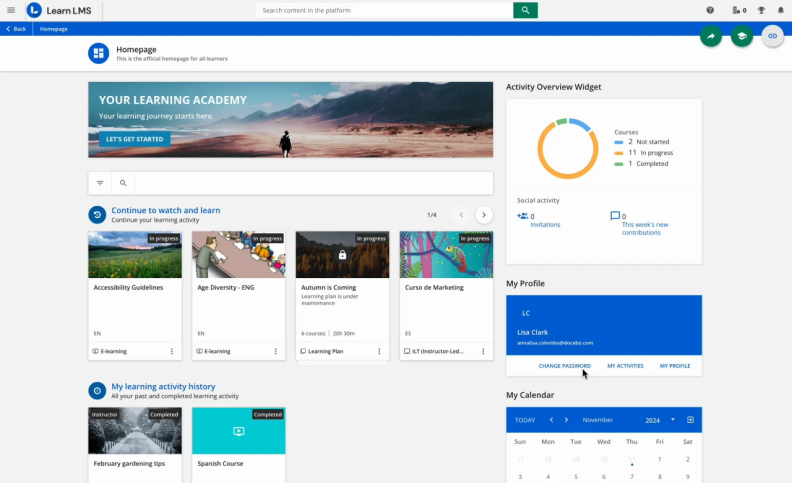
Docebo is a cloud-based LMS aimed at large and fast-growing organizations and positioned as an AI-assisted and data-driven platform.
At its core, Docebo is a modular SaaS learning platform. Alongside the core LMS, you can add capabilities like social/UGC (“Coach & Share”), content curation and recommendations, e-commerce for customer education, and a branded mobile app.
Key features
- AI personalization. Docebo uses AI to automate training content tagging, deliver adaptive learning, create and translate online courses, and help learners find relevant content faster.
- Multitenancy. You can run internal and external learning from a single location. Create separate portals for customers, partners, or regions while managing users, content, and reporting centrally.
- Automation and segmentation. It’s easy to roll out recent updates to the right audience without manual assignments: use rules to auto-enroll by role, group, or metadata, such as region or product line.
- Integrations and data flow. Docebo supports 400+ native integrations, covering key software categories: HR/HCM systems, CRM (customer relationship management) software, blended learning (instructor-led training support), eCommerce, SSO, and analytics tools.
Pricing
The Docebo learning management system offers Elevate and Enterprise plans. Quotes are available upon request.
Best for
The Docebo SaaS LMS is great for mid-market to enterprise organizations running multi-audience training programs (employees, partners, and customers) that want a cloud-based LMS with AI-accelerated content creation tools, personalized discovery, and tight integrations across a complex tech stack.
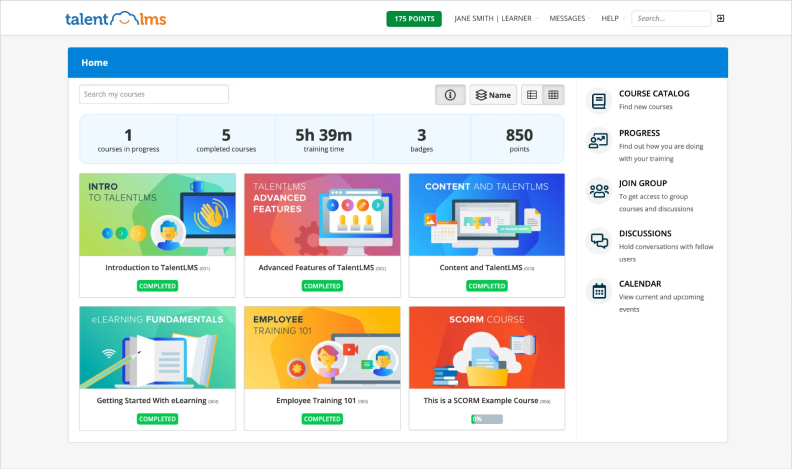
TalentLMS is a SaaS LMS designed for organizations that want to get online training up and running fast and scale it over time. It emphasizes ease of setup, flexible pricing for smaller teams, and use by internal, partner, and customer audiences.
While it supports advanced features, its strength lies in being a practical, “work-ready” platform: you can launch online courses, automate assignments, and begin training with minimal friction. The system supports multiple user branches (sub-portals), custom branding, and automation workflows, making it a solid option when you need a dependable SaaS LMS without a heavy IT project.
Key features
- Ready-to-use course library (TalentLibrary™). Comes with 1,000+ off-the-shelf courses covering skills, compliance, leadership, and more.
- Automation and workflows. Set up rules for automating enrollment, notifications, user deactivation, or branching. This reduces manual work when training programs scale.
- AI-assisted content and skills features. Includes AI-based tools such as course creation assistance, test generation, translations, and skills mapping.
- Seamless integration with live training tools. Zoom, Microsoft Teams, Webex, and GoToMeeting connect directly to the LMS, making it easy to host virtual sessions and track attendance.
Pricing
TalentLMS offers a free plan and a tiered subscription model based on LMS capabilities and the number of users:
- Core — $149 for up to 40 users/month.
- Grow — $229 for up to 70 users/month.
- Pro — $449 for up to 100 users/month.
- Enterprise — upon request. Billed annually.
Best for
TalentLMS is best for small to mid-sized organizations looking for a quick-to-deploy SaaS LMS that can grow. It’s especially useful for teams managing internal staff training or extending to partners and customers where ease of use and branching matter more than ultra-complex enterprise governance.

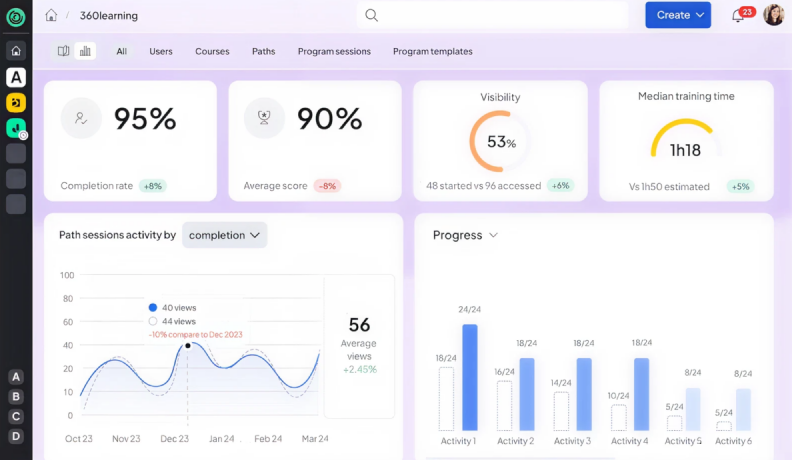
360Learning is SaaS software that blends cloud LMS and LXP capabilities, built on a “collaborative-learning” foundation. It enables subject-matter experts within an organization to co-create and share online training content, turning internal knowledge into scalable training programs.
Rather than just push courses, 360Learning emphasizes peer learning, rapid course development, and community-driven updates. With AI-assisted course creation and relevance scoring (learners flagging what’s useful or outdated), it helps keep training programs current and aligned with actual work demands.
Key features
- Real-time course editing. Authors can update course blocks in real time, and those changes appear instantly for learners — no republishing, re-uploading, or reassigning.
- Role-based “Academies.” You can create learning spaces for specific audiences. Each academy has its own catalog, experts, and discussion community.
- Skill framework and gap analysis. You can map skills to every course, track deficiencies at the team or org level, and create customizable learning paths based on needed skills.
- Built-in video practice with peer review. Learners can record short videos (e.g., sales pitch practice) and get comments, likes, and ratings from peers or managers.
Pricing
The 360Learning cloud-based LMS offers two plans:
- Team: $8 per user/month (billed annually) for up to 100 users.
- Business: Custom pricing for larger user bases, additional features, and extended support.
Best for
The 360Learning SaaS LMS is best for organizations that want to tap into internal expertise, promote social learning, and build a scalable learning culture across multiple groups.
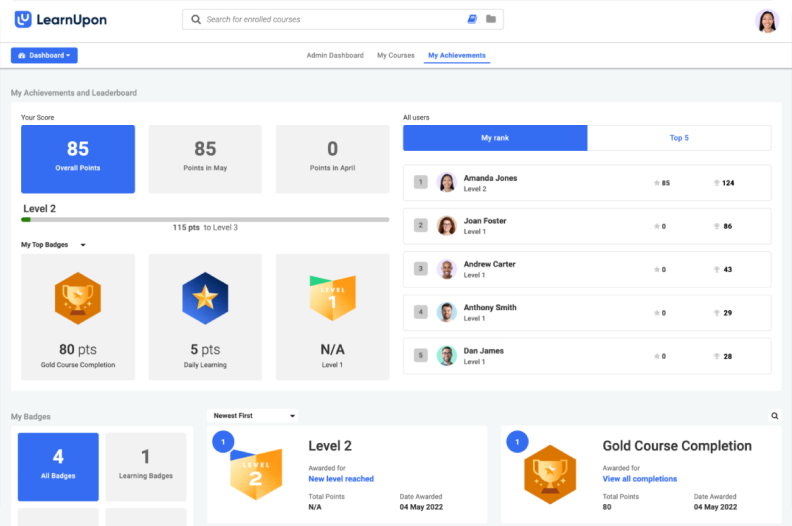
LearnUpon is a SaaS learning management system that’s fast to launch, easy to maintain, and backed by hands-on support. What sets it apart is how it balances enterprise-grade structure with everyday usability.
This cloud-based LMS offers multi-portal user management tools, detailed analytics, and built-in integrations — all wrapped in a clean, admin-friendly interface. Out-of-the-box dashboards, group-level insights, and scheduled reports help you track training impact without extra data work.
Key features
- Multi-portal training management. LearnUpon’s multi-tenant architecture allows companies to set up multiple training portals (sub-sites) for distinct audiences within one LMS.
- Dedicated customer support. Every account includes 24/7 live support and a personal success manager to help you get the most out of the platform.
- Multilingual and white-label breadth. The system supports multiple languages and deep branding/customization so learners across regions see consistent, localized learning experiences.
- Mobile learning. Employees can complete courses on the go, which is ideal for distributed teams and remote workers.
Pricing
Available upon request.
Best for
The LearnUpon learning management system is a good fit for companies with small L&D departments that want to manage employee training with a dedicated success manager.
How to Choose a SaaS LMS for Your Business Needs
Everyone in the learning and development industry or educational institutions knows how tricky SaaS-based LMS selection can be. The demos all look great, the feature lists overlap, and it’s easy to lose sight of what actually matters to your organization.
Michael Keller, Chief Product Officer at iSpring, highlights five key factors that often distinguish a good SaaS learning management system choice from an LMS vendor that just looks good on paper.
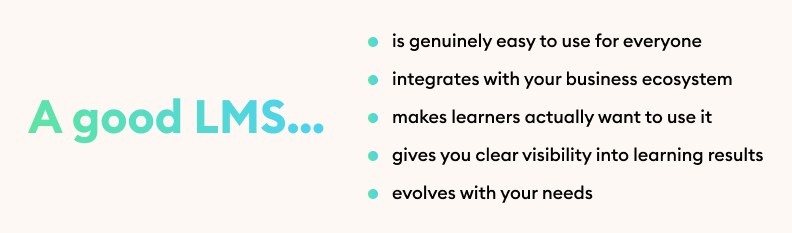
Tip 1. Prioritize ease of use
Intuitive UI sounds basic, but the learning curve is what determines whether a learning management system actually works in practice. If admins struggle to set up programs or managers can’t quickly see their team’s progress, the system will quietly fall out of use.
A good cloud-based LMS feels intuitive for everyone, from HR to first-time learners. When the platform gets out of the way, adoption occurs naturally, and learning becomes an integral part of the everyday workflow.
Support the full employee training cycle with a single SaaS LMS
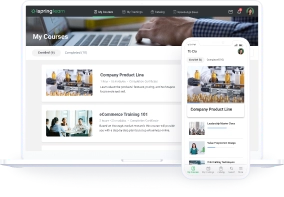
Tip 2. Connect learning with business systems
For most teams, integration is where the difference between a functional LMS and a frustrating one becomes clear. If data moves easily between systems, HR, CRM, or internal analytics, you save hours on admin work and gain a complete picture of how learning supports the business. A disconnected SaaS-based LMS, on the other hand, isolates L&D from the rest of the organization.
Tip 3. Focus on the learning experience
A good learning management system keeps people coming back by offering variety and interaction. Blending self-paced modules with collaborative spaces, social learning experiences, and light gamification makes the learning experience feel less like a requirement and more like part of the workflow.
“Look for SaaS learning management systems that accommodate different learning styles. When people can discuss, share, and celebrate progress together, learning becomes both personal and collective — and learner engagement naturally follows.”
Tip 4. Check how reporting actually works
Good reporting saves L&D hours every week. It turns information into decisions, and that’s where an LMS really proves its value.
As you explore various SaaS LMS providers, look at how comprehensive the reporting is. Can you quickly view aggregated data by department or region? Monitor individual learning progress? Customize dashboards for different roles and track training effectiveness in real time? A good LMS lets you track learner progress in detail, filter, compare, and export data in minutes.
The ability to create custom reports, track learning paths, and download results in Excel or CSV is what makes learning measurable and easy to communicate across the organization.
Tip 5. Choose a platform that grows with you
Your company’s learning needs today won’t be the same in a couple of years. Teams expand, priorities shift, and new formats appear. Good SaaS LMS platforms adapt to all these aspects without disruption.
Check whether the platform can handle more complex content and user management without slowing down, whether it supports new learning methods, like blended learning programs, skills mapping, or AI-assisted authoring, and how easily you can add integrations as your tech stack evolves. The more suitable SaaS learning management systems adapt to your pace of change, rather than forcing you into another migration project.
Final Words
Whether you’re from higher education institutions or a corporate setting, the SaaS LMS platforms you select should align with your training objectives and unique learning process.
If you don’t know where to start, book a free consultation with an iSpring eLearning manager. During a quick meeting, you’ll discuss your business needs, see our SaaS LMS in action, and decide whether it’s a fit for your employee training programs.




 Faster time to value
Faster time to value


