Your Step-By-Step Guide to Creating an Internal Knowledge Base

Imagine trying to finish a project but spending more time searching for information than actually working on it — that’s the reality for many employees today, especially in larger companies. Workers spend nearly an hour every day looking for information in the cloud, message channels, and endless browser tabs. A well-structured internal knowledge base is an excellent solution to this problem. It simplifies knowledge transfer and management, saves time, and improves productivity.
In this article, you’ll learn all about the importance of an internal knowledge base as a business asset. You’ll also discover how to build one at your company with quality internal knowledge base software.
What Is an Internal Knowledge Base?
An internal knowledge base is a centralized repository where employees can easily find, share, and manage company information and resources.
A good knowledge base can contain a variety of documents:
- Company policies and procedures
- Training materials and guides
- Project documentation
- FAQs and troubleshooting guides
- Best practices and workflow templates
- Contact information for key personnel
- Meeting notes and agendas
- Software and tool documentation
- Departmental resources and manuals
- Employee onboarding materials.
Since much information and data is stored in one place, a corporate KB should have a convenient search function and a smart system of internal links.
What Are Internal Knowledge Bases Used for?
The chief function of a knowledge base is to simplify access to internal information and company resources, as well as knowledge sharing. Depending on your company’s needs, structure, and size, a KB can also be used for:
- Facilitating onboarding
- Standardizing procedures and practices
- Improving cross-departmental communication
- Providing quick answers to common questions
- Supporting training and development
- Preserving organizational knowledge and expertise.
An internal knowledge hub can be used at various scales, including:
- Corporate. It’s accessible to all employees and contains company-wide policies, procedures, training materials, and internal documentation.
- Departmental. Here, it’s specific to individual departments and focuses on departmental processes, projects, and resources.
- Project-specific. In this case, it’s dedicated to particular projects or initiatives and contains project plans, timelines, documentation, and progress updates.
Benefits of an Internal Knowledge Base
Here’s how building and maintaining an internal knowledge base can improve various organizational and business processes.
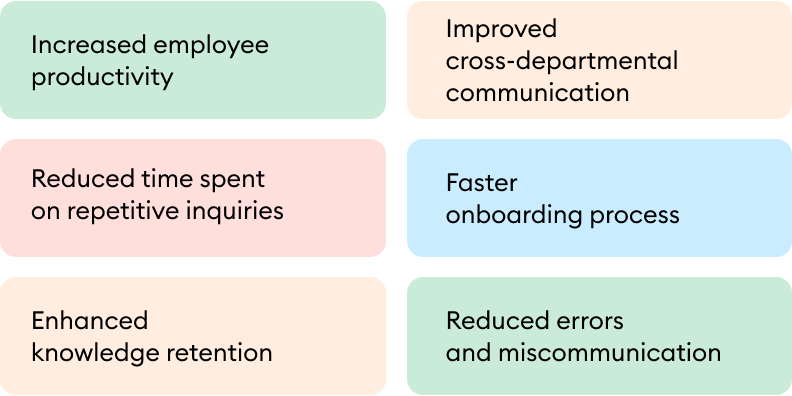
Increased employee productivity
The overall benefit of a KB is that employees spend less time searching for information and more time on their tasks.
Example: Your customer service team can quickly find detailed troubleshooting steps and product information in the knowledge base. This enables them to resolve common issues like billing inquiries, product usage questions, or software installation problems within minutes, rather than spending time asking colleagues or sifting through emails. As a result, they can handle more support tickets each day, significantly improving customer satisfaction and team efficiency.
Improved cross-departmental communication
56% of employees report that it’s a real headache to get information from unfamiliar systems when different departments use various platforms for resource storage. A unified knowledge-sharing hub solves this problem. Your organization will experience smoother collaboration, faster decision-making, and a more cohesive work environment overall.
Example: When the marketing team needs data from the sales department, they can find the necessary reports and analytics in the shared knowledge base quickly. This helps avoid delays and ensures that both teams stay aligned on key goals and strategies.
Reduced time spent on repetitive inquiries
An internal knowledge base centralizes these common queries and their solutions so employees can find answers quickly without needing to interrupt colleagues or supervisors.
Example: HR often receives the same questions from multiple employees, usually about leave policies, benefits, and onboarding procedures. With a comprehensive knowledge base, hires can easily find answers to these common questions themselves, reducing the number of repetitive inquiries HR has to handle. Thanks to this reduced workload, the HR team can concentrate on strategic initiatives like talent development and employee engagement.
Faster onboarding process
By having access to all up-to-date information, resources, and training materials in one place, new employees can quickly get up to speed without constant guidance from their colleagues.
Example: Imagine that a new software developer joins the company and needs to understand the coding standards, project documentation, and deployment processes. Instead of relying on multiple meetings and emails, the new hire can access the knowledge base to find guides, tutorials, and examples right away. They can thus start contributing to projects within days instead of weeks.
Enhanced knowledge retention
An internal knowledge base ensures that crucial company knowledge is preserved and very accessible, even when employees leave the organization. By storing processes, best practices, and expertise, a KB prevents the loss of critical information and maintains continuity.
Example: When a senior project manager retires, all their project plans, client interactions, and strategic insights can be stored in the knowledge base. New project managers can refer to this repository to understand previous projects, avoid past mistakes, and continue using successful strategies.
Reduced errors and miscommunication
According to statistical data, 21% of the mistakes an average employee makes are the result of difficulties accessing the right resources on their company’s online tools. An internal KB provides a single accurate source for company policies and procedures that all employees need to follow. Access to consistent and accurate information reduces the likelihood of errors and miscommunication that can arise from using outdated or conflicting data.
Example: It’s no secret that a single mistake in brand messaging can cost a company many thousands of dollars in lost revenue and damage its reputation. By using a knowledge base, marketing team members can rely on up-to-date brand guidelines, approved templates, and previous campaign examples to ensure that everyone is on the same page. This helps avoid sending mixed messages to customers and maintains a strong, unified brand presence.
How to Create an Internal Knowledge Base That Works for Your Business
It may seem like all you need to do is find a convenient digital location to store your corporate knowledge. However, building an internal knowledge base is a strategic process that involves several steps. Follow the protocol below to make sure you create a KB that will serve your corporate needs for years to come.
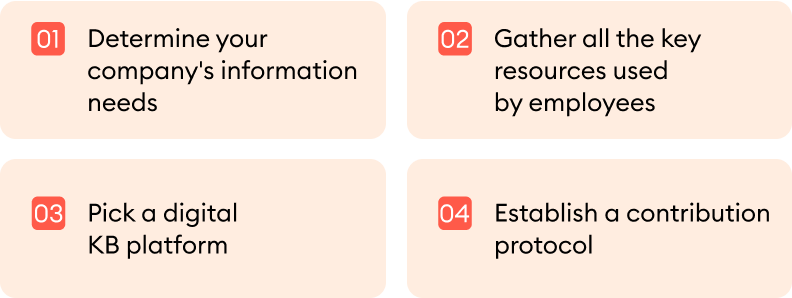
Step 1. Determine your company’s information needs
Find out what relevant information is most valuable and frequently needed by your employees to boost productivity.
- Distribute surveys and conduct interviews with employees across different departments to understand their information needs and pain points.
- Review customer service and IT support tickets to identify common questions and issues. This data can highlight recurring problems and gaps in current documentation.
- Analyze search logs from existing intranet or document management systems to see what employees are frequently looking for.
- Hold meetings with department heads, project management teams, and team leaders to gather insights into the specific information needs of their teams.
All the data you’ve gathered will serve as the roadmap for structuring, prioritizing, and organizing the content in your knowledge base.
Step 2. Gather all key resources used by employees
Based on the insights you gathered from your employees, start putting together the key resources and materials for your KB. Collect all existing documents, manuals, and guides from various departments. This includes standard operating procedures (SOPs), training manuals, project documentation, and any other relevant materials:
- Ensure that you gather the latest versions of each document. Update obsolete resources before you add them to your KB.
- Use recordings from training sessions, webinars, and important meetings on Microsoft Teams, Zoom, or other platforms to capture spoken content and turn it into written content or video tutorials for the knowledge base.
- Prioritize resources based on their relevance and how frequently they are used or requested by employees. Focus on the more necessary content first.
Pro-tip: Identify those who are key subject matter experts (SMEs) in your organization in their respective fields. Reach out to these employees. Schedule interviews or request written summaries of their knowledge to capture undocumented insights and best practices.
Step 3. Choose a digital KB platform
Decide where you want to store all your corporate resources. You can go down different routes here and select from a variety of tools, including:
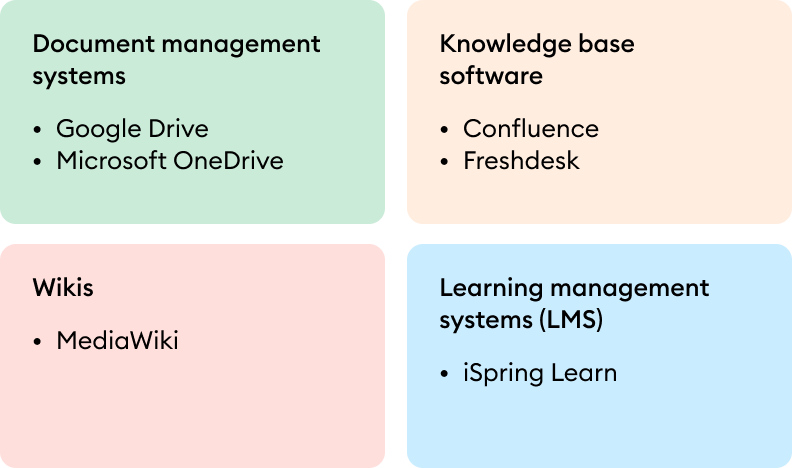
Document management systems (DMS)
- Google Drive
- Microsoft OneDrive
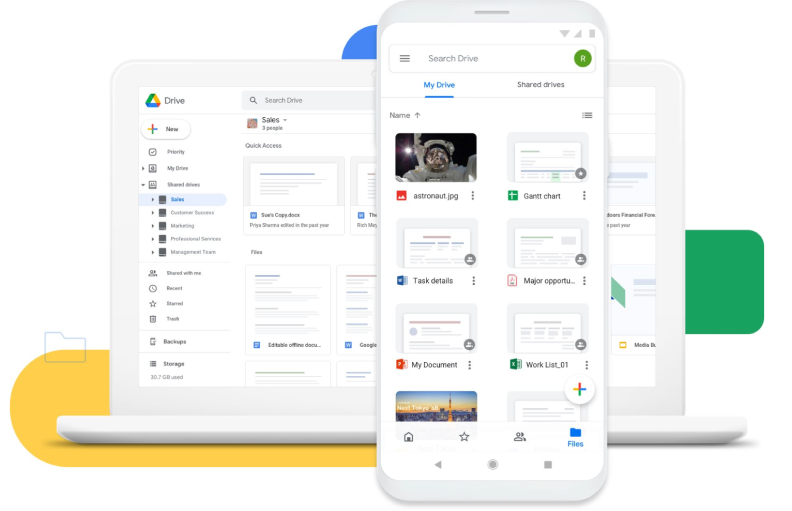
Document management systems are usually cloud-based platforms that allow users to store, organize, and share documents securely. These tools are typically user-friendly and integrate well with other office tools, making them accessible to employees with varying levels of technical expertise.
While a DMS may be a good solution for small organizations and teams, they often lack the specialized features of dedicated knowledge base tools, such as advanced content categorization, tagging, and feedback mechanisms.
Knowledge base software
- Confluence
- Freshdesk
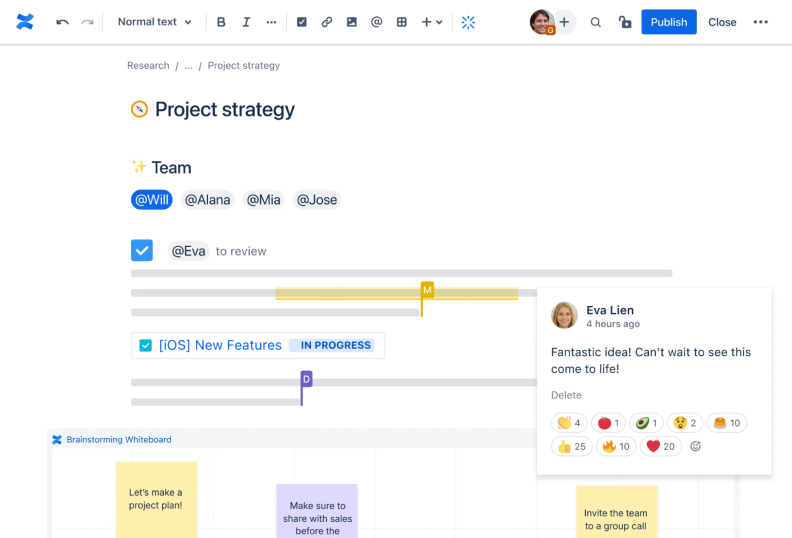
This is specialized software for creating, managing, and accessing a knowledge base. KB platforms provide a highly structured and user-friendly environment that facilitates efficient information retrieval and collaboration. These platforms offer advanced search functionalities, seamless integration with other tools, and customizable templates.
However, these solutions can be more expensive than a basic DMS and may require a learning curve for users to take full advantage of their capabilities. Implementation and customization might demand additional IT resources or training, which adds to the overall cost of the tool.
Wikis
- MediaWiki
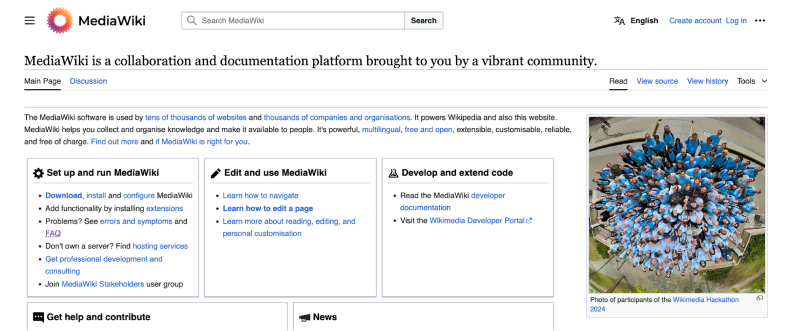
If you’re one of the 4.3 billion yearly Wikipedia visitors, you know what Wikis are and how they can help to retain knowledge. Wikis are a great open-source informational resource that’s based on team collaboration and input. Multiple users can contribute to a company wiki and edit content in real time, which is excellent for fostering a culture of knowledge sharing and collective documentation.
The biggest con of this tool, however, is that wikis can become disorganized if not properly managed, leading to difficulties in finding information. Besides, the open-source nature of many wikis means that you’ll need a tech-savvy employee to handle setup, customization, and maintenance.
Learning Management Systems (LMSs)
- iSpring LMS
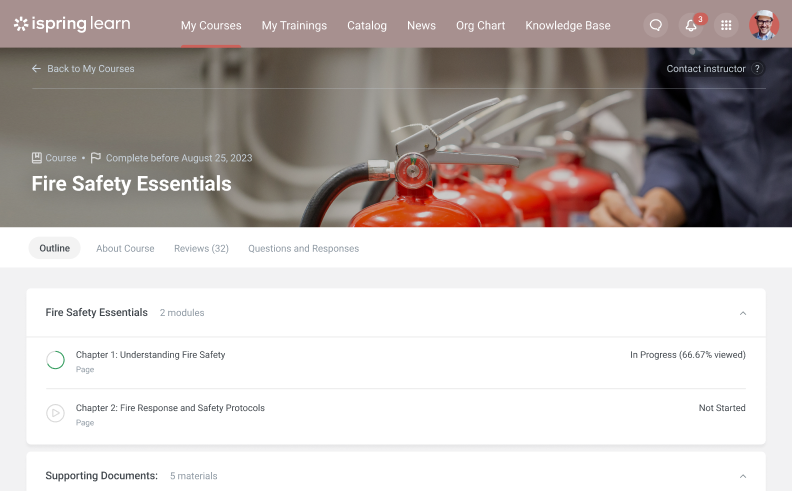
An LMS is a tool for managing, delivering, and tracking training programs. But what you may not know is that LMSs are also perfectly suited for building a corporate KB for sharing internal information and knowledge. A good LMS allows you to fully replicate your organizational structure and supports a wide variety of training materials and documentation to facilitate knowledge transfer. Besides, you can combine a KB with online training to create an interactive and engaging learning environment where employees have access to essential information and training resources in one place, while supervisors track their progress and performance.
The cost of an LMS can be higher compared to simpler KB tools, but the benefits of enhanced training efficiency often justify the investment. Moreover, several LMS providers have built-in internal knowledge base functionality.
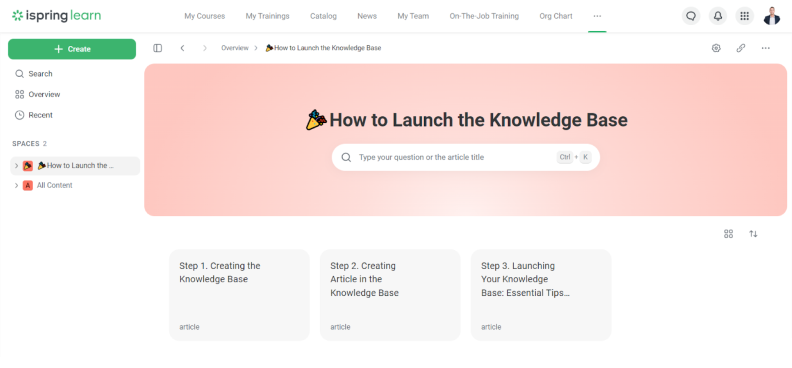
iSpring LMS is a great example of a tool that allows you to systematize corporate knowledge, share information, and control access to content with its internal KB feature. Creating a knowledge base is as easy as 1-2-3, and you can launch your knowledge hub in less than a day.
iSpring LMS provides a robust, enterprise-grade security protocol, so you can be sure that your data, regulatory documents, and sensitive employee records and/or client information are secure. Advanced search functions and collaboration features make iSpring LMS excellent for internal use in organizations of any structure and size.
Step 4. Establish a contribution protocol
To ensure that your internal knowledge base remains current and comprehensive and to prevent knowledge loss, create a clear set of rules that employees can follow to add resources to your repository.
Define roles
Identify who can contribute to the knowledge base. Roles may include content creators, reviewers, SMEs, and administrators.
Set contribution guidelines
Create detailed guidelines that outline the standards for content creation. Include formatting rules, tone of voice, tagging conventions, and quality standards to maintain consistency across all entries.
Implement a review process
Build a workflow where new content and updates are approved by designated reviewers before going live. This guarantees both accuracy and reliability.
Provide templates
Offer blueprints for common types of content, including how-to guides, troubleshooting steps, and policy documents. This will help you maintain the uniformity of your KB.
Schedule regular updates
Set up a schedule for periodic reviews of the content. Assign designated reviewers to oversee the process.
Encourage employee participation
Foster a culture of knowledge sharing by encouraging employees to contribute. Recognize and reward active contributors to motivate participation.
How to Structure Your Internal Knowledge Base
Nothing is more important to the successful implementation of your KB than a well-defined structure. It facilitates efficient navigation, enhances the user experience, and supports effective knowledge sharing across the organization.
Here’s what you can do to create a knowledge hub that effectively meets your company’s needs:
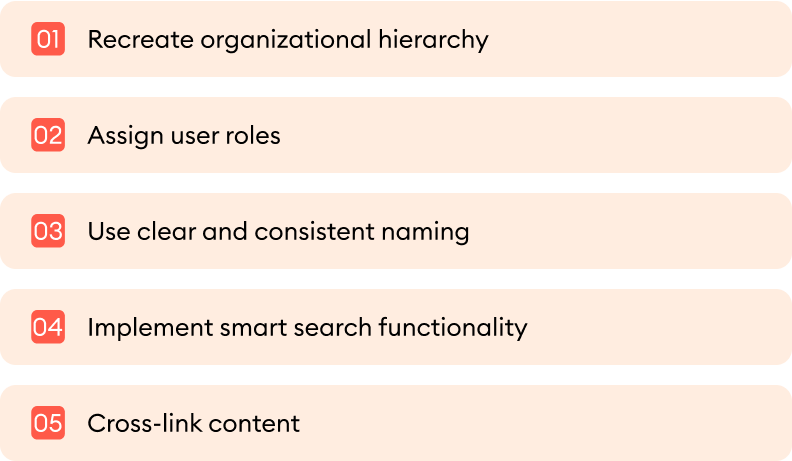
Recreate organizational hierarchy
Mirror the company’s organizational structure in the knowledge base. This allows employees to find information relevant to their specific department or team, creating a familiar and intuitive navigation experience. Create separate KB sections for your customer support team, sales department, developers, HR, etc.
Assign user roles
Structure sections based on user roles and departments. For instance, have dedicated sections like “New employees,” “Managers,” and “IT Team,” to ensure that specific groups can find tailored information easily.
Use clear and consistent naming
Ensure that all titles and headings are specific, descriptive, and consistent. Avoid jargon and use terms that are familiar to all employees. The last thing your staff wants is to have to guess at what’s hidden behind complex acronyms or cryptic file names.
Example:
| Vague file naming | Clear file naming | |
|
|
Implement smart search functionality
Your employees shouldn’t have to wrestle with a KB to find the right resource, even if it’s a complex repository. Make sure your search engine is robust and users can use keywords, tags, and metadata to improve search results. Advanced search features like filters and autocomplete can enhance usability.
Cross-link content
Use hyperlinks to connect related articles and documents. This helps in navigating the KB and ensures that users can access additional relevant information with ease.
How to Choose the Best Internal Knowledge Base Software
As you’ve already seen, you can choose from a variety of tools to build your internal knowledge hub. No matter what type of platform you go for, keep these factors in mind:
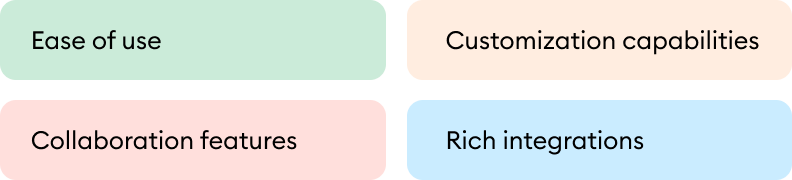
Ease of use
Since a KB is a tool designed for your entire company, the platform should be intuitive and easy to navigate for all employees. Smooth adoption and minimal training requirements are key if you want to ensure rapid deployment and immediate improvements in productivity and knowledge sharing. Look for knowledge base software with a flat learning curve and quality support resources from the vendor’s development team.
Customization capabilities
If you’re not a fan of default settings and standard structures, focus on the tools that allow you to tailor the knowledge base to fit your company’s unique requirements and branding. For example, in iSpring LMS, you can adjust the design, layout, and hierarchical structure of the KB so that it feels like a natural extension of your existing tools, resources, and processes.
Collaboration features
Collaboration capabilities encourage engagement and turn your KB into a creative hub where every employee can bring their SME talents to the table. Prioritize a knowledge base tool with such features as:
- Real-time co-editing, wherein multiple users can work on the same document simultaneously
- Commenting systems that allow for direct feedback and discussion within the content
- Version control to track changes and revert to previous versions if needed
- User mentions or notifications to keep everyone in the loop on updates and contributions.
Rich integrations
Integrations with other tools and systems your organization uses make your KB an integral part of your overall workflow. For example, if your KB software integrates with a CRM like Salesforce or Bitrix24, employees can access customer information and related knowledge base articles directly within the CRM interface. This means a sales rep can quickly find troubleshooting guides, sales strategies, or product details while interacting with a customer. So look for integrations with relevant tools, like:
- CRM
- HRIS
- Video conferencing tools
- eCommerce platforms.
Internal Knowledge Base Best Practices
Now that you’re equipped with the knowledge of key KB features and tools, take a closer look at a few best practices for building and maintaining a top-notch knowledge hub.
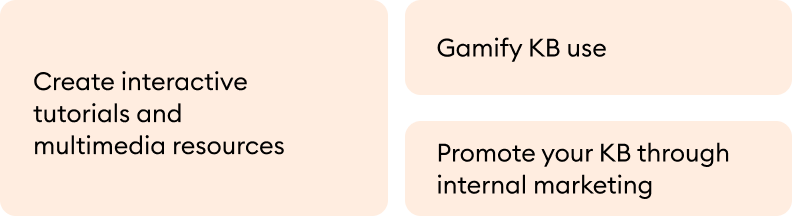
Create interactive tutorials and multimedia resources
While the majority of your KB resources might be text-based, invest in turning at least a portion of your information into engaging, interactive content. This approach will enhance knowledge retention and skill application.
Example: Your company needs to train employees on using a new software tool. Instead of just providing a written manual, you could create a step-by-step software walkthrough wherein users click through the different features of the tool, guided by on-screen instructions. You can also embed short video demonstrations, role-plays, and interactive quizzes that test their understanding of each section. This interactive format helps employees practice using the software in a safe-to-fail environment before applying their skills in actual situations.
Pro-tip: Use eLearning authoring software to diversify and improve your KB content. Try iSpring Suite, a PowerPoint-based course creation tool which comes bundled with iSpring LMS. It’s perfect for creating immersive learning materials with videos, role-plays, assessments, and more.

Gamify the use of your KB
Introduce game-like elements to make using the knowledge base more enjoyable and motivating for all employees. This can include earning points, badges, and rewards for actions, such as adding new content, updating existing entries, or using the KB to locate information.
Using an LMS to implement this practice is the best way to go, since many online learning platforms offer smart gamification mechanics. In iSpring LMS, you can deliver key information and knowledge in the form of short courses and award those employees who complete them with points, badges, and certificates. Real-time leaderboards provide additional motivation and spark friendly competition.
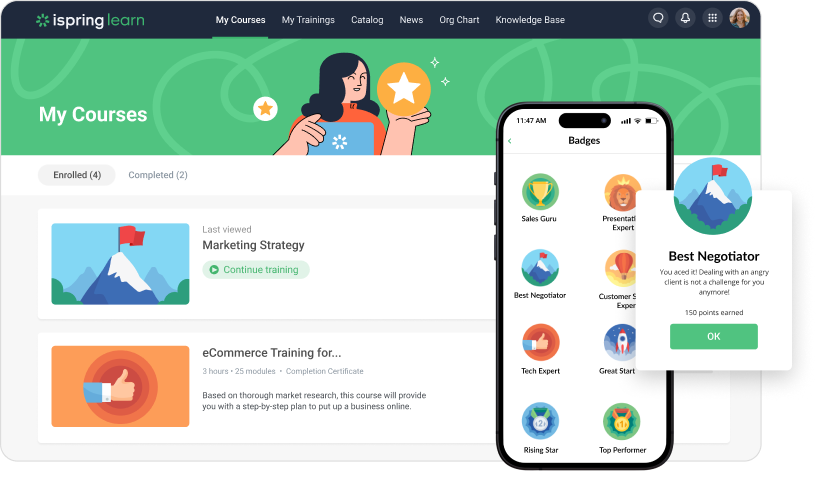
Promote your KB through internal marketing
Encourage employees to use the corporate knowledge base by promoting it through internal communications, such as:
- Newsletters
- Company meetings
- Workshops
Highlight new or updated content and share success stories of how the internal KB has helped teams solve problems efficiently. For instance, an internal newsletter might feature a “KB Tip of the Week” to keep the resource prominent and demonstrate its value.
FAQ on Internal Knowledge Hubs
Get answers to popular questions about digital knowledge sharing and knowledge management.
Internal vs. external knowledge base: What’s the difference?
An internal knowledge base is designed for employees within an organization to provide access to company policies, procedures, training materials, and internal documentation.
An external knowledge base, on the other hand, is intended for customers or the public. It offers resources such as FAQs, product guides, and troubleshooting tips.
What are the key elements of a good knowledge base?
A good knowledge hub includes several elements:
- Comprehensive documentation storage with simple navigation
- Robust search functionality
- Detailed categorization and tagging
- Collaboration features for effective knowledge sharing
- User-friendly interface
- Strong information security protocol
- Regular updates and maintenance.
What challenges do organizations face without an internal knowledge base?
Businesses and organizations can experience various issues if they don’t implement a KB into their operations, including:
Inefficient information retrieval
- Employees waste time searching for information across multiple apps and sources, reducing productivity.
Knowledge silos
- Critical information is often confined within departments, making it hard for others to access.
Inconsistent information
- Employees may use outdated or incorrect information to manage projects or communicate with clients, which leads to errors.
Reduced collaboration
- Difficulty sharing information with other teams makes cross-departmental collaboration problematic.
Increased dependency on experts
- Employees frequently rely on a few key individuals for information, which creates bottlenecks and prevents more employees from sharing their expertise.
Higher support costs
- Customer service and IT departments handle repetitive inquiries that could be resolved through self-service.
Loss of knowledge
- Departing employees take their knowledge with them without transferring it to their replacements properly.
How much does it cost to create an internal knowledge base?
The cost of creating an internal knowledge base can vary greatly based on the platform and the features you choose. Basic setups can start at a few hundred dollars, especially if using subscription-based services or SaaS platforms that offer tiered pricing models.
For more advanced and customized solutions, costs can rise to thousands or even tens of thousands of dollars. These expenses include software licensing, implementation, customization, training, and ongoing maintenance.
However, there are also open-source solutions available, which can reduce costs significantly. While these options are free to use, you might experience hidden costs related to hosting, customization, and support to tailor the KB to your organization’s needs.
How can I evaluate the effectiveness of an internal knowledge base?
The effectiveness of an internal knowledge base can be evaluated by:
- Monitoring usage metrics (e.g., number of searches, page views)
- Gathering employee feedback
- Analyzing the reduction in time spent on finding information
- Tracking improvements in productivity and onboarding speed
- Measuring the decrease in repetitive inquiries to support staff and department heads.
Conclusion
We hope this article will help you choose the right knowledge base for your needs. Feel free to test-drive iSpring LMS and experience first-hand how this online learning platform can handle all your training and knowledge needs.






